

DU Data Balance Check in Prepaid & Postpaid SIM
If you want to know how much data and minutes are left on your prepaid or postpaid sim follow the below methods.
You can check the DU balance on your prepaid or postpaid SIM card by using a USSD code, SMS text message, or the DU app.
To make it as easy as possible for everyone to check their DU balance, we created this simple guide.
DU Postpaid
The following steps explain how to check the internet balance on DU postpaid sim card.
The DU postpaid plan includes postpaid power plans, data-only plans, roaming, new emirati plans, and other postpaid plans.
How to Check DU Postpaid Data Balance?
You can check your DU postpaid internet balance by following the provided method.
Method 1: Using DU app
Method 2: Log on to du.ae/myaccount
Method 3: SMS REWARDS to 1233
GCC Roaming Data Balance
Method 1: Using DU ap
Method 2: Visit mydata.du.ae and navigate to Data Portal
Note: On consuming 75%, 85%, and 100% of your data packages, you will be notified via SMS about your remaining balance.
How to Check DU Postpaid Call/Minutes Balance?
The DU postpaid comes with various plans including freedom, new freedom, and other plans . To find out your DU postpaid balance minutes, follow the listed steps.
Please follow the steps below on how to check balance in DU prepaid sim card.
The DU prepaid plan includes flexi, easy, and pay-as-you-go plans.
How to Check DU Prepaid Data Balance?
When using one-time data packs or auto-renewing data plans, you can keep track of your remaining internet or net balance in the ways listed below.
To check your data balance anytime, SMS Balance to 1355.
How to Check DU Prepaid Call Balance?
Method 2: Dial *135#
Method 3: SMS BAL to 1355
We hope that you’ve found the answer to how to check DU balance via this blog post. If not, let us know in the comments below and we’ll be happy to help! Which method or number worked for you?
Related posts

How to Transfer Credit from Du to Du?
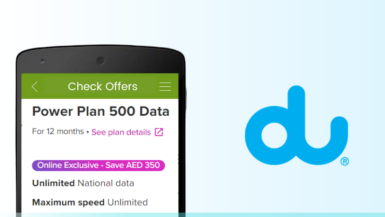
How to Check DU Offers Online?
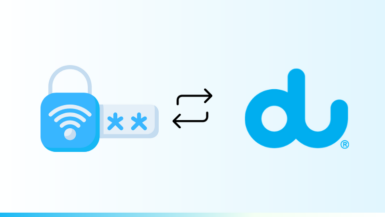
How to Change Du Wifi Password?

How to Recharge DU SIM Card Online?
Leave a reply.
Your email address will not be published. Required fields are marked *
Save my name, email, and website in this browser for the next time I comment.


- Startup of the day
- Dubai startups
- Jobs Listing
- Your shopping bag is empty. Go to the shop
Managing DU Postpaid Business Plans: Balance Checks & More
Managing DU Postpaid Business Plans
In the fast-paced business world of the MENA region, staying connected and managing your expenses efficiently is crucial. For UAE businesses, DU’s postpaid plans are a popular choice, offering flexibility, convenience, and reliability. But are you making the most out of your DU postpaid business plan? In this comprehensive tutorial, we will walk you through the essentials of managing your DU postpaid plan, from balance checks to optimizing your usage. Whether you’re a startup or an established enterprise, this guide is your key to cost-effective communication and seamless operations.
Understanding DU Postpaid Business Plans
Mena startups raised $101 million in August 2023
Before diving into the nitty-gritty details, let’s start with a brief overview of DU’s postpaid business plans. These plans offer businesses a range of options, with varying data and talk-time allowances to suit your specific needs. They also come with exciting add-ons, such as international calling and data roaming packages. The flexibility of postpaid plans means you can adjust your services as your business grows.
Checking Your DU Postpaid Business Plan Balance The first step to managing your DU postpaid plan effectively is keeping a close eye on your balance. No one likes the surprise of an unexpectedly high bill. Here’s how you can check your balance:
Online Account: DU provides a user-friendly online portal where you can log in and access your account details, including your balance. This is a convenient and immediate way to check your usage.
DU Mobile App: Download the DU mobile app for a quick and easy way to check your balance and usage. The app is available for both iOS and Android devices.
Text Message: You can also check your balance by sending a text message with a specific code. DU customer support can provide you with the exact code for this service.
Customer Service Hotline: Alternatively, you can simply call DU’s customer service hotline and inquire about your balance.
Managing Your Usage
Now that you know how to check your balance, it’s time to learn how to manage your usage efficiently to avoid any unwelcome surprises on your bill. Here are some key tips:
Set Usage Alerts: DU allows you to set usage alerts. You can choose to receive notifications when you reach a certain data or talk-time limit. This helps you stay in control of your consumption.
Analyze Usage Trends: Regularly review your usage trends. Look for patterns to understand when and where your data and talk-time is being utilized the most. This can help you optimize your plan accordingly.
Opt for Data Packages: If your business relies heavily on data, consider opting for data packages. DU offers various data bundles, allowing you to get the most value out of your plan.
International Calling and Roaming
For businesses with international operations or clients, DU offers add-ons for international calling and data roaming. These add-ons are designed to make international communication more affordable and convenient. Here’s what you need to know:
International Calling: DU provides international calling packages tailored to different regions. These packages can significantly reduce your international calling costs, making it easier to stay connected with clients and partners worldwide.
Data Roaming: When your business takes you abroad, DU’s data roaming packages ensure that you can stay connected without breaking the bank. These packages offer data at reasonable rates, helping you avoid exorbitant roaming charges.
Bill Payment and Payment Methods
Managing your DU postpaid plan also involves handling your bills efficiently. DU offers various methods for bill payment:
Online Payments: You can easily pay your bill online through the DU website or app. This is a hassle-free way to settle your dues.
Auto-Pay: Set up auto-payments to ensure that your bills are paid on time every month. This is a convenient option for busy business owners.
Payment Centers: DU has numerous payment centers across the UAE where you can pay your bills in person.
Bank Payments: You can also pay your DU bill through most major banks in the UAE. Contact your bank to inquire about their bill payment services.
DU Customer Support
DU’s customer support is there to assist you with any questions or concerns you may have about your postpaid plan. You can reach out to them through various channels:
Hotline: DU’s customer service hotline is available 24/7, making it convenient for you to get assistance at any time.
Online Chat: If you prefer online communication, DU offers a live chat option on their website.
Email: You can also send your inquiries or concerns via email. DU’s customer support typically responds within a reasonable timeframe.
Managing your DU postpaid business plan doesn’t have to be a daunting task. With the right knowledge and tools, you can keep your communication costs in check, stay connected internationally, and ensure your bills are paid promptly. By regularly checking your balance, monitoring your usage, and taking advantage of DU’s additional services, you can make the most of your postpaid plan while saving your business valuable resources.
So, whether you’re a small startup or a large corporation, remember that DU’s postpaid business plans are designed to meet your specific needs. Take the time to explore the DU website, use the mobile app, and reach out to their customer support when you need assistance. With DU, your business communication will be smoother, more cost-effective, and more efficient.
Now, it’s over to you! Start managing your DU postpaid business plan effectively today, and watch your business thrive in the vibrant landscape of the MENA region.
If you have any questions or need further assistance, feel free to reach out to DU’s dedicated customer support team. They are ready to help you navigate your DU postpaid journey with ease.
Tags: Business dubai online
October 13, 2023
Share this:, october 24, 2023, vitalii minka, lights, camera, startup: movies every uae entrepreneur should watch.
MENA Lights, camera, action! The UAE, with its towering skyscrapers, bustling souks, and a thriving entrepreneurial spirit, is the...
September 27, 2023
The four pillars: types of investments dominating the uae market.
UAE Market In the heart of the Middle East, the United Arab Emirates (UAE) has emerged as a thriving...
April 22, 2024
Blockchain life 2024 thunderstruck in dubai. how it was.
Discover how Dubai's crypto industry thrived at Blockchain Life 2024, attracting 10,162 attendees despite an unprecedented storm. Learn about...
Startup India to Startup UAE: Bridging the Entrepreneurial Gap
Startup India to Startup UAE The shifting sands of the business world have seen a remarkable journey for startups...

September 18, 2023
Alex sherman, tech summit brilliance: future innovation summit 2023 partners with crunchdubai.
Future Innovation Summit 2023 in Dubai: Join global innovators at Jumeirah Beach Hotel on Oct 10-11. Dive into AI,...
October 12, 2023
Bio-printed cities: the intersection of urban design and biotechnology in 2040.
Bio-Printed Cities Picture this: a cityscape straight out of a science fiction novel, where skyscrapers glisten with life, streets...
September 14, 2023
Success in the shadow: underrated mena startups to watch.
Startups im MENA The Middle East and North Africa (MENA) region has long been a hub for entrepreneurship and...

October 23, 2023
Vladislav stepanshin, account based marketing (abm), vice president of sales growth hacking: why this is your next move in your business vladislav stepanshin..
Hi! Vladislav Stepanshin VP of Sales Growth Hacking, and today I want to talk about marketing. But not the...
Leave a reply Click here to cancel the reply
You must be logged in to post a comment.
News category
- Business Mental Wealth
- Business Overview
- Collections
- Dubai Startups
- Entertainment Tech
- Entrepreneur of the month
- Financial Advisors
- High Yield Investment
- Innovation center
- Investment Firms
- Uncategorized

© crunchDUBAI.com 2024
Log in with your credentials
or Create an account
Forgot your details?
Create account.
How to Check Du Balance? – For Data, Prepaid, and Postpaid
- February 7, 2023

Table of Contents
When we talk about data, Du balance is constantly discussed. Whether you are a data dabbler or a data saver, Du balance is something to keep in mind. Du balance plays a vital role in determining how much data Du has available on a Du sim and whether Du can recharge or transfer data to/from another sim card. Du balance also impacts Du data postpaid plan when Du wants to recharge Du sim.
How to Activate Du Sim?

You will need to activate the Du sim to check the Du balance. To do this, open the app and go to Menu > Account > Activate Du Sim. If there is a pending balance on Du sim, it will be shown at the top of the page after activation is complete and you may also activate your sim by dialing *122# and following the instructions.
How to Check Du Number?
To check Du number, open the app and go to Menu > About Du Sim. Another easy way to find your number without balance is your mobile screen will show your Du sim number for free.
How to Recharge Du?
You can also recharge with credit cards online or through app-based payment systems. However, there are certain norms for each payment method that you must follow before completing a payment. For example, for online recharges, you will need an active data postpaid balance on your sim card to complete the recharge. Or, you can use a prepaid MasterCard that supports postpaid data recharge.
You can also recharge with Apple Pay, Samsung Pay or other mobile payment methods if you use a supported phone and app.
How to Transfer Du Balance?

One of the best features Du offer is customers can transfer their credit to another person. By dialing *121*055xxxxxxx*amount #, the amount will be immediately transferred to the payee without any transaction fees.
- If you want to transfer Du balance between data plans, prepaid cards, and postpaid cards, follow the below steps.
- If a data plan or prepaid card is inactive, transfer the balance to a postpaid card to make the transaction go through.
- If a data plan is inactive or expired, transfer the balance to a prepaid card to complete the transaction.
- If a postpaid card is inactive or expired, transfer the balance to a data plan to make the transaction go through.
- If a postpaid card is inactive and a mobile number is associated, cancel it to avoid losing Du balance.
How Much Data Du Can Transfer From One Sim Into Another?
When transferring data from one sim card to another, Du data postpaid balance will be decreased by the amount of data being transmitted. So, for example, if Du wants to transfer 10 GB of data, the sim card on which Du is transferring the data must have a postpaid data balance of at least $10 or 10 Euros to complete the transfer.
How Much Data Du Can Recharge From One Sim Into Another?
When recharging Du sim, Du will not incur additional charges if Du uses a prepaid or a limited-time offer plan. If using a standard data plan, however, there may be an associated charge depending on your phone plan.
How to Check Du Balance?
Follow the steps below to check the Du balance on a data card.
- Open the app and select “My Data Card.”
- Enter your card number and PIN on the “Du Balance” page.
- Click ‘Check Du balance’ to view your data usage.
- To check Du balance on a prepaid data card, visit the merchant’s website and enter your card number and PIN.
- To check Du balance on postpaid data cards, call customer service and tell them your card number and PIN.
- To check Du balance on a data roaming partner’s network, open the app and select “Data Roaming.”
- For more information about checking Du balance, visit the merchant’s website or call customer service.
How to Check Du Data Balance?
If you want to check your data balance, it’s easy to do. All you need to do is access your mobile phone settings and check the data balance for your plan. You can also check your data balance by calling customer service and asking about data usage on a particular day or app. If you have a prepaid plan, simply text “Rewards” to 1233 to check your data balance.
How to Check Du Postpaid Balance?
Dial *135# from a mobile phone to check your postpaid account balance and follow the prompts to enter your card number and PIN. You can also call customer service to check Du balance for a data roaming partner’s network or a specific app or date range or type ‘balance’ and send an SMS to 1335.
How to Check Du Balance Prepaid?
If you want to check the balance on a prepaid data card, visit the merchant’s website and enter your card number and PIN. If you have a prepaid plan, text “balance” to 1335 to check your data balance, or dial *135# to check your prepaid balance.
How to Deactivate Du Daily Data Package 2 AED 60mb?

Dial *135*6# to deactivate Du data package 2 AED 60mb, and a popup menu with three options will appear.
- Select 1 from the drop-down menu to turn off the Du Daily Data Offer 60MB AED 2
- Select 2 from the drop-down menu to disable the Du Daily Data Offer 100 MB AED 30
- Select 3 from the drop-down menu to turn off the Du Daily Data Offer 150 MB 4AED
You can select the option according to your need, to re-activate your package, dial *135*7# and follow the instructions.
How to Stop Daily Data Bundle in Du?
There are three methods to stop your daily data bundle,
The first step is to select the best plan to deactivate by dialing *135*6#. The second method is to use SSD code *135*7# or *135*5#, follow the instructions, and choose the options you need to unsubscribe. The third method is through sending an SMS, writing “STOP DATA” and send to 1355, or send “CDP2” to 1012, or sending “QUITDO” to 5050
Having a data bundle is essential to stay connected and online. But the truth is that data plans are not sustainable for a very long time. So, if you want to cut down on data usage and save a bundle of cash, it’s time to switch to a data-only plan. You can check your data balance online or download the app to check your data balance on the go.
FAQ – How to Check Du Balance?

How Can I Check My Balance in UAE Mobile?
A quick and easy way to check your balance in UAE Mobile is by visiting a physical store or calling customer service. You can also use the MyUAE Mobile app to check your balance, but this is a little more involved.
How Can I Know My Du Number Without Balance?
You do not need to find different ways to check the number; your mobile screen will show the Du SIM number.
What is the USSD Code for Du?
The USSD Code for Du is DUS. You can check your Du balance and account information by visiting the Du website, calling customer service or using the Du App.
How Can I Activate Free Data on Du?
To activate free data on Du, first sign in to your account.
Select “Activate Free Data” from the “Data” tab.
Enter your mobile number and click “activate.”
Your free data will be activated and available for use within the next 7 days.
How Can I Know My Mobile Number Owner in Du?
If you do not know the mobile number owner of your Du sim card, then it is likely that the phone number was given to you by a friend or family member. In this case, there is no way to change your mobile number without their permission.
If you would like to transfer ownership of your Du sim card to another person and want them to access the mobile data, then they will need your current mobile telephone number and the Du account number.
How Late is the Closest Grocery Store Open in UAE?
The best top 10 innovative mep companies in uae, recent posts, what it solutions are the best for your company, massage & waxing spa in the uae, transforming real estate in the uae: the power of crm software, 11 benefits of laser hair removal, building materials 101: a comprehensive overview for every project.

- 07 May 2024

- 23 April 2024

Building a Winning Mindset for Forex Trading Success
- 04 March 2024

Top 10 App Development Companies in Dubai, UAE
- 28 February 2024

Mastering Video Production: Your Ultimate Guide to Social Media Success
- 23 February 2024

- 12 April 2024

- 25 March 2024

Navigating Mobile App Development Costs: A Detailed Guide for Tech Entrepreneurs
- 21 March 2024

City Walk Restaurants Dubai – Top 10 Restaurants
- 15 May 2023

Top 10 Dubai Hills Mall Restaurants
- 11 May 2023

Top 10 Veg Restaurants Near Me in Dubai
- 10 May 2023

Press ESC to close
How to Check Du Balance – Prepaid and Postpaid
Checking Du balance is not difficult, but if you are a new customer of Du, you need to know it. This post will explain how to check Du’s balance on prepaid and postpaid SIM cards. We will provide complete information if you have subscribed to an internet data offer and want to check the data balance. A quick way to check the balance is by sending an SMS “ Balance ” to 1335 .
Table of Contents
Du is the largest telecom network in the UAE , providing calling, internet, and roaming services. New and exciting customers can check their balance using the Du app and website login. When you buy a new sim card first time, you need the balance check code and data check code. Du USSD code *135# can help you check the balance, activate the package and see the complete account info. Remember *135# to know your account info on Du prepaid SIM.
Methods to Check Du Balance
There are multiple methods for checking the balance on the Du SIM card, both prepaid and postpaid. You can use any method which you want to apply.
- Dial *135# from your phone
- Send “ Balance ” to 1355
- Use the Du app
- Login to your account on https://www.du.ae/myaccount
1. Using the USSD Code
Customers can use the USSD code to check their balance and recharge their mobile phones. It is a simple and easy method that can be checked on every mobile phone, whether Android or keypad. This method is widely used because it is quick, easy, and memorable.
- You will receive an SMS with your balance information and its expiration date.
2. Sending Text Message
You can also check your SIM credit through SMS. It is free and can be used by prepaid and postpaid customers.
- Go to the messages and send “balance” to 1335.
3. Check Du balance using the app:
New and exciting customers can create an online account and check their balance using the app, including data balance, package activation and deactivation, history, and more.
- Download and install the Du app on your Android or Apple phone.
- If you don’t have an account, create one using your number or Emirates ID.
- Create a password and sign up.
- Login to your account using your mobile number, Emirates ID or password
- Now, you can see complete information about your number, including balance, usage history, and data balance.
How to Check Balance in Du Postpaid SIM?
Postpaid customers can know their bill in advance and also check the usage using the following method:
If you want to know how much your bill will be, you can use this method. You can get all kinds of information using the app, including balance checks, data package checks, usage checks, etc.
How to Check Du Data Balance
After activating the internet package, it is mandatory to monitor its usage. If the internet usage exceeds the package, it can cause problems like balance cuts, premature data usage etc.
Du automatically sends notifications to its users if they have used up 70%, 85%, and 100% of mobile data. You can keep your eyes on your data usage after receiving this SMS so that you would not cross the data limit which can cause of extra balance deduction from your account.
New and old users should come to check Du’s data balance, whether they are postpaid or prepaid users. Here are the complete details to check the Du prepaid or postpaid data balance.
You may know the data check code if you are a postpaid customer and have subscribed to a postpaid data package.
- In the given options, select my account.
- Now, select my usage.
By doing this, you will receive an SMS with the remaining internet and its due date.
Check Internet Balance Other methods :
- Send SMS “rewards” to 1233
- Use the Du app.
- Log in to your account on the Du website.
Prepaid customers can check their data balance by sending the “Balance” to 1335. Here are alternative ways that you can use:
- Dial *135# > My Account > Data Usage
- Send “Balance” to 1335
- Use the Du app > My account > Data
- Log in to the Du website and see the complete details in my account section.
We have given you complete information on How to Check Du and data balances. If you want to know more about the services and packages of Du, you can get information by clicking on this link .
You can get much more information with the app’s help, like activating internet packages, checking your balance, activating and deactivating calls, and SMS packages. You can still find your SIM number using the app if you don’t know it.
Related posts:
Hi, I am Saleem Baloch and living in the UAE. After moving to Dubai, I got a lot of experience with telecom and travel here after which I started this blog. I personally tested eSims, physical prepaid and postpaid SIMs in UAE and share my knowledge with people.
Leave a Reply Cancel reply
Your email address will not be published. Required fields are marked *
Save my name, email, and website in this browser for the next time I comment.
Users with hearing or visual impairments can adjust the site to their individual needs.
- Resize text A A
- High contrast
Listen to the content of the page by clicking on Read Speaker
- Fast home broadband offer
- Mobile plan offer
- Prepaid SIM deals
- How can I renew my ID?
- Understanding my bill
- Useful short codes for my prepaid mobile
- Pay my bill
404 not found !! | du™
Something went wrong..
The page is temporarily unavailable. We'll be back up in no time!
We can’t seem to find the page you’re looking for.
Top searched pages.
- Recharge my mobile
- Register for MyAccount
- Moving my address
- Address: Deira Dubai
- Email Address: [email protected]

Discover 3 Easy Ways to Check Your du Balance and Number
How to check your du balance and number: the essential guide.
As a du subscriber in the UAE, knowing how to check your du balance and number is super important. Whether you’re topping up, tracking usage, or just need your number handy, there are effortless ways to access this info. Get ready to master checking your du account details!
Method 1: Check du Balance and Number with the du App
The du app is your control center for all things du. Here’s how to use it:
- Download: If you don’t have it, download the du app (iOS or Android).
- Log In: Use your du credentials.
- Dashboard: On the main screen, your balance and du number are clearly displayed.
Method 2: Check Your du Balance and Number Using USSD Code
This classic method dials a magic code for instant info:
- * Dial 135#: Open your phone’s dialer and type *135#
- Call: Press the call button.
- On-Screen Information: A pop-up will display your du balance and number.
Method 3: Get Your du Information with a Call
When convenience is key, simply call:
- Dial 135: This free customer service number is at your disposal.
- Follow Instructions: Automated prompts will guide you to locate your balance and number details.
Bonus Tip: Checking du Data Balance
Beyond your main balance, specifically monitoring your data usage is wise. Use the following:
- du App: The app often gives a granular breakdown of data usage.
- USSD Code: Dial *135# and use the menu options to navigate to data details.
Why it’s Important to Check Your du Balance and Number
Staying informed about your du account offers advantages:
- Avoid Surprises: Prevent unexpected bill shocks by understanding your usage.
- Top Up Optimally: Manage your spending by choosing the best time to top up.
- Share Your Number: Have your du number available when making connections.
Checking your du balance and du number is now a breeze! Pick the method best suited to your needs, and always have essential account information within your reach.
Read about : Job Seeker Visa UAE
Leave a Reply Cancel reply
Your email address will not be published.
Comment This field is required.
You may use these <abbr title="HyperText Markup Language">html</abbr> tags and attributes: <a href="" title="how can i check my du business plan balance"> <abbr title="how can i check my du business plan balance"> <acronym title="how can i check my du business plan balance"> <b> <blockquote cite=""> <cite> <code> <del datetime=""> <em> <i> <q cite=""> <s> <strike> <strong>
Name * This field is required.
Email * This field is required. Please enter a valid email address.
Save my name, email, and website in this browser for the next time I comment.
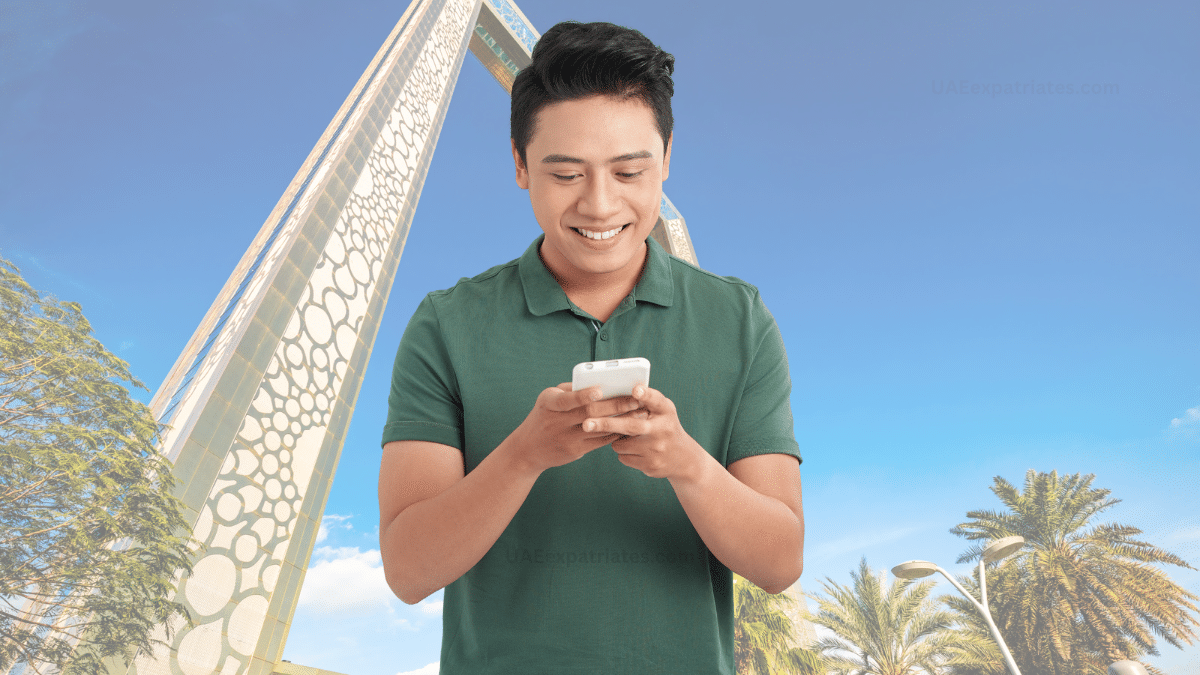
3 Quick Ways to Check Your Du Balance
How to check du balance.
If you’re a Du customer , there are several quick and easy ways to check your balance and ensure you’re not running low on credit. In this article, we’ll explore three methods you can use to check your Du balance with ease. Whether you prefer to use the USSD code, SMS, or web, we’ve covered you. Keep reading to learn how to stay on top of your mobile usage and avoid running out of credit.
Du Balance Check Using a USSD Code
There are a few different ways that you can check your du balance. The first way is by using a USSD code. To do this, simply dial *135# and then press the send button. You will then see your balance displayed on your screen.
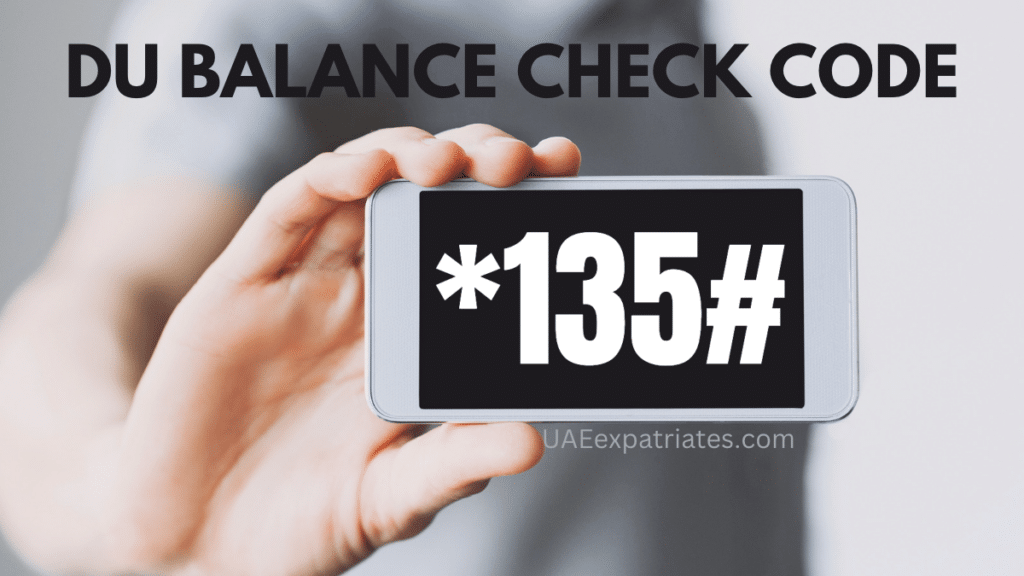
By Sending an SMS
Another way to check your balance is by sending an SMS. To do this, simply send a text message “ balance ” to 1335 . You will then receive an SMS back from du with your balance information.
Via Du Web Portal
Finally, you can also check your balance via the du web portal . Simply log in to your account and then click on the “My Account” tab. Your balance will be displayed on this page.
In conclusion, it’s important to regularly check your du balance to ensure that you’re aware of your mobile phone usage and avoid unexpected charges. By using the methods outlined in this article, you can easily check your du balance in just a few quick steps. Whether you prefer to use the web, send a text message, or dial a USSD code, there is a convenient option available for you. Keep track of your du balance to stay on top of your mobile phone expenses and enjoy seamless service.
Also Read :
- How To Pay For Parking In Dubai Via SMS
- 3 Easy Ways To Check Etisalat Balance
- Easily check your Nol card balance online
- 4 Quick Tips to Check Salik Balance
- 4 Steps To Check Hafilat Card Balance Online
Related Posts:


How to Check DU Data Balance Prepaid & Postpaid
Updated on: November 16, 2023

How to Check DU Postpaid & Prepaid Balance – DU is one of the leading telecommunications service providers in the United Arab Emirates (UAE) offering a wide range of communication and entertainment services.
DU offers both prepaid and postpaid plans for mobile services.
For everyone who live in Uni Arab Emirate is a must to know everything about DU for your the smoothness for your communication.
Right now, we will tell you about du postpaid & prepaid balance check or how to check du postpaid and prepaid balance .
Before discussing in depth, you should first know the differences between them two.
Differences Between DU Postpaid and Prepaid
Here’s a table outlining the key differences between DU Postpaid and Prepaid services:
How to Check DU Data Balance Prepaid
Here are several solutions on how to check internet balance in DU prepaid.
1. Using USSD Code
Just grab your phone and follow these easy steps on how to check du balance prepaid :
- Dial *135# on your phone’s keypad.
- Follow the prompts that appear on your screen.
- Within seconds, you’ll receive a message with your data balance. It’s as simple as that!
2. Using DU Mobile App
Are you a fan of mobile apps? Then this method will be perfect for you. Let’s get started:
- Head over to your app store and download the DU mobile app (available for both iOS and Android).
- Once the app is installed, open it and log in using your DU account credentials.
- Now, navigate to the data balance section within the app.
- Voila! You’ll see your data balance right there, presented in a user-friendly format.
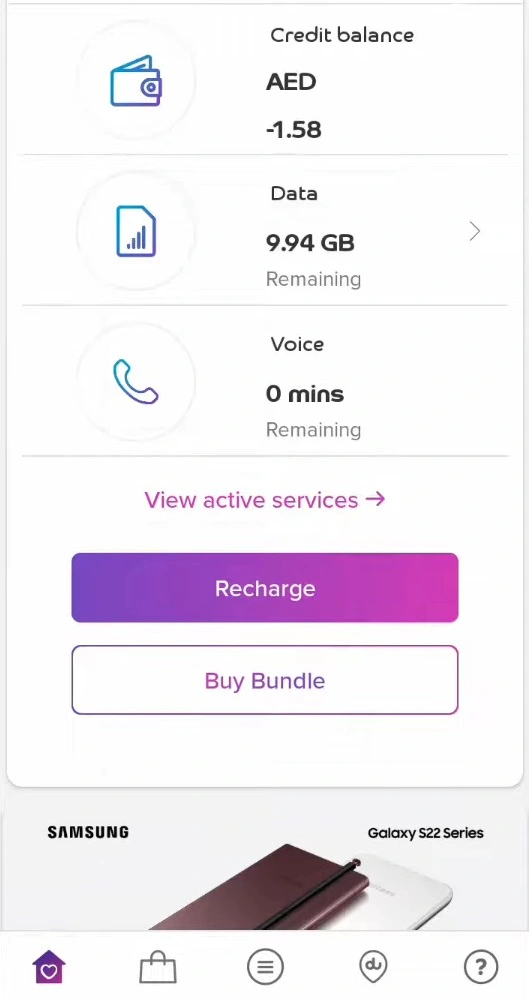
3. Sending an SMS
Here’s how to check DU balance prepaid in SIM using an SMS:
- Open your messaging app and compose a new SMS.
- Type “ balance ” and send it to 1355 (the DU service number).
- Wait for a moment, and you’ll receive an SMS with your data balance details.
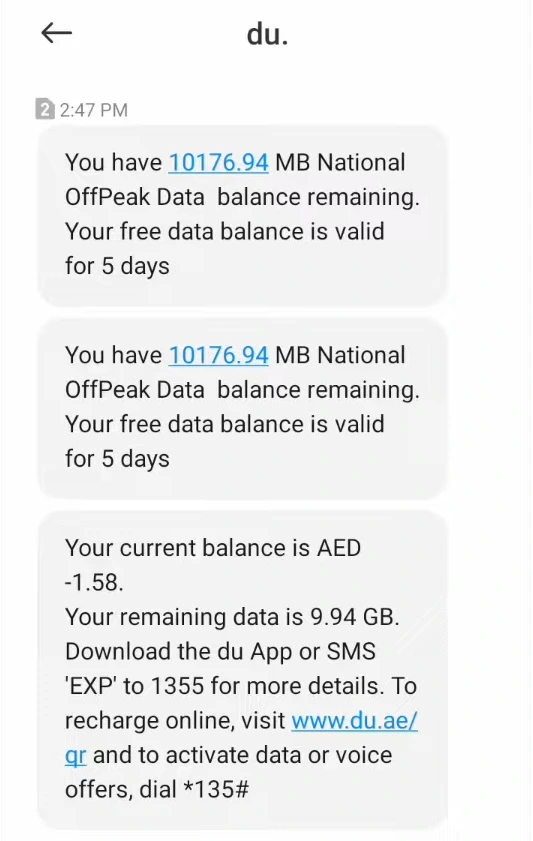
4. Via DU Official Website
The last method of how to check data balance in DU prepaid SIM is by using DU official website . This method maybe longer than any other method, but if you happen to not having your phone near you and only have computer/laptop, this method will help you greatly.
- visit account page in DU official website
- Log in using your username. Register for free!
- After successfully logging in, you will see your account data on your homepage, including your remaining data balance.
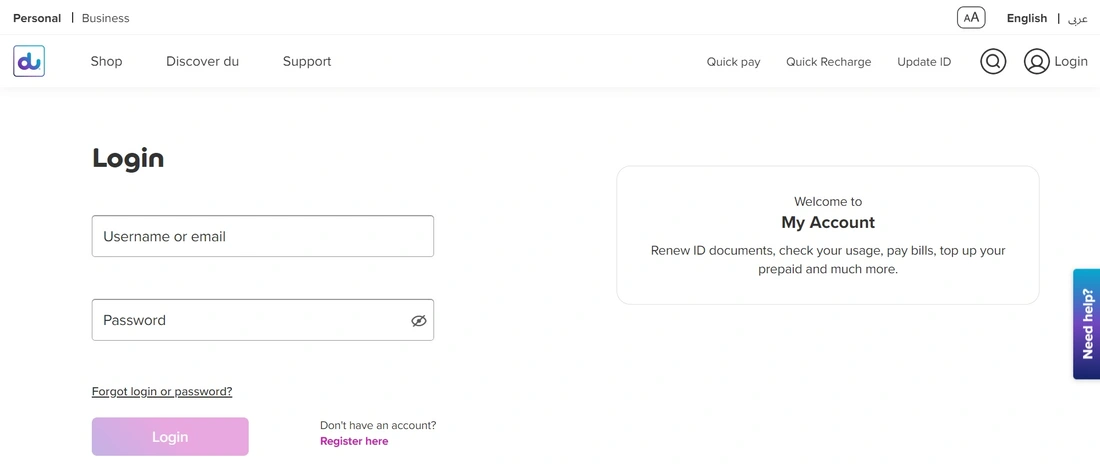
Additional Tips and Information
Beside understanding how to check DU balance prepaid in SIM, here are some useful tips & information regarding DU data balance:
- Regularly checking data balance. To stay on top of your data usage, make it a habit to check your data balance regularly. This way, you’ll know when it’s time to recharge or adjust your browsing habits.
- Understanding data balance notifications. DU cares about keeping you informed. Pay attention to data balance notifications you receive via SMS or within the DU mobile app. They’ll help you keep track of your usage and prevent any surprises.
- Managing data usage effectively. If you find yourself running low on data frequently, consider some simple tips to manage your usage. Connect to Wi-Fi networks whenever available, limit background app data usage, and try to stream videos in a lower resolution.
- Recharging data balance if needed. In case your data balance is running low, DU offers convenient options to recharge. You can top up online, visit a DU store, or use one of the authorized retailers across the UAE. Stay connected without any interruptions!
How to Check DU Postpaid Balance
Next, there are several ways of how to check balance in DU postpaid SIM.
Download the DU app on your smartphone and log in to your account. You will be able to view your postpaid data balance on the home screen of the app.
Send an SMS with the word “rewards” to the number 1223 . You will receive an SMS with your postpaid balance.
Dial *135# from your mobile phone, and you will receive an SMS with your postpaid balance.
4. DU website
Log in to your DU account on the DU website , and you will be able to view your postpaid balance on the dashboard.
5. Customer service
Call DU postpaid customer care number at 155 , and the customer service representative will provide you with your postpaid balance.
It’s a good idea to check your postpaid balance regularly to ensure that you are aware of your usage and to avoid any unexpected bills.
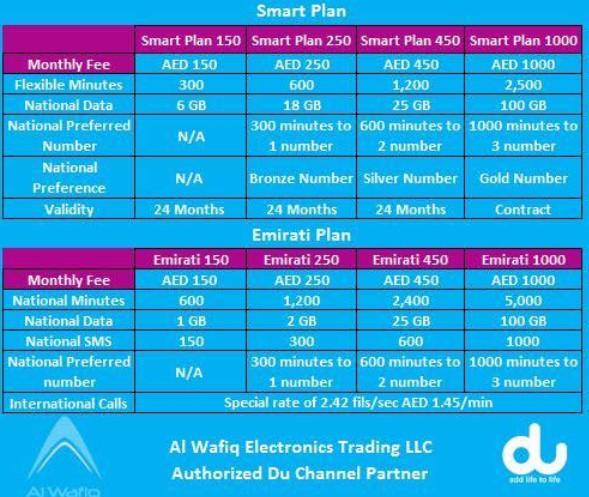
How to Cancel DU Postpaid Plan
Beside how to check DU postpaid balance, we will tell you how to cancel your DU postpaid plan , you will need to follow these steps:
Visit a DU store: Go to any DU store or kiosk and ask the customer service representative to cancel your postpaid plan. You will need to provide your identification documents, including your Emirates ID and passport , and your DU SIM card.
Call customer service: You can also call DU customer service at 155 and request to cancel your postpaid plan. The customer service representative will guide you through the process and may ask for your identification details.
Online request: If you have a DU account, you can log in to your account on the DU website and submit a request to cancel your postpaid plan. You will need to provide your identification details and other necessary information as requested.
It’s important to note that canceling a postpaid plan may incur additional fees, depending on the terms of the plan and the remaining contract period.
Make sure to check the terms and conditions of your plan before canceling it to avoid any unexpected charges. Also, remember to settle any outstanding dues before canceling your plan .
Final Words
Our article above explains information on how to check DU postpaid balance and how to check balance in du prepaid, which can be done through several methods such as using the DU app, sending an SMS, dialing *135#, logging in to the DU website, or calling customer service.
Checking your balance regularly is important to keep track of your usage and avoid unexpected bills. And please always visit uaexpat.com to know more about lives in United Arab Emirates!
Frequently Asked Questions
How often should i check my data balance.
It’s a good practice to check your data balance regularly, especially if you frequently use mobile data. This way, you can manage your usage effectively and avoid unexpected data depletion.
Will I receive notifications about my data balance from DU?
Yes, DU may send you notifications via SMS or within the DU mobile app to keep you informed about your data balance.
Can I check my data balance while roaming?
Yes, you can check your data balance while roaming using the same methods mentioned earlier. However, be aware that international roaming charges may apply.
Is there a limit to how many times I can check my data balance?
No, there is typically no limit to the number of times you can check your data balance. Feel free to check it whenever you need to stay updated on your usage.
Can I check my DU postpaid balance while I’m traveling abroad?
Yes, you can check your DU postpaid balance while you’re traveling abroad. The methods mentioned earlier, such as dialing *135# or using the DU app, should work even when you’re outside the UAE. However, keep in mind that roaming charges may apply for using data or making calls while abroad.
Is there a charge for checking my DU postpaid balance?
Generally, there is no charge for checking your DU postpaid balance. The methods provided, such as dialing *135# or using the DU app, are typically free of charge. However, if you choose to contact DU customer service or use other channels that involve talking to a representative, standard call charges may apply.
Can I check my DU postpaid balance online without logging into my account?
No, to protect your account information, you will need to log into your DU account to check your postpaid balance online. This ensures that only authorized users can access the balance information. Logging in provides a secure way to view your balance and other account details.
How can I receive notifications or alerts about my DU postpaid balance?
DU provides various options to receive notifications or alerts about your postpaid balance. You can enable SMS notifications, where you will receive regular updates about your remaining balance. Additionally, you can configure notifications through the DU app, where you’ll receive push notifications or email alerts regarding your postpaid balance.
What should I do if my DU postpaid balance is low or I’m running out of credit?
If your DU postpaid balance is low or you’re running out of credit, you have several options. You can recharge your account through various methods such as online recharge, visiting a DU store, or using the DU app. Alternatively, you can convert your postpaid plan to a prepaid plan, which allows for more control over your spending and balance. Contact DU postpaid customer care number for further assistance in managing your balance.
I currently residing in Dubai, UAE and work for a multinational company in the technology industry. In my free time, I enjoys exploring the UAE's and becomes a writer in uaexpat.com
Leave a Comment Cancel reply
Save my name, email, and website in this browser for the next time I comment.
Most recent

ADIB Arenco Branch: Location, Contact number & Working time

ADIB Gold Card Benefits You Need to Know

ADIB Najda Branch: Location, Contact number & Working time


How to Get MRN Number in Dubai, UAE

Telecommunication
Updated du monthly data package 50 aed 28gb.

ADIB Khalifa City: Location, Contact number & Working time
UAEXPAT.COM © 2024
How to Check Du Data Balance and Credit Online

Are you looking for ways on how to check your Du balance online? Look no further! You’ve come to the right spot. Du Telecom is one of the two telecom providers in the UAE (the other one being Etisalat). In case you simply want to know how to check your remaining balance credits, please follow the guidelines we’ve outlined for both postpaid and prepaid lines.
Also Read: How to Pasaload or Send Load Credit to Du Telecom
Two of the most inconvenient experiences anyone can have nowadays is not knowing how much (prepaid) credits are available on your mobile and not knowing if you’ve already exceeded your credit limit (postpaid).
The good news is there are simple ways on how you can check your Du balance whenever and wherever you are for as long as you have some data left or if you have access to the Internet. Continue reading below to find out how…
Guide to Check your Du Balance Inquiry Online
- #1 You can use the shortcode *135# for free to check your Du mobile prepaid balance.
#2 Also, you can check your mobile prepaid balance via Du’s official online portal:
- #1 Type ‘rewards’ and send it to 1223.
#2 Check your balance via the du self-care portal.
Online quick recharge, my account and auto recharge, scratch cards, easy top-up, and e-vouchers, payment machines, credit transfers (one2one service), before your trip.
- During your travel
- General Usage Tips
There are approximately more than 20 million residents with mobile phone subscriptions in the UAE according to a 2018 report shared by the Telecommunications Regulatory Authority (TRA).
This tells us that a lot of people in the UAE are using mobile phones as part of their daily lives. For those who got subscriptions from Du , one of the major telecom providers in the UAE, did you know that you can check your prepaid and postpaid balance as well as recharge your prepaid account balance online? Here’s how:
Du Prepaid Balance Check Inquiry
Du mobile customers can check their prepaid balance credits using shortcodes . These are codes designed to be shorter and easier to remember than telephone numbers and are unique to each (network) operator.
#1 You can use the shortcode *135# for free to check your Du mobile prepaid balance.
- Simply dial the shortcode *135# or type ‘balance’ in your messaging app send it to 1335.
- Wait for an SMS containing information regarding your remaining prepaid balance on your du sim.
- Note: du automatically sends notifications to their users if they’ve consumed 70%, 85%, and 100% of their mobile data.
Here’s a short video tutorial on how to check your du prepaid balance using the above method.
- Visit du’s official online portal: https://myaccount.du.ae/servlet/myaccount/en/home.html?.
- Log in with your username and password and follow the instructions provided.
- Once you’ve successfully logged in, you will see your account details on your homepage. This includes your remaining mobile credits.
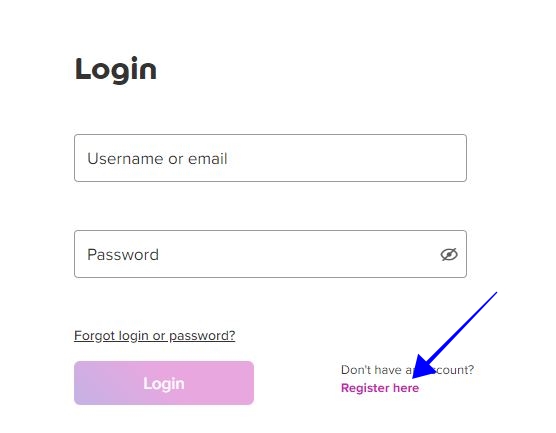
Note: You will need to have a Du online account to access this page. If you don’t have one, just click Register Here beside the Login button and follow the instructions on the page.
Du Postpaid Data Balance Check Inquiry
Meanwhile, du postpaid sim card users can easily track their remaining mobile data balance through either of the following methods:
#1 Type ‘rewards’ and send it to 1223 .
- This is an easy and offline method to check your data or postpaid balance.
- As with the method for checking your prepaid balance online, simply log-in and follow the on-screen instructions provided.
How to Recharge Du Prepaid Account Balance
There are various ways you can recharge your du prepaid balance on your phone:
- Payment Machines
- Credit Transfers
If you have access to the internet, this method is one of the most convenient you can do to recharge your mobile prepaid balance.
- Visit du’s official page ( https://myaccount.du.ae/servlet/myaccount/en/mya-quick-recharge.html )
- Enter your mobile number and pay through the debit or credit card option.
This online method not only allows you to recharge/top up your credits but also renew your ID documents, check your daily usage, pay bills, track payments, and many more.
You can also check your outgoing and remaining prepaid account balance with the same credentials you input in the My Account section on the website. However, there are more options and features available to you if you will check your account using the du mobile app.
One of the advantages you can get from using the du App is setting up the auto-payment facility so you won’t miss out on your bills payment.
You can also take advantage of the app’s free mobile payments facility which is available for both prepaid and postpaid customers.
To register your account in the mobile payments facility, you may visit your Selfcare account and enter your credit card details (MasterCard, VISA, Diners Club). You can also register your credit card to activate this facility by visiting any of du’s shops in the country.
The du App is available for download on Google Play Store, the App Store, as well as the App Gallery.
du offers a wide range of eVouchers and scratch cards. You may recharge your prepaid credits with options ranging from AED 25 to AED 525 depending on your needs.
You can also top up/recharge your prepaid account through payment machines available in the UAE. There are approximately 92 stores that allow you to recharge your account through payment machines.
This feature allows you to transfer credit from your mobile to any other prepaid subscriber anytime, anywhere. This is available for mobile prepaid subscribers with Consumer Prepaid Voice plans (Pay As You Go, Alo, New Alo, VML, and Extra Social) as well as postpaid subscribers and those with prepaid wallets on Elite and Emirati plans.
To use this feature, you may perform any of the following methods:
- Dial *121*[recipient mobile number]*[amount in AED]#
- Press 1 to confirm the transaction or 2 to cancel
Option #2:
- Enter the recipient’s mobile number
- Enter the amount in AED
- Wait for the confirmation message for the transaction from du
- Dial *135#
- Choose option 2 for One2One transfer, enter the mobile number followed by the amount in AED to be transferred.
Tips for Using Du’s Roaming Services
When traveling from the UAE, it’s convenient to avail du’s roaming services so you can keep your communication lines open wherever you may be in the world. Du has an extensive partner network across 250 countries worldwide. Here are some things you should know/do to avail du’s roaming services:
- Check du’s preferred partners in the country you’re traveling to before buying a bundle package that suits your needs for your trip.
- To avail du’s roaming services abroad, you will need to have a 3G/4G/5G phone.
- Go to Settings > Data Roaming
- Switch on Data Roaming
- Send SMS ‘ Roaming ‘ to 5102 to check if your line’s roaming status is activated.
- Set up a PIN for your phone and SIM, in case they are lost or stolen.
During your travel
- Restart your phone when you land in your destination.
- After restarting your phone, it will automatically connect to one of the local networks in your country. If it doesn’t, you can manually search and connect to your preferred network through your phone settings.
- You will receive a welcome message from them as soon as you switch on your phone in the visited country.
- At any time you wish to check your data balance, you can use the du app or visit their online portal: mydata.du.ae .
- You will receive an SMS notification once you’ve used up 70%, 80%, and 100% of your bundle.
- In case your phone gets lost or stolen, you can report it to du’s hotline service by calling +971555678155 so they can suspend your line for 5 days to prevent the misusage of your line.
General Usage Tips
- When calling back to the UAE, replace the first 0 with +971.
- To dial +, hold down 0 until the plus symbol (+) appears.
- Replace 0 with the designated code of the visited country when calling numbers within the visited country.
- Be sure to check the emergency numbers of the visited country before your trip so you won’t need to dial a special area code before the emergency number.
- You can make voice and video calls over internet applications using du’s roaming data bundles.
- During your trip or stay overseas, you can always top up your prepaid line using the du app or Quick Recharge . You can also pay your bills on through the du app or by using the Quick Pay option on du’s official website.
- To access your voicemail, dial +971555678161. The charges are the same as when you make a call back to the UAE.
There you have it. As you know by now, there are plenty of ways you can check your prepaid and postpaid balance through any of the abovelisted facilities provided by du.
Regularly checking your mobile prepaid or postpaid credits will allow you to track your transactions more efficiently, and more importantly, to manage your expenses accordingly.
Are you using du’s prepaid or postpaid subscription packages? How’s the experience so far? What are some cool tips you can share with other mobile phone users who may not be familiar with the many services and facilities offered by du? Let us know by leaving a comment in the section below!
ALSO READ: 5 Tips for Mobile Phone Security When Travelling

- Mobile Technology
- Troubleshooting
- Cryptocurrency
- Personal Finance
- Stock Market
- Beauty and Skincare
- Relationships
- Baking and Cooking
- Cooking and Recipes
- Divination, Occult & Spirituality
- Social Media Marketing

- Terms and Conditions
- Opt-out preferences

How to Check DU Balance: A Comprehensive Guide
Table of Contents
How to Check DU Balance?
In the dynamic landscape of mobile telecommunications, managing your balance efficiently is paramount. DU, a leading telecommunications provider, offers various services to its users, including prepaid and postpaid plans. This guide aims to enlighten DU users on the different methods of checking their balance, from data balance to postpaid balance and more. By the end of this article, you’ll be equipped with the knowledge to effortlessly monitor your DU balance, ensuring a seamless communication experience.
1. How to Check DU Balance
A. using ussd code.
DU provides a convenient USSD code method to check your balance instantly. Simply dial a specific code on your mobile, and you’ll receive real-time balance information. To check your DU balance using USSD codes:
- Dial *135# on your mobile device.
- Follow the on-screen prompts.
- Receive an SMS with your updated balance information.
This method is quick and widely used by DU subscribers who prefer a straightforward approach to balance inquiries.
b. Through SMS
Another efficient way to check your DU balance is by sending a simple SMS. Follow these steps:
- Open your messaging app.
- Compose a new message with the text “BAL” or “BALANCE.”
- Send the message to 1355.
Shortly after sending the SMS, you’ll receive a reply containing your current DU balance. This method is particularly useful for users who prefer text-based interactions.
c. Online Methods
For tech-savvy users, checking DU balance online is a seamless process. Visit the official DU website or use the DU app to log in to your account. Once logged in, navigate to the balance or account section to view your current balance, data usage, and other relevant details.
d. Customer Care Support
If you prefer a more personalized approach, you can call DU’s customer care helpline. Dial 155 from your DU mobile, follow the automated prompts or speak to a representative directly. They can provide detailed information about your balance, recent transactions, and address any concerns you might have.
2. Specific Balance Inquiries

a. Data Balance
Monitoring your DU data balance is crucial to avoid exceeding your plan’s limits. To check your data balance:
- Dial *135# on your mobile.
- Choose the option for data balance.
- Receive an SMS with your current data usage.
Additionally, you can use the DU app or check online for a more detailed breakdown of your data usage.
b. Postpaid Balance
For DU postpaid users, checking your balance involves understanding billing cycles and due dates. Dial *135# and select the postpaid balance option to receive real-time information. You can also set up automatic reminders to ensure timely payments.
c. SIM Balance
Verifying your DU SIM balance for calls and texts is straightforward. Dial *135# and select the option for SIM balance. This method ensures you stay informed about your remaining credit for voice and text services.
d. DU Mobile Number without Balance
In emergency situations where your balance is zero, knowing your DU mobile number is essential. Dial *135# and follow the prompts to access your mobile number without any balance deduction.
3. Advanced Balance Inquiries

a. DU Internet Balance
DU offers various internet plans, and checking your internet balance is essential. Dial *135# and select the option for data balance, or use the DU app for a detailed breakdown of your remaining internet data.
b. DU Business Plan Balance
For DU postpaid business plan users, checking your balance involves dialing *135# and selecting the business plan option. Understand the specifics of your business plan and ensure you stay within allocated limits.
c. DU International Balance
DU provides international minutes and data plans. To check your international balance:
- Dial *135#.
- Select the international balance option.
This ensures you monitor your usage and avoid unexpected charges.
4. Troubleshooting and Tips
A. common issues.
If you encounter issues while checking your DU balance, ensure you have a stable connection. In case of persistent problems, contact DU customer care for assistance.
b. Security Measures
Always keep your balance inquiry information secure. Avoid sharing sensitive details, and regularly change passwords to protect your DU account from unauthorized access.
5. Conclusion
In conclusion, regularly checking your DU balance empowers you to stay in control of your usage. Whether you’re a prepaid or postpaid user, understanding the various methods of balance inquiry ensures a seamless communication experience. Stay informed, stay connected!
Related Posts

How to Check Etisalat Number: A Comprehensive Guide

How to Know My DU Number: A Comprehensive Guide

How to Cancel MTN Caller Tune: A Comprehensive Guide
Leave a reply cancel reply.
Your email address will not be published. Required fields are marked *
Save my name, email, and website in this browser for the next time I comment.
From 1st Jan 2018 , the UAE Government has introduced Value Added Tax (VAT) at 5% , which will apply to our products and services. Read more
Users with hearing or visual impairments can adjust the site to their individual needs.
- Resize text A A
- High contrast
Listen to the content of the page by clicking on Read Speaker

- Smartphones
- Business devices
- Business Mobile Plan
- Executive Plans
- Business Wifi
- Pay As You Go Plus
- Business Circle Plan
- Business Control
- Switch from Personal to Business
Value added services
- Business POS
- Roaming rates
- Voice Data Roaming
- Inflight Roaming
Welcome to the big screens.
Super Retina in two sizes — including the largest display ever on an iPhone.
Follow us on
Internet & connectivity.
- Business Essential
- Managed Broadband
- Managed IP VPN
- Managed Ethernet
Bundles & Solutions
- Business Accelerate
- Business Line
- Call Select
- Hosted Voice
Internet & Data
- Bandwidth On Demand
- Managed WiFi
- Managed VSAT
Global connectivity
- Global IP VPN
- Global Ethernet
- M2M Control
Data Centre & Cloud
- Data Centre Services
- IT Automation
- Infrastructure as a Service (IaaS)
- Hosted Email
- Domain Registration
- Smart Office
CyberSecurity
- Cybersecurity Solutions
- Security Monitoring & Analytics
- Managed Network Security
- DDoS Protection
- Cloud Unified Threat Management (UTM)
- Vulnerability Management
- Secure Web Hosting
- Enterprise Mobility Management
- Cybersecurity Consulting Services
Collaboration
- International Toll Free Service
- Managed Video as a Service
- Contact Centre
- Global Audio Conferencing
- Managed Messaging
- Unified Communication
- Over-The-Top Video Platform
- Media Asset Management
- Media Fibre Platform
- Satellite Video Platform
Special offers
- Business Roaming Packs
- Smartphones for your Employees
- Premier Plan
- Roaming data bundles
Connectivity
International carrier relations.
- Data Services
- International Connectivity
- Voice Services International
- Business Caller Tunes
- Premier Voice Select
Corporate Employee Offers
- Track Your Order
- Government Plan
- Media Center
- Investor Relations
Our Network
- 5G for Business
- Network coverage map
- Report network issue
Change to du
- Our Business Centre
- Our Business Is Trust
Billing& Recharge
- Balances & Payments
- Understanding VAT
- Book an appointment
- Block / Unblock websites
Need more help?
Find the answer you're looking for
Declared fields ${object.name}
Account balance, usage, services, bills and more, all on one dashboard.
- Small business
Elevate your business with our online exclusive offers.
Carry-over data, take up to 50% unused data into next month, free 1 hour delivery, dubai orders only, made between 9am-4pm., free shipping, contract options, no contract & 12 month contract, when you buy with plan, buy your new line in just a few clicks, free delivery, no delivery charges on the orders, affordable terms, 12, 24 or 36 device installments.
- Business Mobile Plans
No Result found
Please change your filter options to see available plans. or
AED 100 / month + 5% VAT
Business mobile plan 100, 5.5 gb national data, - roaming data, 500 mins national calls, - international calls, 130 sms national, - international, - incoming roaming, - outgoing roaming, 1130 mins calling within your business circle, aed 150 / month + 5% vat, business mobile plan 150, 10.5 gb national data, 800 mins national calls, aed 200 / month + 5% vat, business mobile plan 200, 15 gb national data, 1250 mins national calls, 200 sms national, 1200 mins calling within your business circle, 130 mins national calls, 130 mins international calls, 65 sms national, 65 sms international, 330 mins national calls, 155 mins international calls, 610 mins national calls, 310 mins international calls, 130 sms international, 1260 mins calling within your business circle, 8 gb national data, 900 mins national calls, - international sms, 10,000 business calling circle minutes, - internet calling pack, 18 gb national data, 2000 mins national calls, free internet calling pack, aed 325 / month + 5% vat, business mobile plan 325, 55 gb national data, 2 gb roaming data, unlimited national calls, 410 mins international calls, aed 600 / month + 5% vat, business mobile plan 600, 85 gb national data, 5 gb roaming data, unlimited international calls, 300 sms national, 300 sms international, 100 mins incoming roaming, 200 mins outgoing roaming, aed 900 / month + 5% vat, business mobile plan 900, unlimited national data, 40 gb roaming data, 500 mins incoming roaming, 1000 mins outgoing roaming, aed 125 / month + 5% vat, aed 225 / month + 5% vat, aed 350 / month + 5% vat, 2 roaming data, aed 700 / month + 5% vat, 5 roaming data, aed 1000 / month + 5% vat, good to know, please select sim type.
- How are the minutes charged in these plans? The charging method is per minute for the free minutes in the bundle and any usage out of the bundle.
- The first monthly recurring charge will be prorated based on the activation date and the following month’s recurring charge will be charged fully in advance.
- The first bill will include a prorated charge plus the following month’s full charges.
- You can cancel your plan without a foreclosure (however if you still have other active contracts such as a device that hasn’t yet completed its minimum term, their fees will apply).
- Will I be notified before the expiry of the plan contract? Yes, you will receive an SMS one month before the expiry of your minimum term (i.e. contract period). You will also be contacted by one of our dedicated team members to help you renew your offer.
- How will the plan appear on my bill? The plan will be displayed as “Business Mobile Plan”.
- Are the unlimited minutes really unlimited? Yes, they really are unlimited.
- What type of calls can I make with the unlimited national minutes? Unlimited national minutes are valid for calls within the UAE only and to fixed or mobile lines. They are not applicable to roaming.
- What type of calls can I make with the unlimited international minutes? Unlimited international minutes can be used for international outgoing calls, from the UAE for the covered destinations. They are not applicable for roaming.
- What destinations can I call with my unlimited international minutes? 150 minutes of BMP 325 and 600 minutes of BMP 500 will not cover Afghanistan, Chile, Ethiopia, Liechtenstein, Myanmar and Slovenia. All the remaining international minutes is applicable to top 190 destinations. Visit ;du.ae/idd for the complete list of destinations.
- Roaming minutes and data benefits can be used in our preferred countries and our Roaming Partner Networks. Visit ;du.ae/preferredcountries for the full list.
- Bundles with incoming minutes only cover roaming-call-forward charges. Inter operator termination charges [IOT] are not covered
- Incoming and outgoing cover both incoming (roaming-call-forward charges) and outgoing calls. Inter operator termination charges [IOT] are not covered.
- After consuming your plan’s roaming minutes, if any, incoming calls, outgoing calls and data are all charged as per standard rates or Easy Roaming rates, if your Easy Roaming service is active.
- Roaming minutes’ packages are not built on real-time billing, hence consumption of the benefits cannot be tracked and there will be no usage notification, including on full consumption.
- Roaming usage does not include Lebanon and in-flight operators.
- There are some LTE handsets designed to send and receive minor data sessions, even though the mobile data feature is turned off. To avoid these excess data charges, either buy a roaming data bundle or change your device’s network from LTE to 3G.
- Non-preferred networks will have standard tariff set out on the du website, ;du.ae/smallbusiness/mobile/roaming/detail
- du may at its discretion and without notice, remove or modify any preferred roaming countries and Operators. It is recommended that, prior to travel, you check the current list on ;du.ae/personal/mobile/visiting-roaming/roaming-preferred-partners so you are fully aware on which countries we have roaming partners in and who those Operators are.
- What is the charging method? All in-bundle and out-of-bundle charges will be per minute.
- Can I subscribe to device offers with the Business Mobile Plans? Yes, our device instalment offers are available on top of the Business Mobile Plans. Please contact our sales channels for the latest offers on devices.
- Where can I subscribe to the Business Mobile Plans? You can subscribe to the Business Mobile Plans through our du retail shops, roadshows, business centres and your Account Manager.
- Can I upgrade or downgrade my plan within the Business Mobile Plans? You can upgrade to a higher rate plan without any foreclosure fees. However, you have to pay the foreclosure fee for the downgrade.
- Will I still be charged the full monthly fee if my line got suspended within my contract? Yes. Since the plans are associated with a Minimum Term, you will be charged the monthly recurring fee during the suspension.
- If I subscribe to the Business Mobile Plans within this month, will I get the full benefits immediately? If you subscribe within this month’s bill cycle, the monthly charge fee and your rate plan voice minutes will be prorated. However, your data will be granted in full. As for the following month, all the benefits and fees will fully apply.
- What happens after the Minimum Term is complete? You will continue to enjoy your Business Mobile Plan benefits. If you choose to cancel your line after the end of your Minimum Term, no termination fee will apply on your plan. However, if you still have other active contracts such as, a device that has not completed its Minimum Term, then a fee will apply.
- Can I still get one of the Business Mobile Plans, if I am an existing Business mobile customer? Yes.
- What is the activation fee? A fee of AED 55 is applicable for the activation of your SIM card.
- Terms & conditions We encourage you to read our terms and conditions carefully. Your access to our website and your use or purchase of any of our products or services imply that you have read and accepted the terms and conditions. Click ;here to read the full terms and conditions.

Users with hearing or visual impairments can adjust the site to their individual needs.
- Resize text A A
- High contrast
Listen to the content of the page by clicking on Read Speaker
- Fast home broadband offer
- Mobile plan offer
- Prepaid SIM deals
- How can I renew my ID?
- Understanding my bill
- Useful short codes for my prepaid mobile
- Pay my bill
Ways to Pay du™ | My Account | du™
Ways to pay.
Paying your bills has never been easier.
Use our du app to pay your bills with ease. apple pay available..
Log In to pay you du bills online using any GGC-issues credit cards.
Pay your bills securely without the need to log in., quick recharge, never run out of credit – recharge securely online, banks & kiosks, pay through an atm with cash deposits, a self-service kiosk, or online banking., other payment methods, there are other ways of paying your bills using your card and with cash., we are available 24/7 to answer your questions online..
Chat with BLU, our friendly chatbot, for further support.

Partner banks

Phone banking Online internet ATM Cash deposit Mobile banking

Online internet ATM Mobile banking

Phone banking Online internet Cash deposit Mobile banking Bank transfer

Phone banking Mobile banking

Phone banking Online internet Mobile banking

Online internet Bank transfer

Online internet ATM Cash deposit Mobile banking Bank transfer

Phone banking Online internet

Mobile banking
Please note:
Kindly note that an automatic deduction from the credit card will be done 15 days from the bill date, as shown at the top of your bill, when you register your credit card for automatic payments.
All bank charges to and from wire transfers including inward remittances fees, if any, to our account, shall be borne by you.
For payment through a bank transfer, mail or drop box, please allow five business days before your account is updated.
In case of payments for multiple accounts, please provide the details of the multiple accounts with your payment to ensure accounts are allocated correctly.
Other payment methods.
Account number is mandatory for bank transfer payments and recharges.
Al Ansari Exchange
Al ghuriar exchange, al fardan exchange, lm exchange, redha al ansari exchange, bank transfer.
Make sure that you mention our account number and invoice reference number at the time of transfer.
Account number: 0005502560 Swift code: SAMBAEAD
Phone payment
To pay your mobile bill through your phone using your credit card, dial 155 and choose option 1 .
To pay your home services bill, dial 04 390 5555 and choose option 2 , then option 1 and enter your credit card number.
Express stores and payment kiosks:
Buy online and get free delivery..
Buy online. Get free delivery.
Shop phones & tablets
Postpaid New deals!
Buy a monthly plan with benefits
Pay as you go, no commitment
Internet & TV New deals!
du Home Internet & TV services
Download our du App.
Conveniently manage your account and services.

How to check data balance in du postpaid sim

Check Du’s UAE data balance for postpaid mobile customers. Find out the easy way to check your DU data balance online with a shortcode. These search codes are valid for all postpaid DU Sims in the UAE. These are the check codes and are valid only for DU postpaid customers.
Step 1: Type an SMS of the keyword “Balance.”
Step 2: Send the type SMS to ‘1335’.
Step 3: You will receive an instant SMS from Du in which you will be told about the remaining data balance.
Terms and conditions
- These terms apply to national mobile data bundles provided by du (Data Bundles).
- Data packets are only available in the UAE. Please contact the du Customer Service Center to inquire about the roaming data packages you may get when traveling abroad.
Easy subscription: After the data packet is exhausted, you will be automatically directed to the URL: http://mydata.du.ae (or send an SMS with a link) to activate the new data packet.
Related Posts
Du Sim number owner checks code 2020. Check the Sim owner of Du Sim Online…
Being new in a city is always a concern, you’re not familiar enough with the…
Etisalat Sim number owner checks code 2020. Check Sim owners online at Etisalat Sim, United…
In case you’re new in Dubai and have no clue about the proceedings and how…
Virgin Mobile Sim number owner checks code 2020. Check UAE Sim owner. Track ownership of…
NBAD Bank Salary Card Balance Check: The prepaid card is a card issued by a…
Leave a Reply Cancel reply
Your email address will not be published. Required fields are marked *
Save my name, email, and website in this browser for the next time I comment.

How to Check DU Balance and Remaining Data? All Methods (With Pictures)
How to check du balance.
Staying on top of your mobile balance and data is crucial these days. With daily usage across calls, texts, apps, and more, balances can drain faster than expected. For DU customers in the UAE, there are numerous ways to check your prepaid or postpaid balance and data usage.
This in-depth guide will cover all the methods, codes, and tips for checking your DU account balance and remaining data quickly and easily.
Methods to Check DU Prepaid Balance
If you have a pay-as-you-go DU prepaid mobile line, you’ll want to monitor your main account balance for calls/texts.
There are several convenient methods for DU prepaid customers to check their remaining balance. Checking your balance regularly ensures you don’t run out of credit unexpectedly.
There are a few ways to check it anytime:
Table of Contents
DU Prepaid Balance Check inquiry USSD Codes
USSD codes allow DU prepaid users to seamlessly check their account balance, remaining data, and more by simply dialing from their mobile phone. These shortcodes provide a quick and easy way to monitor usage on-the-go.
USSD codes can be dialed directly from your DU mobile to instantly see your balance. The main prepaid balance check codes are:
- *135# – Check your available prepaid balance
- *555# – Check your pay-per-second mobile internet balance
- SMS “BAL” to 1355 – Get a text with your balance
- DU sends notifications if user consumed 70%, 85%, and 100% of their mobile data
These codes are fast and free to use. Just open your phone dialer and enter the codes.
Guide to Checking DU Data and Balance Online in the DU Portal
Checking your DU data balance online is a convenient way to monitor usage and avoid overages. By logging into your account portal or using the DU app , you can view up-to-date details on remaining data allowances for both prepaid and postpaid plans.

To check your Du data balance online, follow these step-by-step instructions.
- Ensure that you have a Du online account. If you don’t, sign up for one on DU’s official website . (https://myaccount.du.ae/servlet/myaccount/en/home.html?)
- Once you have an account, log in using your credentials.
- After logging in, navigate to the ‘My Account’ section.
- Here, you’ll find the option to check your data balance. Click on it, and you’ll be able to view your remaining data balance.
If you encounter any issues during this process, Du provides troubleshooting resources on their website.
It’s beneficial to check your Du data balance regularly to stay updated on your usage and avoid any unexpected charges.
DU Mobile App
The DU mobile app offers a quick, easy way to manage your DU account. Key features include checking your balance, recharging your or a friend’s line, purchasing data add-ons, changing plans, accessing special offers, and chat support. The app provides real-time usage monitoring and alerts to avoid unexpected account depletion. With user-friendly access on your smartphone, the DU app gives you control and convenience to handle account services on-the-go.
The DU mobile app offers prepaid and postpaid customers a simple, user-friendly option to check balances, recharge accounts, purchase add-ons, and manage services. Key features like data usage widgets and recharge reminders provide an optimal mobile experience.
The My DU Android and iOS app lets you check your prepaid balance and much more. Simply log in to the app and your main balance will be shown. You can also set alerts for when your balance falls below a set amount.
DU Customer Service (155)
DU provides customer service through several channels like phone, email, social media, online chat, and in-store visits. Their call center number is 800 188 and is available 24/7 for any account inquiries or technical support. Customers can also manage services, check usage, pay bills, and more through the DU mobile app and website. With various options for assistance, DU aims to deliver excellent customer experiences.
DU customers can receive personalized assistance with balance inquiries, troubleshooting, recharges and more through DU’s customer service channels like call center, email, and social media support.
Calling 155 from your DU mobile will connect you to customer support. You can then choose options for an automated balance inquiry. Or speak to an agent who can provide details.
DU USSD Balance Check Codes List
DU provides a range of USSD codes that allow prepaid and postpaid customers to check their account balances quickly through the phone dialer. These shortcodes eliminate the need to use separate apps or remember multiple numbers.
Here is a quick reference list of the main USSD codes for checking your DU prepaid and postpaid account balances:
- *135# – Main account balance
- *555# – Pay per second data balance
- SMS “BAL” to 1355
- 135 1# – Outstanding amount
- 135 2# – Credit limit
- 135 3# – Monthly charges
- 135 4# – Last payment details
Other Useful Codes
- 135 00# – Flexi minutes balance
- 135 11# – Bonus credit balance
- 135 6# – Roaming data balance
- 135 5# – Home data balance
Ways to Check DU Postpaid Balance
DU postpaid users have various ways to check their outstanding balance and data usage, including SMS commands, logging into their online account, using the DU app, or contacting customer service. Monitoring usage helps avoid bill shocks.
For DU postpaid/monthly plans, you’ll want to check both your available credit and data balance. Here are top options:
DU Online Account
Login to your online account portal at du.ae/myaccount. Under the My Services tab, you can view your current credit limit, outstanding amount, and data usage.
Rewards SMS
Text “REWARDS” to 1233 from your DU number. You’ll receive an SMS detailing your monthly bill, outstanding amount, credit limit, and data usage.
The MyDU app provides the same postpaid balance and data usage info as the prepaid app. Log in and check anytime.
DU Customer Service
As with prepaid, call 155 from your DU phone and inquire about your postpaid balance and data through the automated system or by speaking with an agent.
How to Check DU Number, Usage & Bills Online
DU customers can look up their mobile numbers, check usage breakdowns, and view paperless bills online through the My Account portal and DU app. These self-service options offer convenience and instant access to account details.
In addition to balances, there are online options to look up your DU mobile number, check usage details, and view bills.
Check DU Number
If you need to confirm your DU mobile number, use these methods:
- Dial *135# and it will show your number
- Look on your DU SIM card
- Check your phone settings
- Call 155 and choose the option to hear your number
- Login to My Account portal
Check Usage Details
To get a breakdown of your monthly usage:
- Login to My Account and go to My Usage
- Check usage widgets in DU app
- Text “USAGE” to 1233 for SMS details
This shows calls, SMS, data volumes, roaming, etc.
View DU Bills Online
All your paperless bills can be viewed online through:
- Log in to My Account portal – Bills section
- MyDU app – Bills/Payments
- Email bills are automatically sent monthly
Save or download bills here anytime for records.
How to Check DU Home Internet Usage & Bills
For DU home services like TV, internet, and landline, customers can check data usage, minutes, and channel details and access monthly bills through the DU app, My Account portal, or by SMS. This allows easy monitoring.
DU provides home internet, TV, and landline services in certain areas. You can check home service usage and bills through:
- Log in to My Account portal – Home tab
- MyDU app – Home section
- Text “HOME” to 1233 for usage SMS
- Email bills are sent monthly
This allows you to monitor WiFi data usage, TV channels, landline minutes, and more.
Methods to Check Etisalat Balance & Data
Etisalat customers have various options to check prepaid and postpaid balances, data usage, outstanding amounts, and more either through USSD codes, the Etisalat app, customer service, or the online self-service portal for convenient account management.
Etisalat is the other major telecom provider in the UAE. To check your Etisalat prepaid or postpaid balance, you can use:
Etisalat USSD codes:
- *101# – Main prepaid balance
- 140 250# – Pay per use data balance
- 140 251# – Monthly data balance
Etisalat app
Download the Etisalat app and log in to view balances.
Etisalat online portal
Visit www.etisalat.ae/en/consumer/plans/mobile/prepaid/wasel/index.jsp to log in and check balances.
Customer service
Call 101 from an Etisalat phone or 600 54 0000 from any phone.
So in summary, keeping tabs on your mobile usage, balances, and bills is easy with DU’s various online tools, apps, and USSD codes. Follow the options outlined here to avoid any account surprises or disruptions. Let me know if you have any other questions.
Tips for Checking Your Balance
Best practices for checking your DU account balance include monitoring usage regularly, setting data alerts, promptly recharging when balances are low, using self-service options, and contacting customer support if you need assistance – this helps avoid disruptions.
Set data usage alerts in your DU account once you reach 75%, 85%, and 100% of your monthly data allowance.
Watch for SMS alerts from DU when you’ve used 50%, 85%, and 100% of your flexi minutes or data.
Check your balance at least weekly to avoid getting low without realizing it.
Recharge your prepaid account or pay your postpaid bill promptly when balances run low to avoid service interruptions.
Consider adding an extra data booster pack if needed near the month’s end.
Monitoring your DU account balances regularly using the available options ensures you don’t experience any unexpected service disruptions.
Frequently Asked Questions About Checking DU Balances
Q: what are the ways to check my du prepaid balance.
A: The main ways to check a DU prepaid balance are by dialing the USSD code *135#, using the MyDU app, sending an SMS with “BAL” to 1355, or calling DU customer service at 155.
Q: How can I check my DU postpaid outstanding amount?
A: To check your outstanding postpaid amount, dial 135 1# from your DU mobile or view it in the MyDU app or online account portal.
Q: What is the code to check the DU data balance?
A: USSD codes to check DU data balances are – 135 5# for home data, 135 6# for roaming data, and *555# for pay per second internet balance.
Q: Can I check my DU balance online?
A: Yes, you can log in to your online DU account at du.ae/myaccount to view prepaid and postpaid balances, data usage, bills, and other details.
Q: How do I check my DU balance without a code?
A: Install the MyDU app, which shows your balance without needing a code. Or call 155 and check with customer service without using codes.
Q: What is the DU code to check flexi minutes?
A: To check your DU flexi minutes balance, dial 135 00# from your mobile. This will send an on-screen SMS with your up-to-date flexi minutes used and remaining.
Q: How can I check my DU number?
A: To check your DU mobile number, dial *135# or log in to My Account. You can also find it on your SIM or phone settings.
Q: Can I check DU’s home internet usage online?
A: Yes, you can check DU home internet data usage through the MyDU app or My Account portal by going to the Home tab and viewing usage.
Q: What is the Etisalat code to check data balance?
A: Etisalat prepaid customers can check data balances by dialing 140 250# for pay per use data and 140 251# for monthly bundle data.
Q: Where can I view and download my DU bills?
A: DU bills can be viewed and downloaded in the Bills section of the My Account portal or the Bills/Payments section of the MyDU app.
Can Clenbuterol Affect your DU Balance and Data Usage?
Clenbuterol use and safety is a concern for many, but its impact on DU balance and data usage is not well-documented. It’s important to prioritize health over performance-enhancing drugs and monitor any changes in behavior or physical well-being while using clenbuterol.
Is Checking DU Balance and Remaining Data Important for Safety While Diving?
Checking DU balance and remaining data is crucial for safety while diving. Ignorance of these factors could lead to split face diving accident reasons . By staying on top of your DU balance and remaining data, you can help prevent potential dangers and ensure a safe diving experience.
For DU Prepaid
- Dial *135# from your DU number
- Send “BAL” to 1355 via SMS
- Log into your account on du.ae/myaccount
For DU Postpaid
- Send “REWARDS” to 1233 via SMS
- Use the MyDU app
Checking Data Usage
- DU sends SMS alerts at 75%, 85%, and 100% of data usage
- Check usage widgets in the MyDU app
- Log into du.ae/myaccount and view data usage
- Visit mydata.du.ae to see data usage
Recharging DU Balance
- Use DU Quick Pay online recharge
- Recharge cards and e-vouchers
- Transfer balance from another DU number
- Pay bills through the DU app and online portal
Key Things to Know
- USSD codes are free to use for balance checks
- Set data usage alerts to avoid overages
- Regularly check balance to track spending
- Promptly recharge when the balance runs low
- Contact DU customer service if you need assistance
I hope this guide has helped explain the many options DU customers have to monitor their account balances and data usage. The MyDU app provides the simplest way to get an overview, while USSD codes are great for quick on-the-go balance checks. And be sure to use the available alerts to avoid any surprises. Let me know if you have any other questions as you manage your DU mobile account.
Farrukh Khurshed is a distinguished senior content creator and seasoned researcher. A natural leader, he effortlessly navigates the realms of business, finance, markets, and technology. With a talent for insightful analysis and a flair for engaging content, Farrukh is your go-to source for in-depth exploration across diverse domains.
FAB Bank Balance Check | Quickest Methods
How to Check DU Sim Number: DU Number Check (6 Methods)
Why a Wifi Lock Box Is the Next Must-Have Smart Home Device
Choosing a Design for a Digital Product
Split Face Diving Accident: Reasons and How to Avoid
BEST 200+ Instagram Bio for Couples With Emojis
Your email address will not be published.
Save my name, email, and website in this browser for the next time I comment.

No thanks, I’m not interested!
Best 1000+ Instagram Username For Boys: Updated for 2024
From the Depths of the Sea: Why Marine Collagen Is Your Beauty Secret
The Importance of Accuracy in Home Health Billing and Reimbursement
Top 3 Benefits of Wearing UV 400 Sunglasses
6 Benefits of Snap on Veneers
Private Label Skincare: Choosing a High-Quality Manufacturer Supplier
Choose a Comfortable Shapewear to Keep the Summer Cool
Benefits of Choosing the Hand-finished jewelry
Beth Grosshans Husband Dennis Stattman: Untold Story
Cindy Leon: The Stunt Woman Behind the Scenes and the Headlines about Paul Walker and…
Reese Witherspoon Net Worth: Bio, Early Life, Career, Relationship
Top 5 TikTok Marketing Tips for Getting More Followers and Views
4 Great Tips to Make Your Home Always Clean and Healthy
Maximizing Space and Functionality: Unlocking the Potential of Two Story Garages for…
Choosing the Right Metal Door: Factors to Consider
Home Lighting Decoration: Color, Atmosphere, and How to Choose
9 of the Best Places for Bowling in Dubai
The Best Japanese Restaurants in Dubai (And What to Order)
Best Bridal Boutiques: Where to Buy Your Wedding Dress in Dubai
- Privacy Policy
- Terms of Use
- Share full article
For more audio journalism and storytelling, download New York Times Audio , a new iOS app available for news subscribers.
A Plan to Remake the Middle East
While talks for a cease-fire between israel and hamas continue, another set of negotiations is happening behind the scenes..
This transcript was created using speech recognition software. While it has been reviewed by human transcribers, it may contain errors. Please review the episode audio before quoting from this transcript and email [email protected] with any questions.
From New York Times, I’m Michael Barbaro. This is The Daily.
[MUSIC CONTINUES]
Today, if and when Israel and Hamas reach a deal for a ceasefire fire, the United States will immediately turn to a different set of negotiations over a grand diplomatic bargain that it believes could rebuild Gaza and remake the Middle East. My colleague Michael Crowley has been reporting on that plan and explains why those involved in it believe they have so little time left to get it done.
It’s Wednesday, May 8.
Michael, I want to start with what feels like a pretty dizzying set of developments in this conflict over the past few days. Just walk us through them?
Well, over the weekend, there was an intense round of negotiations in an effort, backed by the United States, to reach a ceasefire in the Gaza war.
The latest ceasefire proposal would reportedly see as many as 33 Israeli hostages released in exchange for potentially hundreds of Palestinian prisoners.
US officials were very eager to get this deal.
Pressure for a ceasefire has been building ahead of a threatened Israeli assault on Rafah.
Because Israel has been threatening a military offensive in the Southern Palestinian city of Rafah, where a huge number of people are crowded.
Fleeing the violence to the North. And now they’re packed into Rafah. Exposed and vulnerable, they need to be protected.
And the US says it would be a humanitarian catastrophe on top of the emergency that’s already underway.
Breaking news this hour — very important breaking news. An official Hamas source has told The BBC that it does accept a proposal for a ceasefire deal in Gaza.
And for a few hours on Monday, it looked like there might have been a major breakthrough when Hamas put out a statement saying that it had accepted a negotiating proposal.
Israeli Prime Minister Benjamin Netanyahu says the ceasefire proposal does not meet his country’s requirements. But Netanyahu says he will send a delegation of mediators to continue those talks. Now, the terms —
But those hopes were dashed pretty quickly when the Israelis took a look at what Hamas was saying and said that it was not a proposal that they had agreed to. It had been modified.
And overnight —
Israeli troops stormed into Rafah. Video showing tanks crashing over a sign at the entrance of the city.
— the Israelis launched a partial invasion of Rafah.
It says Hamas used the area to launch a deadly attack on Israeli troops over the weekend.
And they have now secured a border crossing at the Southern end of Gaza and are conducting targeted strikes. This is not yet the full scale invasion that President Biden has adamantly warned Israel against undertaking, but it is an escalation by Israel.
So while all that drama might suggest that these talks are in big trouble, these talks are very much still alive and ongoing and there is still a possibility of a ceasefire deal.
And the reason that’s so important is not just to stop the fighting in Gaza and relieve the suffering there, but a ceasefire also opens the door to a grand diplomatic bargain, one that involves Israel and its Arab neighbors and the Palestinians, and would have very far-reaching implications.
And what is that grand bargain. Describe what you’re talking about?
Well, it’s incredibly ambitious. It would reshape Israel’s relationship with its Arab neighbors, principally Saudi Arabia. But it’s important to understand that this is a vision that has actually been around since well before October 7. This was a diplomatic project that President Biden had been investing in and negotiating actually in a very real and tangible way long before the Hamas attacks and the Gaza war.
And President Biden was looking to build on something that President Trump had done, which was a series of agreements that the Trump administration struck in which Israel and some of its Arab neighbors agreed to have normal diplomatic relations for the first time.
Right, they’re called the Abraham Accords.
That’s right. And, you know, Biden doesn’t like a lot of things, most things that Trump did. But he actually likes this, because the idea is that they contribute to stability and economic integration in the Middle East, the US likes Israel having friends and likes having a tight-knit alliance against Iran.
President Biden agrees with the Saudis and with the Israelis, that Iran is really the top threat to everybody here. So, how can you build on this? How can you expand it? Well, the next and biggest step would be normalizing relations between Israel and Saudi Arabia.
And the Saudis have made clear that they want to do this and that they’re ready to do this. They weren’t ready to do it in the Trump years. But Mohammed bin Salman, the Crown Prince of Saudi Arabia, has made clear he wants to do it now.
So this kind of triangular deal began to take shape before October 7, in which the US, Israel, and Saudi Arabia would enter this three way agreement in which everyone would get something that they wanted.
And just walk through what each side gets in this pre-October 7th version of these negotiations?
So for Israel, you get normalized ties with its most important Arab neighbor and really the country that sets the tone for the whole Muslim world, which is Saudi Arabia of course. It makes Israel feel safer and more secure. Again, it helps to build this alliance against Iran, which Israel considers its greatest threat, and it comes with benefits like economic ties and travel and tourism. And Prime Minister Benjamin Netanyahu has been very open, at least before October 7th, that this was his highest diplomatic and foreign policy priority.
For the Saudis, the rationale is similar when it comes to Israel. They think that it will bring stability. They like having a more explicitly close ally against Iran. There are economic and cultural benefits. Saudi Arabia is opening itself up in general, encouraging more tourism.
But I think that what’s most important to the Crown Prince, Mohammed bin Salman, is what he can get from the United States. And what he has been asking for are a couple of essential things. One is a security agreement whose details have always been a little bit vague, but I think essentially come down to reliable arms supplies from the United States that are not going to be cut off or paused on a whim, as he felt happened when President Biden stopped arms deliveries in 2021 because of how Saudi was conducting its war in Yemen. The Saudis were furious about that.
Saudi Arabia also wants to start a domestic nuclear power program. They are planning for a very long-term future, possibly a post-oil future. And they need help getting a nuclear program off the ground.
And they want that from the US?
And they want that from the US.
Now, those are big asks from the us. But from the perspective of President Biden, there are some really enticing things about this possible agreement. One is that it will hopefully produce more stability in the region. Again, the US likes having a tight-knit alliance against Iran.
The US also wants to have a strong relationship with Saudi Arabia. You know, despite the anger at Mohammed bin Salman over the murder of the Saudi dissident Jamal Khashoggi, the Biden administration recognizes that given the Saudis control over global oil production and their strategic importance in the Middle East, they need to have a good relationship with them. And the administration has been worried about the influence of China in the region and with the Saudis in particular.
So this is an opportunity for the US to draw the Saudis closer. Whatever our moral qualms might be about bin Salman and the Saudi government, this is an opportunity to bring the Saudis closer, which is something the Biden administration sees as a strategic benefit.
All three of these countries — big, disparate countries that normally don’t see eye-to-eye, this was a win-win-win on a military, economic, and strategic front.
That’s right. But there was one important actor in the region that did not see itself as winning, and that was the Palestinians.
[MUSIC PLAYING]
First, it’s important to understand that the Palestinians have always expected that the Arab countries in the Middle East would insist that Israel recognize a Palestinian state before those countries were willing to essentially make total peace and have normal relations with Israel.
So when the Abraham Accords happened in the Trump administration, the Palestinians felt like they’d been thrown under the bus because the Abraham Accords gave them virtually nothing. But the Palestinians did still hold out hope that Saudi Arabia would be their savior. And for years, Saudi Arabia has said that Israel must give the Palestinians a state if there’s going to be a normal relationship between Israel and Saudi Arabia.
Now the Palestinians see the Saudis in discussions with the US and Israel about a normalization agreement, and there appears to be very little on offer for the Palestinians. And they are feeling like they’re going to be left out in the cold here.
Right. And in the minds of the Palestinians, having already been essentially sold out by all their other Arab neighbors, the prospect that Saudi Arabia, of all countries, the most important Muslim Arab country in the region, would sell them out, had to be extremely painful.
It was a nightmare scenario for them. And in the minds of many analysts and US officials, this was a factor, one of many, in Hamas’s decision to stage the October 7th attacks.
Hamas, like other Palestinian leaders, was seeing the prospect that the Middle East was moving on and essentially, in their view, giving up on the Palestinian cause, and that Israel would be able to have friendly, normal relations with Arab countries around the region, and that it could continue with hardline policies toward the Palestinians and a refusal, as Prime Minister Benjamin Netanyahu has said publicly, to accept a Palestinian state.
Right. So Michael, once Hamas carries out the October 7th attacks in an effort to destroy a status quo that it thinks is leaving them less and less relevant, more and more hopeless, including potentially this prospect that Saudi Arabia is going to normalize relations with Israel, what happens to these pre-October 7th negotiations between the US, Saudi Arabia, and Israel?
Well, I think there was a snap assumption that these talks were dead and buried. That they couldn’t possibly survive a cataclysm like this.
But then something surprising happened. It became clear that all the parties were still determined to pull-off the normalization.
And most surprisingly of all, perhaps, was the continued eagerness of Saudi Arabia, which publicly was professing outrage over the Israeli response to the Hamas attacks, but privately was still very much engaged in these conversations and trying to move them forward.
And in fact, what has happened is that the scope of this effort has grown substantially. October 7th didn’t kill these talks. It actually made them bigger, more complicated, and some people would argue, more important than ever.
We’ll be right back.
Michael, walk us through what exactly happens to these three-way negotiations after October 7th that ends up making them, as you just said, more complicated and more important than ever?
Well, it’s more important than ever because of the incredible need in Gaza. And it’s going to take a deal like this and the approval of Saudi Arabia to unlock the kind of massive reconstruction project required to essentially rebuild Gaza from the rubble. Saudi Arabia and its Arab friends are also going to be instrumental in figuring out how Gaza is governed, and they might even provide troops to help secure it. None of those things are going to happen without a deal like this.
Fascinating.
But this is all much more complicated now because the price for a deal like this has gone up.
And by price, you mean?
What Israel would have to give up. [MUSIC PLAYING]
From Saudi Arabia’s perspective, you have an Arab population that is furious at Israel. It now feels like a really hard time to do a normalization deal with the Israelis. It was never going to be easy, but this is about as bad a time to do it as there has been in a generation at least. And I think that President Biden and the people around him understand that the status quo between Israel and the Palestinians is intolerable and it is going to lead to chaos and violence indefinitely.
So now you have two of the three parties to this agreement, the Saudis and the Americans, basically asking a new price after October 7th, and saying to the Israelis, if we’re going to do this deal, it has to not only do something for the Palestinians, it has to do something really big. You have to commit to the creation of a Palestinian state. Now, I’ll be specific and say that what you hear the Secretary of State, Antony Blinken, say is that the agreement has to include an irreversible time-bound path to a Palestinian state.
We don’t know exactly what that looks like, but it’s some kind of a firm commitment, the likes of which the world and certainly the Israelis have not made before.
Something that was very much not present in the pre-October 7th vision of this negotiation. So much so that, as we just talked about, the Palestinians were left feeling completely out in the cold and furious at it.
That’s right. There was no sign that people were thinking that ambitiously about the Palestinians in this deal before October 7th. And the Palestinians certainly felt like they weren’t going to get much out of it. And that has completely changed now.
So, Michael, once this big new dimension after October 7th, which is the insistence by Saudi Arabia and the US that there be a Palestinian state or a path to a Palestinian state, what is the reaction specifically from Israel, which is, of course, the third major party to this entire conversation?
Well, Israel, or at least its political leadership, hates it. You know, this is just an extremely tough sell in Israel. It would have been a tough sell before October 7th. It’s even harder now.
Prime Minister Benjamin Netanyahu is completely unrepentantly open in saying that there’s not going to be a Palestinian state on his watch. He won’t accept it. He says that it’s a strategic risk to his country. He says that it would, in effect, reward Hamas.
His argument is that terrorism has forced a conversation about statehood onto the table that wasn’t there before October 7th. Sure, it’s always in the background. It’s a perennial issue in global affairs, but it was not something certainly that the US and Israel’s Arab neighbors were actively pushing. Netanyahu also has — you know, he governs with the support of very right-wing members of a political coalition that he has cobbled together. And that coalition is quite likely to fall apart if he does embrace a Palestinian state or a path to a Palestinian state.
Now, he might be able to cobble together some sort of alternative, but it creates a political crisis for him.
And finally, you know, I think in any conversation about Israel, it’s worth bearing in mind something you hear from senior US officials these days, which is that although there is often finger pointing at Netanyahu and a desire to blame Netanyahu as this obstructionist who won’t agree to deals, what they say is Netanyahu is largely reflecting his population and the political establishment of his country, not just the right-wingers in his coalition who are clearly extremist.
But actually the prevailing views of the Israeli public. And the Israeli public and their political leaders across the spectrum right now with few exceptions, are not interested in talking about a Palestinian state when there are still dozens and dozens of Israeli hostages in tunnels beneath Gaza.
So it very much looks like this giant agreement that once seemed doable before October 7th might be more important to everyone involved than ever, given that it’s a plan for rebuilding Gaza and potentially preventing future October 7th’s from happening, but because of this higher price that Israel would have to pay, which is the acceptance of a Palestinian state, it seems from everything you’re saying, that this is more and more out of reach than ever before and hard to imagine happening in the immediate future. So if the people negotiating it are being honest, Michael, are they ready to acknowledge that it doesn’t look like this is going to happen?
Well, not quite yet. As time goes by, they certainly say it’s getting harder and harder, but they’re still trying, and they still think there’s a chance. But both the Saudis and the Biden administration understand that there’s very little time left to do this.
Well, what do you mean there’s very little time left? It would seem like time might benefit this negotiation in that it might give Israel distance from October 7th to think potentially differently about a Palestinian state?
Potentially. But Saudi Arabia wants to get this deal done in the Biden administration because Mohammed bin Salman has concluded this has to be done under a Democratic president.
Because Democrats in Congress are going to be very reluctant to approve a security agreement between the United States and Saudi Arabia.
It’s important to understand that if there is a security agreement, that’s something Congress is going to have to approve. And you’re just not going to get enough Democrats in Congress to support a deal with Saudi Arabia, who a lot of Democrats don’t like to begin with, because they see them as human rights abusers.
But if a Democratic president is asking them to do it, they’re much more likely to go along.
Right. So Saudi Arabia fears that if Biden loses and Trump is president, that those same Democrats would balk at this deal in a way that they wouldn’t if it were being negotiated under President Biden?
Exactly. Now, from President Biden’s perspective, politically, think about a president who’s running for re-election, who is presiding right now over chaos in the Middle East, who doesn’t seem to have good answers for the Israeli-Palestinian question, this is an opportunity for President Biden to deliver what could be at least what he would present as a diplomatic masterstroke that does multiple things at once, including creating a new pathway for Israel and the Palestinians to coexist, to break through the logjam, even as he is also improving Israel’s relations with Saudi Arabia.
So Biden and the Crown Prince hope that they can somehow persuade Bibi Netanyahu that in spite of all the reasons that he thinks this is a terrible idea, that this is a bet worth taking on Israel’s and the region’s long-term security and future?
That’s right. Now, no one has explained very clearly exactly how this is going to work, and it’s probably going to require artful diplomacy, possibly even a scenario where the Israelis would agree to something that maybe means one thing to them and means something else to other people. But Biden officials refuse to say that it’s hopeless and they refuse to essentially take Netanyahu’s preliminary no’s for an answer. And they still see some way that they can thread this incredibly narrow needle.
Michael, I’m curious about a constituency that we haven’t been talking about because they’re not at the table in these discussions that we are talking about here. And that would be Hamas. How does Hamas feel about the prospect of such a deal like this ever taking shape. Do they see it as any kind of a victory and vindication for what they did on October 7th?
So it’s hard to know exactly what Hamas’s leadership is thinking. I think they can feel two things. I think they can feel on the one hand, that they have established themselves as the champions of the Palestinian people who struck a blow against Israel and against a diplomatic process that was potentially going to leave the Palestinians out in the cold.
At the same time, Hamas has no interest in the kind of two-state solution that the US is trying to promote. They think Israel should be destroyed. They think the Palestinian state should cover the entire geography of what is now Israel, and they want to lead a state like that. And that’s not something that the US, Saudi Arabia, or anyone else is going to tolerate.
So what Hamas wants is to fight, to be the leader of the Palestinian people, and to destroy Israel. And they’re not interested in any sort of a peace process or statehood process.
It seems very clear from everything you’ve said here that neither Israel nor Hamas is ready to have the conversation about a grand bargain diplomatic program. And I wonder if that inevitably has any bearing on the ceasefire negotiations that are going on right now between the two of them that are supposed to bring this conflict to some sort of an end, even if it’s just temporary?
Because if, as you said, Michael, a ceasefire opens the door to this larger diplomatic solution, and these two players don’t necessarily want that larger diplomatic solution, doesn’t that inevitably impact their enthusiasm for even reaching a ceasefire?
Well, it certainly doesn’t help. You know, this is such a hellish problem. And of course, you first have the question of whether Israel and Hamas can make a deal on these immediate issues, including the hostages, Palestinian prisoners, and what the Israeli military is going to do, how long a ceasefire might last.
But on top of that, you have these much bigger diplomatic questions that are looming over them. And it’s not clear that either side is ready to turn and face those bigger questions.
So while for the Biden administration and for Saudi Arabia, this is a way out of this crisis, these larger diplomatic solutions, it’s not clear that it’s a conversation that the two parties that are actually at war here are prepared to start having.
Well, Michael, thank you very much. We appreciate it.
On Tuesday afternoon, under intense pressure from the US, delegations from Israel and Hamas arrived in Cairo to resume negotiations over a potential ceasefire. But in a statement, Israel’s Prime Minister Benjamin Netanyahu made clear that even with the talks underway, his government would, quote, “continue to wage war against Hamas.”
Here’s what else you need to know today. In a dramatic day of testimony, Stormy Daniels offered explicit details about an alleged sexual encounter with Donald Trump that ultimately led to the hush money payment at the center of his trial. Daniels testified that Trump answered the door in pajamas, that he told her not to worry that he was married, and that he did not use a condom when they had sex.
That prompted lawyers for Trump to seek a mistrial based on what they called prejudicial testimony. But the judge in the case rejected that request. And,
We’ve seen a ferocious surge of anti-Semitism in America and around the world.
In a speech on Tuesday honoring victims of the Holocaust, President Biden condemned what he said was the alarming rise of anti-Semitism in the United States after the October 7th attacks on Israel. And he expressed worry that too many Americans were already forgetting the horrors of that attack.
The Jewish community, I want you to know I see your fear, your hurt, and your pain. Let me reassure you, as your president, you’re not alone. You belong. You always have and you always will.
Today’s episode was produced by Nina Feldman, Clare Toeniskoetter, and Rikki Novetsky. It was edited by Liz O. Baylen, contains original music by Marion Lozano, Elisheba Ittoop, and Dan Powell, and was engineered by Alyssa Moxley. Our theme music is by Jim Brunberg and Ben Landsverk of Wonderly.
That’s it for The Daily. I’m Michael Barbaro. See you tomorrow.

- May 14, 2024 • 35:20 Voters Want Change. In Our Poll, They See It in Trump.
- May 13, 2024 • 27:46 How Biden Adopted Trump’s Trade War With China
- May 10, 2024 • 27:42 Stormy Daniels Takes the Stand
- May 9, 2024 • 34:42 One Strongman, One Billion Voters, and the Future of India
- May 8, 2024 • 28:28 A Plan to Remake the Middle East
- May 7, 2024 • 27:43 How Changing Ocean Temperatures Could Upend Life on Earth
- May 6, 2024 • 29:23 R.F.K. Jr.’s Battle to Get on the Ballot
- May 3, 2024 • 25:33 The Protesters and the President
- May 2, 2024 • 29:13 Biden Loosens Up on Weed
- May 1, 2024 • 35:16 The New Abortion Fight Before the Supreme Court
- April 30, 2024 • 27:40 The Secret Push That Could Ban TikTok
- April 29, 2024 • 47:53 Trump 2.0: What a Second Trump Presidency Would Bring
Hosted by Michael Barbaro
Featuring Michael Crowley
Produced by Nina Feldman , Clare Toeniskoetter and Rikki Novetsky
Edited by Liz O. Baylen
Original music by Marion Lozano , Elisheba Ittoop and Dan Powell
Engineered by Alyssa Moxley
Listen and follow The Daily Apple Podcasts | Spotify | Amazon Music | YouTube
If and when Israel and Hamas reach a deal for a cease-fire, the United States will immediately turn to a different set of negotiations over a grand diplomatic bargain that it believes could rebuild Gaza and remake the Middle East.
Michael Crowley, who covers the State Department and U.S. foreign policy for The Times, explains why those involved in this plan believe they have so little time left to get it done.
On today’s episode

Michael Crowley , a reporter covering the State Department and U.S. foreign policy for The New York Times.

Background reading :
Talks on a cease-fire in the Gaza war are once again at an uncertain stage .
Here’s how the push for a deal between Israel and Saudi Arabia looked before Oct. 7 .
From early in the war, President Biden has said that a lasting resolution requires a “real” Palestinian state .
Here’s what Israeli officials are discussing about postwar Gaza.
There are a lot of ways to listen to The Daily. Here’s how.
We aim to make transcripts available the next workday after an episode’s publication. You can find them at the top of the page.
The Daily is made by Rachel Quester, Lynsea Garrison, Clare Toeniskoetter, Paige Cowett, Michael Simon Johnson, Brad Fisher, Chris Wood, Jessica Cheung, Stella Tan, Alexandra Leigh Young, Lisa Chow, Eric Krupke, Marc Georges, Luke Vander Ploeg, M.J. Davis Lin, Dan Powell, Sydney Harper, Mike Benoist, Liz O. Baylen, Asthaa Chaturvedi, Rachelle Bonja, Diana Nguyen, Marion Lozano, Corey Schreppel, Rob Szypko, Elisheba Ittoop, Mooj Zadie, Patricia Willens, Rowan Niemisto, Jody Becker, Rikki Novetsky, John Ketchum, Nina Feldman, Will Reid, Carlos Prieto, Ben Calhoun, Susan Lee, Lexie Diao, Mary Wilson, Alex Stern, Dan Farrell, Sophia Lanman, Shannon Lin, Diane Wong, Devon Taylor, Alyssa Moxley, Summer Thomad, Olivia Natt, Daniel Ramirez and Brendan Klinkenberg.
Our theme music is by Jim Brunberg and Ben Landsverk of Wonderly. Special thanks to Sam Dolnick, Paula Szuchman, Lisa Tobin, Larissa Anderson, Julia Simon, Sofia Milan, Mahima Chablani, Elizabeth Davis-Moorer, Jeffrey Miranda, Renan Borelli, Maddy Masiello, Isabella Anderson and Nina Lassam.
Michael Crowley covers the State Department and U.S. foreign policy for The Times. He has reported from nearly three dozen countries and often travels with the secretary of state. More about Michael Crowley
Advertisement

IMAGES
VIDEO
COMMENTS
Simplify your Business with Unlimited national minutes within the UAE only and Unlimited international minutes from the UAE for the covered destinations. ... After consuming your plan's roaming minutes, if any, incoming calls, outgoing calls and data are all charged as per standard rates or Easy Roaming rates, if your Easy Roaming service is ...
The DU prepaid plan includes flexi, easy, and pay-as-you-go plans. How to Check DU Prepaid Data Balance? When using one-time data packs or auto-renewing data plans, you can keep track of your remaining internet or net balance in the ways listed below. To check your data balance anytime, SMS Balance to 1355. GCC Roaming Data Balance. Dial *135#
To get started, simply enter your mobile, landline or account number in the section on our website. To choose from other payment methods, click To view your detailed bill, check your usage, or top up credit, go to and use our fast and easy online service. In the meantime, you will continue to receive your bill summary by mail.
Here's how you can check your balance: Online Account: DU provides a user-friendly online portal where you can log in and access your account details, including your balance. This is a convenient and immediate way to check your usage. DU Mobile App: Download the DU mobile app for a quick and easy way to check your balance and usage. The app ...
The Emirates ID associated with this account is different from the account currently logged in. Please login with the credentials of this account to update ID. Nearest store. ×. Verification required. Verify your identity. You'll need to verify your identity in order to enjoy the benefits of your recharge.
Get affordable 4G smartphones for your employees and help your business run more smoothly. 1GB/sec speed. How 5G will shape the future of the UAE. The Independent Top Twenty. WTA ranks du's teleport in the top ten. Business smartphones. 4G smartphones from AED 10/month.
Follow the steps below to check the Du balance on a data card. Open the app and select "My Data Card.". Enter your card number and PIN on the "Du Balance" page. Click 'Check Du balance' to view your data usage. To check Du balance on a prepaid data card, visit the merchant's website and enter your card number and PIN.
New and exciting customers can check their balance using the Du app and website login. When you buy a new sim card first time, you need the balance check code and data check code. Du USSD code *135# can help you check the balance, activate the package and see the complete account info. Remember *135# to know your account info on Du prepaid SIM.
Renew ID documents, check your usage, pay bills, top up your prepaid and much more. Hassle-free payments Set up auto-payments or recharges so you never miss a payment or run out of credit.
Method 2: Check Your du Balance and Number Using USSD Code. This classic method dials a magic code for instant info: * Dial 135#: Open your phone's dialer and type *135#. Call: Press the call button. On-Screen Information: A pop-up will display your du balance and number.
Du Balance Check Using a USSD Code. There are a few different ways that you can check your du balance. The first way is by using a USSD code. To do this, simply dial *135# and then press the send button. You will then see your balance displayed on your screen. By Sending an SMS. Another way to check your balance is by sending an SMS.
Yes, DU may send you notifications via SMS or within the DU mobile app to keep you informed about your data balance. Can I check my data balance while roaming? Yes, you can check your data balance while roaming using the same methods mentioned earlier. However, be aware that international roaming charges may apply.
You will receive a welcome message from them as soon as you switch on your phone in the visited country. At any time you wish to check your data balance, you can use the du app or visit their online portal: mydata.du.ae. You will receive an SMS notification once you've used up 70%, 80%, and 100% of your bundle.
1.8 AED per 50KB. Data usage. 1 AED per MB. National Closed User Group Calling. 0.19 AED/min. Terms & conditions. For terms and conditions, please click. An all-inclusive plan that will help your business grow. 24/7 Support. Check out the wide range of benefits here!
a. Data Balance. Monitoring your DU data balance is crucial to avoid exceeding your plan's limits. To check your data balance: Dial *135# on your mobile. Choose the option for data balance. Receive an SMS with your current data usage. Additionally, you can use the DU app or check online for a more detailed breakdown of your data usage. b ...
Check Du's UAE data balance for postpaid and prepaid mobile customers. Find out the easy way to check your DU data balance online with a shortcode. These search codes are valid for all postpaid and prepaid DU Sims in the UAE. These are the check codes and are valid only for DU postpaid and prepaid customers. For postpaid Sim
Your new business plans are now available anytime, anywhere. Open 24/7. Buy your new line in just a few clicks. Free delivery. No delivery charges on the orders. Business Mobile Plans. Executive Plans. Grow your business with our new business mobile plans, available in 12 months and no contract options.
Phone payment. To pay your mobile bill through your phone using your credit card, dial 155 and choose option 1. To pay your home services bill, dial 04 390 5555 and choose option 2, then option 1 and enter your credit card number.
DU PREPAID. The DU prepaid plan has three options: flexi, easy, and pay-as-you-go. You can keep track of your remaining web or net balance when using one-time data packs or auto-renewing data plans in the ways listed below. ... You can check your DU postpaid web balance by using the method provided. Method 1: Use the DU app. Method 2: Visit du ...
These search codes are valid for all postpaid DU Sims in the UAE. These are the check codes and are valid only for DU postpaid customers. Step 1: Type an SMS of the keyword "Balance.". Step 2: Send the type SMS to '1335'. Step 3: You will receive an instant SMS from Du in which you will be told about the remaining data balance.
The main prepaid balance check codes are: *135# - Check your available prepaid balance. *555# - Check your pay-per-second mobile internet balance. SMS "BAL" to 1355 - Get a text with your balance. DU sends notifications if user consumed 70%, 85%, and 100% of their mobile data. These codes are fast and free to use.
This transcript was created using speech recognition software. While it has been reviewed by human transcribers, it may contain errors. Please review the episode audio before quoting from this ...