
Press Enter to search

What to Name Your Cover Letter and Resume Files
It may seem trivial, but file names matter. Here, we discuss naming conventions and best practices for saving and uploading your cover letter and resume.
2 years ago • 9 min read
You finally finished creating your cover letter and resume — and you’re excited to send it off to prospective employers.
But wait — how should you save your files? Do you send them off as word documents or as PDFs? And how should you name them? Do you include your full name? What about the date?
In this article, we’ll take a look at how to name and save cover letters and resume files. We’ll talk about naming conventions, discuss do's and don’ts, and offer other practical tips and tricks on how to upload your cover letter and resume so that your application is professional and easy to read. Let’s do this!
Naming a cover letter and resume file
Do's and don'ts for naming your resume and cover letter.
Here's what to include in your resume or cover letter file name:
- Your full name, first and last
- The words "resume" or "cover letter" (depending on which it is)
- The name of the position you're applying for
- Anything mentioned in the job ad — always follow instructions above all else
On the other hand, here's what not to include in your resume or cover letter file name:
- Company name
- Version number
- Random strings of numbers of letters
- Special characters
What to name your resume and cover letter
Here are some examples of good resume file names following the above conventions.
Resume file name examples:
JohnSmithResume.pdf JohnSmith_Resume_PositionTitle.pdf johnsmith_resume_salesmanager.pdf Resume_JohnSmith_JobID2346.pdf
Cover letter file name examples:
Jenny_Su_Cover_Letter.pdf Jenny_Su_CoverLetter_PositionTitle.pdf jennysu_accountant_coverletter.pdf UI_designer_00154_cover_letter_jenny_su.pdf
What not to name your resume and cover letter
Cover letter and resume file names like the following should be avoided:
“CompanyName_CoverLetter_v3.doc” “Resume06092021.docx” “CoverLetter_JohnSmith_CompanyName.pdf”,“John_Smith_December2019.doc”, and “John_Smith_Resume_Ver2.pdf”
How to name your resume and cover letter
Step-by-step guide to name your resume.
- In either Word or Google Docs, click File -> Save As / Export to PDF
- Type your full name.
- Add the word 'Resume'.
- Make sure you keep the '.pdf' file extension.
- Remove all spaces, and replace them with underscores (e.g. Jane_Brooke) or sentence case (e.g. JaneBrook) if necessary.
- Remove version numbers, dates or other irrelevant words.
- Remove special characters.
- Save your resume.
Step-by-step guide to name your cover letter
- Add the word 'CoverLetter'.
- Remove special characters, version numbers, dates or other irrelevant words that make your filename lengths unnecessarily long.
- Save your cover letter.
How to save your cover letter and resume
Below is a step-by-step guide on how to save your cover letter and resume, in several file formats .
Microsoft Word
To save your cover letter or resume as a Word document, follow these steps:
- Open up your cover letter or resume in Word
- Under “File”, hit “Save As…”
- A dialogue box will appear. Next to “Save As:” at the top, name your file.
- Next to “File Format:”, located near the bottom of the screen, check to see that your file is saved as a Word document (this should be selected by default).
- Once you have confirmed this, hit “Save”.
Google Docs
Google Docs is convenient because it auto-saves your files. However, you’ll need to do a bit of work in order to share it with your recruiter or hiring manager. Here’s how:
- Open your Google Doc. The filename is displayed in the top left-hand corner of the screen, next to the blue docs icon. Double click to edit.
- Go to “File”, then click “Share”.
- A dialogue box will appear. You can either:
- Share with people directly, under “Share with people and groups”, if you know their email
- Under “Get link”, hit “Copy link” for a sharing link, which you can send via your application
Export as a PDF in Word
Here’s how to save your Word Document as a PDF:
- Open up your cover letter or resume in Word.
- Go to “File”, and hit “Save As…”
- A dialogue box will appear. Name your cover letter or resume file in the field next to “Save As:” at the top.
- Click on the field next to “File Format:”, located near the bottom of the screen, and choose “PDF”.
- Once that has been selected, click “Export”.
Once you’ve chosen your resume file format and appropriate names for your cover letter and resume files, upload to the tool below — it’s a good way to check if your resume is readable by Applicant Tracking Systems (ATS). It’ll also scan your resume and let you know if it checks all the boxes from a hiring manager’s perspective.
Other considerations
Here are some of the whys (and why nots) of resume file naming conventions.
Avoid generic resume file names
Avoid cover letters and resume files that aren’t clearly named — like those that are titled with a long string of numbers, or others that are just called “CoverLetter” or “Resume” with no other identifying information.
Poorly-named cover letters and resume files make it harder to tell at a glance what a file contains and who it belongs to, which means that you run the risk of having your cover letter and resume accidentally discarded and your application ignored for being incomplete.
Keep file names short
Long file names are difficult to read and hard to identify at a glance. Plus, file names (on both Mac and Windows) have a character limit of around 255 characters or so. Exceed that number, and you won’t even be able to save your file.
Leave out the date and version number
Generally, there’s no need to date your cover letter and resume — especially if you haven’t updated them for years. You don’t want an employer to know that you’re using the same old, basic cover letter specimen or resume template you’ve used since 2010.
The same principle applies to version numbers. You want your cover letter and resume to stand out on their own as final, definitive products, so leave out the “v3”. Remember, this is a job application, not a perpetually unfinished piece of software.
Don't use special characters
Use A-Z, 0-9, dashes, and underscores only. Ditch any special characters, symbols, or slashes. This includes accents. There's no need to get fancy with your file name — call it a “resume,” not a “résumé.”
Don’t touch the spacebar
Unfortunately, cover letter and resume file names with spaces in them will convert to “%20” symbols upon uploading to certain Applicant Tracking Systems (ATS) — so a seemingly well-titled “John Smith Resume.pdf” will become "John%20Smith%20Resume.pdf," which is awkward and hard to read. If you need to space out words, dashes and underscores are your friends.
Don't worry about capitalization
You can write your file names in either title case, sentence case, or in all lowercase. Most employers don’t care either way, so it’s not a big deal — though title case (capitalizing the first letter of words) is arguably easier to read and looks more polished than the other two options.
Order doesn't matter
When combining your name, job title, ID, "resume," or anything else into a file name, it doesn't matter which order you list them in. For example, “JohnSmith_Resume.pdf” or “CoverLetter_JohnSmith.pdf” would both be fine.
Follow instructions on the job posting
Any specific instructions on the job listing override any tips in this article. If the job ad specifies a specific file type (e.g., .docx over .pdf) or a particular naming convention (e.g., include your middle initial), then always name and upload your cover letter and resume in line with those directions instead.
You should also try to add skills and keywords included in the job posting on your resume. Use the skills search tool below to find some more hard skills and keywords relevant to the job you’re applying for.
Resume file formats
So far, we’ve covered how to name a cover letter and resume file, but what file type should you save it as?
Use PDFs generated in Word or Google Docs
While you may be tempted to save it as a Word document for the sake of convenience and simplicity, you should try to avoid this when possible. Different versions of Word may mess with your cover letter and resume’s formatting options, like margin widths , fonts , or headers . This means that your nicely-formatted document may not look as neat on your recruiter’s screen — or, in the worst case scenario, may not even be readable at all.
To make sure your recruiter sees what you see, you should export both your cover letter and resume as PDFs instead. Saving your finished files as PDFs ensures that all text formatting will be preserved, no matter what application a recruiter or hiring manager uses to open your cover letter or resume files. If you need to make any changes to your cover letter or resume, just edit it in your word processor, export it as a PDF again, and write over the existing PDF.
Don't use PDFs generated in Photoshop or Canva
That said, make sure you generate your PDF of either your resume or cover letter in a word processor like Microsoft Word or Google Docs. Do not use an image editing software like Photoshop or Canva which will result in your resume not being readable by Applicant Tracking Systems .
Don't use other file formats
If you use a different word processing software — like Open Office, LibreOffice, or a plain text editor — that's fine, but you should convert your file to a more standard format before sending it in. Emailing your resume as a .txt, .odt, or .odf file risks a recruiter not being able to open it.
Frequently asked questions
Why do file names matter.
The short answer: It helps recruiters identify your resume more quickly. While the way you title your cover letter and resume’s file names won’t make or break your application, it’s still important to name them in a way that’s professional and informative.
In reality, it’s good practice simply because it makes recruiters’ lives easier. After all, yours is not the only application a hiring manager will read — they likely have hundreds more to sort through — and clear cover letter and resume file names will help them find and identify your application more quickly.
Should I put my first name or last name first?
Use the format First Name Last Name — for example, "JohnSmith_Resume.pdf" instead of "SmithJohn_Resume.pdf." Why? Mostly, it's just more intuitive. If you have a surname that could also be a given name — or vice versa — it also helps clarify which is which.
Should I use my middle name?
Not unless you're instructed to, or unless you usually go by that name. If you prefer to be called Kelly Sue, then by all means, use that name on your resume file (and in your resume itself). Otherwise, stick to your first name and last name.
Why shouldn't I include the company name?
The hiring manager already works at the company you’re applying to, so it doesn't add anything useful. Instead, it makes your file name unnecessarily long and difficult to read. Some people think that this is a good way to 'personalize' your application, but it isn't — it's the content of the documents that matter, not the file name.
Does it matter if I send my resume as a Word .doc file instead of a .pdf format?
Not really, no. If you’re not comfortable saving your file as a PDF, you can elect to send in your cover letter and resume as a Word document (or a Google Doc). Just be aware that you run the risk of formatting issues if you do so.
Do I combine my resume and cover letter or send them separately?
Unless specified, do not combine your resume and cover letter into one document. Upload them separately.
Get your resume right
Apart from getting your cover letter and resume’s file names and file types down, you’ll also need to make sure that the content within those documents — especially your resume — is well-written.
Resume Worded’s Score My Resume is an instant, AI-enabled resume scoring platform that audits your resume line by line, and gives you feedback on how to improve — helping you maximize your chances of landing a dream job.
Spread the word
How to list freelance work on linkedin, how many jobs should you list on your resume, keep reading, how to show bilingualism on your resume (with examples), oops what to do if there’s a mistake on your resume, getting the basics right: resume line spacing, subscribe to our newsletter.
Stay updated with Resume Worded by signing up for our newsletter.
🎉 Awesome! Now check your inbox and click the link to confirm your subscription.
Please enter a valid email address
Oops! There was an error sending the email, please try later

Thank you for the checklist! I realized I was making so many mistakes on my resume that I've now fixed. I'm much more confident in my resume now.

- Search Search Please fill out this field.
- Career Planning
- Finding a Job
How To Name Your Resume and Cover Letter
:max_bytes(150000):strip_icc():format(webp)/ADHeadshot-Cropped-b80e40469d5b4852a68f94ad69d6e8bd.jpg)
How to Name Your Resume File
Avoid generic titles, use your name, go beyond just your name (maybe), be professional, be consistent, avoid version numbers, proofread and edit, options for saving your resume, how to send your resume, sample resume.
itakefotos4u / Getty Images
When you are applying for jobs, it's important to give your resume a title that makes it clear that the resume is yours, not just that of any random candidate.
It is particularly important when you send employers your resume and cover letter as attachments (either via email or through an online job application system). When the employer opens your document, he or she will see what you have named your document. You, therefore, want the title to be professional, and to state who you are clearly.
Read below for more advice on what to name your resume file and other job application documents, as well as what not to name them. Also, read below for advice on how to save your documents.
Don't email or upload your resume with the name resume.doc, unless you want a harried human resources associate to save over your file with someone else’s. With a generic file name, there will be no way to distinguish it from all the other resumes with the same name.
Choose a file name that includes your name. This way, hiring managers will know whose resume it is, and it will be easier for them to track and manage it. It’s also less likely that they’ll lose it, or get your materials confused with someone else’s.
If you name your resume janedoeresume.doc, Jane Doe Resume.docx, or Jane-Doe-Resume.pdf, the employer will know whose resume it is at a glance and be able to associate it with the rest of your materials and application.
If you can fit it, use both your first name and last name. This way, your resume won't get confused with someone else's resume with the same name.
You might choose to provide a bit more detail in the title than simply your name. You can also include the title of the position in your document name for your resume and cover letter. You can use spaces or dashes between words; capitalizing words may help make the document name easier to read.
Remember that hiring managers and other people who will interview you are quite likely to see your cover letter and resume file names, so make sure those titles are professional and appropriate. Now is not the time to pull out your AIM screen names from middle school. Save the joke names for your private social media accounts and keep these file names professional and simple.
Consistency is important when naming your resume, cover letter, and other application documents, so use the same format for each. For example, if you simply use your last name and a description of the document for one title (“Smith Resume”), use the same format for all your other materials (“Smith Cover Letter”).
Make sure any capitalization, spacing, use of dashes, and other style choices are consistent between documents.
If you are applying for jobs frequently, it's possible that you have several versions of your resume saved on your computer. Avoid including version numbers (e.g., John-Smith-Resume-10.doc) in your file name and other cryptic codes.
Get rid of those numbers and codes when you submit your resume. An employer might get the impression that the job is halfway down a long list of potential opportunities. A hiring manager who sees “resume-10” as part of your file name will wonder what resumes 1 through 9 looked like and whether you’re just applying for every job in town.
Develop a filing system on your computer to keep track of the different versions of your resume, rather than using the file name for that purpose, and make sure that proofed, ready-to-go resumes are stored in a separate area from drafts.
Before submitting your resume or cover letter, proofread the document title. It sounds silly, but a typo in the title might make an employer think that you do not focus on details and that you are unprofessional.
It's important to send or upload your resume as a PDF or a Word document. This way, the receiver will get a copy of your resume and cover letter in the original format.
To name your Word document resume:
- Click File, Save As
- Type the name you want to use for your resume. For example, malcolmjonesresume.docx
To save a Word document as a PDF:
To convert your Word documents to PDFs, depending on your word processing software, you may be able to do so by clicking either "File," then "Save as PDF" or “File,” then “Print,” then “Save as PDF” (from the list of menu options in the bottom left-hand corner). If not, there are free programs you can use to convert a file to a PDF.
To save a Google Doc resume as a Word document:
- Open the file in Google Docs
- Click File, Download, Microsoft Word (.docx)
To save a Google Doc resume as a PDF document:
- Click File, Download, PDF (.pdf)
Saving your resume and cover letter as a PDF will ensure that the formatting stays the same, even if the employer uses a different word processing program or operating system.
If the job listing requires you to submit your documents in a different format, be sure to do so. Not following instructions could cost you an interview.
Once you've named and saved your resume and cover letter, follow the directions in the job posting for applying for the position. You may need to send your application materials as an attachment , upload them to a job site, or upload them directly to an employer's application portal.
This is an example of a resume. Download the resume template (compatible with Google Docs and Word Online).
Sample Resume (Text Version)
Carly Candidate 999 Main Street, Aspen, CO 81611 (123) 555-1234 carly.candidate@email.com
CAREER OBJECTIVE
Charismatic and creatively talented Event Manager positioned to impress your clients, associates, and project stakeholders with flawlessly executed meetings, galas, conferences, trade shows, banquets, and celebratory events.
CORE QUALIFICATIONS
- 8 years’ experience planning and handling all logistics for high-profile events including conferences, galas, weddings, ski and mountain excursions, and golf tournaments.
- Superb customer service and concierge talents supported by a positive attitude, charming manners, and a proactive stance in identifying and fulfilling individuals’ needs.
- Well-versed in coordinating and supervising cross-functional events teams of caterers, wait staff, set-up and maintenance crews, and security personnel.
- Bilingual in written and spoken English and Spanish, with high fluency in French.
PROFESSIONAL EXPERIENCE
SUMMIT RESORT, Aspen, CO Event Manager , October 2020 - Present Coordinate and direct community and private events for clientele of upscale mountain resort, including ski excursions, destination weddings, and conferences.
- Impressed and earned referrals and repeated corporate leadership and development conference engagements from executives from Microsoft, Google, and Windermere Real Estate.
- Initiated social media marketing initiatives that increased the client base by more than 40%.
- Developed mutually advantageous relationships with media representatives to publicize resort events.
RIDGEWAY RESORT AND CONFERENCE CENTER, Aspen, CO Event Manager , September 2013 - October 2020 Organized golf outings and corporate fundraising tournaments for guests of 5-star resort and conference center. Scheduled greens times and arranged for outdoor catering and post-events including cocktail parties and raffles; handled all related marketing tasks for fundraisers.
- Capitalized upon opportunities to up-sell resort amenities to conference guests, driving an overall revenue increase of 15% for spa, restaurant, and pool grill.
- Implemented stringent billing processes that reduced delinquent accounts by 85%.
- Organized golf tournaments that were written up in Golf Today and NonProfit Times.
Bachelor of Science in Travel and Tourism Management; GPA 3.8 MSU Denver, Denver, Colorado Dean’s List; Graduated Magna cum Laude; Rush Chair, Sigma Sigma Sigma Sorority
How to Name a Resume & Cover Letter File?

William Shakespeare famously wrote the line “What’s in a name?” in his play, Romeo and Juliet. Everything, it seems, when it comes to naming your resume and cover letter files. How you name your resume and cover letter speaks volumes to a potential recruiter.
Picture this : you are a recruiter yourself and have just received an application from someone who couldn’t seem to care enough to pay attention to details. Would you consider the application? Probably not. It’s just how the human mind works. Presentation is key when it comes to forming impressions. When you are applying for a job you want to make the best impression possible.
When it comes to your resume file name, think of it as your digital handshake.
In this guide, we’ll cover :
- Importance of a Resume File Name
- How to choose a Resume name and Cover Letter Name with Examples
Tips on Choosing the Perfect Resume File Name
How to save your resume & cover letter files, 10 common resume file name mistakes to avoid, the importance of a resume file name.
There are a few reasons why it is important to give your resume a specific file name.
- It can help you stand out from the competition – If all of the resumes for a job are named “resume.doc” or “resume.pdf,” yours will stand out if you name it something different. Imagine just how many people make this common mistake leaving recruiters with the painful task of opening each file to figure out which resume belongs to whom. According to surveys, at least a third of the people name their files just resume.doc. Don’t fall in that category.
- It makes it easier for employers to find your resume – If you have a specific file name for your resume, employers will be able to easily find it when they are conducting a job search. How you name your resume file will also affect how a recruiter will store and contact you about potential job opportunities.
- It helps you keep track of your resumes – If you have multiple versions of your resume, it can be helpful to keep track of them by giving each one a specific file name. This will help you avoid accidentally sending the wrong resume to a potential employer. By naming your resume files something different, like “resume_johnsmith.doc” and “resume_johnsmith_nov2022.doc,” you’ll be able to easily keep track of which one is the most recent.
What to Name your Resume and Cover Letter File?
If you want your file to stay in the records, it is recommended you name your resume using your name. It is the best way to distinguish your document amidst the scores of applications that recruiters receive on a daily basis. Saving your document with your name allows a hiring manager to identify it at a glance.
What should I name my resume file?
1. YourName-Document
- For example if your name is Robert Smith and resume can be named as – Robert-Smith-Resume.docx
- For example if your name is Robert Smith and Cover letter can be named as – Robert-Smith-Cover-Letter.docx

2. YourName-JobTitle-Document
For example if your name is James Campbell and if you are applying for a Accounting Analyst position then you resume can be named as – James-Campbell-Accounting-Analyst-Resume.docx

It is recommended that you name your cover letter document the same way as well.
When you’re choosing a resume file name, you want to make sure that it’s professional and easy to remember. You also want to make sure that it’s different from the file names of other resumes that are being submitted for the same job.
Here are a few tips for choosing a resume file name:
1. Use your Full Name – One of the best ways to choose a resume file name is to use your full name. This will help the hiring manager remember your name and it will also show that you’re a professional.
2. Use your email address – Another way to choose a resume file name is to use your email address. This will also help the hiring manager remember your name and it will show that you’re a professional.
3. Use your job title – If you’re not sure what to name your resume file, you can use your job title. This will help the hiring manager know what position you’re applying for.
4. Use the company’s name – If you’re applying for a job at a specific company, you can use the company’s name in your resume file name. This will show the hiring manager that you’re interested in the company and that you’ve done your research.
5. Use the date – If you’re applying for a job that you’ve applied for before, you can use the date in your resume file name. This will help you keep track of which version of your resume you submitted to which company.
6. Use a file extension – If you want to use something other than your name or your email address, you can use a file extension. A file extension is the three letters at the end of a file name, like “.doc” or “.pdf.” This will help the hiring manager know what type of file they’re looking at.
7. Separating Words in a Cover Letter and Resume File Name – Seperate the words in your file name using hyphens or underscores. Separate first letter of last word in cover letter and resume title with hyphen or underscore (_).
8. Capitalize First Letters vs. Using Lowercase : Do not capitalize the complete file name of your resume. When naming your cover letters and resumes, use title case file names ( capitalizing only the first letter of each word) to keep your formatting consistent across documents.
9. Avoid Special Characters in Resume & Cover Letter Names – Avoid using special characters and stick to English Alphabet letters (A-Z) and Numbers as they don’t work very well with most applicant tracking systems and desktops.
10. Avoid dates in a file name – Simply use your full name and specify whether it is a resume or cover letter when saving your document. It is the most clutter-free and professional approach.
Atlast, When you are proofreading your resume or cover letter don’t forget to also proofread your file name. You don’t want basic errors slipping in to ruin all the hard work you’ve put in to create the most compelling candidate profile for yourself. It pays to pay attention to detail.
A Word document or a PDF is the most widely accepted format when submitting a resume . Unless a recruiter or hiring manager specifies otherwise and requests for a different file format you need not worry.
Often an employer will tell you how they want your resume to be submitted. Try and stick to stipulations for a better shot at being considered for the position.
It is also a good idea to save your resume in both PDF and Word document formats so you have them ready to go depending on what is required at the time of applying.
For Word Document : Use Microsoft Word to create a new document and click on Save As to get a .doc version of your resume.
For PDF : Depending on the software you are using, you should be able to Print to Adobe PDF to save your resume as a PDF. In case your software does not support that, you could use one of the free PDF converter programs available online.
- Don’t send in a resume file name that is simply called Resume.doc.
- Recruiters and hiring managers receive several resumes each day. They simply do not have the time or patience to sift through 50 of them titled Resume.doc trying to figure which belongs to whom.
- Name your resume file using your full name. There are bound to be several Rachels, Michaels, Divyas out there. You don’t want to leave your recruiter frustrated trying to figure out which resume file belongs to whom.
- While you are at it, don’t forget to specify what the document actually is. For instance, simply naming it Rachel-Green.doc does not tell recruiters what the document is. And honestly, nobody has the patience to figure it out for themselves either. Instead, write Rachel Green-Resume.doc to lend clarity.
- Avoid file names such as Rachel-Resume-Updated.doc. Recruiters sure hope you are sending them an updated version; there is no need to spell it out.
- File names such as Rachel-Resume-Last.doc or Rachel-Resume-2020.doc are even worse than those that state they have been updated or revised. When you are sending in a resume file ensure you are sending the final version. Don’t send revised or last versions. Similarly, it is best if you leave out the year or month in a file name. Including it only makes it look dated.
- Resumes that are named SRK-Resume.doc aren’t of much help to recruiters and hiring managers either. They really do not have the time to try and figure out who those initials belong to. Keep it simple and just write out your full name.
- Do provide spacing or hyphens between words when creating a resume file name. Crunching it all together (RachelGreenResume.doc) makes it hard to read.
- While naming your file AVOID all caps. For instance, a file name that says ARCH-Resume.doc could leave the recruiter wondering if ARCH is an acronym for something. Stick to Title Case or Sentence Case as is applicable to dispel all doubts.
- Coming up with quirky file names is a big NO when you are on a job hunt. You don’t want to begin your job search on the wrong foot and you definitely want potential recruiters, hiring managers and employers to take you seriously.
Everyone wants to craft the ideal resume to maximize their chances of landing the perfect job. Since great attention is paid to the details in the content of a resume and cover letter, it is only imperative that the same amount of attention be paid when naming your resume and cover letter files. You don’t want to have a great resume that is let down by a badly named document. Your aim at every step of the way should be to maximize the chances of your job application being picked up so that you can turn on the charm and intelligence in the next step… the interview.
What should I save my resume as?
The ideal way to title your resume would be to use your full name (not just first or last name), followed by the document type (whether it is a resume or cover letter). Alternately, you could also name it using your full name, followed by job description, and then the document type.
Does resume file format matter? What format is best?
Yes, the resume file format does matter. It might often be the last thing we think of when crafting a resume and applying for a job. However, the format you choose does matter. Word documents and PDFs are the most widely accepted formats. These are the more commonly used formats by most people. You don’t want to be in a situation where your recruiter or hiring manager cannot access your resume due to an incorrect file format.
How do I organize resume files?
If this is for your personal reference then it is best to name your resume file using dates. This will help you identify the latest version of your resume. You could also organize your resume files using company names in the file name to help you figure out which job posting you had used that resume version for.
Just remember to omit the date and company name when sending the resume to a recruiter or hiring manager.
Should I put my resume in a folder?
When you arrive for an interview be sure to carry your resume in a folder to keep it crisp and in order. You don’t want to hand out a resume that has folds, tears or stains. It’s just not professional. Ideally, your folder should also have slots to house other important documents such as diplomas, mark sheets, and certificates, should a prospective employer want to see them during the course of the interview.
Related Resume & Cover Letter Articles

- See All Courses >
- SUCCESS STORIES
- GET YOUR FREE LINKEDIN HEADLINE SCORE >>
- GET YOUR FREE RESUME SCORE >>
- GENERATE YOUR JOB-WINNING COVER LETTER >>
- FIND ANY CONTACT’S EMAIL ADDRESS >>
- ResyMatch.io Scan and score your resume vs. any target job.
- ResyBuild.io Build a job-winning resume using proven templates and advice.
- CoverBuild.io Have AI generate a personalized, job-winning cover letter in
- HeadlineAnalyzer.io Transform your LinkedIn headline into a job-generating machine.
- ResyBullet.io Scan, score, and upgrade your resume bullets.
- Mailcoop.io Find anyone’s professional email address in seconds.
- The Job Search Email Playbook Our 100+ page guide to writing job-winning emails.
- Value Validation Project Starter Kit Everything you need to create a job-winning VVP.
- No Experience, No Problem Learn how to change careers with no experience.
- The Interview Preparation System A proven system for job-winning interview prep.
- The LinkedIn Launch Formula A proven system for six-figure success on LinkedIn.
- See All Blog Posts Check out all of our job search articles & posts.
- HeadlineAnalyzer.io Scan your LinkedIn Headline and turn it into a job-generating machine.
- LinkedIn Profile Optimization Our comprehensive guide to optimizing your LinkedIn profile.
- LinkedIn Headlines Learn how to write a crazy-effective LinkedIn headline.
- LinkedIn Profile Picture Learn how to create a job-winning LinkedIn profile picture.
- LinkedIn About Section Write a job-winning About section (with examples!)
- LinkedIn Cover Photos Learn how to create a job-winning LinkedIn cover photo.
- GET YOUR FREE LINKEDIN HEADLINE SCORE >>
- ResyMatch.io Scan your resume and turn it into a job-generating machine.
- ResyBuild.io Build a beautiful, job-winning resume using recruiter-approved templates.
- Resume Examples Check out example resumes for a range of job titles and industries.
- How To Write A Resume Learn how to write a resume that actually wins job offers.
- Resume Summaries Our guide on writing a job-winning resume summary.
- Resume Tips & Action Words 175+ tips & examples to supercharge your resume.
- GET YOUR FREE RESUME SCORE >>
- CoverBuild.io Use our tool to generate a personalized, job-winning cover letter in
- Cover Letter Examples Check out example cover letters for a range of job titles and industries.
- How To Write A Cover Letter Learn how to write a cover letter that actually wins job offers.
- Cover Letter Templates Check out our proven, job-winning cover letter templates.
- Addressing A Cover Letter Learn how to start a cover letter the right way.
- GENERATE YOUR JOB-WINNING COVER LETTER >>
- Mailscoop.io A tool to help you find anyone’s professional email in seconds.
- How To Get A Job Without Applying Online Our flagship guide for effective job searching in today’s market.
- How To Network Our comprehensive guide on learning how to network.
- Tips For Better Networking Emails 6 tips for writing networking emails that actually get results.
- What To Ask In An Informational Interview 10 great questions to ask during a networking conversation.
- FIND ANY CONTACT’S EMAIL ADDRESS >>
- How To Prepare For Interviews Our proven preparation framework for turning more interviews into offers.
- How To Create A Job-Winning Interview Presentation Learn our “silver bullet” Value Validation Project presentation strategy.
- Interview Questions & Answer Examples Job-winning example answers for common interview questions.
- What To Wear To An Interview A simple guide to dressing for the job you want.
- How To Write A Job-Winning Thank You Note Learn how to write a post-interview thank you that wins job offers.
How To Name Your Resume File & Cover Letter
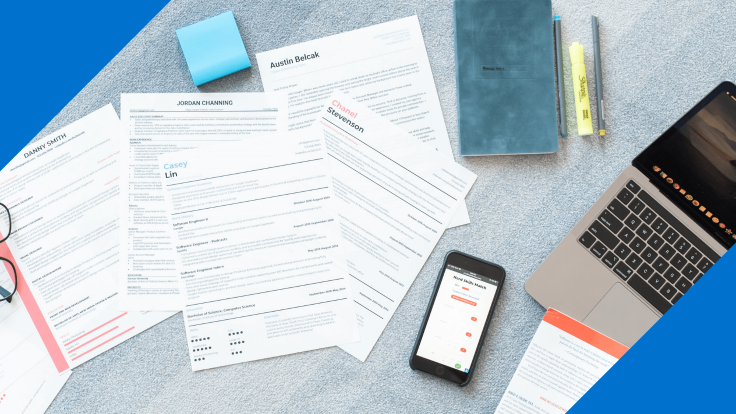
- LinkedIn 13
- Pinterest 0
When applying for jobs, it's important to name your resume file and cover letter files professionally. This will ensure that your documents are easily found by employers and recruiters, and make a good first impression .
Why It's Important To Name Your Resume File
When applying for jobs, it is important to name your resume and cover letter files in a way that will make them easily found by employers and recruiters. This first step in the job application process is often overlooked, but it's important to take the time to do it right.
In this post, we'll cover everything you need to know including:
- 6 tips for naming your resume and cover letter files
- 6 mistakes you should avoid when naming your resume
- Example resume and cover letter names
6 Tips For Naming Your Resume And Cover Letter
Some tips for naming your resume and cover letter files:
Tip #1: Use your name as the file name
- JohnSmithResume.doc
- JohnPSmithResume.doc
This might seem obvious, but it's important to name your resume file in a way that can easily be found by recruiters. If your name is common, consider using your middle initial as well.
Tip #2: Use a consistent name for both your resume and cover letter files
- JohnSmithCoverLetter.doc
This will help recruiters and hiring managers to locate your files quickly, rather than have to search through a sea of documents.
Tip #3: If you have multiple versions of your resume or cover letter, include the date or the version of your resume
- JohnSmithResume2.doc
- JohnSmithResume_051822.doc
This will help you keep track of your documents, and make it easier for employers to find the most recent version.
Tip #4: Use keywords in your file name
- JohnSmithResume_MarketingManager.doc
When employers are searching for resumes, they will often use keywords related to the position they are hiring for. By including keywords in your file name, you will make it easier for employers to find your resume.
Tip #5: Use a simple and professional file name, and avoid using special characters or spaces
- JohnSmithResume.doc instead of John$mith1995.doc
Tip #6: Make sure the file name indicates what document it is
- JohnSmithResume.doc not just Resume.doc
Following these tips will ensure that your documents are easily found and make a good first impression on potential employers.
6 Mistakes You Should Avoid When You Name Your Resume File
When applying for jobs, it's important to name your resume and cover letter files professionally. This will ensure that your documents are easily found by employers and recruiters, and make a good first impression. Here are some mistakes you should avoid when naming your resume file:
#1: Don't use your name as the file name.
If you have a common name, there may be many other files with similar names, making it difficult to locate your documents. One of the most common mistakes people make is using just their name as the file name. This may seem like a good idea, but it can actually make your documents harder to find.
#2: Don't use a different name for your resume and cover letter files.
Here's another example where it can become confusing for employers and recruiters, and may make it difficult for them to find your documents. It's important to use the same name for both files, so they can easily be found together.
Good Example: JohnSmithResume.doc JohnSmithCoverLetter.doc Bad Example: JohnSmithResume.doc SmithJohnCoverLetter.doc
#3: If you have multiple versions of your resume or cover letter, don't forget to include a version number in the file name.
If you have multiple versions of your resume or cover letter, it's also important to include a version number in the file name. This will help employers and recruiters to easily find the most recent version of your document. This will help employers and recruiters to easily find the most recent version of your document.
#4: Avoid using special characters or spaces in the file name.
This can make it more difficult to find your documents. Make sure the file name clearly indicates what document it is, so there is no confusion.
#5: Don't name your files something generic like “Resume.doc”
This may seem like a good idea, but it's actually one of the worst things you can do. Employers and recruiters receive hundreds, if not thousands, of resumes, so you want to make sure your document stands out. Naming your file something generic like “Resume.doc” is a sure way to blend in with the rest of the applicant pool.
#6: Don't name your files something too creative or unusual
While you want your file name to be unique, you don't want it to be too creative or unusual. This can make it more difficult for employers and recruiters to find your document, and may give them the impression that you're not professional. Stick to a simple and professional file name, and avoid using special characters or spaces.
If you utilize the following methods, you'll be able to quickly locate and make a favorable first impression on prospective employers.
Example Resume And Cover Letter File Names
Here are some examples of professional resume file names:
- JohnSmithCoverLetter2.doc
- Resume_JohnSmith.doc
- CoverLetter_JohnSmith.doc
As you can see, these file names are simple and professional, and make it easy for employers to find the document they're looking for.
When it comes to your resume and cover letter, first impressions are everything. Use our resume builder to create a resume that will help you get noticed by employers, and name your files in a way that will make it easy for them to find.
Creating a professional resume and cover letter can be a challenge, but with our tips, you'll be able to create documents that will help you get noticed by employers.
Final Thoughts
When applying for jobs, it's important to name your resume and cover letter files in a way that will make them easily found by employers and recruiters.
Interested in how you can stand out from other candidates? Check out our guide on How To Create A Value Validation Project ! It's packed with examples of projects that you can create to blow the recruiter and hiring manager away!

- Connect on LinkedIn
- Follow me on Medium
- Follow me on Instagram
Austin Belcak
Austin is the founder of Cultivated Culture where he helps people land jobs without connections, without traditional experience, and without applying online. His strategies have been featured in Forbes, Business Insider, & Fast Company and has helped people just like you land jobs at Google, Facebook, Amazon, Apple, Microsoft, Twitter, & more.
LEAVE A REPLY Cancel reply
You must be logged in to post a comment.
Most Popular Posts

YOU’VE SEEN AUSTIN IN

WHAT CAN I HELP WITH?

Welcome Back To Cultivated Culture!
Log into your Cultivated Culture account using one of the options below:
Forgot your password? Click here to reset.
Need a free acount? Click Here To Sign Up
By logging in, you agree to Cultivated Culture's Terms of Use , Privacy Policy , and agree to receive email updates.
One Free Account, Four Job-Winning Tools
Sign up for a free Cultivated Culture account and get access to all of our job search tools:
Your Bullet Score is:
Sign up for a free Cultivated Culture account to get the full breakdown of your bullet along with suggestions for improving it:
Sign Up To Save & Export Your Resume
Sign up to create, save, and export your resume and get access to our suite of job search tools!
Sign Up To Get More Free Email Searches
Create a free account to unlock more email searches and get access to all four of our job-winning tools:
Your Headline Score is:
Sign up for a free Cultivated Culture account to get the full breakdown of your headline along with suggestions for improving it:
Already have an acount? Click Here To Log In
We Just Need You To Verify Your Email.
We just emailed you a 6-digit code. Please check your email and enter it below.
Note: Your progress will not be saved until your email is verified. Closing this pop up or window might cause you to lose your progress.
Invalid Code
Choose one of the options below to get the verification code we sent you!
We'll need you to verify your email address before you're able to unlock free scans.
We'll need you to verify your email address before you're able to unlock free templates, saves, and exports.
We'll need you to verify your email address before you're able to unlock free email searches.
We sent a verification code to your email, all you have to do is paste that code here and submit to get full access!
Looks Like You Still Need To Verify Your Email Address!
Whoops! Looks like you still haven't verified your email address. We'll need you to do that before granting free, unlimited access to our tools.
If you can't find the original verification email, click the link below and we'll send a new one:
Sent! Please check your email.
Oops you've hit your credit limit..
Looks like you've used all 10 of your free credits for the month. Your credit limit will refresh in days. You can learn more about your credit limit here.
Want to stop worrying about credits?
Sign up for our Unlimited plan to get instance unlimited access to all of our jon search tools for one low price. Click below to learn more:
Go Unlimited!
Change plan.
Upgrade your plan to get unlimited access to all 5 of our offer-winning job search tools and 200 email searches / week:
Go Unlimited (& Save 10%)!
Upgrade to get unlimited access to our resume tools, 200 email searches / week, and 10% off our regular pricing thanks to your friend :
Your Unlimited plan comes with...
Unlimited access to all 5 of our resume tools
200 Mailscoop searches per week
No obligations - cancel any time
By clicking "Upgrade My Plan," you agree to Cultivated Culture's Terms of Service and Privacy Policy
By clicking "Change Plan," you agree to Cultivated Culture's Terms of Service and Privacy Policy
Confirm Your Plan Change
Here is a summary of your plan change:
Current Plan:
Please note the following for plan changes:
Your new plan and rebill date will be effective immediately
The number above depict retail plan pricing, any adjustments or credits will be available in the Invoices section of your Billing tab
If you're moving to a lower cost plan, the difference will be credited to your account and applied towards your next payment
By clicking "Confirm Plan Change," you agree to Cultivated Culture's Terms of Service and Privacy Policy
Unlimited Plan Upgrade
Change payment method.
Promo code has been applied to your purchase!
Note: This is a monthly subscription, your card will be automatically charged every month until you cancel your plan.
Terms of Use | Privacy Policy
(C) 2024 Cultivated Culture
Note: You will not be charged for updating your credit card using this form. After your new card is added, you will be billed on the date of your next billing cycle.
Upgrade Complete!
You are officially a
Unlimited Member
Invoice Details
Paid Today:
Start Date:
Subscription:
Next Bill Date (Est.):
Note: This receipt and future invoices will be available in the Billing Tab of your Account Dashboard .
Do You Want To Secure Your Account?
Increase your account security with one of our multi-factor authentication options:
Choose An Authentication Method
Awesome! Let's make your account more secure.
Choose your preferred authentication method:
Text Message Authentication
Enter the phone number that you want to use to set up text-based authentication for your account:
Text Message Verification Code Sent!
Please check your phone for verification code and enter below:
Email Verification Code Sent!
Please check your email for verification code and enter below:
No problem, we'll skip this for now. Do you want us to remind you to secure your account?

How to Name a Resume File and Cover Letter (+Examples)
Discover essential tips on 'how to name a resume file' to make a strong first impression. simplify your approach for maximum impact and stand out professionally in your job application process..

Does the filename of your resume and cover letter really matter when it comes to a potential employer's first impression, or is it just a non-factor?And if it does matter, what should you name your resume file?
In this newsletter issue, we'll dive into the do's and don'ts of naming your resume and cover letter, emphasizing the importance of creating a good impression even before your resume is opened.
Let's discuss first whether the proper naming of your resume and cover letter files actually matters and when it is most significant.
This week, I came across three LinkedIn posts recommending how people should name their resume files to create a lasting impression.
These were their recommendations:
[Name][Position You Applied For].pdf
[Name][Role/Position][Date]_[Keywords].pdf
[Surname]-[Company Name].pdf
Even though these three posts made many points about what you need to do and why you need to do that, none of them provided any studies or surveys to back up their statement.
I get their intention to help job seekers, but tips without any data or real experience are as useful as tips that tell job seekers they need to use an ATS resume template to avoid being rejected by ATS.
Most recruiters (I would even say 99.9%!) don’t care about the resumes' filenames. That’s because the resumes they receive via career pages, job portals, or LinkedIn are accessible via ATS systems, and they don’t actually download them from there; they simply click on the preview to access the resume.
The file name of your resume might only have an impact on the recipient if they receive your resume via email, LinkedIn, or if recruiters add it to an interview invitation with the interviewer.
How to Name a Resume File
The significance of a resume file name goes beyond just a title; it reflects your professionalism and overall approach to your job search.
A well-named file can easily stand out in a sea of "Resume_V1.pdf", "Job_Application.pdf" or "Profile.pdf."
The Misconception of Adding a Role or Date to Your Resume Name:
While adding position, date or your current role might seem like a good idea, trust me, it's NOT.
Here's why:
Bias and Role: Adding your desired role might unintentionally introduce bias. This might not only pigeonhole you into a specific category but also restrict potential employers from considering you for roles you might be apt for but haven't specifically mentioned.
Redundancy of Dates: What about adding the date? Big mistake! A date can quickly make your application seem outdated. Imagine you've been job hunting for a while, and your resume still says "April 1st" in September. It gives the impression that you're still on the market or you were looking for a job in April and now you are searching again. This could have the same effect on people as those career gaps in your resume.
The Misconception of Adding Keywords: It might be tempting to stuff your resume file name with industry-specific keywords, thinking it might give you an edge. But ask yourself: How would something like this "jan-tegze-sourcing.recruitment.ATS.pdf" be beneficial? It's cluttered, confusing, and detracts from the main content. It adds zero value to anyone, especially when most recruiters and hiring managers are looking for clarity and simplicity.
Including keywords in the filename won't give you any extra points, because ATS doesn't really care about it at all. It's more interested in the content and keywords inside your resume.
Why Keeping it Simple is Key
Simplicity often speaks volumes, especially when it comes to naming files. The aim is to ensure the recipient can easily identify the document, know its content, and, more importantly, recognize whose document it is.
There's no need to overcomplicate things. Stick to a simple format like "First-Last.pdf" or just "FirstLast.pdf". Remember, your resume's content is where you should be showcasing your skills, experiences, and fit for the role, not in the file name.
In a nutshell, your resume file name should be a beacon of clarity amidst the chaos. It's a representation of your organizational skills and your respect for the recipient's time and effort.

How to Name a Cover Letter File
Much like your resume, your cover letter holds immense value in your job application process. Its naming convention should be equally straightforward.
Consistency is Crucial: If you've named your resume "JanTegze_Resume.pdf", then a cover letter can simply be "JanTegze_CoverLetter.pdf". This consistency ensures that when a hiring manager downloads both files, they appear consecutively in their folder or download bar.
Avoid Repetition: There's no need to reiterate the role or the date in the cover letter file name if you've avoided them in your resume name. Remember, simplicity and clarity are key.
Differentiating from Resume: Ensure there’s a clear distinction between your resume and cover letter. Using terms like "CoverLetter" or "CL" can help in easy identification. The last thing you want is for a hiring manager to open your cover letter expecting your resume or vice versa.
The takeaway here is straightforward: naming your documents appropriately is not just a formality but an opportunity to make a strong, organized first impression. Stick to simplicity, consistency, and clarity.
Examples: Right vs. Wrong
A practical understanding often stems from seeing what works and what doesn't. Here are some comparative examples of how to name a resume file and cover letter files:
Example 1: Resume
Right: JanTegze.pdf or JanTegze-Resume.pdf (JanTegze_Resume.pdf)
Wrong: JanTegze-Sourcing.Recruitment.ATS.pdf
Sure, you can use different variations of your name like: JanTegze, jantegze, Jan.Tegze, or Jan-Tegze for your resume. Just keep it simple!
Example 2: Cover Letter
Right: JanTegze_CoverLetter.pdf
Wrong: JanTegze-Marketing-Director-April-01.pdf
These examples illustrate the principle of keeping things simple and straightforward. Over-complicating file names not only makes them harder to read but can also detract from the document's content.
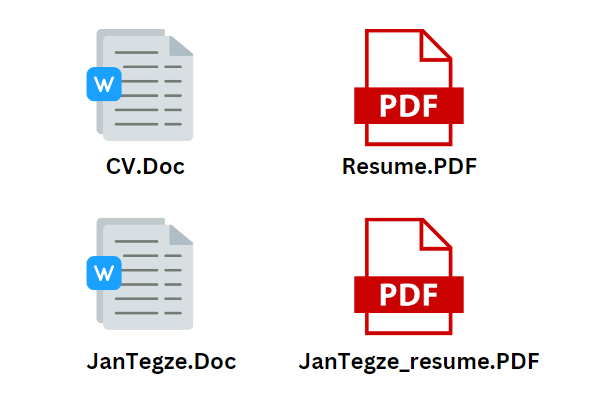
As you can see in the image, the first line is quite generic . Moreover, if more people are using Resume.pdf, with each download that recruiter does, your resume will end up being named Resume(4).pdf or Resume(6).pdf, and so on. This won't create a good impression when recruiters add those resumes to calendar invitations.
Last Thoughts
Your resume and cover letter are primary tools that showcase your skills, experience, and fit for a role. Understand that the first impression starts even before these documents are opened - it begins with the filename.
A unique resume name is not about standing out with a flashy title, but about clear, concise, and professional presentation.
Remember, when contemplating how to name a resume file , think about the individual at the other end. You want to make their task easy, clear, and free of any presumptions. Let your content shine and be the hero of your application, not an overly complicated file name.
In the realm of job applications, simplicity is sophistication. Your file name is a reflection of this principle. So, the next time you're about to send out that job resume file , pause for a moment and ensure it's named to impress, simply.
If you found this newsletter issue helpful, don't hesitate to share it with your own network.
How to Increase Your Chances of Getting an Interview with a Recruiter
Job Search Hack To Get On The Radar Of Your Dream Companies
6 Templates for Emails to Hiring Managers
💡Extra Tips for Perfecting Your File Names
You already know how to properly name your resume and cover letter files, but there’s more to consider:
This post is for paid subscribers
How to Choose a Good Resume File Name?

How to select a resume file name may seem like a minor consideration when writing your resume.
However, imagine you’re an employer with a mountain of resumes to go through, you will be quick to judge and quick to dismiss.
Most recruiters only spend a few seconds scanning resumes so first impressions are all important. The file name for your resume is one of the very first things a prospective employer will see.
The resume file name is especially important when you send multiple attachments in an email, such as your resume, a cover letter, and a portfolio.
It is important to give your resume a name which makes it clear what it is, and that is yours. Keeping the resume file name clear and simple is just one advantage of using a resume templates .
Resume file name tips
Before sending your resume to prospective employers it is important to be aware of the following resume file name best practices …
Don’t just name it ‘Resume’
Every detail of your resume, including the resume file name, should help it to stand out from the rest . A generic title like ‘ resume.doc’ does the opposite of this. How will a potential employer be able to differentiate your resume if it has same resume file name as the others?
Include your name
This will ensure that the prospective employer knows the resume is yours. Each time they open, close, minimize or maximize it, the resume file name will make it clear whose resume it is. If you leave out your name, your resume may be lost in the first shuffle. Choose a resume file name which includes your name.
Use the word resume
Just as it’s important for the employer to know that it is yours, it is also important for them to know what it is. Use the word resume as well as your name . It is typical to send multiple files in a job application, make sure it is clear which file is which. If this is confusing, it will be off-putting, and your resume will be dismissed.
Keep it professional
Avoid nicknames or joke names. This will give the wrong first impression. You want the hirer to think that you’re a professional and that you’re serious about the job. There should be nothing inappropriate or silly on your resume, the attached resume file name shouldn’t be any different. If you’ve spent time constructing a professional resume, don’t let the name let you down.
Don’t include version numbers
Employers do not need to know which version of your resume it is . It may help you to organize yourself but it will look a little sloppy from the recruiter’s perspective. As far as they are concerned, this is the definitive version of your resume. Yes, you should tailor your resume for each position, but recruiters don’t need to know this. Using a resume builder is an effective way of keeping a resume up-to-date and organized.
Keep it short
Avoid long sentences when naming a resume . It should be clear and concise. A long resume file name looks chaotic and disorganized. The recipient needs to know that it is a resume and that it’s yours. Any more information than this is irrelevant. Also, keep in mind that some computers only show the first 24 characters of a file name, so keep it under this limit.
Use capitals where necessary
There is no unwritten rule stating that you can’t use capitals in a resume file name. Don’t write the whole thing in capitals but use them as you would normally, there’s no harm in capitalizing the first letter of each of your names.
Saving your resume in the correct format
After you have chosen the best file name for your resume , make sure the final few letters show the correct format of the file. You should send it as a PDF file (.pdf) or as a Word document (.doc) .
If not the recipient may not be able to open your resume and you would have fallen at the first hurdle. The same rule applies when you upload a resume to an application .
Often the employer specifically states which format you should send your resume in. It’s important that you follow their instructions to the letter , if not your resume may not even be glanced at. Lastly, make sure you proofread your entire resume multiple times before you send it. Check it for meaning, spelling, grammar, typos and consistency. Then pass it to at least two people to look at. Use a resume writing guide to make sure your resume is as good as it can be.
When you email a resume to an employer , make sure you actually attach the file ! It is incredible how many people send job applications but forget to actually attach their resume.
This gives the impression that the applicant has poor attention to detail. Do not make this mistake! Using an email template to send a resume can help you avoid this.
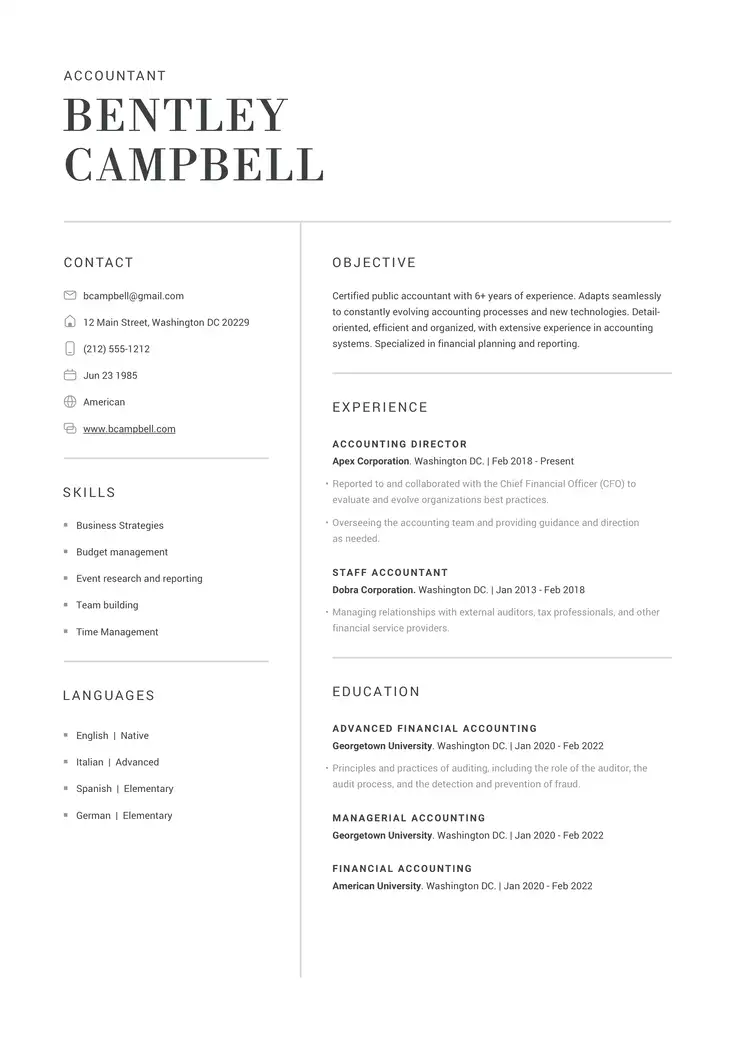
Struggling with Resume Writing?
Ease the process with our templates
Related Blog

60+ Cover Letter Examples in 2024 [For All Professions]

No matter where you are in your career, or what job you’re applying for, submitting a cover letter with your resume is a must .
Done right, a cover letter will effectively complement your resume and explain to the hiring manager in more detail why you’re the right person for the job.
Writing a cover letter, however, is easier said than done.
You have to effectively demonstrate that you’ll be able to perform the responsibilities listed in the job description and that you’d be a better fit for the company compared to other candidates.
And unless you’re a professional writer, this can be a very hard task.
Fortunately, we created these cover letter examples to inspire you and help you get started with your own cover letter!
Let’s dive in!
21 Cover Letter Examples
#1. career change cover letter example .

Here’s what this cover letter does right:
- Has an ideal length. This cover letter includes all the relevant information for the hiring manager without getting into too much detail.
- Relevant introduction. The candidate explains that they’re changing careers and why they want to work in this new field from the get-go.
- Explains their related experience. The candidate explains how their previous experience in retail sales can help them succeed in PR.
Check out our guide video guide to learn how to write a Cover Letter that gets you HIRED!
#2. Recent Graduate Cover Letter Example

- Personally greets the hiring manager. The candidate has taken the time to find the hiring manager’s name and address them by it, which makes the opening of the cover letter much more personal.
- Wraps up with a call to action. The candidate wraps up the cover letter by suggesting a meeting with the hiring manager, which makes them more memorable.
- Explains why the candidate is the right person for the internship. In this cover letter for an internship , the candidate explains how they’ve previously interned in a different firm, which gives them the experience to succeed in this role.
Have you just graduated from college? Make sure to check out our guide on writing an entry-level cover letter from start to finish!
#3. Middle Management Cover Letter Example
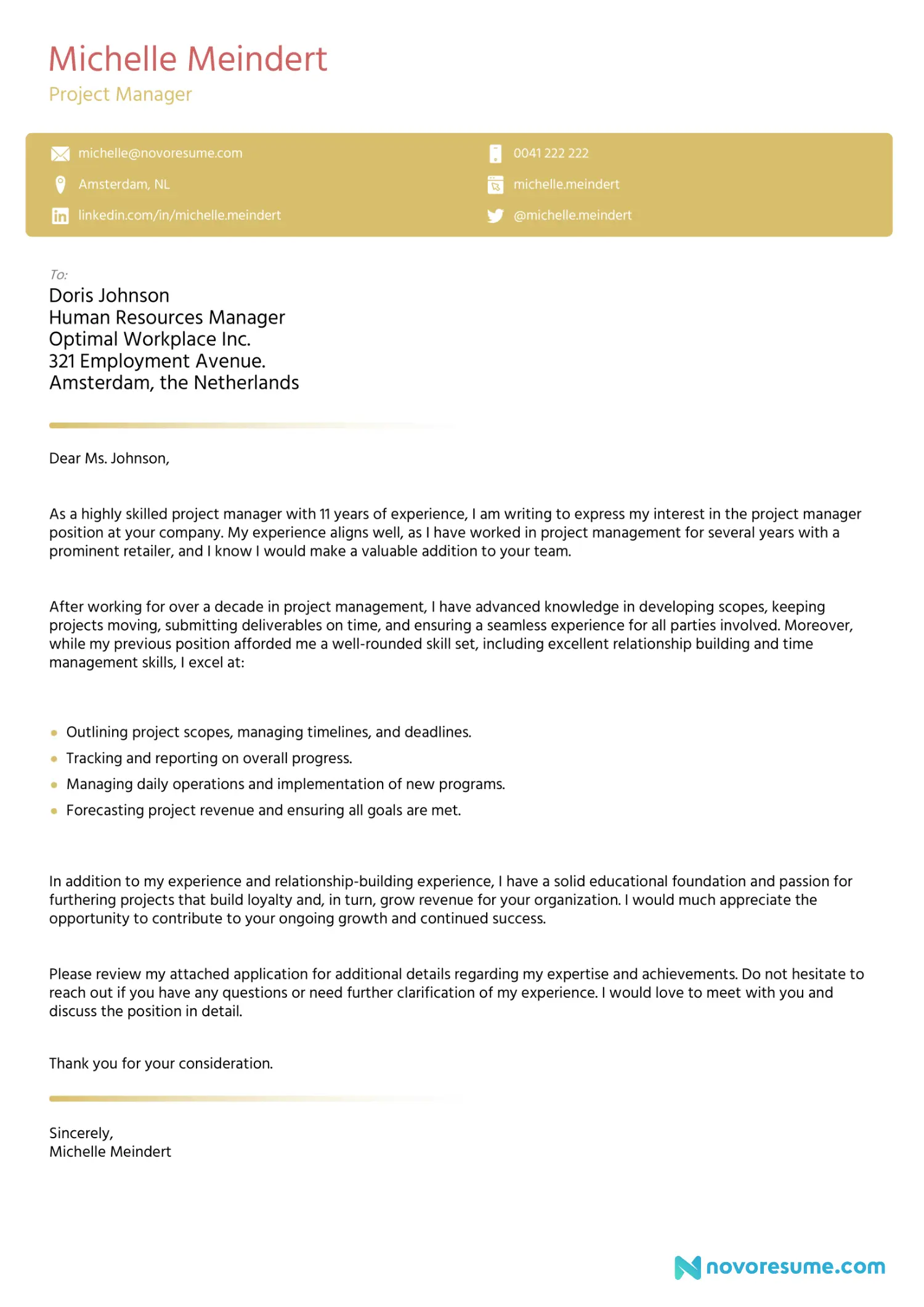
- Use of bullet points. The candidate presents the information in a concise and reader-friendly way, making it easy for the hiring manager to find their key achievements.
- Formal closing. The candidate has used a formal and polite tone to conclude their cover letter, which combined with a call to action makes them look professional and passionate about getting the job.
- Explains how the company would benefit from hiring them. The candidate outlines exactly what they could do for the company, which not only highlights their skills but also shows they’ve done their research on the company’s needs.
#4. Business Manager Cover Letter Example

- Detailed header. In addition to the must-have contact details, this candidate has also included their professional Twitter and LinkedIn profiles, making it easy for the hiring manager to look more closely into their career.
- Concise and to the point. This candidate has used short paragraphs and bullet points to make the cover letter easy to skim through.
- Wraps up with a call to action. By letting the hiring manager know they’ll be contacting them soon, they’re more likely to make an impression.
Check out this article for a complete writing guide and an inspiring business manager resume sample.
#5. Ph.D. Cover Letter Example

Here’s what this cover letter does right:
- Attention-grabbing introduction. In the opening paragraph, this candidate explains why they’re passionate about pursuing a Ph.D. in great detail.
- Explains the candidate’s qualifications in detail. The candidate builds on their passion by explaining how they’re also qualified for the degree because of their education history and academic achievements.
#6. Senior Executive Cover Letter Example

- Professional and minimalistic template. This senior executive has used a professional but minimalistic template that lets their work experience do the talking.
- Achievement-oriented opening paragraph. Right from the get-go, this candidate explains what makes them so good at their job, effectively grabbing the hiring manager’s attention.
- Wraps up with a call to action. By suggesting to have a meeting and discussing how they can help the company meet its goals, the candidate stands more chance to make a positive lasting impression.
#7. Architect Cover Letter Example

- Modern resume template. This architect has picked a template that perfectly matches his industry, as it is professional and modern at the same time.
- A personal greeting to the HR. They address the hiring manager by their first name, which helps make a better first impression.
- Measurable achievements. By quantifying their achievements, the candidate proves their achievements instead of just claiming them.
Struggling with your architect resume ? Check out our full guide!
#8. Business Analyst Cover Letter Example
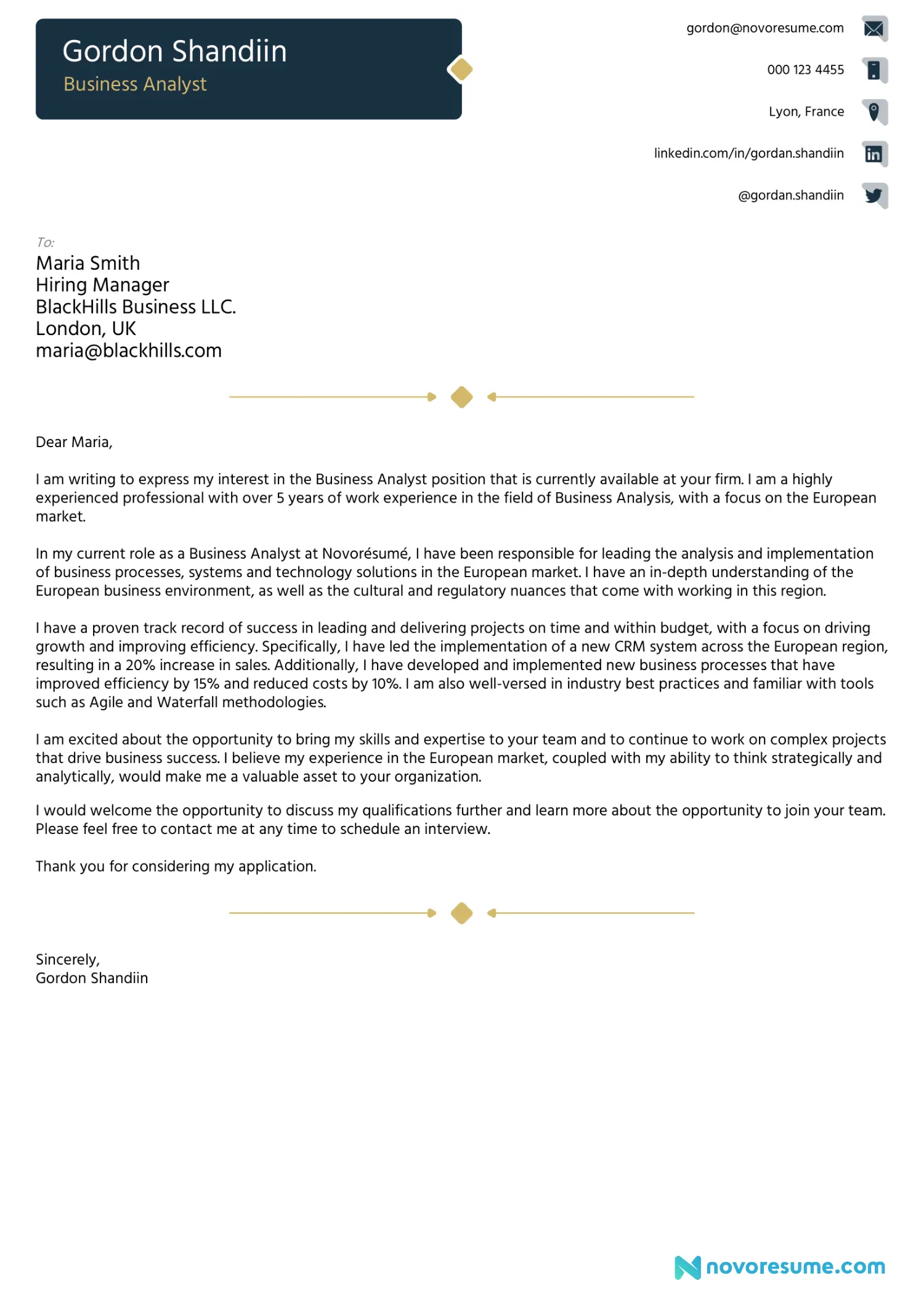
- Detailed contact information. The candidate has listed both their LinkedIn and Twitter profiles, providing the HR manager an opportunity to learn more about the candidate.
- Mentions what the candidate can do for the company. This cover letter doesn’t just explain why the job would be great for the candidate, but also how the candidate would benefit the company. Win-win, right?
- Error-free and reader-friendly. It’s super important for the cover letter to have no spelling or grammatical errors and be reader-friendly. This candidate made sure they did both.
Need a resume alongside your cover letter? Check out our guide on how to write a business analyst resume .
#9. Consultant Cover Letter Example

- Professional cover letter template. Being an experienced consultant, this candidate has picked a professional template that doesn’t steal the spotlight from their achievements.
- Experience and achievement-oriented. The candidate has effectively elaborated on their top achievements relevant to the job.
- Highlights the candidate’s passion. To show they want the job, this candidate has also explained how passionate they are about their profession.
For more advice on landing a job as a consultant, check out our guide to writing a consultant resume .
#10. Digital Marketing Cover Letter Example

- Creative cover letter template. This digital marketer highlights their originality by picking a creative cover letter template.
- Lists the candidate’s awards. The candidate has taken advantage of the cover letter to list their most noteworthy awards in the industry.
- Concludes with a call to action. As they used a call to action to conclude their cover letter, the HR manager will be more likely to remember them.
Want to take your digital marketing resume to the next level? Check out our guide!
#11. Graphic Designer Cover Letter Example

- Detailed contact information. The candidate has included additional contact information such as their website link, as well as their LinkedIn and Twitter profiles.
- Ideal length. This cover letter is concise, which means that the HR manager is more likely to read it from start to finish.
- Draws attention to the candidate’s strong points. Although this candidate is a recent college graduate, they’ve managed to effectively show that they have enough knowledge and experience to do the job right.
Read this guide to write a graphic designer resume that’s just as good as your cover letter!
#12. Administrative Assistant Cover Letter Example

- Minimalistic cover letter template. The candidate picked a well-designed but minimalistic template for their cover letter.
- Focused on skills and achievements. This cover letter is packed with the candidate’s skills and achievements, proving he can be an excellent employee.
- Formal closing. Politeness can go a long way and the candidate has used this to their advantage to make an impression.
Our article on how to write an administrative assistant resume can help you take your job application to the next level.
#13. Front Desk Cover Letter Example
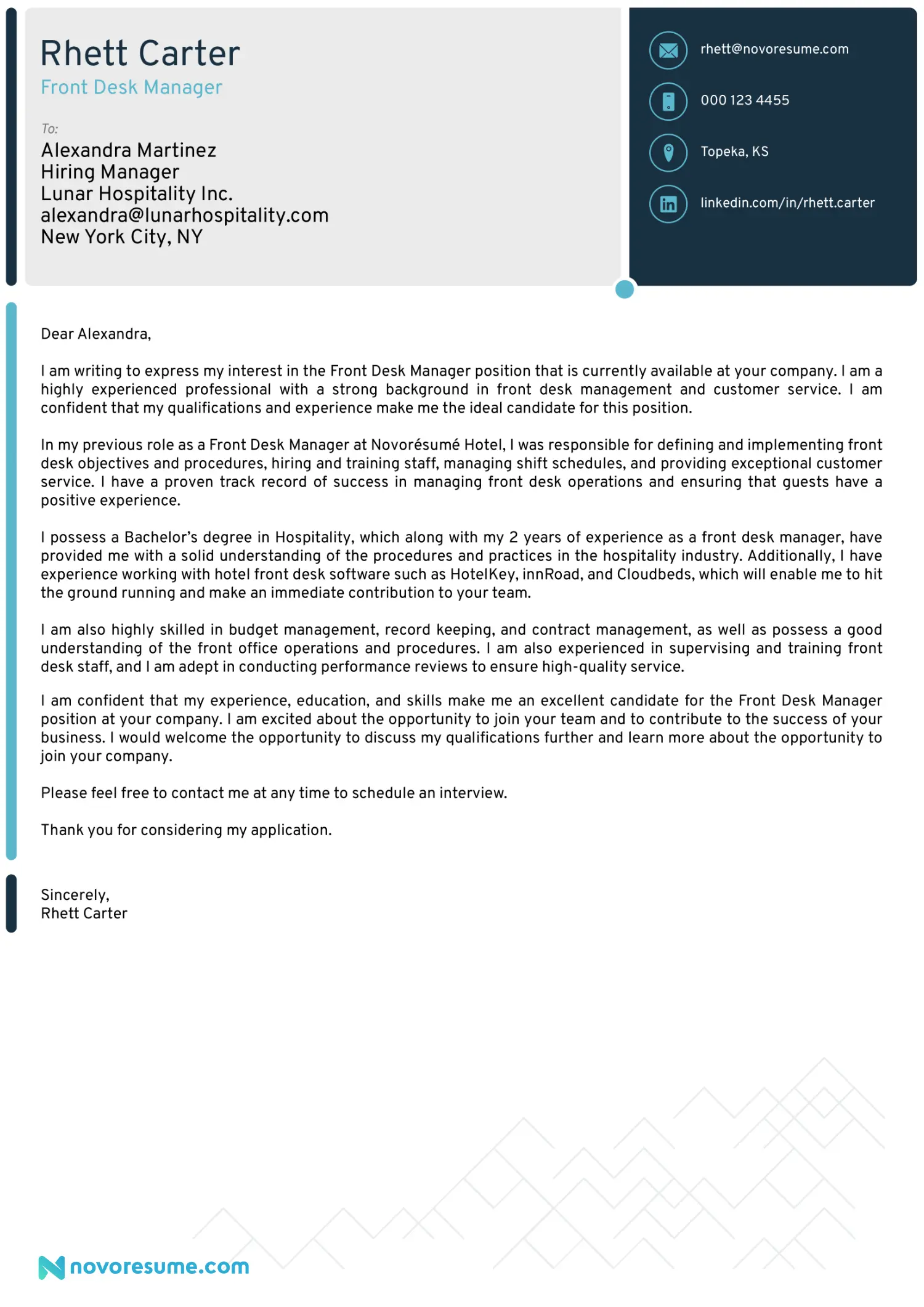
- Modern cover letter template. This template incorporates memorable colors and clear lines, which make the cover letter very visually appealing.
- Attention-grabbing introduction. Using an attention-grabbing intro, the candidate is more likely to make an impression.
- Calls the HR to action. By including a call to action, the candidate is reminding the HR of their immediate availability.
#14. Human Resources Cover Letter Example

- It is concise and to the point. The candidate doesn’t dwell on unimportant details the HR won’t be interested in.
- Uses a traditional cover letter template. The cover letter design is more on the conventional side, which fits the industry better.
- Highlights the candidate’s strong points. The candidate has rich work experience and they use the cover letter to elaborate on it.
This HR resume guide can help you get your resume just right.
#15. Sales Agent Cover Letter Example

- Attention-grabbing cover letter template. As a salesperson, this candidate knows how important first impressions are, so they’ve picked a catchy cover letter template.
- Has an ideal length. At the same time, they’ve also made sure to keep their cover letter at just the right length.
- Lists the candidate’s career highlights. The candidate has made perfect use of the space by mentioning their most impressive professional achievements.
Check out this sales agent resume guide to create an attention-grabbing sales resume .
#16. Receptionist Cover Letter Example

- Modern but minimalistic cover letter template. The template’s design hints the candidate is creative but professional at the same time.
- Uses a catchy introduction. The candidate has used an attention-grabbing opening paragraph to catch HR’s attention.
- Concludes the cover letter formally. The candidate proves that they’re polite and well-spoken, a quality very much important for the role they’re applying for.
Take your receptionist resume to the next level with this receptionist resume guide .
#17. Information Technology Cover Letter Example
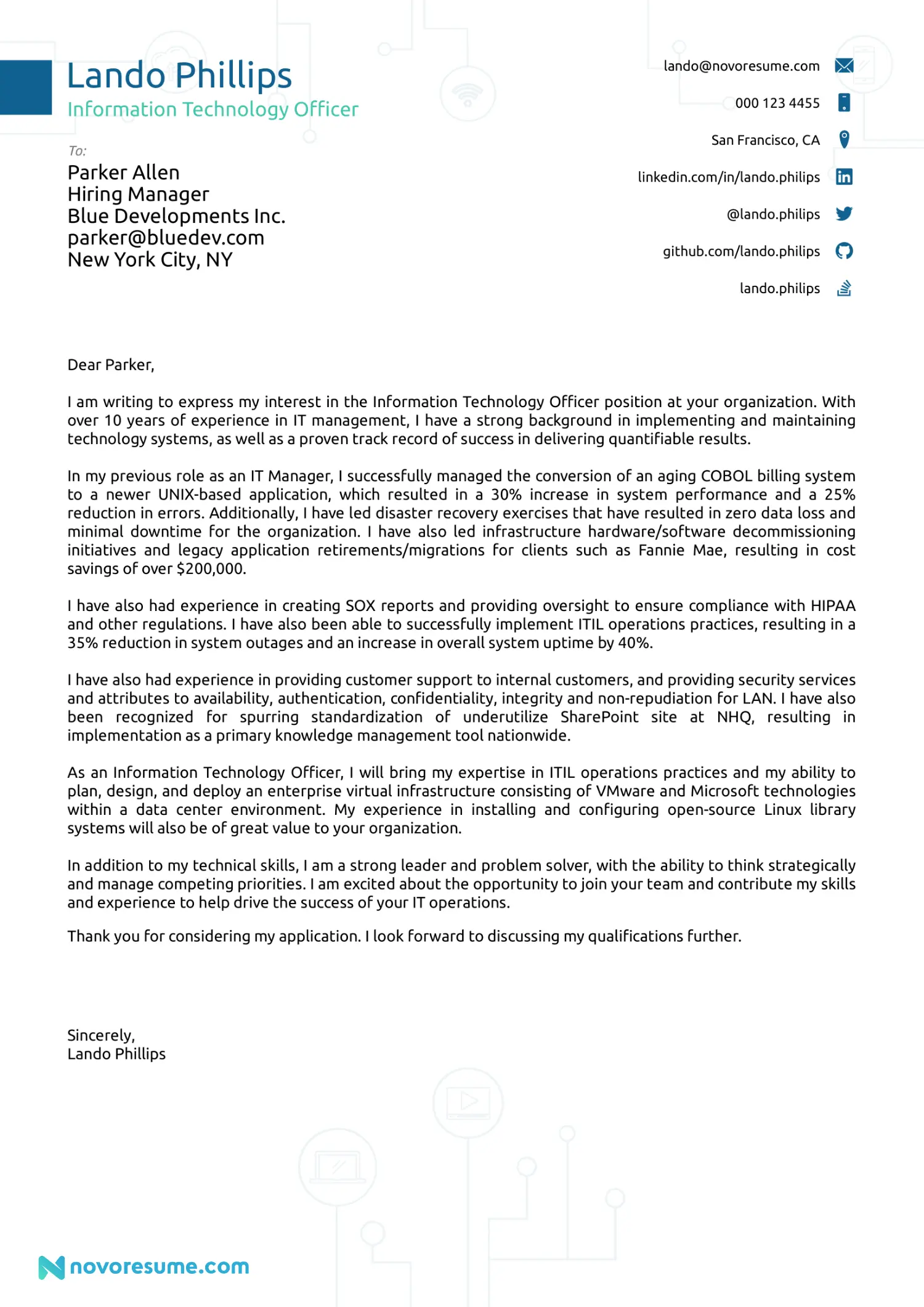
- Mentions measurable achievements. Numbers make an impact, which is why this candidate has included measurable achievements.
- Lists both soft and hard skills. The candidate has mentioned a great mix of soft and hard skills, showing how well-rounded they are.
- Contains relevant contact information. The candidate’s GitHub, website name, LinkedIn, and Twitter profiles are all great additions to the resume.
Looking for tips to help you write a great IT resume ? Check out our guide!
#18. Real Estate Cover Letter Example

- Ideal length. Short and to the point, this cover letter is bound to get noticed by the HR manager.
- Wraps up with a call to action. This candidate reinforces the HR to call them back through a final call to action.
- Mentions the right skills. On top of their sales accomplishments, the candidate touch upon important soft skills such as customer service and communication .
This real estate resume guide will help you take your resume from good to great.
#19. Teacher Cover Letter Example
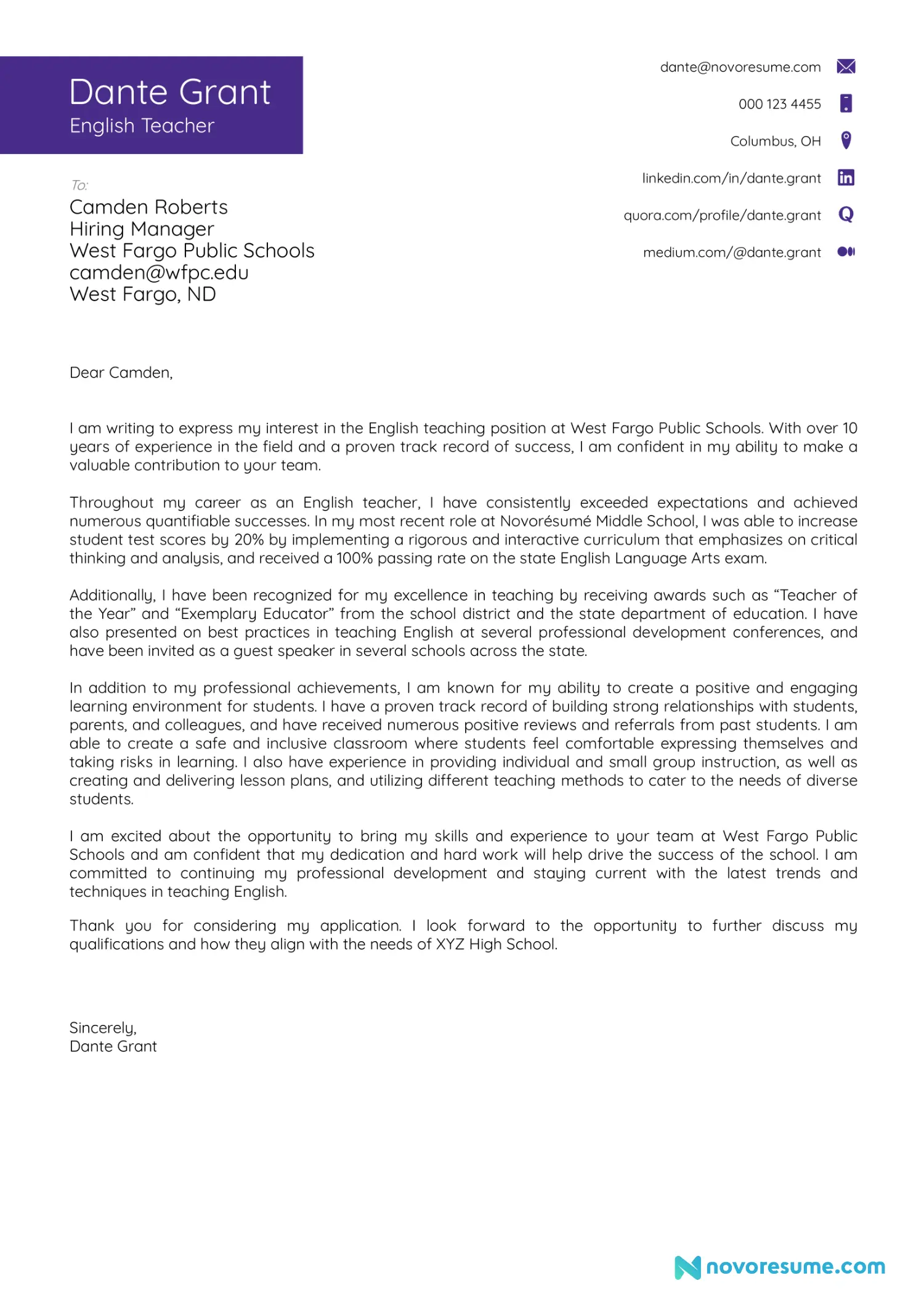
- Mentions relevant contact information details. This candidate has included optional (but relevant) contact information details, such as their LinkedIn, Quora, and Medium profiles.
- Achievement-oriented. The candidate has elaborated on their achievements in more detail throughout their cover letter.
- Highlights the candidate’s passion. For some jobs, being passionate is much more important than for others. Teaching is one of these jobs, which is why this candidate explains their passion for the job.
Our guide on how to write a teacher resume has all the tips you need to land the job.
#20. Project Manager Cover Letter Example
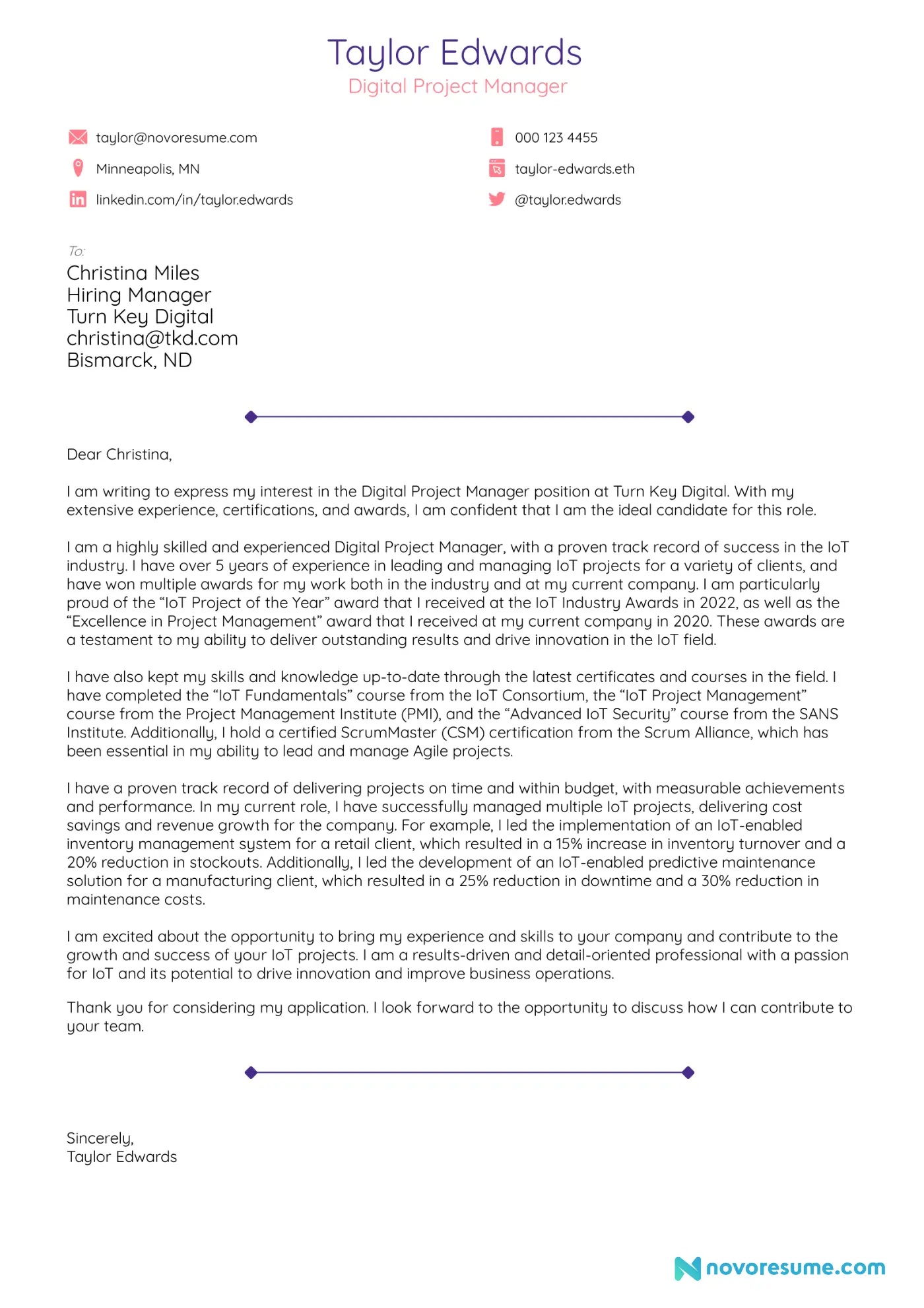
- Leverages a catchy introduction. Through a catchy introductory paragraph, this candidate is sure to grab the HR’s attention and get them to read the rest of their cover letter.
- Lists measurable accomplishments. This candidate explains exactly what they’ve achieved using numbers and hard data.
- Personally greets the HR. A personal greeting sounds much better than “Dear Sir/Madam,” and the candidate knows this.
This guide on how to write a project manager resume can help you perfect your appication.
#21. Paralegal Cover Letter Example

- Minimalistic cover letter template. This cover letter design looks good but doesn’t steal the show from the candidate’s abilities.
- Mentions the candidate’s academic achievements and extracurricular activities. Although the candidate is a recent graduate, they’ve used the cover letter to explain they have enough skills and achievements to do the job.
- Lists measurable achievements. The candidate proves they did well in their internship by mentioning quantifiable achievements.
Check out this paralegal resume guide to perfect yours.
40+ More Cover Letter Examples and Guides
Couldn’t find a cover letter example for your field? Do not worry.
Below you can find a number of other cover letter examples for different fields and industries:
- Acting Cover Letter Examples
- Accounting Cover Letter Examples
- Administrative Assistant Cover Letter Examples
- Architecture Cover Letter Examples
- Attorney Cover Letter Examples
- Barista Cover Letter Examples
- Bartender Cover Letter Examples
- Business Cover Letter Examples
- Business Analyst Cover Letter Examples
- College Student Cover Letter Examples
- Computer Science Cover Letter Examples
- Construction Cover Letter Examples
- Consultant Cover Letter Examples
- Customer Service Cover Letter Examples
- Data Analyst Cover Letter Examples
- Data Entry Cover Letter Examples
- Dental Assistant Cover Letter Examples
- Digital Marketing Cover Letter Examples
- Elementary Teacher Cover Letter Examples
- Engineering Cover Letter Examples
- Executive Assistant Cover Letter Examples
- Finance Cover Letter Examples
- Graphic Design Cover Letter Examples
- Healthcare Cover Letter Examples
- Human Resources Cover Letter Examples
- IT Cover Letter Examples
- Law Cover Letter Examples
- Management Cover Letter Examples
- Marketing Cover Letter Examples
- Mechanical Engineering Cover Letter Examples
- Medical Assistant Cover Letter Examples
- Nurse Practitioner Cover Letter Examples
- Physician Cover Letter Examples
- Project Manager Cover Letter Examples
- Receptionist Cover Letter Examples
- Retail Cover Letter Examples
- Sales Cover Letter Examples
- Social Work Cover Letter Examples
- Software Engineer Cover Letter Examples
- Substitute Teacher Cover Letter Examples
- Teacher Assistant Cover Letter Examples
- Team Leader Cover Letter Example
What is a Cover Letter?
A cover letter is a one-page document that you submit as part of your job application, alongside your resume .
Its purpose is to introduce you and briefly summarize your professional background. On average, your cover letter should be from 250 to 400 words long .
A good cover letter can give the hiring manager more insight into what makes you a good candidate and help them make up their mind about whether they should invite you for an interview. A bad cover letter, though, will get ignored (at best) and lose you the job (at worst).
So, to make sure this doesn’t happen, it’s essential to know how to write a convincing cover letter.
The first thing to remember is that a cover letter is a supplement to your resume, not a replacement. Meaning, you shouldn’t just repeat whatever is mentioned in your resume and call it a day.
Optimally, you should use your cover letter to shed more light on your skills and qualifications, as well as explain anything you didn’t have space for in your resume (e.g. a career gap or why you’re changing careers).
If you’re writing a cover letter for the first time, though, putting all this together might seem pretty tough.
Fortunately, you can follow our tried-and-tested format to make the experience much easier:
- Header - Input your contact information.
- Greeting the hiring manager - Open the cover letter with a “Dear Sir or Madam,” or use the hiring manager’s name if you know what that is.
- Opening paragraph - Grab the hiring manager’s attention by getting straight to the point. Mention what your professional experiences are, and what role you’re applying for.
- The second paragraph - Explain why you’re the perfect candidate for the job. Mention your top 2-3 achievements, your top skills, why you want to work in that specific industry, and whatever else is relevant.
- The third paragraph - End your cover letter with a call to action. E.g. “I would love to meet personally and discuss how I can help Company X.”
- Formal closing - Something like this: “Thank you for your consideration. Best, John Doe.”
Here’s what this looks like in practice:

9 Tips to Write a Cover Letter (the Right Way)
Now that we've covered the basics, let's talk about cover letter tips . Below, we'll give you all the knowledge you need to take your cover letter from "OK" to "great."
#1. Pick the right template
A good cover letter is all about leaving the right first impression.
And what’s a better way to leave a good impression than through a professional, well-formatted, and visual template?
You can simply pick one of our tried-and-tested cover letter templates and you’ll be all set!

#2. Add your contact details on the header
The best way to start your cover letter is through a header.
Here’s what you want to include there:
- Phone Number
- Name of the hiring manager / their professional title
- Name of the company you’re applying to
Optionally, you can also include the following:
- Social Media Profiles - Any type of profile that’s relevant to your field. Social Profiles on websites like LinkedIn, GitHub (for developers), Medium (for writers), etc.
- Personal Website - If you have a personal website that somehow adds value to your application, you can mention it. Let’s say you’re a professional writer. In that case, you’d want to link to your content portfolio site or blog.
#3. Greet the hiring manager the right way
Once you’ve listed all your relevant contact information, it’s time to address the hiring manager reading your cover letter.
A good practice here is to find the hiring manager’s name and address them directly instead of using the traditional “dear sir or madam.” This shows that you’re really invested in the company and that you took your time to do some research about the job.
So, how can you find out the hiring manager’s name?
One way to do this is by looking up the head of the company’s relevant department on LinkedIn. Let’s say you’re applying for the position of Communication Specialist at Novoresume. The hiring manager is probably the Head of Communications or the Chief Communications Office.
Or let’s say you’re applying for the position of server at a restaurant. In that case, you’d be looking to find out who the restaurant manager is.
If this doesn’t work, you can also check out the “Team” page on the company website; there’s a good chance you’ll at least find the right person there.
If you still can’t find out the hiring manager’s name, here are several other greetings you can use:
- Dear [Department] Hiring Manager
- Dear Hiring Manager
- To whom it may concern
- Dear [Department] Team
#4. Create an attention-grabbing introduction
Recruiters get hundreds, sometimes even thousands, of applications. Chances are, they’re not going to be reading every single cover letter end-to-end.
So, it’s essential to catch their attention from the very first paragraph.
The problem with most cover letter opening paragraphs, though, is that they’re usually extremely generic, often looking something like this:
Hey, my name is Jonathan and I’d like to work as a Sales Manager at XYZ Inc. I’ve worked as a sales manager at MadeUpCompany Inc. for 5+ years, so I believe that I’d be a good fit for the position.
As you can probably tell, this opening paragraph doesn’t tell the hiring manager anything other than that you’ve worked the job before - and that’s not really helpful in setting you apart from other candidates.
What you want to do, instead, is start off with 2-3 of your top achievements to really grab the reader’s attention. Preferably, the achievements should be as relevant as possible to the position.
For example:
My name’s Michael and I’d like to help XYZ Inc. hit and exceed its sales goals as a Sales Manager. I’ve worked with Company X, a fin-tech company, for 3+ years. As a Sales Representative, I generated an average of $30,000+ in sales per month (beating the KPIs by around 40%). I believe that my previous industry experience, as well as my excellence in sales, makes me the right candidate for the role of X at Company Y.
The second example shows how the candidate is a top performer. The first just shows that they’ve worked a sales job before.
Which one are YOU more likely to invite for an interview?
#5. Show you’re the perfect person for the job
One great thing about cover letters is that they allow you to expand more on the top achievements from your resume and really show the hiring manager that you’re the right person for the job.
A good way to do that is to first read the job ad and really understand what skills/experiences are required, and then to ensure that your cover letter touches upon the said skills or experiences.
In my previous role as a Facebook Marketing Expert at XYZ Inc. I handled customer acquisition through ads, managing a monthly Facebook ad budget of $20,000+. As the sole digital marketer at the company, I managed the ad creation and management process end-to-end. This means I created the ad copy and images, as well as picked the targeting, ran optimization trials, and so on.
Other than Facebook advertising, I’ve also delved into other online PPC channels, including:
- Google Search
#6. Explain why you’re a great company fit
The HR manager doesn’t only look at whether you’ll be good at the job or not. They’re looking for someone that’s also a good fit for the company culture.
After all, employees that don’t fit in are bound to quit, sooner or later. This ends up costing the company a ton of money, up to 50% of the employee’s annual salary .
To convince the hiring manager that you’re a great company fit, do some research on the company and find out what it is you like about them, or about working there. You want to know things like:
- What’s the company’s business model?
- What’s the company's product or service? Have you used it?
- What’s the culture like? Will someone micro-manage your work, or will you have autonomy on how you get things done?
Then, turn your top reasons for liking to work there into text and add them to your cover letter!
#7. Wrap up with a call to action
To make the end of your cover letter as memorable as possible, you want to:
- Wrap up any points you couldn't in the previous paragraphs. Mention anything you’ve left out that you think could help the hiring manager make up your mind.
- Thank the hiring manager for their time. After all, it never hurts to be polite.
- Finish the cover letter with a call to action. A call to action is a great way to make your cover letter ending as memorable as possible.
#8. Write a formal closing
Once you’re done with the final paragraph, all you have to do is write down a formal “goodbye” and you’re good to go.
Feel free to use one of the most popular conclusions in a cover letter:
- Best Regards,
- Kind Regards,
#9. Proofread your cover letter
Last but not least, make sure to always proofread each and every document that you’ll be including in your job application - cover letter included.
The last thing you want is to be claiming you’re a great candidate for the job with a cover letter full of typos!
For an even more comprehensive guide on how to write an impactful cover letter , check out our article !
Cover Letter Writing Checklist
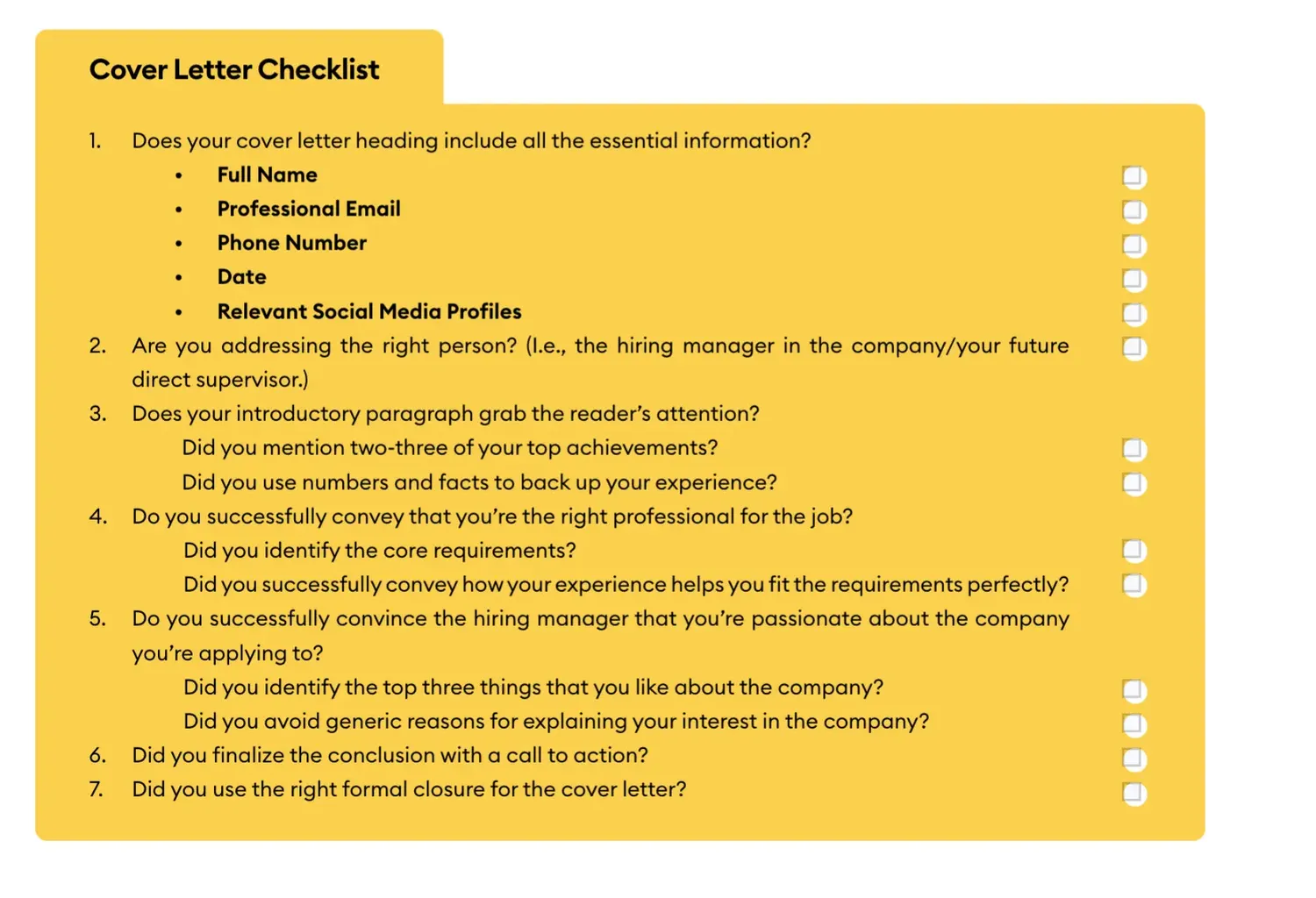
Frequently Asked Questions
Do you still have some questions about cover letters? Check out the answers below:
1. How do I write a simple cover letter?
To write a cover letter that’s simple but also professional, make sure to include a header with your personal information, a formal greeting to the hiring manager, an attention-grabbing opening paragraph, a second paragraph explaining why you’re a good candidate for the job, and a formal closing (preferably with a call to action).
2. What are the 3 parts of a cover letter?
The three parts of a cover letter are:
- The introduction , namely the header, the greeting to the hiring manager, and the opening paragraph.
- The sales pitch is usually the body of the cover letter.
- The conclusion involves a formal closing and a signature line.
3. What makes a great cover letter?
A great cover letter should be personalized for each job you’re applying for, instead of being overly generic. It’s also preferable to address the hiring manager by their name and not use the overly-used “Dear Sir/Madam.”
To make a great first impression, you should mention 1-2 of your top achievements in your opening paragraph - the more job-specific they are, the better. Also, don’t stop at showing the hiring manager why you’re a great candidate for the job. Make sure to also talk about how you’re a good culture fit for the company.
Last but not least, wrap up your closing paragraph with a call to action to give the hiring manager a little extra something to remember you by.
4. When is a cover letter necessary?
Unless the job ad specifically states otherwise, you should always include a cover letter with your job application .
Even if the hiring manager doesn’t read it, you will look more professional simply by including one.
And that’s a wrap! We hope our cover letter examples and writing tips will inspire you to write a cover letter that will land you your next job.
If you’re looking for more invaluable career advice and articles, make sure to check out our career blog , or any of these related articles:
- How to Write a Resume
- Cover Letter Mistakes to Avoid at All Costs
- Cover Letter Format (w/ Examples & Free Templates)

To provide a safer experience, the best content and great communication, we use cookies. Learn how we use them for non-authenticated users.

10 Best Resume Builders to Create A Great Resume – 2024 Guide
A re you exhausted from investing endless hours into creating an impeccable CV? This article introduces the top resume builders that will revolutionize your job application approach. Bid farewell to monotonous formatting and greet a remarkable resume that distinguishes itself from the rivalry. Prepare yourself to secure your dream job with self-assurance effortlessly!
>> Unlock Your Career Potential With Super Star Resume
10 Best Resume Writing Services
- Super Star Resume - Best overall
- ZipJob - Best for guarantees
- Resumeble - Best with custom bundles
- Let’s Eat, Grandma - Best for range of career service
- ResumeSpice - Best for job seekers of any level
- TopResume - Best customer service
- Resume Writing Services - Best for affordability
- Craft Resumes - Best for quick turnaround
- Resume Companion - Best value resume writing service
- Resume.com - Best free service
When creating this compilation, we considered different elements such as affordability, ease of use, accessibility, the privacy policies of the companies involved, and more. The highest-rated services offer advice, templates, and tools and allow you to consult with experts who can help you craft an impressive resume highlighting your strengths to potential employers.
Our collection comprises free services and those that make use of professional writers’ skills. Some options require a subscription or one-time payment.
>> Secure Your Dream Job With Super Star Resume
Super Star Resume - Best Resume Builder Overall
Star Rating: 4.9/5
Super Star Resume is an innovative resume builder that completely transforms creating professional resumes. By offering a user-friendly interface and a range of powerful features, Super Star Resume enables individuals to produce exceptional resumes that effectively showcase their abilities, accomplishments, and work history.
- Skilled and seasoned writers
- Customized strategy aligned with unique career objectives
- Timely delivery of resumes
- More significant expense compared to certain other resume writing services
- Restricted selection of additional services
- Availability may be restricted depending on demand and geographic location
- Intuitive resume builder: An intuitive interface that simplifies the resume creation process, offering modern templates for a professional look.
- Customization choices: Users can personalize their resumes by selecting from various font styles, colors, layouts, and sections to align with their unique style.
- Comprehensive content suggestions: Access to a collection of expertly curated bullet points, action verbs, and industry-specific phrases to craft impactful resume content.
- Real-time previews and editing: Real-time previewing and editing capabilities ensure a visually appealing and error-free final resume.
- Integration with professional networking platforms: Integration with LinkedIn allows users to maintain consistency between their online presence and resume.
- Tailored resumes for different job applications: The duplication feature facilitates the creation of multiple resume versions, each customized for specific job applications or industries.
- Resume analytics and tracking: Users can monitor the views and downloads of their resumes, gaining valuable insights to optimize their job search strategies.
- Professional Resume : $169
- Resume With Cover Letter : $199
- All-Included : $199
>> Use Super Star Resume to Secure Your Dream Job
ZipJob - Best Resume Builder for Guarantees
Star Rating: 4.7/5
ZipJob is widely regarded as an excellent option for resume creation, especially for those who value guarantees. Their impressive 60-day assurance ensures that individuals searching for employment will experience a surge in interview invitations within this period.
If this desired outcome cannot materialize, ZipJob proactively offers a complimentary review and revision of your resume. This guarantee highlights their commitment to client contentment and showcases their unwavering belief in the superior quality of their resume writing services.
- The starting package is cost-effective
- Complimentary ATS check included
- 60-day interview assurance with higher-tier packages
- The design and layout made it challenging to read the resume
- The summary section was overly lengthy and filled with clichés
- The formatting of the education and training sections was subpar
- Expert resume writers: ZipJob provides access to a team of expert resume writers with the skills and knowledge to review, evaluate, and optimize your resume for compatibility with Applicant Tracking Systems (ATS) and hiring managers.
- ATS optimization: Meaning they ensure your resume is structured and formatted to navigate and succeed in ATS filters effectively. Employers commonly use these filters to assess and rank resumes during the initial screening process.
- Keyword optimization: The resume builder online offered by ZipJob assists you in identifying and integrating pertinent keywords and industry-specific terminology. This practice heightens the visibility of your resume, making it more likely to capture the attention of hiring managers.
- Job-specific content suggestions: ZipJob provides valuable advice regarding the most relevant and influential content to include in your resume for different job titles and industries. This guidance is invaluable in customizing your resume for specific roles.
- Cover letter writing assistance: ZipJob supports the creation of impactful cover letters that complement your resume, strengthening your overall job application.
- Unlimited revisions: One noteworthy feature of ZipJob is the option for unlimited revisions and updates to your resume. This ensures that your resume not only meets but continues to meet your specific requirements and mirrors your professional growth.
- Collaboration with resume writers: the platform facilitates direct collaboration with the resume writers, enabling you to share additional information, discuss specific requirements, and seek clarifications at any stage of the resume creation process.
- Launch Package: $139 (or $48/mo)
- Fast Track Package: $189 (or $65/mo)
- Premium Package: $299 (or $27/mo)
>> Use ZipJob to Secure Your Dream Job
Resumeble - Best Resume Builder With Custom Bundles
Star Rating: 4.3/5
Resumeble is a highly efficient and user-friendly resume builder that empowers individuals to create professional and compelling resumes. With Resumeble, crafting a standout resume becomes a streamlined process thanks to its intuitive interface and extensive range of customizable templates.
Whether you’re a recent graduate, a seasoned professional, or someone looking to change careers, Resumeble caters to all needs and skill sets. It offers helpful suggestions and expert advice to ensure your resume showcases your unique qualifications and achievements in the best possible light.
- A 60-day interview guarantee is included
- Budget-friendly package deals are available
- It’s more established than some other websites
- Keyword optimization: This feature helps optimize your resume by suggesting relevant keywords aligned with your target industry or job, enhancing your visibility to Applicant Tracking Systems (ATS) and recruiters.
- Content import: Resumeble allows you to import your existing resume or LinkedIn profile, saving you the time and effort of manual data entry.
- Real-time editing: You have the convenience of editing and modifying your resume in real time, providing the flexibility to experiment with various formats, sections, and content.
- ATS compatibility: Resumeble ensures your resume is ATS-compatible, essential for better visibility and a higher chance of being shortlisted by employers using Applicant Tracking Systems.
- Download options: The platform offers various download formats, including PDF, Word, and plain text, ensuring compatibility with diverse application processes.
- Cover letter builder: Resumeble features an integrated cover letter builder, streamlining the creation of professional and personalized cover letters that complement your resume.
- Career Pro Package : $159.00
- Professional Package : $299.00
- Premium Package : $399.00
>> Use Resumeble to Secure Your Dream Job
Let’s Eat, Grandma - Best Resume Builder for Range of Career Service
Star Rating: 4/5
Let’s Eat, Grandma is an inventive and progressive tool for creating impressive resumes. The platform streamlines the resume-building process, making it easier for job seekers to craft exceptional resumes. With Let’s Eat, Grandma, individuals can create unique resumes that catch the eye of employers and set them apart from the competition.
This user-friendly platform offers a range of customizable templates that allow users to tailor their resumes to showcase their specific skills and experiences. Let’s Eat, Grandma also provides expert advice and recommendations to help ensure that your qualifications and achievements are effectively highlighted in your resume.
- Complimentary resume evaluation
- Choices available for individuals from entry-level to executive-level positions
- Extensive collaboration opportunities
- Not specialized in academic CVs or federal resumes
- Relatively higher pricing compared to some other services
- Potential for a longer turnaround time compared to competing services
- Expert choice: You can save your resume in multiple formats (PDF, Word, plain text) or easily share it with potential employers via email or a link, simplifying the distribution of your resume.
- Error highlighting: The builder can identify potential errors, inconsistencies, or missing information within your resume and provide suggestions or alerts for improvement.
- Section prompts: Pre-written prompts for various resume sections (e.g., work experience, education, skills) can help you structure your resume effectively and ensure you include essential details in each area.
- Customizable sections: You can add, remove, or rearrange sections to tailor your resume to emphasize your strengths and relevant experiences.
- Keyword optimization: The resume builder can recommend industry-specific keywords based on the job description, enhancing your resume’s chances of passing through Applicant Tracking Systems (ATS) and grabbing the attention of hiring managers.
- Starter Package : Priced at $439, but there is an anti-inflation sale price of $389.
- Accelerated Package : $549.
- The premium Package : $689, but the anti-inflation sale price is $614.
- Executive Concierge Service : $1,899 or as low as $119/month.
>> Use Let’s Eat, Grandma to Secure Your Dream Job
ResumeSpice - Best Resume Builder for Job Seekers of Any Level
Star Rating: 3.8/5
ResumeSpice , a renowned online resume builder, streamlines crafting professional resumes. This platform provides job seekers with a user-friendly interface and a wide selection of templates, enabling them to create impressive resumes that align with their career objectives.
With ResumeSpice’s seamless experience, users are guided through each resume section effortlessly while receiving valuable tips throughout the process. From personal details and work history to skills and accomplishments, this platform ensures that all crucial aspects of a resume are comprehensively addressed.
- Additional assistance
- Timely service
- ATS optimization
- Guaranteed interviews
- Restricted revisions
- Insufficient customization options
- Restricted refund policy
- User-friendly interface: ResumeSpice boasts an intuitive and user-friendly platform, simplifying the resume creation process and offering a seamless experience to users.
- Extensive template library: The platform offers a vast selection of professionally designed templates tailored to various industries and job positions. Users can explore different styles and layouts to find the perfect match for their needs.
- Import and export options: ResumeSpice enables users to import their existing resumes in formats like PDF or Word for easy editing and updates. Users can conveniently export their finalized resumes in multiple formats, facilitating sharing with employers or uploading to job portals.
- Mobile-friendly design: ResumeSpice is optimized for mobile devices, allowing users to create and modify their resumes using smartphones or tablets.
- Cloud storage: The platform provides secure cloud storage for users’ resumes, ensuring accessibility and updates from any device with an internet connection.
- Resume tracking: ResumeSpice includes tools for tracking the performance of submitted resumes, such as monitoring views, downloads, and application outcomes. These features empower users to evaluate their progress and make data-driven enhancements to their job search strategies.
- Entry Level Resume : $479
- Professional Resume : $589
- Executive Resume : $699
>> Use ResumeSpice to Secure Your Dream Job
TopResume - Best Resume Builder for Customer Service
Star Rating: 3.6/5
TopResume is an outstanding resume builder explicitly tailored for customer service professionals. It offers a seamless and user-friendly experience, enabling users to create exceptional resumes effortlessly. The platform goes beyond just providing a basic resume template, offering valuable suggestions and tips to optimize the content.
This ensures that each resume created on TopResume is unique and attention-grabbing in the highly competitive job market.
Besides its user-friendly interface, TopResume provides expert review services. These services allow skilled professionals to provide personalized feedback on resumes, helping enhance their overall quality further. By leveraging this feedback and incorporating attention to detail, customer service professionals can create compelling resumes that effectively capture the attention of potential employers.
- Streamlined registration process
- Well-designed and formatted one-page resume
- The summary and Job Scope sections were overly extended
- The training section needed to have prominence
- Skill-based sections: The resume builder features dedicated sections highlighting essential customer service skills, including communication, problem-solving, conflict resolution, and relationship building.
- Expert review services: TopResume provides expert review services where experienced professionals offer personalized feedback and recommendations to enhance the overall quality of your resume.
- ATS compatibility: The platform ensures that the resumes created are compatible with Applicant Tracking Systems (ATS), which employers commonly use for scanning and filtering resumes.
- Download and sharing options: Users can download their resumes in various formats, such as PDF or Word, and easily share them with potential employers or upload them to job portals.
- Industry-Specific Tips: TopResume offers industry-specific tips and guidance to assist users in tailoring their resumes to the customer service field, helping them stand out among competitors.
- Cover letter builder: Besides resume building, TopResume provides a builder that empowers users to craft professional and compelling cover letters customized for customer service roles.
- Mobile accessibility: The platform is mobile-friendly, allowing users to create, edit, and update their resumes while on the go, using their smartphones or tablets.
- Entry level : Up to 200$.
- Professional level : Up to 200$-400$.
- Executive level : Up to $350-$700.
>> Use TopResume to Secure Your Dream Job
Resume Writing Services - Best Resume Builder for Affordability
Star Rating: 3.3/5
While Resumewritingservices.org may be a different size than its competitors, it stands out due to its team of talented and experienced resume writers. The website is user-friendly and provides exceptional service. However, this service’s true strength lies in its writers’ expertise.
Resumewritingservices.org sets itself apart by offering a comprehensive consultation process and goes beyond expectations by providing unlimited calls with its resume writers. This personalized approach distinguishes them from other companies and guarantees each client receives individual attention and support.
- Experienced resume writers of the highest caliber
- Unlimited phone consultations and revisions
- More expensive than rival services
- A limited range of products
- Skilled and experienced resume writers: Resumewritingservices.org takes pride in its team of highly trained and professional resume writers who possess a deep understanding of crafting effective resumes.
- Personalized service: Resumewritingservices.org offers a personal touch by providing unlimited calls with their resume writers. This unique feature allows clients to engage in direct communication and close collaboration with the writers throughout the resume creation process.
- Competitive job market expertise: The writers at Resumewritingservices.org have knowledge of current job market trends. This ensures that the resumes they create are optimized to excel in today’s fiercely competitive job market.
- Quality Assurance: The service maintains a rigorous quality assurance process to guarantee that the resumes delivered to clients meet the highest standards and align with their expectations.
- Timely delivery: Resumewritingservices.org is committed to delivering resumes within the agreed-upon timeframe, ensuring clients receive their documents promptly.
- Client satisfaction guarantee: Resumewritingservices.org offers a client satisfaction guarantee, assuring clients are fully content with the final resume. The service is ready to provide revisions if necessary.
- Affordable pricing: Resumewritingservices.org provides pricing options that are competitive and transparent, making professional resume writing accessible to a wide range of job seekers.
Resumewritingservices.org employs a pricing system that is clear and easy to understand for their resume-building services. The initial package begins at $270 , including a comprehensive consultation with a skilled resume writer and developing an individualized resume.
They offer extra options that enable customers to personalize their packages based on their unique preferences. This adaptable pricing strategy guarantees that clients can choose the services that align with their requirements and financial constraints.
>> Use Resume Writing Services to Secure Your Dream Job
Craft Resumes - Best Resume Builder for Quick-Turnaround
Star Rating: 3/5
Craft Resumes stand out as a well-established writing and editing service known for its ability to deliver effective outcomes. Our dedication to providing a 24-hour turnaround guarantees you’ll receive the initial version of your resume promptly.
Navigating our user-friendly website is effortless, making it easy to use our services. At Craft Resumes, we specialize in crafting customized resumes to match your skills, qualifications, and aspirations for your career.
- Speedy completion
- Customized CVs
- Intuitive site
- Insufficient details
- Absence of assurances
- Quick turnaround: Craft Resumes commits to delivering the initial draft of your resume within 24 hours, ensuring a speedy and efficient service.
- Expert Writers: Craft Resumes prides itself on its team of experienced writers who possess expertise across various industries and stay up-to-date with current hiring trends. They’re dedicated to making your resume stand out and catch the attention of potential employers.
- Unlimited revisions: We provide unlimited revisions to guarantee your complete satisfaction. If you have specific changes or additions in mind, our team will collaborate with you closely to implement the modifications.
- Confidentiality and Privacy: At Craft Resumes, we prioritize the confidentiality and privacy of your personal information. You can trust that your data will be handled securely and with the utmost discretion.
- Tailored resumes: We specialize in tailoring resumes to align with your career objectives, industry, and job requirements. Each resume is personalized to accentuate your unique strengths and qualifications.
- Resume Writing : $229.00
- Basic : $279.99
- Optimal : $339.99
- All-In-One : $499.99
>> Use Craft Resumes to Secure Your Dream Job
Resume Companion - Best Value Resume Builder
Star Rating: 2.8/5
Resume Companion is a virtual platform and service that specializes in aiding individuals in creating resumes that are professional and impactful. It offers an array of resources and tools to assist job seekers in crafting interesting resumes that effectively showcase their skills, experiences, and qualifications.
A prominent feature of Resume Companion is its user-friendly resume builder. This tool allows users to select from various professionally designed templates and personalize them based on their specific requirements.
Users can effortlessly incorporate their personal information, employment history, educational background, skill set, and other pertinent details to produce a customized resume tailored to their needs.
- Intuitive user interface
- High-quality templates
- Efficiency-boosting functions
- Cost-effective choice
- Restricted editing features without subscription
- Absence of extensive customization options
- Limited availability of extra services
- Cover letter builder: Resume Companion goes beyond resumes and provides users with a tool for crafting customized cover letters tailored to specific job applications. This feature guides users through the process, helping them effectively present their qualifications and make a compelling case to prospective employers.
- ATS optimization: In today’s job market, many companies use Applicant Tracking Systems (ATS) to screen resumes. Resume Companion helps users ensure their resumes are ATS-friendly. The platform offers valuable tips and insights on incorporating relevant keywords, formatting the document correctly, and increasing the likelihood of passing through the ATS screening process.
- Educational resources: Resume Companion extends its services by offering an informative blog and educational materials that cover various aspects of resume writing, job search strategies, interview techniques, and career development guidance. These resources provide users with valuable insights and advice to help them create impressive resumes and enhance their job search efforts.
- Download and sharing options: Upon completing their resumes, users can conveniently download their documents in multiple formats, including PDF and Word. Resume Companion also makes it easy for users to share their resumes online or print them offline.
- Customer support: Resume Companion values user satisfaction and offers customer support to assist with users’ questions or concerns while utilizing the platform. Users can access support through email or the platform’s contact form.
Resume Companion provides a cost-effective solution for individuals seeking an all-inclusive service. It’s vital to remember subscription renewal is required to access future editing services. In summary, Resume Companion offers a wallet-friendly option for those who desire a user-friendly resume-building experience without needing advanced writing abilities.
>> Use Resume Companion to Secure Your Dream Job
Our Ranking Methodology for Best Resume Writing Services
To comprehensively and objectively rank the top resume writing services, it is essential to have a thorough methodology. The first step in this process was conducting extensive research and analysis. This involved gathering a comprehensive list of reputable resume-writing services from multiple sources such as online searches, customer reviews, industry directories, and personal recommendations.
- Feature analysis: Evaluate the functionalities provided by each resume builder, considering elements like template variety and quality, customization flexibility, user-friendly editing and formatting options, import/export capabilities, spell check and grammar tools, and integration with job search platforms and professional networks.
- Template collection: Examine the assortment and quality of templates. Look for a wide range that suits various industries, job levels, and design preferences, considering these templates’ aesthetics, readability, and contemporary design.
- Editing and customization: Scrutinize the adaptability and user-friendliness of the editing and customization tools each resume builder provides. Assess the capacity to add or modify sections, reorganize content, and tailor resumes to specific job requirements.
- User interface and experience: Analyze the user interface and the overall user experience each resume builder offers. Evaluate the ease of navigation, instruction clarity, guidance or prompts, and the platform’s responsiveness.
- Integration with job search platforms: Determine whether resume builders offer seamless integration with popular job search platforms and professional networks like LinkedIn or ATS systems. Consider how well the resumes can be transferred and their compatibility with these platforms.
- Additional resources: Evaluate if the resume builders provide extra resources such as sample resumes, tools for creating cover letters, interview tips, or career advice. Consider the breadth and practicality of these supplementary resources.
- Mobile-friendliness: Gauge the mobile-friendliness and responsiveness of the resume builders, recognizing the growing trend of mobile job searching and application processes.
- Customer support: Reflect on the accessibility and quality of customer support services, encompassing options like live chat, email support, or knowledge bases. Assess the responsiveness and helpfulness of the support team.
- Pricing and value for money: Appraise the pricing plans presented by the resume builders in terms of the value they offer based on features, usability, and overall service quality.
- Industry reputation: Consider the standing and trustworthiness of the resume builders, considering factors such as awards, recognition, partnerships, and user feedback from reputable sources.
Buyer’s Guide: Why Use a Resume Builder?
Crafting a well-crafted CV comes naturally to particular job seekers. However, even the most seasoned experts may need help in resume writing. If you find yourself in need of help with creating a compelling resume, here are several ways in which the best online resume builder can be beneficial:
Resume builders provide users with pre-designed templates and helpful tips, streamlining the process of writing a resume and alleviating stress.
Offers Writing Tips
Promoting oneself requires considerable effort. Only some people possess writing skills, even if they enjoy self-promotion. To showcase one’s experience and knowledge effectively, a resume builder can help select the most appropriate words and phrases.
Improves Design
In every field, there are unique standards for an impressive resume. If you need to gain knowledge in design or the tools, resume builders can provide free templates to enhance your resume’s visual appeal and quality.
Applicant Tracking Systems (ATS)
Recruiters often use ATS systems to scan resumes. A good resume builder will help with formatting to ensure that your resume is easy for these systems to read.
What’s the Best Resume Builder?
The ideal resume builder for each individual may differ according to their specific requirements. If you prefer a tool that offers step-by-step guidance in creating your resume, we suggest using a builder that provides helpful tips and recommendations. If you prefer a resume builder that auto-generates a summary, we recommend using a tool that extracts information from your LinkedIn profile.
For those who enjoy having creative control over their resumes, we suggest using a platform with features. By selecting the resume builder that aligns with your needs and suits your industry and personal style, you’ll significantly increase your chances of capturing the attention of hiring managers.
Resume Builder vs. Resume Writing Service: What Matters for You
When it comes to crafting a resume, there are three options available. You can opt to create it independently, use a resume builder tool, or enlist the services of a professional resume writer. Your best choice will depend on your writing abilities, available time, and financial resources.
Do-It-Yourself
You have the choice to construct a resume entirely by yourself. The benefit of this option is that it costs nothing but requires a significant amount of effort. Along with composing all the information, you must possess graphic design skills.
This approach works well if you have these abilities, but with them, your options for creating a resume are unlimited. To overcome this limitation, you can use a resume builder or enlist the help of a resume writing service.
Resume Builder
A tool for creating resumes allows you to input your details into a template, resulting in an original appearance and layout with no design work. The top resume building tools also offer suggestions on enhancing your resume and tailoring it to match the specific job you are applying for.
While you are still responsible for writing the content, once it is written, you can quickly transfer that information into any other template with just a few simple clicks. Some of these services are free and many like to promote themselves as such, but most require a small payment to download your finished resume.
Professional Resume Writing Service
Professional resume writing services are expensive, but they offer the convenience of handling all the work for you. An experienced writer will gather relevant information about your background and transform it into a unique and engaging resume.
The process typically takes a few days, and the level of originality in the outcome largely relies on your choice of company and writer. However, we will not delve into these services further in this guide.
Are Resume Builders Worth It?
Definitely, without a doubt. An effective resume creator will guarantee that your CV is formatted correctly to navigate Applicant Tracking Systems and ultimately reach the hands of recruiters.
Is It Unprofessional to Use a Microsoft Word Resume Template?
Relying on a template will not set you apart, and there is a high likelihood that your application will be dismissed because your resume is identical to those of other job seekers.
Final Thoughts
Choosing the right resume builder is crucial in today’s competitive job market. Creating a professional and impactful resume that stands out from the crowd can significantly impact your job search. With the right tool, you can save time, improve your chances of landing an interview, and ultimately secure your dream job.
When selecting a resume builder, consider your specific needs and priorities. Look for features like customizable templates, industry-specific examples, and the ability to export your resume in different formats. Consider user reviews and ratings to ensure you choose a reputable and reliable platform.
Remember, an exceptional tool for crafting resumes should give you the power to present your skills, experience, and accomplishments effectively. It should simplify and expedite creating a resume without hassle. Investing in a reliable resume builder is investing in your professional future.
Therefore, explore the different options available for resume builders. Test out their free trials or demos and choose the best fit for your objectives. Our top recommendation is Super Star Resume . This meticulously designed resume can open doors to exciting career prospects and be a dependable companion on your journey toward success.
Ahad Waseem is a business, blockchain, and cybersecurity writer who often takes on art, politics, and economics too. As a linguistic engineer who writes to solve problems, he’s written for various tech and business publications. When he’s not writing, he’s probably on horseback, caring for his houseplants, or training Bonsai trees. He can be reached at [email protected] . McClatchy’s newsrooms were not involved in the creation of this content. We may earn a commission if you make a purchase through one of our links.
©2023 Miami Herald. Visit miamiherald.com. Distributed by Tribune Content Agency, LLC.

Politics latest: 'When they start caring about us, maybe we'll care back': Why have politicians lost people's trust - and can they win it back?
A special edition of the Politics Hub With Sophy Ridge - live from Grimsby - explores the issue of trust in politicians with a studio audience.
Thursday 25 April 2024 21:52, UK
Please use Chrome browser for a more accessible video player
- 'When they start caring about us, maybe we'll care back': Politics Hub special explores breakdown in trust between voters and politicians
- Boris Johnson 'absolutely' bears some responsibility for breakdown in trust, Tory MP acknowledges
- Audience asked to describe Starmer | And the prime minister
- Scottish Greens will back motion of no confidence in first minister
- Connor Gillies on why the balance of power now potentially rests with one MSP
- Live reporting by Samuel Osborne (now) and Charlotte Chelsom-Pill (earlier)
The power-sharing deal between the SNP and Scottish Greens was "a useless deal," former first minister Alex Salmond has said.
Humza Yousaf's future hangs in the balance after the Scottish Greens said they would vote against him in a motion of no confidence.
The dramatic fallout was sparked by the first minister's decision to bring the power-sharing deal to an end this morning.
"The agreement had to go," Mr Salmond told Sky News. "But the way that Humza has done it, he's painted himself into an incredibly tight corner.
"It would be fair to say that his first ministership is hanging by a thread."
Mr Salmond, leader of the Alba Party, said the balance of power hangs with Ash Regan, former SNP leadership candidate and Alba Party MSP.
"The Alba Party will write him [Mr Yousaf] a letter setting out our concerns and priorities for the parliament, and Humza's future will depend on his response to that letter," he said.
"If he wants to remain as first minister, then he better give a response which is convincing not just to Ash Regan, but to the Scottish people."
Another Tory leadership contest would be a "catastrophically bad idea," James Cleverly has said, as he warned Conservative MPs thinking of submitting no-confidence letters in Rishi Sunak not to "jump out of an aeroplane" without a parachute.
The prime minister has insisted he intends to call a general election in the second half of the year - but there has been speculation he could call one sooner to thwart a possible Tory leadership battle.
Asked for his message to wavering colleagues, Mr Cleverly told reporters: "If you're going to jump out of an aeroplane, please make sure you've got a parachute before you leave the aeroplane. And don't say 'no, we'll work that out on the way down'.
"I think those people who think that another leadership campaign, as truncated as it might be between now and the election, is anything other than a catastrophically bad idea - I don't get it."
Mr Cleverly said Mr Sunak inherited a "really difficult situation" because of COVID and the Ukraine war.
He conceded the "disruption" at the end of 2022, when Liz Truss was prime minister for 49 days, was "a disruption of our own making".
By Nick Martin , people and politics correspondent
June gives me a wry smile when I ask her if she trusts politicians. But it soon fades.
"They promise you the Earth, and you don't see anything. And it's soul destroying," she says.
I meet her and husband Joe as they tuck into fish and chips in the town's oldest chippy, the Peabung, which has served this town since 1883.
June tells me she really wants to trust politicians but they "just mess it up every time". I ask Joe if he thinks politicians care about him? "Well hopefully they do. I'm not sure really."
He stops to think for a moment. "I don't really trust politicians," he says.
The findings of a Sky News/YouGov poll are stark and echo how voters like June and Joe feel. The findings suggest voters no longer believe what politicians say.
In some places, there appears to be a deep loss of faith in British politics.
Shannon Donnelly has nearly 200,000 followers on TikTok and has used the platform to develop her Grimsby-based business selling personal safety equipment, such as panic alarms. I ask her if she trusts politicians.
"No - I think things like Brexit has massively changed people's opinion. I won't forget when they said all that money would go to the NHS.
"Now we seem to be in a worse position, but they still expect us to trust them. It's crazy."
Read more here:
The polling was really stark - a collapse in trust in politicians and any faith that they're in it for the right reasons.
In Grimsby, we got an audience together of around 20 to 25 people who are engaged, they care about politics, but they just didn't feel as though they've got anyone to vote for, there's no one that is exciting them at the next election.
So we got them to put their points to the two main candidates for the seat, the Conservative MP Lia Nici and the former Labour MP who wants it back this time around, Melanie Onn.
I think what I found was that people are desperate for a reason to vote for someone.
So whether that is improving the town centre, whether that is doing action on immigration or the economy, they want to vote but they're just not that convinced by the main parties right now.
The person who stood out for me the most tonight was a girl called Sarah, she's 26, she lives with her mum and dad, and she admitted that if she had the chance, she'd leave Grimsby.
She was really echoing that point that the further you get away from London, the more distrustful you are of politicians.
Grimsby is certainly somewhere that we are going to be returning to in the months ahead of the all-important general election.
With a general election looming, what counts as gains and losses for the main parties in next week's locals?
Sky's election analyst Michael Thrasher tells us what to look out for:
Thank you for watching the special edition of our weeknight politics show Politics Hub With Sophy Ridge .
The Target Towns special saw Sophy discuss trust in politicians with a live audience and speak to Conservative MP for Great Grimsby, Lia Nici and her Labour challenger, Melanie Onn .
That's all for now, stick around on the Politics Hub for the latest political updates.
Watch Politics Hub With Sophy Ridge from Monday to Thursday on Sky channel 501, Virgin channel 602, Freeview channel 233, on the Sky News website and app or on YouTube .
Sophy asks the candidates what their pitch to Grimsby voters would be.
Labour challenger Melanie Onn says: "The reason I got into politics was to give back to my community. I was helped when I was homeless when I was 17 by a charity in this community.
"I understand the challenges that people face and I think people want to know that there is some compassion in their politics.
"I think people are tired of the tit-for-tat. And there is an awful lot in the community that I would like to continue to champion and work alongside people."
Conservative MP Lia Nici says: "The tit-for-tat that you see, PMQs, that isn't really what happens. That's the theatre bit. What your MP does is go out, have a look at the legislation and then fight for your town.
"I love Grimsby, I've lived here all of my life, I grew up here. And I stood never thinking that I would become the MP, but I work hard every day to make sure that I'm listening to what you want and to be able to represent that at the heart of government.
"Grimsby is absolutely the top priority for me and it's a great place to be and it's going to grow and it's going to be even better in the future."
Sophy asks the audience if anyone has changed their mind or been persuaded to vote after the show tonight - but no one puts their hand up.
Conservative MP Lia Nici says there will be a "massive cut" in immigration figures when the next figures are released.
"I've challenged the prime minister, each prime minister," she tells Sophy.
"Last autumn I went to see Rishi Sunak and said 'we want to see 'illegal migration halved', he listened to us, and now when we see the next figures coming through you'll see a massive cut."
She admits the number will not actually be halved, but says she expects it to be around 350,000.
The Reform Party is "not a fully formed political party," Tory MP Lia Nici says, adding she is "not worried about any opposition".
"I'm probably more Reform than most Reform candidates, to be honest," she tells Sophy when asked if she was concerned the party could take Conservative votes.
"I'm constantly called a rebel, but that's because most people in Grimsby think in a similar way to the way I do, so I hold our government to account on that."
She adds: "Reform have got a lot of ideas that people locally do like, but are they a fully formed political party? No they are not."
Patrick, the owner of one of the earliest fish smokers in Grimsby tells Sophy he thinks the town is "often dumbed down".
He adds "particularly by the media, who come with a narrative because they see this place and they want to agree with some sort of narrative."
Instead he says the town is doing well, adding: "All the major fish processing companies are thriving, they're successful, they're where. We have the only protected food name in all of Lincolnshire - that's worth shouting about.
"And we're a bit too keen to dumb ourselves down."
He says there should be half as many MPs and they should be paid three times as much, to "get some good ones".
Be the first to get Breaking News
Install the Sky News app for free


IMAGES
VIDEO
COMMENTS
Here's how to name your resume files and cover letter files: Never write only cover-letter.pdf or resume.docx. Use your first and last name, then, optionally, the job description, and then the document type (e.g., resume, cover letter). Separate words in the cover letter name with either a dash or an underscore.
Make sure your file name is descriptive and unique to you. You should always include your first and last name as well as what the file is, Smith says—for example, "Joseph_Washington_Resume.". Format your file name so it's easy to read. Use capital letters to begin words—especially your first and last name. And separate each word.
Consider these three elements when naming your resume or cover letter file: 1. Start the file name with your full first and last name. Use your professional name—especially if you go by a nickname while away from the office or around coworkers who know you well—to make a positive first impression. 2. Follow your name with a summary of the ...
Here's how to name a resume file: Use your first and last name. Include hyphens or underscores between each word. Add "resume" at the end. Here's an example of a proper resume name: katherine-johnson-resume.pdf. However, this naming convention might not work for every applicant or for every scenario. Here are some additional ...
Open up your cover letter or resume in Word. Go to "File", and hit "Save As…". A dialogue box will appear. Name your cover letter or resume file in the field next to "Save As:" at the top. Click on the field next to "File Format:", located near the bottom of the screen, and choose "PDF". Once that has been selected, click ...
Ways to choose a resume file name. Here are five ideas for choosing a memorable resume file name to help employers immediately notice your document: 1. Use your name. The first convention to follow in choosing a file name is to use your name. Including your full name in the file name can help your resume become more visible to potential employers.
Tip 2: Include your first and last name. The best way to set your resume apart is to include both your first and last names when naming your resume file. For example, instead of writing, "Resume.pdf", write, "John_Smith_Resume.pdf".
For example, if you simply use your last name and a description of the document for one title ("Smith Resume"), use the same format for all your other materials ("Smith Cover Letter"). Make sure any capitalization, spacing, use of dashes, and other style choices are consistent between documents.
For example if your name is Robert Smith and Cover letter can be named as - Robert-Smith-Cover-Letter.docx. 2. YourName-JobTitle-Document. For example if your name is James Campbell and if you are applying for a Accounting Analyst position then you resume can be named as - James-Campbell-Accounting-Analyst-Resume.docx.
The most appropriate filename for a resume or cover letter is, naturally, your name. The hiring manager will be more likely to think it is a legitimate file and therefore, will be more likely to open it. It will also help them to find your resume or cover letter if searching for it via their mailbox. If your name is particularly long, you might ...
6 Tips For Naming Your Resume And Cover Letter. Some tips for naming your resume and cover letter files: Tip #1: Use your name as the file name. JohnSmithResume.doc. JohnPSmithResume.doc. This might seem obvious, but it's important to name your resume file in a way that can easily be found by recruiters.
Choose short file names Your resume or cover letter file name doesn't need to be long. Name your files using the most relevant keywords so hiring managers can identify them quickly when looking for specific resumes. This also helps them find your file faster. Include your first and last name in the file names and the most relevant keywords.
Here are some comparative examples of how to name a resume file and cover letter files: Example 1: Resume. Right: JanTegze.pdf or JanTegze-Resume.pdf (JanTegze_Resume.pdf) Wrong: JanTegze-Sourcing.Recruitment.ATS.pdf. Sure, you can use different variations of your name like: JanTegze, jantegze, Jan.Tegze, or Jan-Tegze for your resume. Just keep ...
1. Use your name . Adding your name is the easiest way to make sure that your cover letter doesn't get confused with someone else's. It also means that the hiring manager doesn't need to actually open the cover letter file to see whose it is. The best option is to use your whole name.
Employer name. Company Name. Street address. City, State. Salutation. Dear [Hiring Manager's Name], Opening Paragraph (Introduction) Your cover letter opening should contain a self-introduction. Write about who you are, where your expertise lies, where you found the job posting, and why you want to apply for the job.
Place your name, city, state, ZIP code, phone number and email address in your cover letter heading. Your email address should be professional like "[email protected]," and not personal like "[email protected]." Include links to your LinkedIn profile or professional online portfolio if you have one.
Saving your resume in the correct format. After you have chosen the best file name for your resume, make sure the final few letters show the correct format of the file. You should send it as a PDF file (.pdf) or as a Word document (.doc). If not the recipient may not be able to open your resume and you would have fallen at the first hurdle.
Middle paragraph (s) Closing paragraph. Letter ending and signature. Your cover letter should be one page long and use a simple, professional font, such as Arial or Helvetica, 10 to 12 points in size. Your letter should be left-aligned with single spacing and one-inch margins. Show Transcript.
You should name your cover letter file "First-Name-Last-Name-Target-Job-Title-Cover-Letter.". For example, "John-Doe-Assistant-Manager-Cover-Letter.pdf" would be a good cover letter file name. If you have already have a resume name, make sure your cover letter file name matches. You want your cover letter to be easy for a busy hiring ...
Consultant Cover Letter Example #10. Digital Marketing Cover Letter Example #11. Graphic Designer Cover Letter Example #12. Administrative Assistant Cover Letter Example #13. Front Desk Cover Letter Example #14. Human Resources Cover Letter Example #15. Sales Agent Cover Letter Example #16.
With Canva's free resume builder, applying for your dream job is easy and fast. Choose from hundreds of free, designer-made templates and customize them within a few clicks. Forget spending hours formatting your resume, or choosing complimentary fonts for your cover letter. Creating a resume online with Canva's free resume builder will give ...
Cover letter builder: Resumeble features an integrated cover letter builder, streamlining the creation of professional and personalized cover letters that complement your resume. Cost Career Pro ...
Pro tip: Left-align all the text on your resume since it's the easiest format for reviewers to read. If you prefer, you can center-align your name, contact information and headline. If you do choose to center-align any text, this is the only section that should be considered. 2. Select a professional, readable font.
Cover letter sample for an HVAC technician To help you learn more about cover letters, here is a sample cover letter for an HVAC technician role: Charles Ferris Sydney, NSW 0491 578 888 [email protected] 14 March 2024 Mr Bob Richardson Wavewood Ltd Dear Bob Richardson, As a certified and experienced HVAC technician, I was thrilled to see your recent job posting for this role on Indeed.
Writing a great resume is a crucial step in your job search. If you're looking for a well-written example resume for inspiration, we have a selection of resume samples to get you started. We've put together a collection of resume examples for a variety of industries and job titles with recommended skills and common certifications.
The Scottish Greens join the Tories, Labour and the Liberal Democrats in declaring their intention to vote against First Minister Humza Yousaf in the wake of his decision to govern as a minority ...
Front of house manager cover letter sample To help you learn more about cover letters, here is a sample cover letter for a front of house manager: Chuck Ferris Chicago, Illinois 304-555-0192 [email protected] March 22, 2024 Mr. Bob Richardson Wavewood Hotel Dear Mr. Richardson, I'm writing to express my interest in the front of house manager position listed on your company's job posting ...