Proofreading

7 Best AI Proofreaders in 2023 (Free & Paid)
By Alex • Updated Apr 10, 2023
As written communication becomes increasingly important in today's world, ensuring that your writing is free from errors is crucial.
AI-powered proofreaders are a great way to enhance your writing and ensure that your message is conveyed correctly. In this article, we will review the 7 best AI proofreaders in 2023, both free and paid.
Best AI proofreaders
- ProWritingAid
What makes a great AI proofreader?
When evaluating an AI proofreader, there are several factors to consider:
- The AI proofreader must be able to identify and correct errors accurately.
- The AI proofreader should be user-friendly and easy to navigate.
- The AI proofreader should offer advanced features that enhance the user's writing experience.
- The AI proofreader should be priced fairly for the features it offers.
1. Grammarly

- Price: Free tier available (Premium from $25/month)
- Advanced Features: Tone Detection, Plagiarism Checker, Style Suggestions, Microsoft Word and Google Docs Integration
Our Take: Grammarly is the most well-known AI proofreader in the market. It offers a user-friendly interface and accurate proofreading.
The advanced features, such as tone detection and plagiarism checker, make it an excellent choice for professionals.
2. QuillBot

- Price: Free tier available (Premium from $8.33/month)
- Advanced Features: Synonym Suggestions, Paraphrasing, Translation
Our Take: QuillBot offers a unique feature of paraphrasing and synonym suggestions, making it an excellent choice for those who want to enhance their writing style.
The AI language model ensures accurate proofreading, and the translation feature is a bonus for multilingual writers.
3. Wordtune

- Price: Free tier available (Premium from $9.99/month)
- Advanced Features: Rewording Suggestions, Tone Detection, AI Writing Assistant
Our Take: Wordtune is a great choice for those who want to improve their writing skills.
The AI writing assistant feature provides suggestions for sentence structure and vocabulary choice.
The rewording suggestions and tone detection make it an excellent choice for professionals.
4. Writer.com

- Price: From $18/month
- Advanced Features: Style Suggestions, Analytics, Personal Writing Coach
Our Take: Writer.com offers a unique feature of a personal writing coach, making it an excellent choice for those who want to improve their writing skills.
The style suggestions and analytics features make it an ideal choice for professionals.
5. ProWritingAid

- Price: Free tier available (Premium from $10/month)
- Advanced Features: Style Suggestions, Summary Report, Integration with Google Docs and Microsoft Word
Our Take: ProWritingAid offers a comprehensive set of features that enhance the user's writing experience. The summary report provides an overview of the user's writing, making it easy to identify areas for improvement. The integration with Google Docs and Microsoft Word is a bonus for professionals.
6. Hemingway

- Price: Free (Windows and MacOS app costs $19.99)
- Advanced Features: Readability Score, Writing Style Suggestions
Our Take: Hemingway is a great choice for those who want to improve the readability of their writing.
The writing style suggestions enhance the user's writing skills.
The desktop app provides an offline option for those who prefer it.

- Price: Free tier available (Pro from $10/month)
- Advanced Features: Style Checker, AI Writing Assistant, Personal Dictionary
Our Take: Linguix offers a unique feature of a personal dictionary, making it an excellent choice for those who want to improve their vocabulary.
The style checker and AI writing assistant make it an ideal choice for professionals.
In conclusion, AI proofreaders are a valuable tool for anyone who wants to enhance their writing skills. The 7 best AI proofreaders in 2023, both free and paid, offer a range of features that cater to different needs.
Whether you are a student, blogger, or professional writer, there is an AI proofreader that can help you achieve your writing goals.
All AI proofreaders
Filter by Keywords
10 Best AI Proofreading Tools for Better Editing in 2024
May 14, 2024
The key to writing excellent content today is doing it quickly. If you spend too much time editing, you’ll end up publishing content that is no longer relevant to your audience. So, how do you proofread your content without spending painstaking hours reviewing each sentence? You let artificial intelligence (AI) do it for you.
Today’s AI proofreading tools quickly scan your content and offer suggestions far beyond a basic spellchecker. AI proofreading tools check your grammar, give prompts for simplifying complex sentences, and even help you adjust your tone to align with your brand voice or target audience. AI proofreading happens in seconds, allowing you to push out quality content fast.
Explore the possibilities of AI proofreading software with these 10 tools available in 2024!
How to choose the best AI proofreader tool
2. grammarly, 3. slick write, 4. whitesmoke, 5. languagetool, 7. paperrater, 8. prowritingaid, 9. quillbot, 10. hemingway app.
What is AI Proofreading and How Does it Work?
AI proofreading, or automated proofreading, uses natural language processing and AI to review and correct written content. It checks content for style, punctuation, grammar, and spelling errors.
AI proofreading analyzes your text and breaks the content into sentences and words. It compares your text against its vast database of language rules and learned patterns to detect potential errors and offers suggestions to improve readability. You can then review the recommendations and choose to accept or reject them.
AI proofreading software can significantly speed up the proofreading and editing process, reduce human error rates, and improve the overall quality of your content. These tools are becoming more intelligent and useful and are now a mainstay in the modern writer’s toolbox.
Choosing the best online proofreading tool starts with defining what you want it to accomplish. Are you looking for general proofreading? Or do you want a tool that helps you adjust the tone? Consider the type of professional writing that you’re doing. Some AI proofreading tools are better for editing academic writing, while others are great for marketing copy.
Once you’ve determined your goals, look for AI tools that are easy to use. They should have an intuitive interface and make the editing process easy. They may even connect with your favorite writing programs, like Microsoft Word or Google Docs, or run on your browser to check your content on various social media platforms.
Also, consider the price of AI writing tools . While many are free or offer free versions, some of the best features may be behind a paywall. You might want to pay for premium versions if you need their full editing prowess.
And remember, you don’t have to settle for one AI editing tool. Many of these tools can work together to provide multi-layered editing support. Play around with a few options on this list and find what fits your needs and workflow.
10 Best AI Copywriting Tools 2024
ClickUp has long been a favorite project management and collaboration tool. ClickUp’s AI copywriting tools propelled the platform to the next level, making it a powerful proofreading software. From your ClickUp Docs , the AI interface can help you quickly create content using natural language prompts.
Need to draft a marketing plan for something you’re releasing next week? Tell ClickUp Brain what you need to do; it will help you create a launch plan in seconds. ClickUp Brain can help you write emails, design a user testing study, summarize meeting notes, and create an action plan.
ClickUp best features
- Generates summaries of lengthy documents, meeting notes, or even comment threads so you get the highlights without wasting your time
- Offers suggestions to make your content more concise and engaging and tailors the text to your target audience
- Acts as an AI writing assistant to help you brainstorm ideas for your next novel, marketing campaign, or the wording of an email
ClickUp limitations
- ClickUp Brain isn’t part of the platform’s free plan, so you’ll have to sign up for a monthly plan to access its robust tools
ClickUp pricing
- Free Forever
- Unlimited: $7/month per user
- Business: $12/month per user
- Enterprise: Contact for pricing
- ClickUp Brain : Available on all paid plans for $5/Workspace member/month
ClickUp ratings and reviews
- G2: 4.7/5 (8,700+ reviews)
- Capterra: 4.7/5 (3,700+ reviews)
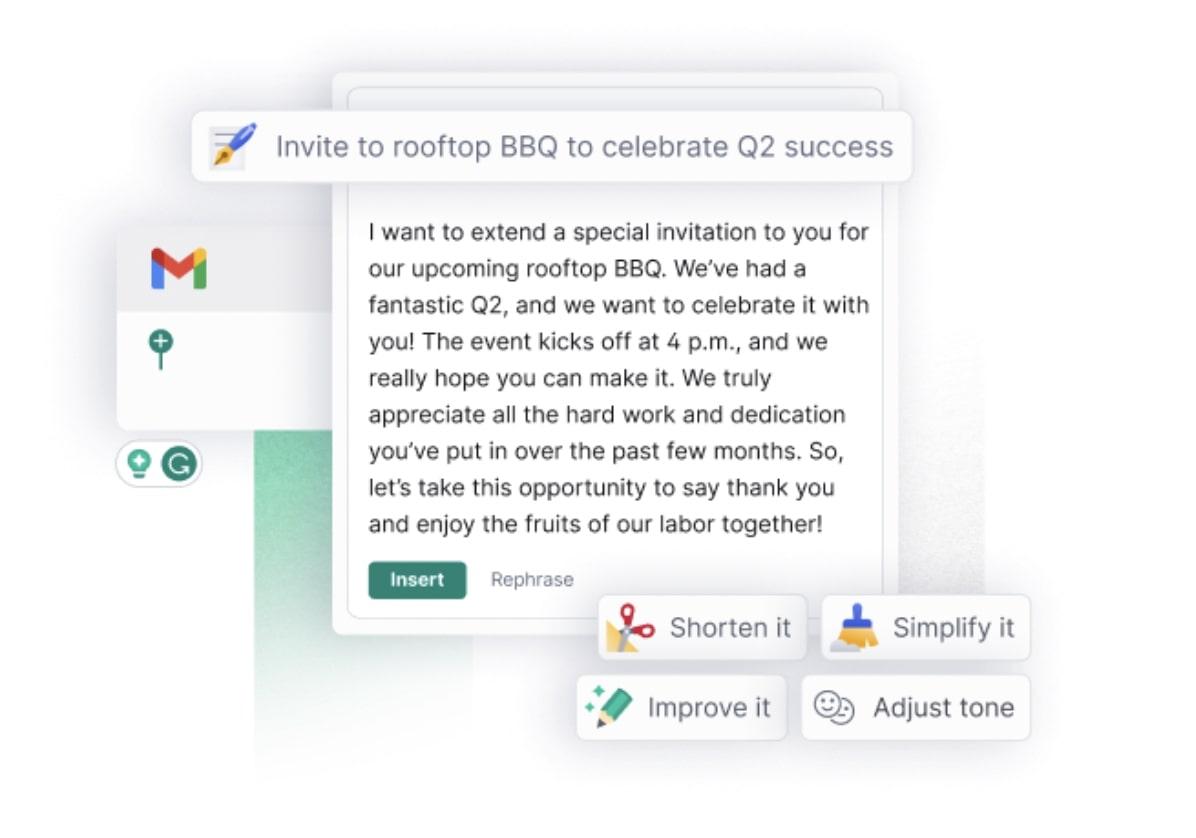
Grammarly is one of the best-known online proofreading tools on this list, with over 30 million daily active users. Its popularity comes with good reason. The platform is super user-friendly and integrates seamlessly wherever you create content. You can use it in Microsoft Word, Google Docs, your web browser, and even your phone. It detects and corrects spelling and grammar errors in real-time and offers insights to improve your writing skills.
Grammarly best features
- Suggests word changes to make your writing more varied and remove repetition
- Includes a plagiarism checker that scans your text and ensures it’s not too close to other online content
- Offers suggestions for tone and ways for you to reach your writing goals
Grammarly limitations
- Suggestions can be overzealous, so users should be cautious about accepting them without reviewing the changes
- Many of the proofreading software’s best features are behind a paywall
Grammarly pricing
- Premium: $10/month
- Business: $15/month per member
Grammarly ratings and reviews
- G2: 4.7/5 (4,300+ reviews)
- Capterra: 4.7/5 (6,900+ reviews)
Compare Grammarly Vs Wordtune !
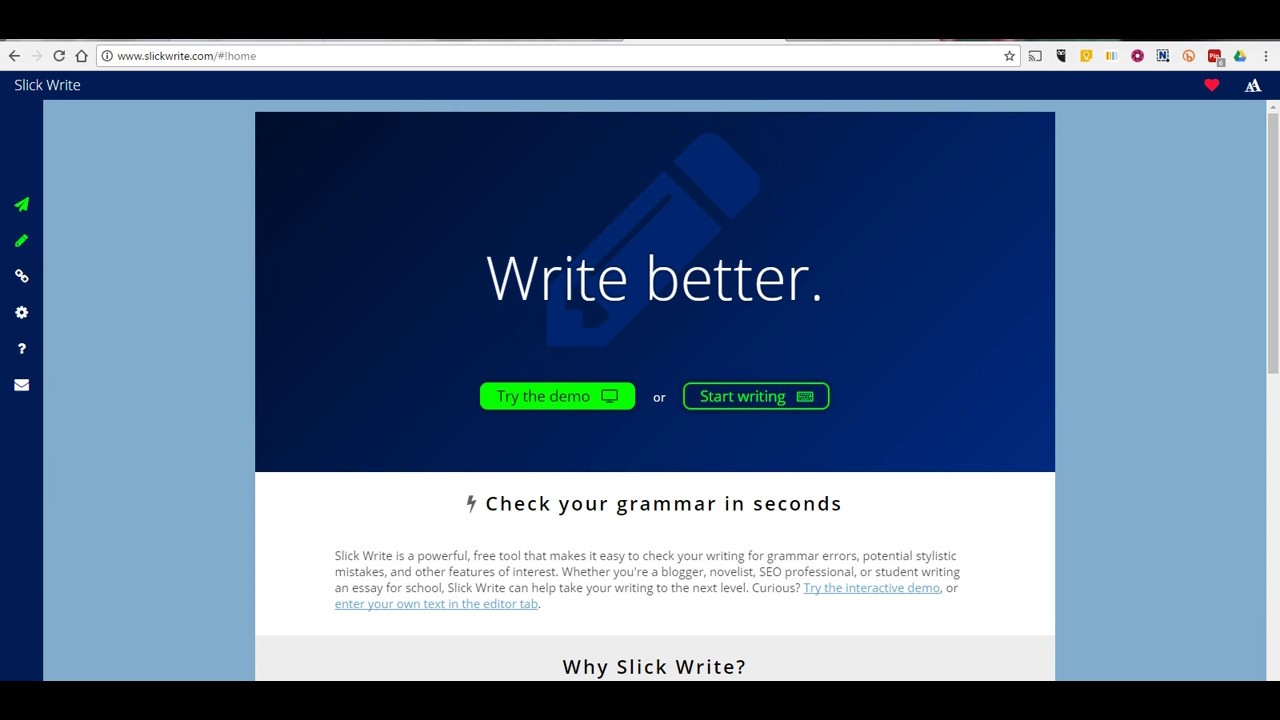
Slick Write is a free browser-based proofreading software that checks your content and offers suggestions on style and tone. You can customize the suggestions to suit your style and check your document’s statistics to see how you measure up. The free platform has some robust features, including ways to check the flow of your sentences, remove passive voice, and check adverb usage.
Slick Write best features
- Customizable settings allow you to tailor edits to your style and needs
- Web-based platform means there’s no software to download
- Word association screen can help you break free from writer’s block
Slick Write limitations
- While it’s an excellent basic editor, some users may miss some of the more advanced AI tools that other proofreading software options offer
Slick Write pricing
Slick write ratings and reviews.
- Capterra: 4.4/5 (5+ reviews)
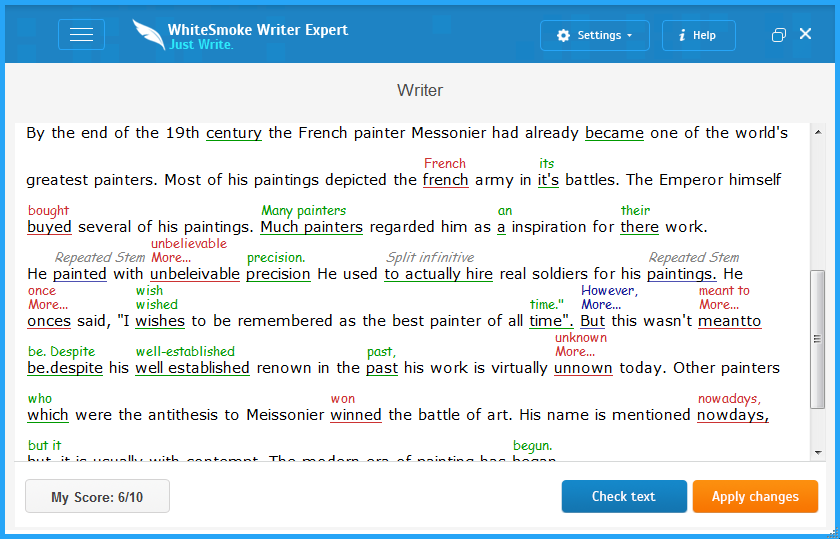
WhiteSmoke’s natural language processing helps users edit and refine their content. While suitable for anyone who wants help with their English language writing, its target users are non-native speakers and academic writers. The platform goes beyond simply offering suggestions by explaining why a suggestion may be a better option, teaching writers to create better content while they edit.
WhiteSmoke best features
- Picks up potential errors that less robust platforms miss
- Works in any text application or browser and even offers a mobile version
- Uses natural language processing and algorithms to continuously expand its suggestion capabilities
WhiteSmoke limitations
- User interface isn’t as smooth as other AI editing platforms
WhiteSmoke pricing
- $59.95/year (for browsers)
- $79.95/year (for browsers, MS Office, Gmail, and Windows)
- $137.95/year (full version plus warranty and phone support)
WhiteSmoke ratings and reviews
- G2: 4.6/5 (10+ reviews)
- Capterra: 3.8/5 (20+ reviews)
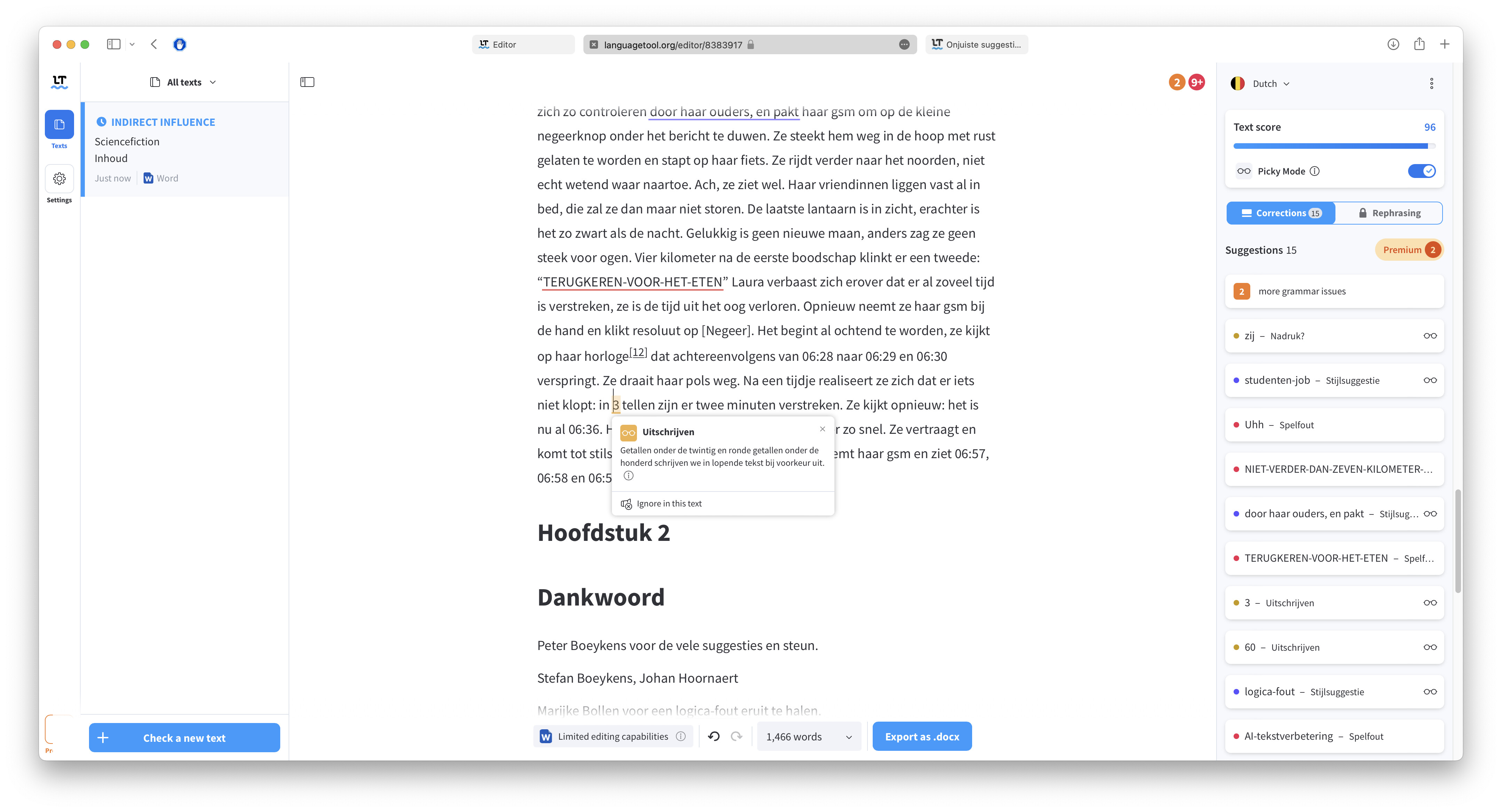
LanguageTool is an open-source proofreading software that helps you improve the quality of your written content. Like other platforms, it detects potential errors in the text, including punctuation errors, verb agreement, and sentence structure. Where LanguageTool shines is with its multi-language support. This makes it great for non-native English speakers or those who need to write polished content for an audience across the pond.
LanguageTool best features
- Offers spellchecking and editing suggestions in more than 30 languages and dialects
- Offers a web-based editor for free or a premium version that integrates with popular writing apps
- Helps you rephrase your sentences to match a desired tone
LanguageTool limitations
- Has a 20,000-character limit on the free version, so if you’re checking longer documents, you’ll have to break it up
LanguageTool pricing
- Premium: $69.90/year
- For teams: $132.80/year
LanguageTool ratings and reviews
- G2: 4.4/5 (30+ reviews)
- Capterra: 4.3/5 (30+ reviews)

Ginger uses natural language processing and AI to improve written content. Put the grammar, punctuation, and spellchecker to work. Refine your copy using the platform’s rephrasing tools, which rephrase sentences to make them more formal, casual, playful, or professional. The writing assistant offers clear guidance to improve your writing, making you a stronger writer in the long run.
Ginger best features
- Powerful grammar and style suggestions help you avoid basic mistakes and craft more compelling copy
- Sentence rephrasing tool helps you change your tone in a single click, making it easier to express ideas
- Phrase bank can help you come up with different ways to express ideas
Ginger limitations
- Can be slow to load, especially if you’re working on a slower internet connection
Ginger pricing
- Premium: $13.99/month or $84/year
- Teams: $4.99/month per member
Ginger ratings and reviews
- G2: 4.3/5 (30+ reviews)
- Capterra: 4.0/5 (80+ reviews)
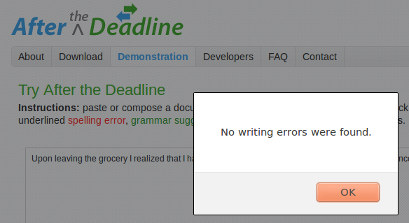
Want to know how your essays and academic papers measure up? PaperRater is an online grammar and plagiarism checker that helps students and professionals improve their writing. The platform algorithms identify plagiarism, grammatical errors, and style issues and offer suggestions to improve readability. The AI also scans the text and assigns an automated score, giving you an idea of how it will measure up when your audience reads it.
PaperRater best features
- Provides feedback on essays or papers before you submit them
- Requires no sign-ups with the free version, so you can start using it immediately
- Ensures you’ve cited everything correctly with a plagiarism checker
PaperRater limitations
- While the algorithms are generally good, the suggestions aren’t always accurate
PaperRater pricing
- Premium: $3.48/month (billed annually)
PaperRater ratings and reviews
- G2: 4.5/5 (20+ reviews)
- Capterra: 4.4/5 (10+ reviews)
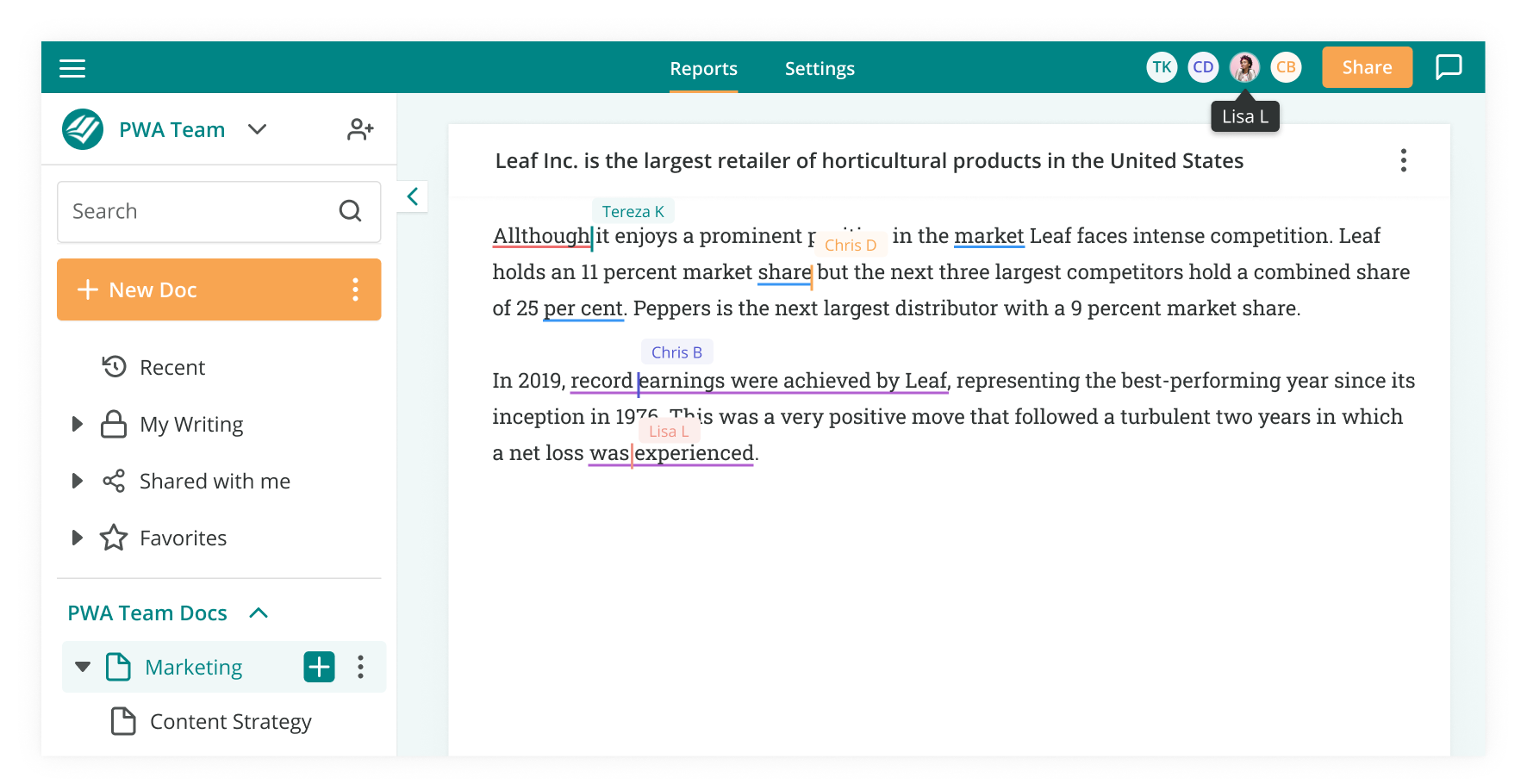
ProWritingAid is a comprehensive AI writing assistant for those who want thorough editing. It includes almost two dozen metrics to help writers evaluate and refine their text. Beyond the basics, this robust AI tool can help you identify cliches, refine transitions, and eliminate passive voice. The cloud-based platform works with virtually any text box, including Facebook, email, and your favorite word-processing app.
ProWritingAid best features
- Includes master classes on writing from industry experts to help you up your writing game
- Evaluates the readability of text in multiple ways so you know you’re getting it right, no matter the audience
- Provides instant feedback as you write for faster editing on the go
ProWritingAid limitations
- Limited ability to customize rules and suggestions, so you may get more suggestions than you actually need
ProWritingAid pricing
- Premium: $10/month billed annually
ProWritingAid ratings and reviews
- G2: 4.5/5 (40+ reviews)
- Capterra: 4.6/5 (430+ reviews)
QuillBot is another popular AI proofreading tool, but this one shines as a true AI writing partner. The platform helps you generate new content or improve what you already have. It’s handy for paraphrasing text to summarize longer documents quickly.
It’s also great at generating citations, one of the most tedious academic writing tasks. Plus, it does all the basic grammar and spelling checks while offering explanations for specific suggestions.
QuillBot best features
- Helps you generate content using your prompt, making it easy to create copy even when you aren’t sure what to write
- Offers search results inside your drafting window so you can conduct research without opening multiple tabs
- Helps you change the tone to be more formal, simple, creative, or aligned with your custom rules
QuillBot limitations
- Works with Chrome, Word, and Google Docs but has limited integration options outside of those platforms
QuillBot pricing
- Premium: $99.95/year
QuillBot ratings and reviews
- Capterra: 4.6/5 (120+ reviews)
The Hemingway App is an AI writing tool that focuses on making your writing clearer and more concise. Named after Ernest Hemingway, a writer known for his clear and concise writing style, it uses the author’s editing process to inspire its user interface. Using highlights, it analyzes your copy for long, hard-to-understand sentences and passive voice.
The browser-based platform also offers readability scores to gauge how your audience might respond.
Hemingway App best features
- Most features are available in the free version
- Color-coded highlights make it easy to see where your writing is too complicated or wordy
- Suggests ways to improve your writing and eliminate bad writing habits, like passive voice
Hemingway App limitations
- Its limited features focus on a concise writing style, so it may not be suitable for all contexts
Hemingway App pricing
- Free (browser-based)
- App: $19.99
Hemingway App ratings and reviews
- G2: 4.4/5 (40+ reviews)
Craft Perfectly Polished Prose With ClickUp
Online proofreading tools can help you edit your work faster and improve your writing style. Using these tools, you can catch errors you might otherwise miss and make your writing more compelling, engaging, and dynamic.
If you’re looking for a powerful AI proofreading tool to help you with all aspects of your writing, check out ClickUp’s AI tools. Along with the standard grammar and spelling tools, ClickUp’s AI helps you generate copy from scratch. Draft emails, blog posts, and even social media campaigns in a few clicks. You can even use the ClickUp AI tools to summarize long documents or generate action items from meeting notes.
Want to write better copy faster? Sign up for ClickUp and use the built-in AI features to improve your content creation process.
Questions? Comments? Visit our Help Center for support.
Receive the latest WriteClick Newsletter updates.
Thanks for subscribing to our blog!
Please enter a valid email
- Free training & 24-hour support
- Serious about security & privacy
- 99.99% uptime the last 12 months
The free AI proofreader
Improve your writing with our free online proofreading tool. Harness the power of artificial intelligence to fix grammar mistakes, spelling errors, and enhance your writing style. Ideal for students, professionals, and anyone looking to polish their text.
Free AI Writing Assistant & Text Editor
Get writing assistance now.
Get a Full Suite of AI Writing Assistant Tools
Each AI-Powered revision tool in the free AI Writing Assistant is designed to improve your writing to meet the needs of your document. To access advanced tool modes and features, upgrade to the Premium plan .
AI Proofreader
Perfect & elevate your writing with style.

AI Paraphraser
Transform your text & ensure your unique voice.

AI Translator
Translate ideas seamlessly between languages.

AI Summarizer
Sum up the main points of any document.

AI Plagiarism Checker
Guarantee the authenticity of your submitted work.

AI Detector
Check for AI-created content in your text.

Authors Love Our AI Writing Assistant
Our AI text editor and AI reviser tools are perfect for anyone who can benefit from instant enhancement of their writing.
Researchers
Content writers, enterprises.

Dr. Emily Rivera
Pick a Subscription Plan That Suits the Needs or You and Your Team
Choose a Team plan for easier group collaboration.
- Access to Basic tools
- 5,000 words/month
- Basic revision modes
$9.95 /month
- Access to all Premium tools
- 1,000,000 words/month
- Premium revision modes
$8.45 /month
- One account–unlimited team members
- Extra discounts for 10+ seats
See pricing plan details →
Wordvice AI Text Editor Overview
Wordvice AI is your ultimate AI writing editor-designed to empower authors across all fields with cutting-edge AI technology to enhance their writing efforts.

Benefit from sophisticated AI text editor tools that refine academic papers to meet publication standards.

Elevate assignments with an AI essay editor to achieve academic success with targeted improvements.

Professionals
Gain a competitive edge with clear, error-free communication that helps you stand out in your industry.

Collaborative writing assistant solutions to streamline projects and maintain consistency across documents.

Learning Resources
Articles and videos provide valuable tips for improving writing skills and utilizing AI tools effectively.

Expanding AI Toolbox
Continuous tool updates give you access to the latest advancements in AI-powered writing tool technology.
Expert Proofreading Services On Demand
Although our AI Writing Assistant is pretty great at preparing any kind of document, sometimes you just need a human touch. We also provide English editing by qualified native English-speaking editors with PhDs and Master’s degrees. For your academic paper, application essay, business document, or other important documents.
Wordvice’s Expert Editing & Proofreading Services

Academic Editing Services

Admissions Editing Services

Business Editing Services

Writer Editing Services
Enterprise Inquiry
Share your requirements with us and our team will respond to you promptly., ai proofreading tool, english proofreading made easy with trinka ai.
Make your writing flawless with our AI-powered Proofreading Tool. Correct grammar, spelling errors, sentence structure, punctuation, tone, consistency, and much more with a single click!
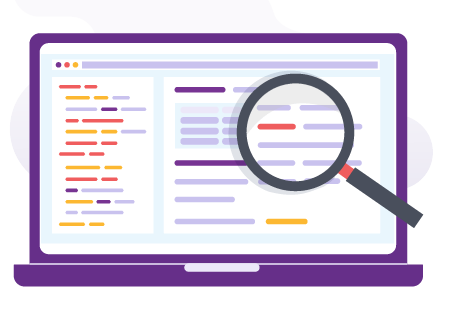

We are Trusted by

Best Online AI Proofreader for free
From grammar and spelling to sentence structure, tone, and more, Trinka ensures flawless documents. Trinka is an AI-powered writing tool that ensures your content is well-written, free of grammar and spelling errors, and uses correct punctuations. Craft exceptional content effortlessly and focus on delivering a clear message.

See How It Works
Want to know how easy it is to use Trinka's AI Proofreader Tool? Just check out this easy walk-through video and get started right away!
Have more questions? Browse through our FAQs here .
Trinka’s Online Proofreader is Ideal for:
Researchers.
For academics and researchers, Trinka is an essential tool for proofreading and refining scholarly articles, dissertations, and research papers. It assists in maintaining academic integrity and ensures effective communication of ideas.
Professionals
Whether you're writing reports, presentations, or emails, Trinka can help polish your professional documents. It catches spelling errors, improves sentence structure, and enhances overall professionalism.
Trinka's proofreader is an invaluable tool for students of all levels. It can assist in editing essays, research papers, and assignments, ensuring impeccable grammar, clarity, and coherence.
Writers of Various Content
No matter the type of writing you engage in, Trinka is versatile enough to assist you. It can edit personal statements, cover letters, novels, social media posts, and more, helping you convey your message effectively.
Additional AI Writing Tools
Trinka offers immediate writing recommendations and advanced grammar assessments, assisting professionals and scholars in achieving formal, concise, and engaging writing.
Advanced Grammar Checks
Trinka's advanced grammar and spelling checks evaluate your writing for advanced grammar errors and suggest language enhancements to improve your writing quality.
Neither the healthy individuals nor the patient recognize recognizes the visual discrepancies.
Sentence Structure
It helps you structure your sentences in a more formal manner based on your subject matter, making your writing easier to comprehend for your audience.
The students don't enjoy to go going over the same rules again and again.
Word Choice
Trinka accurately corrects word choice errors that obscure your writing, making it concise and clear, enabling you to communicate your intent accurately.
One of the reasons is because that the fabrication cost for of steel members depends upon the material.
Advanced Spell Check
Trinka's advanced spell checker knows the context of your writing and helps you pick the right word for your topic. No more awkward spelling errors!
The Bonferoni Bonferroni test was used to check for statistical significance.
Get Trinka Where You Need It

Testimonials

First, I love Trinka. Congratulations on developing something that extensively aids editing, especially critical grammar conventions and word count reductions.
James Smith

I've been using Trinka for four months now, and I have extensive experience with other grammar checker systems. I've used the proofreader for two ten-page papers, and I must admit, I'm quite impressed by its quality and usefulness. I am very satisfied with Trinka and strongly recommend it for academic proofreading.
Emmanuel Lochin

Writing texts with correct English grammar and style is not an easy task for people who speak other languages. Sometimes you cannot find little mistakes in your document without help and moreover for academic writing. I tried Trinka AI as a tool of automatic correction and was quite glad with the suggested corrections and the feedback. With the feedback you understand why the suggested change must be taken into account.
Rosa Diaz Sandoval

Trinka has a robust proofreading feature that allows me to effortlessly upload entire manuscript documents and receive fully tracked changes in a single step. Moreover, its unique supporting tools such as citation checker and journal finder, significantly enhance the efficiency of my research endeavours.
Fouad Khalifa
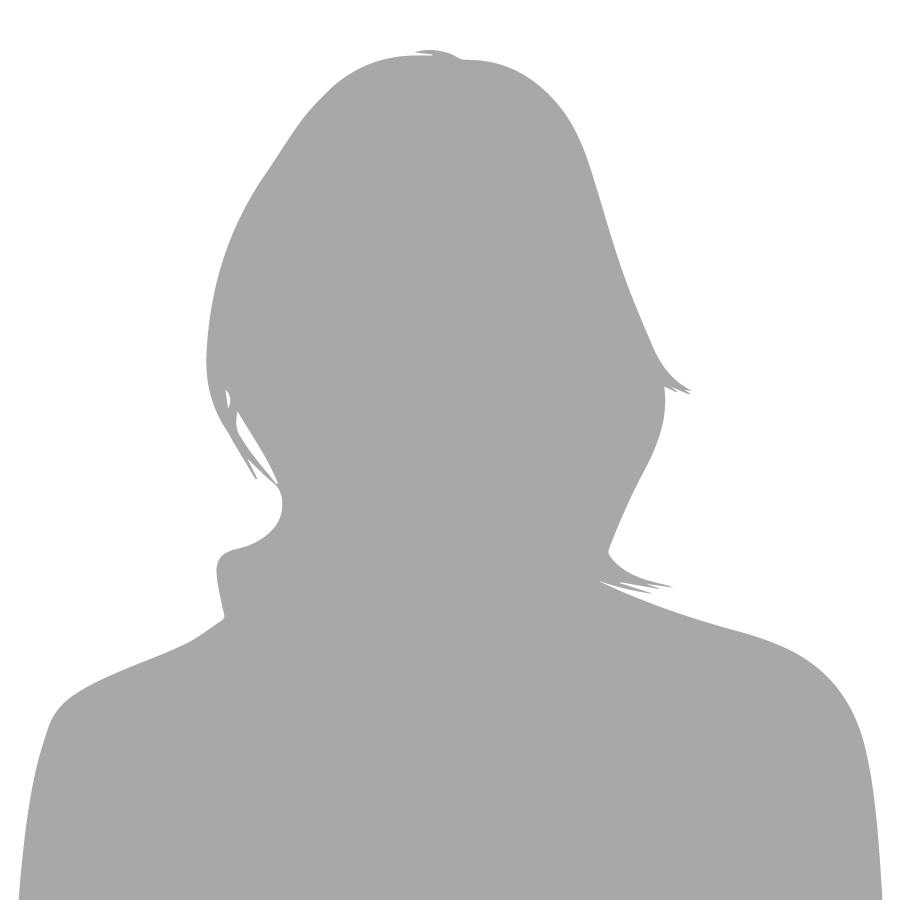
I just wanted to say thank you for such a great and free service, all the other grammar checkers and writing assistants I have tried don’t have nearly the depth of features let alone all available on a free subscription. As a student with little income available I am extremely grateful that unlike all others companies you don’t limit features on the free plan. This is a fantastic product and given the income I would definitely upgrade to the premium. I've let all my fellow students know about Trinka as it is seriously a life saver.
Jesse Rumball-Smith

I have mainly used it to improve the language, grammar, and syntax of the scientific manuscripts that I write for national and international biomedical journals. I have found the interface to be user friendly and the procedure itself is efficient and hassle-free. The auto-edit is a great help and the supplementary page with the revision summary is an excellent idea.
Dr. Farooq Rathore

Trinka AI is a great tool to help beginners in research publication. Its grammar editing, online proofreading with file download, citation checker, plagiarism checker, paraphraser, and journal finder provide amazing features at your fingertips. Even the free Trinka Basic plan can be invaluable for researchers in their early stages or at PG levels, helping them improve project reports and papers to meet publication standards. Overall, I'm extremely impressed with Trinka AI, as it stands out among research writing tools. Give it a try and you will love it! Thanks Trinka AI team for this valuable tool.
Dr. Nitin Wahi

Trinka.ai is my most favorite choice for grammar and spelling edit. The application works correctly, is fast and tidily! Completely satisfied!
Georgieva Milena

The grammar checking tool exceeds Grammarly! I re-checked some documents that I had checked earlier with Grammarly. I was pleasantly surprised to see such a product from India!
Dinesh Gupta

Trinka has awesome features. Advanced level of academic writing checker and suggestion are so original. I would highly recommend to others.
Aftab Hussain

I have tested Trinka and am impressed with its fine capabilities. It did better than the grammar checkers I use. Well done! I have told my colleagues in my research lab to use Trinka. Hope it is widely used in academia.
Edith Davies
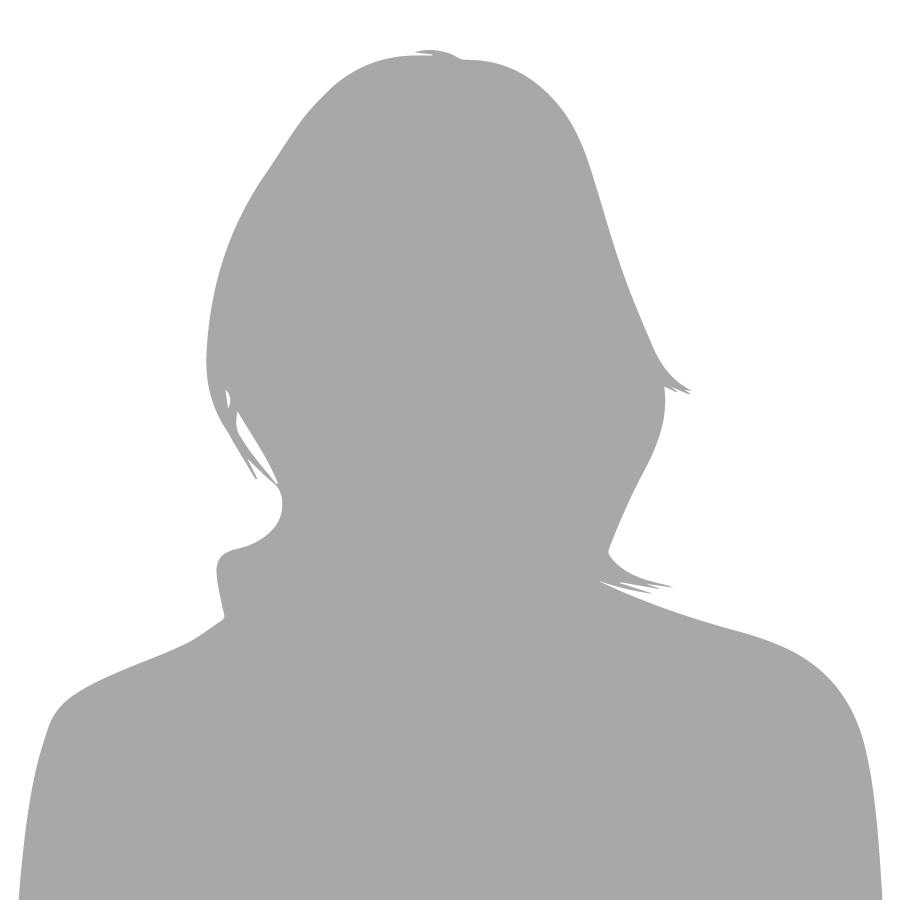
Trinka AI's suggested corrections and feedback astounded me. It is simple to use and extremely beneficial
Noor Al-rishi
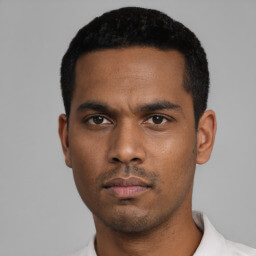
It's been a wonderful experience using Trinka and I almost can't submit any manuscript without re-evaluating with it. In summary, Trinka has been a life-saver.

I trust and use Trinka as a final spot check for my edited documents. It helps me find the few remaining errors that I have missed during the primary editing. I really like using this platform for my writing. One particular feature that works well for me is the thumbs down button.
Stumpf Curtis

I think Trinka.ai is a very interesting and potentially useful idea, especially for editors/publishers/journals. I found it very useful when I checked my editing work on the platform.
Dyke Gareth

I am happy with the overall performance. I have been using Grammarly for a long while, but when it comes to academic or technical writing, Trinka is definitely a much better option. Academic document settings and auto file edit are my favorite features.
Bhargava Sharma

Trinka has become my go-to tool for grammar corrections. The AI-powered corrections and language enhancements made writing a lot more easier. Now I am able to focus more on research than on writing an error-free document.
Ralph Bailey

The grammar correction and suggestion based on the AMA style guide is really impressive! Trinka is indeed the best grammar correction tool for medical writing.
Thomas Andres
What are you waiting for?
Frequently asked questions.
Proofreading tools carefully check your text, fixing any spelling, grammar, or punctuation mistakes. This helps you communicate your ideas confidently and without the distraction of errors. Try automated proofreading to enhance your writing significantly.
The quality of the original writing will determine this. A proofreader would be beneficial if you do not speak English and make several complex errors pertaining to logical construction in English. Trinka can fix thousands of grammatical mistakes and complex writing problems. However, AI is limited. If the construction is not logical, it cannot decipher your intended meaning. For those who possess sufficient knowledge of the English language to construct logically correct sentences, Trinka grammar checker can take care of tone, word choice, grammatical constructions, spelling, and a whole lot more.
Trinka’s grammar checker can be used on any web browser. It is also available as a browser plug-in for the most popular browsers such as Chrome, Firefox, Safari, and Edge, to help you get grammar corrections on your favourite websites. Trinka is also available on MS Word add-in for premium users.
Use Trinka to check your writing online for free. It is an advanced AI-powered tool that makes your writing clear and easy to understand. With Trinka, you can check your text for everything from minor punctuation errors and typos to nuanced grammatical mistakes and phrasing problems. You can check your grammar for free anywhere on the internet with Trinka's browser plugin as well as in MS Word using the Trinka add-in for Word.
In order to check the grammatical correctness of a sentence, simply paste it in Trinka's spelling and grammar checker . Trinka will thoroughly check the sentence for punctuation, grammar, and vocabulary mistakes.

AI for English editors
Halve the amount of time spent on editing. Scribendi AI helps professional English editors unlock their full creative potential and enhance their productivity by handling repetitive tasks at maximum efficiency.
AI for professional English editors
Ai for professional english editors.
Halve the amount of time spent on editing.
AI for Professional English Editors
Ai for professional ai for professional english editors.
Halve the time spent editing.
Scribendi AI helps professional English editors unlock their full creative potential and enhance their productivity by handling repetitive tasks at maximum efficiency.
Try Scribendi AI for Free
Scribendi ai for ms word, key statistics.
Scribendi AI Grammar Check is the most advanced grammatical error correction tool on the market.
The Scribendi AI integrates seamlessly into Microsoft Word, appearing simply as an additional tab, and consists of a set of tools that were developed specifically for professional English editors.
Initially, the Scribendi AI Grammar and Consistency Check were developed to help hundreds of Scribendi editors improve the convenience of key editing tasks and halve the amount of time spent on repetitive tasks. Now, Scribendi AI is available for everyone.
The Most In-Demand Features:

Grammar Check

Consistency Check

Scribendi AI users who are professional copyeditors

Scribendi AI users reported an increased editing speed

Scribendi AI users identified ease of use among major advantages
Try Scribendi AI Add-in for Microsoft Word to unlock all available features.
AI Tailored for Professional Copyeditors
Scribendi AI is the most sophisticated grammatical error correction tool on the market, enabling you to achieve maximum productivity with less effort. It is based on a dataset of more than 1 billion words and 30 million sentences annotated by professional editors to mirror the workings of the human brain, offering more accurate suggestions than other grammar tools. Scribendi AI is the answer to increasing your editing efficiency and giving you more time for client feedback.

Who should use this tech?
You can use our tech if you have an in-house editing team that reviews English documents or if you produce a lot of written content in English but have little time for revision.

Latest Blog Posts
We are excited to share the latest trends in online editing and proofreading software development, the most recent advances in artificial intelligence research, and news about Scribendi AI and its products. Welcome onboard—we look forward to including you on this journey into the future of professional editing and artificial intelligence.
How to Train Recurrent Neural Network (RNN) Models and Serve Them in Production with TensorFlow and Flask
Scribendi launches scribendi.ai, unveiling artificial intelligence–powered tools, can we use bert as a language model to assign a score to a sentence, creating an order queuing tool: prioritizing orders with machine learning, grammatical error correction tools: a novel method for evaluation, comparing bert and gpt-2 as language models to score the grammatical correctness of a sentence, sentence splitting and the scribendi accelerator, how to use scribendi ai: a grammar correction tool for editors, how to customize scribendi ai: an advanced editing and proofreading tool, grammatical error correction with transformer models, distillation and pruning for gec model compression, how does the scribendi accelerator compare to other gec tools an evaluation, cindex 4 for windows and mac, spelling dictionaries, how to enhance editing productivity with ai, the ultimate guide to ai proofreading tools, detecting errors to improve grammar error correction models, generalization across domains in grammar error correction, what do our users say.

“The greatest benefit is saving time. Quality-wise, the fewer errors I have to find, the fewer potential errors will be left behind. Because I am not bombarded with so any errors, it is easier for me to focus on the content and move a bit quicker.” Daniel K. Freelance Editor
“I have come to rely on it. It speeds up my editing. My favorite aspect is the consistency checker; it gives me a superpower: I haven't missed anything!” Linda P. Freelance Editor
“For high-quality writing through quick, consistent, and correct language revisions performed automatically, Scribendi AI performance is unmatched. It has certainly accelerated my editing process.” Jes D.A. Senior Editor & Content Marketing Coordinator
Our Partners

Quick LInks
- November 2022
- February 2021
- December 2020
- November 2020
- October 2020
- January 2019
- Sent. Evaluator
- AI Research
- AI Technology
- Press Release
- Productivity
- Uncategorized
Copyright 2022 Scribendi AI. All Rights Reserved.
- Sentence Evaluator

AI Proofreader
Ai-powered document proofreader.
- Proofread academic papers: Correct errors and improve the quality of essays, theses, and other academic papers.
- Improve business documents: Ensure your business reports, proposals, and other documents are polished and professional.
- Edit articles and blog posts: Correct errors and improve the flow of your articles and blog posts to engage your readers.
- Proofread emails: Make sure your emails are clear, concise, and free from errors before you hit send.
- Edit book manuscripts: Correct errors and improve the quality of your book manuscript before submitting it to publishers.
New & Trending Tools
Brand management tutor, lesson plan maker, marketing research tutor.
- Link to facebook
- Link to linkedin
- Link to twitter
- Link to youtube
- Knowledge Hub
AI Proofreading Tools Versus Human Editors: Which Are Better?
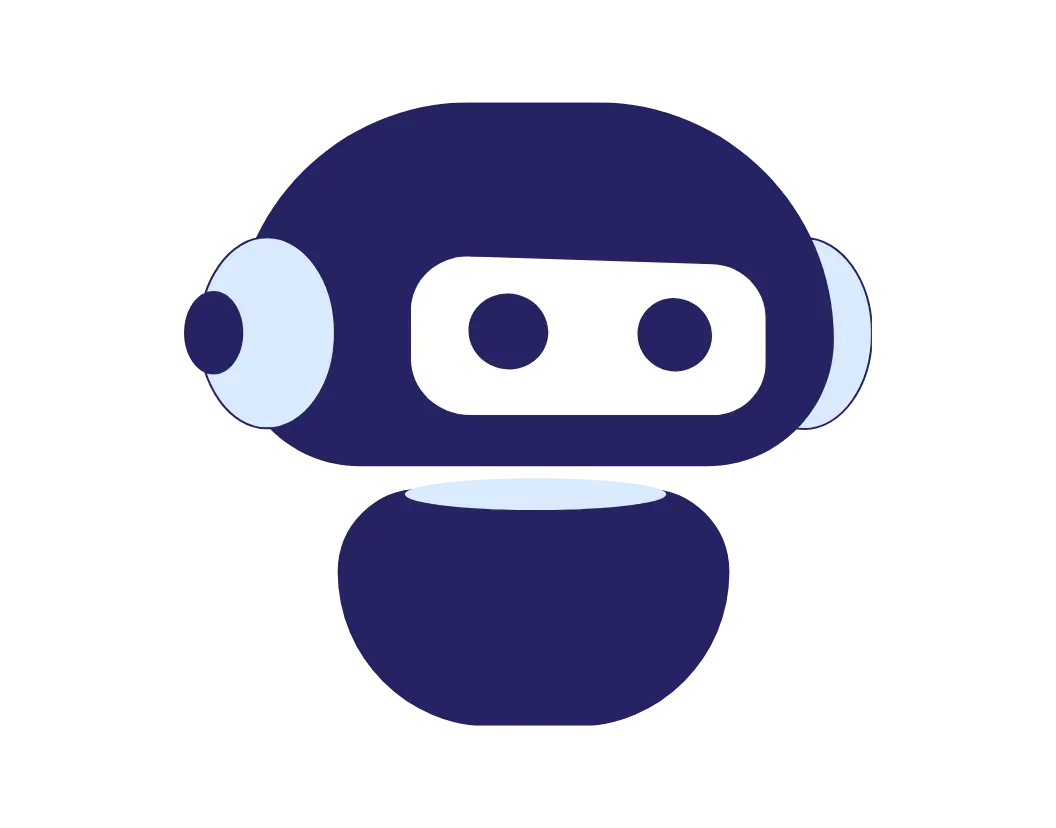
- 6-minute read
- 14th March 2024
Do AI proofreading tools outperform human proofreaders, or do real people still hold the advantage? A lot of people might be wondering whether AI or humans do a better job of perfecting a piece of writing.
Taking advantage of the abundance of new AI tools is appealing for a writer. They’re quick, convenient, and inexpensive, and they seem to be getting better every day. With such incredible support available right at your fingertips, is it worth taking the time to find a human proofreader or editor anymore?
If you’re looking for the best option for clear, concise, error-free writing that flows well from start to finish, keep reading. This post will examine how AI and human proofreading capabilities compare.
What Are AI Proofreading Tools?
AI stands for artificial intelligence and refers to technology that tries to simulate human intelligence by using algorithms to process data. For proofreading, AI tools use natural language processing and machine learning to process and evaluate lengthy texts.
We’ll be discussing the efficacy of AI tools specifically created to proofread written content.
AI Proofreading Tools Versus Human Editors
Just as many real people are available to edit your work, plenty of AI proofreading tools exist from which to choose. We won’t be talking about any one specifically; instead, we’ll examine the strengths and weaknesses of AI and human editors in reference to five traits that are vital for an immaculate proofreading service.
1. Accuracy
One of the primary concerns regarding proofreading is accuracy.
To find and correct errors, AI proofreading tools utilize algorithms trained on vast datasets. These tools can quickly identify spelling mistakes, grammatical errors, and formatting inconsistencies. However, the accuracy of the tools may vary depending on the complexity of the text and the quality of the algorithms used. Although AI tools can efficiently catch many surface-level errors, they may struggle with context-dependent language that a human could easily pick up on.
With their linguistic expertise, human proofreaders excel in identifying subtle and awkward phrasing. They can also evaluate nuances in tone and style, ensuring that the text aligns with the intended message and audience.
2. Contextual Understanding
As mentioned above, context is incredibly important; it represents one of the most significant distinctions between AI and human proofreading.
AI relies on predefined rules and patterns to detect and correct errors and lacks a subtle understanding of human language and context. Although AI can accurately identify many common errors, it may struggle with ambiguous phrasing , idiomatic expressions , and unconventional language usage. As a result, AI may inadvertently introduce errors or misunderstand the intended meaning of the text.
Human proofreaders bring a wealth of knowledge and experience to the table. Humans can interpret a text within its broader context and discern subtle stylistic choices that may elude automated tools. Human proofreaders consider factors such as audience expectations, cultural sensitivities, and industry-specific terminology, ensuring that the text resonates with its readers.
3. Ethical Considerations
When you’re writing, it’s helpful to keep an eye out for material that could be considered biased , discriminatory , or potentially hurtful to a target audience.
Based on their programing, AI proofreading tools are trained to detect certain biases or discriminatory language. However, the tools can still miss hurtful material if those specific issues weren’t present in the initial training data. Additionally, AI may struggle to recognize potentially harmful content regarding specific cultures and unique situations or circumstances. After all, AI doesn’t possess a conscience or emotions.
Humans are rational, social beings who bring a wider cultural understanding to proofreading. They can identify and address biases and discriminatory content more effectively than AI by drawing on their unique knowledge and experiences to interpret a text within its broader sociocultural context .
Human editors can also engage in discussions with writers to raise awareness of discriminatory language and suggest alternative phrasing that promotes diversity and inclusion. This practice can mitigate potential issues, making human editors valuable contributors to the ethical integrity of all the written content they work on.
4. Adaptability
Adaptability refers to the ability to recognize that different types of proofreading exist and tailor the process to the specific requirements of the document or preferences of the writer.
AI tools are becoming increasingly sophisticated, but they may struggle with more subjective elements, such as tone, style, and voice. Also, they may not always be able to accommodate specialized or project-specific language conventions, limiting their utility in certain contexts.
Human proofreaders excel in this area – they can adapt their approach based on the tone and target audience of a document. They can also provide valuable insights and suggestions for improving the overall quality and effectiveness of the content.
5. Efficiency
Time is often of the essence when you’re getting a document proofread. Efficiency is particularly advantageous when you’re meeting tight deadlines or handling massive amounts of content at one time.
Being capable of processing large volumes of text in a fraction of the time it would take a human proofreader, AI boasts impressive speed and scalability . AI also provides immediate revisions to the text, so there’s no need to wait for in-person, telephone, or electronic communication. Although this speedy response is beneficial, if the changes made to a document are questionable, no means exist to open a dialogue with AI for further discussion.
Though humans can be thorough and meticulous, they’ll undoubtedly operate at a slower pace compared to AI. They require time to read carefully through the text, analyze its structure and meaning, and make informed corrections.
A benefit to this longer process is that you can question or discuss any revision or suggestion an editor makes. This arrangement may not always be optimal when rapid turnaround is essential, but it ensures a high level of accuracy and understanding between the writer and the editor.
Different Tools With Different Strengths
Both AI and human proofreading offer distinct advantages and limitations. AI will, no doubt, get the job done fast and excel in scalability and efficiency. These advantages make AI valuable for handling large volumes of text and meeting tight deadlines.
However, AI lacks the personal touch of a real person and the contextual understanding that comes from being a living, intelligent being.
The effectiveness of AI proofreading tools relies completely on the data from which they were programmed, so they may fall short in accuracy, ethical considerations, and adaptability , particularly regarding complex or nuanced language.
Human proofreaders live and breathe, occupying the same world as the writers and readers of the content being scrutinized. The linguistic expertise, contextual understanding, and adaptability of human proofreaders remain indispensable for ensuring the highest level of accuracy, quality, and inclusivity in every piece of writing.
Finding the Perfect Proofreader
If you’re looking for a professional proofreader, the simplest way is to visit Proofed’s online platform . Our dedicated team of over 750 professional editors work 24 hours a day, 365 days a year.
We may not be able to get your writing perfected instantly, but you’ll get any document you submit to us returned within 24 hours.
We’ll even proofread your first document for free!
Jump to Section
Share this article:, using ai to generate content, find out how to humanize your content and boost its quality, learn more about ai content.
- How to Measure the Impact of AI on Content Performance and ROI
- How to Prompt ChatGPT to Avoid Content Spam (MECE Framework)
- How to Infuse Personality into AI-Generated Content
- AI Content Versus Human Content: Which Performs Better?
- AI in the Workplace: Your Business Checklist
- Understanding the Ethics of Generative AI in Business
- How to Boost the User Experience with an AI Chatbot
- The Evolution of Style Guides for AI Writing Assistants
- A Guide to ChatGPT Prompts for Editors and Writers
- Why You Need to Edit AI-Generated Content
- How to Supercharge Your SEO Content With AI
- A Guide to Humanizing AI Content
- How to Check If Content Is AI-Generated
- Best AI Content Strategy In 2024
- How to Use Hemingway Editor Efficiently
- How AI Is Shaping E-learning Content in 2023
Looking For The Perfect Partner?
Let’s talk about the support you need.

Book a call with a Proofed expert today
AI Proofreader
Need help checking your work for any spelling, grammar, or punctuation errors presenting ai proofreader, will give you feedback on any text you provide and help you improve it..
Genius mode for chat is far more accurate than standard chat and more likely to get the facts correct.
Explore different AI Chat Modes:
Learn more about ai proofreader:, what is genius mode.
It is an enhanced version of AI Chat that provides more knowledge, fewer errors, improved reasoning skills, better verbal fluidity, and an overall superior performance. Due to the larger AI model, Genius Mode is only available via subscription to DeepAI Pro. However, the added benefits often make it a worthwhile investment.
What is Online Mode?
It is an add on that enables AI Chat to browse the web for real-time information. It is a great way to learn new things and explore new topics. Sign in to your DeepAI account (no subscription required!) to gain access to this feature.
Ideas for Chatting with the AI
- Can you describe the concept of relativity to me in layman's terms? - What are some unique and entertaining ways to celebrate a friend's anniversary? - Could you walk me through how to use loops in Python?
- Can recall information from previous conversations to provide personalized responses. - Allows users to correct any misunderstandings or errors in the previous interaction. - Is programmed to refuse inappropriate or harmful requests.
- Can occasionally provide incorrect information due to limitations in its training data or understanding. - May inadvertently provide instructions or suggestions that are harmful or biased without realizing it. - Limited knowledge of current events and developments beyond the training data cutoff of 2021.
Please sign up or login with your details
Generation Overview
AI Generator calls
AI Video Generator calls
AI Chat messages
Genius Mode messages
Genius Mode images
AD-free experience
Private images
- Includes 500 AI Image generations, 1750 AI Chat Messages, 30 AI Video generations, 60 Genius Mode Messages and 60 Genius Mode Images per month. If you go over any of these limits, you will be charged an extra $5 for that group.
- For example: if you go over 500 AI images, but stay within the limits for AI Chat and Genius Mode, you'll be charged $5 per additional 500 AI Image generations.
- Includes 100 AI Image generations and 300 AI Chat Messages. If you go over any of these limits, you will have to pay as you go.
- For example: if you go over 100 AI images, but stay within the limits for AI Chat, you'll have to reload on credits to generate more images. Choose from $5 - $1000. You'll only pay for what you use.
Out of credits
Refill your membership to continue using DeepAI
Share your generations with friends
WRITER > GUIDES
Publish confidently by proofreading to perfection
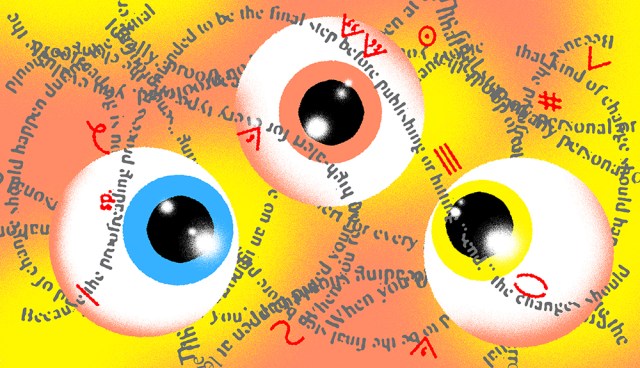
“Writing without revising is the literary equivalent of waltzing gaily out of the house in your underwear.” — Patricia Fuller
We’re pretty open-minded, but we generally recommend that writing be at least partially dressed before sharing it with the world.
Now that just about everyone is a writer, just about everyone is a proofreader too, when you think about it. Which is why we believe now is the time to get clear about what exactly proofreading entails in our modern world.
What is proofreading?
Proofreading refers to carefully checking for writing and formatting errors in a text before it’s published. It’s the final step in making sure a piece of writing is as close to “perfect” as possible by double-checking for punctuation and spelling errors, typos, and any inconsistencies. The most important purpose of writing is to communicate your thoughts effectively. This, however, is better suited for the editing phase, not the proofreading phase. While proofreaders will check for clarity in consistency, they’re more focused on minor errors that may have slipped through. When you proofread, you evaluate the content in what will be its final, published form, or a proof. (Get it now?) Proofreaders look at more than just the words — they’re scanning for any formatting errors as well. Proofreading marks are either made on paper, or in comments and digital notes in Google Docs and word processing software, to alert the writer of suggested corrections within a document. There are both US and UK English conventions for proofreading. The final step of any personal or business writing process, proofreading is the process of identifying and correcting spelling, grammar, and punctuation errors.
The difference between proofreading and editing
It’s important to note that proofreading and editing are not the same. Editing involves a different skill set and is usually more time-consuming. Though there are various stages to the entire editing process, copy editing and proofreading are the two most common. Coincidentally, they’re also the two that get mixed up the most. Though developmental, structural, and line editing all deserve their time and place , they’re seen less frequently in the world of digital content creation. These parts of the editing process are better reserved for lengthier works, such as books, investigative journalism, essays, instructional works, and magazine articles. The terms copy editing and proofreading are often used interchangeably by those not familiar with the space. These two are not the same, though, and it’s crucial to be aware of their differences if you’re anyone working with written content.
Copy editing Copy editing takes place before proofreading and involves a more thorough shake down of the content at hand. Copy editors will look for things such as readability, grammar, spelling, style, syntax, and punctuation depending on what style guide they’re following. In this stage of the editing process, it’s okay to offer revisions that will require additional writing.
Examples of what a copy editor might comment: Point out wordy sentences, suggest change in word choice, fix punctuation marks in a sentence.
Proofreading Proofreading occurs after copy editing. Though proofreaders look for grammar and punctuation, they’re also focused on the overall formatting of the piece. They’re the last set of eyes before publication, so it’s their job to ensure the text is as close to perfect as it can get. No drastic changes will happen here — that’s the job of all the editors who came before.
Examples of what a proofreader might comment: Fix bad line breaks, change improper punctuation, point out incorrect page numbers.
How to proofread
Traditionally, proofreading is meant to be a relatively rapid and focused process of making sure writing is free of minor errors, such as typos that may have occurred during a more rigorous round of editing. For online publishing and blogging — which often includes transferring of content from a word processing document to a CMS (content management system) — proofreading includes making sure that formatting is correct. Adhering to a style guide — whether that be the Associated Press Stylebook , Chicago Manual of Style , or your own — is another vital part of the process. Consistency is key, and proofreaders need to be aware of what rules to follow for the given copy.
Common things to double-check when proofreading
- Links function properly and direct readers to the right pages
- Words — especially names and organizations — are spelled correctly
- Formatting appears as it was intended — bolds, italics, indentations, new paragraphs, and fonts are correct
- Proper punctuation is used throughout
- Capitalization is correct
- No “bad breaks,” such as widows or orphans
- Helpful information such as an FAQ section exists
- Consistent tenses throughout the piece
- No subject-verb agreement issues
- Headline or email subject is clear
- Citations match the brand style guide
- No misplaced or misused commas
- Voice and style are consistent throughout
When is the best time to proofread text?
The best time to proofread is during every project’s final stage, after revisions are done and copy editing has been completed. Proofreading is the last step. If you’re wondering what time is the best, we advise after morning coffee and before your deadline. Because the proofreading process is intended to be the final step before publishing or hitting “send,” the changes should be relatively minor — meaning, catching typos or errors that may have slipped by. In other words, proofreading is not the phase where you should be completely reworking a paragraph or changing the direction of your main points. Proofreading is not the time to decide that you’ve changed your stance on an important topic — that kind of change should happen during the initial planning, thesis-writing, or outline phase of your writing. In this stage, you also shouldn’t completely overhaul a piece of writing from, say, a 1,500-word blog post to a 3,000-word help article. That work should have been done during the developmental editing phase.
Top proofreading techniques and tricks
Ask someone else to proofread for you Get a pair of fresh eyes on your writing. After spending so much time on your work, you’ll be apt to accidentally glaze over errors and typographical errors. It’s like a crooked painting in your house — you don’t notice it until someone else points it out. If you have to proofread your own work, step away Close your document, shut down your computer, and take a break from staring at the screen for a few hours (the longer, the better). Go for a walk, sip some coffee, and you’ll have a fresher set of eyes when you return. Focus on one thing at a time When you’re on high-alert for every type of proofing error, it’s easier to miss some mistakes. Instead, try combing a paper only for punctuation, then again for spelling mistakes, and so on. Come back to it if you’re tired Don’t ever try to proofread at the end of the day when your attention span is nil, and all you want to do is sleep. Sleep on it and try again in the morning. Proofreading with a set of sleepy eyes is as good as not proofreading at all. Print it out Editing a hard copy — and not a digital one — will help you see your writing from a different perspective. It feels different, and putting pen to paper feels more substantive and also satisfying. Read it out loud Reading your own writing out loud is a great way to catch any misspelled words or wonky sentences you might’ve missed before. While it might feel funny at first, you’ll find yourself noticing things such as run-on sentences that you wouldn’t have otherwise when reading it silently. Allot two days to proofread Ideally, proofreading should happen at least two days before a deadline. This ensures that you’ll have enough time to implement changes with one more round of proofing to come. Take into consideration the length of your writing — the longer it is, the longer proofing will take. Use an AI proofreading tool You can use an AI writing assistant to help with proofreading digital content. Nowadays, the top ones on the market are programmed to catch spelling, grammatical errors, and some even help you adhere to your style guide . For example, Writer uses AI to catch and correct common writing mistakes — as well as ones personal to your company’s style guide — and ensure your text is ready to share. Proofreading example Editors and professional proofreaders usually check a printed “proof copy” of the text and make corrections using specialized marks. In the digital realm, proofreaders work with AI writing assistants. Most of these online proofreading and editing services also include plagiarism checkers to identify duplicate content on the web and provide an efficient solution for the publication.
Improve your proofreading skills with Writer
With edits occurring more frequently in the “tracked changes” on Microsoft Word or in suggestions on shared Google Docs, proofreaders find themselves doing their job digitally. And in a world flooded with copy and content, it’s crucial to ensure your words stand out, for all the right reasons. Writer is much more than just a spell check — think of it as your very own professional proofreader. And if you’re looking to implement language and content consistency company-wide, Writer has that too. Take your proofreading up a notch by publishing a living, breathing style guide that Writer implements almost anywhere you produce copy. With terminology management , custom writing style rules, snippets, and more, you don’t ever have to worry about your content being flooded with errors.
Illustration by Daniel Zender
Level-up your writing with Writer, your very own proofreader.
The AI writing tool for flawless proofreading and paraphrasing
• check grammar and rephrase sentences to elevate your writing • optimized for non-native english speakers.
No credit card required
Trusted by 60,000+ students and professionals

Optimized for non-native speakers
Engram’s ai learns from real mistakes made by non-native speakers. that’s how we provide you with the most natural-sounding writing..
What do you plan for the left two days before going work?
Check grammar
Check grammar, spelling, punctuation, word choice, word order, sentence structure, and more. Fix awkward wording with Engram’s context- based suggestions that look at the whole sentence.
I have an appointment with my friend.
Rephrase sentences
Rewrite sentences with natural expressions to elevate your vocabulary and fluency. Choose from seven different styles to match different contexts: Standard, Formal, Academic, Casual, Shorter, Longer, and Easier.
앞으로 데이터 수집에 대한 방향성을 정할 수 있으면 좋을 것 같다
Translate to English
Find the right words in your native language, and turn it into natural- sounding English with one click. With the power of Large Language Models, Engram can smoothly translate even the trickiest idioms while preserving meaning and tone.
All-in-one AI writing tool that boosts productivity
Less tabs = less distraction = less time spent.
- • Proofread, paraphrase, and translate all in one spot.
- • Seamlessly transfer text between different tools with a single click.
- • No copying, pasting, or re-typing required.
A better alternative to ChatGPT
Don't waste your time chatting, and use engram to get results you can trust, with less time and effort.
In just a few clicks, improve grammar, style, and clarity with Engram’s high-quality suggestions. No need to waste time trying to write the right prompts again and again to get the desired result.
ChatGPT often generates results that are inaccurate, unnecessary, or completely different from what was intended, making it less reliable. Engram is powered by a proprietary algorithm built on top of state-of-the-art generative AI to give you more accurate and human-like text.
Frequently asked questions
Why use an ai writing tool.
Have you ever been stuck on the same sentence for 20 minutes, unsure of the correct words to use? AI writing tools are a powerful supplement to your writing process. They improve your writing while saving you time. With Engram, you can stop worrying about if you made a grammar error or if your sentence sounds awkward. Check grammar, rephrase sentences, and translate to English all in a few clicks.
What features does Engram offer?
Engram offers an AI proofreader, paraphraser, and translator to help non- native speakers elevate their English abilities. The proofreader corrects grammar, spelling, punctuation, word order, word choice, and sentence structure. The paraphraser rewrites sentences in seven different styles to add variety to your writing and suit different contexts. The translator translates complex phrases from the source language to English using natural expressions.
Is Engram a free AI writing tool?
Yes, you can use Engram for free! You can sign up for a free Engram account here , and start improving your English writing today. To unlock all features, consider becoming an Engram PREMIUM member. See the differences between Free and Premium plans here .
What makes Engram different from other AI writing tools?
Unlike our competitors, Engram is an AI writing tool uniquely optimized for non- native speakers. Engram is far better at catching complex grammar mistakes and providing suggestions that are natural- sounding. Additionally, Engram is more user- friendly, allowing users to accept and undo suggestions, transfer text between different tools, and more.
Who uses Engram?
Engram is for students and professionals whose native language is not English but still need to write in English for school or work. Write emails and documents with confidence, knowing that the proofreader has caught all grammar mistakes, typos, and awkward phrases. Then use the paraphraser to make it sound even better with the right style for the right context; polish research papers using the Academic style, refine progress reports using the Formal style, or liven up social media posts with the Casual style. On days when your brain just won’t stay in English mode, use the translator to get natural translations quickly. Furthermore, English learners of all ages can use Engram to practice writing essays for TOEFL, TOEIC, or IELTS, receiving immediate and personalized feedback.
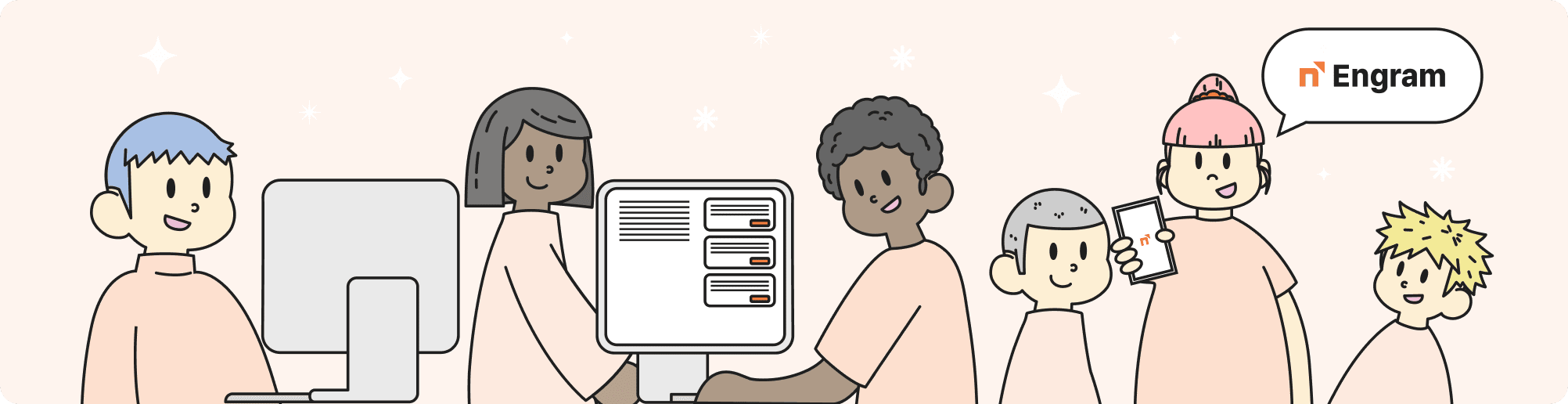
The AI writing tool for exceptional English
Try Engram today to start writing better, faster and stress-free.
Copyright ⓒ 2023 Data B Co., Ltd. All rights reserved.
Free online proofreading and essay editor
A reliable proofreading tool and essay editor for any writer or student, a complete environment.
Typely is more than just a proofreading tool. It's a complete writing environment.
Thousands of checks
More than a thousand checks are being performed and we've only scratched the surface.
Inspired by the greatest writers
Gain access to humanity’s collective understanding about the craft of writing.
A proofreading tool that does not bark at every tree
Typely is precise. Existing tools for proofreading raise so many false alarms that their advice cannot be trusted. Instead, the writer must carefully consider whether to accept or reject each change.
We aim for a tool so precise that it becomes possible to unquestioningly adopt its recommendations and still come out ahead — with stronger, tighter prose. Better to be quiet and authoritative than loud and unreliable.
Relax, focus, write your next masterpiece...
Writing presumes more than simply laying out words on a paper. Typely helps you get in the mood and keeps you focused, immersed and ready to write your story.
Whether you need a distraction-free environment, some chill relaxing sounds or a pomodoro timer to manage your time we got you covered.
Got questions? We have answers.
No. Typely is completely free and we plan on keeping it that way. We are considering some advanced features however that might be available under a premium plan.
The only limit we have applied thus far is on the number of characters you can submit and that is being set at a maximum of 50,000.
In theory yes but that will require a lot of work and professionals dedicated for this job. We are considering a way of letting the community participate somehow.
Typely does not do grammar checking because it's hard and almost impossible to get right. The aim for Typely is to be precise and reliable.
The AI Proofreading Company

21st Century editing & proofreading driven by AI
The world of words has evolved at a lightning pace. While humans remain more creative and agile in terms of creativity, any rules-based system will inevitably be faster and more accurate with AI.
AI Proofreading eliminates human error & those endless days spent waiting for imperfect work to be returned. Using no fewer than three AI-driven software suites, we can edit or proofread your text to make it word-perfect in a matter of hours. This does not mean that we take human beings out of the loop completely, as all changes are double-checked by an experienced editor. Why wait weeks for human error, when AI delivers algorithmically corrected grammar in a day for less?
Swifter and less expensive than generic English editors, we guarantee same-day or next-day delivery and at least 99.9% accuracy* or you will receive a full refund. So why not save time and costs by riding the crest of the wave of the technological revolution?
* Note that this service guarantees less than 1 residual error per thousand words and same-day turnaround for all orders received with documents before 10 am GMT. Orders received after this time will be returned by 10 am the next day.
General election latest: Tory tactic on Starmer age may backfire, poll suggests; Farage changes tune on Tory deal
Sir Keir Starmer has faced accusations of a left-wing cull in the Labour Party, including from predecessor Jeremy Corbyn. In better news for the party leader, another Tory - Mark Logan - has defected.
Thursday 30 May 2024 23:04, UK
- General Election 2024
Please use Chrome browser for a more accessible video player
Election news
- 'How can we trust you?' Voter challenges PM
- Tory defects to Labour | 'The right thing for country'
- Dropped Labour candidate accuses some in party of racism
- Corbyn claims Starmer 'clearly intervening' in 'purge'
- Tory tactic on Labour leader's age may backfire, poll suggests
- Farage changes tune on Tory deal
- Live reporting by Tim Baker
Expert analysis
- Jon Craig: Latest Tory defector not an obvious fit for Labour
- Gurpreet Narwan: Reform unfussed by impact of 'immigration tax'
- Darren McCaffrey: Partygate clearly still an issue for Tories
- Beth Rigby: Massive distraction gives Starmer questions to answer
Election essentials
- Trackers: Who's leading polls? | Is PM keeping promises?
- Campaign Heritage: Memorable moments from elections gone by
- Follow Sky's politics podcasts: Electoral Dysfunction | Politics At Jack And Sam's
- Read more: What happens next? | Who is standing down? | Key seats to watch | How to register to vote | What counts as voter ID? | Check if your constituency's changing | Your essential guide to election lingo | Sky's election night plans
Things have wrapped up for the night here, so we'll be seeing you tomorrow for the next day in the General Election 2024 campaign.
Thanks for joining us!
By Beth Rigby , political editor
When I asked Sir Keir Starmer a couple of weeks back if he was ruthless, he said he was - but qualified it.
His ruthlessness was trained firmly on trying to get a Labour government that "could change this country for the better".
He was "not ruthless for [his] own ambition" - nor was it ruthlessness for the Labour Party, he said.
"I'm ruthless for the country," said Sir Keir. "The only way we'll bring about change in the country is if we are ruthless about wining the general election."
But that ruthlessness is now blowing up and knocking the party's election campaign off course.
After a slick first week, Labour is having its first crisis, as the row over whether to de-select Diane Abbott has seized the headlines and muddied the message.
It has prompted, not just open splits at the top of the party, but wider questions about whether Starmer is purging the Labour Party as left-wing candidates are blocked from standing and loyalists are being drafted into safe seats.
Ms Abbott herself has called it a purge, while Andrew Fisher, who worked in Jeremy Corbyn's team, asked: "Is it racism, sexism, factionalism or a combination of all? Either way, it looks appalling."
After previously iron-tight discipline, the party is beginning to fray at the edges.
Read Beth's full analysis below:
Prime Minister Rishi Sunak is well known for his abstemious diet - saying that he engages in intermittent fasting while also enjoying Coca-Cola as a treat.
The campaign trail, however, is known to be a hard place to keep to a nutritionally optimal lifestyle - even if you are the PM.
Speaking to journalists today, Mr Sunak says he is eating "far too much chocolate" and enjoying "too many pieces of cake".
He went on: "My normal fitness has taken a bit of knock, but I am walking a lot, if nothing else, but eating far too much chocolate on the road.
"Because we are getting out and about talking to lots of people, that is keeping me fit, just running around the country trying to talk to as many people as possible."
It's 10pm and another busy day in the general election campaign is wrapping up.
All the parties have been on the campaign trail as we remain more than a month out from election day.
Labour's row over a so-called "purge" of candidates from the left of the party has continued to dominate.
However, there was some good news for Labour as the Conservative former MP Mark Logan announced he was defecting.
Let us get you up to speed on everything you may have missed today…
- Sir Keir Starmer launched his party's election campaign in Wales , alongside the embattled first minister , where he reiterated his message of "change" and "national renewal" - and said Rishi Sunak didn't catch them out with the early election call;
- But the accusation that he is blocking left-wing candidates from standing for the party is overshadowing the party's messaging, with his predecessor Jeremy Corbyn telling Sky News he is "clearly intervening" in a "purge" ;
- The Labour leader denied that he is doing so , however, insisting the party wants "the highest quality candidates";
- He also praised Diane Abbott - who claims she has been blocked from standing - as a "trailblazer", but added: "No decision has been taken to bar her";
- And his deputy, Angela Rayner, told Sky News there was no reason Ms Abbott can't stand;
- Our political editor Beth Rigby says the issue has turned into a "massive distraction" - and leaves Sir Keir with questions to answer ;
- And Faiza Shaheen, who was blocked by Labour from being their candidate in Chingford and Woodford Green, told Sky News she has evidence to back up claims she suffered racism, Islamophobia and bullying.
- Rishi Sunak had a tough afternoon at a voter Q&A in Milton Keynes, where a man who lost his mother during the pandemic challenged him over his partygate fine ;
- Our political correspondent Darren McCaffrey says this shows the scandal that brought down Boris Johnson is still relevant in this year's election ;
- And it got worse when Tory Mark Logan defected to Labour ;
- Meanwhile, the Conservative Party has been hitting Labour on its tax pledges today, with Chancellor Jeremy Hunt accusing the opposition of "flip-flopping" ;
- He accused his opposite number, Rachel Reeves, of "buckling under pressure" to rule out raising VAT in the next parliament, having "carefully and deliberately" avoided doing so all week - including in an interview with Sky News' Sam Coates ;
- Speaking to Sky News, he defended the PM's assertion that interest rates would fall under a government led by him, saying although the Bank of England is "independently" responsible for interest rates, he claimed Labour would fund spending through borrowing, which would see higher interest rates;
- But Mr Hunt also refused to commit to lowering prices amid this cost of living crisis by cutting VAT, saying prices are "decided in a market economy".
- Elsewhere, the Green Party has launched its election campaign , saying they want to win at least four seats in parliament to ensure Labour are "pushed beyond the timid change they are offering".
- The Lib Dems have been unveiling their plans for a mental health professional to work in every school - and Sir Ed Davey went down a waterslide .
- The SNP leader, John Swinney, has been out campaigning in Edinburgh.
- Plaid Cymru has launched its campaign in Bangor, declaring it's "time to kick the Conservatives out of power".
- And Reform UK has launched its legal immigration policy , which consists primarily of an "employer immigration tax" to incentivise businesses to employ British workers;
- Nigel Farage also took the time to rule out a deal with the Tories .
Here are a couple of other stories that may interest you:
Our essential political podcast, Politics At Jack And Sam's , is going daily through the election campaign to bring a short burst of everything you need to know about the day ahead as this election unfolds.
Click here to listen to this morning's episode - and tap here to follow Politics At Jack At Sam's wherever you get your podcasts .
Stick with us for all the latest throughout the evening.
As we reported earlier, Faiza Shaheen was previously running to be Labour's MP in Chingford and Woodford Green.
However, the party withdrew their support yesterday, and there are now accusations this is part of a "purge" of left-wing candidates.
Ms Shaheen stood in the seat in 2019, losing to incumbent Conservative Iain Duncan Smith.
Now, Labour has announced who will be standing for them in the seat instead.
Shama Tatler has been chosen to contest Chingford and Woodford Green.
Ms Tatler is a Labour councillor in Brent.
The full list of candidates for Chingford and Woodford Green is:
- Chris Brody, Green Party;
- Josh Hadley, Liberal Democrats;
- Yousaff Khan, Workers Party of Britain;
- Paul Luggeri, Reform UK;
- Shama Tatler, Labour;
- Iain Duncan Smith, Conservative Party.
As we reported earlier, the former Conservative MP Mark Logan has defected to Labour.
He is not standing to be an MP again.
In a statement, Labour leader Sir Keir Starmer said: "Voters across the country are looking to Labour for change. I am pleased Mark Logan has taken the decision to vote for Labour at this upcoming general election.
"After 14 years of Tory failure, voters are returning to Labour because they can see that we are a changed party and back in service of working people.
"It's time to stop the chaos, turn the page and rebuild Britain."
No major party had much of a TikTok presence before the general election was called.
Now, they're racing to build them on the fly.
But it's not all about follower count - while Reform leads in that field, it's Labour who are making the most of this key digital battleground.
Our online campaign correspondent Tom Cheshire explains...
Until voters go to the polls on 4 July, the Politics Hub will be looking back at some memorable moments from previous general election campaigns.
We have the perfect follow-on from our previous post...
New Labour's time in power often saw stories about an apparently fractious relationship between Tony Blair and Gordon Brown.
But the pair put on the truest form of friendship imaginable on the 2005 campaign trail: enjoying some delectable 99 Flakes together.
The photo op was designed as a rebuttal to reports they did not much like each other, and nothing brings people together like a good ice cream.
And they probably really did cost 99p back then.
Previous entry: 'Nothing has changed'
One of the Tories' favourite attacks on Labour leader Sir Keir Starmer has been to label him "Sir Softy" for an allegedly weak stance on crime.
Well, he somewhat lived up to that moniker today - for very different reasons.
He was in South Wales today on the campaign trail, where he served ice cream to day trippers on Barry seafront.
Faiza Shaheen, who was until yesterday set to be the Labour candidate for Chingford and Woodford Green, has released a statement and spoken to Sky News in the wake of the row.
Writing on X, she said the central Labour Party withdrawing their backing comes at "the end of a systematic campaign of racism, Islamophobia and bullying from some within the party when I first announced that I wanted to run for Labour again".
Sky News has contacted Labour for comment.
Ms Shaheen previously stood for the seat in 2019, and enjoyed visits from the then shadow minister Sir Keir Starmer.
Speaking to Sky presenter Gillian Joseph , Ms Shaheen says she was suspended because of 14 posts on X over 10 years.
However, she played down the fact she "liked" a post from US comedian Jon Stewart in 2014 in which he criticised Israel - saying she was not "pressed particularly on that".
Asked about the claims of racism, Islamophobia and bullying, Ms Shaheen says she will "put out" evidence.
She says she made a complaint in October or November about something posted in a WhatsApp chat.
"It took six months for them to come back to me and even then they were like, we consider... it is closed," Ms Shaheen says.
She adds that she "really upset" when Sir Keir Starmer said Labour was searching for the "best" candidates.
Be the first to get Breaking News
Install the Sky News app for free


IMAGES
VIDEO
COMMENTS
Wordvice AI offers a free online proofreader that uses AI technology to correct grammar, spelling, punctuation, and style errors in any document. You can also choose from different proofreading modes, document types, and human proofreading services to improve your writing skills and impact.
QuillBot AI offers a free online proofreading tool that corrects grammar, spelling, and punctuation errors in your writing. You can use it on any device, browser, or word processor, and it works instantly with one click.
Scribbr's AI Proofreader scans your document for grammar, spelling, punctuation, word choice and fluency errors. You can upload unlimited documents for 30 days and get high accuracy corrections directly in your .docx file.
Compare the features, prices, and benefits of the 7 best AI proofreaders in 2023, both free and paid. Learn how to choose the right AI proofreader for your writing needs and goals.
Scribbr offers an AI-powered tool that corrects your document within 5 minutes on 100+ language issues. You can also upload your entire document and get it proofread by a human professional with extra services and deadline options.
Learn how to use AI proofreading tools to check your content for grammar, style, tone, and more. Compare features, pricing, and ratings of 10 popular platforms, including ClickUp Brain, Grammarly, and WhiteSmoke.
Learn how AI proofreading software can help professional editors speed up their workflow, improve consistency, and catch errors. Scribendi.ai is a cloud-based tool that integrates with Microsoft Office and offers advanced features for academic and technical editing.
Learn how AI proofreading tools can help researchers improve their academic writing and publishing. Explore the top 6 AI proofreading tools and their benefits, limitations, and applications in research.
DeepL Write helps you write better with AI-generated suggestions for spelling, grammar, punctuation, style, and tone. You can type or paste text and see ideas for improvement, alternatives, and rephrasing.
Proofreader is an online tool that uses artificial intelligence to fix grammar, spelling, and style issues in your text. It is ideal for students, professionals, and anyone who wants to improve their writing.
Wordvice AI offers a free grammar checker and an AI editor that corrects errors and improves your writing in academic papers, business emails, and other English texts. You can also get professional editing services from native English-speaking editors with PhDs and Master's degrees.
Best Online AI Proofreader for free. From grammar and spelling to sentence structure, tone, and more, Trinka ensures flawless documents. Trinka is an AI-powered writing tool that ensures your content is well-written, free of grammar and spelling errors, and uses correct punctuations. Craft exceptional content effortlessly and focus on ...
Scribendi AI is a grammatical error correction tool based on a large dataset of human annotations. It helps editors deliver better documents faster and tailors its suggestions to different styles and dialects.
HIX.AI offers a free proofreading tool that can detect and correct errors in spelling, grammar, punctuation, semantics, and more. It also provides context-sensitive explanations and other AI writing tools powered by ChatGPT-3.5/4.
Proofreads and corrects documents for grammatical errors, typos, inconsistencies, and suggests improvements. HyperWrite's AI Proofreader is a powerful tool that helps you proofread and correct documents for grammatical errors, typos, and inconsistencies, while also suggesting improvements. Powered by the latest AI models, this tool can help you ensure that your documents are polished ...
Grammarly is a writing assistant that corrects spelling, grammar, and punctuation errors and provides insights on tone and clarity. It offers both free and paid premium subscriptions, with the premium option granting full access to its generative artificial intelligence (AI) capabilities. Additionally, Grammarly features various tools ...
AI Proofreading Tools Versus Human Editors. Just as many real people are available to edit your work, plenty of AI proofreading tools exist from which to choose. We won't be talking about any one specifically; instead, we'll examine the strengths and weaknesses of AI and human editors in reference to five traits that are vital for an immaculate proofreading service.
AI Proofreader is a chatbot that can check your text for errors and give you suggestions to improve it. You can also explore different AI chat modes, such as Genius, Online, and more, with DeepAI Pro subscription.
Use an AI proofreading tool You can use an AI writing assistant to help with proofreading digital content. Nowadays, the top ones on the market are programmed to catch spelling, grammatical errors, and some even help you adhere to your style guide. For example, Writer uses AI to catch and correct common writing mistakes — as well as ones ...
The AI writing tool forexceptional English. Try Engram today to start writing better, faster and stress-free. No credit card required. The AI writing tool for flawless proofreading and paraphrasing. Check grammar, rephrase sentences, and translate to English all in one spot.
A proofreading tool that does not bark at every tree. Typely is precise. Existing tools for proofreading raise so many false alarms that their advice cannot be trusted. Instead, the writer must carefully consider whether to accept or reject each change. We aim for a tool so precise that it becomes possible to unquestioningly adopt its ...
21st Century editing & proofreading driven by AI The world of words has evolved at a lightning pace. While humans remain more creative and agile in terms of creativity, any rules-based system will inevitably be faster and more accurate with AI.
A proofreading tool is a software or application designed to review, edit, and improve written content. It helps writers identify and correct errors related to grammar, spelling, punctuation, and syntax. In addition, many proofreading tools offer features that enhance the style, tone, and overall quality of the writing.
After finishing the 10-hour AI Basics program, Oklahomans will receive a Google Certificate, a guarantee with 150 company partners that accept the certificates as valid proof of skills.
The Tories are going on the attack, aiming punches at Labour's "chaotic" economic policy and tax plans. Meanwhile, the row over whether Diane Abbott will stand for Labour rumbles on, as she vows ...