- Privacy Policy

Home » Tables in Research Paper – Types, Creating Guide and Examples

Tables in Research Paper – Types, Creating Guide and Examples
Table of Contents

Tables in Research Paper
Definition:
In Research Papers , Tables are a way of presenting data and information in a structured format. Tables can be used to summarize large amounts of data or to highlight important findings. They are often used in scientific or technical papers to display experimental results, statistical analyses, or other quantitative information.
Importance of Tables in Research Paper
Tables are an important component of a research paper as they provide a clear and concise presentation of data, statistics, and other information that support the research findings . Here are some reasons why tables are important in a research paper:
- Visual Representation : Tables provide a visual representation of data that is easy to understand and interpret. They help readers to quickly grasp the main points of the research findings and draw their own conclusions.
- Organize Data : Tables help to organize large amounts of data in a systematic and structured manner. This makes it easier for readers to identify patterns and trends in the data.
- Clarity and Accuracy : Tables allow researchers to present data in a clear and accurate manner. They can include precise numbers, percentages, and other information that may be difficult to convey in written form.
- Comparison: Tables allow for easy comparison between different data sets or groups. This makes it easier to identify similarities and differences, and to draw meaningful conclusions from the data.
- Efficiency: Tables allow for a more efficient use of space in the research paper. They can convey a large amount of information in a compact and concise format, which saves space and makes the research paper more readable.
Types of Tables in Research Paper
Most common Types of Tables in Research Paper are as follows:
- Descriptive tables : These tables provide a summary of the data collected in the study. They are usually used to present basic descriptive statistics such as means, medians, standard deviations, and frequencies.
- Comparative tables : These tables are used to compare the results of different groups or variables. They may be used to show the differences between two or more groups or to compare the results of different variables.
- Correlation tables: These tables are used to show the relationships between variables. They may show the correlation coefficients between variables, or they may show the results of regression analyses.
- Longitudinal tables : These tables are used to show changes in variables over time. They may show the results of repeated measures analyses or longitudinal regression analyses.
- Qualitative tables: These tables are used to summarize qualitative data such as interview transcripts or open-ended survey responses. They may present themes or categories that emerged from the data.
How to Create Tables in Research Paper
Here are the steps to create tables in a research paper:
- Plan your table: Determine the purpose of the table and the type of information you want to include. Consider the layout and format that will best convey your information.
- Choose a table format : Decide on the type of table you want to create. Common table formats include basic tables, summary tables, comparison tables, and correlation tables.
- Choose a software program : Use a spreadsheet program like Microsoft Excel or Google Sheets to create your table. These programs allow you to easily enter and manipulate data, format the table, and export it for use in your research paper.
- Input data: Enter your data into the spreadsheet program. Make sure to label each row and column clearly.
- Format the table : Apply formatting options such as font, font size, font color, cell borders, and shading to make your table more visually appealing and easier to read.
- Insert the table into your paper: Copy and paste the table into your research paper. Make sure to place the table in the appropriate location and refer to it in the text of your paper.
- Label the table: Give the table a descriptive title that clearly and accurately summarizes the contents of the table. Also, include a number and a caption that explains the table in more detail.
- Check for accuracy: Review the table for accuracy and make any necessary changes before submitting your research paper.
Examples of Tables in Research Paper
Examples of Tables in the Research Paper are as follows:
Table 1: Demographic Characteristics of Study Participants
This table shows the demographic characteristics of 200 participants in a research study. The table includes information about age, gender, and education level. The mean age of the participants was 35.2 years with a standard deviation of 8.6 years, and the age range was between 21 and 57 years. The table also shows that 46% of the participants were male and 54% were female. In terms of education, 10% of the participants had less than a high school education, 30% were high school graduates, 35% had some college education, and 25% had a bachelor’s degree or higher.
Table 2: Summary of Key Findings
This table summarizes the key findings of a study comparing three different groups on a particular variable. The table shows the mean score, standard deviation, t-value, and p-value for each group. The asterisk next to the t-value for Group 1 indicates that the difference between Group 1 and the other groups was statistically significant at p < 0.01, while the differences between Group 2 and Group 3 were not statistically significant.
Purpose of Tables in Research Paper
The primary purposes of including tables in a research paper are:
- To present data: Tables are an effective way to present large amounts of data in a clear and organized manner. Researchers can use tables to present numerical data, survey results, or other types of data that are difficult to represent in text.
- To summarize data: Tables can be used to summarize large amounts of data into a concise and easy-to-read format. Researchers can use tables to summarize the key findings of their research, such as descriptive statistics or the results of regression analyses.
- To compare data : Tables can be used to compare data across different variables or groups. Researchers can use tables to compare the characteristics of different study populations or to compare the results of different studies on the same topic.
- To enhance the readability of the paper: Tables can help to break up long sections of text and make the paper more visually appealing. By presenting data in a table, researchers can help readers to quickly identify the most important information and understand the key findings of the study.
Advantages of Tables in Research Paper
Some of the advantages of using tables in research papers include:
- Clarity : Tables can present data in a way that is easy to read and understand. They can help readers to quickly and easily identify patterns, trends, and relationships in the data.
- Efficiency: Tables can save space and reduce the need for lengthy explanations or descriptions of the data in the main body of the paper. This can make the paper more concise and easier to read.
- Organization: Tables can help to organize large amounts of data in a logical and meaningful way. This can help to reduce confusion and make it easier for readers to navigate the data.
- Comparison : Tables can be useful for comparing data across different groups, variables, or time periods. This can help to highlight similarities, differences, and changes over time.
- Visualization : Tables can also be used to visually represent data, making it easier for readers to see patterns and trends. This can be particularly useful when the data is complex or difficult to understand.
About the author
Muhammad Hassan
Researcher, Academic Writer, Web developer
You may also like

How to Cite Research Paper – All Formats and...

Data Collection – Methods Types and Examples

Delimitations in Research – Types, Examples and...

Research Paper Format – Types, Examples and...

Research Process – Steps, Examples and Tips

Research Design – Types, Methods and Examples

Effective Use of Tables and Figures in Research Papers
Research papers are often based on copious amounts of data that can be summarized and easily read through tables and graphs. When writing a research paper , it is important for data to be presented to the reader in a visually appealing way. The data in figures and tables, however, should not be a repetition of the data found in the text. There are many ways of presenting data in tables and figures, governed by a few simple rules. An APA research paper and MLA research paper both require tables and figures, but the rules around them are different. When writing a research paper, the importance of tables and figures cannot be underestimated. How do you know if you need a table or figure? The rule of thumb is that if you cannot present your data in one or two sentences, then you need a table .
Using Tables
Tables are easily created using programs such as Excel. Tables and figures in scientific papers are wonderful ways of presenting data. Effective data presentation in research papers requires understanding your reader and the elements that comprise a table. Tables have several elements, including the legend, column titles, and body. As with academic writing, it is also just as important to structure tables so that readers can easily understand them. Tables that are disorganized or otherwise confusing will make the reader lose interest in your work.
- Title: Tables should have a clear, descriptive title, which functions as the “topic sentence” of the table. The titles can be lengthy or short, depending on the discipline.
- Column Titles: The goal of these title headings is to simplify the table. The reader’s attention moves from the title to the column title sequentially. A good set of column titles will allow the reader to quickly grasp what the table is about.
- Table Body: This is the main area of the table where numerical or textual data is located. Construct your table so that elements read from up to down, and not across.
Related: Done organizing your research data effectively in tables? Check out this post on tips for citing tables in your manuscript now!
The placement of figures and tables should be at the center of the page. It should be properly referenced and ordered in the number that it appears in the text. In addition, tables should be set apart from the text. Text wrapping should not be used. Sometimes, tables and figures are presented after the references in selected journals.
Using Figures
Figures can take many forms, such as bar graphs, frequency histograms, scatterplots, drawings, maps, etc. When using figures in a research paper, always think of your reader. What is the easiest figure for your reader to understand? How can you present the data in the simplest and most effective way? For instance, a photograph may be the best choice if you want your reader to understand spatial relationships.
- Figure Captions: Figures should be numbered and have descriptive titles or captions. The captions should be succinct enough to understand at the first glance. Captions are placed under the figure and are left justified.
- Image: Choose an image that is simple and easily understandable. Consider the size, resolution, and the image’s overall visual attractiveness.
- Additional Information: Illustrations in manuscripts are numbered separately from tables. Include any information that the reader needs to understand your figure, such as legends.
Common Errors in Research Papers
Effective data presentation in research papers requires understanding the common errors that make data presentation ineffective. These common mistakes include using the wrong type of figure for the data. For instance, using a scatterplot instead of a bar graph for showing levels of hydration is a mistake. Another common mistake is that some authors tend to italicize the table number. Remember, only the table title should be italicized . Another common mistake is failing to attribute the table. If the table/figure is from another source, simply put “ Note. Adapted from…” underneath the table. This should help avoid any issues with plagiarism.
Using tables and figures in research papers is essential for the paper’s readability. The reader is given a chance to understand data through visual content. When writing a research paper, these elements should be considered as part of good research writing. APA research papers, MLA research papers, and other manuscripts require visual content if the data is too complex or voluminous. The importance of tables and graphs is underscored by the main purpose of writing, and that is to be understood.
Frequently Asked Questions
"Consider the following points when creating figures for research papers: Determine purpose: Clarify the message or information to be conveyed. Choose figure type: Select the appropriate type for data representation. Prepare and organize data: Collect and arrange accurate and relevant data. Select software: Use suitable software for figure creation and editing. Design figure: Focus on clarity, labeling, and visual elements. Create the figure: Plot data or generate the figure using the chosen software. Label and annotate: Clearly identify and explain all elements in the figure. Review and revise: Verify accuracy, coherence, and alignment with the paper. Format and export: Adjust format to meet publication guidelines and export as suitable file."
"To create tables for a research paper, follow these steps: 1) Determine the purpose and information to be conveyed. 2) Plan the layout, including rows, columns, and headings. 3) Use spreadsheet software like Excel to design and format the table. 4) Input accurate data into cells, aligning it logically. 5) Include column and row headers for context. 6) Format the table for readability using consistent styles. 7) Add a descriptive title and caption to summarize and provide context. 8) Number and reference the table in the paper. 9) Review and revise for accuracy and clarity before finalizing."
"Including figures in a research paper enhances clarity and visual appeal. Follow these steps: Determine the need for figures based on data trends or to explain complex processes. Choose the right type of figure, such as graphs, charts, or images, to convey your message effectively. Create or obtain the figure, properly citing the source if needed. Number and caption each figure, providing concise and informative descriptions. Place figures logically in the paper and reference them in the text. Format and label figures clearly for better understanding. Provide detailed figure captions to aid comprehension. Cite the source for non-original figures or images. Review and revise figures for accuracy and consistency."
"Research papers use various types of tables to present data: Descriptive tables: Summarize main data characteristics, often presenting demographic information. Frequency tables: Display distribution of categorical variables, showing counts or percentages in different categories. Cross-tabulation tables: Explore relationships between categorical variables by presenting joint frequencies or percentages. Summary statistics tables: Present key statistics (mean, standard deviation, etc.) for numerical variables. Comparative tables: Compare different groups or conditions, displaying key statistics side by side. Correlation or regression tables: Display results of statistical analyses, such as coefficients and p-values. Longitudinal or time-series tables: Show data collected over multiple time points with columns for periods and rows for variables/subjects. Data matrix tables: Present raw data or matrices, common in experimental psychology or biology. Label tables clearly, include titles, and use footnotes or captions for explanations."
Enago is a very useful site. It covers nearly all topics of research writing and publishing in a simple, clear, attractive way. Though I’m a journal editor having much knowledge and training in these issues, I always find something new in this site. Thank you
“Thank You, your contents really help me :)”
Rate this article Cancel Reply
Your email address will not be published.

Enago Academy's Most Popular Articles
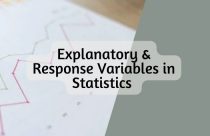
- Reporting Research
Explanatory & Response Variable in Statistics — A quick guide for early career researchers!
Often researchers have a difficult time choosing the parameters and variables (like explanatory and response…

- Manuscript Preparation
- Publishing Research
How to Use Creative Data Visualization Techniques for Easy Comprehension of Qualitative Research
“A picture is worth a thousand words!”—an adage used so often stands true even whilst…

- Figures & Tables
Effective Use of Statistics in Research – Methods and Tools for Data Analysis
Remember that impending feeling you get when you are asked to analyze your data! Now…
- Old Webinars
- Webinar Mobile App
SCI中稿技巧: 提升研究数据的说服力
如何寻找原创研究课题 快速定位目标文献的有效搜索策略 如何根据期刊指南准备手稿的对应部分 论文手稿语言润色实用技巧分享,快速提高论文质量

Distill: A Journal With Interactive Images for Machine Learning Research
Research is a wide and extensive field of study. This field has welcomed a plethora…
Explanatory & Response Variable in Statistics — A quick guide for early career…
How to Create and Use Gantt Charts

Sign-up to read more
Subscribe for free to get unrestricted access to all our resources on research writing and academic publishing including:
- 2000+ blog articles
- 50+ Webinars
- 10+ Expert podcasts
- 50+ Infographics
- 10+ Checklists
- Research Guides
We hate spam too. We promise to protect your privacy and never spam you.
I am looking for Editing/ Proofreading services for my manuscript Tentative date of next journal submission:

As a researcher, what do you consider most when choosing an image manipulation detector?

Get science-backed answers as you write with Paperpal's Research feature
Presenting Research Data Effectively Through Tables and Figures

Presenting research data and key findings in an organized, visually attractive, and meaningful manner is a key part of a good research paper. This is particularly important in instances where complex data and information, which cannot be easily communicated through text alone, need to be presented engagingly. The best way to do this is through the use of tables and figures. They help to organize and summarize large amounts of data and present it in an easy-to-understand way.
Tables are used to present numerical data, while figures are used to display non-numerical data, such as graphs, charts, and diagrams. There are different types of tables and figures, and choosing the appropriate format is essential to present the data effectively. This article provides some insights on how to present research data and findings using tables and figures.
How to present research data in tables?
When complex data and statistical findings are too unwieldy or difficult to present either in text form or as figures, they can be presented through tables. Tables are best used where exact numerical values need to be analyzed and shared. It also aids in the comparison and contrast of various features or values among the different units. This allows swift and easy identification of patterns in the datasets. While presenting tables in a research paper, it is essential to incorporate certain core elements to ensure that readers are able to draw inferences and conclusions easily and quickly.
- Title of the table : The title should be concise and clear and communicate the purpose of the table. Tables must be referenced in the text through table numbers. Both the table number and the title are ideally mentioned just above the table.
- Body of the table: A crucial element in preparing the body of a table is to ensure uniformity in terms of units of measurement and the accurate use of decimal places. It is also important to format the table and ensure equal spacing between rows and columns.
- Keep it simple and accurate: It is important to ensure that only relevant information is presented in the table. One needs to be cautious not to populate tables with unnecessary information or design elements. Using plain fonts, in italics or bold, and the use of color or border styles help make the table visually appealing. Rows and columns must be labeled clearly and accurately to ensure that there is no ambiguity in analyzing the data presented.
How to present research data in figures?
Figures are a powerful tool for visually presenting research data and key study findings. Figures are usually used to communicate trends or relationships and general patterns emerging from datasets. They are also used to present research data and complex information in a simpler form. Figures can take various forms like graphs, pie charts, scatter plots, line diagrams, drawings, maps, and photos. Early career researchers need to know how best to present figures in their research papers. The following are some core elements that should be incorporated.
- Title: Every figure must have a title that is clear and concise and must summarize the main point of the data being presented. It should be placed just below the figure. The numbering of the figures should be sequential and must correspond to the reference provided in the text.
- Type of figure: The type of figure to be used is usually dictated by the kind of information to be conveyed. Researchers need to decide which type of figure will enable readers to understand the information being shared easily. For example, scatter plots can be used to show relationships between two variables, pie charts can be used to illustrate relative proportions, and graphs can be used for the quantitative relationship between variables.
- Use of Images: When using figures, care should be taken to ensure that images are of a high resolution – sharp and clear.
- Labeling: Ensuring that all parts of the figures and the axes are labeled accurately is crucial if readers are to glean important details quickly. Use standard font sizes and styles. Experts also suggest the inclusion of scale bars in maps.
Tips for Effectively Presenting Research Data through Tables and Figures
When presenting research data through tables or figures, it’s important to ensure that it is adding value to the text and not merely repeating values. This means taking care of certain vital aspects to ensure that the presentation is uniform, clear, and easy to read. Here are some tips to help you achieve that:
- Make sure that tables or figures add value to the text
- Ensure uniformity in numbering of tables, figures, and values both in the text and in the visual presentation
- Cite the source if tables and figures are used from a different source
- Use appropriate scales when creating tables and figures
- Use logarithmic scales if the data covers a wide range
- Use linear scales if the data is relatively small
- Check publication or style guide instructions of the target journal regarding the presentation of research data and findings, image resolution, presentation style, formatting, and so on
- Remember, tables and figures are only tools to convey information – using too many of them can overwhelm readers
In summary, presenting research data through tables and figures can be an effective way to convey information. However, it’s important to follow these tips to ensure that the presentation is clear and easy to read. By taking care of these vital aspects, researchers can effectively communicate their findings to their intended audience.
Paperpal is an AI writing assistant that help academics write better, faster with real-time suggestions for in-depth language and grammar correction. Trained on millions of research manuscripts enhanced by professional academic editors, Paperpal delivers human precision at machine speed.
Try it for free or upgrade to Paperpal Prime , which unlocks unlimited access to premium features like academic translation, paraphrasing, contextual synonyms, consistency checks and more. It’s like always having a professional academic editor by your side! Go beyond limitations and experience the future of academic writing. Get Paperpal Prime now at just US$19 a month!
Related Reads:
- 6 Tips for Post-Doc Researchers to Take Their Career to the Next Level
- 5 Reasons for Rejection After Peer Review
- Ethical Research Practices For Research with Human Subjects
- Ethics in Science: Importance, Principles & Guidelines
Empirical Research: A Comprehensive Guide for Academics
How to write a scientific paper in 10 steps , you may also like, how to write a high-quality conference paper, how paperpal’s research feature helps you develop and..., how to write a successful book chapter for..., academic editing: how to self-edit academic text with..., what are scholarly sources and where can you..., how to write a hypothesis types and examples , measuring academic success: definition & strategies for excellence, phd qualifying exam: tips for success , why traditional editorial process needs an upgrade, paperpal’s new ai research finder empowers authors to....

- Manuscript Preparation
How to Use Tables and Figures effectively in Research Papers
- 3 minute read
- 45.7K views
Table of Contents
Data is the most important component of any research. It needs to be presented effectively in a paper to ensure that readers understand the key message in the paper. Figures and tables act as concise tools for clear presentation . Tables display information arranged in rows and columns in a grid-like format, while figures convey information visually, and take the form of a graph, diagram, chart, or image. Be it to compare the rise and fall of GDPs among countries over the years or to understand how COVID-19 has impacted incomes all over the world, tables and figures are imperative to convey vital findings accurately.
So, what are some of the best practices to follow when creating meaningful and attractive tables and figures? Here are some tips on how best to present tables and figures in a research paper.
Guidelines for including tables and figures meaningfully in a paper:
- Self-explanatory display items: Sometimes, readers, reviewers and journal editors directly go to the tables and figures before reading the entire text. So, the tables need to be well organized and self-explanatory.
- Avoidance of repetition: Tables and figures add clarity to the research. They complement the research text and draw attention to key points. They can be used to highlight the main points of the paper, but values should not be repeated as it defeats the very purpose of these elements.
- Consistency: There should be consistency in the values and figures in the tables and figures and the main text of the research paper.
- Informative titles: Titles should be concise and describe the purpose and content of the table. It should draw the reader’s attention towards the key findings of the research. Column heads, axis labels, figure labels, etc., should also be appropriately labelled.
- Adherence to journal guidelines: It is important to follow the instructions given in the target journal regarding the preparation and presentation of figures and tables, style of numbering, titles, image resolution, file formats, etc.
Now that we know how to go about including tables and figures in the manuscript, let’s take a look at what makes tables and figures stand out and create impact.
How to present data in a table?
For effective and concise presentation of data in a table, make sure to:
- Combine repetitive tables: If the tables have similar content, they should be organized into one.
- Divide the data: If there are large amounts of information, the data should be divided into categories for more clarity and better presentation. It is necessary to clearly demarcate the categories into well-structured columns and sub-columns.
- Keep only relevant data: The tables should not look cluttered. Ensure enough spacing.
Example of table presentation in a research paper
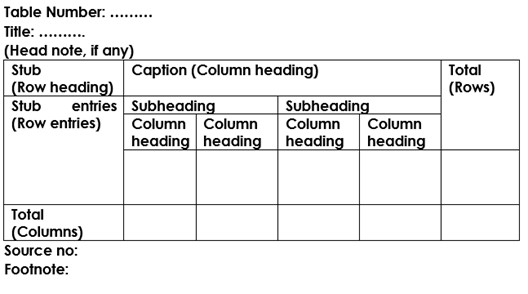
For comprehensible and engaging presentation of figures:
- Ensure clarity: All the parts of the figure should be clear. Ensure the use of a standard font, legible labels, and sharp images.
- Use appropriate legends: They make figures effective and draw attention towards the key message.
- Make it precise: There should be correct use of scale bars in images and maps, appropriate units wherever required, and adequate labels and legends.
It is important to get tables and figures correct and precise for your research paper to convey your findings accurately and clearly. If you are confused about how to suitably present your data through tables and figures, do not worry. Elsevier Author Services are well-equipped to guide you through every step to ensure that your manuscript is of top-notch quality.

- Research Process
What is a Problem Statement? [with examples]

What is the Background of a Study and How Should it be Written?
You may also like.

Page-Turner Articles are More Than Just Good Arguments: Be Mindful of Tone and Structure!

A Must-see for Researchers! How to Ensure Inclusivity in Your Scientific Writing

Make Hook, Line, and Sinker: The Art of Crafting Engaging Introductions

Can Describing Study Limitations Improve the Quality of Your Paper?

A Guide to Crafting Shorter, Impactful Sentences in Academic Writing

6 Steps to Write an Excellent Discussion in Your Manuscript

How to Write Clear and Crisp Civil Engineering Papers? Here are 5 Key Tips to Consider

The Clear Path to An Impactful Paper: ②
Input your search keywords and press Enter.
- Translators
- Graphic Designers
Please enter the email address you used for your account. Your sign in information will be sent to your email address after it has been verified.
Your Guide to Creating Effective Tables and Figures in Research Papers

Research papers are full of data and other information that needs to be effectively illustrated and organized. Without a clear presentation of a study's data, the information will not reach the intended audience and could easily be misunderstood. Clarity of thought and purpose is essential for any kind of research. Using tables and figures to present findings and other data in a research paper can be effective ways to communicate that information to the chosen audience.
When manuscripts are screened, tables and figures can give reviewers and publication editors a quick overview of the findings and key information. After the research paper is published or accepted as a final dissertation, tables and figures will offer the same opportunity for other interested readers. While some readers may not read the entire paper, the tables and figures have the chance to still get the most important parts of your research across to those readers.
However, tables and figures are only valuable within a research paper if they are succinct and informative. Just about any audience—from scientists to the general public—should be able to identify key pieces of information in well-placed and well-organized tables. Figures can help to illustrate ideas and data visually. It is important to remember that tables and figures should not simply be repetitions of data presented in the text. They are not a vehicle for superfluous or repetitious information. Stay focused, stay organized, and you will be able to use tables and figures effectively in your research papers. The following key rules for using tables and figures in research papers will help you do just that.
Check style guides and journal requirements
The first step in deciding how you want to use tables and figures in your research paper is to review the requirements outlined by your chosen style guide or the submission requirements for the journal or publication you will be submitting to. For example, JMIR Publications states that for readability purposes, we encourage authors to include no more than 5 tables and no more than 8 figures per article. They continue to outline that tables should not go beyond the 1-inch margin of a portrait-orientation 8.5"x11" page using 12pt font or they may not be able to be included in your main manuscript because of our PDF sizing.
Consider the reviewers that will be examining your research paper for consistency, clarity, and applicability to a specific publication. If your chosen publication usually has shorter articles with supplemental information provided elsewhere, then you will want to keep the number of tables and figures to a minimum.
According to the Purdue Online Writing Lab (Purdue OWL), the American Psychological Association (APA) states that Data in a table that would require only two or fewer columns and rows should be presented in the text. More complex data is better presented in tabular format. You can avoid unnecessary tables by reviewing the data and deciding if it is simple enough to be included in the text. There is a balance, and the APA guideline above gives a good standard cutoff point for text versus table. Finally, when deciding if you should include a table or a figure, ask yourself is it necessary. Are you including it because you think you should or because you think it will look more professional, or are you including it because it is necessary to articulate the data? Only include tables or figures if they are necessary to articulate the data.
Table formatting
Creating tables is not as difficult as it once was. Most word processing programs have functions that allow you to simply select how many rows and columns you want, and then it builds the structure for you. Whether you create a table in LaTeX , Microsoft Word , Microsoft Excel , or Google Sheets , there are some key features that you will want to include. Tables generally include a legend, title, column titles, and the body of the table.
When deciding what the title of the table should be, think about how you would describe the table's contents in one sentence. There isn't a set length for table titles, and it varies depending on the discipline of the research, but it does need to be specific and clear what the table is presenting. Think of this as a concise topic sentence of the table.
Column titles should be designed in such a way that they simplify the contents of the table. Readers will generally skim the column titles first before getting into the data to prepare their minds for what they are about to see. While the text introducing the table will give a brief overview of what data is being presented, the column titles break that information down into easier-to-understand parts. The Purdue OWL gives a good example of what a table format could look like:
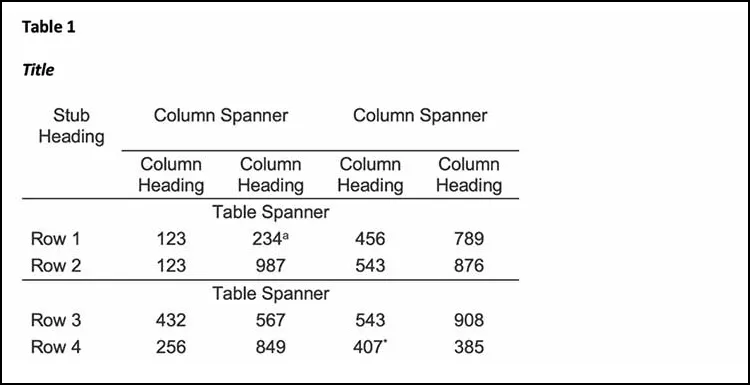
When deciding what your column titles should be, consider the width of the column itself when the data is entered. The heading should be as close to the length of the data as possible. This can be accomplished using standard abbreviations. When using symbols for the data, such as the percentage "%" symbol, place the symbol in the heading, and then you will not use the symbol in each entry, because it is already indicated in the column title.
For the body of the table, consistency is key. Use the same number of decimal places for numbers, keep the alignment the same throughout the table data, and maintain the same unit of measurement throughout each column. When information is changed within the same column, the reader can become confused, and your data may be considered inaccurate.
Figures in research papers
Figures can be of many different graphical types, including bar graphs, scatterplots, maps, photos, and more. Compared to tables, figures have a lot more variation and personalization. Depending on the discipline, figures take different forms. Sometimes a photograph is the best choice if you're illustrating spatial relationships or data hiding techniques in images. Sometimes a map is best to illustrate locations that have specific characteristics in an economic study. Carefully consider your reader's perspective and what detail you want them to see.
As with tables, your figures should be numbered sequentially and follow the same guidelines for titles and labels. Depending on your chosen style guide, keep the figure or figure placeholder as close to the text introducing it as possible. Similar to the figure title, any captions should be succinct and clear, and they should be placed directly under the figure.
Using the wrong kind of figure is a common mistake that can affect a reader's experience with your research paper. Carefully consider what type of figure will best describe your point. For example, if you are describing levels of decomposition of different kinds of paper at a certain point in time, then a scatter plot would not be the appropriate depiction of that data; a bar graph would allow you to accurately show decomposition levels of each kind of paper at time "t." The Writing Center of the University of North Carolina at Chapel Hill has a good example of a bar graph offering easy-to-understand information:
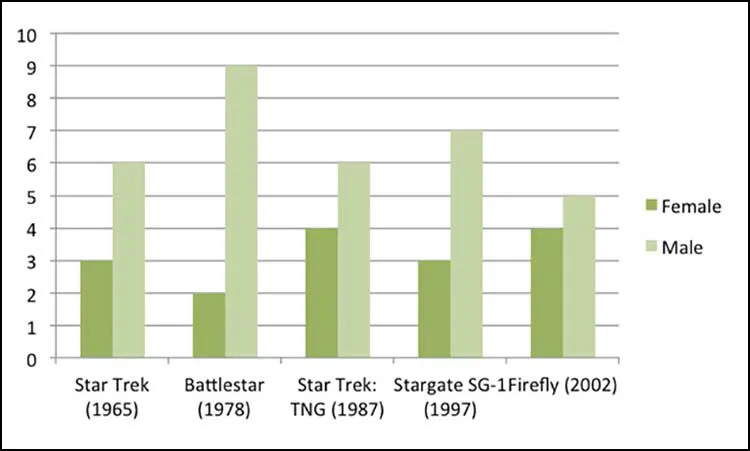
If you have taken a figure from another source, such as from a presentation available online, then you will need to make sure to always cite the source. If you've modified the figure in any way, then you will need to say that you adapted the figure from that source. Plagiarism can still happen with figures – and even tables – so be sure to include a citation if needed.
Using the tips above, you can take your research data and give your reader or reviewer a clear perspective on your findings. As The Writing Center recommends, Consider the best way to communicate information to your audience, especially if you plan to use data in the form of numbers, words, or images that will help you construct and support your argument. If you can summarize the data in a couple of sentences, then don't try and expand that information into an unnecessary table or figure. Trying to use a table or figure in such cases only lengthens the paper and can make the tables and figures meaningless instead of informative.
Carefully choose your table and figure style so that they will serve as quick and clear references for your reader to see patterns, relationships, and trends you have discovered in your research. For additional assistance with formatting and requirements, be sure to review your publication or style guide's instructions to ensure success in the review and submission process.
Related Posts
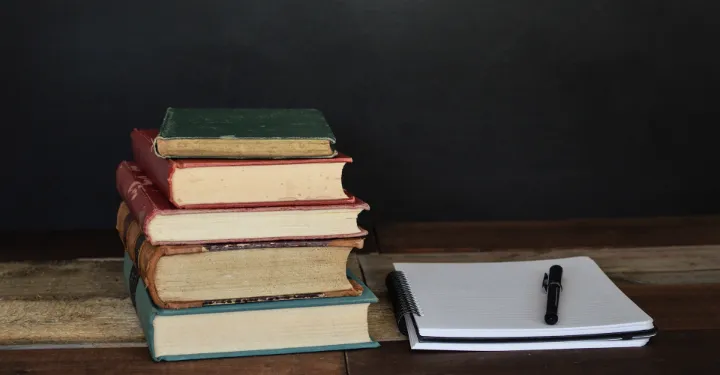
Use These Better Verbs in Academic Writing


The 7 Types of Academic Papers and Journal Articles
- Academic Writing Advice
- All Blog Posts
- Writing Advice
- Admissions Writing Advice
- Book Writing Advice
- Short Story Advice
- Employment Writing Advice
- Business Writing Advice
- Web Content Advice
- Article Writing Advice
- Magazine Writing Advice
- Grammar Advice
- Dialect Advice
- Editing Advice
- Freelance Advice
- Legal Writing Advice
- Poetry Advice
- Graphic Design Advice
- Logo Design Advice
- Translation Advice
- Blog Reviews
- Short Story Award Winners
- Scholarship Winners

Need an academic editor before submitting your work?
English Editing Research Services

Using Tables to Present Your Research Results
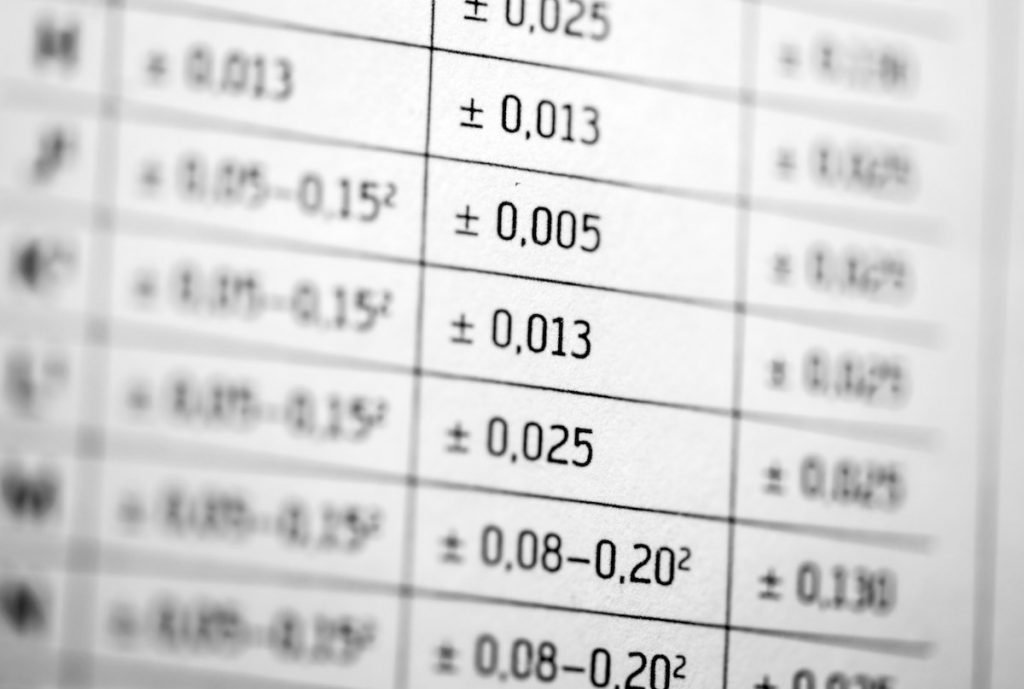
Tables (along with figures ) are used to present data in a concise and effective manner. Text can also be used to present results. In fact, simple results that can easily be explained in words are best this way. But tables are best when you have large amounts of data, such as results from many trials.
What you’ll learn in this post
• When to use tables in your research paper.
• Tables titles, length, structure, and data to include.
• The types of abstracts.
• Specifics that are required for certain tables.
• Mistakes to avoid when you use tables.
When to use tables
Tables are generally used to present large amounts of exact values of qualitative or quantitative data, rather than quantitative information such as trends or patterns.
Tables can be used to summarize information from the Methods or Results . When preparing tables, keep in mind that they must be able to stand alone. That is, they should be fully comprehensible without the reader having to refer to the main text.
Also make sure that your tables are numbered consecutively.
Table titles
Tables should have concise, descriptive, specific titles. The title is normally a phrase rather than a complete sentence and usually does not contain ending punctuation.
Some journals have specific requirements for word counts, so you should always check your target journal’s author guidelines when considering your title. Many journals require short titles for tables (generally no more than 15 words), but will allow additional explanation in the form of footnotes.
Keep in mind that the title should not interpret the results found in the table. That information should only be presented in the text of the results section.
Table length
Try to avoid extensive tables that span two or more pages. Generally, these should be split into two tables, with the aim of presenting only one table per page. If this is impractical, you should consider whether it would be more appropriate to submit the table as supplemental material (if allowed by your target journal ).
Remember that journal editors and reviewers often look at the figures early on, so these should be self-contained or stand alone.
Apart from the main illustrative item and any labeling, each display item needs a number, a title, a description (legend) that explains the labeling, and any footnotes that explain special information, abbreviations, symbols, or statistics.
You can group related display items as one multi-panel figure, but be sure to number or letter the panels and refer to the numbering/lettering in the legend.
Table structure
Tables consist of columns and rows, with corresponding column and row headings. Column headings indicate the items below them. They should be descriptive, concise, and consistent in syntax.
Row headings are in the leftmost column of the table. They describe the condition each row represents. The units of measure for the variables being presented should be included in the headings, rather than in the actual data field (cell).
Data cells make up the body of the table. Data should be presented consistently, especially when rounding values and reporting p -values. A table footnote can be used to include any explanations of abbreviations used in the table, and any other relevant data.
There should be no empty data cells, and no unnecessary elements should be included. Make sure you explain and use notation such as NA (not available) or ND (not done), rather than -, /, or 0. Discrepancies in data and statistical methods used should also be included in the footnote.
Some journals require the use of specific footnote symbols in a particular order; others prefer the use of lowercase (and sometimes superscript) letters. Asterisks (*) are generally reserved for indicating statistical significance.
Regardless of the notation you use, all symbols and abbreviations should be defined in a footnote.
A table example
This table shown above is a truncated version of a table in a paper published in The Journal of Clinical Investigation (doi:10.1172/JCI37622; reproduced with permission).
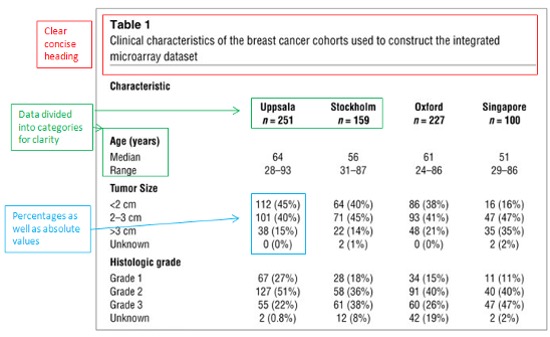
The data presented clearly and economically in this table would’ve required a lot of word space if described in the text.
All that was required to describe this table in the main text was: “Clinical characteristics of all patients and tumor samples are summarized in Table 1.”
Journal-specific issues for tables
Carefully check the author instructions to be sure that your tables meet your target journal’s guidelines.
Some journals may accept tables in spreadsheet format. But if in doubt, tables should be prepared using the table function in your word processing software (typically, that will be Word). Don’t use tabs or the space bar to format text in your tables. Doing so can cause the whole thing to fall apart or show up incorrectly on another screen.
Although the requirements for tables vary from journal to journal, excessive use of grid lines is generally discouraged because it may make the table appear cluttered and difficult to interpret.
Some journals state that tables should not contain vertical lines, whereas some journals require that all grid lines remain visible. Double line spacing is usually required, though some journals are not specific about spacing. Keep your table as simple as possible: color, italics, and highlighting should be avoided. Most journals, both in print and online, will publish tables in black and white only.
Common mistakes with tables
- Use of tables to present simple data that can easily be presented more concisely as text.
- Duplication of data between tables and text. Although some overlap may be unavoidable, you should make an effort to minimize this whenever possible.
- Not citing tables in the text. During manuscript preparation, text is sometimes shifted and relocated, resulting in table citations appearing in the wrong order. As a final check after all editing or revision rounds, you should carefully check that all tables have been cited in the correct order.
Data Presentation: Use of Tables and Graphics
- First Online: 08 June 2022
Cite this chapter

- Anand J. Thakur 2
447 Accesses
In an era of evidence based medicine, data is an important factor and needs to be presented in a way that is quickly understood by the audience. People are generally weak at understanding data. Visualization makes it easier for the audience to grasp and recall data. It should be presented in an attractive style to create interest in audience’s mind; Data may be presented as a table or graphic. There are 3 types of tables: Formal (numbers), textural, and matrix; each one has its peculiarities and usefulness. Rules for construction of these table are described. There are several graphics to present data and one that is most suitable for the variables under consideration is chosen. Numerical (quantitative) data is presented in a bar chart, pictogram, pie chart, or choropleth map. Descriptive, categorical, and frequency data (qualitative) are presented in histogram, frequency polygon, frequency curve, line chart, and scatter diagram. Decision trees and genealogical charts are used in special circumstances. Example of each of these graphics is discussed with its usefulness and shortcomings. Recommendations on use of tables and graphics for a specific data are made for expediency and usability.
This is a preview of subscription content, log in via an institution to check access.
Access this chapter
- Available as EPUB and PDF
- Read on any device
- Instant download
- Own it forever
- Compact, lightweight edition
- Dispatched in 3 to 5 business days
- Free shipping worldwide - see info
- Durable hardcover edition
Tax calculation will be finalised at checkout
Purchases are for personal use only
Institutional subscriptions
Author information
Authors and affiliations.
Department of Orthopedics, Polyclinic Irla, Mumbai, India
Anand J. Thakur
You can also search for this author in PubMed Google Scholar
Electronic Supplementary Material
(MP4 4634 kb)
Rights and permissions
Reprints and permissions
Copyright information
© 2022 The Author(s), under exclusive license to Springer Nature Singapore Pte Ltd.
About this chapter
Thakur, A.J. (2022). Data Presentation: Use of Tables and Graphics. In: Tapping the Power of PowerPoint for Medical Posters and Presentations. Springer, Singapore. https://doi.org/10.1007/978-981-19-1816-2_8
Download citation
DOI : https://doi.org/10.1007/978-981-19-1816-2_8
Published : 08 June 2022
Publisher Name : Springer, Singapore
Print ISBN : 978-981-19-1815-5
Online ISBN : 978-981-19-1816-2
eBook Packages : Medicine Medicine (R0)
Share this chapter
Anyone you share the following link with will be able to read this content:
Sorry, a shareable link is not currently available for this article.
Provided by the Springer Nature SharedIt content-sharing initiative
- Publish with us
Policies and ethics
- Find a journal
- Track your research
An official website of the United States government
The .gov means it’s official. Federal government websites often end in .gov or .mil. Before sharing sensitive information, make sure you’re on a federal government site.
The site is secure. The https:// ensures that you are connecting to the official website and that any information you provide is encrypted and transmitted securely.
- Publications
- Account settings
Preview improvements coming to the PMC website in October 2024. Learn More or Try it out now .
- Advanced Search
- Journal List
- Malays Fam Physician
- v.1(2-3); 2006
How To Present Research Data?
Tong seng fah.
MMed (FamMed UKM), Department of Family Medicine, Universiti Kebangsaan Malaysia
Aznida Firzah Abdul Aziz
Introduction.
The result section of an original research paper provides answer to this question “What was found?” The amount of findings generated in a typical research project is often much more than what medical journal can accommodate in one article. So, the first thing the author needs to do is to make a selection of what is worth presenting. Having decided that, he/she will need to convey the message effectively using a mixture of text, tables and graphics. The level of details required depends a great deal on the target audience of the paper. Hence it is important to check the requirement of journal we intend to send the paper to (e.g. the Uniform Requirements for Manuscripts Submitted to Medical Journals 1 ). This article condenses some common general rules on the presentation of research data that we find useful.
SOME GENERAL RULES
- Keep it simple. This golden rule seems obvious but authors who have immersed in their data sometime fail to realise that readers are lost in the mass of data they are a little too keen to present. Present too much information tends to cloud the most pertinent facts that we wish to convey.
- First general, then specific. Start with response rate and description of research participants (these information give the readers an idea of the representativeness of the research data), then the key findings and relevant statistical analyses.
- Data should answer the research questions identified earlier.
- Leave the process of data collection to the methods section. Do not include any discussion. These errors are surprising quite common.
- Always use past tense in describing results.
- Text, tables or graphics? These complement each other in providing clear reporting of research findings. Do not repeat the same information in more than one format. Select the best method to convey the message.
Consider these two lines:
- Mean baseline HbA 1c of 73 diabetic patients before intervention was 8.9% and mean HbA 1c after intervention was 7.8%.
- Mean HbA 1c of 73 of diabetic patients decreased from 8.9% to 7.8% after an intervention.
In line 1, the author presents only the data (i.e. what exactly was found in a study) but the reader is forced to analyse and draw their own conclusion (“mean HbA 1c decreased”) thus making the result more difficult to read. In line 2, the preferred way of writing, the data was presented together with its interpretation.
- Data, which often are numbers and figures, are better presented in tables and graphics, while the interpretation are better stated in text. By doing so, we do not need to repeat the values of HbA 1c in the text (which will be illustrated in tables or graphics), and we can interpret the data for the readers. However, if there are too few variables, the data can be easily described in a simple sentence including its interpretation. For example, the majority of diabetic patients enrolled in the study were male (80%) compare to female (20%).
- Using qualitative words to attract the readers’ attention is not helpful. Such words like “remarkably” decreased, “extremely” different and “obviously” higher are redundant. The exact values in the data will show just how remarkable, how extreme and how obvious the findings are.
“It is clearly evident from Figure 1B that there was significant different (p=0.001) in HbA 1c level at 6, 12 and 18 months after diabetic self-management program between 96 patients in intervention group and 101 patients in control group, but no difference seen from 24 months onwards.” [Too wordy]

Changes of HbA 1c level after diabetic self-management program.
The above can be rewritten as:
“Statistical significant difference was only observed at 6, 12 and 18 months after diabetic self-management program between intervention and control group (Fig 1B)”. [The p values and numbers of patients are already presented in Figure 1B and need not be repeated.]
- Avoid redundant words and information. Do not repeat the result within the text, tables and figures. Well-constructed tables and graphics should be self-explanatory, thus detailed explanation in the text is not required. Only important points and results need to be highlighted in the text.
Tables are useful to highlight precise numerical values; proportions or trends are better illustrated with charts or graphics. Tables summarise large amounts of related data clearly and allow comparison to be made among groups of variables. Generally, well-constructed tables should be self explanatory with four main parts: title, columns, rows and footnotes.
- Title. Keep it brief and relate clearly the content of the table. Words in the title should represent and summarise variables used in the columns and rows rather than repeating the columns and rows’ titles. For example, “Comparing full blood count results among different races” is clearer and simpler than “Comparing haemoglobin, platelet count, and total white cell count among Malays, Chinese and Indians”.
*WC, waist circumference (in cm)
†SBP, systolic blood pressure (in mmHg)
‡DBP, diastolic blood pressure (in mmHg)
£LDL-cholesterol (in mmol/L)
*Odds ratio (95% confidence interval)
†p=0.04
‡p=0.01
- Footnotes. These add clarity to the data presented. They are listed at the bottom of tables. Their use is to define unconventional abbreviation, symbols, statistical analysis and acknowledgement (if the table is adapted from a published table). Generally the font size is smaller in the footnotes and follows a sequence of foot note signs (*, †, ‡, §, ‖, ¶, **, ††, # ). 1 These symbols and abbreviation should be standardised in all tables to avoid confusion and unnecessary long list of footnotes. Proper use of footnotes will reduce the need for multiple columns (e.g. replacing a list of p values) and the width of columns (abbreviating waist circumference to WC as in table 1B )
- Consistent use of units and its decimal places. The data on systolic blood pressure in Table 1B is neater than the similar data in Table 1A .
- Arrange date and timing from left to the right.
- Round off the numbers to fewest decimal places possible to convey meaningful precision. Mean systolic blood pressure of 165.1mmHg (as in Table 1B ) does not add much precision compared to 165mmHg. Furthermore, 0.1mmHg does not add any clinical importance. Hence blood pressure is best to round off to nearest 1mmHg.
- Avoid listing numerous zeros, which made comparison incomprehensible. For example total white cell count is best represented with 11.3 ×10 6 /L rather than 11,300,000/L. This way, we only need to write 11.3 in the cell of the table.
- Avoid too many lines in a table. Often it is sufficient to just have three horizontal lines in a table; one below the title; one dividing the column titles and data; one dividing the data and footnotes. Vertical lines are not necessary. It will only make a table more difficult to read (compare Tables 1A and and1B 1B ).
- Standard deviation can be added to show precision of the data in our table. Placement of standard deviation can be difficult to decide. If we place the standard deviation at the side of our data, it allows clear comparison when we read down ( Table 1B ). On the other hand, if we place the standard deviation below our data, it makes comparison across columns easier. Hence, we should decide what we want the readers to compare.
- It is neater and space-saving if we highlight statistically significant finding with an asterisk (*) or other symbols instead of listing down all the p values ( Table 2 ). It is not necessary to add an extra column to report the detail of student-t test or chi-square values.
Graphics are particularly good for demonstrating a trend in the data that would not be apparent in tables. It provides visual emphasis and avoids lengthy text description. However, presenting numerical data in the form of graphs will lose details of its precise values which tables are able to provide. The authors have to decide the best format of getting the intended message across. Is it for data precision or emphasis on a particular trend and pattern? Likewise, if the data is easily described in text, than text will be the preferred method, as it is more costly to print graphics than text. For example, having a nicely drawn age histogram is take up lots of space but carries little extra information. It is better to summarise it as mean ±SD or median depends on whether the age is normally distributed or skewed. Since graphics should be self-explanatory, all information provided has to be clear. Briefly, a well-constructed graphic should have a title, figure legend and footnotes along with the figure. As with the tables, titles should contain words that describe the data succinctly. Define symbols and lines used in legends clearly.
Some general guides to graphic presentation are:
- Bar charts, either horizontal or column bars, are used to display categorical data. Strictly speaking, bar charts with continuous data should be drawn as histograms or line graphs. Usually, data presented in bar charts are better illustrated in tables unless there are important pattern or trends need to be emphasised.

- Line graphs are most appropriate in tracking changing values between variables over a period of time or when the changing values are continuous data. Independent variables (e.g. time) are usually on the X-axis and dependant variables (for example, HbA 1c ) are usually on the Y-axis. The trend of HbA 1c changes is much more apparent with Figure 1B than Figure 1A , and HbA 1c level at any time after intervention can be accurately read in Figure 1B .
- Pie charts should not be used often as any data in a pie chart is better represented in bar charts (if there are specific data trend to be emphasised) or simple text description (if there are only a few variables). A common error is presenting sex distribution of study subjects in a pie chart. It is simpler by just stating % of male or female in text form.
- Patients’ identity in all illustrations, for example pictures of the patients, x-ray films, and investigation results should remain confidential. Use patient’s initials instead of their real names. Cover or blackout the eyes whenever possible. Obtain consent if pictures are used. Highlight and label areas in the illustration, which need emphasis. Do not let the readers search for details in the illustration, which may result in misinterpretation. Remember, we write to avoid misunderstanding whilst maintaining clarity of data.
Papers are often rejected because wrong statistical tests are used or interpreted incorrectly. A simple approach is to consult the statistician early. Bearing in mind that most readers are not statisticians, the reporting of any statistical tests should aim to be understandable by the average audience but sufficiently rigorous to withstand the critique of experts.
- Simple statistic such as mean and standard deviation, median, normality testing is better reported in text. For example, age of group A subjects was normally distributed with mean of 45.4 years old kg (SD=5.6). More complicated statistical tests involving many variables are better illustrated in tables or graphs with their interpretation by text. (See section on Tables).
- We should quote and interpret p value correctly. It is preferable to quote the exact p value, since it is now easily obtained from standard statistical software. This is more so if the p value is statistically not significant, rather just quoting p>0.05 or p=ns. It is not necessary to report the exact p value that is smaller than 0.001 (quoting p<0.001 is sufficient); it is incorrect to report p=0.0000 (as some software apt to report for very small p value).
- We should refrain from reporting such statement: “mean systolic blood pressure for group A (135mmHg, SD=12.5) was higher than group B (130mmHg, SD= 9.8) but did not reach statistical significance (t=4.5, p=0.56).” When p did not show statistical significance (it might be >0.01 or >0.05, depending on which level you would take), it simply means no difference among groups.
- Confidence intervals. It is now preferable to report the 95% confidence intervals (95%CI) together with p value, especially if a hypothesis testing has been performed.
The main core of the result section consists of text, tables and graphics. As a general rule, text provides narration and interpretation of the data presented. Simple data with few categories is better presented in text form. Tables are useful in summarising large amounts of data systemically and graphics should be used to highlight evidence and trends in the data presented. The content of the data presented must match the research questions and objectives of the study in order to give meaning to the data presented. Keep the data and its statistical analyses as simple as possible to give the readers maximal clarity.
Contributor Information
Tong Seng Fah, MMed (FamMed UKM), Department of Family Medicine, Universiti Kebangsaan Malaysia.
Aznida Firzah Abdul Aziz, MMed (FamMed UKM), Department of Family Medicine, Universiti Kebangsaan Malaysia.
FURTHER READINGS
blog @ precision
Presenting your qualitative analysis findings: tables to include in chapter 4.
The earliest stages of developing a doctoral dissertation—most specifically the topic development and literature review stages—require that you immerse yourself in a ton of existing research related to your potential topic. If you have begun writing your dissertation proposal, you have undoubtedly reviewed countless results and findings sections of studies in order to help gain an understanding of what is currently known about your topic.
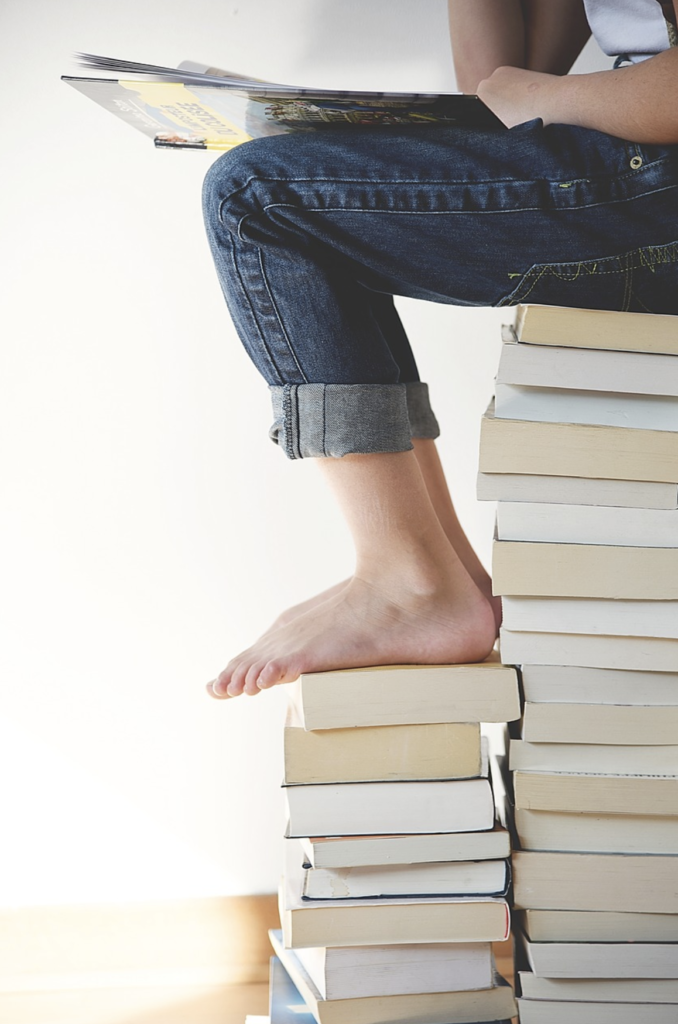
In this process, we’re guessing that you observed a distinct pattern: Results sections are full of tables. Indeed, the results chapter for your own dissertation will need to be similarly packed with tables. So, if you’re preparing to write up the results of your statistical analysis or qualitative analysis, it will probably help to review your APA editing manual to brush up on your table formatting skills. But, aside from formatting, how should you develop the tables in your results chapter?
In quantitative studies, tables are a handy way of presenting the variety of statistical analysis results in a form that readers can easily process. You’ve probably noticed that quantitative studies present descriptive results like mean, mode, range, standard deviation, etc., as well the inferential results that indicate whether significant relationships or differences were found through the statistical analysis . These are pretty standard tables that you probably learned about in your pre-dissertation statistics courses.
But, what if you are conducting qualitative analysis? What tables are appropriate for this type of study? This is a question we hear often from our dissertation assistance clients, and with good reason. University guidelines for results chapters often contain vague instructions that guide you to include “appropriate tables” without specifying what exactly those are. To help clarify on this point, we asked our qualitative analysis experts to share their recommendations for tables to include in your Chapter 4.
Demographics Tables
As with studies using quantitative methods , presenting an overview of your sample demographics is useful in studies that use qualitative research methods. The standard demographics table in a quantitative study provides aggregate information for what are often large samples. In other words, such tables present totals and percentages for demographic categories within the sample that are relevant to the study (e.g., age, gender, job title).

If conducting qualitative research for your dissertation, however, you will use a smaller sample and obtain richer data from each participant than in quantitative studies. To enhance thick description—a dimension of trustworthiness—it will help to present sample demographics in a table that includes information on each participant. Remember that ethical standards of research require that all participant information be deidentified, so use participant identification numbers or pseudonyms for each participant, and do not present any personal information that would allow others to identify the participant (Blignault & Ritchie, 2009). Table 1 provides participant demographics for a hypothetical qualitative research study exploring the perspectives of persons who were formerly homeless regarding their experiences of transitioning into stable housing and obtaining employment.
Participant Demographics
Tables to Illustrate Initial Codes
Most of our dissertation consulting clients who are conducting qualitative research choose a form of thematic analysis . Qualitative analysis to identify themes in the data typically involves a progression from (a) identifying surface-level codes to (b) developing themes by combining codes based on shared similarities. As this process is inherently subjective, it is important that readers be able to evaluate the correspondence between the data and your findings (Anfara et al., 2002). This supports confirmability, another dimension of trustworthiness .
A great way to illustrate the trustworthiness of your qualitative analysis is to create a table that displays quotes from the data that exemplify each of your initial codes. Providing a sample quote for each of your codes can help the reader to assess whether your coding was faithful to the meanings in the data, and it can also help to create clarity about each code’s meaning and bring the voices of your participants into your work (Blignault & Ritchie, 2009).

Table 2 is an example of how you might present information regarding initial codes. Depending on your preference or your dissertation committee’s preference, you might also present percentages of the sample that expressed each code. Another common piece of information to include is which actual participants expressed each code. Note that if your qualitative analysis yields a high volume of codes, it may be appropriate to present the table as an appendix.
Initial Codes
Tables to Present the Groups of Codes That Form Each Theme
As noted previously, most of our dissertation assistance clients use a thematic analysis approach, which involves multiple phases of qualitative analysis that eventually result in themes that answer the dissertation’s research questions. After initial coding is completed, the analysis process involves (a) examining what different codes have in common and then (b) grouping similar codes together in ways that are meaningful given your research questions. In other words, the common threads that you identify across multiple codes become the theme that holds them all together—and that theme answers one of your research questions.
As with initial coding, grouping codes together into themes involves your own subjective interpretations, even when aided by qualitative analysis software such as NVivo or MAXQDA. In fact, our dissertation assistance clients are often surprised to learn that qualitative analysis software does not complete the analysis in the same ways that statistical analysis software such as SPSS does. While statistical analysis software completes the computations for you, qualitative analysis software does not have such analysis capabilities. Software such as NVivo provides a set of organizational tools that make the qualitative analysis far more convenient, but the analysis itself is still a very human process (Burnard et al., 2008).

Because of the subjective nature of qualitative analysis, it is important to show the underlying logic behind your thematic analysis in tables—such tables help readers to assess the trustworthiness of your analysis. Table 3 provides an example of how to present the codes that were grouped together to create themes, and you can modify the specifics of the table based on your preferences or your dissertation committee’s requirements. For example, this type of table might be presented to illustrate the codes associated with themes that answer each research question.
Grouping of Initial Codes to Form Themes
Tables to Illustrate the Themes That Answer Each Research Question
Creating alignment throughout your dissertation is an important objective, and to maintain alignment in your results chapter, the themes you present must clearly answer your research questions. Conducting qualitative analysis is an in-depth process of immersion in the data, and many of our dissertation consulting clients have shared that it’s easy to lose your direction during the process. So, it is important to stay focused on your research questions during the qualitative analysis and also to show the reader exactly which themes—and subthemes, as applicable—answered each of the research questions.

Below, Table 4 provides an example of how to display the thematic findings of your study in table form. Depending on your dissertation committee’s preference or your own, you might present all research questions and all themes and subthemes in a single table. Or, you might provide separate tables to introduce the themes for each research question as you progress through your presentation of the findings in the chapter.
Emergent Themes and Research Questions
Bonus Tip! Figures to Spice Up Your Results
Although dissertation committees most often wish to see tables such as the above in qualitative results chapters, some also like to see figures that illustrate the data. Qualitative software packages such as NVivo offer many options for visualizing your data, such as mind maps, concept maps, charts, and cluster diagrams. A common choice for this type of figure among our dissertation assistance clients is a tree diagram, which shows the connections between specified words and the words or phrases that participants shared most often in the same context. Another common choice of figure is the word cloud, as depicted in Figure 1. The word cloud simply reflects frequencies of words in the data, which may provide an indication of the importance of related concepts for the participants.
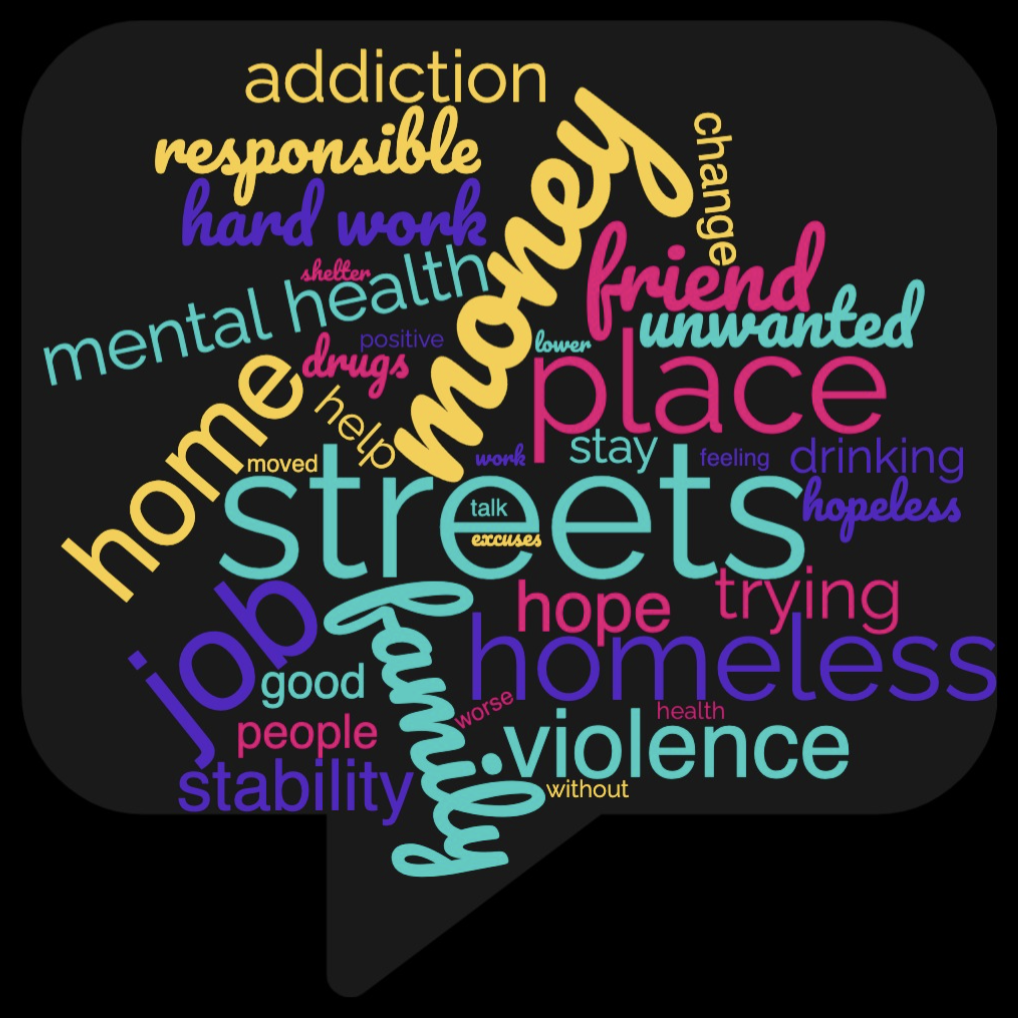
As you move forward with your qualitative analysis and development of your results chapter, we hope that this brief overview of useful tables and figures helps you to decide on an ideal presentation to showcase the trustworthiness your findings. Completing a rigorous qualitative analysis for your dissertation requires many hours of careful interpretation of your data, and your end product should be a rich and detailed results presentation that you can be proud of. Reach out if we can help in any way, as our dissertation coaches would be thrilled to assist as you move through this exciting stage of your dissertation journey!
Anfara Jr., V. A., Brown, K. M., & Mangione, T. L. (2002). Qualitative analysis on stage: Making the research process more public. Educational Researcher , 31 (7), 28-38. https://doi.org/10.3102/0013189X031007028
Blignault, I., & Ritchie, J. (2009). Revealing the wood and the trees: Reporting qualitative research. Health Promotion Journal of Australia , 20 (2), 140-145. https://doi.org/10.1071/HE09140
Burnard, P., Gill, P., Stewart, K., Treasure, E., & Chadwick, B. (2008). Analysing and presenting qualitative data. British Dental Journal , 204 (8), 429-432. https://doi.org/10.1038/sj.bdj.2008.292
Home Blog Presentation Ideas How to Create and Deliver a Research Presentation
How to Create and Deliver a Research Presentation

Every research endeavor ends up with the communication of its findings. Graduate-level research culminates in a thesis defense , while many academic and scientific disciplines are published in peer-reviewed journals. In a business context, PowerPoint research presentation is the default format for reporting the findings to stakeholders.
Condensing months of work into a few slides can prove to be challenging. It requires particular skills to create and deliver a research presentation that promotes informed decisions and drives long-term projects forward.
Table of Contents
What is a Research Presentation
Key slides for creating a research presentation, tips when delivering a research presentation, how to present sources in a research presentation, recommended templates to create a research presentation.
A research presentation is the communication of research findings, typically delivered to an audience of peers, colleagues, students, or professionals. In the academe, it is meant to showcase the importance of the research paper , state the findings and the analysis of those findings, and seek feedback that could further the research.
The presentation of research becomes even more critical in the business world as the insights derived from it are the basis of strategic decisions of organizations. Information from this type of report can aid companies in maximizing the sales and profit of their business. Major projects such as research and development (R&D) in a new field, the launch of a new product or service, or even corporate social responsibility (CSR) initiatives will require the presentation of research findings to prove their feasibility.
Market research and technical research are examples of business-type research presentations you will commonly encounter.
In this article, we’ve compiled all the essential tips, including some examples and templates, to get you started with creating and delivering a stellar research presentation tailored specifically for the business context.
Various research suggests that the average attention span of adults during presentations is around 20 minutes, with a notable drop in an engagement at the 10-minute mark . Beyond that, you might see your audience doing other things.
How can you avoid such a mistake? The answer lies in the adage “keep it simple, stupid” or KISS. We don’t mean dumbing down your content but rather presenting it in a way that is easily digestible and accessible to your audience. One way you can do this is by organizing your research presentation using a clear structure.
Here are the slides you should prioritize when creating your research presentation PowerPoint.
1. Title Page
The title page is the first thing your audience will see during your presentation, so put extra effort into it to make an impression. Of course, writing presentation titles and title pages will vary depending on the type of presentation you are to deliver. In the case of a research presentation, you want a formal and academic-sounding one. It should include:
- The full title of the report
- The date of the report
- The name of the researchers or department in charge of the report
- The name of the organization for which the presentation is intended
When writing the title of your research presentation, it should reflect the topic and objective of the report. Focus only on the subject and avoid adding redundant phrases like “A research on” or “A study on.” However, you may use phrases like “Market Analysis” or “Feasibility Study” because they help identify the purpose of the presentation. Doing so also serves a long-term purpose for the filing and later retrieving of the document.
Here’s a sample title page for a hypothetical market research presentation from Gillette .

2. Executive Summary Slide
The executive summary marks the beginning of the body of the presentation, briefly summarizing the key discussion points of the research. Specifically, the summary may state the following:
- The purpose of the investigation and its significance within the organization’s goals
- The methods used for the investigation
- The major findings of the investigation
- The conclusions and recommendations after the investigation
Although the executive summary encompasses the entry of the research presentation, it should not dive into all the details of the work on which the findings, conclusions, and recommendations were based. Creating the executive summary requires a focus on clarity and brevity, especially when translating it to a PowerPoint document where space is limited.
Each point should be presented in a clear and visually engaging manner to capture the audience’s attention and set the stage for the rest of the presentation. Use visuals, bullet points, and minimal text to convey information efficiently.
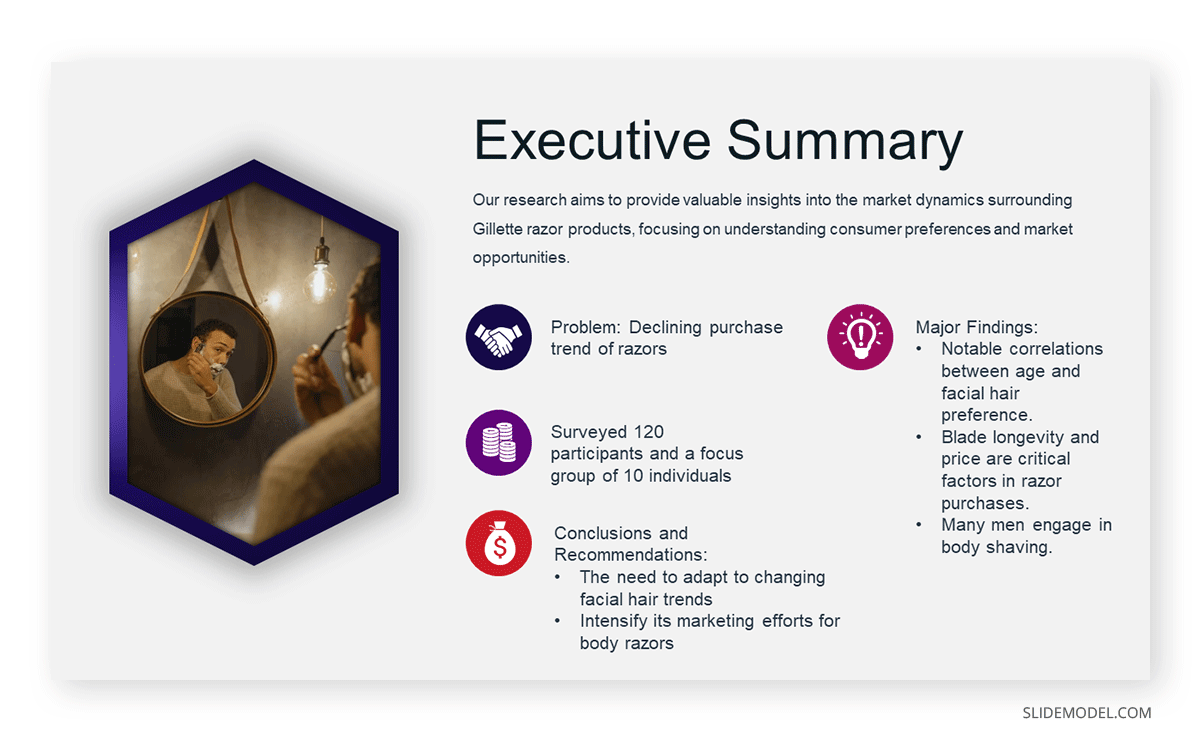
3. Introduction/ Project Description Slides
In this section, your goal is to provide your audience with the information that will help them understand the details of the presentation. Provide a detailed description of the project, including its goals, objectives, scope, and methods for gathering and analyzing data.
You want to answer these fundamental questions:
- What specific questions are you trying to answer, problems you aim to solve, or opportunities you seek to explore?
- Why is this project important, and what prompted it?
- What are the boundaries of your research or initiative?
- How were the data gathered?
Important: The introduction should exclude specific findings, conclusions, and recommendations.
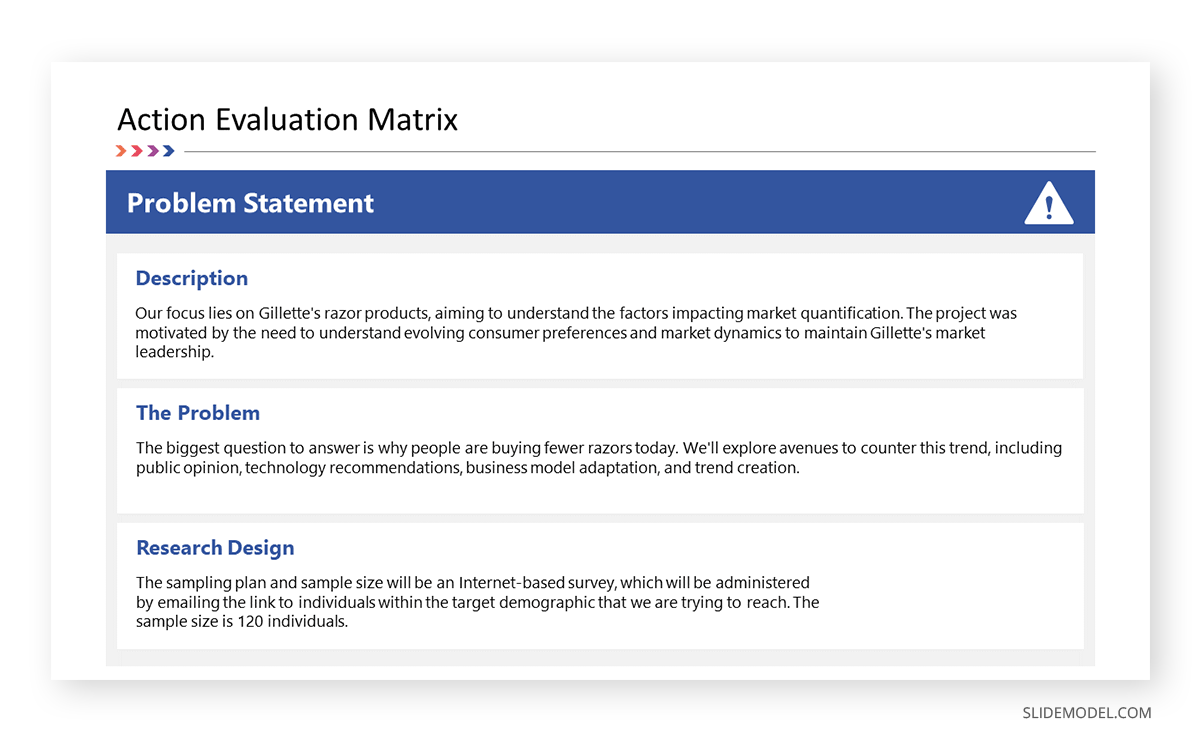
4. Data Presentation and Analyses Slides
This is the longest section of a research presentation, as you’ll present the data you’ve gathered and provide a thorough analysis of that data to draw meaningful conclusions. The format and components of this section can vary widely, tailored to the specific nature of your research.
For example, if you are doing market research, you may include the market potential estimate, competitor analysis, and pricing analysis. These elements will help your organization determine the actual viability of a market opportunity.
Visual aids like charts, graphs, tables, and diagrams are potent tools to convey your key findings effectively. These materials may be numbered and sequenced (Figure 1, Figure 2, and so forth), accompanied by text to make sense of the insights.
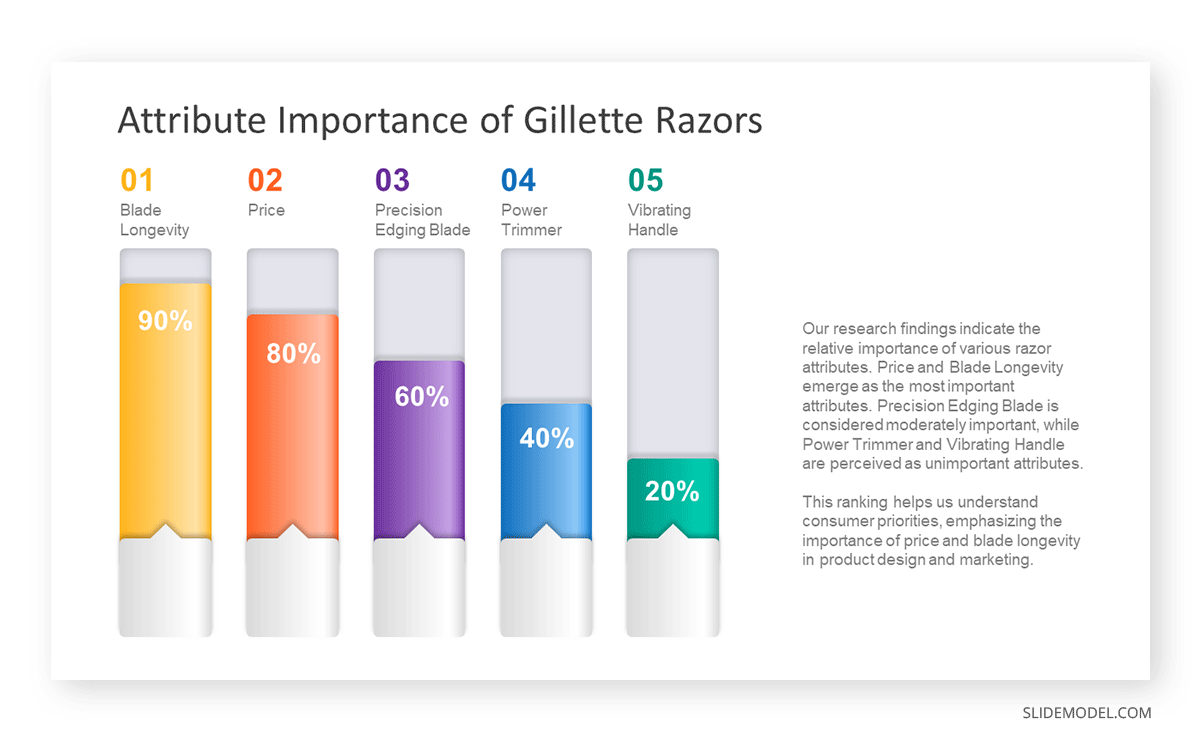
5. Conclusions
The conclusion of a research presentation is where you pull together the ideas derived from your data presentation and analyses in light of the purpose of the research. For example, if the objective is to assess the market of a new product, the conclusion should determine the requirements of the market in question and tell whether there is a product-market fit.
Designing your conclusion slide should be straightforward and focused on conveying the key takeaways from your research. Keep the text concise and to the point. Present it in bullet points or numbered lists to make the content easily scannable.
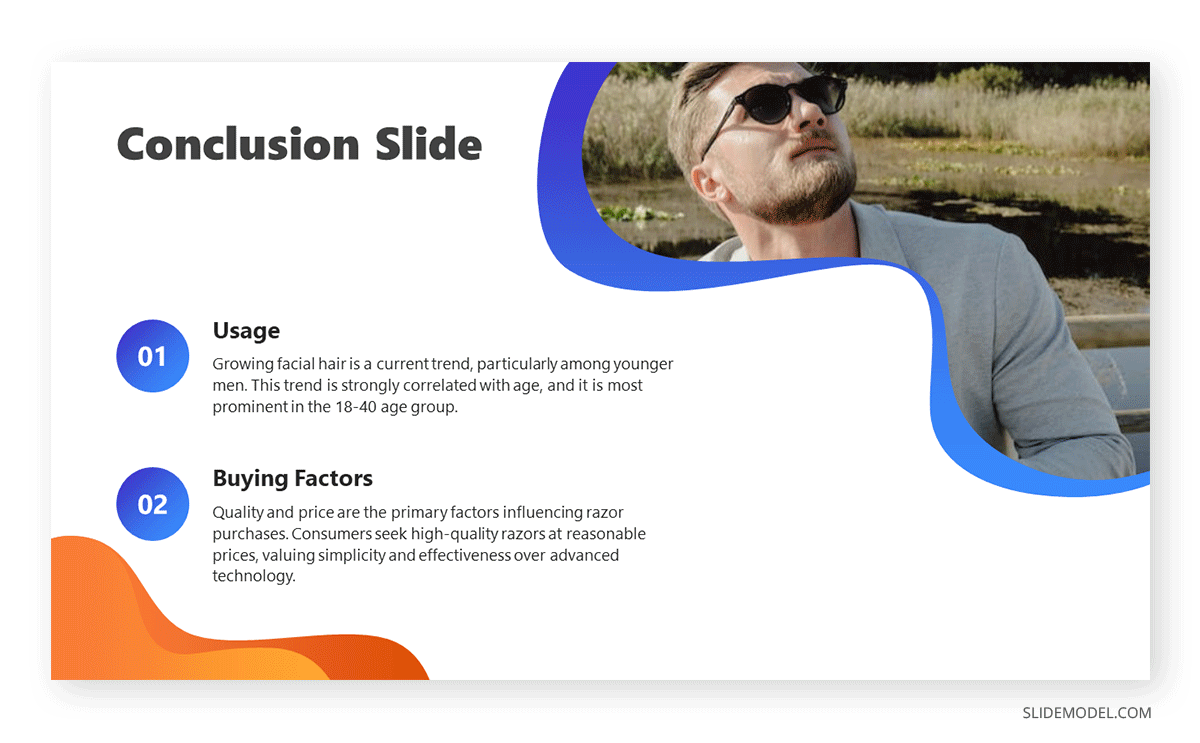
6. Recommendations
The findings of your research might reveal elements that may not align with your initial vision or expectations. These deviations are addressed in the recommendations section of your presentation, which outlines the best course of action based on the result of the research.
What emerging markets should we target next? Do we need to rethink our pricing strategies? Which professionals should we hire for this special project? — these are some of the questions that may arise when coming up with this part of the research.
Recommendations may be combined with the conclusion, but presenting them separately to reinforce their urgency. In the end, the decision-makers in the organization or your clients will make the final call on whether to accept or decline the recommendations.
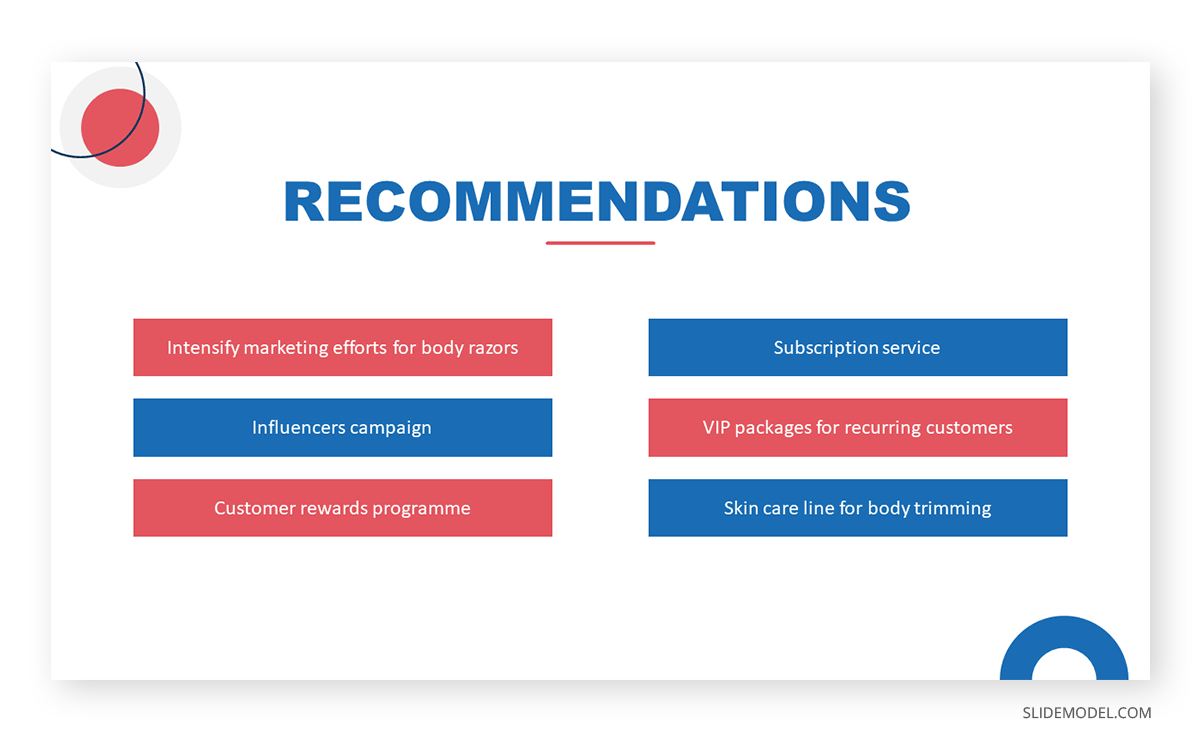
7. Questions Slide
Members of your audience are not involved in carrying out your research activity, which means there’s a lot they don’t know about its details. By offering an opportunity for questions, you can invite them to bridge that gap, seek clarification, and engage in a dialogue that enhances their understanding.
If your research is more business-oriented, facilitating a question and answer after your presentation becomes imperative as it’s your final appeal to encourage buy-in for your recommendations.
A simple “Ask us anything” slide can indicate that you are ready to accept questions.
1. Focus on the Most Important Findings
The truth about presenting research findings is that your audience doesn’t need to know everything. Instead, they should receive a distilled, clear, and meaningful overview that focuses on the most critical aspects.
You will likely have to squeeze in the oral presentation of your research into a 10 to 20-minute presentation, so you have to make the most out of the time given to you. In the presentation, don’t soak in the less important elements like historical backgrounds. Decision-makers might even ask you to skip these portions and focus on sharing the findings.
2. Do Not Read Word-per-word
Reading word-for-word from your presentation slides intensifies the danger of losing your audience’s interest. Its effect can be detrimental, especially if the purpose of your research presentation is to gain approval from the audience. So, how can you avoid this mistake?
- Make a conscious design decision to keep the text on your slides minimal. Your slides should serve as visual cues to guide your presentation.
- Structure your presentation as a narrative or story. Stories are more engaging and memorable than dry, factual information.
- Prepare speaker notes with the key points of your research. Glance at it when needed.
- Engage with the audience by maintaining eye contact and asking rhetorical questions.
3. Don’t Go Without Handouts
Handouts are paper copies of your presentation slides that you distribute to your audience. They typically contain the summary of your key points, but they may also provide supplementary information supporting data presented through tables and graphs.
The purpose of distributing presentation handouts is to easily retain the key points you presented as they become good references in the future. Distributing handouts in advance allows your audience to review the material and come prepared with questions or points for discussion during the presentation.
4. Actively Listen
An equally important skill that a presenter must possess aside from speaking is the ability to listen. We are not just talking about listening to what the audience is saying but also considering their reactions and nonverbal cues. If you sense disinterest or confusion, you can adapt your approach on the fly to re-engage them.
For example, if some members of your audience are exchanging glances, they may be skeptical of the research findings you are presenting. This is the best time to reassure them of the validity of your data and provide a concise overview of how it came to be. You may also encourage them to seek clarification.
5. Be Confident
Anxiety can strike before a presentation – it’s a common reaction whenever someone has to speak in front of others. If you can’t eliminate your stress, try to manage it.
People hate public speaking not because they simply hate it. Most of the time, it arises from one’s belief in themselves. You don’t have to take our word for it. Take Maslow’s theory that says a threat to one’s self-esteem is a source of distress among an individual.
Now, how can you master this feeling? You’ve spent a lot of time on your research, so there is no question about your topic knowledge. Perhaps you just need to rehearse your research presentation. If you know what you will say and how to say it, you will gain confidence in presenting your work.
All sources you use in creating your research presentation should be given proper credit. The APA Style is the most widely used citation style in formal research.
In-text citation
Add references within the text of your presentation slide by giving the author’s last name, year of publication, and page number (if applicable) in parentheses after direct quotations or paraphrased materials. As in:
The alarming rate at which global temperatures rise directly impacts biodiversity (Smith, 2020, p. 27).
If the author’s name and year of publication are mentioned in the text, add only the page number in parentheses after the quotations or paraphrased materials. As in:
According to Smith (2020), the alarming rate at which global temperatures rise directly impacts biodiversity (p. 27).
Image citation
All images from the web, including photos, graphs, and tables, used in your slides should be credited using the format below.
Creator’s Last Name, First Name. “Title of Image.” Website Name, Day Mo. Year, URL. Accessed Day Mo. Year.
Work cited page
A work cited page or reference list should follow after the last slide of your presentation. The list should be alphabetized by the author’s last name and initials followed by the year of publication, the title of the book or article, the place of publication, and the publisher. As in:
Smith, J. A. (2020). Climate Change and Biodiversity: A Comprehensive Study. New York, NY: ABC Publications.
When citing a document from a website, add the source URL after the title of the book or article instead of the place of publication and the publisher. As in:
Smith, J. A. (2020). Climate Change and Biodiversity: A Comprehensive Study. Retrieved from https://www.smith.com/climate-change-and-biodiversity.
1. Research Project Presentation PowerPoint Template

A slide deck containing 18 different slides intended to take off the weight of how to make a research presentation. With tons of visual aids, presenters can reference existing research on similar projects to this one – or link another research presentation example – provide an accurate data analysis, disclose the methodology used, and much more.
Use This Template
2. Research Presentation Scientific Method Diagram PowerPoint Template
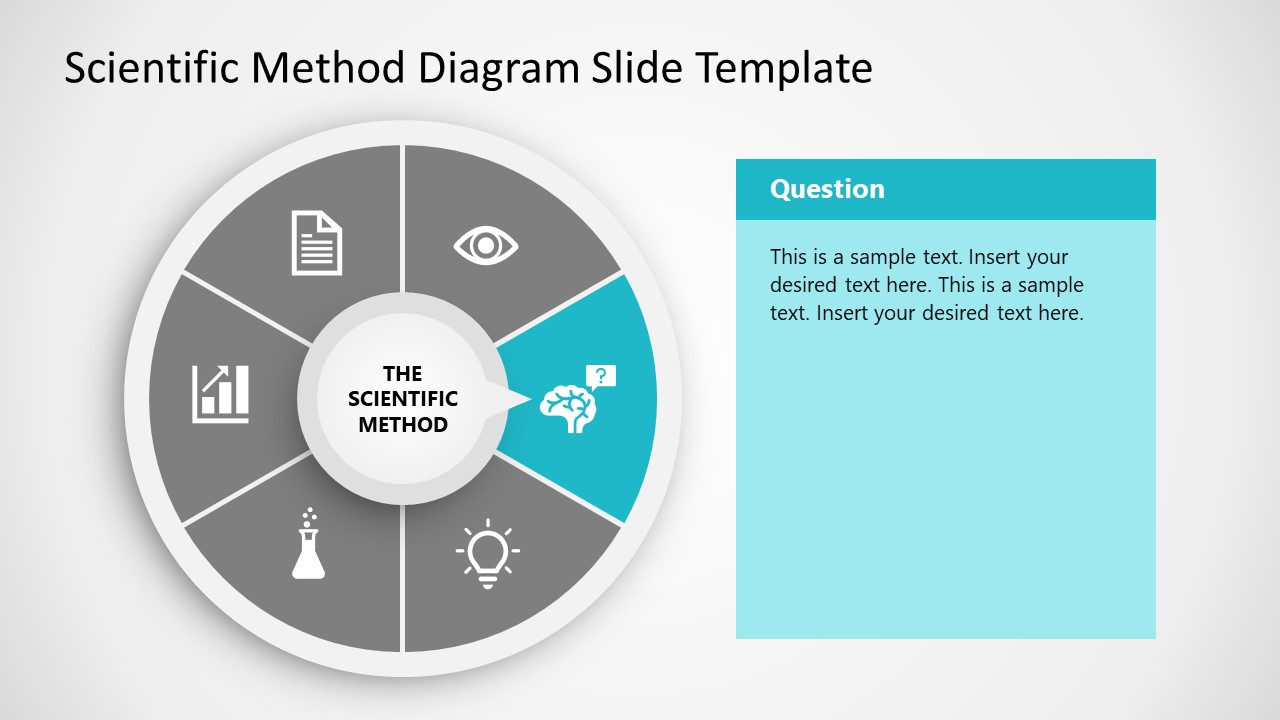
Whenever you intend to raise questions, expose the methodology you used for your research, or even suggest a scientific method approach for future analysis, this circular wheel diagram is a perfect fit for any presentation study.
Customize all of its elements to suit the demands of your presentation in just minutes.
3. Thesis Research Presentation PowerPoint Template

If your research presentation project belongs to academia, then this is the slide deck to pair that presentation. With a formal aesthetic and minimalistic style, this research presentation template focuses only on exposing your information as clearly as possible.
Use its included bar charts and graphs to introduce data, change the background of each slide to suit the topic of your presentation, and customize each of its elements to meet the requirements of your project with ease.
4. Animated Research Cards PowerPoint Template
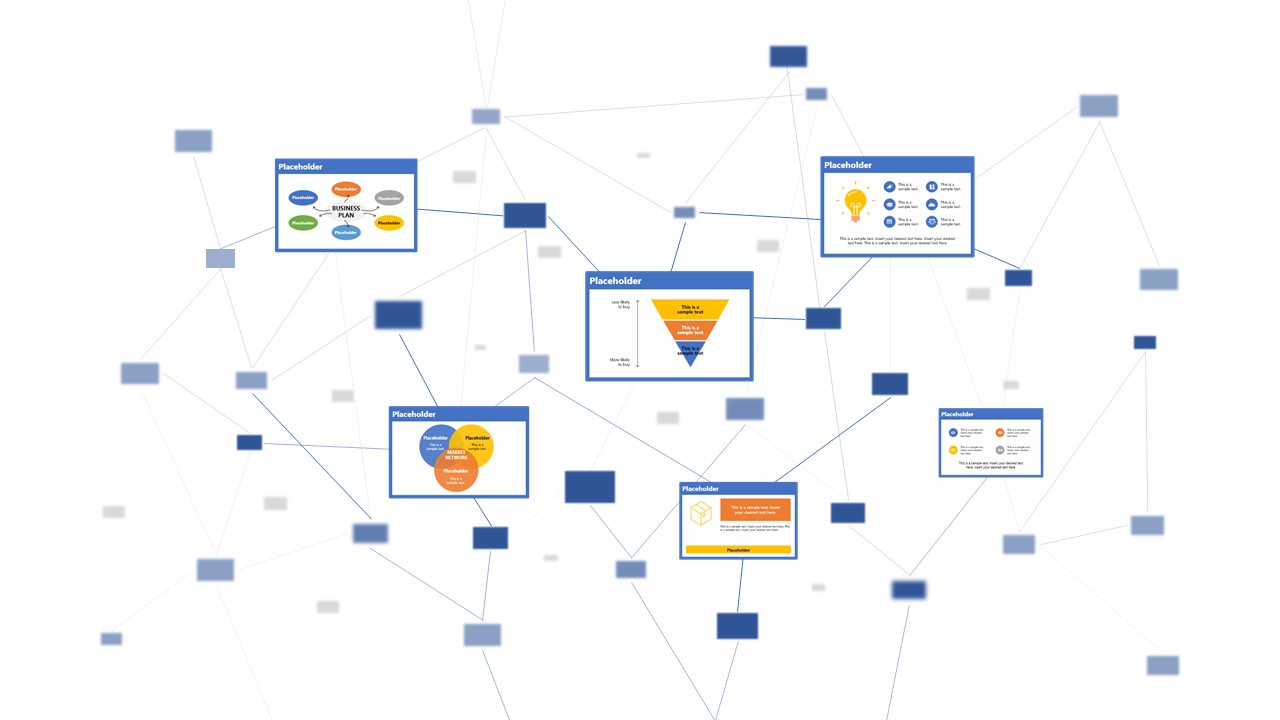
Visualize ideas and their connection points with the help of this research card template for PowerPoint. This slide deck, for example, can help speakers talk about alternative concepts to what they are currently managing and its possible outcomes, among different other usages this versatile PPT template has. Zoom Animation effects make a smooth transition between cards (or ideas).
5. Research Presentation Slide Deck for PowerPoint
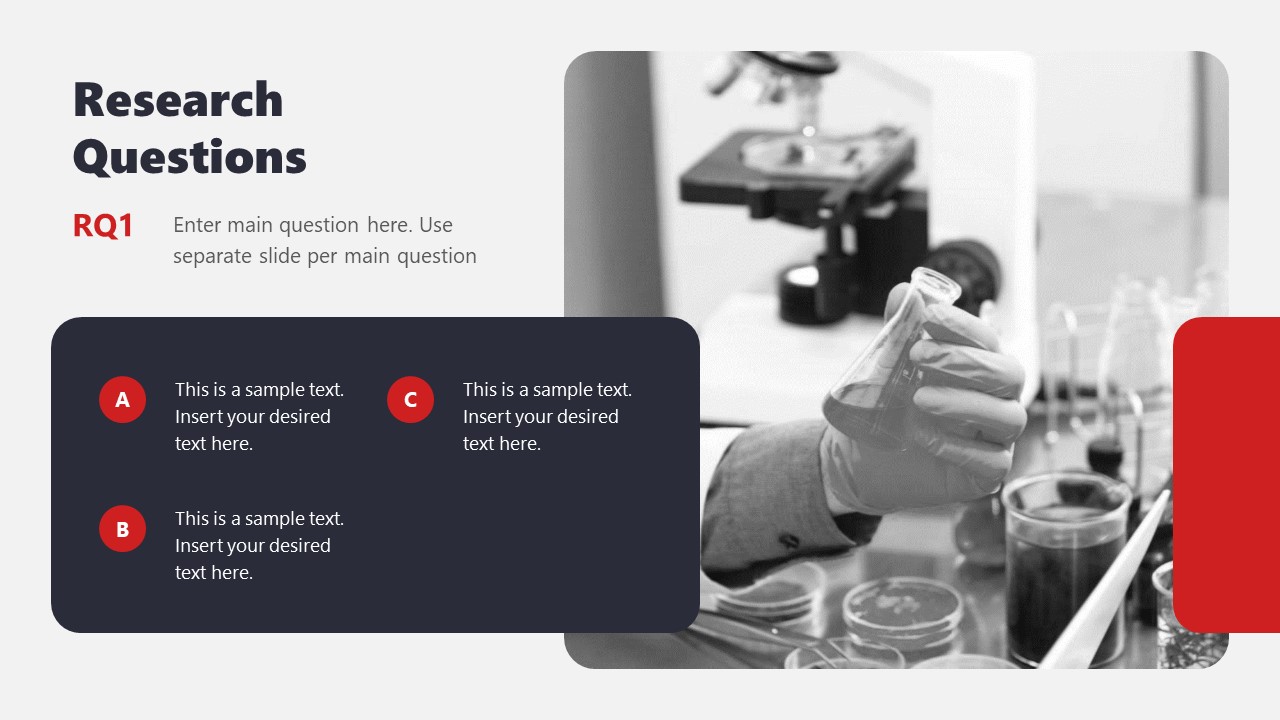
With a distinctive professional style, this research presentation PPT template helps business professionals and academics alike to introduce the findings of their work to team members or investors.
By accessing this template, you get the following slides:
- Introduction
- Problem Statement
- Research Questions
- Conceptual Research Framework (Concepts, Theories, Actors, & Constructs)
- Study design and methods
- Population & Sampling
- Data Collection
- Data Analysis
Check it out today and craft a powerful research presentation out of it!
A successful research presentation in business is not just about presenting data; it’s about persuasion to take meaningful action. It’s the bridge that connects your research efforts to the strategic initiatives of your organization. To embark on this journey successfully, planning your presentation thoroughly is paramount, from designing your PowerPoint to the delivery.
Take a look and get inspiration from the sample research presentation slides above, put our tips to heart, and transform your research findings into a compelling call to action.

Like this article? Please share
Academics, Presentation Approaches, Research & Development Filed under Presentation Ideas
Related Articles
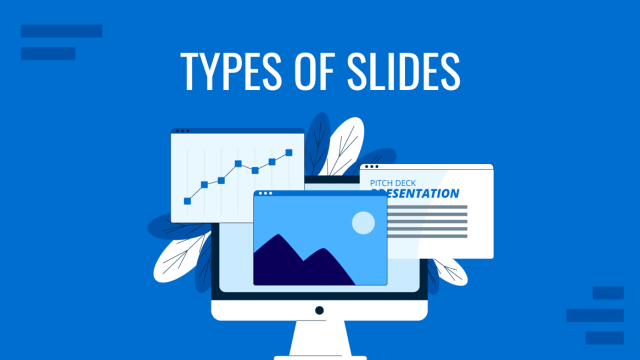
Filed under Design • May 22nd, 2024
Exploring the 12 Different Types of Slides in PowerPoint
Become a better presenter by harnessing the power of the 12 different types of slides in presentation design.

Filed under Design • March 27th, 2024
How to Make a Presentation Graph
Detailed step-by-step instructions to master the art of how to make a presentation graph in PowerPoint and Google Slides. Check it out!
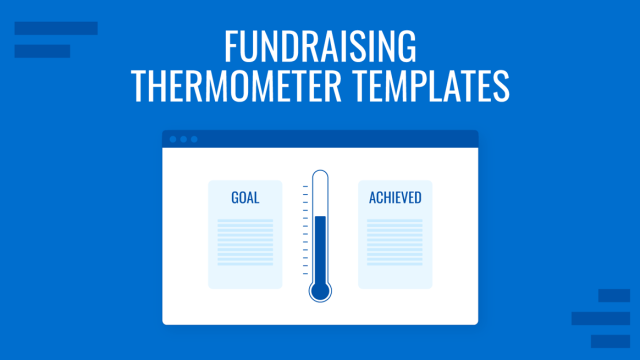
Filed under Presentation Ideas • February 29th, 2024
How to Make a Fundraising Presentation (with Thermometer Templates & Slides)
Meet a new framework to design fundraising presentations by harnessing the power of fundraising thermometer templates. Detailed guide with examples.
Leave a Reply

IMAGES
VIDEO
COMMENTS
When you have multiple Tables and Figures, be consistent with the design. Keep Tables simple, preferably in black and white. Avoid using shouting colours, if you must use colours select a gentle colour like blue. Pick complementary colours that visually match. The bottom line, stick to black and white whenever you can.
How to Create Tables in Research Paper. Here are the steps to create tables in a research paper: Plan your table: Determine the purpose of the table and the type of information you want to include. Consider the layout and format that will best convey your information. Choose a table format: Decide on the type of table you want to create.
Among the essential stages of epidemiological research, one of the most important is the identification of data with which the researcher is working, as well as a clear and synthetic description of these data using graphs and tables. ... DATA PRESENTATION IN TABLES AND GRAPHS. Firstly, it is worth emphasizing that every table or graph should be ...
We posit that in qualitative research, tables typically serve three purposes: (1) they help organize and condense data, (2) they allow scholars to analyze data from various perspectives, and (3) they help display evidence and show findings in a way that is succinct and convincing to readers. Within any given study, tables can be used for only ...
Tables and figures in scientific papers are wonderful ways of presenting data. Effective data presentation in research papers requires understanding your reader and the elements that comprise a table. Tables have several elements, including the legend, column titles, and body. As with academic writing, it is also just as important to structure ...
The best way to do this is through the use of tables and figures. They help to organize and summarize large amounts of data and present it in an easy-to-understand way. Tables are used to present numerical data, while figures are used to display non-numerical data, such as graphs, charts, and diagrams. There are different types of tables and ...
When presenting one's research findings becomes challenging, the best advice would be to go back to the starting point: the research question. If the hypothesis has been appropriately structured from the early stages, the results section of every paper should gradually answer this initial question. From the very first paragraph of the results ...
Number of tables in the manuscript should not exceed the number recommended by the editorial board of the journal. Data in the main text, and tables should not be repeated many times. Tables should be comprehensible, and a reader should be able to express an opinion about the results just at looking at the tables without reading the main text.
Keep only relevant data: The tables should not look cluttered. Ensure enough spacing. Example of table presentation in a research paper. For comprehensible and engaging presentation of figures: Ensure clarity: All the parts of the figure should be clear. Ensure the use of a standard font, legible labels, and sharp images.
Valid and clear presentation of research findings is an important aspect of health services research. This chapter presents recommendations and examples for the presentation of quantitative findings, focusing on tables and graphs. The recommendations in this field are largely experience-based. Tables and graphs should be tailored to the needs ...
Research papers are full of data and other information that needs to be effectively illustrated and organized. Without a clear presentation of a study's data, the information will not reach the intended audience and could easily be misunderstood. Clarity of thought and purpose is essential for any kind of research. Using tables and figures to present findings and other data in a research paper ...
Where to place tables and figures. You have two options for the placement of tables and figures in APA Style: Option 1: Place tables and figures throughout your text, shortly after the parts of the text that refer to them. Option 2: Place them all together at the end of your text (after the reference list) to avoid breaking up the text. If you place them throughout the text, note that each ...
When to use tables. Tables are generally used to present large amounts of exact values of qualitative or quantitative data, rather than quantitative information such as trends or patterns. Tables can be used to summarize information from the Methods or Results. When preparing tables, keep in mind that they must be able to stand alone.
Try for free. Step 2. Create your table. All word processing programs include an option to create a table. For example, in Word's top menu bar you can either click on the "Table" tab or select Insert -> Table -> New. To keep your tables consistent, it's important that you use the same formatting throughout your dissertation.
Introduction. It has been encouraging to see the growing number of outstanding article submissions and publications in the Korean Journal of Anesthesiology (KJA) over the years. Unfortunately, however, the diversity of result presentation format, alongside the number of manuscripts, has resulted in confusion not only in the review and publication process but also in delivering appropriate ...
Data should be presented in an attractive way to create interest in audience's mind; it should be in a compact and simple form so the conclusions may be drawn only by viewing. It may be presented as table or graphics (Fig. 8.1 ). Fig. 8.1. Nature of Data and relevant tables and figures for effectual display.
1. Combine repetitive tables: Tables and figures that present repetitive information will impair communication rather than enhance it. 8,12 Examine the titles of all your tables and figures and check if they talk about the same or similar things. 8 If they do, rethink the presentation and combine or delete the tables/graphs.
Once you have selected the appropriate format for data presentation, the next step is to ensure that the tables and/or figures in your research paper are visually appealing and present your data in a clear, concise, and effective manner. ... Tips on effective use of tables and figures in research papers. Related reading - The complete guide to ...
In this part of our webinar series on presenting research results, Sam Dumble outlines some general principles for how best to create tables and graphs which...
Start with response rate and description of research participants (these information give the readers an idea of the representativeness of the research data), then the key findings and relevant statistical analyses. Data should answer the research questions identified earlier. Leave the process of data collection to the methods section.
1. Content: Ensure that a table is the best format to present the data you've presented. Think about whether the data would be more visually appealing if presented as a figure or within the text. Try and combine tables that convey similar information. At the same time, split up tables that are too cluttered or too long, or consider presenting ...
Tables to Present the Groups of Codes That Form Each Theme. As noted previously, most of our dissertation assistance clients use a thematic analysis approach, which involves multiple phases of qualitative analysis that eventually result in themes that answer the dissertation's research questions. After initial coding is completed, the analysis process involves (a) examining what different ...
A research presentation is the communication of research findings, typically delivered to an audience of peers, colleagues, students, or professionals. ... Visual aids like charts, graphs, tables, and diagrams are potent tools to convey your key findings effectively. These materials may be numbered and sequenced (Figure 1, Figure 2, and so ...