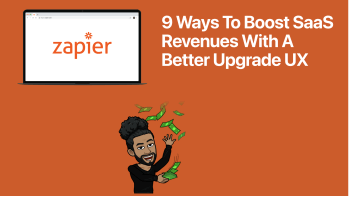

Zapier + HubSpot Integration Case Study
Purple achieves 2X the industry standard for engagement with the Zapier + HubSpot integration.

Purple is a direct to consumer comfort tech company.
By leveraging the Zapier integration with HubSpot , Purple:
- Achieved 2X the industry standard for open and engagement rates
- Saved 20+ hours in developer time
Purple needed to integrate their reviews platform with HubSpot to stay engaged with reviewers
Customer reviews are an essential for Purple. In order to deliver a delightful customer experience, Purple wanted the ability to pass customer reviews on products back into HubSpot so the team could follow up with reviewers and segment reviews for additional analysis. The platform Purple was using for reviews did not have a direct integration to Hubspot so they looked into using an app automator, Zapier, to connect the two platforms.
The Zapier integration is simple and straightforward
Zapier helped Purple achieve a seamless integration between HubSpot and their reviews platform. According to Brett Swensen, Director of Email and Marketing Automation at Purple, the setup was “simple and straightforward, that’s what I like about Zapier.”
Zapier has given the marketing team at Purple the ability to integrate the tools they use every day, without having to rely on expensive technical resources. As a result, their team has become more agile, allowing them to test and scale more quickly.
Without the Zapier/Hubspot integration, I'd be stuck in a bottomless pit of CSVs and spend far too much time on manual input. This integration helps us continue to be agile and delivers critical information needed for our business to grow.
Brett Swensen
Director of Email and Marketing Automation
Zapier + HubSpot integration saves developer resources and improves engagement
By setting up the simple Zapier + HubSpot integration, Purple was able to save their developers 20 hours of work—most of which would've been spent connecting different APIs. But, with the Zapier integration, Purple is now able to get user reviews into HubSpot, and they can further segment their customers to ensure the right message is getting to the right person at the right time. This allows Purple to interact with customers who may have had a difficult experience differently from the 5 star review advocates.
As a result, Purple has achieved open and engagement rates 2X industry standards. They will continue to use this data to drive returns down and improve overall personalized experiences for customers.
If you want to see similar success, check out some of HubSpot's most popular Zaps.
See Zapier + HubSpot in Action
- Customer Experience 2
- Product Success
The Top 7 Zapier Use Cases for Business Automation in 2023
Holly Meikle
With a whopping 10 million Zaps running every month and users reporting a 98% boost in productivity , it’s no wonder Zapier has become the go-to tool for automating essential business processes for companies big and small.
You see, in this fast-moving business environment we’re in, keeping an edge is absolutely crucial. And that’s where exploring the top Zapier use cases can make a huge difference. By harnessing the power of automation through this awesome platform, businesses can save precious time, streamline tasks, and optimize workflows. This makes sure they stay competitive in this ever-changing landscape.
If you’re on the hunt for top-notch ways to supercharge your business automation , check out our top 7 Zapier use cases. You can implement these in your business and learn how to effectively automate tasks across your multiple operations.
We’ll delve into:
What is Zapier?
Top zapier use cases, how our customers use the froged <> zapier integration, get inspired by these zapier use cases.
Picture this: a super handy automation platform that acts as the “glue of the web” – that’s Zapier for you! Zapier is a powerful tool that lets you connect different applications and streamline workflows across various platforms. It makes it a breeze to link any two applications, even if they don’t initially know each other.
How does Zapier work?
Each application connected to Zapier offers two kinds of connectors: triggers and actions. A trigger is like a starting point – it’s an event in one app that kicks off the automation. Then, you’ve got an action , which is the task performed in another app as a result. By creating a “zap” (that’s what we call a Zapier automation), you can connect any trigger from your chosen application with any action in another application.
Let’s say you want to create a zap that connects a trigger in FROGED (like tagging a contact) with an action in Trello (such as creating a new card). So, when a contact gets tagged in FROGED, Zapier works its magic and automatically creates a new card in Trello. Making the workflow between the two platforms smooth as silk.
Zapier’s claim to fame is its ability to integrate with thousands of applications, automating tasks, and saving time for businesses by cutting down on manual work and boosting efficiency. This powerhouse has become a must-have for many organizations looking to optimize their processes and ramp up productivity.

We’ve carefully selected some of the most popular Zapier use cases that can benefit almost every SaaS business in their daily operations. By trying out these use cases, you’ll streamline your workflows, save time and money, and ultimately make your work life much more efficient.
So, let’s dive right in and discover how you can supercharge your business processes!
Use case 1: Automate appointment scheduling and reminders
Connect your scheduling app (like Calendly) to your CRM and email marketing tool. Automatically send appointment reminders to clients and update their contact info in your CRM.
Use case 2: Streamline customer support ticket handling
Connect your customer support platform (like Zendesk ) to your team chat app (like Slack ) to automatically notify the support team about new tickets. This ensures a quicker response and resolution time.
Use case 3: Automatically add new leads to your CRM
Whenever you get a new lead from a form submission, like a Facebook lead ad , use Zapier to automatically add the lead to your CRM and assign it to the right team member for follow-up.
Use case 4: Social media content curation
Set up a zap that searches for relevant content using RSS feeds or keyword searches, then automatically adds them to your social media scheduler (like Buffer ) to be shared with your audience.
Use case 5: Consolidate project management updates
Automatically send updates from your project management tool (like Trello or Asana ) to your team’s communication platform (like Slack ) to keep everyone on the same page and informed about project progress.
Use case 6: Trigger email campaigns based on customer behavior
You can use Zapier to trigger targeted email campaigns (using tools like Mailchimp ) based on specific customer actions, such as making a purchase or abandoning a shopping cart.
Use case 7: Automate onboarding for new clients
When you add a new client to your CRM, automatically trigger an onboarding email sequence and create tasks for your team to guide the client through the onboarding process.
Are you looking for an easy way to simplify your Customer Success & Product Operations and streamline your workflows? You’ll want to check out our FROGED <> Zapier integration . With it, you can connect FROGED with thousands of applications and automate tasks with just a few clicks.
Here are just a few of the favorite Zaps created with FROGED and Zapier :

As you can see, the FROGED and Zapier integration makes it really easy to trigger communications once a user or customer has performed a certain task or action in your product. Use this integration to notify your team of any new contacts, bugs, or opportunities for example.
To see how other companies have benefited from this integration, take a look at these case studies .
It’s no secret that bringing Zapier into your business workflows can seriously amp up your efficiency, productivity, and overall success. By jumping on the automation bandwagon, you’re giving yourself the gift of time and resources to focus on what truly matters – growing your business.
We recommend keeping these crucial points in mind to truly maximize Zapier’s potential:
- Always be curious and explore use cases that cater specifically to your business needs
- Leverage Zapier’s extensive range of app integrations for seamless workflows
- Continuously monitor and optimize your automation for even better results over time
Don’t forget that you can connect Zapier to FROGED to automate hundreds of key actions within your customer support processes. Sign up to FROGED now and use the Zapier integration to take your business automation to new heights today!
Share this:
Let us know what you think cancel reply, related posts.

SaaS Value Proposition: How to Differentiate from Competitors

Leaps Ahead June: What You Need to Know To Scale This Month

- Customer Onboarding
5 User Onboarding Best Practices to Increase MRR
Discover more from froged.
Subscribe now to keep reading and get access to the full archive.
Type your email…
Continue reading
Submit Your CV
Your message (optional)

Product Overview
- Donor Database Use a CRM built for nonprofits.
- Marketing & Engagement Reach out and grow your donor network.
- Online Giving Enable donors to give from anywhere.
- Reporting & Analytics Easily generate accurate reports.
- Volunteer Management Volunteer experiences that inspire.
- Membership Management Unify your donor and member data.
- Bloomerang Payments Process payments seamlessly.
- Data Management Gather and update donor insights.
- Integrations
- Professional Services & Support
- API Documentation
Learn & Connect
- Articles Read the latest from our community of fundraising professionals.
- Guides & Templates Download free guides and templates.
- Webinars & Events Watch informational webinars and attend industry events.
- DEI Resources Get DEI resources from respected and experienced leaders.
- Ask An Expert Real fundraising questions, answered.
- Bloomerang Academy Learn from our team of fundraising and technology experts.
- Consultant Directory
- Comms Audit Tool
- Donor Retention Calculator
- Compare Bloomerang
- Volunteer Management
Bloomerang + Zapier Case Study: Exploring Full-System Automation with MIB Agents
Fundraisers can save time, increase outreach with key constituents, and streamline operational tasks by leveraging Bloomerang’s suite of native integrations and exploring custom automations via Zapier.
Learn how MIB Agents increased its fundraising efforts and outcomes by integrating other apps used for donor cultivation and stewardship with Bloomerang.

- Hire Developers

How Zapier Successfully Manages a Mid-Sized Team of 80+ Remotely
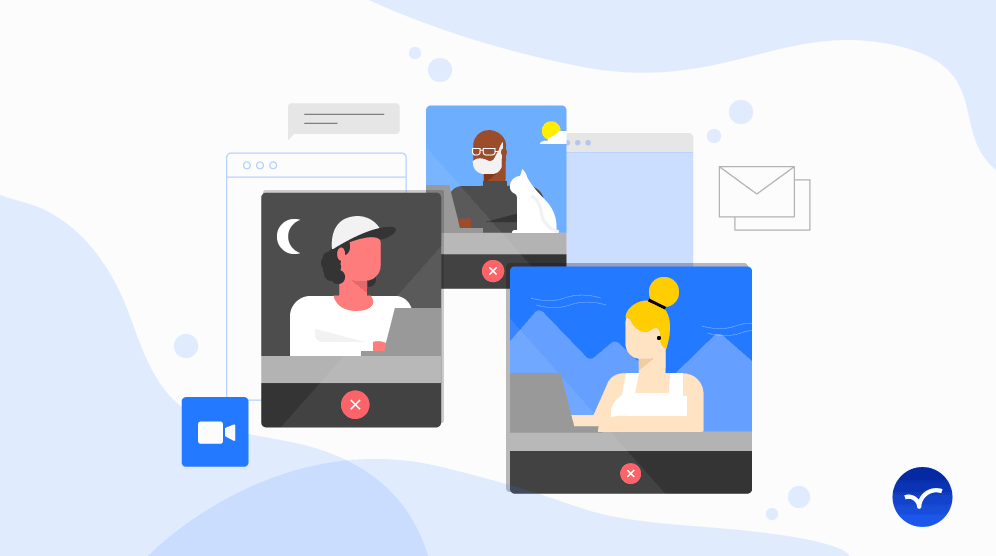
Zapier is an emerging thought leader in remote team management. Here are some best practices from Zapier CTO and co-founder Bryan Helmig.
When asked, “When are you guys going to grow up and get an office?” Zapier co-founder Bryan Helmig might respond, “We are not really into the whole desk sort of thing.” That’s because Zapier makes the world their office. Team members might be working out of a coffee shop, a park, their kitchen, or an Airbnb at the base of the Santa Cruz Mountains.
Zapier is a popular automation tool that can coordinate push notifications, and seamlessly transfer data and files between different apps. It helps streamline workflows and can cut down on hours of mundane data entry tasks — our team loves it!
Having steadily built up a distributed team since its founding in 2011, Zapier is now considered a thought leader in managing remote teams and engineers. Zapier is not alone in moving away from the traditional office space. Between 2008 and 2012, the number of people telecommuting for work increased by 79% .
According to a recent Gallup survey , those who spent more than 60 percent of their time out of office demonstrated the highest engagement rates . What’s more, studies suggest that remote working can increase employee productivity and happiness, while reducing stress, decrease turnover, and save millions on real estate. However, Helmig cautions that distributed teams aren’t for everyone:
Doing remote properly requires thoughtfulness and care. Bryan Helmig, Zapier co-founder
So how does Zapier coordinate a distributed team of 80 employees scattered across 13 countries? After sitting down with Zapier co-founder Bryan Helmig, we have compiled 8 best practices you can use in managing your remote team, with a focus on remote developers.
Looking to hire the best remote talent? See how Arc can help you:
⚡️ Find the world’s top developers, designers, and marketers ⚡️ Hire 4x faster with fully vetted candidates ⚡️ Save up to 58% with global hires
Hire top talent with Arc risk-free →
1. Hire for Fit and Passion
Finding an engineer who is genuinely interested and enthusiastic about your project and use case is essential. If you can attract candidates who are already users, or members of the community your product lives in, even better.
For Helmig and the Zapier team, the first thing they look for in a prospective employee is passion and knowledge . Ideal candidates should be passionate about coding, and knowledgeable about your business model and tech stack. Any existing relationship between the hire and the product should be considered a plus, as this will serve as natural motivation for a new team member.
Interviewing
If you are hiring a remote engineer you want to screen not only for grade-A technical talent, but also compatible personalities. Clashing conducts can spell disaster for a development project, so you will want to head this off right from the start.
In an initial interview, you should take note of the candidate’s demeanor , and make sure it matches up with your style and team. As Helmig puts it, check to make sure they are not “a really rude and awful person.”
This is so important that an entire book has been written on the concept, aptly titled The No Assholes Rule . If you are hoping to avoid assholes , it will be well worth your while to pay extra attention to those little details when hiring for your distributed team. To this end, video interviews are an essential part of the recruiting process.
During the interviews, you should also be mindful of communication skills . Clear communication is important for all professions, but a developer without communication skills is like a mechanic without a wrench. You will need your developer to be able to explain what they are working on, why they are working on it, and the anticipated result.
For technical professions, communication skills encompass the ability to speak with clarity and simplicity, with strong documentation habits so new code can be referenced and digested. If you are remotely managing a team without the possibility of face-to-face exchanges, you will instead need to rely on superior communication skills.
Due to the separation of space and time, it is likely that written communication will be especially important to the functioning of the team. To ensure ease of communication, you will want to work with good listeners, and people who can convey an idea clearly.
Helmig tells us he is also keenly aware of engagement and response time. Working on a distributed team can be very telling of how available and tuned-in your new team member might be. It is recommended that you test out the efficiency of all communication skills you actually use on your team including voice, email, message, text, and video chat.
Lastly, what you are really looking for are autonomous doers who don’t need a social workplace. Again, this is why passion and knowledge are so important. Managers will not be on-site for back-patting and hand-holding— remote workers will need to be self-motivated, understand what their team’s goals are, and be ready to get things done unprompted.
While independent drive is key for remote workers, managers also need to engage and validate the effort employees are putting in.
Read More : The Journey to Product-Market Fit: From POC to MVP to Prototype to PMF
2. Streamline Your Onboarding Process
Beginning work on a freelance project or remote job can be a lonely and confusing process — but it doesn’t have to be. In welcoming a new team member, you will want to make yourself easily available to them to ask questions, or just chat.
At Zapier they go the extra mile or in some cases several thousand, for in-person onboarding. Zapier expenses travel for new hires to join the founders and a small team to work together out of an Airbnb for the first week on the job.
Of course, this may not be suitable for every team or project. If that’s the case, Helmig recommends assigning “reach out people” for every new hire. The designated “reach out person” would be like a mentor for that particular recruit, helping them get familiar with the tools and processes to make for a faster transition.
During the first several weeks, feedback should be frequent and frank. Especially when minute usability and performance details are at stake, you need to have systematic sync-ups to let your developer know how they are doing, and where they stand. Only then can adjustments be made.
Read More : Future of Work: What It Is & What It Means for Clients and Developers
3. Documentation, Documentation, Documentation!
Since you will not be physically present to assist your developer when questions come up or things go awry, your documentation should be.
Over their years of growing a distributed team, Zapier has found relentless documentation to be key not only to smooth onboarding but healthy workflows throughout the course of a project. Proper documentation is extremely important for software engineers, whether it’s related to the codebase or not. You don’t want your remote developers to get stuck on a small issue, and have to stop work entirely until they can get in touch with your team lead or another developer.
Helmig emphasized that to successfully run a distributed team, “all communication should be effective asynchronous.” This means EVERYTHING should be documented. Maintain SOP files, contact databases, user guides for commonly used tools, tutorials, etc.
Documentation can go as far as recording all video chats and following up conference calls with written notes. Not only will this help to overcome the obstacle of time zones, it is also good practice to build archives for reference.
In our talk with Helmig, he explained that Zapier had gone to pains to ensure that when info or help is needed, it “disseminates naturally, by design.” To do so, they have undoubtedly deployed some of their own automation technology, created new in-house tools, and continue to use a wide range of commercially available tools to build their virtual office .
4. Build Your Virtual Office
Helmig reveals one of the biggest challenges of remotely managing a team will be “getting information in front of people when it’s relevant.”
For this, they turn to tools to “hand-deliver” info digitally.To help you get your distributed team off the ground, here are the tools pertinent to communication, documentation, and project management:
Read More : What a Freelance Developer Contract Should Include (w/ Templates)
5. Flexibility and Talent Resources
Despite being distributed all across the globe, the Zapier team still manages to find overlapping hours for conference calls, team meetings, one-on-ones, and more. With a little planning and flexibility , you should be able to arrange all of your necessary team functions.
If you do have a globally distributed team, you will want to be mindful of not disturbing people during periphery hours, unless otherwise agreed upon. Collaboration tools like Slack and Google Calendar have you covered here with time zone features such as warning functions and time zone syncing. While working across time zones does require a little extra flexibility, Bryan indicates its well worth it:
If you only hire people in your own time zone, you are missing out on the good stuff. Bryan Helmig, Zapier co-founder
There are a number of benefits of building a remote team that spans time zones. Here are some of the items on Helmig’s Good Stuff list:
- Global talent pool
- Round the clock platform support
- No more graveyard shifts
- No more on-call
- No relocation expenses and visa bureaucracy
In terms of cooperating both as a team and individually, you should set up mutually agreeable expectations for messaging and response time. Most likely, immediate, or even 5-10 minute response times will not be necessary.
This can become tedious and distracting, and upset workflows. On the other hand, when someone pings you on Skype or Slack, you should be reasonably available, especially as the manager.
Allocation of Talent
In governing the allocation of talent resources, Helmig explained that Zapier has “home teams” and “away games.” Home teams are skill-based functional teams, i.e., the product engineering team or the infrastructure engineering team.
Sometimes the home team will loan talent out to participate in away games. Away games are project-based teams. Away games may require a designer or an engineer for the duration of a project.
After the game is won (project completed), talent returns to their home (functional) teams. To successfully use a flexible talent management strategy of allocation of resources on an as-needed basis , you will need to have strong foresight of what projects are coming up, and what talent will be required to execute them.
This strategy will also be useful if you are bringing on third-party engineering talent to complete a project.
Read More : How to Use Performance Management To Build Better Teams (Jack Altman of Lattice)
6. Explicit, Open, Two-way Communication
Just like code, communication is an expression of ideas that facilitates collaboration. Well-written code makes everyone’s job easier, from UI designers, to product managers, customer support, and marketers. Good communication is the code that will help you smoothly execute projects with your remote developers and the rest of your team.
Without the benefit of being able to tap someone on the shoulder, you will have to fine-tune your communication style to successfully oversee your distributed team. In giving instruction, managers should provide a broad goal with a specific outline . In addition, explicit milestone needs to work towards achieving that goal should be detailed for developers.
Helmig notes that managers should “be very clear on the core of things engineers need to work on, but provide a lot of tasks to complete.” If for some reason your careful planning and documentation fail, having a wide range of tasks in the pipeline will ensure that your remote engineers can work through roadblocks. According to Helmig, such flexibility is built into the Zapier culture:
No one is stressing out if you are not able to continue a task for the rest of the day because of some particular thing. Everyone knows, hey, that’s just kind of how it works. You’re jumping onto something else and being productive in another way. Bryan Helmig, Zapier co-founder
In addition to providing clear instruction and numerous tasks to work on, as a manager, you should also do the following:
- Regularly check in on project engagement
- Encourage feedback
- Act on feedback
- Provide an outlet for passions
- Get regular updates
When your engineers talk, listen . To make sure this happens, the Zapier team schedules regular one-on-one meetings. The structure of the meeting is simple and involves the management team listening to their remote workers.
In his e-book, The Ultimate Guide to Remote Work , Zapier co-founder Wade Foster breaks down the process for us. One of the founders, Bryan, Mike, or Wade, has a sit down with a team member to listen to four ones :
- One thing you are excited about
- One thing you are worried about
- One thing I can do to better help you with your job
- One thing you can do to improve
These basic questions make for easy preparation and straightforward feedback.
If your developers are not talking, make them write. Zapier does this with Friday updates . This is a self-made blog in which each team member reports what features they shipped in the past week, and what’s on the agenda for the coming week.
The four ones and Friday updates are painless ways to keep a healthy flow of two-way communication, and can easily be implemented with your remote team.
Read More : How Founders Can Approach the Product Management Role (Kevin Lee)
7. Meeting Tactics for Remote Teams: Preparation and Focus!
When working with a team of distributed developers, you may wonder, “How do meetings work in a remote environment? Do I still have to have meetings?” Maybe, like Zapier Co-founder Wade Foster, you’re not a huge fan of meetings and would be happy to see them go:
Most meetings in the modern workplace are pointless. Meetings are an awful place to share information….That said, if done right, meetings can be an efficient way to work through potential problems and solutions. Wade Foster
Yes, you should probably still have meetings. This is where the suggested video conferencing and document sharing tools will come in handy. Precisely because of the difficulty of getting a distributed team all together online at the same time, you will want to more carefully prepare your meetings, and narrow the focus of discussion. Unstructured video-chat meetings will be a big help to no one.
Of course, Zapier has a streamlined process for this too that you can take a page of. Before meetings, each team member records the following in a shared Google Doc: planned tasks and results, unforeseen issues, and what’s in the pipeline for next week.
Instead of previewing all notes ahead of time, (inevitably, someone will not have written the notes, and someone will not have read the notes), the first few minutes of the meeting are used for reading. Written ideas tend to be better thought out, and more carefully expressed.
Therefore, questions and confusion should be minimized, and discussion can be used just to tie up loose ends and problem solve.
Zapier also provides a few other meeting guidelines:
- Keep meetings to once a week
- Keep speaking time to 5 minutes per person
- Follow a predetermined speaker order
- Limit number of participants to 10
Another type of meeting Zapier holds each week they refer to as Pair Buddies . This is a random pairing of two teammates who are matched for a 10-15 minute chat. This is less for operational purposes and more for building familiarity and team spirit.
When operating in a remote environment you can avoid repetitive, ceremonial office meetings. However, to cease all meetings entirely may not be an effective strategy. Mathew Guay , content marketer for Zapier, reminds us, “Remote workers are not islands- you’ll still need some time to gather as a team.”
Read More : How to Objectively Measure Software Developer Productivity
8. Trusting and Evaluating Remote Developers
Just like any long-distance relationship, trust will be extremely important when working with a distributed team of developers. You cannot stroll the cubicles or effectively keep track of reply times since you may all be in different time zones. How then, do you trust that your remote engineers are working, and evaluate that work?
Trust starts with the hiring process, grows with onboarding, and is solidified with strong communication and feedback practices. If you followed our advice in the first section to hire people passionate about their work and enthusiastic about your use case, it is more likely they will do their best work.
If you can show your remote workers they are supported with processes and documentation, this will go a long way in gaining their trust. Furthermore, if you can be a manager who listens to feedback, and is a flexible member of the remote team, you have a recipe for strong mutual trust.
Since you are not on-site, you will not be evaluating employee contribution based on time spent, but rather on tasks completed and results achieved. In order to measure the progress of remote projects, you will want your developers to work in public . That is, shared online spaces.
New code or changes to the codebase should be recorded on platforms like GitHub, where everyone will have access to see what has been changed, and what pull requests have been made. Non-coding tasks should be completed on tools like Google Sheets, Quip, or Draft. Status updates can be made on platforms like Asana, Trello, or your internal blog on O2.
Key Takeaways
- Hire passionate, knowledgeable, and amicable talent with strong communication skills
- Streamline onboarding with entrenched processes, mentors, and regular feedback
- Document all processes and communications so information is available when needed
- Sample and select the best tools to create your virtual office
- Be explicit in communication , provide a variety of tasks, listen to concerns, set up weekly updates
- Focus meetings with a predetermined structure, a speaker roster, prepared and shared notes
- Set up flexible expectations and boundaries for keeping in contact
- Trust starts with good people and builds with good practices
Read More : How Data Science Managers Can Effectively Lead the Team to Production
Zapier Did It, And So Can You
Operating distributed teams is still a relatively new phenomenon, so if you are hesitant to embrace the remote model it would be understandable.
However, as Zapier’s CTO Bryan Helmig says, “The proof is in the pudding.” Today Zapier’s team includes more than 25 remote engineers working to build their ever-expanding platform. Zapier now supports more than 750 apps, has surpassed 1 million users, and triggers more than 1 million automated tasks on a daily basis.
For Zapier, a big part of this winning formula includes hiring the best talent, no matter where in the world they are.
If you want to increase efficiency, improve employee engagement, and reduce stress, consider diversifying your team with remote developers. With pioneers like Zapier opening up their playbook, best practices, tools, and tactics are much more accessible for companies and entrepreneurs ready to scale operations with remote talent.
You can also try Arc , your shortcut to the world’s best remote talent:
⚡️ Access 350,000 top developers, designers, and marketers ⚡️ Vetted and ready to interview ⚡️ Freelance or full-time
Try Arc and hire top talent now →
The Arc team publishes insightful articles and thought leadership pieces related to software engineering careers and remote work. From helping entry-level developers land their first junior role to assisting remote workers struggling with working from home to guiding mid-level programmers as they seek a leadership position, Arc covers it all and more!
Join the discussion Cancel reply
Save my name, email, and website in this browser for the next time I comment.
Further reading

Senior Developer vs Lead Developer: What’s the Difference?

Managing a Distributed Software Development Team: 5 Lessons Learned

Here’s How to Motivate & Reward a Remote Engineering Team Effectively

Is Your Developer Ready for Remote Work? 14 Key Interview Questions

5 Reasons Why Your Engineering Management Style Isn’t Working
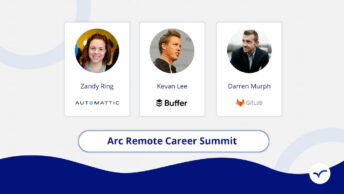
Remote Operations at Distributed Companies: Automattic, Buffer & GitLab
Start Free Trial
My Dashboard
Already have an account? Log in

It’s well known amongst marketers and salespeople alike that personalization increases conversion. In email, for example, opening with the recipient's first name increases conversion rates by 2.6% . In communications more generally, 78% of consumers claim they’re more likely to recommend a brand that personalizes their messaging and 76% more likely to purchase from said brand, according to a recent McKinsey study .
As an agency , it may be difficult to see where additional personalization fits into your client acquisition strategy. Many agencies already use recipient names in their communications, and are (hopefully) tailoring their messaging to the clients particular industry. You may even be cherry picking example client websites to show in the same, or at the very least similar, industries.
What if you could do more, though? What if you could instantly generate a website specifically for a prospective client—one with their name and logo right on top? Instead of asking them to imagine another client’s website as their own, you can show them one that actually could be their own.
Duda has long had the ability to generate Instant Sites via API . However, for small and medium sized teams, implementing a fully-automated API-drive lead-generation system may be too big of an ask. Thankfully, that’s where Zapier comes in. Their bread-and-butter is abstracting away the mumbo-jumbo code portion of APIs, making it possible for agencies of every size to create sites programmatically.
Lead generation isn’t the only benefit of programmatically generating client sites, either. You can use this feature to upsell sites to clients you already have data on, think SEO clients or PPC clients who don’t have a website from you. You could also use this to speed up your own design process, by generating a jumping-off point during the client onboarding process.
That’s really the cool thing about Zapier, with enough creativity the possibilities are endless.
You can use Zapier to...
- Create sites instantly using existing customer data
- Create sites instantly using a client acquisition form
- Create sites instantly using a pay-per-click campaign form
Getting started with the Create Site Zap
The workhorse behind any strategy you decide to cook up will be the “Create Site” Zap, a powerful function that, as the name implies, creates a new site. This Zap takes some optional business information as well as a template. The template is a crucial, and required component when creating a site using Zapier. You can’t just use any template, either. You’ll need to create a connected template.
Connected templates include widgets that are connected to fields in the Content Library. Think business info, business text, collections, etc. Astute readers are probably seeing how this all works by now. Business information is injected into the connected template via Zapier, thus populating the website with content for the client.
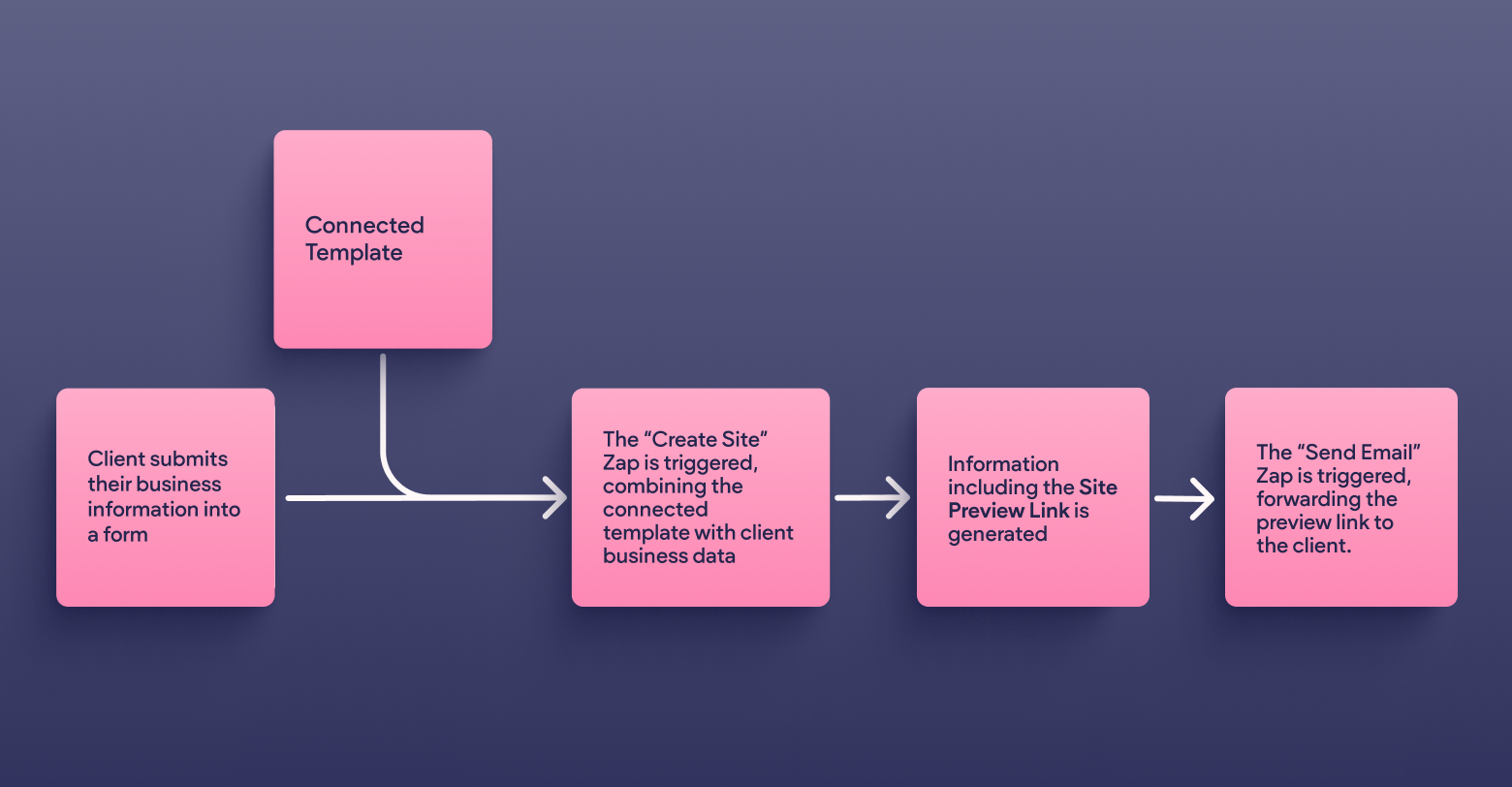
The simplest implementation of the Create Site Zap would take some input from a form, as well as a predetermined template ID, and use it to generate a fantastic new Duda site. The Create Zap returns a variety of information after it runs including the Site ID, Site Editor Link, and Site Preview Link. We can ask Zapier to take the preview link and send it to the prospect via email, completely automating this entire process from end-to-end.
A more advanced setup may request additional information from clients beyond simple business information. That content can be injected into the site via the Content Library using the Updated Content Library Zap.
Here’s an example of exactly that ! This website, built by the product team here at Duda, collects content via a form to create a personalized resume website in no time.
Again, Zapier allows for really limitless customization here. You can collect client information via a third party tool like Paperform , as well as Duda’s own first-party forms, or you can extract it from your own internal CRM, like Salesforce. You can email clients the Site Preview Link or instead email your team the Site Editor Link as part of an automated onboarding flow. You can even trigger an update to your CRM after the client is contacted with their site to better optimize your sales process.
Michael Horwitz, Product Marketing Lead at Duda, demonstrates what this app-assisted workflow looks like for clients and agencies in the tutorial video embedded below.
An important disclaimer to all of this is that, since creating websites instantly is such an advanced feature, usage of the Create Site Zap does require the Custom Plan .
Others are doing this already
This all may sound pretty cutting-edge, and it is, but it’s also a proven growth strategy. DoorLoop , a property management SaaS company, has been using Zapier automations to accelerate their site building process already—to great success too!
Their simple, yet highly automated process enabled them to publish 73 sites within only 6 months. Clients just need to fill out a couple forms, choose their template, then receive their website. They do a little manual massaging as well to ensure the highest quality sites for their clients—a process that is greatly accelerated by those upfront automations.
The most impressive part? They've accomplished all of this using only a single employee to manage the entire automation cycle. Under that employee’s watchful eye, DoorLoop has rapidly scaled from zero websites to hundreds. Their process is an incredible example of the efficiency gains made possible by these kinds of high-level automations.
What does your automation flow look like?
All of this begs the question, what level of automation would make sense for your agency? Maybe you’re feeling inspired to spin-up a Facebook ads campaign, one complete with instant site generation, as described in our growth strategies eBook . Perhaps you’d just like to shave a little time off of the site onboarding process. You might even prefer an approach a little more old-fashioned! With an iPad and a booth, you can offer sites in seconds at local trade shows.
How would you automate your agency—or are you already? Let us know in the Duda Community !

Shawn Davis
Content Writer at Duda. Denver-based writer and super casual software developer with a passion for creating engaging, informative content. Obsessed with running, coffee, and New York Times minigames.
< Older Post
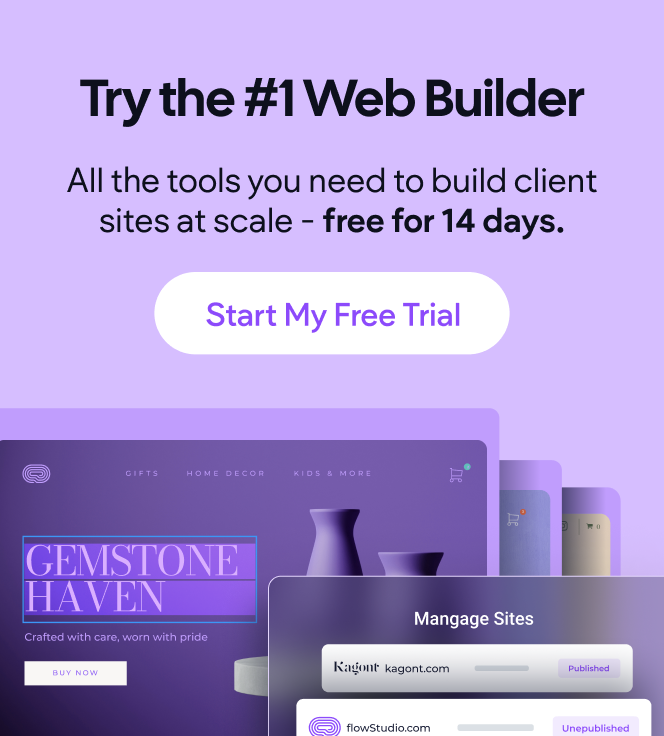
Duda wins 4 awards at Siinda’s Digital Marketing and Innovation Awards
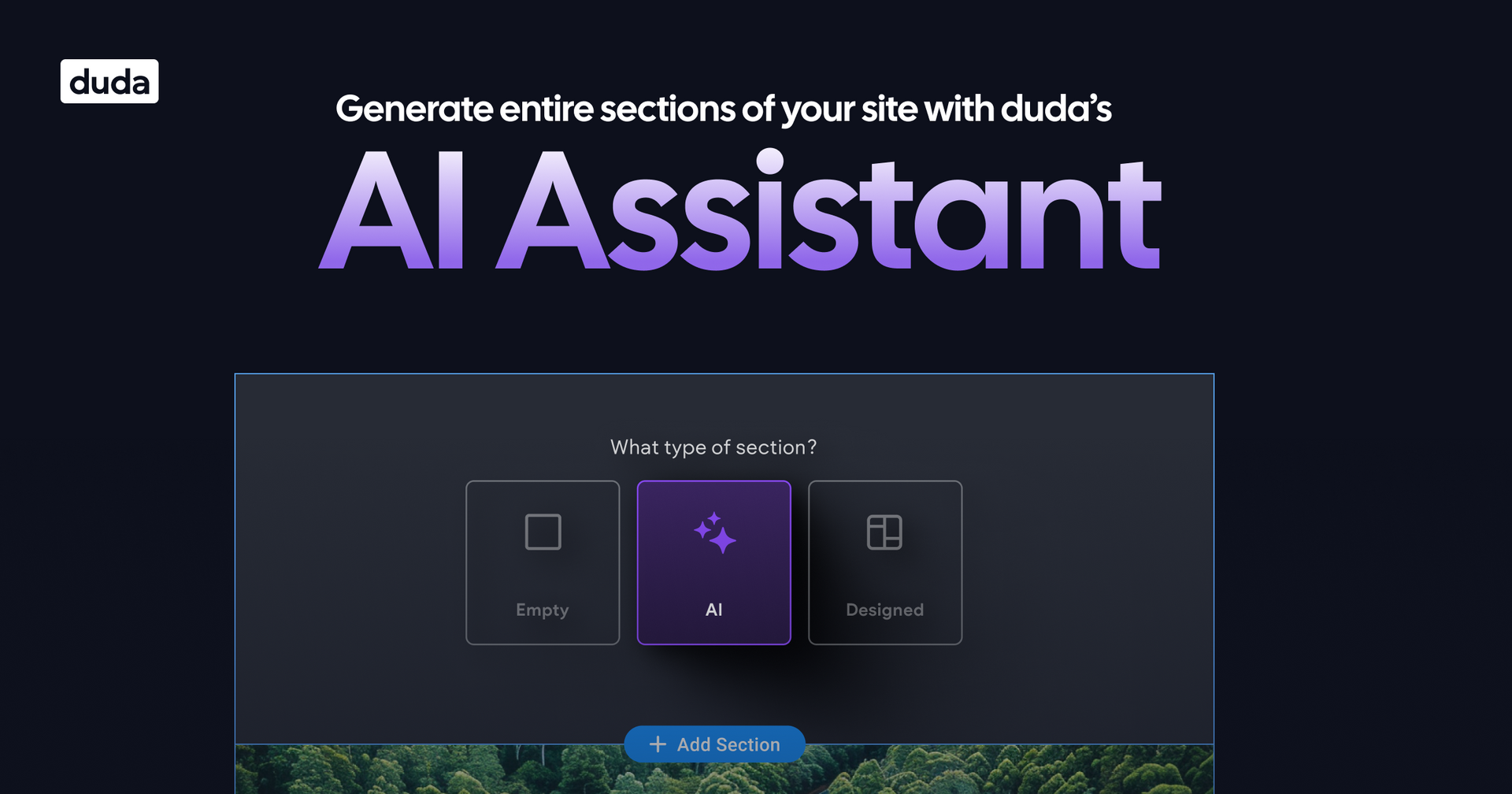
Duda reveals industry-first website creation and optimization AI Assistant for digital marketing agencies
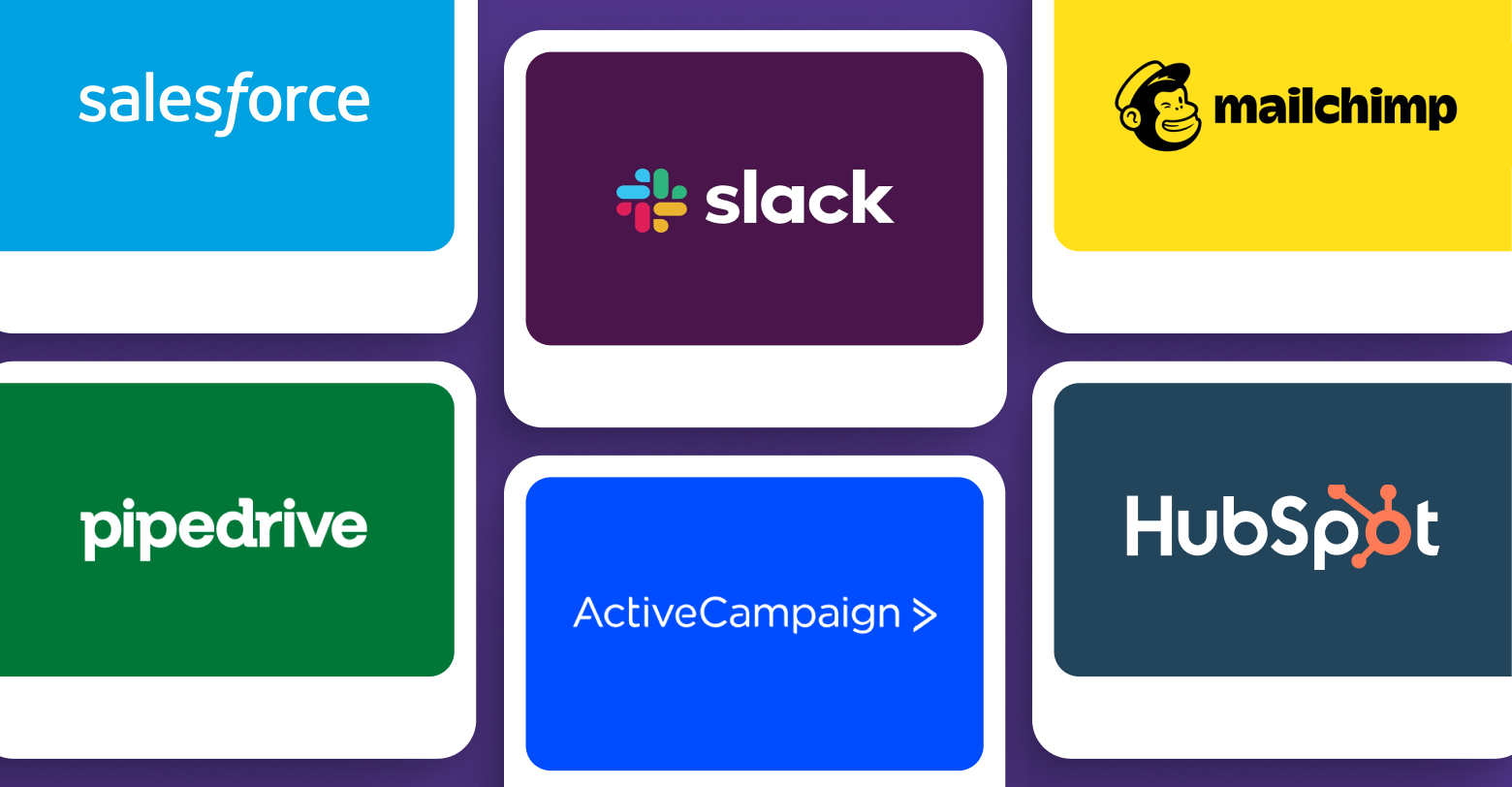
Automating your clients’ businesses with connectors
Latest posts.
Accelevents Zapier case study
Powerful accelevents/hubspot integration increases zapier event attendance by 422%.
< Case study home

Zapier’s October 2021 ZapConnect was their first-ever virtual conference, and the event’s primary goal was education around helping users understand what is possible within Zapier. Their secondary goal was to help attendees gain foundational skills in using easy automation to create effective systems that can power their business.
Another really important goal of ZapConnect was to launch their new product, Transfer , which allows you to move critical bulk data where you need it, when you need it.
ZapConnect would be the first time that many of the Zapier employees had the opportunity to get in front of their customer base. This was the first event at scale where Zapier users had an opportunity to connect with the Zapier team, so it was important to them that the event was full of intimate, conversational activity points, and loads of engagement opportunities.
Zapier’s event goals
Zapier uses HubSpot as their CRM and required that critical event data be passed into HubSpot to inform customer communication. There were several other critical goals that Zapier had for an event management platform, which included:
- Ease of use, with the ability to insert branding elements without a “big lift” for their graphics team
- Strong customer support options, particularly on the day of the event
- Hubspot integration
- Chat-based systems for networking
- Ability to host and live stream to up to 15,000 simultaneous users reliably
- Ability to host concurrent sessions
- Q&A and chat during live sessions
- In-depth data analysis around: - Check-ins - Live and on-demand views - Session view time - Downloads by users
- An exhibitor section where they could have a dedicated Zapier “booth” for attendees to connect with staff members
- Finally, the ability to white-label the platform as their very own
Zapier really wanted the event to be super easy for their attendees to navigate and for them to be motivated to attend the many sessions offered. Moreover, they had very lofty goals for their registration numbers, for exceeding their average webinar attendances and average session ratings, and meeting or exceeding their average sessions viewed per attendee.
Accelevents’ solutions for Zapier
Because Zapier used Hubspot as their CRM of record, Accelevents provided Zapier with the ability to pass analytics over to Hubspot for strategic campaign outreach. This seamless HubSpot interface was simple to execute and took far less time to import data than their previous solution. Moreover, Accelevents offers a two way Zapier integration, which allowed them to easily pipe in registrations that they collected via their own site in real-time, alleviating their concern that importing files would prevent them from allowing for day-of registrations due to manual work. Because of the integration, they knew their registrations were streaming seamlessly into the event system.
As far as Zapier’s desire for attendee engagement and ease of use, Accelevents offered networking opportunities, chats and Q&As, and downloadable materials. Moreover, Accelevents also offered Zapier incredible support, having a chat team who answered questions in 35 seconds on average and who gave them stand-by support on the day of the event. They appreciated that, outside of their Customer Success Representative, they could easily chat with our team, literally at any hour of the day, with a real person and get quick answers when they needed guidance.
The outcome for Zapier
Zapier shared with us that the positive outcomes for this most recent event were astounding and lined up with their expectations for an exciting event in a quantifiably justified way.
Denise Hibbard, Events Marketing Manager for Zapier, said,
“Accelevents brings an intuitively designed platform with all of the bells and whistles needed to execute our event virtually. Our team especially appreciated the thoughtfulness of each engagement component, like a built-in gamification system through to the chat channels that attendees could easily jump between. Building connections between attendees, Zapier, and our users, throughout our event, was critical. The speed networking, lounges, and individual chat streams for sessions ensured that our attendees had a variety of ways to learn from each other based on their style of communicating.”

Unexpected bonuses for Zapier
Zapier was most excited about the live chat. The “Slack Style” chat (as they called it) seemed like a great way to continue conversation after the end of a session. Says Denise, “It was easy to find the list of conversations you’ve joined and bounce between the different areas – all without ever having to leave the session you’re in.”
Zapier also reported that speed networking, not something they were initially looking for, was an excellent way for some of the Zapier employees to connect with their users. They were very excited to have this new, unexpected feature to test out!
Accelevents’ analytics provided detailed attendee activity
Zapier was really able to knock it out of the park with this event, mainly because the metrics showed that they exceeded goals in almost every area. Here are a few examples:
- With ZapConnect being their first actual virtual event, they aimed pretty high goal-wise with their registration goals. The event exceeded their registration goals by 25.8% , setting the bar high for future years.
- While they didn’t have historical data to compare, they saw that attendance for ZapConnect was more than 422% higher than their previous average webinars’ attendance.
- They exceeded their rather aggressive target for average session rating by 7%.
- Since attendee education was at the forefront of their goals, the number of sessions viewed was a super important metric they studied. They set pretty aggressive targets, knowing that getting attendees to “stick around” for an entire event in a virtual space can be challenging. They were pleased to see that they exceeded their average sessions viewed per attendee by 34%.
- One of their most exciting outcomes was that those clients who attended the event saw increased usage of their product, showing that bringing their user base together provided the knowledge needed to go deeper within the product, which was a primary goal of theirs.
Zapier felt Accelevents had their back throughout the entire event
"From our first interactions with Accelevents team members, we knew we’d be supported throughout the entirety of the event process. Our CSM jumped to connect with us regularly, and when we needed quick answers – at virtually any time of the day – we were able to reach their support team within minutes via chat. Their team asked for and implemented feedback quickly, resulting in a great partnership through to the very end of our conference." — Denise Hibbard, Events Marketing Manager for Zapier
When asked what they felt was their most significant opportunity for virtual events in the future, Denise told us: “Virtual events will undoubtedly be a part of our planning in the new year. Seeing our industry embrace virtual more than ever before has shown us how doing so can enable folks to participate that might not otherwise be able to attend.”
Having hosted their first-ever virtual conference, Zapier feels there are many opportunities they can seek in the future. For example, it might be expanding their programming to explore alternative scheduling options for international folks. It’s too early for them to really commit to what their future events might hold, but if one thing is for sure, it’s that they have a great future ahead for events at Zapier because of the success with ZapConnect!

Interested in having similar success for your own event? Discover how the Accelevents platform can elevate your event and break your event records! Request a demo today!
More customer stories.


Book A Personalized Demo
Our powerful event technology helps event organizers create engaging events in any format. If you prefer the virtual event space we’ll host your next virtual trade show, summit or seminar. If you’d like to set up a hybrid event we’ll streamline your check-in, help with badge printing and provide everyone with mobile apps. Contact us to discuss your upcoming event needs.
Events are evolving. Never miss a beat.
Sign up for our newsletter to receive useful event planning tips, sponsorship strategies, event marketing tactics, product updates and more.


- Success Story
- Entertainment
- Health & Fitness
- Travels & Tales
This Guy Turned A Project into $5 Billion Business: Zapier Case Study
Zapier is an automate integration application and was founder by Wade Foster in 2011. Interestingly, the idea was rejected and today it is worth $5B.

There are many instances in life where we face rejection. But it is on us how we deal with that rejection. Sometimes we work so hard owing to that rejection that people are compelled to call us back. The pleasure from this situation is immense. A similar thing happened to Zapier founders that make the journey of Zapier from zero to hero worth reading. So in this article, we will look into the startup story of a prominent tech startup, Zapier.
Zapier: Integrating Software
Zapier is a wonderful app that allows the user to automate the repeating tasks for different apps. When a particular thing happens in one app, Zapier enables another app also to do the same action. So we can call this app a software integration app.
Example: If you want to integrate email marketing software into an analytic app, you can use this app.
Zapier Story: Early Years
The credit for founding this valuable startup called Zapier goes to three co-founders Wade Foster, Bryan Helmig and Mike Knoop, in 2011. CEO of Zapier, Wade Foster, was a marketing student while Bryan and Mike were expert software developers.

Within two days, the app's prototype was developed at a startup weekend event in Missouri, Columbia. They were appreciated for their efforts and decided to go ahead with this idea.
Zapier: Challenges Faced
- The first challenge came in the form of rejection from Y Combinators.
- When they decided to overcome this rejection, they were faced with the challenge of funding. In Missouri, where they came up with this idea, funding was negligible. So they decided to continue in their jobs. The three would work for the success of the startup at night and on weekends.
- Another challenge for the startup was to get customers. It might sound easy, but it's tough to formulate an ideal marketing strategy for bringing customers to a startup.
Zapier Story: Marketing Strategies for Customers
Being a marketing student, Wade was given the task to bring customers to the startup. He did his task efficiently and used email to reach prospective customers.
- Skype calls He used a very innovative strategy to attract customers. He used to call people on Skype and ask them if they want to integrate the features of two products.
- Product Support Forums When Wade was asked about how he found prospective customers, he revealed his search for prospects in Product support forums. In this way, he would come to know if anyone wants to integrate any features. He used the user forums of Dropbox, Evernote, Salesforce, etc. Wade told how people looked for integration of Evernote and Dropbox, and he used this opportunity to promote his startup. He would post a link and get 10-15 visitors who became leads for the startup.
- Customer Support and Satisfaction Another exciting outcome of Zapier's marketing strategy was customer support and satisfaction. The strategy of Skype calling laid the foundation of Zapier's excellent customer service. When any bug interrupted the customer experience, Wade would come forward through Skype calls to solve the problem. He calls it a great experience, and this helped them to make their product better.
- Search Engines They also successfully used search engines for their marketing. The Makers were wise enough to set up a webpage for every app-to-app combination. For instance, if someone is looking to combine Dropbox and Evernote integration, they will get Zapier's integration service in the top results. This helped customers to get instant solutions, and the startup managed to create brand awareness.
- Content Marketing The makers then exhausted the potential of content marketing for getting customers. Presently, it has almost Rs 2.50 lakh monthly readers.
Zapier: Partnerships
Using this strategy of posting their link on popular product support forums, the startup also contacted the staff of popular companies like Dropbox. This laid the foundation of partnership for Zapier. This partnership also brought huge traffic to Zapier's website.
Revenue Model
The strategy of Zapier was also different from the traditional approach. Instead of giving a freemium product in the beginning, the founders started charging right from the beginning. They would charge $1 at the beginning, which rose to $5-$10 gradually. This strategy ensures that only interested customers come to their platform, and those looking for freemium are kicked out.
Zapier's Present Success:
- Zapier has Integrations with almost 2k apps presently. These include notable apps like Microsoft teams, DocuSign, Google ads, etc.
- Zapier had received funding of 1.3 Million dollars.
- Zapier's annual revenue has grown from 10 million dollars to 50 million dollars.
- Today, Zapier has a happy consumer base of almost 3million plus people.
Zapier Story: Turning Failure into Success
We had begun this article with Zapier's challenge to turn rejection into acceptance. The idea for Zapier had been rejected by Y Combinators owing to a poor resume. But the makers did not give up. After a year, they applied again. This time they had a good customer base, a working model and most importantly a proof of their efficiency and the result of their hard work. The result was that they got the YC label, which bagged more customers for the startup.
Zapier's startup story is the perfect example of how you can grow your business using the right marketing strategy. From SEO to partnership, there is hardly any marketing strategy Zapier did not use to promote its product. The result of all this hard work was spectacular. They managed to get a good consumer base along with several partnerships. So we can see from the story of Zapier that a unique product is vital for the success of startup success, but more than that, an efficient marketing strategy is a key for long-term business success.

I am a hardworking law student, trying to explore the content writing field. I am curious to know more and share my knowledge with others.
- Share on Facebook
- Share on Twitter

Your email address will not be published. Required fields are marked *
GoKwik: Revolutionizing Digital Payments – A Startup Saga of Innovation and Growth

Skyroot Aerospace: Pioneering the Indian Space Odyssey – From Ideation to Orbit Dominance

Pocket FM: Unveiling the Sonic Revolution – A Startup Odyssey from Idea to Auditory Triumph

Ditto Insurance: Redefining Coverage in the Digital Age – A Startup Journey from Concept to Triumph

BluSmart: Electrifying Urban Mobility – A Sustainable Startup Success Story

Udaan : Connecting India's Businesses to Success

DealShare : Revolutionizing Indian E-Commerce Through Innovation and Community Building

काइबर फ्रॉड: डिजिटल दुनिया में भारत में हो रहे धोखाधड़ी के प्रकार - ऐसे करें बचाव

Top Healthcare Management Courses for Working Professionals

Honoring the Ink of Change: Dr. Sunil Kumar Verma Awarded Prestigious Doctorate

Learn to be Grateful after Difficulties: Muniba Mazari Story

Preeti Chhipa Life Story: Woman Entrepreneur & Philanthropist

Success Story of Coca-Cola Company : Complete Case Study

Foodpanda Case Study: How the Billion Dollar Startup Model Failed?

Mountaineer Arunima Sinha – A True Tale of Will Power & Positive Attitude

BoAt : Lifestyle Brand's Full Analysis & Useful Information

Kishore Biyani’s Big Bazaar and the Story of its Rise, Fall, and Controversial Journey

Sugar Cosmetics Success Story – The Cruelty-Free Beauty Brand

Ralegan Sidhi Story: Inspirational Water Model for India

How this Simple CricBuzz Cricket News App Generated $7.8 Million in Revenue?
Login With DigitalYug
By signing up for yourstory you agree to the Terms of Service and Privacy Policy of the platform.

Making automation technology work seamlessly for businesses

As part of their early access program, Zapier launched two powerful new ‘no-code’ automation tools. Using Tables, Zapier’s customers can easily create automation-first databases, while Interfaces give them a drag-and-drop way to build visual workflows for any business process. Fluxon significantly accelerated the development speed of both products, implementing and shipping an array of core features.
Deliverables
With their cutting-edge new products, Tables and Interfaces, Zapier aimed to empower their customers to build cohesive automation solutions – all without writing a single line of code. Zapier needed top-notch engineering talent to help their teams build and ship the products ahead of their annual conference, ZapConnect, and achieve a successful general availability (GA) launch for Interfaces.
The solution
Fluxon turbocharged Zapier’s development velocity by building key features for both products. For Tables, this included implementing support for important new field types, custom icons and customizable field alignment and visibility, as well as improving the UX via keyboard-based navigation. For Interfaces, the deliverables included a number of core features like new conditionally-rendered form fields, an embedded chatbot and payment integration, as well as UI/UX enhancements.
Technologies
Success! With Fluxon’s help, Zapier launched a closed beta of Tables and Interfaces in time for ZapConnect, demonstrating their capabilities to over 24,000 attendees. Our contribution to Interfaces’ successful GA launch also helped drive a record number of first-time visitors and builders. Zapier’s no-code tools have built exciting traction with businesses and creators at the forefront of today’s automation technology.
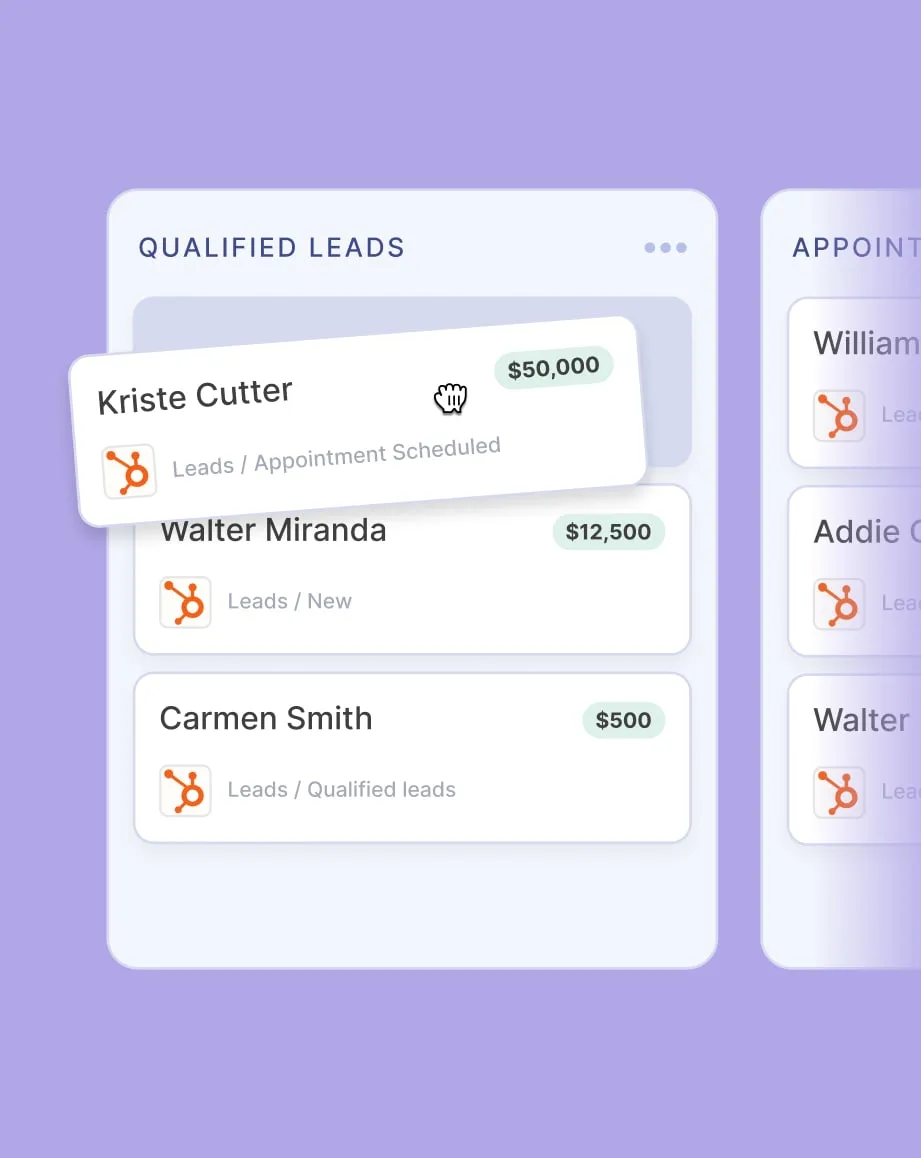
“Fluxon was pivotal in helping us accelerate both our Tables and Interfaces initiatives. We had tight deadlines to meet, with ever rising technical complexity. They were able to seamlessly embed themselves with our product teams, and shipped code within the first week. We view them as a valuable member of our teams and look forward to partnering with them on future projects.”
Taylor Halliday
Director of Product Zapier
‹ Case Studies
How Zapier Transformed its Brand Guidelines with Framer
Zapier is on a mission to make automation work for everyone. The design team at Zapier knew that they needed to build a Brand Guidelines page to showcase their rebrand, and naturally, they wanted to use a website-building tool that would work with them, not against them.

Zapier Brand
Build and ship new brand guidelines
No engineering support required
More creative control for design

“We built and launched Zapier’s new brand guidelines in just over a week with 2 designers.”

Talia Eisenberg
Brand Designer
Introduction
Zapier wanted to design and build a new brand guidelines page to coincide with the announcement of their rebrand – serving as a crucial marketing asset. Their brand guidelines were a culmination of a ton of work that the team had done, and they wanted to showcase them in a way that showcased the project's impact. It needed to allow the design team to tell their brand's story in an engaging and storytelling way.
As they had no marketing metrics to hit on the brand guidelines page, the design team wanted to make it much more expressive than other pages on Zapier’s site. With full ownership over the project, the brand studio team got to work on finding a site-building tool to help them tell the journey of the Zapier brand.
Brand Guidelines before Framer
Before adopting Framer, Zapier’s brand guidelines were hosted in Google Drive. This made it impossible for the brand studio team to do any storytelling around their brand and made it hard for employees to understand what elements of their brand were most impactful.
Sharing this Google Drive link externally could have been better, especially when collaborating with PR agencies or partners. For a company deeply rooted in integrations and partnerships, they needed brand guidelines that were user-friendly and visually appealing.
Why Framer?
Zapier’s design team explored various options, but their rebrand's motion-heavy nature required a web-building tool that handled their robust animation needs. They initially came across Framer on Twitter – at the time, Framer had recently launched sites. Some of the leadership team at Zapier were initially hesitant about Framer's commitment to supporting sites, as it was a new product at the time. But, they were reassured after engaging with the Framer team and seeing the widespread adoption of the product. Framer's alignment with their legal and security requirements made it the perfect fit.
Shipping brand guidelines in just two weeks
With a small team of just one content writer and two designers, Zapier had less than two weeks to craft its brand guidelines page. Framer's UI, which felt familiar to their existing Figma workflow, provided the flexibility needed to design the precise layout and functionality they had in mind. Design and content took shape in just one week, and within another week, the page was built and launched in Framer.
Framer's dedicated enterprise support was crucial to Zapier's success. Available on Slack and willing to jump on calls, the Framer team played a massive role in ensuring Zapier's designers met their tight deadline.
What’s next for Zapier with Framer?
While Zapier currently hosts its Brand Guidelines page on Framer, the tool's flexibility leaves room for more one-off projects down the line. The brand studio team envisions using Framer for projects where they are the decision-makers, cherishing the creative freedom that Framer offers.
Enterprise Features
Roles & Permissions
Realtime Multiplayer
Staging Environment
Slack Support
Are you ready to switch to Framer?
Learn about Enterprise
More Case Studies
All case studies

Dribbble for Designers

LottieFiles
Zapier is one of the first adopters of the programmatic SEO technique and has been driving tons of highly targeted traffic to the site ever since. They analyzed how and what their potential customers search, and then created hundreds of thousands of pages around those keywords.
The programmatically generated pages are designed in a way that they are super user-friendly and are loved by search engines as well.
Looking to learn programmatic SEO from scratch?
Check out the full course, that teaches you everything you need to get started building programmatic SEO projects - with code, no-code, or AI content.
Zapier Overview
Zapier is a web-based automation tool that allows users to connect various applications to automate tasks and processes. For example, an automation could be set up to automatically create a new task in a to-do list app whenever an email is received with a certain subject line.
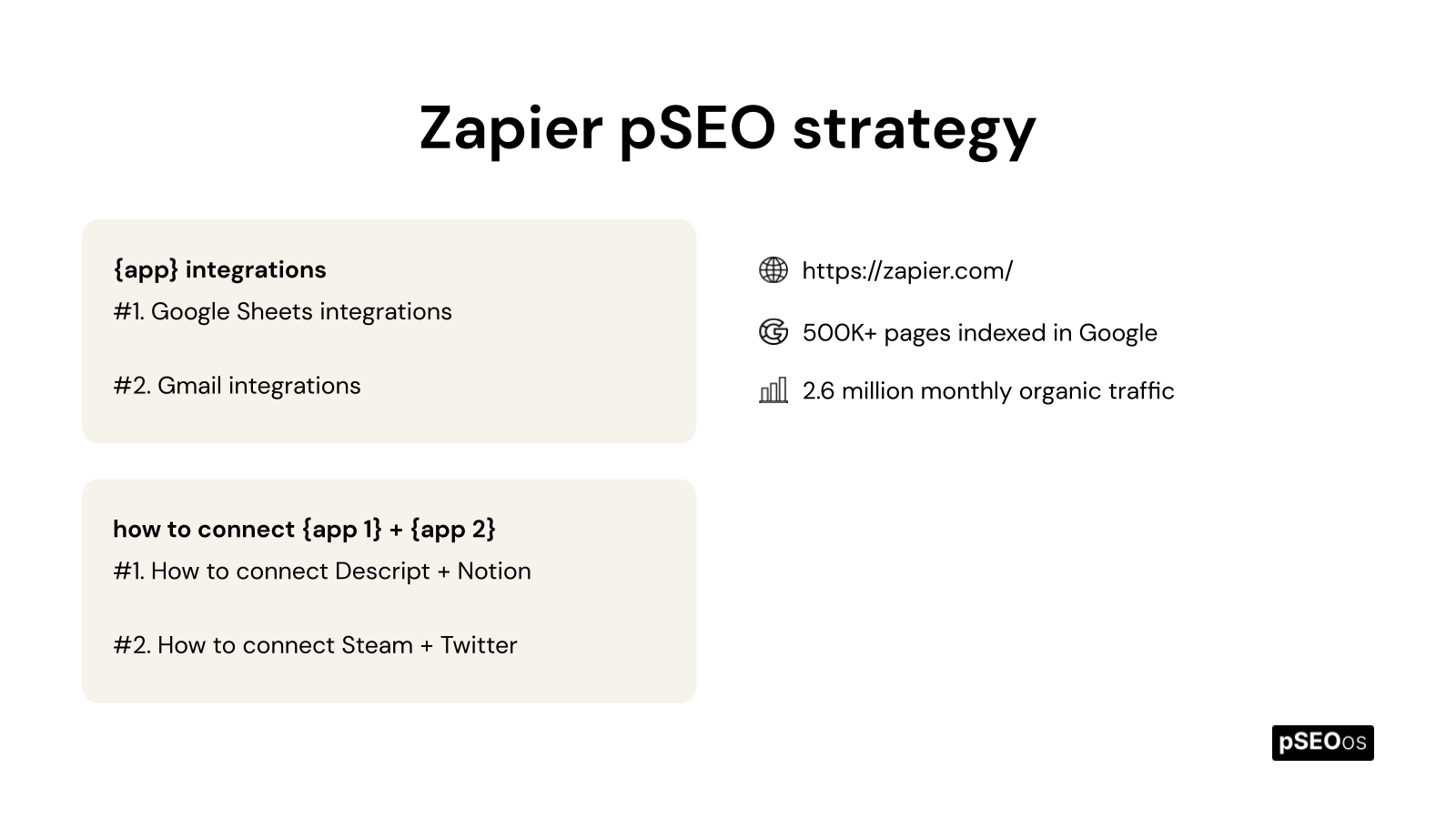
Zapier has implemented the techniques of programmatic SEO in the following area(s). Let's take a look at the case study.
Psssst. Just so you know - this entire section was built using programmatic SEO and this Google Sheet .
1. Apps profile pages
In this area, Zapier targets {app} integrations which is transactional in nature. The programmatic pages generated under "apps profile pages" would be considered landing page type.
Let's take a look at some example pages in this area, and how much organic traffic they generate every month:
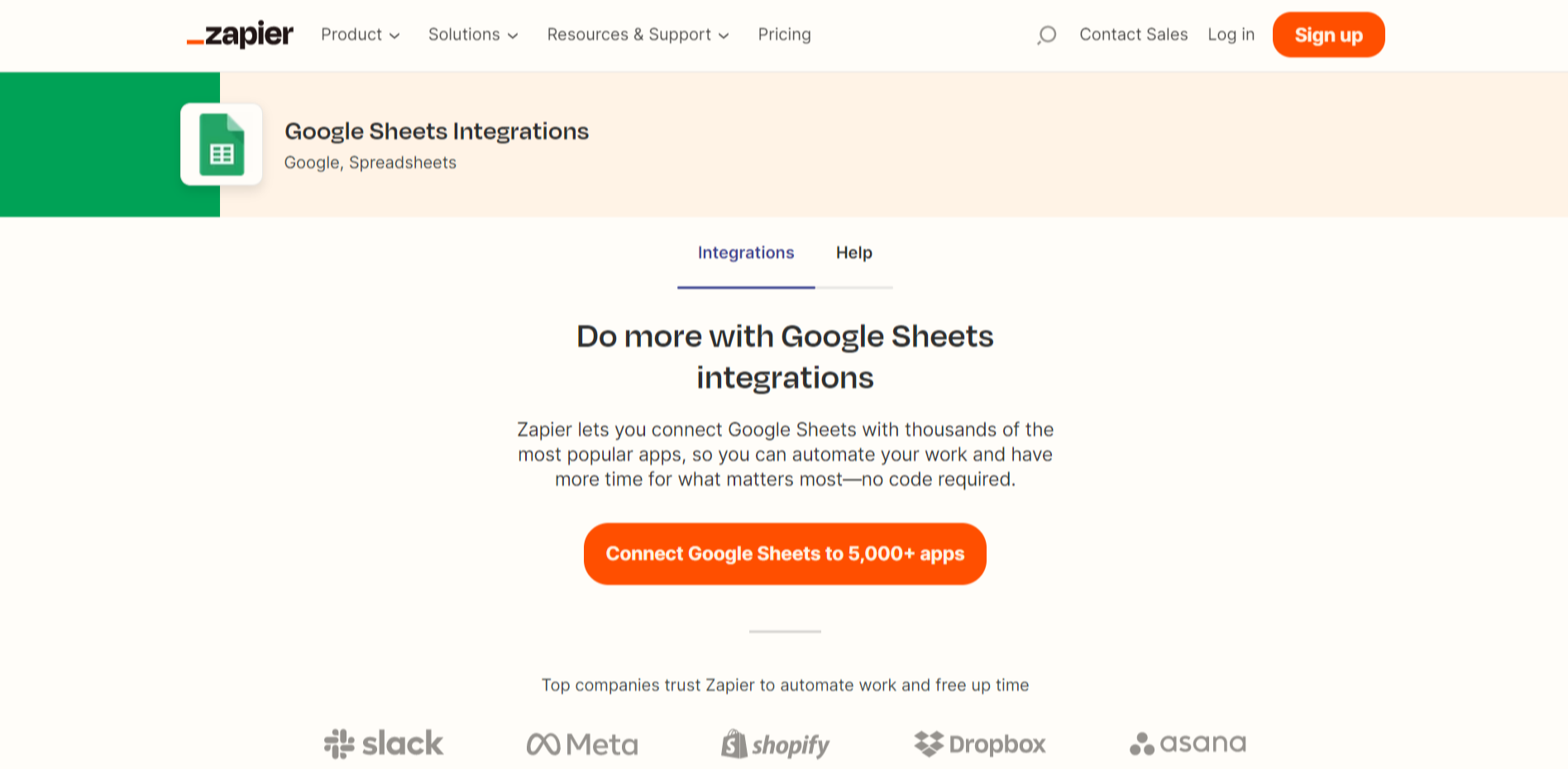
Data Points
A few data points that Zapier uses on these programmatically generated pages are:
- Short description talking about possibilities with the app in question
- A list of popular apps that the current app can be integrated with
- A big and clear call to action (CTA) button
- Some popular integrations possible with the app
- Supported triggers and actions of the app
2. Apps integration pages
In this area, Zapier targets how to connect {app 1} + {app 2} which is transactional in nature. The programmatic pages generated under "apps integration pages" would be considered landing page type.
Now we can check out some example pages in this area, and how much organic traffic they get every month:
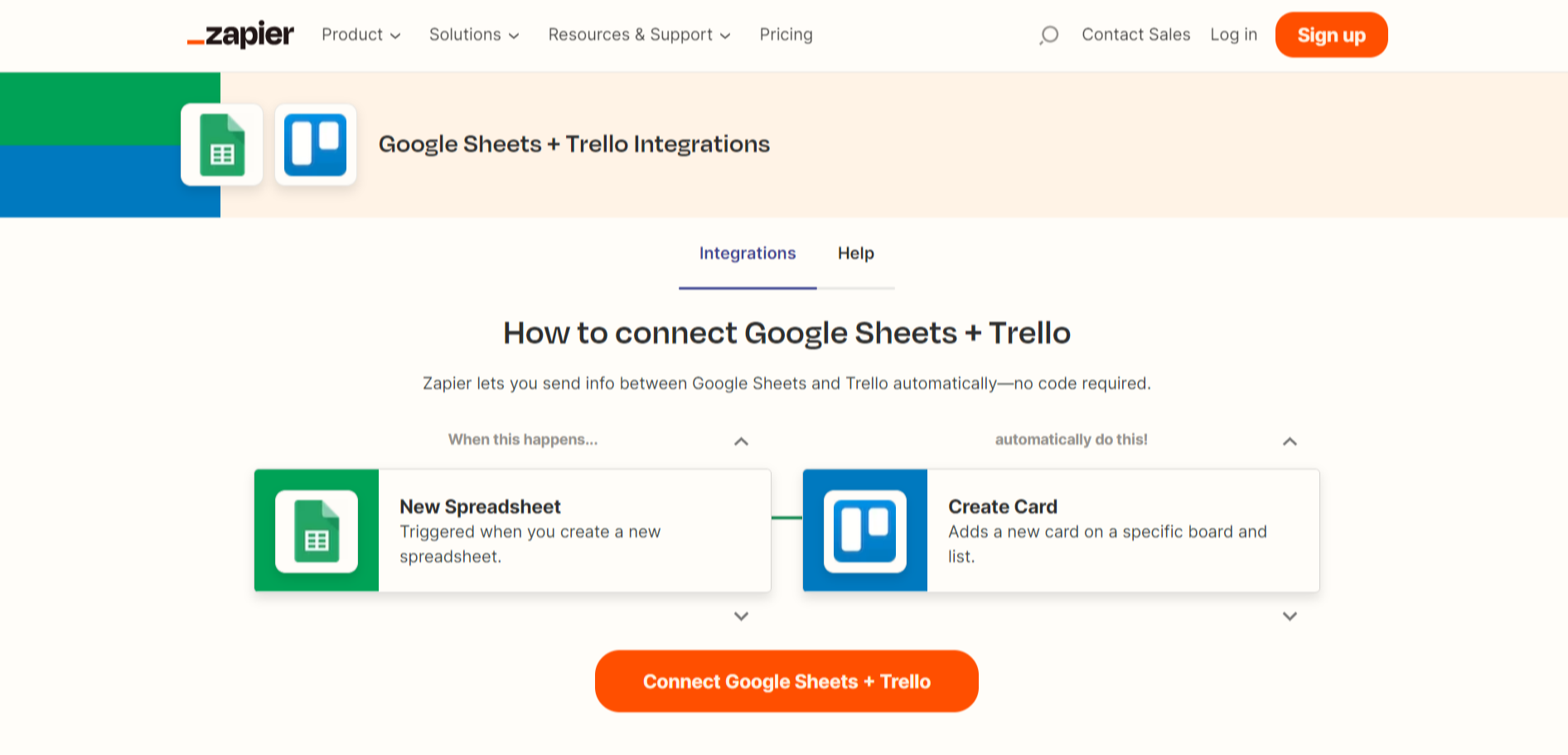
- A short description of the integration of the two apps
- A list of popular automation workflows of both apps
- A list of supported triggers and actions for both apps
- How-to tutorials and blog posts related to both apps
And that is how Zapier uses programmatic pages to generate 2.6 million organic traffic every single month.
Take a look at the other examples to see how other companies use programmatic pages to generate organic traffic.
More pSEO examples
6 Brilliant Small Business Case Study Examples For Marketers
Explore case study examples for small businesses. Additionally, find strategies for handling common challenges and solutions for growing your business.

Every business starts small.
The success of a business lies in its strategy to overcome any challenge during its journey.
If you are trying to take your business to new heights, start identifying challenges and create solutions.
The best way is to learn from sundry success stories.
There are several case studies of different businesses that can teach you which strategy to take for selling your product and attracting the target audience.
In this article, we will discuss some of the top case study examples that can assist in upscaling small businesses.
Let’s begin.
Challenges Faced by Small Businesses
As far as businesses go, there are always hurdles that need to be defeated. Starting a business is itself a big achievement for entrepreneurs, but the main challenge is maintaining one.
There are three common challenges businesses need to overcome. These include managing the expenses, hiring people, and following new trends to develop a customer base.
1. Increased Expenses
Every business revolves around money. There are different areas where businesses have to spend their money. But the issue is handling the financial hurdles. With an unplanned budget and financial advice, businesses will be spending more than they need to.
Keeping an eye on expenses is important because the expenses determine the profit the business will make.
However, it is not easy to reduce the expense. It’s affected by demand and supply. If businesses need to keep up with the market’s demands, then the chance of increasing expenses is 100%.
2. More and Skilled Manpower Required
Businesses don’t run themselves. They need manpower with skills to handle different departments. Generally, the number of employees in a small business ranges from 1 to 500 people. Getting this manpower is easy but getting a skilled one is difficult and time-consuming.
Whenever looking for manpower, businesses need to decide what skills they want in their candidate. The problem is candidates can’t always fulfill all the requirements. Besides, hiring manpower also increases the expenses.
3. Keeping Up With the Latest Trends
The market is fluid. It changes and introduces new trends. Small businesses need to keep up with changing trends to keep their business growing. But this is where many businesses start to fall apart.
The thing about new trends is that businesses need to sell their products at the right time. It means they have to keep on studying the market to speculate their next products. If a small business fails to deliver during the peak of the trend, then it will suffer a heavy loss.
Solutions to Grow a Small Business
The best thing about businesses is that there is an attempt to find a solution for every challenge. It brings out the competition in the market, which is huge for surfacing different kinds of solutions a business can adopt.
1. Reduce the Expenses
When it comes to expenses, businesses are focused on spending huge sums on communication because communication is the key element of increasing customers and revenue. It’s not a big problem for big companies, but it is expensive for small businesses.
Fortunately, the cloud telephony system has removed the dilemma while making business budgets because cloud phone services are cheaper than plain old telephone services.
It reduces the initial cost of new businesses up to 90%. Recent surveys suggest that over 74% of businesses prioritize cloud phone systems as their urgent investment.
The same goes for marketing which is necessary to attract potential customers. Small businesses don’t have enough budget to advertise their products.
The best solution for this is using social media platforms like Instagram, Twitter, Facebook, etc. to promote and sell their products .
Case Study: Coffman Engineers
Coffman Engineers clearly states that although the cost of using a virtual phone number adhered to cloud phone is 50% more per employee, it still provides overall 25% more savings than plain old telephone service (POTS).
Coffman Engineers have been relying on cloud phones ever since their one office location faced a disaster. Now they have a disaster recovery feature built into their cloud phone system. It helped them to be ready for any disasters without losing communication with employees.
Not just that, they found all the necessary features bundled into one subscription package in a VoIP phone system. Such a facility enabled them to handle all their business communication using only one platform.
Key Takeaways
- Small businesses must invest in cloud telephony for business communication.
- Extensive use of social media to promote and sell your products/service.
2. Improve Employee Productivity
As we have already discussed earlier, manpower is a big challenge for small businesses. Hiring more employees doesn’t mean higher productivity. Businesses need to hire the right candidates to keep their expenses in check and improve productivity.
There are different tools available that can monitor what the employees are doing. Time tracking tools and workforce management tools are key components every business needs.
Especially in remote working scenarios, these tools are crucial to getting the full effort for the employees. Companies have seen a 35%-40% rise in productivity in employees working remotely with the use of tracking tools.
Case study: On The Map Marketing
On The Map Marketing , a digital marketing agency, used time tracking tools that showed that remote working employees tend to work more hours since they can work at flexible hours.
On The Map Marketing first started using the time tracking tool when they were opening their office in Riga, Latvia. The CTO of the company wanted the time spent on different tasks on his computer as well as managing the remote working employees.
Using a time tracking tool, they were able to track their productivity with a detailed report of their daily activities during office hours. It helped them calculate salary bonuses. They also found the productivity level of each employee to determine their value for the company.
- Small businesses should use a time tracking tool to make sure employees focus on their office work.
- Small businesses can track the performance of each employee at office locations or remote working locations.
3. Reward Your Customers
A business becomes successful when it can keep its customers happy. In efforts to upscale a small business quickly, the marketplace has seen a decline in the quality of products and services. It is a primary reason for customer dissatisfaction.
About 45% of business professionals rate customer experience as their top priority for growing a business.
Survey says more than 85% of buyers are willing to spend more for a better customer experience . Therefore, small businesses need to focus on improving their quality of products and services, which is a powerful indicator of customer experience.
Case study: Starbucks
Starbucks introduced a Reward Loyalty Program in which customers collect stars to get exciting rewards. This program drives 40% of Starbucks’s total sales .
By adapting the gamification method, Starbucks added a reward loyalty program to their already established app. This move drastically increased sales and digital traffic. They brought mobile payment, customer loyalty, and content partnership in one powerful app.
Customers started registering for My Reward via their app. They are given stars(points) in exchange for their interaction in the app or purchase made. The higher the number of stars a customer gets, the better rewards they get.
- Small businesses can give different forms of rewards for more customer engagement.
- Improvement in customer service can drive more sales and attract more customers.
4. Build Your Brand
Small businesses should learn to build their brand image . While marketing any product or service, the brand image is a key factor for understanding how people view your business.
A brand image must first include mission, vision, and values. It also requires a brand positioning statement that can set your business apart from the competitors.
It’s important to create a unique brand personality. For this, businesses need to design a good logo because customers are most likely to recognize a business looking at a logo. They will have to identify their target audience to craft a good brand image.
According to a study, around 89% of users stay loyal to a business with a good brand image .
Case study: Apple
Apple logo is a well-recognized design that reflects the brand value. Over the years, the Apple logo has gone through several design changes.
The most important rebranding of the company came when Steve Jobs changed the logo which impacted the overall personality of the company. Now, this logo is the most recognized logo in the world.
Looking at the Apple logo, customers can feel a sense of trust, reliability, and innovation . It is the main reason for the huge sales of all Apple products across the globe.
- Branding helps a business build strong relationships with prospects and attract them to be loyal customers.
- Small businesses need to create a strong brand image to sell their products efficiently.
5. Prioritize on Partnerships
Partnerships and collaboration can lift the businesses to maximize their cost savings. It allows businesses to strengthen their programs using available resources and tools.
This has a direct effect on improving the efficiency of their operations. It improves the credibility of the business in the marketplace.
Case study: RENAULT & NISSAN
Renault and Nissan have a strong partnership in automobiles. Their partnership made a remarkable achievement of making up 10% of new car sales worldwide .
Renault and Nissan chose to make an alliance rather than a merger because an alliance has many stronger benefits than a merger would give.
With an alliance, they can access more geographical areas where foreign investments are restricted. These companies got better chances to enter each other’s territory where they were already established companies because of the alliance.
Although they faced numerous challenges including fluctuation in price share, they managed to resolve issues and succeed.
- Small businesses can collaborate with other businesses to increase their chances of higher product sales and profit for everyone.
- Partnership with other businesses allows all parties to benefit from each other’s strong areas.
6. The Right Marketing Strategy
Every business requires to sell its product and services to the market. Without the right social media marketing strategy , a business cannot compete in the marketplace. The first thing about marketing is knowing your target audience and competitors.
When small businesses know who they are competing against, it will help them to see how the competitors are executing their business and attracting their customers.
One such way is to grow your website traffic which can bring you more leads and eventually customers. And how do you increase your website traffic? SEO. If done right, Search Engine Optimization can drive huge traffic to your website to reach your marketing goals.
Case study: Zapier
Zapier used an SEO strategy revolving around long-tail keywords for generating organic traffic to their website. They created 25,000 unique landing pages for unique keywords.
Zapier had a structure and layout for each page including well-optimized human written content. They outsourced SEO content and focused on a playbook for the onboarding process and launched new apps so that they can get partners to write content for them.
On top of that, they also outsourced link building to their partners. These partners wrote valuable guest post content of Zapier on their site and gave a backlink to Zapier. It helped Zapier to get new users as well as drive their website traffic.
- Small Businesses should improve their website traffic by adding more landing pages with relevant content.
- Backlinks through guest posts on other websites can drive more website traffic and attract more prospects.
Now that we have discussed these examples, let’s see how you can create these studies.
Now that you have a fair idea of the business challenges and solutions, there is a good chance of delivering a good strategy for growing your small business.
On top of that, the case study examples above will help you view how other businesses overcome their situation to take their business to new heights.
The most important aspect of upscaling a small business is understanding the customer’s needs. Therefore, you should design a persuasive marketing strategy to attract customers and compete with other businesses in the market.
And a good marketing strategy for any business must include social media. And to make the most of your social media marketing efforts try SocialPilot for free today.
Frequently Asked Questions
🌟 How do you upscale a small business?
Upscaling a small business is a very challenging process. Whether it's making a budget or hiring employees, you have to focus on things that are best for your business. Planning, targeting prospects, marketing strategy, etc. are crucial steps for upscaling businesses and competing with big companies.
🌟 What is a small scale business?
Small scale businesses or Small scale industries (SSI) provide products and services on a small level. Normally in the US, a small business consists of less than 250 employees. Also, it has small capital investments and less office space.
🌟 Why do entrepreneurs find it difficult to scale up?
New entrepreneurs find difficulty in scaling up their businesses because they don’t know what to do. Even if they know, they have to face many challenges like market research, finding loans, allocating space, etc. Also, legal matters are always a major concern for making changes.
🌟 Why is scalability important in business?
Scalability is important because it directly impacts business competition, profitability, brand image, and product quality. Since small businesses have huge growth potential and high return on investment (ROI), they have to properly focus on scalability.
🌟 When should you scale a business?
A small business should look for upscaling its business if it has achieved a minimum annual growth of 20% over 2-3 years with only 10 or more active employees.
About the Author
Anwesha Ghatak
Related Posts
-min.png)
Manage social media effortlessly.
- Trial Begins Immediately
- No CC Required
- Change Plans Anytime
- Cancel Anytime
Start Your 14-Day Free Trial
Integrations
More on Social Media
- © 2024 SocialPilot Technologies Inc. All Rights Reserved.
- Privacy Policy & GDPR
- Terms of Service
- Cookie Settings
- Follow us :
- Today's news
- Reviews and deals
- Climate change
- 2024 election
- Fall allergies
- Health news
- Mental health
- Sexual health
- Family health
- So mini ways
- Unapologetically
- Buying guides
Entertainment
- How to Watch
- My Portfolio
- Latest News
- Stock Market
- Premium News
- Biden Economy
- EV Deep Dive
- Stocks: Most Actives
- Stocks: Gainers
- Stocks: Losers
- Trending Tickers
- World Indices
- US Treasury Bonds
- Top Mutual Funds
- Highest Open Interest
- Highest Implied Volatility
- Stock Comparison
- Advanced Charts
- Currency Converter
- Basic Materials
- Communication Services
- Consumer Cyclical
- Consumer Defensive
- Financial Services
- Industrials
- Real Estate
- Mutual Funds
- Credit cards
- Balance Transfer Cards
- Cash-back Cards
- Rewards Cards
- Travel Cards
- Personal Loans
- Student Loans
- Car Insurance
- Morning Brief
- Market Domination
- Market Domination Overtime
- Asking for a Trend
- Opening Bid
- Stocks in Translation
- Lead This Way
- Good Buy or Goodbye?
- Fantasy football
- Pro Pick 'Em
- College Pick 'Em
- Fantasy baseball
- Fantasy hockey
- Fantasy basketball
- Download the app
- Daily fantasy
- Scores and schedules
- GameChannel
- World Baseball Classic
- Premier League
- CONCACAF League
- Champions League
- Motorsports
- Horse racing
- Newsletters
New on Yahoo
- Privacy Dashboard
Yahoo Finance
Flippingbook online announces integration with zapier for seamless no-code marketing workflow automation.
COSPICUA, MALTA / ACCESSWIRE / May 23, 2024 / FlippingBook Online, a professional browser-based tool for converting PDFs into digital flipbooks , announces Zapier integration support. Now, clients can streamline their content marketing tasks by automating lead generation and other routine workflows.
With hundreds of popular business apps like Google Drive, Salesforce, Slack, or Mailchimp available through the new integration , users can seamlessly connect their usual tools with FlippingBook. Through the combination of Zapier and FlippingBook, it becomes possible to:
Take the data collected by a built-in lead capture form in FlippingBook, and transfer it to a Google Sheet or a CRM system of choice.
Create new flipbooks: catalogs, magazines, brochures, etc.-automatically when a PDF is dropped into a corporate folder.
Send direct messages in Slack for new trackable link events in FlippingBook, and know whether prospects have opened a proposal.
Schedule personalized campaigns and targeted emails, and all this without writing a single line of code .
Importantly, the integration offers the same level of security and compliance that customers have come to expect from FlippingBook. Zapier provides a robust framework and uses bank-level encryption to protect user data and credentials.
Why it matters: according to a study by HubSpot, the average marketer spends almost a third of their time completing repetitive tasks-copying and pasting data, manually sending emails, or transferring leads between platforms. This amounts to almost 200 hours per year that could be saved through automation.
The FlippingBook-Zapier integration empowers users to reclaim valuable time and prioritize tasks that have a direct impact on marketing and sales.
" Zapier automation is easier than it may seem: we've created pre-made templates for customers to connect FlippingBook with their favorite apps in just a few simple steps. And we're always happy to introduce the integration to our clients and help them set up their first workflow!" -shares Jeroen van Esch, Head of Customer Support at FlippingBook.
About FlippingBook
FlippingBook is a powerful tool for creating professional digital flipbooks for business communications. More than 65,000 customers from 179 countries use FlippingBook to create interactive online documents, deliver content on the web, and improve their communication processes. FlippingBook helps small businesses as well as large renowned brands across various industries.
For more information, visit flippingbook.com
For media inquiries, please contact [email protected]
Contact Information
Lada Bretel Head of Content [email protected]
SOURCE: FlippingBook
View the original press release on newswire.com.

IMAGES
VIDEO
COMMENTS
For example, the case study quotes the social media manager and project manager's insights regarding team-wide communication and access before explaining in greater detail. Takeaway: Highlight pain points your business solves for its client, and explore that influence in greater detail. 3. EndeavourX and Figma.
But Zapier hasn't stopped publishing more stuff about remote work. It's been busy with creating more guides, listicles, videos, case studies, and reports. So it's included links to all of that new content in the hub. And right now, some five years later, that list of 14 links has grown to over 50 links and some embedded videos.
Zapier is on a mission to make automation work for everyone. With Zapier, you can integrate apps like HubSpot, Intuit, Google, and Dropbox, to move data between them automatically, so you can focus on your most important work. Industry: Software & Technology. Company Size: Enterprise (200+ employees)
This Zapier case study cover 9 tips to increase your revenues while crafting a better upgrade experience for your customers.
Zapier + HubSpot Integration Case Study. Purple achieves 2X the industry standard for engagement with the Zapier + HubSpot integration. Purple is a direct to consumer comfort tech company. By leveraging the Zapier integration with HubSpot, Purple: Achieved 2X the industry standard for open and engagement rates. Saved 20+ hours in developer time.
Use case 3: Automatically add new leads to your CRM. Whenever you get a new lead from a form submission, like a Facebook lead ad, use Zapier to automatically add the lead to your CRM and assign it to the right team member for follow-up.
Bloomerang + Zapier Case Study: Exploring Full-System Automation with MIB Agents. Automate. Fundraisers can save time, increase outreach with key constituents, and streamline operational tasks by leveraging Bloomerang's suite of native integrations and exploring custom automations via Zapier. Learn how MIB Agents increased its fundraising ...
However, as Zapier's CTO Bryan Helmig says, "The proof is in the pudding." Today Zapier's team includes more than 25 remote engineers working to build their ever-expanding platform. Zapier now supports more than 750 apps, has surpassed 1 million users, and triggers more than 1 million automated tasks on a daily basis.
The simplest implementation of the Create Site Zap would take some input from a form, as well as a predetermined template ID, and use it to generate a fantastic new Duda site. The Create Zap returns a variety of information after it runs including the Site ID, Site Editor Link, and Site Preview Link. We can ask Zapier to take the preview link ...
Zapier's October 2021 ZapConnect was their first-ever virtual conference, and the event's primary goal was education around helping users understand what is possible within Zapier. Their secondary goal was to help attendees gain foundational skills in using easy automation to create effective systems that can power their business.
This Guy Turned A Project into $5 Billion Business: Zapier Case Study. Zapier is an automate integration application and was founder by Wade Foster in 2011. Interestingly, the idea was rejected and today it is worth $5B. By Muskan Garg May 25 2021 6:59PM3061 Read.
Below is the breakdown of how Zapier achieved a 4% uplift from Stripe: Adaptive Acceptance created 1.24% of the total uplift leading to $1M+ in additional revenue. Because Stripe is both an issuer and an acquirer, it has greater visibility into issuer and network behaviour, which helps Zapier increase its authorisation rates.
The Zapier team came up with the idea for cutting-edge, no-code tools as part of the Zapier Early Access program, so that users can build cohesive automation solutions—all without writing a single line of code. Zapier wanted to build the product "Tables" for customers who want to visualize and interact with their data flowing between ...
Zapier's design team explored various options, but their rebrand's motion-heavy nature required a web-building tool that handled their robust animation needs. They initially came across Framer on Twitter - at the time, Framer had recently launched sites. Some of the leadership team at Zapier were initially hesitant about Framer's commitment ...
But Zapier hasn't stopped publishing more stuff about remote work. It's been busy with creating more guides, listicles, videos, case studies, and reports. So it's included links to all of that new content in the hub. And right now, some five years later, that list of 14 links has grown to over 50 links and some embedded videos.
Zapier is one of the first adopters of the programmatic SEO technique and has been driving tons of highly targeted traffic to the site ever since. They analyzed how and what their potential customers search, and then created hundreds of thousands of pages around those keywords. The programmatically generated pages are designed in a way that ...
Case study: Zapier. Zapier used an SEO strategy revolving around long-tail keywords for generating organic traffic to their website. They created 25,000 unique landing pages for unique keywords. Zapier had a structure and layout for each page including well-optimized human written content. They outsourced SEO content and focused on a playbook ...
COSPICUA, MALTA / ACCESSWIRE / May 23, 2024 / FlippingBook Online, a professional browser-based tool for converting PDFs into digital flipbooks, announces Zapier integration support.
However, for a diverse workforce to truly thrive and collaborate effectively, we need a strong common foundation, a shared culture, and a shared mission towards which we all work. A key part of building that cohesive culture is having a common language, which in CallHub's case is English, to allow seamless communication across teams and levels.