- 30 Minute Pomodoro Timer

About 30 minute timer
Welcome to our free online 30 minute aesthetic Pomodoro timer. Designed for simplicity and efficiency, this browser-based timer is ready to use with just one click. No sign-ups or user registration needed; jump right in and take control of your time. The timer also includes the capability to adjust timer length, empowering you to find your optimal productivity flow.
Keen on setting your own time intervals? Our timer isn’t just about function, but also about flexibility - allowing you to manage your time in the way that suits you best.
The beauty of our “Aesthetic Pomodoro Timer” lies in its elegant design. More than just a practical tool, our timer offers a visually striking experience to help foster a positive and focused work environment. You can tailor this experience to your liking by setting a background image that reflects your current mood or taste. From serene landscapes to dynamic abstract patterns, transform your workspace into a place of inspiration.
Dive into a world where time management meets beauty with our online aesthetic Pomodoro timer. Discover how enjoyable and stylish productivity can be with just one click. Your time has never looked so good.
We greatly appreciate your feedback and suggestions. Please feel free to contact us.
An Introduction to the Pomodoro technique
The Pomodoro technique is a time-management method developed by Francesco Cirillo. It uses timed intervals to balance work and break periods, promoting productivity and focus.
- Set your work and break durations based on your task complexity and comfort. Begin with 25-minute focus sessions, followed by a 5-minute break. After four sessions, take a longer break of 20 minutes.
- During work intervals, stay focused on one task, eliminate distractions, and prioritize tasks based on their importance. Strict adherence to the timer is key to the Pomodoro method’s success.
- During short breaks, try simple activities like stretching or getting a glass of water. For longer breaks, consider eating a healthy snack, relaxing, or pursuing a hobby briefly.
- You can adapt the Pomodoro Technique for various tasks like studying, work assignments, or creative projects. The key is to maintain the balance between work and break periods.
- Common challenges include distractions or difficulty focusing for the entire work period. Try using noise-cancelling headphones, maintaining a clean workspace, or gradually increasing work period lengths to overcome these.
- Customize the Pomodoro Technique to suit your work style. You can also increase the number of work intervals gradually over time to build your endurance and productivity.
Motivational quote
When you realize how perfect everything is you will tilt your head back and laugh at the sky.
More timers
Other pomodoro timers.
- 5 Minute Pomodoro Timer
- 10 Minute Pomodoro Timer
- 15 Minute Pomodoro Timer
- 20 Minute Pomodoro Timer
- 25 Minute Pomodoro Timer
- 35 Minute Pomodoro Timer
- 40 Minute Pomodoro Timer
- 45 Minute Pomodoro Timer
- 50 Minute Pomodoro Timer
- 60 Minute Pomodoro Timer
- 75 Minute Pomodoro Timer
- 90 Minute Pomodoro Timer
Other 30 minute sessions
- 2 x 30 Minute Pomodoro Timer 2 Days a Week
- 2 x 30 Minute Pomodoro Timer
- 2 x 30 Minute Pomodoro Timer 3 Days a Week
- 2 x 30 Minute Pomodoro Timer 4 Days a Week
- 2 x 30 Minute Pomodoro Timer 5 Days a Week
- 2 x 30 Minute Pomodoro Timer 6 Days a Week
- 2 x 30 Minute Pomodoro Timer 7 Days a Week
- 3 x 30 Minute Pomodoro Timer 2 Days a Week
- 3 x 30 Minute Pomodoro Timer 3 Days a Week
- 3 x 30 Minute Pomodoro Timer
- 3 x 30 Minute Pomodoro Timer 4 Days a Week
- 3 x 30 Minute Pomodoro Timer 5 Days a Week
Number of days a week
Other translations, select background.
An online Pomodoro Timer to boost your productivity
What is pomofocus.
Pomofocus is a customizable pomodoro timer that works on desktop & mobile browser. The aim of this app is to help you focus on any task you are working on, such as study, writing, or coding. This app is inspired by Pomodoro Technique which is a time management method developed by Francesco Cirillo.
What is Pomodoro Technique?
The Pomodoro Technique is created by Francesco Cirillo for a more productive way to work and study. The technique uses a timer to break down work into intervals, traditionally 25 minutes in length, separated by short breaks. Each interval is known as a pomodoro, from the Italian word for 'tomato', after the tomato-shaped kitchen timer that Cirillo used as a university student. - Wikipedia
How to use the Pomodoro Timer?
- Add tasks to work on today
- Set estimate pomodoros (1 = 25min of work) for each tasks
- Select a task to work on
- Start timer and focus on the task for 25 minutes
- Take a break for 5 minutes when the alarm ring
- Iterate 3-5 until you finish the tasks
Basic Features
- Estimate Finish Time: Get an estimate of the time required to complete your daily tasks.
- Add Templates: Save your repetitive tasks as templates and add them with just one click.
- Visual Reports: See how much time you've focused each day, week, and month.
- Custom Settings: Personalize your focus/break time, alarm sounds, background sounds, and more.
Premium Features
- Add Projects: Track how much time you spend on each project.
- Yearly Reports: View your focus hours for each year.
- Download Reports: Download your focus history in CSV format.
- No Template Limit: Save more than 3 templates.
- Todoist Integration: Load tasks from your Todoist account.
- Webhook Integration: Connect to other apps (Zapier, IFTTT, etc).
- No Ads: Enjoy a clean and distraction-free app experience.
Download App
- For macOS (zip file) *Right click the icon to open
- For Windows (zip file)
30 Minute Timer
This page is a 30 minute timer that counts down once you click 'Start'. This online countdown timer will alarm you with sound in 30 minute. You can pause and resume this timer anytime by clicking the 'Pause' or 'Resume' buttons. When the timer is up, it will blink and sound an alarm.
Most Popular Timers
These are our most popular countdown timers.
Related Countdown Timers
If you need another minute timer please select one of the following.
Looking For A Stopwatch?
If you need a stopwatch instead, please use the following link.
User Reviews
See what some of our users are saying:
Lap Timer Stopwatch
"I used this stopwatch to time my son running laps. Accurate down to a microsecond, very simple and useful!" - ★★★★★ - James
5 Minute Timer
"The 5 min timer was ideal for egg boiling. Perfect eggs in the morning!" - ★★★★★ - May
60 Minute Timer
"This simple 60 minute timer was ideal for baking my marble cake. The alarm was loud and I didn't miss it." - ★★★★★ - Jo
100m Dash Stopwatch
"I timed my kids running the 100m dash with this simple tool. I recommend it." - ★★★★★ - Mike
Simple Stopwatch
"Simple stopwatch that just works. 5 stars." - ★★★★★ - Michael
Split Times Stopwatch
"Split times on the stopwatch were great for timing my runs" - ★★★★★ - Gemma
Simple Timer
"I wish more sites were as simple and straight forward as this one!!" - ★★★★★ - Linda
"I used the 30 minute timer to set a reminder for myself to take a break. Works great!" - ★★★★★ - Liu
10 Minute Timer
"The 10 min timer worked perfectly." - ★★★★★ - Maya
6 Minute Timer
"Boiling eggs was easy with this 6 minute timer" - ★★★★★ - Nina
Cooking Countdown Timer
"I timed my lasagna in the oven with this countdown timer. Perfect!" - ★★★★★ - George
45 Minute Alarm Timer
"45-min timer set to wake me up after a power nap :)" - ★★★★★ - Vicky
Alarm Sound
"The alarm was nice and loud!" - ★★★★★ - Sophie
You can read our latest blog posts here:
Boil perfect Breakfast Eggs with our Countdown Timer
What better way to use a timer than to make the perfect breakfast eggs? But how long should you boil eggs so they become your dream dish? This guide will help you with exactly that problem…
Use our Stopwatch to Time your Laps
You can use a stopwatch for almost anything, but the most popular use remains timing someone or yourself while running, cycling or doing training exercises of any kind. Our stopwatch is accurate enough for these purposes, recording up to a tenth of a second. It also comes with a lap timer / split timer, so you can keep track of and improve on those lap times.
Use our Alarm Timer for your Recipes
There are infinite possibilities as to what you can count down with our online timer. But using a timer with alarm sound works great for any kind of recipe, whether you are cooking or baking.
Welcome to Timer-Stopwatch.com
We are keen to build the fastest, simplest, cleanest and most accurate timer and stopwatch services online. Just a simple browser-based web tool that allows anyone, anywhere to quickly time any event or object that they so desire.
© 2022 Timer-Stopwatch.com
- Alarm clock
30 Minute Timer
Start this simple 30 minute timer in just 1 click, how to use 30 minute timer, minute timer, second timer.
Pomodora: an online Pomodoro Timer for max focus, efficiency, & productivity
What is the pomodoro technique.
The Pomodoro technique was invented by the Italian entrepreneur, Francesco Cirillo, in the late 1980s. The Pomodoro technique is a highly-effective & popular productivity technique that leverages the principles of time scarcity & time urgency to get work done effectively & on time. It encourages breaking down the tasks into actionable byte-sized sub-tasks and then accomplishing those tasks by leveraging cycles of focused high-intensity work sessions, followed by replenishing breaks. The term Pomodoro can have multiple meanings & interpretations, depending on the context. In Italian, a Pomodoro means a tomato, meanwhile, each work interval is also called a “Pomodoro”. For this very reason, the Pomodoro timer is also called a tomato timer.
What is Pomodora?
Pomodoro is an online Pomodoro timer, that leverages the principles of the Pomodoro technique to keep the users focused, productive, & effective. It is specifically designed to help users maximize their throughput without burning out or wavering away. Pomodora achieves that by helping you sustain efficiency & momentum, by helping you work in intensive work-break cycles. It also leverages the principles of reverse psychology to keep the users motivated. It achieves that by showing a dynamic bar representing the hours left till the end of the day, which creates urgency & acts as a good driver to help the user stay focused. It also helps the user build & maintain a state of “flow”, by leveraging alpha-frequency binaural beats [8 to 12 Hz]. Alpha-frequency brain waves are proven to activate certain parts of the brain to improve brain power, concentration, focus quality & intensity- while keeping the mind relaxed & stress-free.
Why is it so hard to sustain focus in this distracted digital age?
In the age of infinite distractions, infinite triggers, & infinite sources of quick instant gratification & dopamine rush, it is extremely hard to maintain a healthy level of focus quality & quantity. These digital distractions, addictions & bad habit patterns can lead to inaction, productivity loss, confusion, analysis paralysis, busyness, overthinking, more bad habits, procrastination, & ultimately inefficiency along with low throughput. As a result of this, our attention average spans have been continuously decreasing over the past couple of decades. Tracking tools like Pomodora can slowly help build self-awareness about the amount of time being spent productively so that users can be mindful of their time & spend it wisely. Not only that, but the Pomodoro technique also encourages healthy cycles of short & consecutive work-break sessions, effectively helping the users dodge loss caused by context-switching, burnout, inefficiency, overthinking, & busyness.
Why is the Pomodoro technique so effective at building & sustaining productivity? How does it work?
- It leverages psychology to users' advantage, helping them get stuff done using the principles of scarcity & urgency
- It promotes cyclical work sessions & hence prevents dips in productivity & depletion in focus quality that typically occurs during long work sessions, hence is effective at sustaining efficiency & focus
- It helps you build a state of flow, effectively helping you work at peak performance and maximizing your throughput
- It helps build a healthy balance, effectively preventing burnout
- It encourages short, tracked, & timed break sessions to prevent you from getting carried away by distractions, preventing time wastage by bringing the user back on task(s)
- Timed, tracked, short & intensive work sessions make sure that users don’t get carried away by thoughts, hence preventing over-thinking, analysis paralysis, busyness, & confusion
- Over time, it helps you improve focus quality, hence helping you do deep work
- As a direct consequence of all of the above, the Pomodoro technique helps you get stuff done effectively
- As a result, the Pomodoro technique can help you accelerate your self-development cycles, massively adding to your personal growth
How can you focus better & maximize your productivity using the online Pomodora tool?
- Write down your objectives for the day. Make a list of things you want to get done by the end of the day.
- Break down all tasks into bite-sized tasks that are specific & quickly achievable
- Pick one task, preferably either the most urgent one or the toughest one
- Picking the easiest one first may also work for some people, considering the fact that it can help build momentum
- Open Pomodora & enter the task name
- Initiate the focus timer for 30 minutes. Some users may even go for a higher number, like 45 or 60 minutes, depending on the task
- Click on the “Let’s focus” button to start the work session. The Pomodoro session starts with a reverse timer.
- Initiate binaural beats from the widget on the right side. Use earphones for the best experience. Binaural beats help you tap into the state of flow and sustain focus for much longer durations. It also helps you stay mindful of the passing time.
- Do not switch contexts during the Pomodoro session. Use pause/stop control only in case of emergencies.
- Check off the task once done. Use the add-time buttons on the top if more time is required to complete the task.
- Once you’re done with the task or timer, switch to the break timer and take a short break, preferably between 5 to 10 minutes in length.
- Do keep in mind the exact purpose of the break sessions. For best results, break sessions should be aimed toward relaxation, refreshment, & rejuvenation. Do not structure your breaks around thinking-intensive activities.
- Once the break timer goes off, repeat the same loop to finish other tasks for the day. Review the time left till the end of the day from the bar at the bottom for prioritizing your pending tasks and optimizing your pace.
- After every 3 to 5 Pomodoro sessions, consider taking a long break for the best results. Leverage the break time for relaxing the mind & rejuvenating. Avoid mentally exhausting activities during break sessions.
What are some long-term benefits of leveraging the Pomodoro technique?
- The ability to focus for substantial amounts of duration, despite distractions
- Helps build effective time management skills
- A healthy habit of getting stuff done on time, effectively
- Better career progress, growth, & career success
- Easier to build & sustain more good habits & break away from the bad ones
- Easier manifestation of goals, dreams, & desires
- Helps build persistence, patience, & perseverance
- Helps build the ability to do deep work
- Effectively prevents procrastination & its effects
What is the best way to structure your Pomodoro cycles & sessions?
- For smaller/easier tasks, prefer 25 minutes work sessions followed by a 5-minute break
- For medium-sized tasks, prefer 30 to 45 minutes work sessions, followed by a 5 to 15 minutes break
- For larger tasks, aim to complete the task in n number of Pomodoro cycles, where n depends on the estimated task size [example: 4 cycles]. You can also try breaking down the task into further sub-tasks and allocate separate Pomodoro sessions to those subtasks. Apart from that, you can also consider leveraging longer work sessions [45 minutes to 60 minutes of work sessions followed by 10 to 15 minutes of break sessions]. Some people find it better because they’re able to leverage the state of flow for longer durations without losing efficiency & effectiveness.
- After every 3 to 5 Pomodoro sessions, consider taking a longer break. Leverage the break time to rejuvenate & revitalize. This is a crucial step as it helps you prepare for the next upcoming sessions. The longer break sessions can range anywhere from 15 minutes to 45 minutes, depending on the context & the previous Pomodoro sessions.
What are some of the top features of the Pomodora timer tool?
- Focus timer, along with timer controls
- Break timer, along with timer controls
- Quick time editing buttons
- Alpha-frequency binaural beats
- Task integration
- Day progress indicator
What are some of the top use cases of the Pomodora tool?
- Can be used as a work timer, for improving work productivity & getting stuff done
- Can be used as a study timer, to improve output while studying
- Can be used as a productivity timer for maintaining efficiency & momentum
- Can be used for intensive work, like writing content or doing online research
- Can be used as a focus timer, to improve focus quality & quantity
- Can be used as a kitchen timer, while preparing food
- Can be used as a meditation timer, while doing meditation or practicing mindfulness
- Can be used as a break timer, to take calculated, timed, & tracked breaks
- Can be used as a countdown timer, for misc purposes
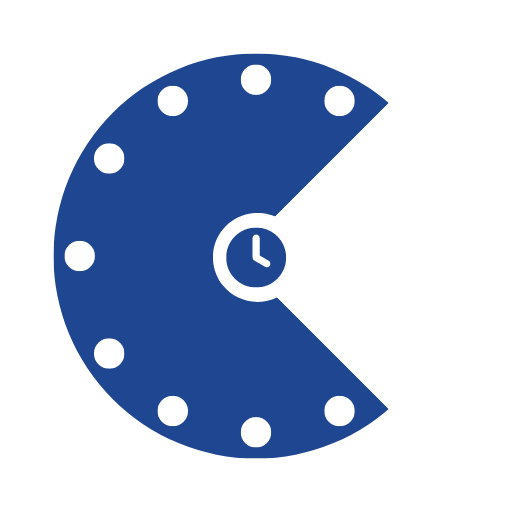
30 Minute Timer
Do you want to set a timer for 30 minutes .
30 Minute Timer by Timer.live is an online countdown timer which will notify you after the period of thirty minutes .
How to use 30 minute timer?
It is easy to control the timer. There are only two buttons which are “Start” and “Reset”. The “Start” will also give the “Pause” and “Resume” features once the timer is started. To reset everything, just click the “Reset” button.
Missed out the notification?
No worry. The timer will also show you how much time you have missed out after the timer 30 minutes has been achieved.
How long will it count?
The 30 minute timer will count for 1800 seconds.
What other features?
The 30 minute timer also comes with other features: completion time display, full screen mode, dark mode and also the progress bar which will be showing the progress 30 minutes time left. We will continue to improve the Timer.live along the time. Be sure to come back to check our latest features.
Need to set your own timing?
This is a preset timer by Timer.live. If you would like to have your own timing, just head to the Timer.live homepage to set your desired time.

.css-1sraqqk{width:2.8rem;height:2.8rem;display:inline-block;line-height:1em;-webkit-flex-shrink:0;-ms-flex-negative:0;flex-shrink:0;color:currentColor;margin-top:-.5rem;margin-right:.5rem;} .css-65ahae{display:inline-block;vertical-align:middle;overflow:hidden;width:2.8rem;height:2.8rem;display:inline-block;line-height:1em;-webkit-flex-shrink:0;-ms-flex-negative:0;flex-shrink:0;color:currentColor;margin-top:-.5rem;margin-right:.5rem;} Preset Timer in Minute & Second
Preset timer in minute.
Countdown & Stopwatch
✅ This page features a 30 minute countdown timer that initiates upon clicking the 'Start' button. As the timer reaches its end, you'll be alerted with a sound.
✅ You have the flexibility to pause and resume the timer whenever you wish by using the 'Pause' and 'Resume' buttons. Once the timer elapses, it will visually signal by blinking and sounding an alarm.
✅ Presented in the browser tab to remain visible as you navigate.
Check out these related minute Countdown Timers
Useful timers.

Cooking Timers:
Beverage Timers:
Productivity and Self-Care Timers:
Did You Know?
Time unleashed: fascinating activities and facts across the clock, more of our minute countdown timers, introducing countdown & stopwatch.
Are you in need of precise timekeeping tools for various activities? Look no further! Countdown & Stopwatch is your go-to destination for versatile and accurate stopwatch and countdown timers.
Explore Our Features:
Stopwatch: Whether you're timing laps at the track, measuring cooking intervals in the kitchen, or tracking your workouts at the gym, our stopwatch is your trusty companion. Start, stop, and reset with ease, and keep your activities on track.
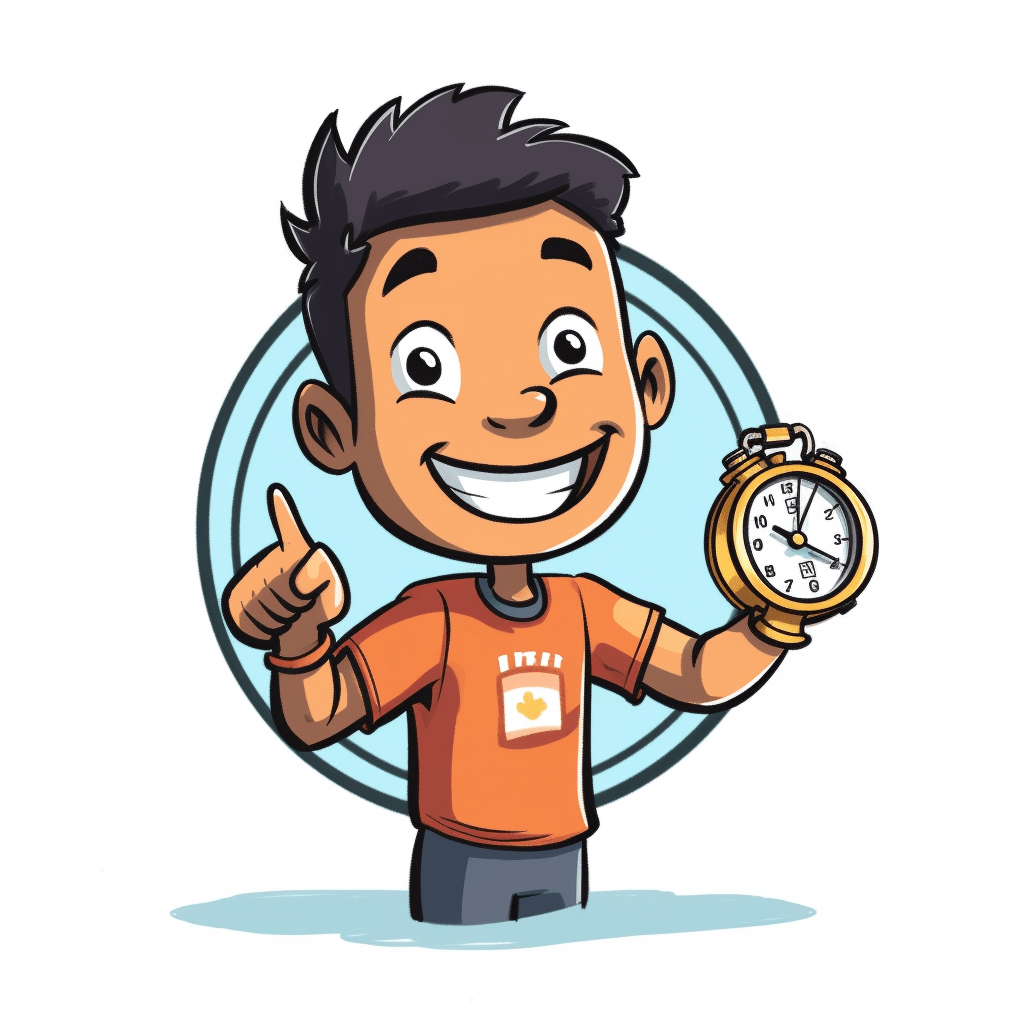
Countdown Timer: Need to set a timer for that important meeting, a kitchen recipe, or even a power nap? Our countdown timer allows you to customize your time duration and receive clear alerts when time's up.
Why Choose Countdown & Stopwatch?
User-Friendly Interface: Our intuitive design ensures that you can effortlessly navigate between stopwatch and countdown timer functionalities. It's as simple as clicking a button.
Precision Matters: We understand that precision is paramount when it comes to timing. Our timers are designed to deliver reliable and accurate results every time.
Customization: Tailor your timers to your specific needs. Choose your preferred time units, from seconds to hours, and enjoy the flexibility to manage your time effectively.
Mobile Compatibility: Countdown & Stopwatch is fully responsive, making it accessible on both desktop and mobile devices. Time management is at your fingertips, no matter where you are.
Get Started Today
Whether you're an athlete, chef, student, or professional, Countdown & Stopwatch is here to simplify your timekeeping needs. Say goodbye to the hassle of manual time tracking and embrace efficiency with our easy-to-use timers.
Join Countdown & Stopwatch Today and Take Control of Your Time!
Latest Blog Posts
Speed cleaning hacks: boost your cleaning efficiency with timed challenges.

Cleaning, a necessary chore in our daily lives, often falls victim to procrastination or the perception of being a time-consuming task. But what if there was a way to turn cleaning into a quick, efficient, and even enjoyable activity? Enter speed cleaning – a method that revolutionizes the way you approach household chores by challenging you to complete small cleaning tasks within a set timeframe, all guided by the trusty ticking of a seconds timer. Continue reading Speed Cleaning Hacks: Boost Your Cleaning Efficiency with Timed Challenges
5 Time-Saving Music Practice Techniques to Elevate Your Skills

In the world of music, precision is paramount. Whether you’re a budding musician or a seasoned virtuoso, the path to mastery often hinges on your ability to perfect timing, accuracy, and technique. This is where the ingenious use of a seconds timer in your music practice routine can work wonders. In this article, we’ll uncover … Continue reading 5 Time-Saving Music Practice Techniques to Elevate Your Skills
Countdown Timers for Workouts: 7 Steps to Fitness Goals

In the realm of fitness and achieving your health goals, time is of the essence. Whether you’re an avid gym-goer, a home workout enthusiast, or just starting your fitness journey, countdown timers can be your secret weapon. In this comprehensive guide, we’ll explore how countdown timers can help you stay motivated, focused, and on track … Continue reading Countdown Timers for Workouts: 7 Steps to Fitness Goals
Making the Most of Kitchen Timers: 10 Essential Use Cases

In the heart of every kitchen, amidst the clatter of pots and pans, the sizzle of ingredients, and the aroma of culinary creations, lies a small yet indispensable tool – the kitchen timer. This unassuming device is a culinary ally that ensures your dishes are cooked to perfection. In this article, we’ll explore the first … Continue reading Making the Most of Kitchen Timers: 10 Essential Use Cases
Is Your Timer a Distraction? 5 Signs to Watch For

In the fast-paced world of digital productivity, timers have become indispensable tools. They promise increased efficiency, better time management, and heightened focus. However, amidst all the benefits they offer, it’s essential to ask a crucial question: Is your timer actually a distraction? In this comprehensive article, we delve deep into the world of timers and … Continue reading Is Your Timer a Distraction? 5 Signs to Watch For
© 2023 countdown-stopwatch.com
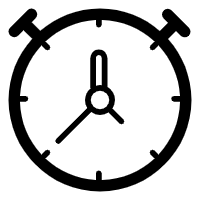
- 130 Minute timer
- 13 minute timer
- 14 minute timer
- 18 minute timer
- 19 minute timer
- 22 minute timer
- 23 minute timer
- 230 Minute timer
- 50 minute timer
- 65 minute timer
what time will it be in 30 minutes
Revitalize your work routine with the strategic prowess of a 30-minute timer—a beacon guiding you through extended, purposeful work sessions. In this timeframe, delve into intricate projects, allowing the sustained focus to unravel complexities.
Seamlessly shift between periods of intense concentration and carefully curated breaks, fostering a holistic approach to productivity. The 30-minute timer is not just a timekeeper; it's a companion in your quest for optimized efficiency, ensuring each moment is maximized for both work and well-being.
Embrace its structured cadence as you navigate the intricate dance between productivity and rejuvenation in the modern work landscape.
With Pomodoro Timer Online, you will achieve your goals by staying focused and painless in the process. With Background Music , Custom Timer , To Do List , and Desktop Notifications

How does it work?
It works like a 20 minute timer on steroids! designed to study or work without procrastinating. Based on Pomodoro Technique, you can keep focused listening to soft music, checking your to do list, customizing the timer, and taking challenges to stay motivated, all with a clean and aesthetic design.
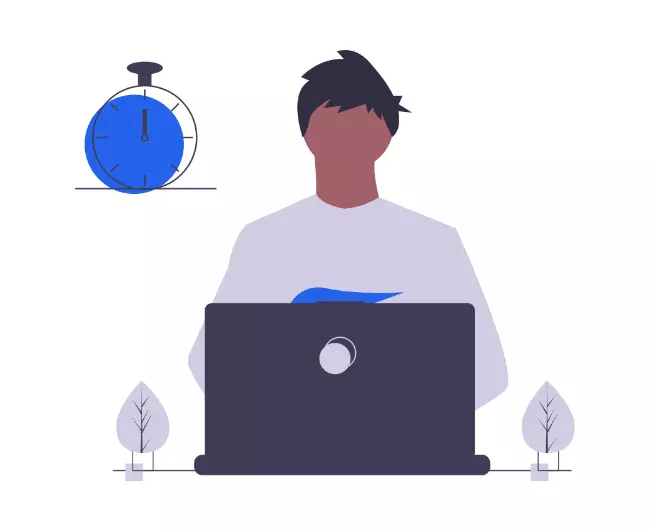
Who uses the Pomodoro Technique?

The Pomodoro Technique is used by people who need to focus on their activities to achieve certain goals. Many of your favorite YouTubers , influencers and entrepreneurs are likely to use this technique to be more productive.
The science behind the Pomodoro Technique

The attention span is the ability to concentrate on a single task, the greater our concentration, the easier it will be for us to do it. Studies have estimated that this interval lasts approximately 20 minutes.
Frequently asked questions
How to use the pomodoro technique.
In essence these are the steps but consider that times can change and the app helps you in the adoption process. 😉
- Make a to-do list and get a timer.
- Set the timer for 20 or 25 minutes and focus on one task until the alarm goes off.
- Upon completion of the session, check off a pomodoro and record what you completed.
- Take a 5 minute break to refresh your concentration.
- After 4 pomodoros, take a long 15-minute break.
What to do during pomodoro breaks?
Make sure they are activities that do not exhaust you mentally. Here are 7 ideas for your breaks :
- Do a little stretching routine.
- Get out and sunbathe.
- Listen to one of your favorite songs.
- Make yourself a drink.
- Eat a fruit.
- Do breathing exercises.
- Organize your desk.
Can it be installed on Windows, Mac, Android or PC?
Yes! It can be downloaded and used as a native app with Chrome, Firefox and Safari browsers by adding it to the home screen on smartphones and from the search bar on PC or Desktop (using the install icon ).
Can I get more features?
Yes! For the sake of simplicity, we've tried to keep the basics in addition to these cool features:
- Background music with volume control.
- Default and custom times.
- Challenges and prizes.
- Control of automatic starts.
If you need more features such as control of tasks and their times, teams, projects, etc.
* This web app was inspired by the technique developed by Francesco Cirillo .

Savvy Time World Clock
30 minute timer, timer details, popular preset timers, more timers.
Specify custom time:
Set Your 30 Minutes Timer Online
Need to set a timer for 30 minutes ? You're in the right place! Click "Start" above and watch the countdown begin. Whether you're cooking, working, or just need a quick reminder, our online timer is here for you. No downloads, no fuss.
Benefits of Using 30 Minutes Timer
Using a 30 minutes timer helps in managing tasks efficiently. Whether it's for productivity, relaxation, or a gentle reminder, this timer ensures you're on track.
Why Use Our 30 Minutes Timer?
Our 30 minutes timer is user-friendly, optimized for all devices, and offers a fullscreen mode. Stay on time without any distractions.
Tips for Maximizing Your 30 Minutes Timer
For the best results with your 30 minutes timer, ensure you're in a distraction-free environment. Set specific goals or tasks to achieve within the set time.

30 minutes timer
Set a timer for 30 minutes. Rings when it's done.
Custom timer
- Have 3 showers
- Wash your teeth 15 times
- Watch 1 episode of Friends
- Read 15 pages of a book
- Walk 1.5 miles
- Listen to Bohemian Rhapsody 5 times
- Change 15 light bulbs
- Water 30 plants
- Read 90 emails
- Watch 120 TikToks
- Plant 1 tree
- Read 2 book summaries on Blinkist
- Blink 3,600 times
- Click this button 11,250 times
- Your heart beats 1,800 times
- Light travels 334,800,254 miles
- Earth travels 34,200 miles around the Sun
- The International Space Station travels 8,567 miles
- Elon Musk earns $9,000,000
- 113,400,113 Google searches get made
- The U.S. national debt increases by $81,874
Popular timers
Other timers, frequently asked questions.
Set the Timer for Specified Time
Start your 30 minutes countdown now.
Set timer for 30 Minutes. Wake me up in 30 Minutes. Set the alarm for 30 Minutes from now. it is a simple and free countdown timer that can be used without any complications.
Set the hour , minute , and second to start an online countdown timer.
No downloads, no fuss. Get access to a straightforward timer that's as easy to use as counting 1-2-3. Set your countdown with ease and get ready to tackle your task with laser focus. Perfect for time-sensitive tasks, our timer helps you stay on track with effortless precision.
Activate Your 30 Minutes Timer Now
Ready to take control of your time? Click here to start your 30 Minutes timer and enhance your time management skills today. Our reliable timer is just a click away, ready to support you in staying on track with your daily routine.
- Integrations
- Getting Started
- Help Center
- Productivity Methods + Quiz
- Inspiration Hub
The Pomodoro Technique
Beat procrastination and improve your focus one pomodoro at a time

- Introduction
What is the Pomodoro Technique?
What is the history of the pomodoro technique, three pomodoro technique rules for maximum productivity, does the pomodoro technique work, quick tips for pomodoro-ing, how to pomodoro with todoist.
The secret to effective time management is...thinking in tomatoes rather than hours. It may seem silly initially, but millions of people swear by the life-changing power of the Pomodoro Technique. (Pomodoro is Italian for tomato. 🍅)
This popular time management method asks you to alternate pomodoros — focused work sessions — with frequent short breaks to promote sustained concentration and stave off mental fatigue.
Here at Todoist, we know the daily grind can be exhausting. That’s why we’re all about offering ways to help you live your most productive, stress-free life. The Pomodoro Technique is one of the most effective ways to maximize productivity and minimize overwhelm.
The Pomodoro Technique may be for you if you…
Find little distractions often derail the whole workday
Consistently work past the point of optimal productivity
Have lots of open-ended work that could take unlimited amounts of time (e.g., studying for an exam, researching a blog post, etc.)
Are overly optimistic when it comes to how much you can get done in a day (aren't we all 🙃)
Enjoy gamified goal-setting
Really like tomatoes
But because everyone learns differently — and we know some of you prefer to watch instead of read — we've made a companion video for the Pomodoro Technique . Check out that video below, or continue reading for a deeper dive.

The Pomodoro Technique is a time management method in which you do focused work during 25-minute intervals — known as pomodoros — and take a five-minute break. We love this method because it:
Improves focus
Minimizes distractions
Prevents burnout
Promotes accountability
Boosts motivation
Which is why perfectionists and procrastinators will find it useful. It’s easier to commit to 25 minutes of work at a time than a whole afternoon of non-stop work.
Now that you understand what the Pomodoro method is and more importantly what a Pomodoro is, let’s hear the history of it — and find out what’s up with all the tomato references.
The Pomodoro Technique was invented in the late 1980s by Francesco Cirillo, a university student. Like many students overwhelmed with assignments and intense study schedules, Cirillo struggled to complete tasks without feeling burnout.
Believing that any progress is good progress, he challenged himself to just ten minutes of focus. To commit to this challenge, he used a tomato-shaped kitchen timer, and the Pomodoro Technique was born.
Even though Cirillo went on to write a 160-page book on the Pomodoro Technique for time management, what prompts people to try this method is its simplicity.
But how does Pomodoro work?
Here’s the basic step-by-step to start applying the Pomodoro Technique today:
Get your to-do list and a timer.
Set your timer for 25 minutes, and focus on a single task until the timer rings.
When your session ends, mark off one Pomodoro and record what you completed.
Then enjoy a five-minute break.
After four pomodoros, take a longer, more restorative 15-30 minute break.
Better yet, the Pomodoro method is adaptable. You don't have to stick to 25-minute intervals. You can customize your pomodoros to fit your individual needs — whether that's shorter bursts for challenging tasks or longer focus periods for deep work .
The 25-minute work sprints are the core of the method, but a Pomodoro practice also includes three rules for getting the most out of each interval:
Break down complex projects. If a task requires more than four pomodoros, it needs to be divided into smaller, actionable steps. Sticking to this rule will help ensure you make clear progress on your projects.
Small tasks go together. Any tasks that will take less than one Pomodoro should be combined with other simple tasks. For example, "write rent check," "set vet appointment," and "read Pomodoro article" could go together in one session.
Once a Pomodoro is set, it must ring. The Pomodoro is an indivisible unit of time and can not be broken, especially not to check incoming emails, team chats, or text messages. Any ideas, tasks, or requests that come up should be noted to return to later. A digital task manager like Todoist is a great place for these, but pen and paper will do, too.
In the event of an unavoidable disruption, take your five-minute break and start again. Cirillo recommends that you track interruptions (internal or external) as they occur and reflect on how to avoid them in your next session.
The rule applies even if you finish your task before the timer goes off. Use the rest of your time for overlearning , or improving skills or scope of knowledge. For example, you could spend the extra time reading up on professional journals or researching networking opportunities.
Todoist Tip
Keep an "Overlearning" project in Todoist with a list of tasks you can quickly choose from the next time you find yourself with pomodoro time to spare.
If the system seems simple, that’s because it is. The Pomodoro technique is all about getting your mind in the zone to finish your tasks.
Yes, the arbitrary silliness of using a tomato as a stand-in for units of time really helps people get things done . What makes the Pomodoro Technique so effective is that it builds consistency. It helps you establish routines and consistent work habits rather than waiting for inspiration to hit.
When you get used to the Pomodoro Technique, you avoid cognitive biases for time management . You stop worrying about the endless list of tasks and start focusing on what you can achieve now. Routines and healthy habits teach you to be kinder to yourself and have a work/rest balance that keeps your brain engaged.
Here are some other benefits of the Pomodoro Technique that make it uniquely suited to boost your productivity.
Makes it easy to just get started
Tim Pychyl, a professor in Carleton University’s Psychology Department and author of Procrastination, Health, and Well-Being , argues that our ability to start procrastinating is directly related to our ability to deal with negative emotions.
It’s uncomfortable to stare down a big task or project — one you may not know how to start. It feels overwhelming, and suddenly, everything else looks more appealing. Checking emails, scrolling through social media, and even cleaning your desk. You start procrastinating without realizing it because you’re faced with a problem you don’t want to deal with.
Luckily, there’s an effective way to break out this avoidance cycle: 👉 Shrink whatever you're putting off down to a tiny, unintimidating first step.
For example, instead of sitting down to write an entire novel, sit down to write a chapter. Still feeling that knot in your stomach? Try writing for just ten minutes. Doing something small for a short period is easier to face than taking on a big project all at once.
This is precisely what the Pomodoro strategy asks you to do: break down your projects or goals into manageable tasks that only take 25 minutes each. This approach keeps you motivated and focused on the next thing you need to do rather than being overwhelmed by the enormity of the task at hand.
Don't worry about the outcome — just take it one Pomodoro at a time.
Find out which productivity method fits you best
Get a personalized recommendation based on your workstyle and goals.

Combats distractions
The constant stream of information pouring in via emails, team chats, and social media notifications demands more and more of our attention. And if you’ve ever been interrupted while in a flow state, you know how difficult regaining focus can be.
While it would be nice to blame technology for everything, Gloria Mark , a Professor of Informatics at the University of California — with a PhD in psychology from Columbia University — suggests half of all workday distractions are self-inflicted. Meaning we pull ourselves out of focus.
We often find ourselves justifying these distractions with thoughts like:
“Should I work on this other task instead?”
“Taking a break now seems good”
“I’m going to check this email real quick”
“I have to reply to that one friend I left on read…”
“I’m craving some boba tea right now, I should go get it”
Those small interruptions add up! It isn’t just the time you lose on distractions… it also takes energy to refocus your attention. After switching gears, our minds can linger over the previous task for over 20 minutes until we regain our full concentration. Indulging the impulse to check TikTok "just for a minute" can turn into 20 minutes of trying to get back on task.
The Pomodoro Technique helps you resist all of those self-interruptions and re-train your brain to focus. Each Pomodoro is dedicated to one task, and each break is a chance to reset and bring your attention back to what you should be working on
Helps you track time
When planning out our future projects, most of us fall victim to the planning fallacy . We tend to underestimate the time needed to complete future tasks, even when we know similar tasks have taken longer in the past. Your present bias pictures your future self operating under entirely different circumstances and time restraints.
The Pomodoro Technique is a valuable weapon against the planning fallacy. When you start working in short, timed sessions, time is no longer an abstract concept but a concrete event. It becomes a Pomodoro — a unit of both time and effort. Distinct from the idea of 25 minutes of general "work," the Pomodoro is an event that measures focus on a single, important task (or several simple, important tasks).

The concept of time changes from a negative — something that has been lost — to a positive representation of events accomplished. This Pomodoro effect is what Cirillo calls "inverting time" because it changes the perception of time passing from an abstract source of anxiety to an exact measure of productivity.
Writer Dean Kissick describes how his perception of time changed while using the Pomodoro method for time management:
"Now that my breaks are short and fleeting, I think more carefully about what I’d like to do with them, and I’ve found it’s quite different from the unimaginative temptations I would otherwise default to (flopping on the sofa, scrolling on my phone, becoming annoyed). Instead, I’ll make a sandwich, do a quick French lesson, reply to a few texts, have a shower, go to the laundromat; and such humdrum activities, now that they’re restricted, have become sources of great pleasure.”
When you use the Pomodoro technique, you have a clear measurement of your finite time and your efforts, allowing you to reflect and plan your days more accurately and efficiently. With practice, you can accurately assess how many pomodoros a task will take and build more consistent work habits.
Gamifies your productivity
Every Pomodoro provides an opportunity to improve upon the last. Cirillo argues that “concentration and consciousness lead to speed, one Pomodoro at a time.”
The Pomodoro technique is approachable because it’s more about consistency than perfection. Each session is a fresh start. You make the system work for you by:
Reevaluating your goals
Challenging yourself to focus
Limiting distractions
Tracking your progress
Achieving goals
Getting rewards (the little breaks!)
Another way to gamify your productivity is to set a goal to add an extra Pomodoro each day. This helps you motivate yourself to build on your success.
You can also challenge yourself to finish a big task within a specific number of pomodoros. Try setting a goal number of pomodoros for each day without breaking the chain . Thinking in tomatoes rather than hours is just more fun.
While the 25/5 minute work/break intervals are the heart of the Pomodoro Technique, there are a few things you can do to make your pomodoros more effective:
Plan out your pomodoros in advance

Take 15 minutes at the beginning of your workday (or at the end if you're planning for the next day) to plan out your pomodoros. Take your to-do list for the day and note how many pomodoros each task will take.
Remember, tasks that will take more than 5 pomodoros should be broken down into smaller, more manageable tasks. Smaller tasks, like responding to emails, can be batched together in a single Pomodoro.
If you work an 8-hour workday, make sure your pomodoros for the day don't go over sixteen. If they do, postpone the least urgent/least important tasks for later in the week.
Build overflow pomodoros into your day
While an 8-hour workday technically leaves room for sixteen pomodoros, it's best to build in a buffer of 2-4 "overflow" pomodoros. Use your overflow pomodoros for tasks that take longer than planned or for unexpected tasks that come up during the day.
If you don't end up needing them, use the extra pomodoros for learning or lower-priority tasks that always get pushed to the end of your to-do list. It's much less stressful to end the day with pomodoros to spare than to overschedule yourself and get behind.
How many pomodoros are in a day?
Over time, you'll get a better sense of how many high-quality pomodoros you're actually capable of completing in a day. It's ok if it's not a full sixteen. The vast majority of people aren't productive for the full 8 hours of a workday, and those who think they are probably haven't been paying close enough attention. When it comes to pomodoros, challenge yourself, but keep the focus on quality over quantity.
Experiment with the length of your pomodoros
For some types of work that require extended periods in a creative "flow" state — think coding, writing, composing, etc. — 25 minutes may be too short. Try extended work sessions with longer breaks.
A DeskTime study from 2014 found that a 52-minute focus and 17-minute break is the perfect balance. However, in 2021 they ran the study again to see what’s changed. It was found that the more productive individuals work 112 minutes and take a 26-minute break. There’s no strict rule here, you decide what length works for you.
For tasks that you've been putting off for one reason or another, 25 minutes might be too long. If you're feeling a lot of mental resistance, or you just can't get yourself to stay focused for 25 minutes, try a 15-, 10-, or even 5-minute Pomodoro.
For most people, the sweet spot will be in the 25-50 minute range for peak concentration with a 5-15 minute break. Try mixing your intervals based on your available energy, the type of work, and how much a task makes you want to bury your head in cute puppy videos on YouTube instead.
Get away from screens during breaks
Not all breaks are created equal.
If your Pomodoro work sessions happen on your computer, don't just switch over to X or Instagram when the timer goes off. Give your eyes and brain a break from screens — that means your phone, too! Stand up, move around, stretch, go outside, do a mini meditation, grab a snack, or watch birds out the window. If you work from home, fold some clothes or clear off the kitchen table.
Whatever you do, your break will be much more mentally refreshing if you escape the glowing hypnosis of your computer or phone.
Use an app to enforce your pomodoros
Humans are fallible. No matter how motivated you are at the start of the day, it's really hard to stick to your pomodoros. Hold yourself accountable with a break reminder app.
The best ones let you customize how long your work sessions are, how obtrusive you want your reminders to be, and how strictly you want your breaks enforced. Some will lock you out of your computer for the duration of your breaks.
We recommend BreakTimer (for both Windows and Mac.)
So you're convinced the Pomodoro Technique is the greatest thing since sliced bread. Now, it's time to put the method into action. Here's how to plan your pomodoros with Todoist:
Plan and schedule your tasks
At the start of each day (or the night before), review all your active projects and one-off tasks and schedule everything you want to accomplish for "Today."
Estimate how many pomodoros each task will take. Add tomato emojis to the end of the task name to indicate your Pomodoro estimate.

Hold down the Alt/Option key while clicking on a task to quickly edit the task name without opening the full task view.
Break anything bigger than four pomodoros down into smaller sub-tasks . For example, a project titled "redesign website" might need a more Pomodoro-sized sub-task like "find 5 example websites as inspiration."

Now, when you open your Today view, you'll see your scheduled tasks and how many pomodoros each will take. Drag and drop your tasks to reflect the order in which you'll work on them.
If you have more than 12-14 pomodoros (remember that buffer!), postpone some of your tasks to the next day or later in the week. If you have 10 tasks you want to do in a day, you may find it helpful to schedule only half of the list and to assign an "@on_deck" label to indicate the tasks you'll get to if you have time.
You may want to add tasks you do every day — or even multiple times a day — as recurring tasks. For example, you might have a task called "Get to inbox zero" scheduled for "every weekday".
To add recurring due dates in Todoist simply turn on your Smart date recognition by clicking on your profile picture, selecting Settings > General, and flipping the switch. Now every time you use keywords like “every day,” “every week,” or “every month,” — when naming your task — Todoist will automatically set these recurring dates for you.
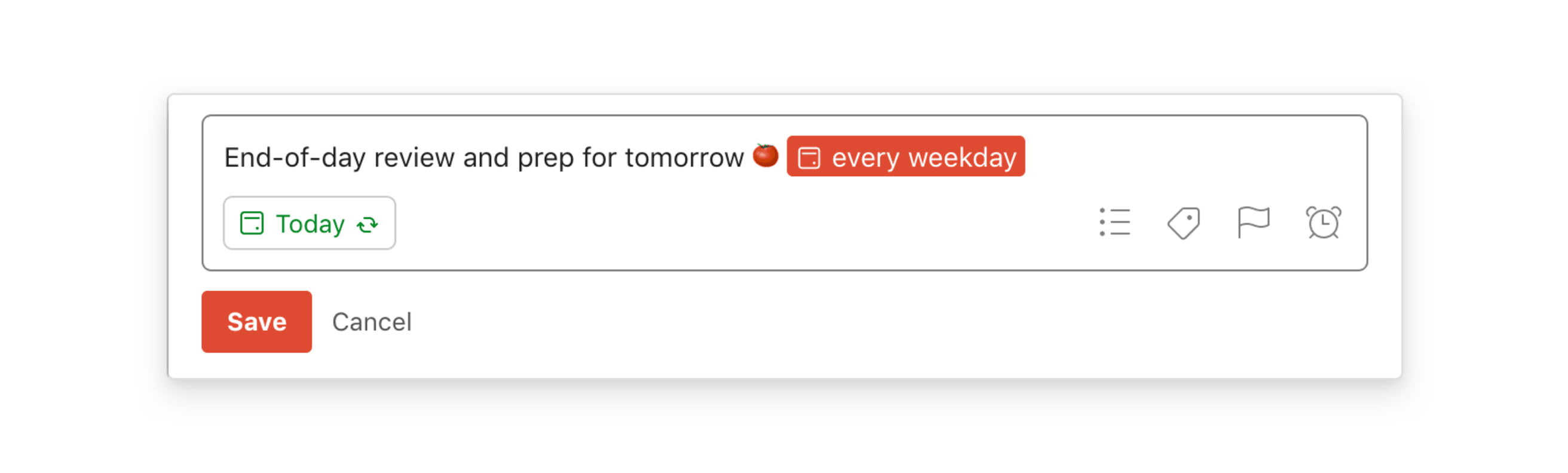
Work on your projects
After scheduling your tasks, you'll start your day with a clear plan of what you'll work on during each Pomodoro. You can use the timer on your phone, a physical Pomodoro timer, or any of the many digital Pomodoro applications that integrate with Todoist, such as:
Toggl track
Once that’s done, you can choose your Pomodoro timer for each task.
When the timer is up, it will automatically start timing your break, but not without an alert. You should stop working at this point.
Stay focused by adding any ideas or requests that come in as new tasks in your Todoist Inbox. When your timer runs out, you can review the list, schedule urgent tasks for a later Pomodoro, and file away less urgent things for another day.
Build your concentration muscle by making your Pomodoro planning a daily routine. Add a task in Todoist for the same time each morning to remind yourself to plan out your pomodoros. Challenge yourself to hit a certain number of pomodoros each day, and take time at the end to reflect on what went well and how you could improve your focus in the future.
Using the Pomodoro Technique is like having a superpower to finally tackle your to-do list without the guilt and anxiety. Instead of “pushing through” and overworking yourself to exhaustion, take little breaks to keep your mind alert.
And if you think this tomato method is too simple and doesn’t make a difference, run a little experiment and try it for a week! It may be one of the simplest productivity methods , but that doesn’t make it easy. Remember, humans are fallible.
The good news is, that if you stick to the Pomodoro Technique long enough, you’ll train your self-discipline and will feel that smug satisfaction of a day not only well planned but well executed.
Laura Scroggs
Laura is a freelance writer, PhD candidate, and pug mom living in Minneapolis, MN.
Find more productivity methods

The Commitment Inventory
Make sure every area of your life gets the time and energy it deserves

Eat the Frog
If it's your job to eat a frog, it's best to do it first thing in the morning
Want more in-depth productivity advice?

You don‘t need a to-do list app. But the right one helps.
Todoist is simple to use yet flexible enough to fit whichever workflow you settle on.

30 minute timer
Other duration timer, other type 30 minute timer, how to use the 30 minute timer.
Our 30 minute timer is designed to be simple and effective for focused sessions of any task that requires brief time management.To use our 5 Minutes Timer, Here's how to get started:
- Start the Countdown: You can start the 30 minute countdown by clicking the Play button on the screen.
- Stay Focused: While the timer counts down, dedicate your full attention to your task. The minimalistic design helps you stay focused without distractions.
- Toggle End-of-Timer Sound: If you prefer to have a sound alert when the timer ends, you can enable or disable this feature using the switch provided. The "End Sound On" setting will play a notification sound at the end of the countdown, while "End Sound Off" will keep the timer silent upon completion.

IMAGES
VIDEO
COMMENTS
Simple to use, no settings, just click start for a countdown timer of 30 Minutes. Try the Fullscreen button in classrooms and meetings :-) Try our Timer Page! Other Timers: Seconds Countdown Timers: Second Timer; 1 Second Timer; 2 Seconds Timer; 5 Seconds Timer; 10 Seconds Timer; 20 Seconds Timer; 30 Seconds Timer;
Use this free online timer to manage your time with the Pomodoro technique. Customize your timer length, background image, and work intervals to suit your productivity flow and mood.
Pomofocus is a web-based app that uses the Pomodoro Technique to help you focus on any task for 25 minutes and take a 5-minute break. You can customize your settings, add tasks and templates, and track your progress with visual reports.
Use this web page to set a 30-minute timer with sound alarm. You can also pause, resume, or switch to stopwatch mode, and see other popular timers and user reviews.
118 Second. 119 Second. 120 Second. Show all. Start the 30 Minute 🕒 Timer with ease! The timer is already set for 30 Minutes, just start it and go about your business. The 123Timer is very easy to use and has convenient settings.
Open Pomodora & enter the task name. Initiate the focus timer for 30 minutes. Some users may even go for a higher number, like 45 or 60 minutes, depending on the task. Click on the "Let's focus" button to start the work session. The Pomodoro session starts with a reverse timer. Initiate binaural beats from the widget on the right side.
The 30 minute timer also comes with other features: completion time display, full screen mode, dark mode and also the progress bar which will be showing the progress 30 minutes time left. We will continue to improve the Timer.live along the time. Be sure to come back to check our latest features.
30 Minute Timer. Need a quick and easy way to keep track of time? Look no further! Our 30 Minute Timer is perfect for cooking, workouts, and more. Set it and forget it!
In 1 Minute. - A hummingbird can beat its wings up to 80 times. In 5 Minutes. - An average person can type around 250 words. In 10 Minutes. - A person can walk approximately 1 mile at a brisk pace. In 15 Minutes. - A banana peel can decompose significantly in a compost pile. In 30 Minutes.
The 30-minute timer is not just a timekeeper; it's a companion in your quest for optimized efficiency, ensuring each moment is maximized for both work and well-being. Embrace its structured cadence as you navigate the intricate dance between productivity and rejuvenation in the modern work landscape.
Pomodoro Timer Online is a web app that helps you study or work without procrastinating using the Pomodoro Technique. You can customize the timer, listen to background music, check your to do list, and take challenges to stay motivated.
Preset timer for thirty minute. Allows you to countdown time from 30 min to zero. Easy to adjust, pause, restart or reset. 30 minute equal 1800000 Milliseconds 30 minute equal 1800 Seconds . Popular Preset Timers. 1 min 5 min 10 min 15 min 30 min 45 min 1 hour 2 hour. More Timers. 27 Min 28 Min 29 Min 30 Min 31 Min
Our . 30 minutes timer is user-friendly, optimized for all devices, and offers a fullscreen mode. Stay on time without any distractions.Tips for Maximizing Your . 30 Minutes TimerFor the best results with your . 30 minutes timer, ensure you're in a distraction-free environment. Set specific goals or tasks to achieve within the set time.
30 minutes timer. A countdown timer for 30 minutes. Press the "Start" button to start the timer. The timer will alert you when it expires. You can reset the timer at any time using the "Reset" button. You can also pause the timer at any time using the "Pause" button.
30 Minutes Timer - rapidtables.net
Set timer for 30 Minutes. Wake me up in 30 Minutes. Set the alarm for 30 Minutes from now. it is a simple and free countdown timer that can be used without any complications. Set the hour, minute, and second to start an online countdown timer. No downloads, no fuss. Get access to a straightforward timer that's as easy to use as counting 1-2-3.
Get a to-do list and a timer. Set your timer for 25 minutes, and focus on a single task until the timer rings. When your session ends, mark off one pomodoro and record what you completed. Then enjoy a five-minute break. After four pomodoros, take a longer, more restorative 15-30 minute break.
25:00. start. lofi 💿 for study, chill, and more · Flocus. Preview E. Your Eyes. ·. Joey Pecoraro. An aesthetic Pomodoro timer to keep you focused and motivated. Customize your study timer and choose from a variety of aesthetic themes.
About Press Copyright Contact us Creators Advertise Developers Terms Privacy Policy & Safety How YouTube works Test new features NFL Sunday Ticket Press Copyright ...
#classroom #timer #countdown30 Minute Timer that teachers can use at school in their classroom.This Timer Quietly Counts down to 0.When the time is up, an al...
Our 30 minute timer is designed to be simple and effective for focused sessions of any task that requires brief time management.To use our 5 Minutes Timer, Here's how to get started: Start the Countdown: You can start the 30 minute countdown by clicking the Play button on the screen. Stay Focused: While the timer counts down, dedicate your full ...
This timer silently counts down to 0:00, then alerts you that time is up with a gentle beep sound.
#timer #clock #relaxing30 Minute Timer to use as a clock when you making homework, for your 30 minute training workout or just to relax 30 Minutes.A gentle a...