

English Typing Test Paragraphs
Stimulate your mind as you test your typing speed with this standard English paragraph typing test. Watch your typing speed and accuracy increase as you learn about a variety of new topics! Over 40 typing test selections available.
If you don't like a test prompt, you can get a different (random) prompt with the "change test" button - or select a specific paragraph to type from the list below. To find out how fast you type, just start typing in the blank textbox on the right of the test prompt. You will see your progress, including errors on the left side as you type. In order to complete the test and save your score, you need to get 100% accuracy. You can fix errors as you go, or correct them at the end with the help of the spell checker.
Personalized Feedback
This feedback graph will follow you from page to page for your typing session. You can see more details by mousing over the graph. The session is reset when the tab on your browser is closed.
Type this... CHANGE TEST
Test begins when you start typing..., check your wpm typing speed here.
To find out how fast you type, just start typing in the blank textbox on the right of the test prompt. You will see your progress, including errors on the left side as you type.
You can fix errors as you go, or correct them at the end with the help of the spell checker. If you need to restart the test, delete the text in the text box. Interactive feedback shows you your current wpm and accuracy.
In order to complete the test and share your results, you need to get 100% accuracy. You can review your progress for this session with the feedback chart. Just hover over a dot to see what your average speed and accruacy are for that key.
Letter Drills
A | b | c | d | e | f | g | h | i | j | k | l | m | n | o | p | q | r | s | t | u | v | w | x | y | z.

Select a Specific Typing Test:
Click on a topic to use it as your test prompt. Selections are ranked according to difficulty from '*' (easiest typing tests) to '*****' (most challenging typing tests). For more details, check the difficulty key at the bottom of the page.
Short typing tests for beginners: (1 - 3 minute typing test at < 30 wpm)
- Virtual Assistant (38.4 words) ****
- Closed Captions (56.2 words) **
- Teachers (70.2 words) ****
- Business Casual (74 words) ***
- Paralegals (76.4 words) *
- Web Designers (77 words) ***
- Medical Transcription (82.6 words) ***
- Thumbing (83 words) ***
- Engineers (84.4 words) ****
- Translation (88 words) ***
Intermediate typing tests: (3-6 minutes at 40 wpm)
- Proofreaders (90 words) **
- Typing Styles (91.8 words) ***
- Typing Speed in WPM (100.4 words) ***
- Keyboard Shortcuts (104 words) *
- Buffer Method of Typing (105 words) **
- Transcription Service (107.4 words) ***
- Data Entry Clerks (112.4 words) **
- Hunt and Peck (128.2 words) **
- Touch Type (132.2 words) **
- Sales Methodologies (135.4 words) ***
- Invention of Touch Typing (147.4 words) ***
- Typing Speed Records (166.8 words) ****
- Comparing Typing Speed and Methods (169.2 words) ***
- Pharmacists (172.4 words) ***
- Editing (175.2 words) ***
- History of Flight (175.4 words) ****
- HR Management (177.4 words) ****
- Transcription Services (187.4 words) ****
- Motivation (192.4 words) ***
- Freelancers (194.6 words) ***
- Average Typing Speeds (195.2 words) ****
Hard typing tests for advanced typists: (over 4 minutes at 60+ wpm)
- Word Processors (203.8 words) ***
- Class Reunion Report (211 words) ***
- Financial Reporting (221.2 words) *****
- Biking Story (233.6 words) *
- Event Description (233.8 words) *
- New York Stock Exchange (234.6 words) **
- Career Choice Article (236.6 words) *
- Self Confidence Article (244.8 words) ***
- FDA Article (246.8 words) ***
- Competitive Typing (250.4 words) ***
- Academic Success Article (256.6 words) **
- Emotions Article (272.8 words) **
- MBA Article (276 words) ****
If you have a topic that you would like to see added to the list above, please feel free to contact us with your suggestion for a new paragraph typing test.
Typing Test Difficulty Levels
Our typing tests are ranked on level of difficulty. The algorithm to calculate difficulty depends on the average word length and how many special characters like capitals, numbers and symbols are included in the text. Most standard pre-employment typing tests will be in the normal range. You should expect to get higher wpm scores on easier tests and lower wpm scores on the more difficult tests.
- * Very Easy Typing Test
- ** Easy Typing Test
- *** Normal Typing Test
- **** Difficult Typing Test
- ***** Very Difficult Typing Test

Share your success... challenge your friends!

Announcing DocuTyper: Just Like Hacker Typer But For Essays
Step 1: Select an essay topic below, then start typing gibberish on your keyboard. Step 2: We'll make it look like you're actually typing out a real essay.
Try These articles: Bitcoin | Roblox | Software Development Grow your net worth: Subscribe to the Free HT Make Money Newsletter
Free tools to make your students better writers and readers .
Quill.org, a non-profit, provides free literacy activities that build reading comprehension, writing, and language skills for elementary, middle, and high school students.
Writing Across the Curriculum: Quill's nonprofit mission is to now build both reading and writing skills through free, OER content across the curriculum. Over the coming years, we will be building a library of free ELA, social studies, and science activities that engage students in deeper thinking through writing prompts that provide immediate feedback.
9 million students have written 2 billion sentences on Quill.
Quill Reading for Evidence
Provide your students with nonfiction texts paired with AI-powered writing prompts, instead of multiple-choice questions, to enable deeper thinking.
Students read a nonfiction text and build their comprehension through writing prompts, supporting a series of claims with evidence sourced from the text. Quill challenges students to write responses that are precise, logical, and based on textual evidence, with Quill coaching the student through custom, targeted feedback on each revision so that students strengthen their reading comprehension and hone their writing skills.
Video not supported
Culture & Society Topics

"Should Schools Have Grade Requirements for Student Athletes?"
Science Topics

"How Does Eating Meat Impact Global Warming?"
Social Studies Topics

U.S. History
World History
Under Development, Coming 2023
Quill Connect
Help your students advance from fragmented and run-on sentences to complex and well structured ones.
Using the evidence-based strategy of sentence combining, students combine multiple ideas into a single sentence. They then receive instant feedback designed to help them improve their clarity and precision.
Quill Lessons
The Quill Lessons tool enables teachers to lead whole-class and small-group writing instruction.
Teachers control interactive slides that contain writing prompts, and the entire class responds to each prompt. Each Quill Lessons activity provides a lesson plan, writing prompts, discussion topics, and a follow up independent practice activity.
Quill Diagnostic
Quickly determine which skills your students need to work on with our diagnostics.
The diagnostics cover vital sentence construction skills and generate personalized learning plans based on the student’s performance.

Quill Proofreader
Proofreader teaches your students editing skills by having them proofread passages.
Students edit passages and receive personalized exercises based on their results. With over 100 expository passages, Proofreader gives students the practice they need to spot common grammatical errors.
Quill Grammar
Students practice basic grammar skills, from comma placement to parallel structure.
Quill Grammar has over 150 sentence writing activities to help your students. Our activities are designed to be completed in 10 minutes so you have the freedom to use them in the way that works best for your classroom.
How Quill Works
Set up your classroom, without it.
You can quickly and easily set up your classroom in Quill by inputting student names or providing students with a unique code. If you use Google Classroom or Clever, you can automatically set up your classroom with one click.
Choose activities
Decide if you want your students to proofread passages, combine sentences, or complete a diagnostic. Use our ten minute activities as building blocks during your classroom instruction.
Use easy-to-consume reporting
Use our reporting to spot trends and identify growth opportunities. Monitor comprehension on specific writing standards.
Get immediate feedback for your students
Save time grading and watch your students correct their mistakes instantly.
Intervene where students struggle
See exactly where your students need intervention with our comprehensive reports.
Differentiate learning to meet the needs of all students
Assign specific activities for ELLs and students with learning differences.
Engage students with adaptive activities
Challenge students with questions that automatically adapt based on their previous responses.
Align with the Common Core Standards
Easily meet Common Core language standards with our aligned activities.
Easily sign up with Google Classroom
With one click all of your students and classes will be imported.
Over 100 concepts totaling 50 hours of quality curriculum.
Teacher stories
Quill in the classroom.
ROXANNA BUTKUS, RANGEVIEW ELEMENTARY
SARA ANGEL, KIPP LA
COLETTE KANG, EAST BAY INNOVATION ACADEMY
DANIEL SCIBIENSKI, PRINCETON PUBLIC SCHOOLS
3rd Grade ELA
5th Grade ELA
6th Grade ELA
8th Grade ELA & ELL
Join over 2,000 schools using Quill to advance student writing.

Quill Premium
Quill Premium's advanced reporting features are the best way to support teachers at the school or district level.
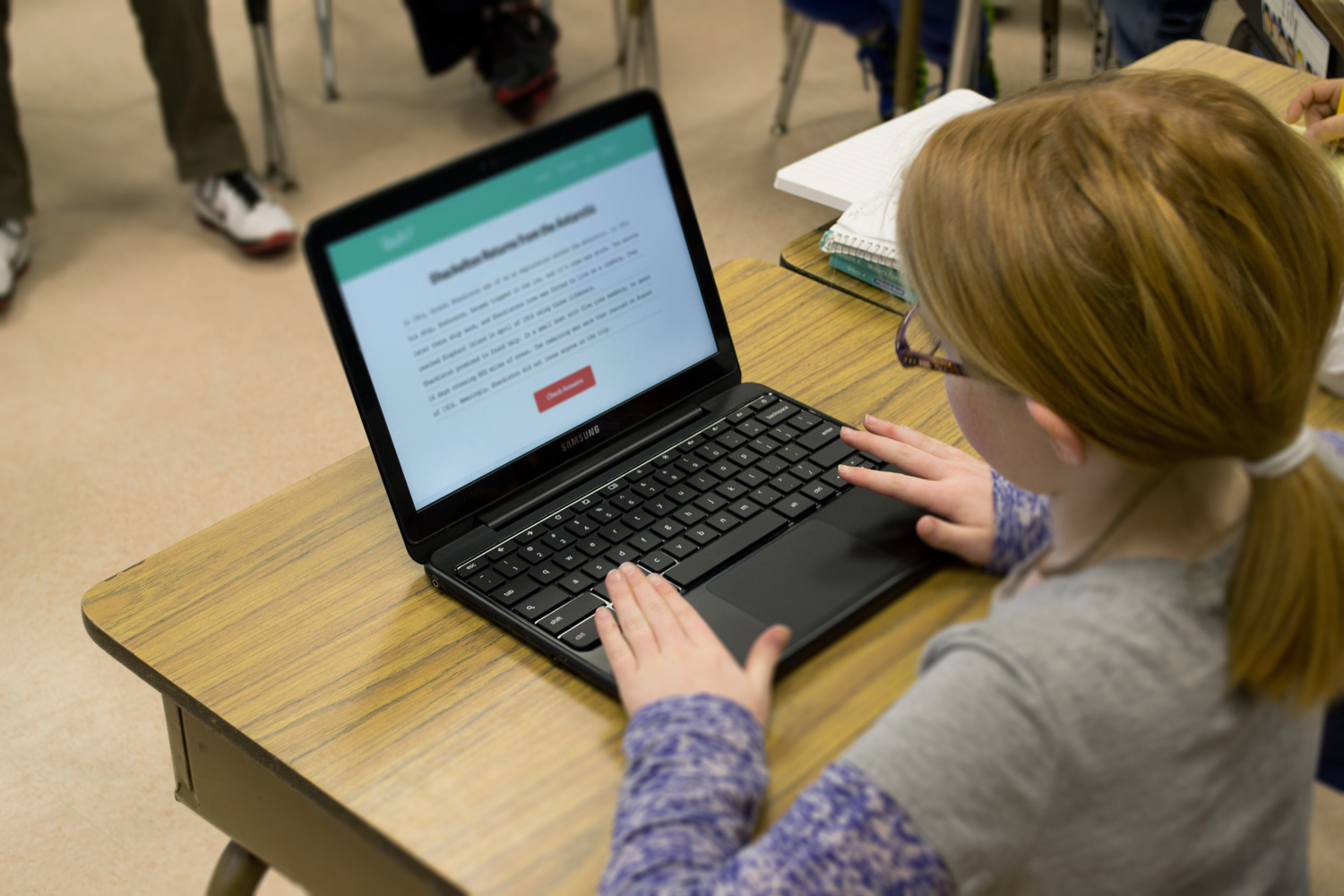
Typing Lessons
Take a typing speed test, learn to type faster and with fewer errors with this free online typing tutor.

- Typing Test
- Typing Practice
- TypeTastic!
- Typing Test for Employment
- Typing Tutor

Welcome to Typing Games Zone: Sharpen Your Skills and Have Fun!

Unlock Your Typing Potential with 139 Exciting, Free Games to Improve Your Speed

Test your speed by typing the 500 most popular English words! There is no time limit! Learn animal names, gaming, startup words et...

Speed Typing Test
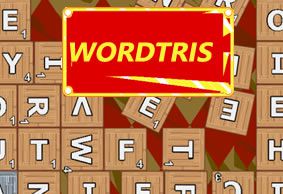
WordTris - learn to type scrabble words! Watch out for falling letters! How many words can you create? Train both your reflexes an...
WordTris Scrabble
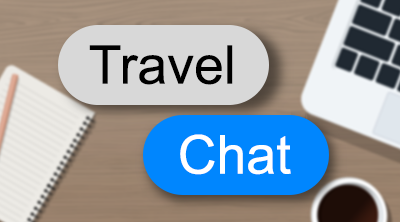
Chat with a travel assistant and try to find all the different endings to the story.
Travel Chat
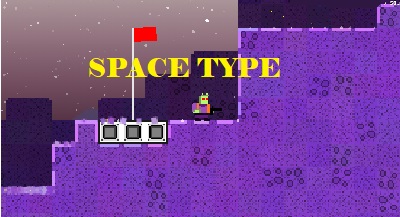
Eliminate the invading troops from each planet to go to the next mission. Roguelike platformer for extended home row.

Are you ready for the challenge? Help the tiny Poki to find his way back home! He is totally lost. Use home row keys to run, jump...

Are you elite fighter? Type to Shoot is a multiplayer space battle game where you fight against spaceships online with your wingma...
Type To Shoot Multiplayer
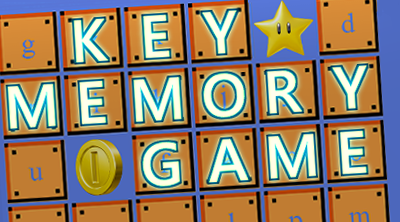
Classic memory game for kids that improves both concentration and keyboarding skills. Turn over pairs of matching cards with keys...
Key Memory Brain Game
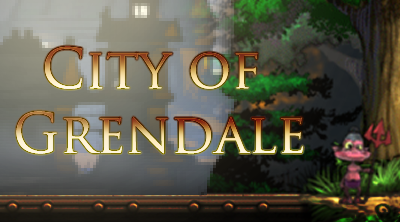
Free the city of Grendale from the evil CandleFinger! Are you a keyboard hero? Check out this beautiful adventure and try to find...
City of Grendale

Escape from the labyrinth! Play with extended home row keys ASDF JKL EI. Use one or both hands to guide the ball through maze. Si...
KeyBall Easy Version

Defend your homeland! Welcome to Knight Fight! Play with the middle row keys and use space bar for jumping. AGE LIMIT 10+
Knight Fight

Welcome to play one of the best typing shooting games! The spaceships appear in the screen, you shoot by typing words until the en...
Typing Attack

Warp to future city and type in warp speed to control Tokyo girl. Destroy the science fiction enemy robots. All you need is basic...
Tokyo Girl - Warp-Type City

Fight off hordes of classic medieval monsters in this fast-paced arcade shooter! You are Xam, a seasoned fighter. Defeat wave afte...

Eat and avoid being eaten! TyPool is a variant of addictive multiplayer game where you eat smaller ones to grow. Control your ba...
Typool Fight (Multiplayer)

HexType is the fastest 3D space racing game, guide your spaceship with home row. Use index fingers for steering and ring fingers f...
HexType Space Race

There is endless War in Stars. Welcome to fly Jedi Starship, your mission is to destroy unrelenting enemies. Use left hand for aim...
Type Raid Wars
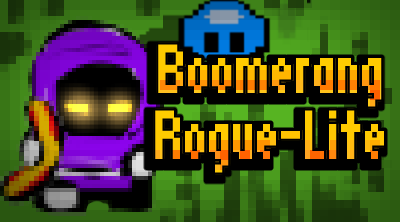
Dash through the mysterious world with your boomerang. Play with both hands, use left hand to shoot your boomerang that always bou...
Boomerang Rogue-Lite

Want to feel the typewriter sound? Relax a moment and feel how your ideas are flying. Write whatever or type RAIN to have fun
TypeWriter Magic

Sharpen your reflexes and typing skills with the timeless classic, Snake Game! Play with left/right hand or use both hands.
The Snake Game

Cows can fly! How long can you shoot a cow cannonball? Adjust both the canon angle and power with your keyboard by using the numer...

The Shadow Rider has escaped and you are Tokyo Girl, the only Hunter left, who can take him down. All you need is the home row....

Tokyo Girl - Shadow Rider

Early Typing Training Begins in Elementary Schools
Keyboarding activates the senses of sight, hearing, and touch (or "motoric" sense) simultaneously because it involves looking at the keyboard, listening to the sounds of the keys being struck, and physically pressing the keys with the fingers.
Seeing: When typing, students must visually locate the keys on the keyboard and focus on the screen to see what they are typing.
Hearing: The sound of the keys being struck is an auditory cue that helps students to know when they have successfully pressed a key.
Motoric: The sense of touch is involved in keyboarding because students must physically press the keys with their fingers, using their hand-eye coordination to locate and press the correct keys.
Overall, keyboarding requires the integration and coordination of multiple senses in order to be successful.
Digitalization has brought laptops, Chromebooks, PCs, and tablets into everyday use in schools. Even kindergartners are already using different devices to learn new things. The keyboard is an essential part of using digital devices, and practicing to touch-type is gaining more and more momentum. While the smallest of learners don't need to know how to touch-type when going to school, it's never too early to get familiar with the keyboard. Typewriter games on our website provide a welcome practice for learners, starting their keyboarding lessons later on. Studies show that kids build a positive, rewarding, and encouraging relationship for keyboarding through playing keyboard games.
Young learners can start with easy introductory games such as Key Memory Game , which improves both concentration and keyboarding skills. This brain game enables kids to train their memory, and the goal is to memorize and find pairs of the same cards and finally turn over pairs of matching cards with the keyboard. Kids are not required to know how to type, but they will start learning the keys on the keyboard, which helps when learning to touch-type later on.
How to engage students to learn how to type?
There are several ways to engage students in learning how to touch type:
Make it fun: You can use keyboarding games and typing challenges to make learning how to type more enjoyable for students.
Set goals: Encourage students to set goals for themselves, such as reaching a certain typing speed or accuracy, and reward them when they achieve these goals.
Provide feedback: Give students feedback on their typing skills, highlighting areas where they can improve and praising them for their progress.
Use a variety of materials: Incorporate a range of materials, such as articles, stories, and other texts, into your typing lessons to keep students interested and engaged.
Encourage practice: Encourage students to practice their typing skills on their own time, outside of class, to help them improve more quickly.
Use technology: Use keyboarding software such as TypingMagic and online typing lessons such as TypingTrainer to supplement your in-class instruction and provide students with additional opportunities to practice their typing skills.
Advancing keyboarding skills is at the heart of many teachers. They want to see their kids type quickly, just as bad as each kid wants to be the fastest typist. Each gaming app associated with our website provides a different interface, theme, or strategy to be utilized when participating. Some videogames feature different levels from easy to hard. The differentiation between each level can help give students a goal to strive for. This keeps the kids interested and focused on the task at hand. If your school is already using a keyboarding program, our gaming site offers lots of extra material to keep students motivated. Keyboarding is a skill everyone should be able to perform accurately, swiftly and automatically. Automaticity frees some of the limited capacity of short-term memory for other uses. Short-term memory, also frequently called working memory, is where learning and thinking activities occur.
One of our most popular games, TypingAttack, is an educational game where you learn to type words quickly. Your mission is to attempt to survive an attack in space. Approaching ships are identified as words, and you must type those words to destroy the ship before it reaches and destroys you. Higher difficulty levels are available, allowing the player to choose a more leisurely learning pace or turn up the challenge to a more high-intensity laser-blasting affair. TypingAttack is perfect for older students to hone their keyboarding skills and have fun at the same time.
How to teach where all the letters are on the keyboard?
Learning the entire keyboard can often be difficult. Fingers that are being used for typewriting should be limited to very few in the beginning. Our gaming website offers the ability to learn different portions of the keyboard at once. Home row, extended home row, upper row, all letters, a combination of letters and numbers, and 10-key options headline the different courses of action for the individual. This can benefit the teachers in the sense of a proper lesson plan. The teacher can ask everyone to start with home row keys only (with our Dance Mat and Type And Run Game) and then progress slowly to all letters on the keyboard with KeyMan and KeyTower. After each key has first been trained separately, it's a good time to start to type words by playing TypingRace and TypingAttack. This kind of "bottom to up" learning process supports all kids.
The development of various free keyboarding online websites such as TypeTastic has made some incredible progress in recent history. Students have been able to benefit from the new innovations and teachers have gotten useful tools to promote valuable keyboarding skills. Nowadays keyboarding practice lessons can be more fun than ever in history! Now you can arrange a short summer keyboarding camp every day. What are the primary advantages of keyboarding skills for kids? The fingers will develop the muscle memory. Hand-eye coordination gets a lot better. Alternative method for students having issues with handwriting. Increase words per minute speed and accuracy. Kids learn also spelling words and vocabulary. Better work opportunities when kids are adults.
Who created these amazing game assets?
Some of the game assets are self-created and licensed to us, and some games are bought from their creators, but most of the assets are free-to-use (open source) items downloaded from Github and adjusted a little to teach keyboarding skills. You can see the instructions, details about the creator, and their original license terms when you click the asset and scroll the page down. If you see there for example "MIT license", it means that everyone can use the source code under the permissive free software license . Some assets are distributed and licensed under GPL (GNU GENERAL PUBLIC LICENSE), meaning also you can re-use adjusted source code by right-clicking the asset and downloading the code hosted here.
If you think there is an issue and/or the license of the asset has changed after the initial release, please contact us by email, or click the feedback button. We removed a few assets when the original author changed their mind about the open-source licensing status and decided to start limiting the usage. It's OK to change your mind, but of course, we love to keep hosting all these amazing assets in our collection!

- Typing Games for Kids
- Typing Games for Adults
- Multiplayer
- Select Keys

Test your might in this exciting speed challenge. Keep up a high typing speed!
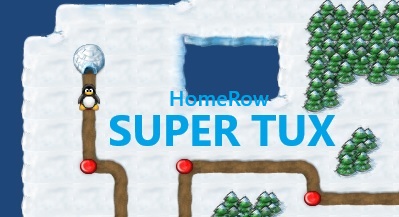
Get ready for an ice-cold adventure with Super Tux Penguin! Join our fearless, feathered hero on a thrilling j...
Test your speed by typing the 500 most popular English words! There is no time limit! Learn animal names, gami...
Guitar Type
Typing racer.
Test your typing online by practicing on your favorite literature. Choose a book below to get started, or subscribe and import your own!
- Improve your typing speed and accuracy in multiple languages
- Sign in, track your progress, and level up as you learn to type faster and better
- Tap into mindfulness — reduce stress and improve focus
Typing Land

Our Mission
TypingPark is on a mission to reduce the barrier of entry to the world of keyboarding by providing free educational typing games to students. More and more students are being empowered by technology providing self paced activities for them to challenge themselves at a consistent pace. We at TypingPark 100% believe in that future and are doing our part in the field of keyboarding skills by providing free educational typing games to students. Here you can find a series of typing games each designed to help students with a specific area of typing. All games will adapt to each student’s skill level so that over time their typing speed (WPM) will increase at a steady pace.
Why Typing?
Proper keyboarding skills are essential for children in today’s digital age as they prepare for a technology-driven future. Learning to type efficiently at a young age not only facilitates effective communication but also enhances overall academic performance. Proficiency in keyboarding allows children to express themselves more fluidly in written assignments, essays, and research projects. As the majority of educational resources and assessments are now administered digitally, possessing strong keyboarding skills ensures that children can navigate and engage with technology seamlessly, promoting a more efficient and comfortable learning experience.
Moreover, acquiring proper keyboarding skills early in life promotes the development of essential cognitive and motor skills. As children learn to type with accuracy and speed, they simultaneously enhance their hand-eye coordination and fine motor skills. This dexterity is not only beneficial for typing but also contributes to general proficiency in using various technological tools. Additionally, keyboarding skills can have a positive impact on self-esteem and confidence, providing children with a sense of accomplishment as they master this fundamental skill. Overall, fostering proper keyboarding skills in children equips them with a valuable and transferable set of abilities that are increasingly vital in both educational and professional contexts.
Why Typing Games?
Typing games offer valuable benefits to students by transforming the development of essential keyboarding skills into an engaging and interactive experience. One primary advantage is the improvement of typing speed and accuracy. Through the repetitive and goal-oriented nature of typing games, students can gradually enhance their finger dexterity and hand-eye coordination, resulting in faster and more precise typing. These games often incorporate varying levels of difficulty and challenges, allowing students to progressively build their skills at a pace that suits their individual learning needs. As a result, students not only become proficient in keyboarding but also gain a practical skill that is crucial in the digital age.
Moreover, typing games contribute to the cultivation of a positive attitude towards technology and learning. By embedding educational content within the context of games, students are more likely to view typing practice as an enjoyable activity rather than a mundane task. This gamified approach to learning fosters motivation and persistence, as students are motivated to achieve higher scores or complete more challenging levels. Additionally, the instant feedback provided by typing games allows students to track their progress and identify areas for improvement, reinforcing a sense of accomplishment and encouraging them to continue refining their typing skills. Typing Park’s free educational typing games serve as an effective and enjoyable tool for developing a fundamental skill that is indispensable in today’s digitally-driven world.
Our Friends
ABCya.com is a dynamic educational website offering a diverse array of interactive games and activities for children in grades pre-kindergarten to sixth. It’s thoughtfully designed by educators and parents, focusing on making learning enjoyable and effective. The site organizes its content by grade level and subject areas like mathematics, language arts, and more, ensuring easy navigation and relevance. ABCya’s games span various topics, from basic number recognition to more complex subjects like multiplication and grammar, making it a versatile tool for reinforcing classroom learning and supporting homeschooling efforts. With its engaging, age-appropriate content, ABCya.com stands out as a valuable resource for young learners to explore and enhance their educational journey.
PBS Kids is a premier educational website offering a vast collection of interactive games and videos for children, primarily targeting preschool to early elementary-aged audiences. The site, backed by the trusted public broadcasting brand, focuses on enhancing early learning and development with content inspired by popular PBS Kids TV shows like “Arthur,” “Sesame Street,” and “Curious George.” It’s expertly designed to be engaging and user-friendly, providing a safe and enriching online environment for kids to learn and explore. The website also offers resources for parents and teachers, making it a comprehensive tool for supporting children’s education and creativity. Its rich, diverse, and educational content makes pbskids.org a go-to online destination for quality children’s programming and interactive learning experiences.
Education.com is a website providing a vast array of educational resources primarily aimed at children in pre-kindergarten through 5th grade. As a comprehensive platform, it offers thousands of teacher-created worksheets, interactive games, lesson plans, and activities, covering key subjects such as math, reading, writing, and science. The site is designed to cater to both educators and parents, facilitating engaging, curriculum-aligned learning experiences. With its user-friendly interface and a vast repository of resources. Its integration of interactive and diverse learning tools makes it a valuable asset for homeschooling, classroom instruction, and supplementary educational activities.
Britney Washburn is an innovative educator and creator, known for her dedication to developing educational resources for elementary students. With a focus on integrating technology into the classroom, Britney has established herself as a pivotal figure in modern teaching methods. Her work typically involves creating comprehensive, interactive, and engaging digital materials that align with curriculum standards, aiming to make learning both fun and effective for young students. Her resources are renowned for their user-friendly design and ability to cater to diverse learning styles, making her a go-to source for teachers seeking to enhance their instructional tools with technology.
TypingClub.com is an innovative and highly effective online platform designed to teach typing skills to individuals of all ages, with a particular focus on students and educational institutions. The website offers a comprehensive, gamified learning experience, featuring over 600 interactive lessons, games, and videos that progressively guide users from basic to advanced typing skills. It’s well-known for its engaging and user-friendly interface, which includes personalized learning paths and real-time feedback, making it ideal for both self-paced learning and structured classroom environments. TypingClub’s approach to learning typing skills is both fun and educational, helping users improve their keyboarding speed and accuracy significantly.
Typing Park has been created by an extremely small group of teachers and we are looking to make the games on this website as good and impactful as possible. If you have any feedback for us please let us know. If games are too hard, too easy, not enough options, too many options anything at all let us know and we will take your feedback on board. You can contact us at [email protected]
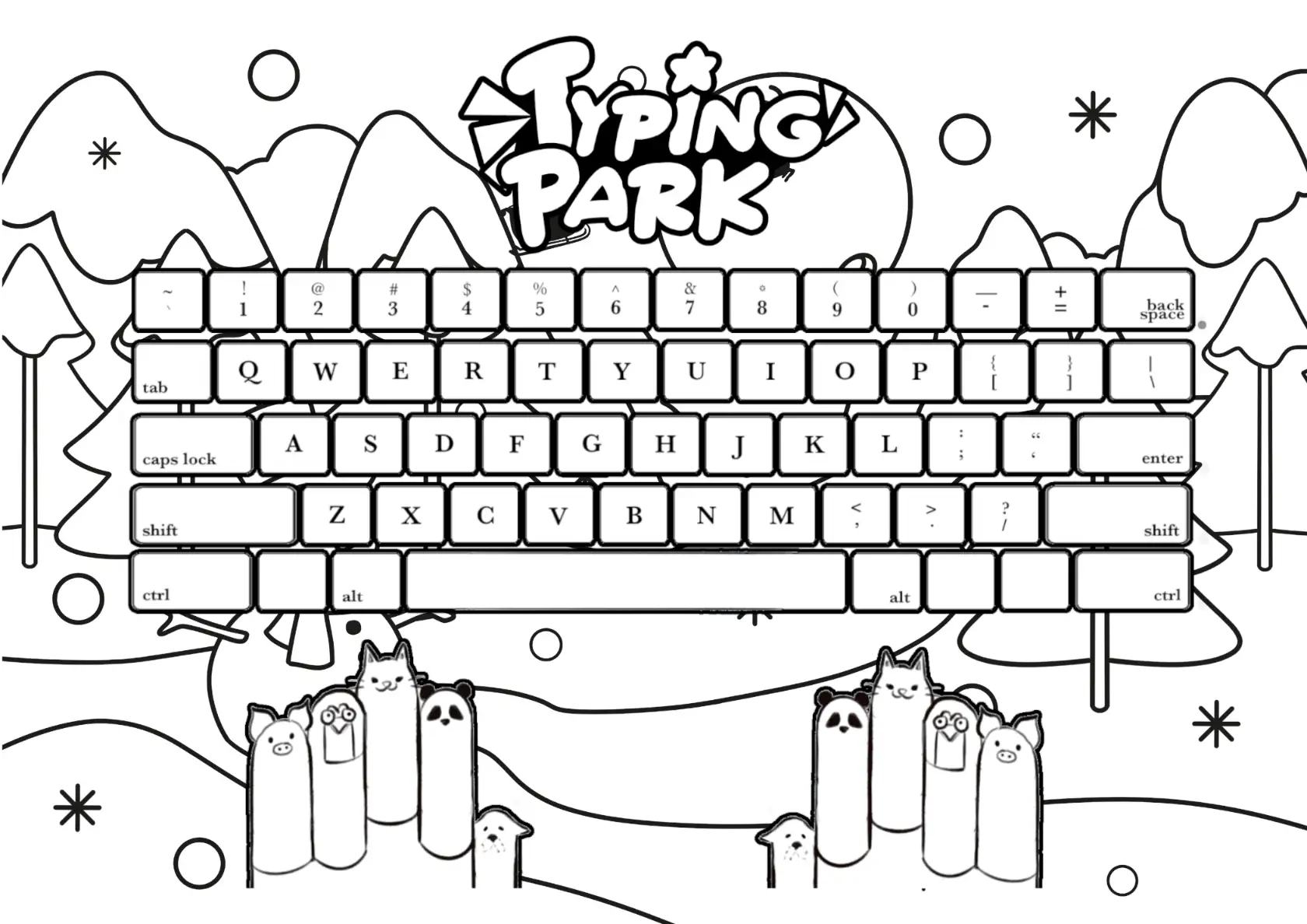
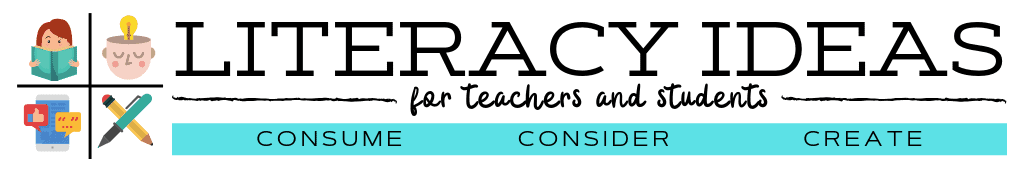
10 Fun Classroom Writing Games to Improve Literacy Skills
The best writing games to engage students
A colleague of mine recently shared these ten great writing game ideas to improve literacy skills in the classroom. They are simple to play and can be applied to nearly all year levels.
These are some of the best writing games that require minimal or no setup time and are an excellent option for substitute teachers looking to quickly break the ice with students or English teachers just seeking fresh ideas to brighten up their lessons. Enjoy.
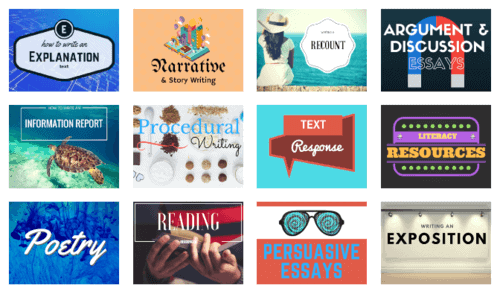
Remember that if you are looking for more excellent free resources and structured guides to teaching all aspects of English, especially writing, be sure to visit literacyideas.com .
Sentence Stretching
Start with a short sentence or group of words. Pass it around to about 6 people, with the rule that each person must add (a word or a group of words) or change ONE word ( to another word or a group of words) to make the sentence more specific and more enjoyable.
Rebus writing
Students write sentences or longer texts and substitute drawings for nouns.
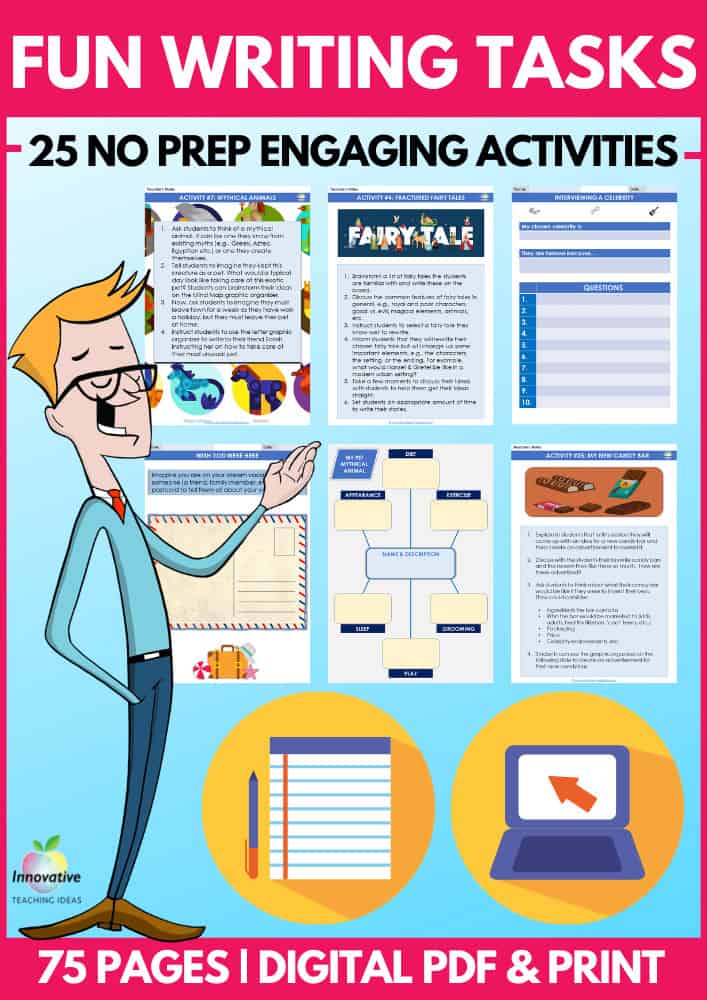
25 Fun Daily Writing Tasks
Quick Write and JOURNAL Activities for ALL TEXT TYPES in DIGITAL & PDF PRINT to engage RELUCTANT WRITERS .
⭐⭐⭐⭐⭐ ( 18 reviews )
It’s in the bag
Place an object in a bag- ensure the students don’t see it. Students feel the object in the bag and use words to describe how it feels. They take it out and add /alter their adjectives.
Touch and tell
An object is passed around a group of students. Each student suggests an adjective to describe it.
Alternative
Students provide an adjectival phrase or clause to describe the object
Students randomly select from a box a picture of an animal, person or object that moves. They brainstorm action verbs for the chosen object.
The students can supply verbs and adverbs
They can supply adjectives or adjectival groups
Read a text ( this case narrative ), and at a particular point, stop and ask students to select a character and suggest, for example:
- What the character is doing, thinking, and feeling ( focus on processes)
Change the meaning- change one word
Students locate and change one word that will alter the sentence’s meaning.
They share their alterations and discuss which part of speech was the most important in changing the meaning .
Locate and classify
Read a text and ask students to write nouns on cards ( red), adjectives (blue), and articles in orange. Rearrange words to create different noun groups. Students can also locate verbs ( green card) and adverbs (yellow). Rearrange all the words to create new sentences.
Students can locate adjectival phrases, clauses, or adverbial phrases and write these on other coloured cards.
Grammar toss- Sentence making
Players must throw a 1 before they can begin. The winner is the first person to make a sentence that includes all of the following:
- A group of words that tell what or who ( singular)
- A group of words that tell when
- A verb in the past tense
- An adverb telling how
- A group of words telling where
They can then rearrange the sentence parts to see how many ways they can make another meaningful sentence.
Other parts of speech can be used for each number thrown.
Toss and write
Before the activity, a cube is prepared. Upon each face of the cube, a task is written that requires specific grammar knowledge. For example:
Make a sentence
Make a question
Provide two adjectives
Provide two verbs
Create a noun group (e.g. article, adjective/s noun)
Provide a noun and an adverb
Students select a subject ( noun) from a tin. They throw the cube, and whichever side of the cube faces up is the task they must attempt.
OTHER GREAT ARTICLES RELATED TO WRITING GAMES

10 fun writing activities for the reluctant writer
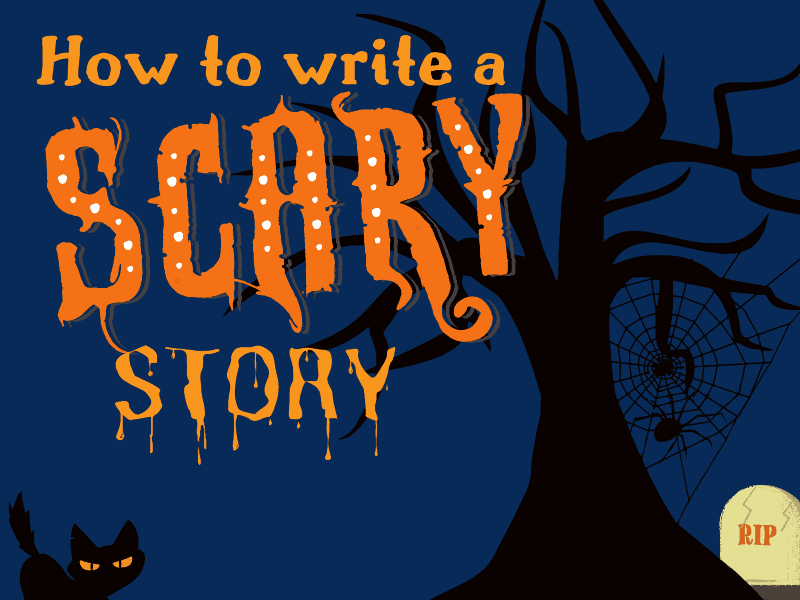
How to Write a Scary Story
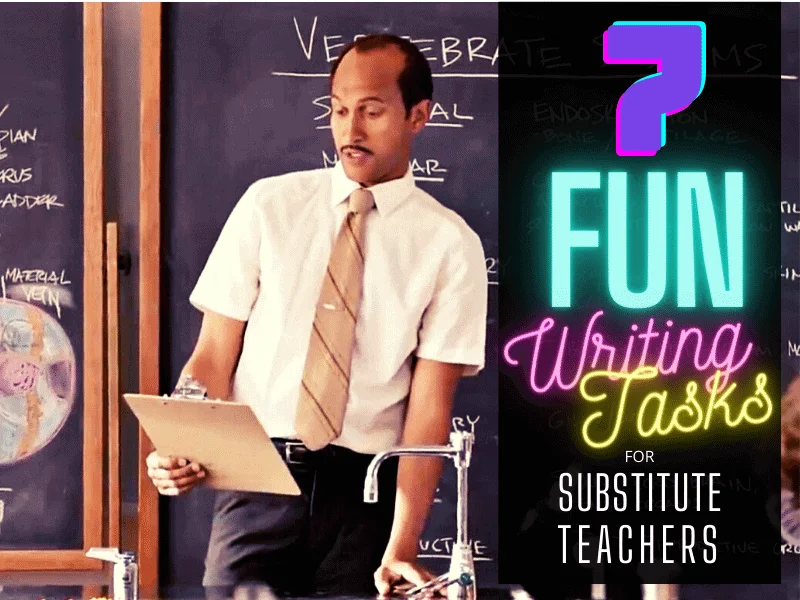
7 Fun Writing Sub Plans for Substitute Teachers
Incorrect words Characters marked red do not match the expected character. Greyed out characters were not typed at all. Hover over the word to see the expected word.
No incorrect words have been registered yet.
About TypeFast.io
TypeFast.io was created by me, Casper Verswijvelt, with versatility and minimalism in mind. Many type-test sites have either cluttered/ugly user interfaces or skimp out on features.
With TypeFast.io I wanted to create something that had all the positives from other applicationsm, but none of the negatives. It's up to you to decide if I succeeded doing that, or not.
If you have any suggestions or feedback, be sure to check out the 'Feedback tab'.
TypeFast.io is a side project that I work on in my free time. Domain and hosting costs are paid for by myself and I do not plan on running ads (it would ruin the design). If you enjoy this site and would like to support it's future development, you can do so by donating via the button below.
If you have any feedback, want to report a bug or want to request a feature, please join the TypeFast.io discord page.
Here you will also find changelogs and other useful information about TypeFast.io!

You can also leave feedback by just filling in this Google form
This project is open-source!
If you have any issues or want to contribute to the project by fixing bugs, improving existing features or implementing new features, be sure to check out this project on GitHub!

TypeFast.io - Release notes
1.0.12 - 2022-12-21.
- Added Uyghur language, thanks Waris Ruzi !
1.0.11 - 2022-11-12
Improvements.
- Added sentences to Italian language, thanks nuzguy !
1.0.10 - 2022-03-06
- Updated to Angular 13
- Added sentences to Portuguese language, thanks N i k a o!
1.0.9 - 2021-11-06
- Added words and sentences to Portuguese language, thanks Lawliet!
- Add accented characters for 'Ignore accented characters' mode in Portuguese language
1.0.8 - 2021-10-30
- Added literature texts and tongue twisters to Russian sentences mode, thanks talkenson !
- Added Indonesian language
- Update dependencies
1.0.7 - 2021-06-07
- Add new 'English(200)' language with 200 most common English words (Thanks for the suggestion!)
1.0.6 - 2021-03-29
- Set default theme to dark
- Update Angular
1.0.5 - 2020-12-04
- Added sentences and 'ignore accents' characters for Spanish language, thanks guillemglez !
- Added Catalan language, thanks guillemglez !
- Remove incorrect words with special characters from all languages
- Fix error in German 'ignore accents' mode
- Fix small transition issue when closing preferences pane
- Fix small typo in README
1.0.4 - 2020-09-27
Add option to disable animations during text scrolling
Added sentences for French language, thanks RyFax !
Added Romanian language, currently only words
Added option to ignore accented characters in word validation: this is language sensitive. For example, in French, the letter 'á' can be typed as 'a' and still be counted as correct when this setting is enabled.
Currently this settings supports:
- Russian (ë)
- French (â,à,á,é,è,ë,ê,ì,î,ï,ù,û,ü,ç)
- Arabic (أ,إ,آ,ة,ؤ,ئ,ى)
- Romanian (â,ă,î,ș,ț)
- Dutch (é,è,ë,ê,ü,ç)
- German (ä,ö,ü,ß (typed as 's'))
Added option to ignore casing in word validation
- Disable backspace going to previous page on firefox when pressing after test finish
- Added placeholder sentence for the 'Programming' language
- No longer count an inbetween space character as a correct character if the word before was not correct
- Changed 'heer' to 'here' in American English, thanks fishstik !
1.0.3 - 2020-09-09
- Add changelog tab in info popup
- Added link to google feedback form in info window
- Removed words with accented characters from English language
- Improved preferences menu and loading of languages
1.0.2 - 2020-08-31
- Added a changelog file, check it out here
- Fixed typo in README.md ('screenshtos')
- Fixed bug where you FireFox users would need to tab twice to select the reset button
- Remove ugly tab outline on active reset, increase timer and decrease timer buttons (but keep focus outline for accesibility)
- Split up up the english language into British English and American English
1.0.1 - 2020-08-30
- Smooth scrolling is here! You can still change back to the old per-word scrolling in the preferences
- Added option to change text size between 3 levels in the preferences
- Fixed text not becoming smaller on mobile layouts larger than 400px wide
- Fixed japanese (full-width) space not completing a word
- Fixed height of uncollapsed preference groups not being exactly perfect
- Fix typo 'sententes' in Word mode preference
1.0.0 - 2020-08-09
- Officially released on reddit
It's finals week and I have to finish my essay immediately.
- Mobile Site
- Staff Directory
- Advertise with Ars
Filter by topic
- Biz & IT
- Gaming & Culture
Front page layout
A different kind of text adventure —
Cryptmaster is a dark, ridiculous rpg test of your typing and guessing skills, ask a necromancer to lick a shield. type out "hit," "yell," "zap." it's funny..
Kevin Purdy - May 11, 2024 11:00 am UTC

There are people who relish the feeling of finally nailing down a cryptic clue in a crossword. There are also people unduly aggravated by a puzzlemaster's puns and clever deceptions. I'm more the latter kind. I don't even play the crossword—or Wordle or Connections or Strands —but my wife does, and she'll feed me clues. Without fail, they leave me in some strange state of being relieved to finally get it, yet also keyed up and irritated.
Cryptmaster , out now on Steam , GOG , and Itch.io for Windows, seems like the worst possible game for people like me, and yet I dig it. It is many things at once: a word-guessing game, a battle typing (or shouting) challenge, a party-of-four first-person grid-based dungeon crawler, and a text-prompt adventure, complete with an extremely goofy sense of humor. It's also in stark black and white. You cannot fault this game for a lack of originality, even while it evokes Wizardry , Ultima Underground , and lots of other arrow-key-moving classics, albeit with an active tongue-in-cheek filter.
The Cryptmaster in question has woken up four role-playing figures—fighter, rogue, bard, and wizard—to help him escape from his underground lair to the surface, for reasons that must be really keen and good. As corpses, you don't remember any of your old skills, but you can guess them. What's a four-letter action that a fighter might perform, or a three-letter wizard move? Every time you find a box or treasure, the Cryptmaster opens it, gives you a letter count, then lets you ask for clues. "SMELL," you type, and he says it has that wonderful old-paper smell. "LOOK," and he notes that there are writings and drawings on one side. Guess "SCROLL," and he adds those letters to your characters' next ability clues. Guess wrong, well, better luck next time.
- Okay, so none of my characters can get really good prices through group buying, got it. Akupara Games
- Gelatinous cubes, of course, but this one makes you think on the fly about which verbs you can use. Akupara Games
- A lot of the characters in Cryptmaster are, well, characters. Akupara Games
- In case you didn't get enough word games from the main gameplay, there is a mini card game you can play with its own letters-and-words mechanics. Akupara Games
- Uncovering more verbs reveals more of your dead characters' past lives. Akupara Games
Once you've got a few verbs, you'll want to learn them and figure out how they fit together, because you'll have to fight some things. Combat is all about typing but also remembering your words and juggling cooldowns, attack, defense, and ability costs. Strike with your fighter, backstab with the rogue, fling a spell from the wizard, and have your bard reset the fighter's cooldown, all while a baddie very slowly winds up and swings at random party members. Some fights can be avoided by maneuvering around them, but successful fights also let you choose another letter to potentially reveal new verbs. Apologies for the somewhat vague descriptions here, but I'm trying not to give away any words.
There are a few other mechanics to learn, like smashing wall-crawling bugs to gather their ability-powering essence, and defiling shrines to better suit your undead needs. But let's talk about the Cryptmaster. Saying the character is "voiced" by the game's writer and co-designer, Lee Williams, truly undersells it. As with some of the best adventure games, Williams and coder/designer/artist Paul Hart have anticipated so, so many things you might type in when prompted to guess, ask, or interact with their gloomy little world. Maybe there's a point at which the Cryptmaster—a far more dour version of the HBO Cryptkeeper eternally disappointed in you—stops being surprising in his responses. I have yet to find it after a few hours of play. (How the team pulled off such a huge response range is detailed in an interview at Game Developer .)
Go ahead and recapture some of your childhood sense of wonder: Swear at the Cryptmaster. You won't be disappointed.
You can play the game in turn-based mode, removing the pressure of remembering and typing out actions, but it's not the recommended setting. While I played with only typing and relished the chance to give my mechanical keyboard a workout, you can also play with voice prompts. If you're not sure if this is the kind of game for you, there's a free demo on Steam that should clue you in.
Was that a pun? Maybe. Cryptmaster gave me a bit more appreciation for word-guessing games—the kind with enjoyments that are not easily, shall we say, spelled out.
reader comments
Channel ars technica.

IMAGES
VIDEO
COMMENTS
Practice writing skills with paragraph typing exercises. This practice lesson consists of short paragraphs about interesting subjects. Find fun keyboard typing practice—and learn something new! Our paragraph practice is great typing practice for writing essays, reports, emails, and more for school and work. Continue.
Stimulate your mind as you test your typing speed with this standard English paragraph typing test. Watch your typing speed and accuracy increase as you learn about a variety of new topics! Over 40 typing test selections available. If you don't like a test prompt, you can get a different (random) prompt with the "change test" button - or select ...
Enter an essay topic and just start typing, we'll take care of the rest ;) Announcing DocuTyper: Just Like Hacker Typer But For Essays Step 1: Select an essay topic below, then start typing gibberish on your keyboard. Step 2: We'll make it look like you're actually typing out a real essay.
Test your typing skills today! Play against real live people from all over the world. TypeRacer is the best free massively multiplayer online competitive typing game. Race against live opponents while learning to increase your typing speed and having fun! Type quotes from popular music, songs, anime, comic books and more.
An Easy Essay. This essay starts off very easily, and i hope everyone can get good results on this due to not having to type everything correctly and how it should be. So here is a text for those people who cannot type the best at typing correctly, now i will end this essay so you can see your results, i hope you got a nice performance.
A minimalist typewriter simulator to inspire creative writing
In this section, you will improve your typing speed and accuracy while typing paragraphs about a variety of topics. Who knows, maybe you'll learn something new along the way! Continue. Paragraph Practice | In this unit, students will apply their typing skills to career-prep lessons featuring data entry, vocabulary, and paragraph practice ...
TypingClub is the best way to learn touch typing online for free. You can choose from 650 fun and engaging typing courses, games and videos in different languages and levels. Whether you are a student, a teacher or a professional, TypingClub can help you improve your typing skills and speed.
The Quill Lessons tool enables teachers to lead whole-class and small-group writing instruction. Teachers control interactive slides that contain writing prompts, and the entire class responds to each prompt. Each Quill Lessons activity provides a lesson plan, writing prompts, discussion topics, and a follow up independent practice activity.
This web application will help you to learn touch typing which means typing through muscle memory without using your eyesight to find the keys. It can improve your typing speed and accuracy dramatically. The opposite is hunt and peck typing, a method of typing in which you look at the keyboard instead of the screen, and use only the index fingers.
Free Typing Lessons. Free Typing Tests. Keyboard Revolution, Desert Typing Racer, The Frogs are Off Their Diet, Spacebar Invaders, Ollie Street Typing, and more! The best free games to learn to type are right here. Learn to type the easy way. Our complete lesson based typing tutor will teach you the keyboard, 2 keys at a time.
Automaticity frees some of the limited capacity of short-term memory for other uses. Short-term memory, also frequently called working memory, is where learning and thinking activities occur. One of our most popular games, TypingAttack, is an educational game where you learn to type words quickly. Your mission is to attempt to survive an attack ...
Typing Practice | Test your typing while reading great books like Alice in Wonderland, 1984, Dracula, and The Art of War — or import your own material! TypeLit.io. Test your typing online by practicing on your favorite literature. Choose a book below to get started, or subscribe and import your own!
Typing Park's free educational typing games serve as an effective and enjoyable tool for developing a fundamental skill that is indispensable in today's digitally-driven world. Our Friends. ABCya.com is a dynamic educational website offering a diverse array of interactive games and activities for children in grades pre-kindergarten to sixth ...
Table of Contents. The best writing games to engage students. Sentence Stretching. Rebus writing. It's in the bag. Touch and tell. Verb Draw. Hot Seat. Change the meaning- change one word.
Correcting your mistakes will boost this value! Change the word list in the preferences menu in the upper right corner, or load your own text file. To see which words you got wrong, click on this row. At TypeFast.io you can test your typing speed in a minimalistic way, without skimping out on features such as multilanguage, sentence/word mode ...
Young writers: Hone your skills with ABCya's writing games for ages 4-12. Aspiring authors will have a blast writing everything from stories to friendly letters. pre-k grade k grade 1 grade 2 grade 3 grade 4 grade 5 grade 6+ Writing Games. Looking to practice your writing skills? ABCya's writing games are the first step toward writing your ...
Finals slump? EssayTyper will type your essay in minutes!
Grade, track, and report on students' progress in real time. Unlimited students, unlimited classes, unlimited teachers, unlimited schools. Typing.com's teacher portal is FREE! World's most popular free typing program! Typing.com's K-12 typing curriculum features touch typing, digital citizenship, coding lessons, and games.
They offer various features and benefits to suit different writing needs, from academic essays to blog posts. Let's explore their key features, pros, and cons. 1. Blainy. Description: Blainy is an AI writing tool specifically designed for academic purposes, including essays, assignments, concept papers, research papers, and descriptions. It ...
It is many things at once: a word-guessing game, a battle typing (or shouting) challenge, a party-of-four first-person grid-based dungeon crawler, and a text-prompt adventure, complete with an ...
Home row, home row, home row. We've said it before, and we'll say it again. Keep your fingers on the Home Row keys: ASDF and JKL;