
No matches found
- Version7+, SaaS, Azure, AWS, On-Premise, DEMS, EnterpriseTube, Getting to Know Your VIDIZMO Account and Portal
- EnterpriseTube, DEMS, Version7+, SaaS, On-Premise, Azure, AWS, Create a Portal
- Version7+, SaaS, Azure, AWS, DEMS, On-Premise, EnterpriseTube, Delete a Portal in VIDIZMO
- EnterpriseTube, DEMS, Version7+, Manager+, SaaS, On-Premise, Azure, AWS, How an Unregistered User Can Join the Portal
- EnterpriseTube, DEMS, Version7+, SaaS, On-Premise, Azure, AWS, Manager+, Joining or Leaving Another Portal in VIDIZMO
- EnterpriseTube, Version7+, Contributor+, SaaS, Azure, AWS, On-Premise, Upload Your First Media in VIDIZMO
- Contributor+, Version7+, DEMS, SaaS, Azure, AWS, On-Premise, Uploading Evidence: A Step-by-Step Guide
- Viewer+, EnterpriseTube, DEMS, Version7+, SaaS, On-Premise, AWS, Azure, Concept of User Roles in VIDIZMO
- EnterpriseTube, DEMS, Viewer+, On-Premise, SaaS, AWS, Azure, version10.0+, Understanding Users and Groups
- Viewer+, Version7+, EnterpriseTube, DEMS, On-Premise, SaaS, AWS, Azure, Efficient Access Rights Management with User Groups
- EnterpriseTube, DEMS, Viewer+, On-Premise, SaaS, AWS, Azure, version10.0+, Simplifying Bulk Imports of Users and Groups Using CSVs
- EnterpriseTube, DEMS, Version7+, Manager+, SaaS, Azure, AWS, On-Premise, Changing User Role
- EnterpriseTube, DEMS, Version7+, Manager+, SaaS, On-Premise, Azure, AWS, Editing User Roles in a Portal
- EnterpriseTube, DEMS, Version7+, Manager+, SaaS, On-Premise, Azure, AWS, Deleting a User From Your VIDIZMO Portal
- EnterpriseTube, DEMS, Version7+, Manager+, SaaS, On-Premise, Azure, AWS, Managing Groups: Create, Edit and Delete
- EnterpriseTube, DEMS, Version7+, Manager+, SaaS, On-Premise, Azure, AWS, How to Add Users to a Group
- EnterpriseTube, DEMS, SaaS, On-Premise, Azure, AWS, Manager+, version10.0+, How to Add New Users to a Portal
- EnterpriseTube, DEMS, Version7+, Manager+, SaaS, On-Premise, Azure, AWS, How to Complete your VIDIZMO Registration
- EnterpriseTube, DEMS, Version7+, Manager+, SaaS, On-Premise, Azure, AWS, How to Add Users and Groups to a Portal from Account
- EnterpriseTube, DEMS, On-Premise, SaaS, AWS, Azure, Manager+, version10.0+, How to Bulk Import Users using CSV
- EnterpriseTube, DEMS, Version7+, Manager+, SaaS, On-Premise, Azure, AWS, How to Reset Password for Other Users
- EnterpriseTube, DEMS, Version7+, Manager+, SaaS, On-Premise, Azure, AWS, How to Approve or Reject New Requests
- EnterpriseTube, DEMS, Version7+, Manager+, SaaS, On-Premise, Azure, AWS, How to Enable User Account
- EnterpriseTube, DEMS, Version7+, Manager+, SaaS, On-Premise, Azure, AWS, How to Disable User Account
- Version7+, DEMS, SaaS, On-Premise, Manager+, Azure, AWS, How to Assign Custom Permissions to a Specific Group
- DEMS, Version7+, Manager+, SaaS, On-Premise, Azure, AWS, How to Authorize Users to Flag Evidence/Case in Portal
- Version7+, EnterpriseTube, Viewer+, On-Premise, SaaS, AWS, Azure, DEMS, Understanding Single Sign-On
- EnterpriseTube, DEMS, Version7+, Viewer+, SaaS, On-Premise, Azure, AWS, Viewing and Updating User Profile
- EnterpriseTube, Version7+, Viewer+, SaaS, On-Premise, Azure, AWS, Understanding My Media
- EnterpriseTube, DEMS, Viewer+, SaaS, On-Premise, Azure, AWS, Version7+, How to Change User Password
- EnterpriseTube, DEMS, Version7+, SaaS, On-Premise, Azure, AWS, Viewer+, How to Reset Your Forgotten Password
- EnterpriseTube, DEMS, Contributor+, SaaS, On-Premise, Azure, AWS, Version7+, How to Request a New Role
- EnterpriseTube, DEMS, Version7+, Viewer+, SaaS, On-Premise, Azure, AWS, How to Add User Profile Picture
- EnterpriseTube, DEMS, Version7+, Viewer+, SaaS, On-Premise, Azure, AWS, How to Change your Personal Language
- EnterpriseTube, Version7+, Viewer+, SaaS, On-Premise, Azure, AWS, How to View Media Shared with me
- EnterpriseTube, DEMS, Version7+, Contributor+, SaaS, On-Premise, Azure, AWS, How to View my Uploaded Media
- EnterpriseTube, Version7+, Viewer+, SaaS, On-Premise, Azure, AWS, HOW-TO, How to View my Favorited Media
- EnterpriseTube, Version7+, Moderator+, SaaS, On-Premise, Azure, AWS, Understanding Media Manager
- EnterpriseTube, DEMS, Version7+, Contributor+, SaaS, Azure, AWS, On-Premise, How to Upload Multiple Files
- DEMS, Version7+, SaaS, Azure, AWS, EnterpriseTube, Contributor+, On-Premise, How to Capture or Upload Video Thumbnails
- EnterpriseTube, DEMS, SaaS, On-Premise, Azure, AWS, Contributor+, Version7+, How to Add Closed Captions
- EnterpriseTube, Version7+, Moderator+, SaaS, Azure, AWS, How to Setup Media Availability
- DEMS, EnterpriseTube, SaaS, Version7+, Contributor+, Azure, AWS, On-Premise, How to Save Media as Draft
- EnterpriseTube, Version7+, Moderator+, SaaS, Azure, AWS, DEMS, How to Publish a Draft
- EnterpriseTube, Version7+, Moderator+, SaaS, On-Premise, Azure, AWS, DEMS, How to Unpublish Media
- EnterpriseTube, DEMS, Version7+, Moderator+, SaaS, On-Premise, Azure, AWS, How to Re-upload Media Files
- EnterpriseTube, Version7+, Viewer+, SaaS, On-Premise, Azure, AWS, How to View Media Information
- EnterpriseTube, Version7+, Moderator+, SaaS, On-Premise, Azure, AWS, How to Copy Media Across Portals
- EnterpriseTube, DEMS, Version7+, SaaS, On-Premise, Azure, AWS, Moderator+, How to Copy Link of Media Files
- Contributor+, SaaS, Azure, AWS, DEMS, Version9+, Copying Evidence Across Portals in Your VIDIZMO Account
- EnterpriseTube, Version7+, Manager+, SaaS, On-Premise, AWS, Azure, How to Clip Media from Media Manager
- Version7+, Moderator+, SaaS, Azure, AWS, DEMS, On-Premise, EnterpriseTube, How to Delete Media
- EnterpriseTube, DEMS, Version7+, Moderator+, SaaS, On-Premise, Azure, AWS, How to Restore Media from Recycle Bin
- EnterpriseTube, DEMS, Version7+, SaaS, On-Premise, Azure, AWS, Moderator+, Viewer+, How to Download Media Files from Media Manager
- DEMS, EnterpriseTube, SaaS, On-Premise, AWS, Azure, Version7+, Use Lock In VIDIZMO to Restrict Content Archiving
- EnterpriseTube, Version7+, Anonymous+, SaaS, On-Premise, Azure, AWS, Understanding Media Library
- EnterpriseTube, SaaS, On-Premise, Viewer+, Version7+, AWS, Azure, Understanding Search in VIDIZMO
- Version7+, EnterpriseTube, Moderator+, SaaS, On-Premise, Azure, AWS, How to Search and Filter Content
- EnterpriseTube, DEMS, Version7+, Moderator+, SaaS, On-Premise, AWS, Azure, How to Moderate Media
- EnterpriseTube, Version7+, Moderator+, SaaS, On-Premise, Azure, AWS, How to Moderate Comments
- EnterpriseTube, Moderator+, SaaS, On-Premise, Azure, AWS, How to Perform Bulk Actions on Comments
- EnterpriseTube, SaaS, Version7+, Manager+, On-Premise, Azure, AWS, How to Allow Comments and Comment Moderation for a Media
- EnterpriseTube, DEMS, Version7+, Moderator+, SaaS, On-Premise, Azure, AWS, How to Password-Protect your Media Files
- EnterpriseTube, Version7+, SaaS, On-Premise, Azure, AWS, Viewer+, Understanding My Library
- EnterpriseTube, Version7+, Contributor+, SaaS, On-Premise, Azure, AWS, How to Manage My Library
- EnterpriseTube, Version7+, SaaS, On-Premise, Azure, AWS, DEMS, Understanding Media Settings
- EnterpriseTube, Version7+, Moderator+, SaaS, On-Premise, Azure, AWS, Understanding Media Activity Logs
- EnterpriseTube, Version7+, Moderator+, SaaS, On-Premise, Azure, AWS, How to View and Export Media Activity Logs
- Media Management, EnterpriseTube, SaaS, On-Premise, Azure, AWS, Version8+, Moderator+, Contributor+, Viewer+, Understanding Media Analytics
- EnterpriseTube, Version7+, Moderator+, SaaS, On-Premise, Azure, AWS, How to View Media Analytics
- Version7+, EnterpriseTube, SaaS, On-Premise, Azure, AWS, Understanding Media Quality of Experience (QoE)
- EnterpriseTube, Version7+, Moderator+, SaaS, On-Premise, Azure, AWS, How to View Media Quality of Experience (QoE)
- Version8+, Viewer+, EnterpriseTube, DEMS, AWS, Azure, SaaS, On-Premise, Limited Sharing with Viewing & Editing Rights
- Version8+, EnterpriseTube, DEMS, Contributor+, Azure, AWS, On-Premise, SaaS, How to perform Limited Share with Viewing & Editing Rights
- Viewer+, SaaS, On-Premise, Azure, AWS, EnterpriseTube, DEMS, Version8+, How to Share Portal Content with Users, Groups and External Viewers
- DEMS, SaaS, On-Premise, AWS, Azure, Version8+, Viewing Shared Evidence as an External User in DEMS
- Version7+, EnterpriseTube, DEMS, Viewer+, On-Premise, SaaS, AWS, Azure, Understanding Media Types and Formats
- Version7+, Moderator+, SaaS, Azure, AWS, DEMS, EnterpriseTube, Understanding Collection
- EnterpriseTube, DEMS, Version7+, Moderator+, SaaS, On-Premise, Azure, AWS, How to Create and Manage a Collection
- Viewer+, Version7+, EnterpriseTube, SaaS, Azure, AWS, On-Premise, How to Manage Personal Collections and Playlists
- EnterpriseTube, Version9.2+, AWS, Azure, SaaS, On-Premise, Contributor+, Exploring Content Creation with In-Depth Insights
- EnterpriseTube, Version9.2+, SaaS, AWS, Azure, On-Premise, Contributor+, How to Create Content in VIDIZMO
- EnterpriseTube, Version7+, Manager+, SaaS, On-Premise, Azure, AWS, Version9.1+, Understanding Video Interactivity using Studio Space
- EnterpriseTube, DEMS, Version7+, Moderator+, SaaS, On-Premise, Azure, AWS, Version9.1+, Understanding Handouts
- EnterpriseTube, Version7+, Moderator+, SaaS, On-Premise, Azure, AWS, Version9.1+, How to insert Handout in a Video
- EnterpriseTube, DEMS, SaaS, On-Premise, Azure, AWS, Version8+, Contributor+, Understanding Video Mosaic
- Version8+, Azure, AWS, On-Premise, SaaS, Moderator+, DEMS, EnterpriseTube, How to Create Video Mosaic
- EnterpriseTube, Version7+, Moderator+, SaaS, On-Premise, Azure, AWS, How to insert HubSpot form in a Video
- DEMS, SaaS, Azure, AWS, On-Premise, EnterpriseTube, Version9.1+, Understanding Redaction Using Studio Space
- DEMS, Version9.1+, SaaS, On-Premise, AWS, Azure, Redaction using Studio Space: A Comprehensive Walkthrough
- DEMS, AWS, Azure, SaaS, On-Premise, Version9.1+, Step-by-Step Guide to Using Redaction Tool in VIDIZMO
- DEMS, Version9.2+, SaaS, On-Premise, AWS, Azure, Auto Tracking of Custom Objects in Studio Space
- DEMS, Version9.2+, SaaS, AWS, On-Premise, Manager+, Automatic Detect and Redact PII in Speech
- DEMS, SaaS, AWS, Version9.2+, On-Premise, How to Automatically Detect and Redact PII in Speech
- Azure, AWS, SaaS, DEMS, Version9+, On-Premise, Moderator+, EnterpriseTube, Understanding Document Redaction
- DEMS, Version9+, On-Premise, SaaS, AWS, Azure, How to Perform Document Redaction in VIDIZMO
- DEMS, SaaS, On-Premise, Azure, AWS, Version8, How to Redact PII From Digital Evidences
- DEMS, Version9.3+, Azure, AWS, SaaS, On-Premise, EnterpriseTube, Manager+, Utilizing Face Attributes to Apply Redaction in Studio Space
- DEMS, SaaS, On-Premise, Azure, AWS, Version8, How to Redact Audio from Digital Evidence
- EnterpriseTube, SaaS, Azure, AWS, On-Premise, Moderator+, Version7+, Understanding Quiz
- EnterpriseTube, Version7+, Moderator+, SaaS, On-Premise, AWS, Azure, How to Create Quiz
- Version7+, Moderator+, SaaS, Azure, AWS, EnterpriseTube, On-Premise, Understanding Quiz Assessment Reports
- EnterpriseTube, Version7+, Moderator+, SaaS, On-Premise, Azure, AWS, How to insert Quiz in a Video
- EnterpriseTube, Version7+, Moderator+, SaaS, On-Premise, Azure, AWS, Understanding Survey
- EnterpriseTube, Version7+, Moderator+, SaaS, On-Premise, Azure, AWS, How to Create a Survey
- AWS, Azure, SaaS, On-Premise, EnterpriseTube, Version7+, Moderator+, How to insert Survey within Video
- EnterpriseTube, Version7+, Moderator+, SaaS, On-Premise, Azure, AWS, Understanding Survey Assessment Reports
- EnterpriseTube, Version7+, SaaS, On-Premise, Azure, AWS, Understanding SCORM
- EnterpriseTube, Version7+, Moderator+, SaaS, On-Premise, Azure, AWS, How to import/upload SCORM Course
- EnterpriseTube, DEMS, Version7+, Manager+, SaaS, On-Premise, Azure, AWS, Understanding Portal Settings
- EnterpriseTube, DEMS, Version7+, Manager+, SaaS, On-Premise, Azure, AWS, Understanding General Settings
- EnterpriseTube, DEMS, Version7+, Manager+, SaaS, On-Premise, Azure, AWS, How to Change Portal Title and Description
- Version7+, EnterpriseTube, DEMS, SaaS, Azure, AWS, On-Premise, Administrator+, How to Define Organization's About Us Page
- EnterpriseTube, Version7+, Manager+, SaaS, On-Premise, Azure, AWS, Understanding Homepage Settings
- Version7+, SaaS, On-Premise, Azure, AWS, EnterpriseTube, Manager+, How to Feature a Portal on Homepage
- EnterpriseTube, Version7+, Moderator+, SaaS, On-Premise, Azure, AWS, Portal Settings, How to Feature Media on Homepage
- Version7+, EnterpriseTube, Manager+, SaaS, Azure, AWS, On-Premise, How to Feature a Category
- Viewer+, Version7+, EnterpriseTube, DEMS, SaaS, Azure, AWS, On-Premise, Understanding Customized Branding in VIDIZMO
- EnterpriseTube, Version7+, Manager+, SaaS, On-Premise, Azure, AWS, DEMS, Understanding Branding Settings
- EnterpriseTube, Manager+, SaaS, On-Premise, Azure, AWS, Version7+, How to Customize Portal Branding
- EnterpriseTube, DEMS, Version7+, Azure, AWS, SaaS, On-Premise, Understanding Multilingual Support in VIDIZMO
- EnterpriseTube, DEMS, Version7+, Manager+, SaaS, On-Premise, Azure, AWS, How to Add, Edit or Delete Configurable Terms using Thesaurus
- Version7+, EnterpriseTube, Viewer+, SaaS, Azure, AWS, On-Premise, How to Enable/Disable Site Crawlers for your Portal's Content
- Version7+, EnterpriseTube, Viewer+, SaaS, Azure, AWS, On-Premise, How to Enable Interactive Social Media Sharing for your VIDIZMO Portal's Content
- Version7+, Manager+, EnterpriseTube, DEMS, Azure, AWS, SaaS, On-Premise, How to Use PNG Font Icons
- Version7+, Manager+, Azure, AWS, On-Premise, SaaS, EnterpriseTube, DEMS, How to Show, Hide or Rearrange VIDIZMO Widgets
- Version7+, EnterpriseTube, Manager+, On-Premise, SaaS, AWS, Azure, How to Customize Navigation Menu
- EnterpriseTube, Version7+, DEMS, On-Premise, SaaS, AWS, Azure, Administrator+, Understanding Domain Options for a Portal
- Version7+, EnterpriseTube, DEMS, On-Premise, SaaS, AWS, Azure, Administrator+, How to Change Portal URL
- EnterpriseTube, DEMS, Version7+, Manager+, SaaS, On-Premise, Azure, AWS, How to Configure your Portal to use HTTPS only
- Manager+, Version7+, EnterpriseTube, DEMS, SaaS, Azure, AWS, On-Premise, How to Set Custom Domain for a Portal
- Viewer+, EnterpriseTube, Version7+, SaaS, On-Premise, Azure, AWS, User-Friendly URLs
- Viewer+, Version7+, EnterpriseTube, DEMS, SaaS, Azure, AWS, On-Premise, How to brand Visitor Verification Policy
- EnterpriseTube, DEMS, Version7+, Manager+, SaaS, On-Premise, Azure, AWS, How to Change Language Settings in your Portal
- EnterpriseTube, DEMS, Version7+, Manager+, SaaS, On-Premise, Azure, AWS, How to Upload Portal Favicon
- EnterpriseTube, Version7+, Manager+, SaaS, On-Premise, Azure, AWS, How to design Homepage and Library Header
- EnterpriseTube, DEMS, Version7+, Manager+, SaaS, On-Premise, Azure, AWS, Modifying the Background of the Portal
- EnterpriseTube, Version7+, Manager+, SaaS, On-Premise, Azure, AWS, DEMS, How to Change Portal Thumbnail and Site Header
- EnterpriseTube, Version7+, Manager+, SaaS, On-Premise, Azure, AWS, DEMS, Understanding Library Settings
- EnterpriseTube, DEMS, Version7+, Moderator+, SaaS, On-Premise, Azure, AWS, Understanding Content Moderation
- Contributor+, Version7+, EnterpriseTube, DEMS, SaaS, Azure, AWS, On-Premise, Understanding Moderation Workflow
- Version7+, SaaS, On-Premise, Azure, AWS, EnterpriseTube, Manager+, Understanding Anonymous Comments
- EnterpriseTube, DEMS, Version7+, Manager+, SaaS, On-Premise, Azure, AWS, How to Configure and Use Enterprise Tags
- EnterpriseTube, DEMS, Version7+, Manager+, SaaS, On-Premise, Azure, AWS, How to Manage Custom Attributes
- EnterpriseTube, DEMS, Version7+, Manager+, SaaS, On-Premise, Azure, AWS, How to Define Default Publishing Rules for Uploaded Media
- EnterpriseTube, Version7+, Manager+, SaaS, On-Premise, Azure, AWS, How to Configure Comments in Portal
- EnterpriseTube, DEMS, Version7+, Manager+, SaaS, On-Premise, Azure, AWS, Version9+, How to Configure Portal's Content Moderation Policy
- EnterpriseTube, Version7+, Manager+, SaaS, On-Premise, AWS, How to Configure Comment Moderation
- EnterpriseTube, DEMS, Version7+, Manager+, SaaS, On-Premise, Azure, AWS, Version9+, How to Configure User Generated Content in Portal
- EnterpriseTube, Version7+, Manager+, SaaS, On-Premise, Azure, AWS, How to Configure Social Media Sharing in Portal
- Version7+, EnterpriseTube, DEMS, Viewer+, SaaS, Azure, AWS, On-Premise, How to customize Category count listing on Media Library
- EnterpriseTube, DEMS, Version7+, Manager+, SaaS, On-Premise, Azure, AWS, How to Restrict Users from Accessing Portal
- Viewer+, Version8+, EnterpriseTube, SaaS, Azure, AWS, On-Premise, How to View and Add Certificate Templates in VIDIZMO
- Contributor+, EnterpriseTube, Version7+, SaaS, On-Premise, Azure, AWS, DEMS, How to Add a Disclaimer Message on Media Download
- EnterpriseTube, SaaS, On-Premise, Azure, AWS, Manager+, DEMS, Version7+, How to Set Retention Period for Deleted Content
- EnterpriseTube, Version7+, Manager+, SaaS, On-Premise, Azure, AWS, How To Comment Anonymously
- EnterpriseTube, DEMS, Version7+, Manager+, SaaS, On-Premise, Azure, AWS, Understanding Archive Policy
- Version7+, EnterpriseTube, DEMS, SaaS, Azure, AWS, On-Premise, Administrator+, How to Define an Archival Policy
- DEMS, EnterpriseTube, Contributor+, On-Premise, AWS, Azure, SaaS, Version9+, Understanding Custom Upload Media
- DEMS, EnterpriseTube, Contributor+, On-Premise, AWS, Azure, SaaS, Version9+, How-to Custom Upload Media
- Version9+, DEMS, SaaS, On-Premise, AWS, Azure, How to Create Custom Patterns
- EnterpriseTube, Manager+, SaaS, On-Premise, Azure, AWS, version10.0+, Understanding Categories
- EnterpriseTube, Version9.3+, AWS, Manager+, Azure, SaaS, On-Premise, Unveiling the Dynamics of Category Access Rights in VIDIZMO
- AWS, Azure, SaaS, On-Premise, Version9.3+, Manager+, EnterpriseTube, Managing Categories in VIDIZMO
- EnterpriseTube, Version9.3+, AWS, SaaS, On-Premise, Azure, Manger+, How To Brand a Category
- Version7+, EnterpriseTube, SaaS, Azure, AWS, On-Premise, How to Enable GDPR in VIDIZMO Portal
- Version7+, EnterpriseTube, Administrator, SaaS, Azure, AWS, On-Premise, How to Define Portal's Terms of Use
- EnterpriseTube, DEMS, Version7+, Manager+, SaaS, On-Premise, Azure, AWS, How to Define a Privacy Policy
- Version7+, EnterpriseTube, DEMS, Viewer+, On-Premise, SaaS, AWS, Azure, How to Design a User Access Form
- Version7+, Manager+, Azure, AWS, On-Premise, SaaS, EnterpriseTube, How to Manage Anonymous User Policy
- EnterpriseTube, DEMS, Version7+, Viewer+, VIDIZMO Password Policy
- EnterpriseTube, DEMS, Version7+, Manager+, SaaS, On-Premise, Azure, AWS, Understanding VIDIZMO Integrated Apps
- EnterpriseTube, DEMS, Version7+, Manager+, SaaS, On-Premise, Azure, AWS, Version9.1+, Getting Acquainted with the Account in VIDIZMO Portal
- EnterpriseTube, DEMS, Manager+, SaaS, On-Premise, Azure, AWS, Version7+, Version9.1+, Managing Organization Details in VIDIZMO Portal
- Version7+, EnterpriseTube, DEMS, Viewer+, SaaS, Azure, AWS, On-Premise, Understanding Consumption based Billing
- Version7+, EnterpriseTube, DEMS, Manager+, SaaS, Azure, AWS, Consumption Reports for SaaS Deployment Overview
- Version7+, EnterpriseTube, DEMS, Manager+, SaaS, Azure, AWS, On-Premise, How to View, Filter and Extract Consumption Reports
- Version7+, EnterpriseTube, DEMS, Viewer+, SaaS, Azure, AWS, On-Premise, How to Configure Thresholds for Consumption Alerts
- SaaS, EnterpriseTube, DEMS, Version9+, Azure, AWS, Viewer+, On-Premise, Understanding VIDIZMO's ElasticSearch
- Azure, AWS, SaaS, EnterpriseTube, DEMS, Manager+, Version9+, On-Premise, How to Enable ElasticSearch in VIDIZMO
- Version7+, Manager+, SaaS, On-Premise, Azure, AWS, EnterpriseTube, DEMS, Understanding Portal's Security
- EnterpriseTube, DEMS, Version7+, SaaS, On-Premise, Azure, AWS, Manager+, Administrator+, Understanding Portal's Security Policy
- EnterpriseTube, DEMS, Version9.1+, SaaS, Azure, AWS, On-Premise, Manager+, Enhancing Security and Control with Restricted File Extensions
- EnterpriseTube, SaaS, On-Premise, Azure, AWS, version10.0+, DEMS, Manager+, Managing Media Embedding in VIDIZMO
- EnterpriseTube, DEMS, Mangaer+, SaaS, Azure, AWS, On-Premise, Version9.1+, Configuring Restricted File Extensions for Enhanced Content Security
- EnterpriseTube, DEMS, Version9.1+, SaaS, On-Premise, AWS, Azure, Manager+, Enhancing Security with Custom Headers in VIDIZMO
- SaaS, AWS, Azure, On-Premise, Version9.1+, EnterpriseTube, DEMS, How to Use Custom Headers for Enhanced Security in VIDIZMO
- DEMS, EnterpriseTube, Version7+, Manager+, SaaS, On-Premise, Azure, AWS, Understanding Administrative Audit Logs
- SaaS, EnterpriseTube, DEMS, Version9+, AWS, Azure, Manager+, Understanding Whitelisted Email Domains
- EnterpriseTube, Version7+, Manager+, SaaS, On-Premise, Azure, AWS, DEMS, How to Set Default Viewing Access Settings for Portal
- EnterpriseTube, DEMS, Version7+, Manager+, SaaS, On-Premise, Azure, AWS, How to Change Approval Settings for Join Request
- EnterpriseTube, Version7+, Manager+, SaaS, On-Premise, Azure, AWS, How to Setup Portal for Anonymous Public Access
- EnterpriseTube, SaaS, On-Premise, Azure, AWS, DEM, Version7+, Administrator+, How to Hide Portal from Non-Members
- EnterpriseTube, SaaS, On-Premise, Azure, AWS, Version7+, Manager+, How to Restrict Commenting for Portal Users
- EnterpriseTube, DEMS, Version7+, Manager+, SaaS, On-Premise, Azure, AWS, How to Add Custom Field to the Join Portal Form
- EnterpriseTube, DEMS, Version7+, SaaS, On-Premise, Azure, AWS, Manager+, How To Configure Join Request Option
- Manager+, SaaS, On-Premise, Azure, AWS, EnterpriseTube, DEMS, Version7+, How to Set Login Timeout
- SaaS, EnterpriseTube, DEMS, Version9+, Azure, AWS, Manager+, How to Whitelist Email Domains
- EnterpriseTube, DEMS, Version7+, Manager+, SaaS, On-Premise, Azure, AWS, How to View and Export Audit Log
- DEMS, EnterpriseTube, Version7+, SaaS, Manager+, On-Premise, Azure, AWS, Understanding Encoding Providers in VIDIZMO
- Version7+, EnterpriseTube, DEMS, SaaS, Azure, AWS, On-Premise, Administrator+, Understanding Encoding Profiles in VIDIZMO
- Viewer+, Version7+, EnterpriseTube, DEMS, SaaS, Azure, AWS, On-Premise, How to View Encoding Status
- EnterpriseTube, DEMS, Version7+, Manager+, SaaS, On-Premise, Azure, AWS, How to Add an Encoding Profile
- EnterpriseTube, DEMS, Version7+, Viewer+, SaaS, On-Premise, Azure, AWS, How to Manage Encoding Profiles
- Version7+, EnterpriseTube, DEMS, Viewer+, On-Premise, How to Customize Encoding Profiles in VIDIZMO On-Premise Encoder
- Version7+, EnterpriseTube, DEMS, SaaS, Azure, How to View and Edit Configured VIDIZMO Cloud Encoder
- Version7+, EnterpriseTube, DEMS, SaaS, Azure, How to View and Edit Configured Azure Media Services (AMS) Encoder
- EnterpriseTube, DEMS, Version7+, Manager+, SaaS, On-Premise, Azure, AWS, How to Enable Multiple Download Renditions (Enabling Encoding Profile)
- EnterpriseTube, DEMS, SaaS, On-Premise, Azure, AWS, How to enable AMS Machine Generated Transcriptions in VIDIZMO
- AWS, EnterpriseTube, DEMS, Version7+, Manager+, SaaS, On-Premise, Azure, How to View and Edit Configured AWS Elemental MediaConvert Encoder
- DEMS, Manager+, Azure, AWS, On-Premise, SaaS, Version9.2+, EnterpriseTube, Smart Encoding for Enhanced Media Performance in VIDIZMO
- EnterpriseTube, DEMS, Version7+, Manager+, SaaS, On-Premise, Azure, AWS, How to View Access Rights and Permissions for every User Role in a Portal
- EnterpriseTube, Version7+, Manager+, SaaS, On-Premise, Azure, AWS, DEMS, Understanding Storage Providers in VIDIZMO
- Not-Applicable, Version7+, EnterpriseTube, DEMS, On-Premise, SaaS, AWS, Azure, Data Storage Options In VIDIZMO
- Viewer+, EnterpriseTube, DEMS, SaaS, On-Premise, Azure, AWS, Version7+, Storage Providers Comparison
- Version7+, EnterpriseTube, DEMS, Viewer+, SaaS, Azure, AWS, On-Premise, Understanding Content Encryption in VIDIZMO
- Version7+, EnterpriseTube, DEMS, Viewer+, SaaS, Azure, On-Premise, Understanding Azure Storage in VIDIZMO
- Version7+, EnterpriseTube, DEMS, Not-Applicable, SaaS, Azure, How to View and Edit Azure Storage Provider
- Version7+, EnterpriseTube, DEMS, Not-Applicable, SaaS, Azure, How to View and Edit Azure Media Services (AMS) Storage Provider
- Version7+, Manager+, EnterpriseTube, SaaS, On-Premise, Azure, DEMS, How to View and Edit Local VIDIZMO Storage Provider
- Manager+, Version7+, EnterpriseTube, DEMS, SaaS, Azure, AWS, On-Premise, How to Configure VIDIZMO Storage Locally on your Web Server
- Version7+, EnterpriseTube, DEMS, Azure, On-Premise, Administrator+, How to Configure Azure Storage with VIDIZMO On Premise Encoder
- Version7+, EnterpriseTube, DEMS, Viewer+, SaaS, AWS, On-Premise, Understanding AWS Storage and Encoding in VIDIZMO
- EnterpriseTube, DEMS, Version7+, Manager+, SaaS, On-Premise, AWS, How to View and Edit AWS Storage Provider
- EnterpriseTube, Version7+, Viewer+, SaaS, On-Premise, Azure, AWS, How to View and Edit Wowza Storage Provider
- Version7+, EnterpriseTube, SaaS, Azure, AWS, On-Premise, Administrator+, How to Configure Wowza CDN with Azure Blob
- EnterpriseTube, DEMS, Version7+, SaaS, On-Premise, Azure, AWS, Understanding Email Templates & SMTP
- Not-Applicable, Version7+, EnterpriseTube, DEMS, On-Premise, SaaS, AWS, Azure, Understanding Email Templates in VIDIZMO
- EnterpriseTube, DEMS, Version7+, Manager+, SaaS, On-Premise, Azure, AWS, How to Configure Email Templates
- EnterpriseTube, DEMS, Version7+, Manager+, SaaS, On-Premise, Azure, AWS, How to Configure SMTP Settings for Sending Emails
- Viewer+, Version7+, EnterpriseTube, SaaS, Azure, AWS, On-Premise, DEMS, Understanding Workflows
- EnterpriseTube, Version7+, SaaS, On-Premise, Azure, AWS, Viewer+, DEMS, How to View Workflows
- EnterpriseTube, Version7+, DEMS, Viewer+, On-Premise, SaaS, AWS, Azure, Understanding Locations
- Viewer+, Version7+, EnterpriseTube, SaaS, Azure, AWS, On-Premise, Understanding VIDIZMO ECDN
- Version7+, EnterpriseTube, DEMS, Viewer+, On-Premise, SaaS, AWS, Azure, Understanding Location Restriction
- EnterpriseTube, Version7+, DEMS, Manager+, On-Premise, SaaS, AWS, Azure, How to Define Locations in a Portal
- Manager+, EnterpriseTube, Version7+, SaaS, On-Premise, Azure, AWS, DEMS, How to Restrict Specific Locations from Accessing Content
- Manager+, Version7+, EnterpriseTube, SaaS, Azure, AWS, On-Premise, How to Configure ECDN Node using General Streaming Server Provider
- Manager+, Version7+, EnterpriseTube, On-Premise, How to Configure ECDN Node using Wowza On-premise Streaming Server Provider
- EnterpriseTube, Manager+, SaaS, On-Premise, AWS, Azure, Version7+, How to Configure ECDN Node using Wowza Cloud Streaming Server Provider
- Manager+, Version7+, EnterpriseTube, SaaS, Azure, AWS, On-Premise, How to Configure ECDN Node using VIDIZMO Streaming Server Provider
- Manager+, EnterpriseTube, Version7+, SaaS, On-Premise, AWS, DEMS, Understanding Setup Wizard
- Manager+, EnterpriseTube, Version7+, SaaS, On-Premise, Azure, AWS, DEMS, How to Run Setup Wizard - Configuring Storage and Transcoding Provider for your Portal
- Version7+, EnterpriseTube, DEMS, Administrator, SaaS, Azure, On-Premise, How to Configure Azure Media Services (AMS) Storage with AMS Standard Encoder using Setup Wizard
- Version7+, EnterpriseTube, DEMS, SaaS, Azure, On-Premise, Administrator+, How to Configure Azure Storage with VIDIZMO Cloud Encoder
- Version7+, EnterpriseTube, DEMS, Administrator, Azure, On-Premise, How to Configure VIDIZMO Storage with VIDIZMO On-Premise Encoder
- Version7+, EnterpriseTube, DEMS, SaaS, Azure, AWS, Administrator+, How to Configure VIDIZMO Storage with VIDIZMO Cloud Encoder
- Version7+, EnterpriseTube, On-Premise, Administrator+, How to Configure Wowza Storage with VIDIZMO On Premise Encoder using Setup Wizard
- EnterpriseTube, DEMS, Version9.2+, Azure, SaaS, On-Premise, AWS, Manager+, Configuring Azure CDN with SAS for Enhanced Content Security
- DEMS, Version9.3+, SaaS, AWS, On-Premise, Manager+, EnterpriseTube, Comprehending AWS Private Bucket: Enhancing Data Security and Privacy with VIDIZMO
- Version9.3+, SaaS, On-Premise, AWS, Manager+, EnterpriseTube, DEMS, How To Configure AWS S3 Private Bucket in VIDIZMO
- Concepts, Viewer+, Storage, EnterpriseTube, DEMS, AWS, SaaS, version7, How to configure AWS Storage and MediaConvert in VIDIZMO
- Azure, DEMS, EnterpriseTube, Version7+, Administrator+, SaaS, On-Premise, VIDIZMO Storage and Encoding Provider with Azure Media Service
- EnterpriseTube, DEMS, Version7+, SaaS, On-Premise, Azure, AWS, Manager+, Understanding Digital Rights Management (DRM) in VIDIZMO
- EnterpriseTube, Version7+, DEMS, On-Premise, SaaS, AWS, Azure, Administrator+, How to Enable DRM in Portal
- Viewer+, Version7+, EnterpriseTube, DEMS, On-Premise, Understanding Content Formats
- Manager+, Version7+, EnterpriseTube, DEMS, On-Premise, How to Manage Content Formats
- EnterpriseTube, Control Panel, Version7+, DEMS, On-Premise, Administrator+, How to Update Application Configuration Keys in VIDIZMO
- Manager+, Version7+, EnterpriseTube, DEMS, On-Premise, How to Update User Settings using Application Configuration Keys in VIDIZMO
- EnterpriseTube, DEMS, On-Premise, Manager+, Version7+, How to Update General Settings using Application Configuration Keys in VIDIZMO
- Manager+, Version7+, EnterpriseTube, DEMS, On-Premise, How to Update Security Settings using Application Configuration Keys in VIDIZMO
- EnterpriseTube, Manager+, Version7+, On-Premise, How to Update Chat Settings using Application Configuration Keys in VIDIZMO
- EnterpriseTube, Manager+, Version7+, DEMS, On-Premise, How to Update Date and Time Settings using Application Configuration Keys in VIDIZMO
- EnterpriseTube, Manager+, Version7+, DEMS, On-Premise, How to Update Notifications Settings using Application Configuration Keys in VIDIZMO
- EnterpriseTube, Version7+, Manager+, On-Premise, DEMS, How to Update Scheduled Tasks using Application Configuration Keys in VIDIZMO
- Manager+, Version7+, EnterpriseTube, DEMS, On-Premise, Azure, How to Update Storage and Transcoding Settings using Application Configuration Keys in VIDIZMO
- EnterpriseTube, Manager+, Version7+, DEMS, On-Premise, How to Update Upload Settings using Application Configuration Keys in VIDIZMO
- Manager+, Version7+, EnterpriseTube, DEMS, On-Premise, How to Update Cache Server Settings using Application Configuration Keys in VIDIZMO
- Manager+, Version7+, EnterpriseTube, DEMS, On-Premise, Understanding Language Editor
- Manager+, Version7+, EnterpriseTube, DEMS, On-Premise, How to Edit Resources using Language Editor
- Manager+, Version7+, EnterpriseTube, DEMS, On-Premise, Understanding Control Panel Dashboard
- get started, Control Panel, Administrator, Version7+, EnterpriseTube, DEMS, On-Premise, How to View and Update VIDIZMO License
- Version7+, EnterpriseTube, Manager+, On-Premise, How to Update Refresh Rate of Analytics and QoE Reports
- Viewer+, Version7+, EnterpriseTube, DEMS, SaaS, Azure, AWS, On-Premise, Understanding Video Insights using Azure Media Analyzer
- Moderator+, EnterpriseTube, DEMS, SaaS, Azure, AWS, Version7+, On-Premise, Understanding On-demand AI Processing
- AWS, EnterpriseTube, DEMS, Version7+, Not Applicable, SaaS, On-Premise, Understanding Video Insights using Amazon Web Services (AWS)
- Azure, Viewer+, Version7+, EnterpriseTube, DEMS, SaaS, AWS, On-Premise, Understanding Containerized Cognitive Services with VIDIZMO
- EnterpriseTube, DEMS, Moderator+, SaaS, On-Premise, Azure, AWS, Version8+, Understanding Automatic License Plate Recognition (ALPR)
- EnterpriseTube, DEMS, Moderator+, SaaS, On-Premise, Azure, AWS, Version8+, Understanding Automatic Weapon Detection
- EnterpriseTube, DEMS, Moderator+, SaaS, On-Premise, Azure, AWS, Version8+, Understanding Automatic Vehicle Detection
- Version8+, DEMS, SaaS, Contributor+, Version7+, Version9+, Understanding Automatic Person Detection and Tracker
- Viewer+, EnterpriseTube, DEMS, SaaS, Azure, AWS, On-Premise, Version9+, viewer7+, Understanding OCR (Optical Character Recognition) Apps in VIDIZMO
- Version8+, EnterpriseTube, DEMS, SaaS, On-Premise, Azure, AWS, Moderator+, Understanding VIDIZMO OCR
- EnterpriseTube, DEMS, Contributor+, SaaS, On-Premise, Azure, AWS, Version8+, Version9+, How to Perform OCR using VIDIZMO Indexer
- DEMS, AWS, On-Premise, SaaS, Manger+, version10.0+, EnterpriseTube, Multi-Language Audio and Transcription in VIDIZMO
- AWS, version10.0+, SaaS, On-Premise, Manager+, EnterpriseTube, DEMS, Multi-Language Audio Transcription with On-Demand Processing
- Viewer+, Version7+, EnterpriseTube, DEMS, SaaS, Azure, AWS, On-Premise, Understanding Document Processing
- SaaS, On-Premise, Azure, AWS, Version7+, EnterpriseTube, DEMS, Manager+, Understanding Image Processing
- EnterpriseTube, Moderator+, SaaS, On-Premise, Azure, AWS, Version8+, Understanding Reports Dashboard
- EnterpriseTube, Version7+, SaaS, On-Premise, Azure, AWS, Manager+, How to filter and Extract Reports from Report Dashboard
- EnterpriseTube, DEMS, Version7+, Viewer+, SaaS, On-Premise, Azure, AWS, Understanding Playback Page
- EnterpriseTube, Version7+, SaaS, On-Premise, Azure, AWS, Viewer+, How to Like/Dislike Media
- EnterpriseTube, SaaS, On-Premise, Azure, AWS, Version7+, Viewer+, How to Comment on Media
- EnterpriseTube, Viewer+, SaaS, On-Premise, Azure, AWS, Version7+, Managing Favorites: Adding, Viewing, and Removing Media
- EnterpriseTube, Viewer+, SaaS, On-Premise, Azure, AWS, Version7+, How to View Related Media
- EnterpriseTube, Version7+, Manager+, SaaS, On-Premise, Azure, AWS, How to Download Media from Playback Page
- EnterpriseTube, DEMS, Version7+, Viewer+, SaaS, On-Premise, Azure, AWS, How to Share Media to Viewers via Email
- EnterpriseTube, Version7+, Viewer+, SaaS, On-Premise, Azure, AWS, Sharing Media on Social Media Platforms and Sending via Email to External Users
- EnterpriseTube, DEMS, Version7+, Viewer+, SaaS, On-Premise, Azure, AWS, Viewing Password Protected Media
- EnterpriseTube, Version7+, SaaS, On-Premise, Azure, AWS, Viewer+, How to Report Media
- EnterpriseTube, Version7+, SaaS, On-Premise, Azure, AWS, Contributor+, Understanding Playlist
- EnterpriseTube, Version7+, Viewer+, SaaS, On-Premise, Azure, AWS, Understanding Playlist Playback
- EnterpriseTube, Version7+, Contributor+, SaaS, On-Premise, Azure, AWS, Version9+, Creating and Managing VIDIZMO Playlists
- EnterpriseTube, Version7+, Moderator+, SaaS, On-Premise, Azure, AWS, How to Delete a Playlist
- EnterpriseTube, DEMS, Version7+, Viewer+, SaaS, On-Premise, Azure, AWS, Playback, Understanding Transcription Pane in VIDIZMO
- Viewer+, Version7+, EnterpriseTube, DEMS, SaaS, Azure, AWS, On-Premise, Understanding Transcription Templates in VIDIZMO
- Templates, Transcription, Viewer+, Version7+, EnterpriseTube, DEMS, SaaS, Azure, AWS, On-Premise, How to View and Add Transcription Templates in VIDIZMO
- Viewer+, Version7+, EnterpriseTube, DEMS, SaaS, Azure, AWS, On-Premise, How to View, Edit and Download Transcript of a Media
- EnterpriseTube, DEMS, Version7+, Viewer+, SaaS, On-Premise, Azure, AWS, Understanding Image Viewer in VIDIZMO
- EnterpriseTube, DEMS, Version7+, Viewer+, SaaS, On-Premise, Azure, AWS, Understanding Document Viewer in VIDIZMO
- DEMS, Version7+, Viewer+, SaaS, On-Premise, Azure, AWS, EnterpriseTube, How to Enable and View Video Insights
- DEMS, SaaS, On-Premise, Azure, AWS, Version9.3+, EnterpriseTube, Face Attribute Prediction: An In-Depth Explanation
- DEMS, EVCM, Version9+, SaaS, On-Premise, AWS, Azure, How to Generate Face Attribute Insights in VIDIZMO
- DEMS, SaaS, On-Premise, Azure, AWS, Version9.3+, EnterpriseTube, Manager+, An In-Depth Understanding of Activity Recognition in VIDIZMO
- DEMS, EnterpriseTube, Version9.3+, SaaS, On-Premise, Manager+, Azure, AWS, How to Generate Activity Insights in VIDIZMO
- version10.0+, SaaS, AWS, On-Premise, Azure, EnterpriseTube, DEMS, Detection Of Personal Protective Equipment(PPE) in VIDIZMO
- EnterpriseTube, DEMS, version10.0+, AWS, Azure, SaaS, Manager+, How to Detect PPE in VIDIZMO
- DEMS, On-Premise, SaaS, Azure, AWS, version10.0+, EnterpriseTube, How to Generate Insights using VIDIZMO Audio Indexer
- Viewer+, Version7+, EnterpriseTube, SaaS, Azure, AWS, On-Premise, DEMS, Understanding Player Templates
- Viewer+, Version7+, EnterpriseTube, DEMS, SaaS, Azure, AWS, On-Premise, Understanding Customized Branding for Player
- EnterpriseTube, DEMS, Version7+, Manager+, SaaS, On-Premise, Azure, AWS, How to Add, Edit or Delete a Player Template
- EnterpriseTube, DEMS, Version7+, Manager+, SaaS, On-Premise, Azure, AWS, How to Change Default Player Template
- Viewer+, Version7+, EnterpriseTube, DEMS, SaaS, Azure, AWS, On-Premise, Understanding Annotations
- DEMS, EnterpriseTube, Version7+, Viewer+, SaaS, On-Premise, Azure, AWS, Frame-by-Frame Analysis of a Video
- Viewer+, Version8+, EnterpriseTube, SaaS, Azure, On-Premise, Understanding Certificate Templates in VIDIZMO
- Manager+, EnterpriseTube, SaaS, Azure, AWS, On-Premise, Version9+, Understanding Live Streaming in VIDIZMO
- SaaS, Azure, On-Premise, AWS, EnterpriseTube, Version9.1+, Manager+, Wowza Streaming Engine: Exploring Live Streaming Workflows
- Viewer+, Version7+, EnterpriseTube, SaaS, Azure, AWS, On-Premise, version7, Understanding Live Streaming using Wowza Streaming Cloud
- Version9.1+, Azure, On-Premise, SaaS, AWS, EnterpriseTube, How To Conduct Live Streams On Vidizmo Using OBS Studio
- EnterpriseTube, Viewer+, Version7+, SaaS, Azure, AWS, On-Premise, Understanding Live Streaming using Wowza Streaming Engine
- Viewer+, Version7+, EnterpriseTube, SaaS, Azure, AWS, On-Premise, Understanding Live Control Room
- EnterpriseTube, Version7+, Manager+, On-Premise, SaaS, AWS, Azure, How to Set Up Publishing Point for Live Streaming using Wowza Cloud Streaming Server
- EnterpriseTube, Version9.1+, Manager+, SaaS, Azure, AWS, On-Premise, Setting Up Publishing Point for Live Streaming using Wowza on Premise Streaming Server
- Manager+, Version7+, EnterpriseTube, SaaS, Azure, AWS, On-Premise, How to Set Up Publishing Point for Live Streaming using Wowza On Premise Streaming Server
- Manager+, Version7+, EnterpriseTube, SaaS, Azure, AWS, On-Premise, How to Set Up Publishing Point for Live Streaming using General Streaming Server
- EnterpriseTube, Version7+, Moderator+, SaaS, On-Premise, Azure, AWS, How to Enable and View Interactivity Options in a Live Session
- Viewer+, Version7+, EnterpriseTube, SaaS, Azure, AWS, On-Premise, How to Publish a Quiz during a Live Stream
- Viewer+, Version7+, EnterpriseTube, SaaS, Azure, AWS, On-Premise, How to Publish a Survey during a Live Stream
- EnterpriseTube, Control Panel, Version7+, Manager+, On-Premise, SaaS, Azure, How to Configure Live Chat Application using Azure Service Bus
- EnterpriseTube, Version7+, Moderator+, On-Premise, SaaS, AWS, Azure, How to Conduct a Live Webcast in VIDIZMO
- Version7+, DEMS, SaaS, Azure, AWS, On-Premise, Get Started with Digital Evidence Management System -DEMS
- Version7+, Azure, AWS, On-Premise, SaaS, DEMS, Understanding VIDIZMO's Information Architecture
- DEMS, Version8+, AWS, Azure, SaaS, On-Premise, Understanding Folders in DEMS
- DEMS, Version7+, SaaS, On-Premise, Azure, AWS, How to Create and Delete a Case
- Version7+, DEMS, SaaS, Azure, AWS, On-Premise, How to Inspect an Evidence
- Version7+, DEMS, SaaS, Azure, AWS, On-Premise, How to Approve or Reject an Evidence under Review
- DEMS, Version7+, SaaS, On-Premise, Azure, AWS, How to Manage a Case
- DEMS, SaaS, On-Premise, AWS, Azure, Version8+, How to move an Evidence or Case from one Folder to another
- Version7+, DEMS, SaaS, Azure, AWS, On-Premise, How to move an Evidence or Case from one Category to Another
- DEMS, Version7+, SaaS, On-Premise, Azure, AWS, How to view Evidence Chain of Custody
- DEMS, Azure, AWS, On-Premise, SaaS, Version7+, How to view Case Chain of Custody
- DEMS, Version8+, AWS, Azure, SaaS, On-Premise, How to Create & Manage Folders in DEM
- DEMS, Azure, SaaS, AWS, On-Premise, Version9+, Understanding ZIP File Support in VIDIZMO
- DEMS, Version9+, AWS, Azure, On-Premise, How to Upload and Extract ZIP File in VIDIZMO
- Version7+, DEMS, SaaS, Azure, AWS, On-Premise, How to set Disposition Policy of an Evidence
- Version7+, DEMS, SaaS, Azure, AWS, On-Premise, How to Restore an Evidence from Disposal
- Version7+, DEMS, SaaS, Azure, AWS, On-Premise, How to View Evidences and Cases Assigned to me
- Version7+, DEMS, SaaS, Azure, AWS, On-Premise, How to Inspect a Case
- DEMS, Version7+, SaaS, On-Premise, Azure, AWS, Understanding Evidence Repository
- Version7+, DEMS, SaaS, Azure, AWS, On-Premise, Understanding Chain of Custody
- Version7+, DEMS, SaaS, Azure, AWS, On-Premise, Understanding Geo-Spatial Data within Videos
- Version7+, DEMS, SaaS, Azure, AWS, On-Premise, How to Export Geo-Spatial Data from within Videos recorded using Drones
- Viewer+, Version7+, DEMS, SaaS, Azure, AWS, On-Premise, How to Analyze Geospatial Data in Videos Recorded Using Drones
- Version7+, DEMS, SaaS, Azure, AWS, On-Premise, Understanding Evidence Tamper Detection
- DEMS, Version7+, SaaS, On-Premise, Azure, AWS, How to Detect if an Evidence has been Tampered
- Version7+, DEMS, SaaS, Azure, AWS, On-Premise, Understanding Roles and Permissions in DEM
- Version7+, DEMS, SaaS, Azure, AWS, On-Premise, Understanding Alert Generation Policy for Sensitive Evidence and Cases
- Version7+, DEMS, SaaS, Azure, AWS, On-Premise, Understanding Log Access Levels
- Version7+, DEMS, SaaS, Azure, On-Premise, Understanding Reason Provisioning on Access of Evidence or Cases
- DEMS, Version7+, SaaS, On-Premise, Azure, AWS, How to Enable Content Tamper Detection App
- SaaS, Azure, AWS, On-Premise, DEMS, How to Subscribe to Alerts on Flagged (Sensitive) Evidence Files
- Version7+, DEMS, SaaS, Azure, AWS, On-Premise, How to Enable and Assign Log Access Level
- Version7+, EnterpriseTube, DEMS, Viewer+, SaaS, Azure, AWS, On-Premise, How Components in Azure Media Services Integrate With VIDIZMO
- Not-Applicable, EnterpriseTube, DEMS, On-Premise, AWS, SaaS, Version7+, How to use Mashup Filter Widget
- Not-Applicable, EnterpriseTube, DEMS, On-Premise, AWS, Azure, SaaS, Version7+, How to generate Authentication Token to enable use of VIDIZMO Widgets on your Site
- Manager+, Version7+, EnterpriseTube, DEMS, SaaS, Azure, AWS, On-Premise, How to Setup SSO using ADFS
- AWS, DEMS, Manager+, SaaS, On-Premise, EnterpriseTube, version10.0+, How to Configure AWS Indexer App
- Version8+, EnterpriseTube, DEMS, On-Premise, Configure SCIM Provisioning with Azure AD VIDIZMO on Premise Deployment - Disconnected Environment
- Azure, EnterpriseTube, Version7+, DEMS, Viewer+, On-Premise, SaaS, How to Setup SSO using Azure Active Directory
- Azure, Not-Applicable, DEMS, SaaS, EnterpriseTube, Version7+, How to Configure Azure Cognitive Services for VIDIZMO
- EnterpriseTube, DEMS, Manager+, Version8+, Deployment, Azure, AWS, On-Premise, How to Configure Video Insights in VIDIZMO Portal using ARM-based Azure Media Analyzer
- Manager+, Version7+, EnterpriseTube, SaaS, DEMS, Azure, AWS, On-Premise, How to Configure Video Insights in VIDIZMO Portal using Azure Media Analyzer Classic
- DEMS, EnterpriseTube, Version9.1+, Azure, SaaS, On-Premise, Configuring Azure Video Analyzer ARM in the VIDIZMO Portal
- DEMS, Version9.3+, Manger+, AWS, SaaS, On-Premise, Understanding Ingestion of Content from an AWS S3 Bucket in VIDIZMO
- DEMS, Version9.3+, Manager+, AWS, SaaS, On-Premise, Ingesting Content from an AWS S3 Bucket in VIDIZMO
- EVCM, Version9.3+, AWS, Manager+, Azure, SaaS, On-Premise, EnterpriseTube, Ingesting Content from Kaltura to VIDIZMO
- EnterpriseTube, Version9.3+, SaaS, Azure, On-Premise, AWS, Manager+, How to Ingest Content from Kaltura in VIDIZMO
- AWS, DEMS, EnterpriseTube, SaaS, On-Premise, version10.1+, Understanding the Functionality of the AWS Export App
- AWS, On-Premise, SaaS, EnterpriseTube, DEMS, version10.1+, Configuring the AWS Export App
- DEMS, EnterpriseTube, SaaS, On-Premise, AWS, version10.1+, How to Export Content Files using the AWS Export App
- DEMS, EnterpriseTube, Azure, AWS, SaaS, On-Premise, version10.1+, Understanding App Activity Logs
- Manager+, EnterpriseTube, Version7+, SaaS, On-Premise, Azure, AWS, How to Setup Tracking App using Google Analytics
- Viewer+, Version7+, DEMS, SaaS, Azure, AWS, On-Premise, Understanding VIDIZMO-BlueJeans Integration
- Manager+, Version7+, EnterpriseTube, DEMS, SaaS, Azure, AWS, On-Premise, How to Integrate BlueJeans with VIDIZMO
- Deployment, Version7+, EnterpriseTube, DEMS, SaaS, Azure, AWS, On-Premise, Administrator+, How to Configure Freshdesk Live Chat App in Portal
- EnterpriseTube, DEMS, Version7+, SaaS, On-Premise, AWS, Azure, Contributor+, How to Configure Freshdesk Support App in Portal
- Manager+, Version7+, EnterpriseTube, DEMS, SaaS, Azure, AWS, On-Premise, How to Setup SSO using Forgerock
- EnterpriseTube, DEMS, SaaS, Azure, AWS, On-Premise, Manager+, Version7+, Understanding Microsoft Teams Integration in VIDIZMO
- Version7+, EnterpriseTube, SaaS, Azure, AWS, On-Premise, Manager+, How to Integrate MS Teams with VIDIZMO
- DEMS, EVCM, SaaS, Azure, AWS, EnterpriseTube, Version9+, Understanding Multi-Factor Authentication (MFA) Apps
- SaaS, EnterpriseTube, DEMS, Manager+, AWS, Azure, Version9+, How to enable Email OTP App in VIDIZMO
- DEMS, Viewer+, SaaS, Azure, AWS, EnterpriseTube, Version9+, How to use Email OTP App in VIDIZMO
- EnterpriseTube, Version7+, DEMS, On-Premise, SaaS, AWS, Azure, How to Setup SSO using OneLogin
- EnterpriseTube, Version7+, On-Premise, SaaS, AWS, Azure, DEMS, Sign in using OneLogin
- EnterpriseTube, DEMS, Version7+, Manager+, SaaS, On-Premise, Azure, AWS, How to Setup SSO using Okta
- EnterpriseTube, DEMS, Version7+, Manager+, SaaS, Azure, On-Premise, AWS, Integrate, Sign in using Okta
- SaaS, Azure, AWS, Version9+, Manager+, DEMS, Understanding Partner App in VIDIZMO
- SaaS, Version9+, Manager+, Azure, AWS, HOW-TO, DEMS, How to Configure Partner App in VIDIZMO
- Manager+, Version7+, EnterpriseTube, DEMS, SaaS, Azure, AWS, On-Premise, How to configure SSO using Ping Identity
- EnterpriseTube, DEMS, Version7+, Manager+, SaaS, On-Premise, Azure, AWS, How to Configure Rules for Automatic Role Assignment using SCIM
- Version7+, EnterpriseTube, DEMS, Manager+, SaaS, Azure, AWS, On-Premise, How to Configure SCIM Provisioning using Azure AD
- Version7+, EnterpriseTube, DEMS, Viewer+, SaaS, Azure, AWS, On-Premise, How to Configure SCIM Provisioning using Okta
- EnterpriseTube, DEMS, Version7+, Manager+, SaaS, On-Premise, Azure, AWS, Understanding Human Transcription in VIDIZMO
- Manager+, Version7+, EnterpriseTube, DEMS, SaaS, Azure, AWS, On-Premise, How to Configure Human Transcription in VIDIZMO Portal using Rev
- Manager+, Version7+, EnterpriseTube, DEMS, SaaS, Azure, AWS, On-Premise, How to Setup SAML-P SSO using ADFS
- Version7+, EnterpriseTube, DEMS, Administrator, SaaS, Azure, AWS, On-Premise, How to Setup SAML-P SSO using Okta
- Manager+, Version7+, EnterpriseTube, DEMS, Azure, AWS, On-Premise, SaaS, Understanding VIDIZMO for SharePoint App
- Manager+, Version7+, SaaS, Azure, AWS, On-Premise, DEMS, How to Install and Configure VIDIZMO App for SharePoint
- EnterpriseTube, Version7+, On-Premise, SaaS, AWS, Azure, Viewer+, How to Setup SSO using Facebook
- EnterpriseTube, Version7+, Viewer+, On-Premise, SaaS, AWS, Azure, Sign in using Facebook
- EnterpriseTube, Version7+, DEMS, Viewer+, On-Premise, SaaS, AWS, Azure, How to Setup SSO using Google
- EnterpriseTube, Single Sign-On, Version7+, DEMS, Viewer+, On-Premise, SaaS, AWS, Azure, Sign in using Google
- EnterpriseTube, Version7+, AWS, Azure, SaaS, On-Premise, Viewer+, How to Setup SSO using LinkedIn
- EnterpriseTube, DEMS, Viewer+, On-Premise, SaaS, AWS, Azure, Sign in using LinkedIn
- Version7+, EnterpriseTube, Viewer+, On-Premise, SaaS, AWS, Azure, How to Setup SSO using Twitter
- EnterpriseTube, Version7+, On-Premise, SaaS, AWS, Azure, Viewer+, Sign in using Twitter
- EnterpriseTube, DEMS, Viewer+, On-Premise, SaaS, AWS, Azure, Version7+, How to Setup SSO using Microsoft Live ID
- EnterpriseTube, Version7+, Viewer+, On-Premise, SaaS, AWS, Azure, DEMS, Sign in using Microsoft Account
- DEMS, Version8+, Manager+, Azure, AWS, SaaS, Understanding VIDIZMO - Thomson Reuters Case Center Integration
- DEMS, Version8+, Manager+, AWS, Azure, SaaS, How to Use Thomson Reuters Case Center App in VIDIZMO
- HOW-TO, Integrations, Portal Settings, setup wizard, Manager+, Version8+, DEMS, SaaS, Azure, AWS, How to Integrate Thomson Reuters Case Center App with VIDIZMO
- Manager+, Version7+, EnterpriseTube, DEMS, SaaS, Azure, AWS, On-Premise, Version9.3+, Configuring VIDIZMO Indexer for Object Detection
- Manager+, Version7+, EnterpriseTube, SaaS, Azure, AWS, On-Premise, How to Setup Tracking App using Woopra
- Viewer+, Version7+, EnterpriseTube, DEMS, SaaS, Azure, AWS, On-Premise, How to install VIDIZMO from Zoom App Marketplace
- Manager+, Version7+, EnterpriseTube, SaaS, Azure, AWS, On-Premise, DEMS, Understanding VIDIZMO-Zoom JWT Integration
- Version9+, SaaS, EnterpriseTube, DEMS, Azure, AWS, Manager+, Understanding VIDIZMO-Zoom Server-to-Server OAuth App Integration
- Manager+, Version7+, EnterpriseTube, DEMS, SaaS, Azure, AWS, On-Premise, How to Integrate Zoom JWT with VIDIZMO
- EnterpriseTube, Version9+, SaaS, AWS, Azure, Manager+, How to create ZOOM Server-to-Server OAuth App in ZOOM Marketplace
- SaaS, AWS, EnterpriseTube, DEMS, Azure, Manager+, Version9+, How to Configure ZOOM Server-to-Server OAuth App in VIDIZMO
- On-Premise, SaaS, AWS, Azure, version10.0+, DEMS, EnterpriseTube, Understanding the Concepts of VIDIZMO Audio Indexer
- DEMS, version10.0+, SaaS, On-Premise, AWS, Azure, EnterpriseTube, Configuring VIDIZMO Audio Indexer for Insights
- DEMS, EnterpriseTube, Version9+, Prerequisites for VIDIZMO Application
- Administrator, Version7+, EnterpriseTube, DEMS, Azure, AWS, On-Premise, Version8+, Version9+, Prerequisites for installation of VIDIZMO Application in an On-Premise/Private Cloud Environment
- Version7+, EnterpriseTube, DEMS, Administrator, SaaS, Azure, AWS, On-Premise, How to Install VIDIZMO Application On-Premise/Private Cloud Environment
- Administrator, Not-Applicable, Version7+, EnterpriseTube, DEMS, SaaS, Azure, AWS, On-Premise, How to Setup VIDIZMO Encoding Server
- Administrator, Version7+, EnterpriseTube, DEMS, SaaS, Azure, AWS, On-Premise, How to Setup an Application Server for VIDIZMO Installation
- Not-Applicable, Version7+, EnterpriseTube, DEMS, SaaS, Azure, AWS, On-Premise, VIDIZMO License Activation
- DEMS, Version9+, SaaS, On-Premise, AWS, Azure, EnterpriseTube, Design and Architecture Overview
- DEMS, EnterpriseTube, version10.0+, Azure, On-Premise, SaaS, VIDIZMO Architecture: Understanding Azure Service Bus as a Broker
- On-Premise, EnterpriseTube, DEMS, version10.0+, Azure, Configuring Azure Service Bus as a Broker Service in VIDIZMO
- DEMS, EnterpriseTube, version10.0+, AWS, Azure, On-Premise, SaaS, Understanding and Configuring Kafka as a Broker Service in VIDIZMO
- Version7+, Not-Applicable, Azure, AWS, On-Premise, SaaS, DEMS, EnterpriseTube, Deploy VIDIZMO Upgrade
- Not-Applicable, Version7+, EnterpriseTube, DEMS, SaaS, Azure, On-Premise, Azure file share with VIDIZMO on-premise encoder - Content Storage
- Not-Applicable, Version8+, EnterpriseTube, DEMS, SaaS, Azure, AWS, On-Premise, Deploy VIDIZMO - V8 Prerequisites and Deployment Considerations
- Not-Applicable, Version8+, DEMS, EnterpriseTube, SaaS, Azure, AWS, On-Premise, Deploy VIDIZMO - V8 Design and Architecture Overview
- Version8+, Not-Applicable, EnterpriseTube, DEMS, SaaS, Azure, AWS, On-Premise, Deploy VIDIZMO - V8 Event-Driven Architecture with Azure Service Bus
- Not-Applicable, Version8+, EnterpriseTube, DEMS, On-Premise, Deploy VIDIZMO - On-premises and Dedicated Cloud Environments
- VIDIZMO Event Driven Architecture with RabbitMQ
- Version7+, EnterpriseTube, DEMS, Not-Applicable, On-Premise, Deploy VIDIZMO V7 - On-premise Environment
- AWS, AWS Deployment, Version7+, EnterpriseTube, DEMS, Viewer+, SaaS, Deployment of VIDIZMO in AWS Cloud
- Version7+, DEMS, EnterpriseTube, Azure, AWS, On-Premise, Administrator, VIDIZMO Deployment Options (On-Premise & Dedicated Cloud)
- Azure, Not-Applicable, EnterpriseTube, DEMS, Version7+, SaaS, Deploying VIDIZMO in Microsoft Azure Cloud
- Not-Applicable, Version7+, EnterpriseTube, DEMS, SaaS, AWS, On-Premise, Azure, On-Premise, Dual Server VIDIZMO Deployment
- On-Premise, Dual Server VIDIZMO Deployment with Network Storage and Streaming Server
- Not-Applicable, Version7+, EnterpriseTube, DEMS, SaaS, Azure, AWS, On-Premise, How To Setup High Availability With VIDIZMO On-Premises/Private Cloud
- Not-Applicable, Version7+, EnterpriseTube, DEMS, SaaS, Azure, AWS, On-Premise, On-Premise Dual Server HA VIDIZMO Deployment with Network Storage
- EnterpriseTube, DEMS, Version7+, On-Premise, On-Premise Dual Server HA VIDIZMO Deployment with Network Storage and Streaming Server
- Not-Applicable, Version7+, EnterpriseTube, DEMS, SaaS, Azure, AWS, On-Premise, On-Premise Dual Server HA Deployment with Network Storage and VIDIZMO ECDN for Caching
- Not-Applicable, Version7+, EnterpriseTube, DEMS, SaaS, Azure, AWS, On-Premise, Deploying VIDIZMO In Microsoft Azure Cloud (HA+DR)
- Not-Applicable, Version7+, EnterpriseTube, DEMS, SaaS, Azure, AWS, On-Premise, How to setup VIDIZMO Virtual Machine (VM) on Azure Marketplace
- AWS, Not-Applicable, Version7+, EnterpriseTube, DEMS, SaaS, How to purchase VIDIZMO App on AWS Marketplace
- Not-Applicable, Version7+, DEMS, SaaS, Azure, On-Premise, How to setup VIDIZMO Digital Evidence Management Virtual Machine on Azure Marketplace
- Not-Applicable, EnterpriseTube, DEMS, Version7+, SaaS, On-Premise, AWS, Azure, VIDIZMO Maintenance Methodology
- Not Applicable, EnterpriseTube, DEMS, Version7+, SaaS, On-Premise, Azure, AWS, Different Levels Of Security Layers Available In VIDIZMO
- Not-Applicable, EnterpriseTube, DEMS, SaaS, On-Premise, Azure, AWS, Version7+, Infrastructure Hardening Policy
- Not-Applicable, Version7+, EnterpriseTube, DEMS, SaaS, Azure, AWS, On-Premise, How to Configure Web Application Firewall (WAF) for VIDIZMO
- Not-Applicable, Version7+, EnterpriseTube, DEMS, On-Premise, SaaS, AWS, Azure, Understanding Desktop Client for VIDIZMO
- Viewer+, Version7+, EnterpriseTube, DEMS, SaaS, Azure, AWS, On-Premise, How to Download and Install VIDIZMO Desktop Application
- Version9+, DEMS, EnterpriseTube, SaaS, On-Premise, AWS, Azure, Watch Folders in VIDIZMO: An In-Depth Exploration
- Version9+, SaaS, On-Premise, AWS, Azure, EnterpriseTube, DEMS, A Comprehensive Guide to Watch Folders in VIDIZMO
- EnterpriseTube, Version7+, SaaS, On-Premise, Azure, AWS, Version9.1+, VIDIZMO Offline Playback: Understanding and Step-by-Step Guide
- EnterpriseTube, DEMS, Version7+, SaaS, On-Premise, Azure, AWS, Understanding GDPR Compliance for Data Processing
- EnterpriseTube, DEMS, Version7+, SaaS, On-Premise, Azure, AWS, Understanding FIPS 140-2 Compliance
- Version7+, EnterpriseTube, DEMS, Viewer+, SaaS, Azure, AWS, On-Premise, VIDIZMO Accessibility Conformance Report
- EnterpriseTube, DEMS, SaaS, On-Premise, Azure, AWS, Version7+, Introduction to Security Patches and VIDIZMO’s Security Patching Policy
- Version7+, EnterpriseTube, DEMS, SaaS, Azure, AWS, On-Premise, Administrator, How to export or delete personal data under GDPR Compliance
- EnterpriseTube, DEMS, Version7+, SaaS, On-Premise, AWS, Azure, VIDIZMO Compliance with Minimum Security Requirements in FIPS 200
- DEMS, version10.0+, SaaS, Azure, AWS, On-Premise, VIDIZMO Compliance with CJIS Security Policy Resource Center
- DEMS, EnterpriseTube, Azure, AWS, SaaS, On-Premise, version10.0+, VIDIZMO Compliance with NIST SP 800-53
- DEMS, EnterpriseTube, SaaS, On-Premise, AWS, Azure, version10.0+, VIDIZMO Compliance with NIST FIPS 199 and SP 800-60 for Security Categorization
- Not-Applicable, Version7+, EnterpriseTube, DEMS, SaaS, Azure, AWS, On-Premise, Security Assessment - Overview
- Not-Applicable, Version7+, EnterpriseTube, DEMS, SaaS, Azure, AWS, On-Premise, Incident Report 072321 - X-Frame header not set
- Not-Applicable, Version7+, EnterpriseTube, DEMS, SaaS, Azure, AWS, On-Premise, Incident Report 071021 - Vulnerability Analysis
- Not-Applicable, Version7+, EnterpriseTube, DEMS, SaaS, Azure, AWS, On-Premise, Incident Report 071021 - Infrastructure Analysis
- Not-Applicable, Version7+, EnterpriseTube, DEMS, SaaS, Azure, AWS, On-Premise, Incident Report 06032101 - Vulnerability Analysis
- Not-Applicable, Version7+, EnterpriseTube, DEMS, SaaS, Azure, AWS, On-Premise, Incident Report 121321 - Service Interruption
- Not-Applicable, Version7+, EnterpriseTube, DEMS, SaaS, Azure, AWS, On-Premise, VIDIZMO's Statement on Log4J Vulnerability
- EnterpriseTube, DEMS, version10.0+, AWS, Azure, SaaS, On-Premise, Version 10.0.300
- EnterpriseTube, DEMS, version10.0+, AWS, Azure, On-Premise, SaaS, Version 10.0.303
- EnterpriseTube, DEMS, AWS, Azure, SaaS, On-Premise, Version9.3+, Version 9.3.290
- SaaS, On-Premise, AWS, Azure, Version9.3+, EnterpriseTube, DEMS, Version 9.3.292
- SaaS, EnterpriseTube, DEMS, On-Premise, AWS, Azure, Version9.3+, Version 9.3.296
- DEMS, EnterpriseTube, Version9.2+, AWS, Azure, On-Premise, SaaS, Version 9.2.285
- EnterpriseTube, DEMS, Version9.2+, SaaS, On-Premise, AWS, Azure, Version 9.2.286
- SaaS, On-Premise, DEMS, EnterpriseTube, AWS, Azure, Version9.2+, Version 9.2.288
- Azure, AWS, SaaS, On-Premise, DEMS, EnterpriseTube, Version9+, Version 9.1.278
- DEMS, EnterpriseTube, Version9+, On-Premise, AWS, SaaS, Azure, Version 9.1.279
- DEMS, EnterpriseTube, Version9.1+, SaaS, On-Premise, AWS, Azure, Version 9.1.280
- DEMS, EnterpriseTube, Version9.1+, SaaS, On-Premise, AWS, Azure, Version 9.1.281
- DEMS, EnterpriseTube, Version9.1+, SaaS, On-Premise, AWS, Azure, Version 9.1.283
- DEMS, EnterpriseTube, Version9+, SaaS, Azure, AWS, On-Premise, Version 9.0.274
- Version9+, Version 9.0.275
- Version9+, Version 9.0.276
- Version8+, EnterpriseTube, DEMS, Version 8.3.272
- Version8+, EnterpriseTube, DEMS, Version 8.3.271
- Version8+, Version 8.3.270
- Version8+, Version 8.3.268
- Version8+, Version 8.3.266
- Version8+, Version 8.3.265
- Version8+, Version 8.3.264
- Version8+, Version 8.3.262
- Version8+, Version 8.3.261
- Version8+, Version 8.3.260
- Version8+, Version 8.3.259
- Version8+, Version 8.2.258
- Version8+, Version 8.2.257
- Version8+, Version 8.1.256
- Version8+, Version 8.1.255
- Version8+, Version 8.1.254
- Version8+, Version 8.1.253
- Version8+, Version 8.1.252
- Version8+, Version 8.1.251
- Version8+, Version 8.1.250
- Version8+, Version 8.1.249
- Not-Applicable, Version8+, EnterpriseTube, DEMS, SaaS, Azure, AWS, On-Premise, Version 8.1.248
- Not-Applicable, Version8+, EnterpriseTube, DEMS, SaaS, Azure, AWS, On-Premise, Version 8.1.247
- Not-Applicable, Version8+, EnterpriseTube, DEMS, SaaS, Azure, AWS, On-Premise, Version 8.1.246
- Not-Applicable, Version8+, EnterpriseTube, DEMS, SaaS, Azure, AWS, On-Premise, Version 8.1.245
- Not-Applicable, Version8+, EnterpriseTube, DEMS, SaaS, Azure, AWS, On-Premise, Version 8.1.244
- Not-Applicable, Version8+, EnterpriseTube, DEMS, SaaS, Azure, AWS, On-Premise, Version 8.1.243
- Not-Applicable, Version8+, EnterpriseTube, DEMS, SaaS, Azure, AWS, On-Premise, Version 8.1.242
- Not-Applicable, Version8+, EnterpriseTube, DEMS, SaaS, Azure, AWS, On-Premise, Version 8.1.241
- Not-Applicable, Version8+, EnterpriseTube, DEMS, SaaS, Azure, AWS, On-Premise, Version 8.0.240
- Not-Applicable, Version8+, EnterpriseTube, DEMS, SaaS, Azure, AWS, On-Premise, Version 8.0.239
- Not-Applicable, Version8+, EnterpriseTube, DEMS, SaaS, Azure, AWS, On-Premise, Version 8.0.238
- Not-Applicable, Version8+, EnterpriseTube, DEMS, SaaS, Azure, AWS, On-Premise, Version 8.0.237
- Not-Applicable, Version8+, EnterpriseTube, DEMS, SaaS, Azure, AWS, On-Premise, Version 8.0.236
- Not-Applicable, Version8+, EnterpriseTube, DEMS, SaaS, Azure, AWS, On-Premise, Version 8.0.235
- Version8+, Not-Applicable, EnterpriseTube, DEMS, SaaS, Azure, AWS, On-Premise, Version 8.0.234
- Not-Applicable, Version7+, EnterpriseTube, DEMS, SaaS, Azure, AWS, On-Premise, Version 7.3.228
- Not-Applicable, Version7+, EnterpriseTube, DEMS, SaaS, Azure, AWS, On-Premise, Version 7.3.224
- Not-Applicable, Version7+, EnterpriseTube, DEMS, SaaS, Azure, AWS, On-Premise, Version 7.3.222
- Not-Applicable, Version7+, EnterpriseTube, DEMS, SaaS, Azure, AWS, On-Premise, Version 7.3.221
- Not-Applicable, Version7+, EnterpriseTube, DEMS, SaaS, Azure, AWS, On-Premise, Version 7.3.219
- Release Notes, Bug Fixes, Improvements, Not-Applicable, EnterpriseTube, DEMS, SaaS, Azure, AWS, On-Premise, Version 7.3.218
- Release Notes, Improvements, Bug Fixes, Not Applicable, Version7+, EnterpriseTube, DEMS, SaaS, Azure, On-Premise, AWS, Version 7.3.216
- Not-Applicable, Version7+, EnterpriseTube, DEMS, SaaS, Azure, AWS, On-Premise, Version 7.2.215
- Not-Applicable, Version7+, EnterpriseTube, DEMS, SaaS, Azure, AWS, On-Premise, Version 7.2.214
- Not-Applicable, Version7+, EnterpriseTube, DEMS, SaaS, Azure, AWS, On-Premise, Version 7.2.213
- Not-Applicable, Version7+, EnterpriseTube, DEMS, SaaS, Azure, AWS, On-Premise, Version 7.1.212
- Release Notes, Not-Applicable, Version7+, EnterpriseTube, DEMS, SaaS, Azure, AWS, On-Premise, Version 7.1.209
- Release Notes, Not-Applicable, Version7+, EnterpriseTube, DEMS, SaaS, Azure, AWS, On-Premise, Version 7.1.205
- Release Notes, Not-Applicable, Version7+, EnterpriseTube, DEMS, SaaS, Azure, AWS, On-Premise, Version 7.1.204
- Not-Applicable, Version7+, EnterpriseTube, DEMS, SaaS, Azure, AWS, On-Premise, Version 7.1.203
- Release Notes, Not-Applicable, Version7+, EnterpriseTube, DEMS, SaaS, Azure, AWS, On-Premise, Version 7.0.202
- Release Notes, Not-Applicable, Version7+, EnterpriseTube, DEMS, SaaS, Azure, AWS, On-Premise, Version 7.0.201
- Release Notes, Not-Applicable, Version7+, EnterpriseTube, DEMS, SaaS, Azure, AWS, On-Premise, Version 7.0.200
- Not-Applicable, Version7+, EnterpriseTube, DEMS, SaaS, Azure, AWS, On-Premise, Version 7.0.199
- Release Notes, Not-Applicable, Version7+, EnterpriseTube, DEMS, SaaS, Azure, AWS, On-Premise, Version 7.0.198
- Release Notes, Not-Applicable, Version7+, EnterpriseTube, DEMS, SaaS, Azure, AWS, On-Premise, Version 7.0.197
- Not-Applicable, Version7+, EnterpriseTube, DEMS, SaaS, Azure, AWS, On-Premise, Version 7.0.196
- Release Notes, Not-Applicable, Version7+, EnterpriseTube, DEMS, SaaS, AWS, On-Premise, Azure, Version 7.0.195
- Release Notes, Not-Applicable, Version7+, EnterpriseTube, DEMS, SaaS, Azure, AWS, On-Premise, Version 7.0.194
- Not-Applicable, Version6+, EnterpriseTube, DEMS, SaaS, Azure, AWS, On-Premise, Version 6.7.4
- Bug Fixes, Improvements, Product Change Logs, Product Updates, Release Notes, What's New, Not-Applicable, Version6+, EnterpriseTube, DEMS, SaaS, Azure, AWS, On-Premise, Version 6.6.1
- Not-Applicable, Version6+, EnterpriseTube, DEMS, SaaS, Azure, AWS, On-Premise, Version 6.6.0
- Product Change Logs, Product Updates, Release Notes, Updates, Version Release, Version Update, Not-Applicable, Version6+, EnterpriseTube, DEMS, SaaS, Azure, AWS, On-Premise, Version 6.5.4
- Bug Fixes, Improvements, Product Change Logs, Product Updates, Release Notes, Version Release, Version Update, Not-Applicable, Version6+, EnterpriseTube, DEMS, SaaS, Azure, AWS, On-Premise, Version 6.5.2
- Product Change Logs, Product Updates, Release Notes, Version Release, Feature Announcement, Not-Applicable, Version6+, EnterpriseTube, DEMS, SaaS, Azure, AWS, On-Premise, Version 6.5.1
- Product Change Logs, Product Updates, Release Notes, Version Release, Not-Applicable, Version6+, EnterpriseTube, DEMS, SaaS, Azure, AWS, On-Premise, Version 6.4.6
- Bug Fixes, Product Change Logs, Product Updates, Release Notes, What's New, Version Release, Version 6.4.5
- EnterpriseTube Premium, Product Change Logs, Product Updates, Release Notes, Not-Applicable, Version6+, EnterpriseTube, DEMS, SaaS, Azure, AWS, On-Premise, Version 6.4.3
- Not-Applicable, Version7+, EnterpriseTube, DEMS, SaaS, Azure, AWS, On-Premise, Getting Started
- Not-Applicable, Version7+, EnterpriseTube, DEMS, SaaS, Azure, On-Premise, AWS, Authentication
- Not-Applicable, Version7+, EnterpriseTube, DEMS, SaaS, Azure, AWS, On-Premise, Media Library - Gallery View
- Not-Applicable, Version7+, EnterpriseTube, DEMS, Azure, AWS, On-Premise, Media Library - Detail View
- Not-Applicable, Version7+, EnterpriseTube, DEMS, SaaS, Azure, AWS, On-Premise, Collage
- Not-Applicable, Version7+, EnterpriseTube, DEMS, SaaS, Azure, AWS, On-Premise, Carousel
- Not-Applicable, Version7+, EnterpriseTube, DEMS, SaaS, Azure, AWS, On-Premise, Video Player
- Not-Applicable, Version7+, EnterpriseTube, DEMS, SaaS, Azure, AWS, On-Premise, Audio Player
- Not-Applicable, Version7+, EnterpriseTube, DEMS, SaaS, Azure, AWS, On-Premise, Insights
- Not-Applicable, Version7+, EnterpriseTube, DEMS, SaaS, Azure, AWS, On-Premise, Transcription
- Not-Applicable, Version7+, EnterpriseTube, DEMS, SaaS, Azure, AWS, On-Premise, Maps
- Not-Applicable, Version7+, EnterpriseTube, DEMS, SaaS, Azure, AWS, On-Premise, Collection Player
- Not-Applicable, Version7+, EnterpriseTube, DEMS, SaaS, Azure, AWS, On-Premise, Image Player
- Not-Applicable, Version7+, EnterpriseTube, DEMS, SaaS, Azure, AWS, On-Premise, Document player
- Not-Applicable, Version7+, EnterpriseTube, DEMS, SaaS, Azure, AWS, On-Premise, Survey Player
- Not-Applicable, Version7+, EnterpriseTube, DEMS, SaaS, Azure, AWS, On-Premise, Quiz Player
- Not-Applicable, Version7+, EnterpriseTube, DEMS, SaaS, Azure, AWS, On-Premise, Wrapper - Most Popular Media
- Not-Applicable, Version7+, EnterpriseTube, DEMS, SaaS, Azure, AWS, On-Premise, Wrapper - Most Recent Media
- Not-Applicable, Version7+, EnterpriseTube, DEMS, SaaS, Azure, AWS, On-Premise, Wrapper - Most Viewed Media
- Not-Applicable, Version7+, EnterpriseTube, DEMS, SaaS, Azure, AWS, On-Premise, Scenario - Playback Media from Media Library
- Not-Applicable, Version7+, EnterpriseTube, DEMS, SaaS, Azure, AWS, On-Premise, Playlist Player
- Not-Applicable, Version7+, EnterpriseTube, DEMS, SaaS, Azure, AWS, On-Premise, API Reference Guide - MashupInfo Object
- Not-Applicable, Version7+, EnterpriseTube, DEMS, SaaS, Azure, AWS, On-Premise, API Reference Guide - TenantInfo Object
- Not-Applicable, Version7+, EnterpriseTube, DEMS, SaaS, Azure, AWS, On-Premise, API Reference Guide - CommentInfo Object
- Not-Applicable, Version7+, EnterpriseTube, DEMS, SaaS, Azure, AWS, On-Premise, API Reference Guide - UserProfileInfo Object
- Version7+, EnterpriseTube, DEMS, SaaS, Azure, AWS, On-Premise, Not-Applicable, API Reference Guide - TagInfo Object
- Not-Applicable, Version7+, EnterpriseTube, DEMS, SaaS, Azure, AWS, On-Premise, API Reference Guide - ContentInfo Object
- Not-Applicable, Version7+, EnterpriseTube, DEMS, SaaS, Azure, AWS, On-Premise, API Reference Guide - InsightInfo Object
- Not-Applicable, Version7+, EnterpriseTube, DEMS, SaaS, Azure, AWS, On-Premise, API Reference Guide - LiveChatInfo Object
- Not-Applicable, Version7+, EnterpriseTube, DEMS, SaaS, Azure, AWS, On-Premise, API Reference Guide - PlayerTemplateInfo Object
- Not-Applicable, Version7+, EnterpriseTube, DEMS, SaaS, Azure, AWS, On-Premise, API Reference Guide - TimedDataInfo Object
- Not-Applicable, Version7+, EnterpriseTube, DEMS, SaaS, Azure, AWS, On-Premise, API Reference Guide - LearningPlanInfo Object
- Not-Applicable, Version7+, EnterpriseTube, DEMS, SaaS, Azure, AWS, On-Premise, API Reference Guide - CategoryInfo Object
- Not-Applicable, Version7+, EnterpriseTube, DEMS, SaaS, Azure, AWS, On-Premise, VIDIZMO REST API Reference Guide
- Not-Applicable, Version7+, EnterpriseTube, DEMS, SaaS, Azure, AWS, On-Premise, Choose the right VIDIZMO APIs for Integration with your Platform
- Version9+, AWS, Azure, On-Premise, EnterpriseTube, Using REST API – User Authentication
- EnterpriseTube, Version9+, aws encoder, Azure, On-Premise, Using REST API - Uploading Content
- EnterpriseTube, Version9+, Azure, AWS, On-Premise, Using REST API - Update Mashup with Custom Attributes
- EnterpriseTube, Version9+, AWS, Azure, On-Premise, Using REST API - Content Processing
- EnterpriseTube, Version9+, AWS, Azure, On-Premise, Using REST API - Search Mashup
- Not-Applicable, Version7+, EnterpriseTube, DEMS, SaaS, Azure, AWS, On-Premise, Understanding REST API Request/Response Structure
- Not-Applicable, Version7+, EnterpriseTube, DEMS, SaaS, Azure, AWS, On-Premise, Using REST API - Fetch User Profile using Email Address
- Not-Applicable, Version7+, EnterpriseTube, DEMS, SaaS, Azure, AWS, On-Premise, Using REST API - Acquire Access Token for Authentication
- Not-Applicable, Version7+, EnterpriseTube, SaaS, Azure, AWS, On-Premise, Using REST API - Integrating Recorded Lecture Sessions on your own LMS Portal
- Not-Applicable, Version7+, EnterpriseTube, DEMS, SaaS, Azure, AWS, On-Premise, Using REST API - Integrating Video Analytics within CRM for Marketing Campaigns
- Not-Applicable, Version7+, EnterpriseTube, DEMS, SaaS, Azure, AWS, On-Premise, How to add Authentication App for Password less API Authentication
- Version8+, EnterpriseTube, DEMS, Administrator, SaaS, Azure, AWS, On-Premise, VIDIZMO Webhooks Reference Guide
- Version8+, EnterpriseTube, DEMS, Administrator, SaaS, Azure, AWS, On-Premise, Webhooks Payloads - Media Metadata
- Version8+, EnterpriseTube, DEMS, Administrator, SaaS, Azure, AWS, On-Premise, Webhooks Payloads - Media Actions
- Version8+, EnterpriseTube, DEMS, Viewer+, SaaS, Azure, AWS, On-Premise, Webhooks Payloads - Media Updated
- Version8+, EnterpriseTube, DEMS, Viewer+, SaaS, Azure, AWS, On-Premise, Webhooks Payloads - Live Session
- Not-Applicable, Version7+, EnterpriseTube, DEMS, SaaS, Azure, On-Premise, Understanding VIDIZMO Webhooks
- Developer Guide, Webhooks, Reference Guide, Manager+, Integration, EnterpriseTube, DEMS, Version8+, SaaS, On-Premise, AWS, Azure, How To Create VIDIZMO Webhook App
- Version7+, EnterpriseTube, DEMS, Administrator, SaaS, Azure, AWS, On-Premise, Accessing VIDIZMO Desktop Client Logs
- Version7+, EnterpriseTube, DEMS, Administrator, SaaS, Azure, AWS, On-Premise, How to Install Updates Manually in Mac / Windows for VIDIZMO Desktop Application
- Version7+, EnterpriseTube, DEMS, Administrator, SaaS, Azure, AWS, On-Premise, Links not working in Desktop Application
- Not-Applicable, EnterpriseTube, DEMS, Version7+, SaaS, On-Premise, AWS, Azure, Users Cannot Be Added Or Have Their Roles Changed
- Manager+, Version7+, EnterpriseTube, DEMS, On-Premise, SaaS, AWS, Azure, Account Limitation For Sending Emails
- EnterpriseTube, DEMS, Not-Applicable, Version7+, Azure, AWS, SaaS, On-Premise, How To Monitor VIDIZMO Streaming Server's QoS
- Azure, Not-Applicable, Version7+, EnterpriseTube, DEMS, SaaS, AWS, On-Premise, Troubleshooting Web Application Firewall (WAF) Configuration Issues
- Viewer+, Version7+, EnterpriseTube, SaaS, Azure, AWS, On-Premise, Troubleshoot Zoom Integration Issues
- Manager+, Version7+, EnterpriseTube, SaaS, Azure, AWS, On-Premise, Troubleshoot Live Stream Connection Issues
- Version7+, EnterpriseTube, DEMS, Administrator, SaaS, Azure, AWS, On-Premise, Embed Media with Single Sign-On Using Azure AD
- Viewer+, Version7+, EnterpriseTube, DEMS, SaaS, Azure, AWS, On-Premise, Thumbnail Capture and Processing of an Image Failed
- Version7+, EnterpriseTube, DEMS, Manager+, SaaS, Azure, AWS, On-Premise, Email Templates Variables Transformation
- Administrator, Version7+, EnterpriseTube, DEMS, SaaS, Azure, AWS, On-Premise, Can not find path C\VIDIZMO\Cache\ContentFiles - configuring Wowza storage using Setup Wizard
- Administrator, Version7+, EnterpriseTube, DEMS, SaaS, Azure, AWS, On-Premise, Error Response: Access to path denied - configuring Wowza Storage using Setup Wizard

How to Configure Rules for Automatic Role Assignment using SCIM
- Deployment:
System for Cross-Domain Identity Management (SCIM) is an open standard protocol used to automate the exchange of user and group information between Identity providers and Enterprises. SCIM ensures that users added to the Identity Management System should have their accounts automatically created in VIDIZMO when they are provisioned from the Identity Provider. User attributes and profiles are synchronized between the two systems while the updates and removal of users is based on the user status in Identity Management System.
In VIDIZMO, a large number of users can be provisioned through Identity Providers which has to be given a role that is a kind of a security policy which determines what access permissions a user and a group has to perform a specific task. Hence, while configuring SCIM settings users will be able to set rules determining the targeted role. This will help enterprises to assign specific roles to large organizational groups without manually assigning a role to each user.
Steps to Add New Rules
I. From the Portal's Home Page:
1. Click on the Admin Tab to expand it.
2. Navigate to the Portal Settings.

II. On the Portal Settings page:
1. Click on the Apps option on the left to expand it.
2. Further click on the Provisioning option.
3. Locate to the any of the SCIM-supported Identity Provider Apps and click on the Settings icon at the right hand side.

III. On the SCIM settings page:
1. Click on the Add New Rules option.
2. Select the Attribute Path.
3. Select any one of the Condition that you want to set for the rule being created.
4. Provide a Matching text in response to the condition you have selected above.
5. Select the Targeted Role that you want to set for the users belonging to the groups qualifying the above conditions.

Limitations and Considerations
- The Attribute path that is supported in VIDIZMO is for Group's Display Name only.
- User will be able to create multiple rules. However, if multiple conflicting rules are created, for example, a user belonging to two different groups in AD/OKTA, then the first rule would be applied.
- If the multiple rules are created and a group consisting of numerous users is provisioned from an Identity Provider, then the process may take a little longer than usual.
How to Configure SCIM Provisioning using Azure AD
How to Configure SCIM Provisioning using Okta
Did you find it helpful? Yes No
Related Articles
Table of contents.
Provisioning users and groups with SCIM using the REST API
You can manage the lifecycle of your enterprise's user accounts on GitHub.com from your identity provider (IdP) using GitHub's REST API for System for Cross-domain Identity Management (SCIM).
Who can use this feature?
Enterprise Managed Users is available for new enterprise accounts on GitHub Enterprise Cloud. For more information, see " About Enterprise Managed Users ."
In this article
- Support for provisioning users with GitHub's public SCIM schema is in public beta and subject to change.
- GitHub recommends that you test provisioning in an environment that's isolated from the production data on your IdP and GitHub.com.
About IAM for Enterprise Managed Users
If your enterprise on GitHub is created for Enterprise Managed Users, you must configure an external identity management system to provision and maintain user accounts. Your identity management system must offer the following functionality:
- Security Assertion Markup Language (SAML) 2.0
- OpenID Connect (OIDC), which is only supported if you use Microsoft Entra ID (previously known as Azure AD)
- User lifecycle management with System for Cross-domain Identity Management (SCIM)
When you configure authentication and provisioning for your enterprise, you can either use a partner IdP, or you can use another combination of identity management systems.
Using a partner identity provider
Using other identity management systems.
Each partner IdP provides a "paved-path" application, which implements both SSO and user lifecycle management. To simplify your configuration of Enterprise Managed Users, GitHub recommends that you use a partner IdP's application for both authentication and provisioning. For more information and a list of partner IdPs, see " About Enterprise Managed Users ."
When you use a single partner IdP for both authentication and provisioning, GitHub provides support for the application on the partner IdP, as well as the IdPs' integration with GitHub Enterprise Cloud.
For more information about configuring SCIM provisioning using a partner IdP, see " Configuring SCIM provisioning for Enterprise Managed Users ."
If you cannot use a partner IdP for both authentication and provisioning due to migration overhead, licensing costs, or organizational inertia, you can use another identity management system or combination of systems. The systems must provide authentication using SAML and user lifecycle management using SCIM, and must adhere to GitHub's integration guidelines.
GitHub has not tested integration with every identity management system. While integration with Enterprise Managed Users may be possible, GitHub's support team may not be able to assist you with issues related to these systems. If you need help with an identity management system that's not a partner IdP, or if you use a partner IdP only for SAML authentication, you must consult the system's documentation, support team, or other resources.
Prerequisites
When you began using GitHub Enterprise Cloud, you must have chosen to create an enterprise with managed users. For more information, see " Choosing an enterprise type for GitHub Enterprise Cloud ."
Before you configure provisioning, you must configure authentication for your users. This configuration requires setup on both your identity management system and GitHub Enterprise Cloud. For more information, see " Configuring authentication for Enterprise Managed Users ."
To provision users and groups with GitHub's REST API, your identity management system must support the SCIM 2.0 standard. For more information, see the following RFCs on the IETF website.
- RFC 7642: Definitions, Overview, Concepts, and Requirements
- RFC 7643: Core Schema
- RFC 7644: Protocol
You must enable an open SCIM configuration for your enterprise. For more information, see " Configuring SCIM provisioning for Enterprise Managed Users ."
To authenticate requests to the REST API endpoints for SCIM, you must use a personal access token (classic) associated with your enterprise's setup user. The token requires the admin:enterprise scope. GitHub recommends that you do not configure an expiration date for the token. For more information, see " Configuring SCIM provisioning for Enterprise Managed Users ."
The user records for the systems that you use for authentication and provisioning must share a unique identifier and satisfy GitHub's matching criteria. For more information, see " REST API endpoints for SCIM " in the REST API documentation.
Best practices for SCIM provisioning with GitHub's REST API
When you configure your identity management system to provision users or groups of users on GitHub Enterprise Cloud, GitHub strongly recommends that you adhere to the following guidelines.
Ensure your identity management system is the only source of write operations
Send valid requests to rest api endpoints, provision users before you provision groups, validate access for groups on github enterprise cloud, understand rate limits for github enterprise cloud, configure audit log streaming.
To ensure that your environment has a single source of truth, you should only programmatically write to the REST API for SCIM provisioning from your identity management system. GitHub strongly recommends that only one system sends POST , PUT , PATCH , or DELETE requests to the API.
However, you can safely retrieve information from GitHub's APIs with GET requests in scripts or ad hoc requests by an enterprise owner.
Warning: If you use a partner IdP for SCIM provisioning, the application on the IdP must be the only system that makes write requests to the API. If you make ad hoc requests using the POST , PUT , PATCH , or DELETE methods, subsequent synchronization attempts will fail, and provisioning won't function properly for your enterprise.
GitHub's REST API endpoints for provisioning users with SCIM require well-formed requests. Bear in mind the following guidelines:
- Requests that don't match the API's expectations will return a 400 Bad Request error.
- REST API endpoints for provisioning users with SCIM require a User-Agent header. GitHub Enterprise Cloud will reject requests without this header.
SCIM groups are effective for the management of user access at scale. For example, you can use groups on your identity management system to manage team and organization membership on GitHub Enterprise Cloud.
To manage team membership with groups on your identity management system, you must sequentially complete the following steps:
- Provision user accounts on GitHub Enterprise Cloud.
- Provision a group on GitHub Enterprise Cloud.
- Update the membership of the group on your identity management system.
- Create a team on GitHub Enterprise Cloud that's mapped to the group on your identity management system.
If you manage access using groups on your identity management system, you can validate that users get the access you intend. You can use the REST API to compare your system's group memberships with GitHub's understanding of those groups. For more information, see " REST API endpoints for external groups " and " REST API endpoints for teams " in the REST API documentation.
To ensure the availability and reliability of the platform, GitHub implements rate limits. For more information, see " Rate limits for the REST API ."
Without considering rate limits, large enterprises onboarding with Enterprise Managed Users for the first time are likely to exceed the limits. To avoid exceeding the rate limit on GitHub Enterprise Cloud, do not assign more than 1,000 users per hour to the SCIM integration on your IdP. If you use groups to assign users to the IdP application, do not add more than 1,000 users to each group per hour. If you exceed these thresholds, attempts to provision users may fail with a "rate limit" error. You can review your IdP logs to confirm if attempted SCIM provisioning or push operations failed due to a rate limit error. The response to a failed provisioning attempt will depend on the IdP.
The audit log for your enterprise displays details about activity in your enterprise. You can use the audit log to support your configuration of SCIM. For more information, see " About the audit log for your enterprise ."
Due to the volume of events in this log, GitHub retains the data for 180 days. To ensure that you don't lose audit log data, and to view more granular activity in the audit log, GitHub recommends that you configure audit log streaming. When you stream the audit log, you can optionally choose to stream events for API requests, including requests to REST API endpoints for SCIM provisioning. For more information, see " Streaming the audit log for your enterprise ."
Provisioning users with the REST API
To provision, list, or manage users, make requests to the following REST API endpoints. You can read about the associated API endpoints in the REST API documentation and see code examples, and you can review audit log events associated with each request.
Before a person with an identity on your identity management system can sign in to your enterprise, you must create the corresponding user. Your enterprise doesn't require an available license to provision a new user account.
- For an overview of the supported attributes for users, see " SCIM " in the REST API documentation.
- You can view provisioned users in the web UI for GitHub Enterprise Cloud. For more information, see " Viewing people in your enterprise ."
Soft-deprovisioning users with the REST API
To prevent a user from signing in to access your enterprise, you can soft-deprovision the user by sending a PUT or PATCH request to update a user's active field to false to /scim/v2/enterprises/{enterprise}/Users/{scim_user_id} . When you soft-deprovision a user, GitHub Enterprise Cloud obfuscates the user record's login and email fields, and the user is suspended.
When you soft-deprovision a user, the external_identity.update event does not appear in the audit log. The following events appear in the audit log:
- user.suspend
- user.remove_email
- user.rename
- external_identity.deprovision
You can view all suspended users for your enterprise. For more information, see " Viewing people in your enterprise ."
Reactivating users with the REST API
To allow a soft-deprovisioned user to sign in to access your enterprise, unsuspend the user by sending a PUT or PATCH request to /scim/v2/enterprises/{enterprise}/Users/{scim_user_id} that updates the user's active field to true .
When you reactivate a user, the external_identity.update event does not appear in the audit log. The following events appear in the audit log:
- user.unsuspend
- external_identity.provision
Hard-deprovisioning users with the REST API
To completely delete a user, you can hard-deprovision the user by sending a DELETE request to /scim/v2/enterprises/{enterprise}/Users/{scim_user_id} . Your enterprise will retain any resources and comments created by the user.
When you hard-deprovision a user, the following events occur:
- The user record's login and email fields are obfuscated.
- The user's display name is set to an empty string.
- GitHub Enterprise Cloud deletes all of the user's SCIM attributes, emails, SSH keys, personal access tokens, and GPG keys.
- The user's account on GitHub Enterprise Cloud is suspended, and authentication to sign in to the account will fail.
To reprovision the user, you must use the POST method to create a new user. The new user can reuse the deprovisioned user's login . If the email addresses of the hard-deprovisioned user and the new user match, GitHub Enterprise Cloud will attribute existing Git commits associated with the email address to the new user. Existing resources and comments created by the original user will not be associated with the new user.
Provisioning groups with the REST API
To control access to repositories in your enterprise, you can use groups on your identity management system to control organization and team membership for users in your enterprise. You can read about the associated API endpoints in the REST API documentation and see code examples, and you can review audit log events associated with each request.
While your enterprise doesn't require an available license to provision a new user account, if you provision a group that results in the addition of users to an organization, you must have available licenses for those users. If your enterprise only uses Visual Studio subscriptions with GitHub Enterprise, the associated user must be assigned to a subscriber. For more information, see " About Visual Studio subscriptions with GitHub Enterprise ."
- For an overview of the supported attributes for groups, see " SCIM " in the REST API documentation.
- For an overview of audit log events related to groups, see " Audit log events for your enterprise ."
- You can view provisioned groups in the web UI for GitHub Enterprise Cloud. For more information, see " Managing team memberships with identity provider groups ."
Additional audit log events for changes to IdP groups
If you update the members of an existing group using a PUT or PATCH request to /scim/v2/enterprises/{enterprise}/Groups/{scim_group_id} , GitHub Enterprise Cloud may add the user to the organization or remove the user from the organization depending on the user's current organization membership. If the user is already a member of at least one team in the organization, the user is a member of the organization. If the user is not a member of any teams in the organization, the user may also not already be a member of the organization.
If your request updates a group linked to a team in an organization where a user is not already a member, in addition to external_group.update , the following events appear in the audit log:
- org.add_member
- If the request adds a user to a group that's linked to a team in an organization where the user is not already a member, org.add_member
- If the request adds the user to a group that's linked to a team in an organization, team.add_member
If your request updates a group linked to a team in an organization where a user is already a member, in addition to external_group.update , the following events appear in the audit log:
- If the request removes the user from a group that's linked to a team in an organization, and the team is not the last team in the organization where the user is a member, team.remove_member
- If the request removes a user from a group that's linked to the last team in an organization where the user is already a member, org.remove_member
Migrating to a new SCIM provider
After you configure SCIM provisioning for your enterprise, you may need to migrate to a new SCIM provider. For more information, see " Migrating your enterprise to a new identity provider or tenant ."
Troubleshooting SCIM provisioning
If GitHub is rate-limiting your requests to the REST API, you can learn more in " Understand rate limits for GitHub Enterprise Cloud ."
If you enable audit log streaming and stream events for API requests, you can review any requests to the REST API endpoints for SCIM provisioning by filtering for events from the EnterpriseUsersScim or EnterpriseGroupsScim controllers.
If a SCIM request fails and you're unable to determine the cause, check the status of your identity management system to ensure that services were available. Additionally, check GitHub's status page. For more information, see " About GitHub Support ."
If a request to provision a user fails with a 400 error, and the error message in your identity management system's log indicates issues with account ownership or username formatting, review " Username considerations for external authentication ."
After successful authentication, GitHub Enterprise Cloud links the user who authenticated to an identity provisioned by SCIM. The unique identifiers for authentication and provisioning must match. For more information, see " REST API endpoints for SCIM ." You can also view this mapping on GitHub.com. See " Viewing and managing a user's SAML access to your enterprise ."
If you manage access using groups on your identity management system, you can troubleshoot using the REST API or web UI for GitHub Enterprise Cloud.
- You can use the REST API to compare your identity management system's group memberships with GitHub's understanding of those groups. See " REST API endpoints for external groups " and " REST API endpoints for teams ."
- For more information about troubleshooting using the web UI, see " Troubleshooting team membership with identity provider groups ."
For additional troubleshooting suggestions, see " Troubleshooting identity and access management for your enterprise ."
On this page
This topic covers the concepts and use cases for SCIM and Okta.
When you are ready to start creating a SCIM integration, see our Build a SCIM provisioning integration guide and our technical references on how the SCIM protocol is implemented with Okta .
What is SCIM for?
(opens new window) specification, is an open standard designed to manage user identity information. SCIM provides a defined schema for representing users and groups, and a RESTful API to run CRUD operations on those user and group resources.
The goal of SCIM is to securely automate the exchange of user identity data between your company's cloud applications and any service providers, such as enterprise SaaS applications.
Managing user lifecycles in your organization is a fundamental business problem. Hiring new employees is just the first step - you also need to provision the applications that they need for their job, enforce the corporate security policies, and update their user accounts as they advance through their time with your company. At the end of their employment period, you need to make sure that all access is quickly and thoroughly revoked across all applications. Handling all of this can be a time-consuming and error-prone process if done manually.
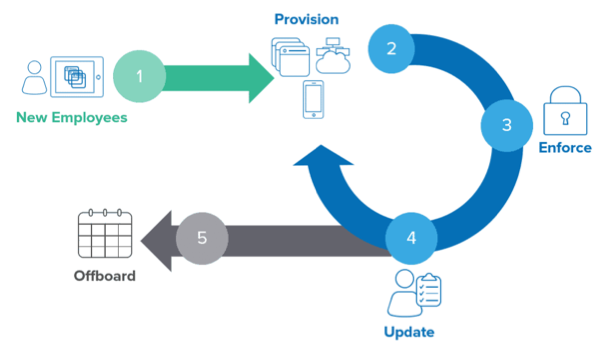
As your company grows, the number of user accounts and provisioned software applications increases. Requests to add and remove users, reset passwords, change permissions, and add new types of accounts all take up valuable IT department time.
With the SCIM protocol, user data is stored in a consistent way and can be shared with different applications. Since data is transferred automatically, complex exchanges are simplified and the risk of error is reduced.
Adopting SCIM for domain management improves overall security for your company. Employees no longer need to sign in to each of their accounts. As teams develop new workflows and adopt new applications, your company can ensure security policy compliance across all accounts.
How does Okta help?
(opens new window) is a platform solution to provision and manage user accounts in cloud-based applications. Okta serves as a universal directory for identity-related information, giving the following benefits:
- IT departments can manage the user provisioning lifecycle through a single system.
- New employees are automatically provisioned with a user account for their applications.
- Employee accounts can be created either directly from Okta accounts, or shared from external systems like HR applications or Active Directory.
- Any profile updates - like department changes - populate automatically.
- Inactive employees are automatically deactivated from their applications.
Note : Okta event hooks provide a mechanism for outbound calls to notify your own systems of events occurring in your Okta org and allow them to take actions as a result — for example, provisioning external app access after a user account is created in Okta. As such, they are a flexible lightweight alternative to SCIM. See Event hook implementation .
How does SCIM work?
Provisioning consists of a set of actions between a service provider - like Okta - and the cloud-based integration (the SCIM client). Using REST style architecture and JSON objects, the SCIM protocol communicates data about users or groups. As an application developer, you define the use cases needed and then build the corresponding SCIM actions into your integration.
By implementing support for the SCIM standard, an integration in the Okta Integration Network can be notified when a user is created, updated, or removed from their application in Okta.
The provisioning actions performed by an integration are described using the database operation acronym "CRUD": Create, Read, Update, and Delete. The four CRUD operations are the building blocks that combine to solve your end-to-end use cases:
This SCIM operation creates new users in your downstream application based on the values in the Okta user profile and group assignments.
Information about user and group resources can be queried from your application to match them against existing Okta resources, or to import them into Okta if the resources don't already exist.
If a resource in your application needs to be updated based on data changed in Okta, this operation updates existing user or group attributes. Alternatively, if your application functions as the source of truth for specific attributes of a user identity, this action updates the Okta user profile.
User attributes can be mapped from your source into Okta and conversely, an attribute can be mapped from Okta to a target attribute in your application.
Delete (Deprovision)
The deletion or deprovisioning of end-user profiles in SCIM operations depends on whether Okta or your SCIM application functions as the source of truth for user profile information.
If an admin deprovisions an end-user's profile inside Okta, the user resource inside your SCIM application is updated with active=false . If that user needs to be reprovisioned at a later date (for example, a return from parental leave or if a contractor is rehired), then the active attribute can be switched back to true .
Deactivated end-user accounts lose access to their provisioned Okta integrations. Your application can run different actions after deprovisioning a user, such as changing user access permissions, removing a license, or completely disabling the user account.
If an admin deletes a deactivated end-user profile inside Okta, the user resource inside your SCIM application isn't changed. The initial deactivation step already set active=false . Okta doesn't send a request to delete the user resource inside the customer's SCIM application.
Conversely, if an end-user profile is marked with active=false inside your SCIM application, and the Okta integration is sourced by that SCIM application, then when an import from your SCIM application is run, the user's profile is marked as deactivated inside Okta.
Similarly, if an end-user profile is deleted from inside your SCIM application, and the end user is sourced by that SCIM application, then when an import from your SCIM application is run, the user's profile is deleted inside Okta.
Sync passwords
Outside of the base CRUD operations, Okta supports additional provisioning features like syncing passwords.
Password synchronization helps you coordinate Okta-sourced users to ensure that a user’s Active Directory (AD) password and their Okta password always match. With password synchronization, your users have a single password to access applications and devices.
(opens new window) .
Map profile attributes
Another provisioning feature supported by Okta is the mapping of user profile attributes.
After provisioning is enabled, you can set an application to be the "source" from which users profiles are imported or the "target" to which attributes are sent.
Okta uses a Profile Editor to map specific user attributes from the source application to the Okta user profile.
Lifecycle management using profile sourcing
Profile sourcing defines the flow and maintenance of user attributes. When a profile is sourced from outside of Okta (for example, an HR application, Active Directory, or LDAP), then the Okta user's attributes and lifecycle state are derived exclusively from that resource. The SCIM protocol is used to handle the secure exchange of user identity data between the profile source and Okta. In this scenario, the profile isn't editable in Okta by the user or an Okta admin.
For example, if the lifecycle state of the user is changed to "Disabled" in Active Directory, then on the next SCIM read operation, the linked Okta user profile is switched and given the corresponding lifecycle state of active=false .
For more information about profile sourcing and how to configure it in the Okta Admin Console, see:
Provisioning use cases
Provisioning actions can be combined to solve for end-to-end use cases. Okta supports these common Provisioning use cases:
- Provision downstream applications automatically when a new employee joins the company.
- Update your downstream applications automatically when employee profile attributes change.
- Remove an employee's access to downstream applications automatically on termination or leave.
- Link existing downstream application users with Okta users using a one-time import.
Publish SCIM-based provisioning integrations
After you have built and tested your SCIM application, read through our Publish an OIN integration guide.
Additional background
If you want to read more about how to use the Okta Admin Console to set up provisioning in your integration or have additional questions about SCIM, visit the following links:
- SCIM Technical FAQs
- Build a SCIM provisioning integration
For setting up Active Directory or LDAP for profile sourcing:
Made for people. Built for productivity.
Slack is free to try for as long as you’d like
Move faster with your tools in one place
Automate away routine tasks with the power of generative AI and simplify your workflow with all your favorite apps ready to go in Slack.
Choose how you want to work
In Slack, you’ve got all the flexibility to work when, where and how it’s best for you. You can easily chat, send audio and video clips, or hop on a huddle to talk things out live.

Bring your team together
At the heart of Slack are channels: organized spaces for everyone and everything you need for work. In channels, it’s easier to connect across departments, offices, time zones and even other companies.
Teams large and small rely on Slack
Slack securely scales up to support collaboration at the world’s biggest companies.
of users say Slack has improved communication * Weighted average. Based on 2,707 survey responses from weekly Slack users in the U.S., UK, Australia and Canada with a ± 2% margin of error at 95% CI (December 2021).
feel their ability to work remotely has improved * Weighted average. Based on 2,707 survey responses from weekly Slack users in the U.S., UK, Australia and Canada with a ± 2% margin of error at 95% CI (December 2021).
feel more connected to their teams * Weighted average. Based on 2,707 survey responses from weekly Slack users in the U.S., UK, Australia and Canada with a ± 2% margin of error at 95% CI (December 2021).

“Whether you’re a small or large organization, executing anything from a discrete modernization program to a digital transformation initiative, Slack is an incredibly powerful tool in the hybrid world.”
* Weighted average. Based on 2,707 survey responses from weekly Slack users in the U.S., UK, Australia and Canada with a ± 2% margin of error at 95% CI (December 2021).
Take a deeper dive into a new way to work

Ready for the future of AI in Slack?

10 features to know (and love) on Slack’s 10th birthday

How OpenAI expands ChatGPT with Slack

Top Slack tips to boost productivity
See all you can accomplish with slack.

Tableau Cloud Help
Automate user provisioning and group synchronization through an external identity provider.
You can automate adding or removing users from Tableau Cloud or adding or removing members from groups using your Identity Provider (IdP).
Tableau Cloud IdP user management uses the System for Cross-domain Identity Management (SCIM) standard, an open standard for automating the exchange of user identity information. SCIM allows IdPs to centrally manage user identities, including assigning users to applications and groups. The IdP uses SCIM to ensure that “downstream” applications are kept in sync with the provisioning assignments set up with the IdP. Managing users in this way improves security and can significantly reduce the manual work that site administrators must do to manage site users and group membership.

In the diagram above, the IdP pushes updates to Tableau Cloud and controls how often Tableau Cloud’s SCIM endpoints are called to ensure users and groups are appropriately mirrored.
IdP-specific configuration
The steps later in this topic provide general information that you can use with your IdP’s documentation to configure SCIM for your Tableau Cloud site. You can get IdP-specific configuration steps for the following IdPs we support:
Configure SCIM with Azure Active Directory
Configure SCIM with Okta
Configure SCIM with OneLogin
Prerequisites
To enable SCIM integration with your Tableau Cloud site, you’ll need the appropriate levels of access:
Site administrator access to the Tableau Cloud site
Ability to modify your IdPs configuration settings for Tableau Cloud
Additionally, the SCIM functionality requires that you configure your site to support SAML single sign-on (SSO). If you haven’t done this, see Enable SAML Authentication on a Site , and then follow your IdP’s documentation to add Tableau Cloud as an application.
Enable SCIM support with your IdP
Use the following steps to enable SCIM support. To complete this process, you’ll also need the documentation your IdP provides. Look for topics that refer to configuring or enabling a service provider for SCIM provisioning.
Note: After enabling SCIM, users and their attributes should be managed through the IdP. Changes made within Tableau Cloud directly may result in unexpected behavior and overwritten values.
Sign in to your Tableau Cloud site as a site administrator, and select Settings > Authentication .
Do the following:
On the Authentication page, under Automatic Provisioning and Group Synchronization (SCIM) , select the Enable SCIM check box.
This populates the Base URL and Secret boxes with values you will use in the IdP’s SCIM configuration.
Important: The secret token is displayed only immediately after it is generated. If you lose it before you can apply it to your IdP, you can select Generate New Secret . In addition, the secret token is tied to the Tableau Cloud user account of the site administrator who enables SCIM support. If that user’s site role changes or the user is removed from the site, the secret token becomes invalid, and another site administrator must generate a new secret token and apply it to your IdP.
Copy the secret token value, and then navigate to your IdP settings. Paste the Tableau Cloud SCIM secret token in the appropriate field.
Copy and paste the Base URL shown in the Tableau Cloud SCIM settings to the appropriate field in your IdP.
Follow your IdP’s documentation to provision users and groups after enabling SCIM support.
Replace a SCIM secret token
When you need to replace your SCIM (system for cross-domain identity management) secret token, follow the steps below:
In Tableau Cloud, navigate to Settings > Authorization .
Under Automatic Provisioning and Group Synchronization (SCIM), click Generate New Secret .
Reconfigure SCIM to use the new secret token.
An administrator can also revoke a secret token that belongs to another user by deleting that user from Tableau Cloud and then adding them back to the site.
Other articles in this section
Snowflake SCIM support ¶
Snowflake supports SCIM 2.0, allowing you to integration Snowflake with Okta and Microsoft Azure AD as identity providers. You can use custom identity providers, which are identity providers that are neither Okta nor Microsoft Azure. You can provision users and groups (roles) from the identity provider into Snowflake, which functions as the service provider.
SCIM roles in Snowflake must own any users or roles that are imported from the identity provider. If the Snowflake SCIM role does not own the imported users or roles, updates in the identity provider are not be synced to Snowflake. Snowflake SCIM roles correlate with their identity provider (IdP):
Okta SCIM Role: okta_provisioner
Azure AD SCIM Role: aad_provisioner
Custom SCIM Role: generic_scim_provisioner
For more information on how to use the Snowflake SCIM Role, see the SCIM configuration sections for Okta , Azure AD , and the Custom SCIM integration .
Use cases ¶
The Snowflake SCIM API can address the following use cases.
Managing users : Administrators can provision and manage their users from their organization’s identity provider to Snowflake. User management is a one-to-one mapping from the identity provider to Snowflake.
Managing groups : Administrators can provision and manage their groups (i.e. Roles) from their organization’s identity provider to Snowflake. Role management is a one-to-one mapping from the identity provider to Snowflake.
Auditing SCIM API requests : Administrators can query the rest_event_history table to determine whether the identity provider is sending updates (i.e. SCIM API requests) to Snowflake.
Identity providers can use a SCIM client to make RESTful API requests to the Snowflake SCIM server. After validating the API request, Snowflake performs actions requested by the identity providers on users or groups.
Snowflake authenticates SCIM API requests from identity providers through an OAuth Bearer token in the Authorization header of HTTP requests. The token is valid for six months. You must ensure your token is not expired when authenticating. If your token expires, you can generate a new access token using the SYSTEM$GENERATE_SCIM_ACCESS_TOKEN function.
The Snowflake SCIM API allows administrators to manage users and groups from the customer’s identity provider to Snowflake. If you make changes to users and groups in Snowflake directly, the changes do not synchronize back to the customer’s identity provider.
For more information about making SCIM API requests to Snowflake, see SCIM API references .
Auditing SCIM API requests ¶
You can query Snowflake to find information about SCIM API requests that were made over a span of time. You can use this information to see if your organization’s active users match the users provisioned into Snowflake.
For example, to determine which SCIM API requests were made in the last five minutes, with a maximum of 200 requests to be returned, you can use the Information Schema table function REST_EVENT_HISTORY :
For more information on how to modify this query, see DATEADD and CURRENT_TIMESTAMP .
Supported SCIM security integrations ¶
See SCIM security integrations .
Replicating security integrations ¶
Snowflake supports replication and failover/failback with the SCIM security integration from the source account to the target account.
For details, see Replication of security integrations & network policies across multiple accounts .
Explaining the Provisioning of Users and Roles in SAP Build Work Zone
After completing this lesson, you will be able to:
- Distinguish between the role of SAP Cloud Identity Services and Identity Provisioning (IPS)
- List the available mechanisms to synchronize users and their authorization assignments into SAP Build Work Zone
SAP BTP Subaccount Users and Authorizations
To successfully log in to SAP Build Work Zone, users and assigned authorizations must be available across several components of the overall solution architecture. This includes the usual SAP BTP subaccount level user and role (collection) assignment. Furthermore, SAP Build Work Zone, advanced edition and SAP SuccessFactors Work Zone require service-specific user persistence and role assignment, both on the service level (tenant) and in the Digital Workplace Service (DWS) layer.
To access SAP Build Work Zone, advanced edition or SAP SuccessFactors Work Zone, users must be assigned to one or more default role collections that are created upon subscribing to this service on the subaccount level. Additionally, an XSUAA shadow user (to which these role collections are assigned and mapped) on the SAP BTP subaccount → Security → Users .
Shadow Users can be created in three ways. Not all are specific to SAP Build Work Zone but are uniformly used and available when using any service on the SAP BTP multi-cloud (CF) environment:
- Manually create users through the admin UI on the SAP BTP subaccount cockpit.
- Create users via the XSUAA SCIM API, for example, using the SAP Cloud Identity Services, Identity Provisioning (IPS). For this setup, a dedicated target system type is available to create, update, and remove users.
- Automatically create and update users based on the login via the connected IdP. For this to work, the create shadow users flag for the IdP trust must be enabled.
Role collections can also be assigned in multiple ways, not all specific to SAP Build Work Zone but uniformly used and available when using any service on the SAP BTP multi-cloud (CF) environment:
- Manually assign through the admin UI on the SAP BTP subaccount cockpit.
- Use attribute mapping (for example, Groups) from the connected IdP, either relying on the SAML2 assertion or OIDC token values.
- Assign through the XSUAA SCIM API, for example, using the SAP Cloud Identity Services, Identity Provisioning (IPS). For this setup, a dedicated target system type is available to assign or unassign role collections to users.
SAP Build Work Zone Content Manager Role Assignment for Content Providers
As explained in previous units, specifically the unit on different integration scenarios, connecting to content providers is one key integration mechanism to make different business apps available to users in SAP Build Work Zone. In the context of this content provider configuration, the role assignment (referring to the roles in the source system mapped to roles in the SAP Build Work Zone content manager) is an important aspect. There are two options available for assigning those content provider roles inside SAP Build Work Zone:
- Roles are automatically created as role collections on the SAP BTP subaccount following a specific syntax or prefix. As outlined in an earlier lesson, the assignment to those roles is then done.
- Directly assign the roles inside SAP Build Work Zone, using a dedicated API. This presents one of two REST APIs based on the System for Cross-domain Identity Management (SCIM 2.0) specification.
For this second option, the SCIM API is used to create a base SCIM user record alongside the SCIM groups representing the required roles from the source system, for example, SAP S/4HANA. The default for using this API is the SAP Cloud Identity Services, Identity Provisioning (IPS) with a dedicated connector available for these role assignments. Alternatively, the API can be connected to from any other external client. It isn't limited to the usage of IPS. The figure, Content Manager Role Assignment Through SCIM API - For integrated Content Providers, outlines the different options the API provides for this purpose.

Note that the DWS URL relates to the overall SAP Build Work Zone URL as follows:

When you choose a user in the expression builder, we pull the user's attributes from Entra AD however the "approleassignment" attribute is not retrieved so the expressions using this attribute are evaluated to a NULL value.
I will work on getting our documentation updated to include this scenario.
This answer has been deleted due to a violation of our Code of Conduct. The answer was manually reported or identified through automated detection before action was taken. Please refer to our Code of Conduct for more information.
Comments have been turned off. Learn more
A .gov website belongs to an official government organization in the United States.
A lock ( ) or https:// means you've safely connected to the .gov website. Share sensitive information only on official, secure websites.
- Public Health Infrastructure Grant
- Frequently Asked Questions
- Health Department Profiles
- CDC's Public Health Infrastructure Grant (PHIG) is a groundbreaking investment supporting critical public health infrastructure.
- The goal is to support health departments across the United States.
- One hundred and seven health departments and three national public health partners received funding through this 5-year grant (12/1/2022 - 11/30/2027)
- The purpose is to implement activities that strengthen public health outcomes.
- PHIG is a funding model that gives health departments the flexibility to direct funds towards specific organizational and community needs.
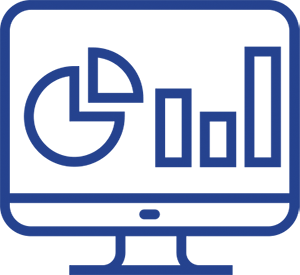
In January 2024, CDC awarded $4.35 billion through the Public Health Infrastructure Grant ( OE22-2203: Strengthening U.S. Public Health Infrastructure, Workforce, and Data Systems ) to help U.S. health departments promote and protect health in their communities.
The total award includes $4.01 billion for health departments and $340 million for three national public health partners.
CDC expects to award more than $5 billion over the 5-year grant period. This includes $4.01 billion for health departments and $340 million for three national public health partners.
The purpose is to create a stronger, more resilient public health system that is ready to face future health threats.
Recipient Health Department Profiles
Funding recipients.
Funding was awarded to:
- One hundred seven (107) public health departments in all 50 states, Washington D.C., 8 territories/freely associated states, and 48 large localities (cities serving a population of 400,000 or more and counties serving a population of 2,000,000 or more based on the 2020 U.S. Census). Award amounts were based on a funding formula that included population size and community resilience. As of January 2024, a total of $4.01 billion for health departments [$3.685 billion in fiscal year (FY)23 and $325 million in FY24] has been awarded. Recipient-specific information is provided on the Health Department Profiles .
- Three national partners that support the work of the 107 funded health departments. The Association of State and Territorial Health Officials (ASTHO) , National Network of Public Health Institutes (NNPHI) , and Public Health Accreditation Board (PHAB) received a total of $340 million ($155 million in FY23 and $185 million in FY24) . These organizations provide training and technical assistance, evaluate the program, and facilitate coordination and communication across recipients and CDC.
Strategies and outcomes
The three strategies of this grant are Workforce, Foundational Capabilities, and Data Modernization. Recipients are expected to achieve several key outcomes by the end of the 5-year performance period (see image below). Ultimately, this grant will lead to accelerated prevention, preparedness, and response to emerging health threats. Improved outcomes in other public health areas are also anticipated.
All work done as part of this grant is grounded in three key principles:
- Data and evidence drive planning and implementation.
- Partnerships play a critical role in grant program success.
- Resources are directed to support diversity and health equity.
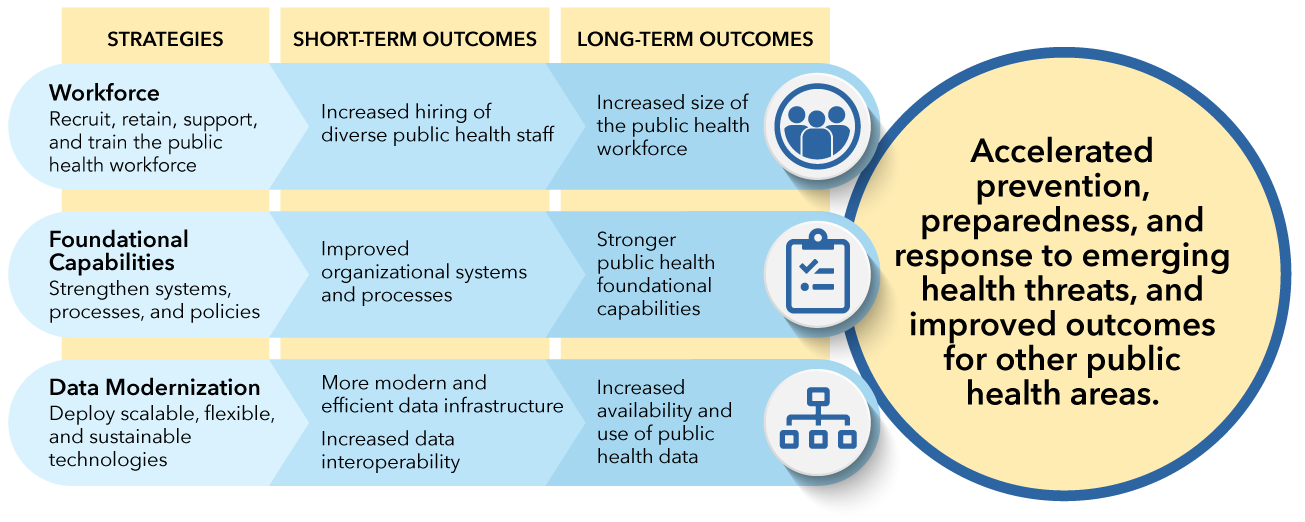
Recipient resources
Technical assistance , phig project officer assignments, fiscal year 2023 funding, fiscal year 2024 funding.
CDC's Public Health Infrastructure Grant (PHIG) is a significant investment in America's public health system, directly supporting infrastructure (i.e., people, services, and systems) improvements within health departments.
For Everyone
Public health.

IMAGES
VIDEO
COMMENTS
The Microsoft.SCIM project is the library that defines the components of the web service that conforms to the SCIM specification. It declares the interface Microsoft.SCIM.IProvider, requests are translated into calls to the provider's methods, which would be programmed to operate on an identity store.
Okta is managing the user directory and the application is currently creating, updating and deactivating users when the users are altered in Okta. It does not seem obvious to me how I could use the SCIM standard to manage which part of the organization, and which role, each user should have. I imagined that I could perhaps use Groups for that ...
The only way to automate the assignment of a role via SCIM is to have the role exist as a group in Azure AD and then to add the user to the group in Azure AD. Groups in Azure AD are created as ...
This quickstart shows how to setup the Roles and Entitlements functionality through the SCIM component. This includes enabling the /Roles & /Entitlements endpoints, as well as building up either a roles or entitlements structure to be added to an in-memory store. Throughout the SCIM component and in this documentation Roles and Entitlements may be refeerred to as Assignments, using models such ...
Simplify user management and access control in your organization with automatic role assignment through SCIM in VIDIZMO. Overview System for Cross-Domain Identity Management (SCIM) is an open standard protocol used to automate the exchange of user and group information between Identity providers and Enterprises. SCIM ensures that users added to ...
GitHub Enterprise Cloud deletes all of the user's SCIM attributes, emails, SSH keys, personal access tokens, and GPG keys. The user's account on GitHub Enterprise Cloud is suspended, and authentication to sign in to the account will fail. To reprovision the user, you must use the POST method to create a new user.
SCIM, or the System for Cross-domain Identity Management specification, is an open standard designed to manage user identity information. SCIM provides a defined schema for representing users and groups, and a RESTful API to run CRUD operations on those user and group resources. The goal of SCIM is to securely automate the exchange of user ...
I have essentially accomplished this by setting the License level groups with the appropriate role, and setting the M365 groups with a role of "Restricted User". However, this leads to excessive API calls through SCIM with numerous errors, for each appearance of an unlicensed user.
Step 4: Manage User Roles and Groups. You can assign organization roles, workspace memberships, workspace roles, and workspace groups through SCIM groups. To use SCIM groups for managing membership and roles, your identity provider must push/pull SCIM groups by their display names, following a specific convention described below. Entitlement.
To manage seat types via SCIM, you'll need: Administrative access to your identity provider. Automatic provisioning enabled. Tip: Along with SCIM, we also recommend setting default seat types for all new members and guests in your organization. Assigning a person's seat type via SCIM takes precedence over the default seat type setting.
SCIM provisioning allows Workspace Owners and Admins to manage members more efficiently. Here's what you can do: Create or deactivate a member. Create or deactivate a Multi-Channel Guest*. Sync and update members' profile fields. Create or delete a user group. Add or remove members from a user group. *Only available on the Enterprise Grid plan.
The IdP uses SCIM to ensure that "downstream" applications are kept in sync with the provisioning assignments set up with the IdP. Managing users in this way improves security and can significantly reduce the manual work that site administrators must do to manage site users and group membership.
The System for Cross-domain Identity Management (SCIM) protocol's schema RFC RFC7643 defines the complex core schema attributes "roles" and "entitlements". For both of these concepts, frequently only a predetermined set of values are accepted by a SCIM service provider. The values that are accepted may vary per customer or tenant based on customizable configuration in the service provider's ...
Snowflake supports SCIM 2.0, allowing you to integration Snowflake with Okta and Microsoft Azure AD as identity providers. You can use custom identity providers, which are identity providers that are neither Okta nor Microsoft Azure. You can provision users and groups (roles) from the identity provider into Snowflake, which functions as the ...
The users provisioned via SCIM earlier will be listed. ... review, and create page, under Role details, enter qs-reader-azure for the role. Choose Create role. Note the ARN of the role. ... _group}.") # Create group membership based on IIC attribute "Title" logger.info(f"## Starting group membership assignment.") if in_desired_group is True ...
SCIM + Team-to-Role Mapping. Typically, identity providers that use SCIM such as Azure, support assigning users to teams, but custom role assignment is done only on a user basis. SCIM-provisioned teams and users are applied to the default role, without the ability for a team provisioned from SCIM to be mapped into an alternative, pre-defined ...
For this second option, the SCIM API is used to create a base SCIM user record alongside the SCIM groups representing the required roles from the source system, for example, SAP S/4HANA. The default for using this API is the SAP Cloud Identity Services, Identity Provisioning (IPS) with a dedicated connector available for these role assignments.
Role assignment in SCIM. After you complete SCIM configuration, you can optionally assign roles to SCIM users through your identity service provider. Before you assign a role to a user, verify that the role exists in your organization. Existing SCIM users aren't updated if the role hasn't been created for your organization.
Hi, I would like provision application roles via SCIM. Application Roles are assigned to groups that are assigned to the application. ... We have a known behavior where when using the app role assignment attribute on the expression builder, instead of choosing a user to test, you must use the "Set default values" option as shown below: ...
This test user has been assigned with Directory Roles and Application Roles. An attribute (with default value "n/a") for the appRoleAssignments was added and mapped. And API permissions for read/write Application Role Assignments was added. Screenshot of SCIM Attribute mappings with target application
CDC's Public Health Infrastructure Grant (PHIG) is a groundbreaking investment supporting critical public health infrastructure. The goal is to support health departments across the United States. One hundred and seven health departments and three national public health partners received funding through this 5-year grant (12/1/2022 - 11/30/2027)