Excel Vorlagen
kostenlose Tabellen für jeden Zweck

Businessplan als Excel-Vorlage
Vor einigen Jahren benötigte ich mal einen Business-Plan für meine selbstständige Tätigkeit bzw. zur Genehmigung des Überbrückungsgeldes durch die Agentur für Arbeit. Dabei habe ich auf eine Excel-Vorlage zurückgegriffen, in der über mehrere Arbeitsblätter alles errechnet werden kann, was für einen Business-Plan von Bedeutung ist.
Inhaltsverzeichnis
Was enthält der business-plan, warum überhaupt ein business-plan, screenshots der arbeitsblätter zum business-plan, businessplan zum download.
Über 7 Arbeitsblätter können folgende Dinge notiert und berechnet werden:
- Lebenslauf,
- Kapital-Bedarfsplan,
- Umsatzgenerierung,
- Rentabilitätsvorschau,
- Liquiditätsplanung
- und Unternehmerlohn.
Diesen Plan stelle ich als Excel-Datei zum Download zur Verfügung. Die Daten habe ich stehen lassen, damit man ungefähr erkennen kann, welche Werte erwartet werden.
Mit einem Plan fühlt man sich immer besser und hat das Gefühl gut aufgestellt in die Zukunft blicken zu können. Gerade wenn es darum geht, Gelder für die Firma durch eine Bank oder andere Geldgeber, einzusammeln, ist ein Business-Plan obligatorisch.
Leider entspricht ein Business-Plan niemals der Realität – er bildet nur ein Wunsch-Denken ab. Gerade bei Neugründungen ist eine realistische Einschätzung kaum möglich – höchstens eben eine Schätzung.
Papier ist geduldig und Zahlen, die darauf notiert sind, haben keinen Einfluss auf das richtige Geschäft.
Doch ich möchte nicht zu weit abschweifen und empfehle nur noch diesen Artikel:
Why you should create an uncertainty map instead of a business plan.
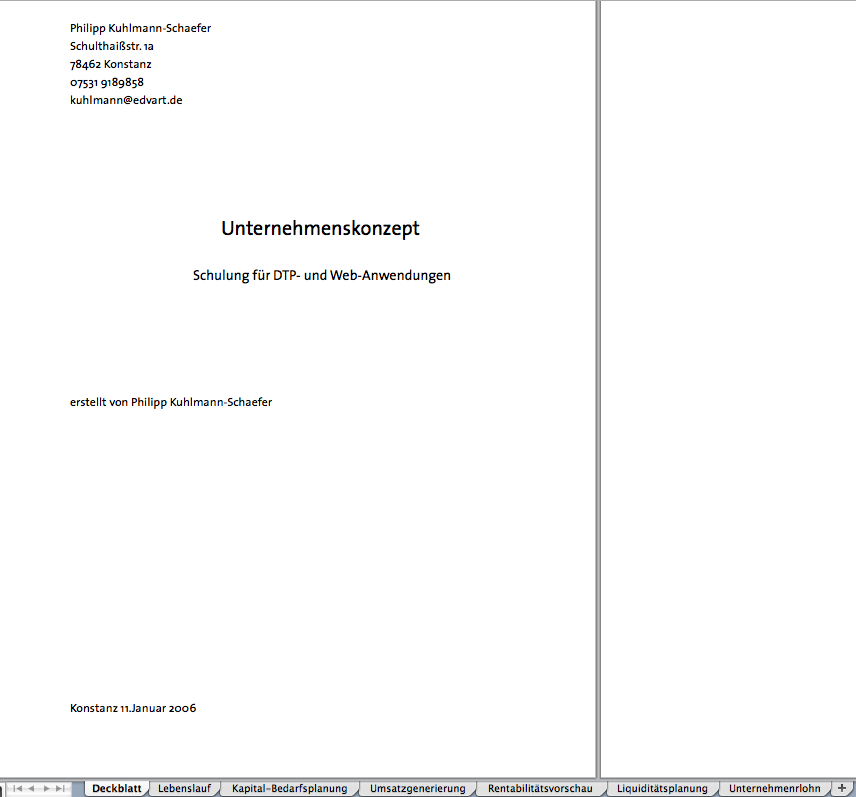
Bei Gefallen freue ich mich über eine kleine Spende 🙂
- Business-Plan als Excel-Datei (.xlsx)
- Business-Plan als Excel-Vorlage (.xltx)
- Für Nutzer des Internet-Explorer alles als funktionierende zip-Datei ( excel-vorlagen-businessplan.zip )
Weitere nützliche Vorlagen zum Thema Businessplan finden Sie bei vorlagen.de
6 Gedanken zu „Businessplan als Excel-Vorlage“
Vielen dank für die tollen Anwendungen !!!!!!
Herzlichen Dank für die Vorlagen, es ist sehr interessant und hilfreich, sowas mal mit einem konkreten Beispiel zu erläutern!
vom Herzen danke, sehr hilfreich!
Hallo , ich brauche Business plan fur Bäckerei ,kann jemand mir helfen? Email : [email protected] Tel: 004368860834777
- Pingback: Vorlage Businessplan - tippsvorlage.info
- Pingback: Businessplan: Kostenlose Vorlagen
Schreibe einen Kommentar Antworten abbrechen
Meinen Namen, meine E-Mail-Adresse und meine Website in diesem Browser für die nächste Kommentierung speichern.

Free Business Plan Excel Template [Excel Download]
Written by Dave Lavinsky
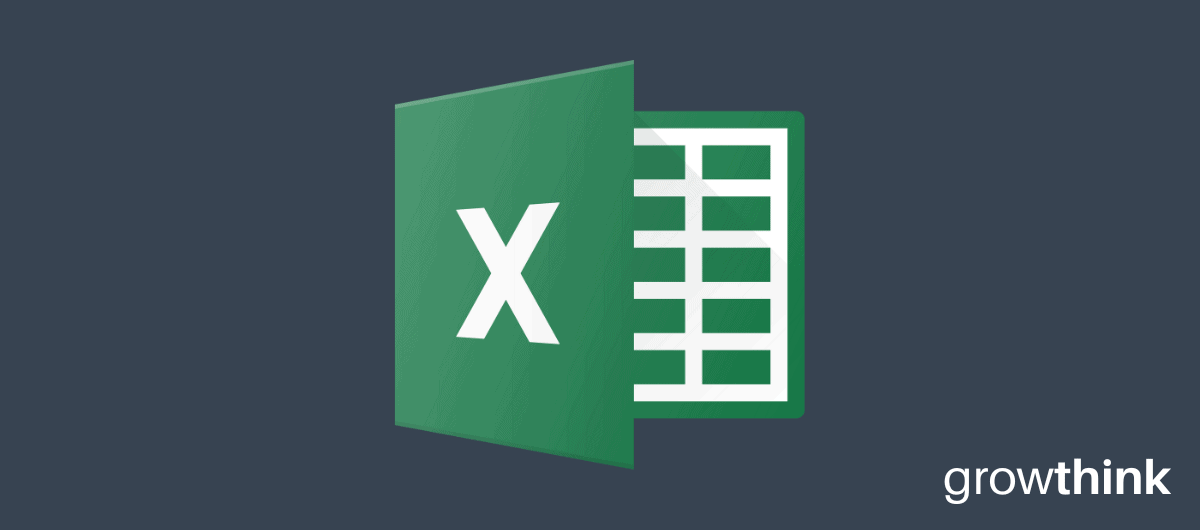
A business plan is a roadmap for growing your business. Not only does it help you plan out your venture, but it is required by funding sources like banks, venture capitalists and angel investors.
Download our Ultimate Business Plan Template here >
The body of your business plan describes your company and your strategies for growing it. The financial portion of your plan details the financial implications of your business: how much money you need, what you project your future sales and earnings to be, etc.
Below you will be able to download our free business plan excel template to help with the financial portion of your business plan. You will also learn about the importance of the financial model in your business plan.
Download the template here: Financial Plan Excel Template
How to Finish Your Business Plan in 1 Day!
Don’t you wish there was a faster, easier way to finish your business plan?
With Growthink’s Ultimate Business Plan Template you can finish your plan in just 8 hours or less! It includes a simple, plug-and-play financial model and a fill-in-the-blanks template for completing the body of your plan.
What’s Included in our Business Plan Excel Template
Our business plan excel template includes the following sections:
Income Statement : A projection of your business’ revenues, costs, and expenses over a specific period of time. Includes sections for sales revenue, cost of goods sold (COGS), operating expenses, and net profit or loss.
Example 5 Year Annual Income Statement
Cash Flow Statement : A projection of your business’ cash inflows and outflows over a specific period of time. Includes sections for cash inflows (such as sales receipts, loans, and investments), cash outflows (such as expenses, salaries, and loan repayments), and net cash flow.
Example 5 Year Annual Cash Flow Statement
Balance Sheet : A snapshot of your business’ financial position at a specific point in time. Includes sections for assets (such as cash, inventory, equipment, and property), liabilities (such as loans, accounts payable, and salaries payable), and owner’s equity (such as retained earnings and capital contributions).
Example 5 Year Annual Balance Sheet
Download the template here: Business Plan Excel Template
The template is easy to customize according to your specific business needs. Simply input your own financial data and projections, and use it as a guide to create a comprehensive financial plan for your business. Remember to review and update your financial plan regularly to track your progress and make informed financial decisions.
Finish Your Business Plan Today!
The importance of the financial model in your business plan.
A solid financial model is a critical component of any well-prepared business plan. It provides a comprehensive and detailed projection of your business’ financial performance, including revenue, expenses, cash flow, and profitability. The financial model is not just a mere set of numbers, but a strategic tool that helps you understand the financial health of your business, make informed decisions, and communicate your business’ financial viability to potential investors, lenders, and other stakeholders. In this article, we will delve into the importance of the financial model in your business plan.
- Provides a roadmap for financial success : A well-structured financial model serves as a roadmap for your business’ financial success. It outlines your revenue streams, cost structure, and cash flow projections, helping you understand the financial implications of your business strategies and decisions. It allows you to forecast your future financial performance, set financial goals, and measure your progress over time. A comprehensive financial model helps you identify potential risks, opportunities, and areas that may require adjustments to achieve your financial objectives.
- Demonstrates financial viability to stakeholders : Investors, lenders, and other stakeholders want to see that your business is financially viable and has a plan to generate revenue, manage expenses, and generate profits. A robust financial model in your business plan demonstrates that you have a solid understanding of your business’ financials and have a plan to achieve profitability. It provides evidence of the market opportunity, pricing strategy, sales projections, and financial sustainability. A well-prepared financial model increases your credibility and instills confidence in your business among potential investors and lenders.
- Helps with financial decision-making : Your financial model is a valuable tool for making informed financial decisions. It helps you analyze different scenarios, evaluate the financial impact of your decisions, and choose the best course of action for your business. For example, you can use your financial model to assess the feasibility of a new product launch, determine the optimal pricing strategy, or evaluate the impact of changing market conditions on your cash flow. A well-structured financial model helps you make data-driven decisions that are aligned with your business goals and financial objectives.
- Assists in securing funding : If you are seeking funding from investors or lenders, a robust financial model is essential. It provides a clear picture of your business’ financials and shows how the funds will be used to generate revenue and profits. It includes projections for revenue, expenses, cash flow, and profitability, along with a breakdown of assumptions and methodology used. It also provides a realistic assessment of the risks and challenges associated with your business and outlines the strategies to mitigate them. A well-prepared financial model in your business plan can significantly increase your chances of securing funding as it demonstrates your business’ financial viability and growth potential.
- Facilitates financial management and monitoring : A financial model is not just for external stakeholders; it is also a valuable tool for internal financial management and monitoring. It helps you track your actual financial performance against your projections, identify any deviations, and take corrective actions if needed. It provides a clear overview of your business’ cash flow, profitability, and financial health, allowing you to proactively manage your finances and make informed decisions to achieve your financial goals. A well-structured financial model helps you stay on top of your business’ financials and enables you to take timely actions to ensure your business’ financial success.
- Enhances business valuation : If you are planning to sell your business or seek investors for an exit strategy, a robust financial model is crucial. It provides a solid foundation for business valuation as it outlines your historical financial performance, future projections, and the assumptions behind them. It helps potential buyers or investors understand the financial potential of your business and assess its value. A well-prepared financial model can significantly impact the valuation of your business, and a higher valuation can lead to better negotiation terms and higher returns on your investment.
- Supports strategic planning : Your financial model is an integral part of your strategic planning process. It helps you align your financial goals with your overall business strategy and provides insights into the financial feasibility of your strategic initiatives. For example, if you are planning to expand your business, enter new markets, or invest in new technologies, your financial model can help you assess the financial impact of these initiatives, including the investment required, the expected return on investment, and the timeline for achieving profitability. It enables you to make informed decisions about the strategic direction of your business and ensures that your financial goals are aligned with your overall business objectives.
- Enhances accountability and transparency : A robust financial model promotes accountability and transparency in your business. It provides a clear framework for setting financial targets, measuring performance, and holding yourself and your team accountable for achieving financial results. It helps you monitor your progress towards your financial goals and enables you to take corrective actions if needed. A well-structured financial model also enhances transparency by providing a clear overview of your business’ financials, assumptions, and methodologies used in your projections. It ensures that all stakeholders, including investors, lenders, employees, and partners, have a clear understanding of your business’ financial performance and prospects.
In conclusion, a well-prepared financial model is a crucial component of your business plan. It provides a roadmap for financial success, demonstrates financial viability to stakeholders, helps with financial decision-making, assists in securing funding, facilitates financial management and monitoring, enhances business valuation, supports strategic planning, and enhances accountability and transparency in your business. It is not just a set of numbers, but a strategic tool that helps you understand, analyze, and optimize your business’ financial performance. Investing time and effort in creating a comprehensive and robust financial model in your business plan is vital for the success of your business and can significantly increase your chances of achieving your financial goals.

Businessplan erstellen: Leitfaden, Vorlage und Beispiele
Der Businessplan ist die Grundlage für ein erfolgreiches Geschäftskonzept. Und er hilft, Kapitalgeber von der Idee zu überzeugen. Was in einen fertigen, bankfähigen Businessplan gehört, zeigen wir anhand einer bewährten Gliederung und Erläuterungen zu allen Businessplan-Kapiteln.
Um schnell und einfach den Businessplan zu erstellen, helfen die kostenfreie Businessplan-Vorlage und viele Businessplan-Beispiele .

Von René Klein Chefredakteur
René Klein verantwortet als Chefredakteur seit über 10 Jahren die Inhalte auf dem Portal und aller Publikationen von Für-Gründer.de. Er ist regelmäßig Gesprächspartner in anderen Medien und verfasst zahlreiche externe Fachbeiträge zu Gründungsthemen. Vor seiner Zeit als Chefredakteur und Mitgründer von Für-Gründer.de hat er börsennotierte Unternehmen im Bereich Finanzmarktkommunikation beraten.
- Wer einen Businessplan schreibt, wächst 30 % schneller und reduziert das Risiko zu scheitern.
- Eine bewährte Gliederung nutzen, da Banken und Investoren klare Erwartungen an die Inhalte des Businessplans haben.
- Der Finanzplan ist das Herzstück des Businessplans. Und gleichzeitig der schwierigste Teil.
- Schreiben Sie den Businessplan stets selbst. Der Banker merkt dies im Bankgespräch sonst schnell
Der Businessplan ist das zentrale Dokument für die Planung der Gründung oder die Expansion eines Unternehmens. Der Businessplan beantwortet die Fragen: Welche Produkte und Dienstleistungen werden angeboten? Welche Strategie verfolgt das Unternehmen im Markt? Welche Chancen und Risiken bestehen? Wie ist es um die wirtschaftlichen Erfolgsaussichten (Stichwort Finanzplan ) bestellt? Der Businessplan hilft die Entscheidung zu treffen, das Vorhaben umzusetzen oder nicht.
| Aufbau und Inhalt des Geschäftsplans
Gründer fragen häufig: Was muss alles im Businessplan stehen? Ein Blick in die zahlreichen Fachbücher zum Businessplan zeigt unterschiedliche Gliederungen. Eine Vorschrift, wie ein Businessplan ganz genau auszusehen hat, existiert nicht. Doch es gibt etablierte Standards, die helfen, dass der Plan systematisch erstellt wird und der Leser schnell die gewünschten Informationen findet. Dafür gehören diese Hauptkapitel auf jeden Fall in den Businessplan:
- Executive Summary
- Gründer(team)
- Idee & Angebot
- Markt & Wettbewerb
- Vision und Ziele
- Marketingmix
- Organisation (Standort, Rechtsform etc.)
- SWOT Analyse
Die Hauptkapitel des Businessplans umfassen zahlreiche Unterkapitel. Diese stellen wir im Kapitel Gliederung des Businessplans vor.
Wie lang muss der Businessplan sein?
Die Länge des Geschäftsplans hängt von der Komplexität des Vorhabens ab. Der Businessplan eines Freiberuflers ist mit 15 bis 20 Seiten ausreichend lang. Für eine klassische Unternehmensgründung wie bspw. ein Ladengeschäft oder ein Gastronomiebetrieb sind 20 bis 40 Seiten inkl. Finanzplan eine gute Zielmarke. Innovative bzw. sehr technische Gründungsvorhaben mit einem großen Kapitalbedarf sind inkl. Anhang deutlich umfangreicher.
Die Länge ist jedoch nicht das entscheidende Kriterium. Auf die Inhalte kommt es an, wenn Sie den Businessplan erstellen.
Unser Businessplan Wiki erläutert die zentralen Kapitel des Businessplans. Per Klick öffnet sich ein Ratgeber für jedes Thema.
#1 Executive Summary
Die wichtigsten Inhalte des Geschäftsplans werden in der Executive Summary auf 2 Seiten zusammengefasst. Leser, wie bspw. Kapitalgeber, entscheiden meist auf dieser Basis, ob sie den Businessplan weiterlesen. Daher ist die Summary nicht zu unterschätzen, wenn Sie den Businessplan erstellen. Obwohl das Kapitel am Anfang des Businessplans steht, wird es zum Schluss geschrieben.
#2 Gründer(team)
Was ist die Motivation des Gründers bzw. der Gründer für die Unternehmensgründung? Welche Qualifikationen bringen sie mit? Für einen erfolgreichen Businessplan müssen Gründer in diesem Kapitel aufzeigen, warum sie perfekt für das Vorhaben geeignet sind. Lebensläufe und Zertifikate gehören jedoch in den Anhang.
#3 Idee & Angebot
Die Idee ist der Ausgangspunkt für das Unternehmen. Welches Problem löst die Idee? Wo liegt der Kundennutzen? Das Angebot ist detailliert darzustellen. Im Finanzplan ist aufzuzeigen, mit welchen Produkten, welcher Umsatz erzielt wird.
- Beispiel: Grundsätzlich bietet ein Restaurant zwar Essen und Getränke an. Diese allgemeine Beschreibung hilft aber nicht, zu bewerten, ob das Angebot passend für die Zielgruppe ist und sich gegenüber Konkurrenten und Mitbewerbern behaupten kann.
#4 Zielgruppe
Wer wird das Produkt kaufen? Oder die Dienstleistung nutzen? In den Businessplan gehört die Definition der Zielgruppe anhand verschiedener Faktoren. Es wird unterschieden in Privatkunden (B2C) und Geschäftskunden (B2B) . Neben den Eigenschaften der Zielgruppe spielt das Kaufverhalten eine Rolle, um Absatzschätzungen im Zahlenteil vorzunehmen.
#5 Markt & Wettbewerb
Auf Basis der Zielgruppe wird die Marktgröße bestimmt. Wird der Markt wachsen oder schrumpfen? Wer sind die Konkurrenten? Wie aggressiv verhält sich die Konkurrenz? Und welche Hürden bestehen eventuell für den Markteintritt? Eine Marktforschung hilft, um im Abschnitt Markt und Wettbewerb mit der Marktanalyse zu überzeugen.
#6 Vision und Ziele
Der Businessplan gibt Auskunft darüber, was Gründer mit dem Unternehmen erreichen wollen (Stichwort Vision). Dazu werden kurz-, mittel- und langfristige Ziele festgelegt, um der Vision schrittweise näher zu kommen.
#7 Strategie
Auf Basis der Unternehmensziele folgt das Strategie-Kapitel im Businessplan. Besonders wichtig ist die Frage, welchen Kundennutzen das Unternehmen bietet. Die Positionierung im Markt und die Unterschiede zu den Wettbewerbern sind herauszuarbeiten. Darauf baut die Unternehmensstrategie auf. Erfolgsversprechend haben sich für Unternehmen drei Strategien erwiesen.
#8 Marketingmix
Die Kunden kommen nicht von allein! Das Zauberwort heißt Marketing. Gründer müssen Zielkunden mit den Marketingmaßnahmen möglichst effizient erreichen. Zur Kalkulation hilft bei der Businessplanerstellung ein Tool für das Marketingbudget .
#9 Organisation (Standort, Rechtsform etc.)
Ins Kapitel Organisation gehören Themen wie die Rechtsform und der Firmenname. Aber auch die Anmeldung von Schutzrechten wie Marken oder Patenten. Sind Genehmigungen für den Start notwendig? Welcher Standort wird ausgewählt? Wie viele Mitarbeiter sollen eingestellt werden?
#10 Finanzplan
Der Finanzplan ist das Herzstück des Businessplans: Investitionen, GuV, Liquidität, Umsätze und Kosten sind die Stichworte. Mit dem Finanzplan wird der Kapitalbedarf der Unternehmensgründung ermittelt und aufgezeigt, wie dieser finanziert wird. Unser umfangreiches Finanzplan-Tool inklusive Liquiditätsplanung hilft, den Zahlenteil im Geschäftsplan zu erstellen.
#11 SWOT Analyse
Zum Abschluss des Businessplans erfolgt die SWOT Analyse. Stärken und Schwächen des Unternehmens werden erfasst. Chancen und Risiken identifiziert und Maßnahmen abgeleitet, um von Chancen zu profitieren und Risiken des Gründungsvorhabens zu minimieren.
In den Anhang gehören die Anlagen zum Businessplan. Diese umfassen bspw. die Lebensläufe der Gründer, Marktstudien, wichtige Verträge, Produktbeschreibungen, Fotos und Skizzen.
Infografik: Was gehört in den Businessplan?

Die Ausarbeitung des Businessplans dauert in der Regel einige Wochen bis hin zu ein paar Monaten . Diese Zeit braucht man für die Recherche zu allen Inhalten, für das Schreiben des Textteils und die Erstellung der Finanzplans. Der Aufwand hängt von der Komplexität des Unternehmenskonzepts, den eigenen Kenntnissen und der Zeit ab, die man jeden Tag aufbringen kann. Wer den Businessplan neben dem Vollzeitjob schreibt, wird mehr Zeit benötigen. Doch wer Zeit und Fleiß investiert, ist besser auf die Existenzgründung vorbereitet.
| Vorlage, Beispiele, Software & Tools
Kostenfreie businessplan-vorlage.
Eine Businessplan-Vorlage ist ein Word-Dokument mit einem Inhaltsverzeichnis und Muster für den Businessplan. Sie unterstützt dabei, den Businessplan zu schreiben. Daher stellen wir eine Vorlage zum kostenfreien Download bereit. Die Businessplan-Vorlage umfasst ebenso ein Deckblatt sowie wichtige Informationen zu jedem Kapitel: jetzt zur Businessplan-Vorlage.
Businessplan-Beispiele für viele Branchen
Zur Informationsbeschaffung und Hilfe bei der Geschäftsplanerstellung lohnt es, einen fertigen Businessplan aus der eigenen Branche herunterzuladen. Die Geschäftsplan-Beispiele bieten bereits wichtige Informationen für den Start, z.B. zu Markt und Wettbewerb. Wir stellen vorgefertigte Businessplan-Beispiele mit Text- und Zahlenteil u.a. aus den Branchen Einzelhandel, E-Commerce, Dienstleistungen, Gastronomie und Handwerk zum Download zur Verfügung .
Businessplansoftware
Die Businessplanerstellung per Word für den Verbalteil und Excel für den Zahlenteil ist der Klassiker. Beide Programme bieten aber keine spezielle Hilfe für Gründer. Startpunkt ist ein weißes Blatt und die Gliederung sowie die gesamte Formatierung für den Geschäftsplan sind selbst zu erstellen. Beim Finanzplan per Excel wird es noch komplizierter. Die Erstellung eines Excel-Finanzplans dauert für unerfahrene Gründer sehr lange und ist fehleranfällig.
Einfacher ist es für Gründer, wenn sie mit einer Businessplan-Software den Businessplan erstellen. Die Software bietet viel mehr als eine Businessplan-Vorlage samt Inhaltsverzeichnis. Die Vorteile sind:
- Formatierung und Gliederung bestehen schon,
- Hinweise, Leitfragen und Beispiel in jedem Kapitel,
- Teammitglieder einladen und den Geschäftsplan erstellen,
- keine Formelfehler wie bei Excel in Finanzplan und Liquiditätsplan,
- PDF des Businessplans auf Knopfdruck erstellen.
Wir haben unsere Businessplan-Software in Zusammenarbeit mit Gründerberatern, Banken und Investoren entwickelt. So erfüllt der fertige Businessplan deren Anforderungen. Schreiben Sie den Businessplan ganz einfach kostenfrei: mehr über die Businessplan-Software erfahren .
Tools für einzelne Kapitel
Grafiken und Schaubilder gehören in einen guten Businessplan. Unsere kostenfreien Tools unterstützen Gründer in vielen Kapiteln dabei. Zum Beispiel ist eine SWOT Analyse ist mit dem SWOT-Analyse Tool schnell erstellt. Weitere Businessplan-Tools sind:

| Businessplan schreiben: Tipps & Fehler
Ein guter Businessplan schafft es, direkt auf den ersten Seiten das Interesse des Lesers zu wecken. Dies gelingt durch den optischen Eindruck sowie eine inhaltlich fesselnde Darstellung des Gründungsvorhabens. Der weitere Textteil darf keine handwerklichen Fehler aufweisen und fachlich überzeugen.
Vorbereitung für den Businessplan
Business model canvas.
Das Business Model Canvas ist eine Kurzfassung des Businessplans. Es hilft, die Erfolgsfaktoren eines Geschäftsmodells zu prüfen. Wie z.B. Leistung bzw. Produkt, Zielgruppe, Kundenbeziehungen, Einnahmen und Ausgaben. Deshalb lautet eine häufige Frage, ob statt der Geschäftsplanerstellung nicht das Business Model Canvas das geeignetere Tool sei. Unsere Empfehlung: Starten Sie mit dem Canvas. Wenn das Geschäftsmodell überzeugt, geht es an die Details im Businessplan. So wird Geschäftsidee mit dem Business Model Canvas geprüft.
Adressaten im Blick
Den Businessplan erstellen Existenzgründer für sich selbst, als zentrales Planungsdokument für das eigene Geschäft. Es gibt aber eine Reihe von Adressaten, die einen fertigen Businessplan benötigen:
Für das Arbeitsamt den Businessplan erstellen: Wer sich aus der Arbeitslosigkeit selbstständig machen möchte, kann mit dem Businessplan den Gründungszuschuss beantragen.
Businessplan für Förder- und Bürgschaftsbanken: Für Fördermittel oder eine Bürgschaft dient der Businessplan dazu, die Kapitaldienstfähigkeit des Vorhabens unter Beweis zu stellen.
Businessplan für die Bank: Beim klassischen Kredit der Hausbank bildet der Business- inkl. Finanzplan die Grundlage für die Kreditentscheidung, da noch keine belastbaren Zahlen der Geschäftstätigkeit bestehen.
Für Investoren den Businessplan erstellen: Trotz Canvas oder Pitch-Deck geht es bei der Detailprüfung um den umfangreicheren Business- und Finanzplan. Im Fokus stehen die Marktgröße und die Wachstumsgeschwindigkeit des Start-ups.
Businessplan für Geschäftspartner: Es ist möglich, dass Geschäftspartner (z.B. Lieferanten, die eine längere Zahlungsfrist einräumen) eine Kurzform des Geschäftsplans sehen möchten.
Die verschiedenen Adressaten haben unterschiedliche Blickwinkel auf das Unternehmenskonzept, die beim Schreiben des Businessplans zu beachten sind. So wird der Businessplan adressatengerecht geschrieben.
Für Gründer ist es eine Herausforderung, den Businessplan zu schreiben. Vor allem, um Banken und Investoren mit dem Geschäftsplan zu überzeugen. Häufig entsteht Zeitdruck, da Gründungsdatum und Finanzierung näher rücken. Trotzdem lautet unser wichtigster Tipp: erstellen Sie den Businessplan selbst! Kaufen Sie keinen fertigen Businessplan, um dann einfach den Namen zu tauschen. Dies geht zwar schnell, ist aber nicht erfolgversprechend.
Beim Schreiben eines professionellen Businessplans helfen folgende Tipps:
#1 Umfangreiche Recherche: Der größte Teil der Arbeit liegt vor dem Schreiben. Der Start des Geschäftsplans ist die Informationssammlung. Alle relevanten Zahlen, Daten und Fakten werden zusammengetragen, um später Grundlage der Argumente und Annahmen zu sein. Beim Formulieren sind Datenangaben mit seriösen Quellen zu belegen.
#2 Konsistente Gliederung: Die inhaltlichen Themen sind das A und O für den Businessplan. Eine bewährte Businessplan-Gliederung stellt sicher, dass alles drin ist, was der Leser erwartet.
#3 Ansprechendes Design & Layout: Es kommt auch auf die Verpackung an. Ein gutes Layout & Design wird mit kleinen Handgriffen erreicht:
- Gestaltung eines Deckblatts mit Logo & Bild.
- Ausführliches Inhaltsverzeichnis und Seitennummerierung.
- Klare und einheitliche Überschriftenhierarchie.
- Einheitliche Schriftgrößen und -arten.
- Nicht zu viel Text auf einer Seite, Zeilenabstände und Absätze einsetzen.
- Ausdruck des Businessplans in guter Druckqualität.
#4 Lesbarkeit steigern: Ein gutes Layout ist ein Faktor für die Lesbarkeit des Geschäftsplans. Weitere Punkte sind:
- Schreibfehler vermeiden, den Businessplan gegenlesen lassen.
- Kurze, aktive Sätze formulieren.
- Grafiken und Tabellen einsetzen, um die Übersichtlichkeit zu erhöhen.
- Fachchinesisch und unnötige Fremdworte vermeiden, Fachbegriffe erläutern.
- Auf die Kernaussagen fokussieren, nicht abschweifen.
- Ergänzende Informationen gehören in den Anhang. Allerdings ist der Anhang auch kein Sammelbecken für alle möglichen Informationen.
Und zum Schluss: Lesen Sie den Businessplan von Anfang bis Ende und achten Sie darauf, dass keine Widersprüche im Text bestehen.
Im Laufe der Jahre haben wir viele Geschäftspläne von Gründern erhalten. Wir präsentieren die häufigsten Fehler.
#1 Vorgefertigte Muster-Texte übernehmen: Beispiel-Businesspläne helfen, bergen aber die Gefahr Inhalte einfach zu übernehmen. Jede Unternehmensgründung und jede Selbstständigkeit sind individuell - folglich auch jeder Businessplan.
#2 Betriebswirtschaftliche Fehler: Selbst für Businessplanneulinge gilt: fachliche Fehler und Fehlinformationen vermeiden. Betriebswirtschaftliche Begriffe müssen sitzen, egal ob zur Rechtsform, zu Steuern, zur Finanzplanung oder zur Liquiditätsplanung. Sonst sinkt schnell das Zutrauen in den Autor als denjenigen, der das Unternehmenskonzept zum Erfolg führen soll.
#2 Gründer(in) oder Gründerteam steht nicht im Fokus: Gründer stellen häufig die Idee in den Mittelpunkt. Eine Idee ist jedoch nicht gewinnbringend ohne die Umsetzung durch den Gründer bzw. das Gründerteam. Entscheidend ist, welche Qualifikationen der oder die Gründer(in) bzw. das Gründerteam mitbringen. Diese Darstellung benötigt ausreichend Platz.
#3 Marktforschung kommt zu kurz: Gründer sind vom Produkt überzeugt. Das ist gut. Noch besser ist, wenn es auch potenzielle Kunden gibt, die sich für das Angebot begeistern. Eine Marktforschung gehört bereits in den Geschäftsplan. Diese hilft zu zeigen, dass die Idee auf ein Bedürfnis trifft und liefert wertvolles Feedback für die Produktentwicklung.
#4 Zu stark produktorientiert: Die Überzeugung von den Vorteilen des eigenen Angebots ist oft grenzenlos. Doch wichtiger ist: Erkennt der Kunde die Vorteile des Angebots? Nimmt er diese tatsächlich als Vorteile wahr und honoriert er sie mit seiner Kaufentscheidung? Oft ist der Kundennutzen zu unspezifisch und die neuen Angebote erleben keinen erfolgreichen Marktstart.
#5 Keinen Wettbewerb: Häufig findet sich im Kapitel Markt & Wettbewerb die Aussage, dass es keinen relevanten Wettbewerb gibt. Bei Geldgebern läuten dann die Alarmglocken. Die gründliche Marktrecherche ist für den Geschäftsplan unabdingbar.
#6 Werbung wird es schon richten: Die ersten Kunden sind noch weit entfernt, wenn Gründer einen Businessplan erstellen. Gerade deshalb muss im Kapitel Marketing klar aufgezeigt werden, wie Kunden zu erreichen sind, und, was die Kundengewinnung kosten wird. Der Vertrieb wird häufig unterschätzt. Die Darstellung der Neukundengewinnung und Kundenbindung sind deshalb besonders wichtig.
#7 Finanzplanung zu optimistisch - Kapitalbedarf zu gering: Selbst bei großen Unternehmen, die ihre Produkte mit viel Geld für Werbung in den Markt bringen, dauert es oft länger, bis sich der Erfolg einstellt. Gründer haben es viel schwerer, sich im Markt zu behaupten. Viele angehende Unternehmer planen eine sehr euphorische Umsatzkurve und die Gewinnzone ist laut Businessplan schnell erreicht. Meist dauert es aber 12 bis 18 Monate bis zum Break-even . Dadurch fällt der tatsächliche Kapitalbedarf höher aus als geplant. Es entstehen schnell Liquiditätsengpässe. Eine realistische Planung und Puffer in der Liquiditätsplanung helfen, diesen Fehler zu vermeiden.
Da es wichtig ist, möglichst keine Fehler im Businessplan zu machen, haben wir in einem gesonderten Kapitel weitere schwerwiegende Businessplan-Fehler zusammengestellt.
Zur Orientierung hilft es, andere Businesspläne zu lesen. Wir haben zahlreiche Beispiel-Businesspläne zusammengestellt.
| Businessplan steigert Erfolgsaussichten
Wer gründet oder expandiert, möchte eine Marktchance nutzen. Wo Chancen bestehen, lauern auch Risiken. Gravierend können vor allem die finanziellen Konsequenzen eines Scheiterns sein. Das größte Risiko für den Erfolg eines Unternehmens entsteht aus mangelnder Planung . Nach der Unternehmensgründung zeigt sich, dass ein Produkt nicht optimal auf die Bedürfnisse der Zielgruppe ausgerichtet ist, wichtige Mitbewerber außer Acht gelassen wurden, die falschen Marketingkanäle genutzt werden oder der Kapitalbedarf zu niedrig eingeschätzt wurde.
Ein professioneller Businessplan prüft diese Faktoren. Studien belegen den Einfluss des Businessplans auf den Gründungserfolg:
- Gründer mit Businessplan gründen mit einer höheren Wahrscheinlichkeit als diejenigen, die keinen Geschäftsplan aufstellen.
- Unternehmen mit Businessplan wachsen um 30 % schneller .
- Obwohl der Businessplan keine Erfolgs-Garantie darstellt, ist das Risiko zu scheitern geringer .
Diese 3 Fakten unterstreichen, wie wichtig es ist, den Businessplan für sich selbst zu schreiben und mit guter Planung das Gründungsvorhaben voranzubringen. Außerdem: Ohne Businessplan gibt es weder Geld von der Bank noch einen Gründungszuschuss von der Agentur für Arbeit.
Von den Vorteilen eines Businessplans profitieren
Warum einen Businessplan schreiben? Weil es viele Vorteile bringt:
- Teure Fehler vermeiden: Bei der Erarbeitung des Businesskonzepts werden Fehler auf "Papier" gemacht, die nach dem Marktstart viel teurer wären.
- Fokus setzen: Der Idee, die man im Kopf hat, fehlt es an vielen Details. Der Businessplan gibt Orientierung und Struktur, um diese Details auszuarbeiten.
- Marktattraktivität bestimmen: Ein kritischer Punkt ist herauszufinden, ob das geplante Produkt auf einen Markt trifft, der groß und attraktiv genug ist.
- Die eigenen Fähigkeiten verbessern: Durch die Auseinandersetzung mit dem Thema lernen Gründer und Unternehmer viel über das künftige Produkt, die Kunden, Mitbewerber und Konkurrenten etc. Und punkten später in Bank- oder Investorengesprächen.
- Kapitalbedarf ermitteln: Zu wenig Kapital ist ein Hauptgrund für das Scheitern vieler Existenzgründungen. Das Kapitel Finanzplanung im Businessplan hilft, Umsätze und Kosten zu planen sowie den Finanzierungsbedarf realistisch einzuschätzen.
- Zugang zu Kapital: Der Businessplan ist die Basis für Bankgespräche und Investorenverhandlungen.
- Action Plan: Wenn Gründer den Businessplan aufstellen, werden bspw. in den Kapiteln Strategie und Marketing konkrete Maßnahmen zur Umsetzung nach der Gründung erarbeitet. So geht keine wertvolle Zeit verloren und Gründer starten in die Selbstständigkeit durch .
- Erfolgsanalyse: Der Businessplan dient zur Unternehmenssteuerung. So wird die Ist-Entwicklung mit dem Plan abgeglichen. Dies hilft frühzeitig Maßnahmen zu ergreifen, wenn nicht alles nach Plan läuft.
Ein Geschäftsplan ist wie ein Routenplaner oder eine Wanderkarte. Das Ziel wird gesetzt und mit der Karte wird der passende Weg ausgesucht. Je nach Beschaffenheit der Route werden entsprechende Ausrüstung oder Fähigkeiten benötigt. So eine Wanderkarte ist der Geschäftsplan für die Unternehmensgründung.
Zum Video: Der Businessplan - Ihr Plan fürs Business

| Beratungsangebote
Hilfe beim Businessplan leistet eine Businessplan-Software . Seminare, Gründercoaches und Businessplanwettbewerbe unterstützen beim Businessplanschreiben und der Ausarbeitung des Geschäftsplans.
Seminare und kostenfreie Beratungsangebote
Mehrstündige Existenzgründerseminare zur Businessplanerstellung werden bspw. von den Handelskammern durchgeführt. Die Kosten liegen unter 100 Euro. Nachteil ist, dass bei mehreren Teilnehmern nicht individuell an den Geschäftsplänen gearbeitet werden kann. Weiterhin gibt es kostenfreie, 1- bis 2-stündige Beratungsangebote von öffentlichen Institutionen oder den Handels- und Handwerkskammern. Dort besteht die Möglichkeit über einzelne Inhalte des Businessplans zu sprechen.
Geförderte Beratung durch Gründercoaches
Ein Gründercoach leistet umfangreiche Hilfe für den Businessplan. Der Mehrwert der Gründerberater besteht darin, nach der Businessplanerstellung bei der Finanzierung zu unterstützen. Berater wissen genau, was einen bankfähigen Finanzplan auszeichnet und wie eine ideale Vorbereitung auf das Bankgespräch aussieht. Zahlreiche Förderprogramme tragen über Zuschüsse einen guten Teil der Beratungskosten. Wir unterstützen bei der Suche nach dem geeigneten Gründercoach .
Businessplanwettbewerbe
Wettbewerbe bieten Workshop-Angebote, teilweise Mentoring, Informationsmaterial sowie Businessplan-Handbücher. Am Ende werden die besten Businesspläne mit Preisgeldern ausgezeichnet. Die Teilnahme an den Businessplanwettbewerben ist kostenfrei. Der jeweilige Wettbewerb sollte zur Unternehmensgründung passen. Wir zeigen, welche Businessplanwettbewerbe es gibt .
- Staat trägt bis 80 % der Kosten
- Coach hilft bei der Bankensuche
- Begleitung zum Bankgespräch
- Nötig für den Gründungszuschuss
- Persönliche Experten-Beratung
- 100 % Kostenübernahme mit AVGS
| Unternehmenskonzept präsentieren
Ist der Businessplan fertig geschrieben, wird er zu den passenden Adressaten geschickt. Für ein erfolgreiches Geschäftsplan-Marketing helfen ein paar Hinweise:
#1 Wirklich fertig? Bevor der Businessplan an Banken oder Investoren geht, ist Feedback wichtig. Freunde oder Bekannte können den Geschäftsplan lesen. Häufig treten dann Unklarheiten oder Widersprüche zutage. Damit können Gründer weiter am fertigen Businessplan feilen.
#2 Adressatengerecht anpassen: Der Wurm muss dem Fisch schmecken. Der Geschäftsplan wird an die Zielgruppe angepasst. Bestimmte Aspekte rücken in den Vordergrund und andere Dinge werden weglassen. Der Überblick darf trotz mehrerer Businesspläne nicht verloren gehen. Lesen Sie mehr über die Adressaten des Businessplans.
#3 Vertraulichkeitshinweis und -vereinbarung: Ein Vertraulichkeitshinweis gehört auf den Businessplan. Zusätzlich kann eine Vertraulichkeitsvereinbarung (NDA - Non-Disclosure Agreement) durch den Empfänger unterzeichnet werden.
#4 Pitch-Deck und Unternehmenspräsentation: Der Erstkontakt mit Kapitalgebern erfolgt in der Regel nicht mit dem gesamten Business- und Finanzplan. Stattdessen werden die wichtigsten Informationen in Präsentationen zusammengestellt. Gefallen diese, wird im nächsten Schritt der fertige Businessplan verschickt. Was gute Präsentationen auszeichnet, haben wir in den Kapiteln Unternehmenspräsentation und Pitch-Deck zusammengestellt.
#5 Bankgespräch: Im Vorfeld des Bankgesprächs erhält der Bankmitarbeiter den fertigen Geschäftsplan. Im Gespräch geht es dann um die Details. Die Vorbereitung auf das Gespräch ist enorm wichtig. Alle Einzelheiten des Plans müssen Gründern bekannt sein, um schnell Antworten liefern zu können. Das Bankgespräch dient dazu, den Gründer oder die Gründerin unter die Lupe zu nehmen. Lesen Sie mehr Tipps zum Bankgespräch .
#6 Gekonnt präsentieren: Wenn das Vorhaben vor Publikum präsentiert wird, wird nicht aus dem fertigen Businessplan vorgelesen. Meist geht es um einen kurzen Vortrag in freier Rede oder mit Powerpoint-Präsentation. Üben Sie den Vortrag vor dem Spiegel, vor Freunden, Mitgründern oder Mitarbeitern. Sprechen Sie frei, statt vom Zettel abzulesen. Und überlegen Sie sich Antworten auf mögliche Fragen. Wir haben Tipps für den perfekten Elevator Pitch zusammengestellt.
#7 Englischer Businessplan: Für die Investorensuche führt der Weg schnell ins Ausland - besonders in den angelsächsischen Bereich. Unabhängig davon, welche Sprache es sein wird, ist sicherzustellen, dass der Businessplan korrekt übersetzt wird. Idealerweise durch ein Übersetzungsbüro.
Ein zusätzlicher Tipp: schicken Sie den fertigen Businessplan oder das Pitch-Deck nicht an beliebig viele Adressen herum. Durch die Recherche der passenden Empfänger ist es möglich, individuelle Anschreiben zu formulieren, die Interesse wecken.
Lassen Sie sich von Absagen nicht entmutigen . Diese gehören bei der Suche nach Kapitalgebern dazu. Die Absagen sind meist keine Bewertungen der Gründerperson oder des Unternehmenskonzepts. Eventuelles Feedback hilft, den Businessplan kontinuierlich zu verbessern.
| Offene Fragen
Folgende Fragen hören wir von Existenzgründern, wenn sie einen Businessplan erstellen.
Einen Businessplan zu schreiben, lohnt sich erst, wenn eine passende Geschäftsidee gefunden und wichtige Faktoren des Geschäftsmodells geprüft wurden. Für den Businessplan brauchen Gründer eine stringente Gliederung, die z. B. die Kapitel Gründer, Markt, Ziele, Marketing und Strategie enthält. Für einen bankfähigen Businessplan benötigen Gründer dann noch einen Finanzplan . Ein guter Businessplan erfordert zudem Zeit und viele Detailinformationen. Ein Berater kann dabei unterstützen.
Ein Businessplan kostet zunächst nur Fleiß und Zeit. Die Businessplan-Software Unternehmerheld ist für die Businessplanerstellung sogar kostenfrei. Wenn ein Berater unterstützt, kostet der Businessplan meist 3.000 bis 4.000 Euro, wovon durch Förderprogramme nur einen kleinerer Teil durch die Existenzgründer zu tragen sind. Musterbusinesspläne gibt es häufig kostenfrei oder gegen geringe Gebühren von 20 Euro zum Download.
Für-Gründer.de bietet eine umfangreiche digitale Businessplan-Vorlage . Ein fertige, anpassbare Gliederung und Leitfragen helfen bei der Erstellung. Ein Beispiel-Businessplan zeigt exemplarisch, wie die Inhalte der einzelnen Kapitel aussehen können.
Viele Existenzgründer sagen, dass sie einen Businessplan erstellen, weil Bank, Investoren oder die Arbeitsagentur das so wünschen. Das stimmt zwar und ist auch eine valide Begründung, warum sie einen Businessplan schreiben sollten. Den Businessplan erstellen Gründer aber in erster Linie für sich selbst. Denn so wie der Businessplan für Externe ein wichtiges Entscheidungsdokument ist, müssen auch Gründer die Chancen des Gründungsvorhabens gut einschätzen.
Existenzgründer schreiben den Businessplan in erster Linie für sich selbst. Gleichzeitig gibt es verschiedene Stakeholder, die für ihre Entscheidungen den Businessplan verlangen:
- Arbeitsamt: Für die Beantragung des Gründungszuschusses muss der Businessplan die Tragfähigkeit des Konzepts belegen.
- Förder- und Bürgschaftsbanken: Um Fördermittel oder Bürgschaften zu erhalten, erfüllt der Businessplan die Aufgabe, zu zeigen, ob der Kredit aus dem operativen Geschäft getilgt werden kann.
- Bank: Auch beim klassischen Kredit der Hausbank ist der Business- und Finanzplan eine wesentliche Entscheidungsgrundlage, da keine historischen Daten zur Geschäftsentwicklung bestehen.
- Investoren: Zur Detailprüfung spielt der Businessplan ein große Rolle, vor allem um die Wachstumsperspektiven zu prüfen.
- Geschäftspartner: Künftige Geschäftspartner können eine Kurzform des Geschäftsplans erhalten, wenn es z.B. darum geht, dass Lieferanten den neu gegründeten Unternehmen längere Zahlungsfristen einräumen.
Alternative zum Businessplan sind das Pitch Deck, die Unternehmenspräsentation oder das Business Model Canvas. Diese erreichen jedoch nicht den Detailgrad eines Geschäftsplans. Das Pitch Deck oder die Unternehmenspräsentation zeigen vielmehr den roten Faden auf und stellen die Highlights des Gründungsvorhabens vor. Sie zielen darauf ab, bei möglichen Investoren Interesse für eine Finanzierung zu wecken. Gerade visuell können sie ohne Zweifel mehr beeindrucken als der textlastige Businessplan. Das Canvas ist als Vorstufe des Businessplans sinnvoll, um wesentliche Elemente des Geschäftsmodells zu prüfen.
Die Businessplanerstellung kann per Word und Excel erfolgen. Beide Programme weisen jedoch Nachteile auf. Eine Gliederung und die gesamte Formatierung müssen in Word angelegt werden. Der Aufbau eines Excel-Finanzplans dauert in der Regel sehr lange und ist fehleranfällig.
Aufgrund der Probleme per Word und Excel suchen viele Existenzgründer schnell nach passenden Vorlagen mit Inhaltsverzeichnis und Mustern für den Businessplan, von denen es im Internet viele gibt. Vorlagen für den Textteil des Businessplans in Word sind dabei meist noch unkritisch. Allerdings stellt sich stets die Frage, wer die Vorlage erstellt hat und ob diese der aktuellen Praxis entspricht. Gerade bei Excel-Vorlagen steckt der Teufel dann häufig im Detail. Sind alle Formeln korrekt? Passt die Vorlage zu meinem Geschäftsmodell? Ermittelt das Tool alle Kennzahlen, die bspw. von der Bank gefordert werden. Und wie integriere ich die Excel-Ergebnisse in mein Worddokument des Geschäftsplans?
Der Businessplan erfüllt folgende Aufgaben:
- Prüfung der wirtschaftlichen Tragfähigkeit des Konzepts.
- Qualifikation des Gründers oder Unternehmers.
- Verhandlungsgrundlage für Geldgeber und Finanzierungspartner.
- Plan für Umsetzung des Geschäftskonzepts und spätere Erfolgskontrolle.
Bei einem Businessplan helfen zunächst Leitfäden und Artikel online, im nächsten Schritt können Gründer sich ebenfalls an IHK bzw. HWK wenden. Darüber hinaus gibt es diverse Gründernetzwerke oder auch die Möglichkeit der Teilnahme an einem Businessplan-Wettbewerb. Zusätzlich können Gründer sich auch an einen speziellen Businessplan-Berater wenden.
| Unser Fazit
Der Businessplan (englisch für Geschäftsplan) ist die strukturierte Ausarbeitung der Geschäftsidee bzw. des Unternehmenskonzepts. Die fundierte Planung erhöht die Erfolgschancen der Unternehmensgründung. Im Businessplan erarbeiten Gründer:
- An wen sich die Geschäftsidee richtet ( Zielgruppe ).
- Wie die Geschäftsidee funktionieren soll ( Strategie ).
- Wo die Chancen und Risiken liegen ( SWOT-Analyse ).
- Ob sich die Geschäftsidee überhaupt lohnt ( Finanzplan ).
- Ob die Liquidität innerhalb des Planungshorizonts gewährleistet ist.
Der Businessplan ist mehr als eine lästige Pflichtübung für Banken, Investoren oder das Arbeitsamt. Er ist der ganz persönliche Leitfaden für die Selbstständigkeit und den Unternehmensaufbau. Er gehört nach der Gründung nicht in die Schublade, sondern sollte konsequent umgesetzt werden. Dies bedeutet kein starres Festhalten am Businessplan. Anpassungen sind nötig, wenn sich Rahmenbedingungen ändern oder geplante Maßnahmen nicht erfolgreich sind.
Wichtige Inhalte Zu den wichtigsten Kapiteln im Geschäftsplan zählen:
- Markt- und Wettbewerbsanalyse
- Unternehmensziele und -strategie
- Gründer- und Managementteam
- Finanzen: Herzstück im Businessplan ist der Finanzplan .
Besonderen Stellenwert hat auch die SWOT-Analyse , wenn Gründer den Businessplan erstellen. Ganz zum Schluss des Geschäftsplans steht die Executive Summary an. Auf zwei Seiten werden die Hauptpunkte des Geschäftsplans vorgestellt. Damit verschaffen sich Leser schnell einen Überblick, bevor sie das gesamte Dokument lesen.
Auf die Form achten Neben dem Inhalt muss ein Geschäftsplan formalen Anforderungen entsprechen, um die Leser restlos zu überzeugen. Ein Geschäftsplan mit klarer Struktur, ansprechendem Layout, individueller Gestaltung und guter Lesbarkeit wirken sich auf die Beurteilung durch den Leser aus. Daran ist zu denken, wenn Sie den Geschäftsplan erstellen.
Berater helfen Gerade wenn Gründer für eine Finanzierung den Businessplan schreiben, lohnt die Unterstützung durch einen Gründercoach. Zuschüsse aus Förderprogrammen übernehmen einen Großteil der Beratungskosten. Prüfen Sie die Referenzen eines möglichen Beraters. Kennt er sich in Ihrer Branche aus und ist er erfolgreich bei der Begleitung von Bankgesprächen? Wichtig ist, dass Sie sich gut mit dem Berater verstehen. Lernen Sie einen Berater aus unserem Netzwerk im kostenfreien Erstgespräch kennen.

✓ Word-Vorlage
✓ Muster-Businessplan
✓ Beispiele als PDF

✓ Fertige Gliederung
✓ Leitfragen & Beispiele
✓ Kostenfrei
frage[at]fuer-gruender.de
Einfache Vorlagen für Geschäftspläne
By Joe Weller | 2. April 2020
- Auf Facebook teilen
- Auf LinkedIn teilen
- Link kopieren
Link copied
In diesem Artikel haben wir eine Vielzahl von einfachen Vorlagen für Geschäftspläne zusammengestellt, die alle kostenlos in den Formaten Word und Excel heruntergeladen werden können.
Auf dieser Seite finden Sie eine einseitige Vorlage für einen Geschäftsplan, einen einfachen Geschäftsplan für Startups, eine Vorlage für kleine Unternehmen, eine Geschäftsplan-Übersicht und mehr. Wir enthalten auch ein Beispiel für einen Geschäftsplan und die Hauptkomponenten eines Geschäftsplans, um Ihnen den Einstieg zu erleichtern.
Vorlage Strategischer Geschäftsplan

Vorlage Strategischer Geschäftsplan herunterladen
Diese einfache Vorlage für Geschäftsplanung enthält alle Elemente eines traditionellen Geschäftsplans, um Sie beim Erstellen Ihrer eigenen zu unterstützen, und bietet Platz, um Finanzierungsinformationen für Startups hinzuzufügen, die nach Finanzierung suchen. Sie können diese einfache Vorlage für einen Geschäftsplan verwenden und an die Bedürfnisse von Unternehmen jeder Größe anpassen.
Vorlage für einen einseitigen Geschäftsplan

Vorlage für einen einseitigen Geschäftsplan herunterladen
Excel | Word
Mit diesem einseitigen Geschäftsplan können Sie Ihre wichtigsten Ideen organisiert dokumentieren. Die Vorlage hilft Ihnen, eine Übersicht über Ihren Geschäftsplan auf hoher Ebene zu erstellen, und sie bietet beteiligten Beteiligten eine einfache Scanbarkeit. Sie können diesen einseitigen Plan als Verweis verwenden, um eine detailliertere Blaupause für Ihr Unternehmen zu erstellen.
Weitere Pläne für einzelne Seiten finden Sie unter „ Vorlagen für Geschäftspläne mit einer einzigen Seite mit einer schnellen Anleitung .“
Einfache Vorlage zum Ausfüllen des leeren Geschäftsplans

Vorlage für einfaches Ausfüllen des leeren Geschäftsplans herunterladen
Verwenden Sie diese Vorlage zum Ausfüllen des leeren Geschäftsplans, um Sie bei der Erstellung Ihres Geschäftsplans zu führen. Jeder Abschnitt ist mit Beispielinhalten vorgefüllt und bietet Platz, um maßgeschneiderte Anforderungen für Ihr Produkt oder Ihre Dienstleistung hinzuzufügen.
Weitere kostenlose, herunterladbare Ressourcen finden Sie unter „ Kostenlose Vorlagen zum Ausfüllen des leeren Geschäftsplans .“
Einfacher Startup-Geschäftsplan

Vorlage für Startup-Geschäftsplan herunterladen – Word
Diese Vorlage für einen Geschäftsplan wurde für ein Startup-Geschäft entwickelt und enthält die wesentlichen Elemente, die für die Vermittlung wichtiger Produkt- oder Dienstleistungsdetails für Investoren und Beteiligte erforderlich sind. Mit dieser Vorlage, die Platz für eine Zusammenfassung, einen Unternehmensüberblick, Wettbewerbsanalysen, eine Marketingstrategie, Finanzdaten und mehr bietet, halten Sie alle Ihre Informationen übersichtlich. Weitere Ressourcen finden Sie unter „ Vorlagen und Beispiele für kostenlose Startup-Geschäftspläne .“
Einfache Vorlage für Klein-Geschäftspläne

Vorlage für einfache Klein-Geschäftspläne herunterladen
Diese Vorlage führt Sie durch jede Komponente eines Klein-Geschäftspläne, einschließlich des Unternehmenshintergrunds, der Einführung des Managementteams, Marktanalysen, Produkt- oder Dienstleistungsangebote, einer Finanzplanung und mehr. Diese Vorlage enthält auch ein integriertes Inhaltsverzeichnis, um Ihre Planung in Ordnung zu halten, und sie kann an Ihre Anforderungen angepasst werden.
Vorlage Schlanker Strategischer Geschäftsplan

Vorlage Schlanker Strategischer Geschäftsplan herunterladen
Diese Vorlage für Schlanke Geschäftspläne ist eine abgespeckte Version eines traditionellen Geschäftsplans, der nur die wichtigsten Aspekte bietet. Skizzieren Sie kurz Ihren Unternehmens- und Branchenüberblick sowie das Problem, das Sie lösen, sowie Ihr einzigartiges Leistungsversprechen, Ihren Zielmarkt und wichtige Leistungsmetriken. Außerdem gibt es Platz, um eine Zeitachse mit wichtigen Aktivitäten auflisten zu können.
Übersichtsvorlage für einen einfachen Geschäftsplan

Übersichtsvorlage für einfache Geschäftspläne herunterladen
Verwenden Sie diese einfache Geschäftsplan-Übersicht als Grundlage, um Ihren eigenen Geschäftsplan zu erstellen. Diese Vorlage enthält 11 Abschnitte, darunter eine Titelseite und ein Inhaltsverzeichnis, in denen erläutert wird, was jeder Abschnitt in einem traditionellen Geschäftsplan abdecken sollte. Vereinfachen oder erweitern Sie diese Übersicht, um die Grundlage für einen Geschäftsplan zu schaffen, der Ihren Geschäftsanforderungen entspricht.
Einfache Vorlage für Geschäftsplanung mit Zeitachse

Einfache Vorlage für Geschäftsplanung mit Zeitachse herunterladen
Diese Vorlage wird als Projektplan und Zeitachse verwendet, um Fortschritte bei der Entwicklung Ihres Geschäftsplans nachzuverfolgen. Mit dieser Vorlage für Die Geschäftsplanung können Sie Ihre Arbeiten in Phasen untergliedern und bieten Platz, um wichtige Aufgaben und Termine für jede Aktivität hinzuzufügen. Sie können die Zellen ganz einfach entsprechend den Anfangs- und Enddaten ausfüllen, um eine visuelle Zeitachse zu erstellen und sicherzustellen, dass Ihr Plan auf dem richtigen Stand bleibt.
Einfache Vorlage für Die Rubrik für Geschäftspläne

Einfache Geschäftsplan-Rubrik herunterladen
Nachdem Sie Ihren Geschäftsplan abgeschlossen haben, verwenden Sie diese Rubrik für Geschäftsplanung, um jede Komponente Ihres Plans zu bewerten und zu bewerten. Diese Rubrik hilft Ihnen, Elemente Ihres Plans zu identifizieren, die Anforderungen erfüllen oder übertreffen, und Bereiche zu identifizieren, in denen Sie verbesserungsbedürftig sind oder weiter ausgearbeitet werden müssen. Diese Vorlage ist ein unschätzbares Tool, um sicherzustellen, dass Ihre Geschäftsplanung Ihre Ziele, Ziele und Handlungsplanung klar definiert, um potenzielle Investoren, Stakeholder und Partner zu gewinnen.
Beispiel für grundlegende Geschäftsplanung

Beispiel für grundlegende Geschäftsplanung herunterladen
Dieses Beispiel für einen Geschäftsplan dient als Beispiel für einen grundlegenden Geschäftsplan, der alle traditionellen Komponenten enthält. Das Beispiel liefert ein Modell, wie ein Geschäftsplan für ein fiktives Food-Truck-Geschäft aussehen könnte. Referenzieren Sie dieses Beispiel bei der Entwicklung Ihres eigenen Geschäftsplans.
Weitere Ressourcen, die Ihnen helfen, Ihre Geschäftsplanung zu unterstützen, finden Sie in „ Kostenlose Vorlagen für strategische Planung .“
Hauptkomponenten eines Geschäftsplans
Die Elemente, die Sie in Ihren Geschäftsplan aufnehmen, hängen von Ihren Produkt- oder Dienstleistungsangeboten sowie von der Größe und den Bedürfnissen Ihres Unternehmens ab.
Im Folgenden finden Sie die Bestandteile eines Standard-Geschäftsplans und Details, die Sie in jeden Abschnitt aufnehmen sollten:
- Firmenname und Kontaktinformationen
- Website-Adresse
- Der Name des Unternehmens oder der Person, die die Präsentation anzeigen
- Inhaltsverzeichnis
- Unternehmenshintergrund und -zweck
- Leitbild und Vision
- Einführung in das Managementteam
- Zentrale Produkt- und Dienstleistungsangebote
- Kunden und Segmente ansprechen
- Marketingplanung
- Wettbewerbsanalyse
- Einzigartiges Wertversprechen
- Finanzplanung (und ggf. Anforderungen)
- Unternehmens- und Branchenübersicht
- Historische Zeitachse Ihres Unternehmens
- Angebote und das Problem, das sie lösen
- Aktuelle Alternativen
- Wettbewerbsvorteil
- Zielmarktsegment(e)
- Prognostiziertes Umsatzvolumen und Umsatzwert im Vergleich zu Wettbewerbern
- Differenzierung von Wettbewerbern
- Preisstrategie
- Marketingkanäle
- Vertriebsmethoden
- Rechtliche Struktur Ihres Unternehmens
- Namen von Gründern, Inhabern, Beratern usw.
- Rollen des Managementteams, relevante Erfahrung und Vergütungsplanung
- Personalbedarf und Schulungspläne
- Physische(r) Standort(e) Ihres Unternehmens
- Zusätzliche physische Anforderungen (z. B., Lager, Spezialausrüstung, Einrichtungen usw.)
- Arbeitsablauf in der Produktion
- Rohstoffe und Beschaffungsmethoden
- Prognostizierte Gewinn- und Verlustrechnung
- Prognostizierte Kapitalflussrechnung
- Prognostizierte Bilanz
- Break-Even-Analyse
- Diagramme und Diagramme
- Marktforschung und Wettbewerbsanalyse
- Informationen zu Ihrer Branche
- Informationen zu Ihren Angeboten
- Marketingmaterial-Beispiele
- Andere Unterstützende Materialien
Tipps für die Erstellung eines Geschäftsplans
Es ist leicht, sich überfordert zu fühlen, wenn es darum geht, einen Geschäftsplan zusammenzustellen. Im Folgenden finden Sie die wichtigsten Tipps, die Ihnen helfen, den Prozess bei der Entwicklung Ihres eigenen Plans zu vereinfachen.
- Verwenden Sie eine Geschäftsplan Vorlage (Sie können aus der obigen Variante auswählen) oder beziehen Sie sich auf den vorherigen Abschnitt, um eine Standardübersicht für Ihren Plan zu erstellen.
- Ändern Sie Ihre Übersicht, um die Anforderungen Ihres spezifischen Unternehmens zu berücksichtigen. Wenn Sie eine Standard-Geschäftsplan-Übersicht verwenden, entfernen Sie Abschnitte, die für Sie nicht relevant sind oder für die Ausführung Ihres Unternehmens nicht notwendig sind.
- Sammeln Sie zuerst alle Informationen über Ihr Unternehmen, und füllen Sie dann die einzelnen Abschnitte in Ihrer Planübersicht aus.
- Nutzen Sie Ihre Ressourcen und führen Sie zusätzliche Forschung durch, um die verbleibenden Lücken zu schließen. (Hinweis: Es ist nicht notwendig, Ihren Plan in der Reihenfolge auszufüllen, aber die Zusammenfassung muss zuletzt abgeschlossen werden, da sie die wichtigsten Punkte In Ihrem Plan zusammenfasst.)
- Stellen Sie sicher, dass Ihre Planung die Beziehung zwischen Ihren Marketing-, Vertriebs- und Finanzzielen klar kommuniziert.
- Geben Sie Details in Ihrem Plan an, die Ihren strategischen Handlungsplan illustrieren und sich auf drei bis fünf Jahre freuen.
- Besuchen Sie Ihren Plan regelmäßig, wenn sich Strategien und Ziele weiterentwickeln.
- Welches Produkt oder welche Dienstleistung bieten wir an?
- Für wen ist das Produkt oder die Dienstleistung geeignet?
- Welches Problem löst unser Produkt- oder Dienstleistungsangebot?
- Wie bekommen wir das Produkt oder die Dienstleistung zu unseren Zielkunden?
- Warum ist unser Produkt oder unsere Dienstleistung besser als die Alternativen?
- Wie können wir unsere Wettbewerber übertreffen?
- Was ist unser einzigartiges Wertversprechen?
- Wann werden Dinge erledigt und wer ist dafür verantwortlich?
- Wie werden Sie die Förderung nutzen, wenn Sie Mittel erhalten möchten?
- Wann sind Zahlungen fällig und wann kommen Zahlungen?
- Was ist der ultimative Zweck Ihres Unternehmens?
- Wann rechnen Sie damit, profitabel zu sein?
Vorteile der Verwendung einer Geschäftsplan-Vorlage
Die Erstellung eines Geschäftsplans kann sehr zeitaufwändig sein, besonders wenn Sie nicht sicher sind, wo Sie anfangen sollen. Die richtige Vorlage für Ihre Geschäftsanforderungen zu finden, kann aus verschiedenen Gründen von Vorteil sein.
Die Verwendung einer Geschäftsplan-Vorlage kann Ihnen auf folgende Weise zugutekommen, anstatt Ihren Plan von Grund auf zu erstellen:
- Ermöglicht Ihnen, Ihre Gedanken und Ideen sofort organisiert aufzuschreiben
- Bietet Struktur, die Ihnen hilft, Ihren Plan zu skizzieren
- Spart Zeit und wertvolle Ressourcen
- Hilft Ihnen, wichtige Details nicht zu verpassen
Einschränkungen einer Geschäftsplan-Vorlage
Eine Geschäftsplan-Vorlage kann bequem sein, hat aber Nachteile, insbesondere wenn Sie eine Vorlage verwenden, die nicht den spezifischen Bedürfnissen Ihres Unternehmens entspricht.
Im Folgenden sind einige Einschränkungen bei der Verwendung einer Geschäftsplan-Vorlage aufgeführt:
- Jedes Unternehmen ist einzigartig und benötigt einen Geschäftsplan, der dies widerspiegelt. Eine Vorlage passt möglicherweise nicht zu Ihren Bedürfnissen.
- Eine Vorlage kann die Zusammenarbeit mit anderen Teammitgliedern zu verschiedenen Aspekten der Planung einschränken (Vertriebs-, Marketing- und Buchhaltungsteams).
- Mehrere Dateien mit verschiedenen Versionen des Plans können an mehr als einem Ort gespeichert werden.
- Sie müssen immer noch manuell Diagramme und Diagramme erstellen, um den Plan hinzuzufügen, um Ihre Strategie zu unterstützen.
- Aktualisierungen des Plans, von Tabellenblättern und unterstützenden Dokumenten müssen an mehreren Stellen vorgenommen werden (alle Dokumente werden möglicherweise nicht in Echtzeit aktualisiert, wenn Änderungen vorgenommen werden).
Verbessern Sie Ihre Geschäftsplanung mit Echtzeit-Arbeitsmanagement in Smartsheet
Befähigen Sie Ihr Team, über sich selbst hinauszuwachsen – mit einer flexiblen Plattform, die auf seine Bedürfnisse zugeschnitten ist und sich anpasst, wenn sich die Bedürfnisse ändern. Mit der Plattform von Smartsheet ist es einfach, Arbeiten von überall zu planen, zu erfassen, zu verwalten und darüber zu berichten. So helfen Sie Ihrem Team, effektiver zu sein und mehr zu schaffen. Sie können über die Schlüsselmetriken Bericht erstatten und erhalten Echtzeit-Einblicke in laufende Arbeiten durch Rollup-Berichte, Dashboards und automatisierte Workflows, mit denen Ihr Team stets miteinander verbunden und informiert ist. Es ist erstaunlich, wie viel mehr Teams in der gleichen Zeit erledigen können, wenn sie ein klares Bild von der geleisteten Arbeit haben. Testen Sie Smartsheet gleich heute kostenlos.
Finden Sie heraus, weshalb sich mehr als 90% der Fortune 100-Unternehmen bei der Erledigung von Arbeiten auf Smartsheet verlassen.

Popular Keywords
Total Results
No Record Found
Home » Budget » Business Plan
Download Business Plan Template In Excel
- Budget , Business management , Excel Templates
Kickstart Your Business Success with Our Free Excel Business Plan Template
Charting a path to success for your business can be overwhelming, especially when it comes to organizing and managing the myriad elements that constitute a business plan. That’s why we’re thrilled to introduce our free, comprehensive Business Plan Excel template. With multiple, integrated sheets for every facet of your planning needs, this template streamlines your strategic process, saving you time and effort.
What Is Included in Our Sample Business Plan Template in Excel?
Our Excel business plan template is meticulously designed and includes the following components:
- Sales Planning / Forecasting Template : This template enables you to plan product-wise and year-wise sales. By analyzing trends over the previous two years, you can forecast sales for the coming year and make informed business decisions.
- Profit and Loss Template : This sheet will help you track your revenues, costs, and expenses to determine your business’s profitability over a period of time.
- Balance Sheet Template : It provides a snapshot of your company’s financial position at a particular moment, illustrating what the company owns (assets) and owes (liabilities), and the amount invested by shareholders (equity).
- Cash Flow Template : With this, you can manage your cash position by tracking the inflow and outflow of cash in your business. This template helps in monitoring your liquidity and understanding if you have enough cash to cover your expenses.
- Budget Template : This facilitates the allocation and tracking of financial resources, ensuring you don’t overspend and stay on the right financial track.
- Break-Even Analysis Template : This crucial template calculates the point where your total cost equals your total revenue. Understanding your break-even point can help guide pricing strategy, monitor efficiency, and make profitable business decisions.
How to Use the Excel Business Plan Template?
Using our comprehensive Excel business plan template is simple:
- Download the Template : Start by downloading our free Business Plan Excel template.
- Input Your Data : Enter your business data into each sheet. Each section comes with clear instructions on what information is needed.
- Analyze and Plan : Use the data you’ve entered to analyze your current business situation, make projections, and develop strategic plans.
- Update Regularly : As your business evolves, so should your business plan. Regularly update the data in the template to keep your plan relevant and responsive to your business’s changing circumstances.
Why Use the Excel Business Plan Template?
Our Excel business plan template offers a host of benefits:
- Comprehensive : It covers every aspect of your business plan, eliminating the need for multiple documents or programs.
- Easy to Use : The template is designed to be user-friendly, making it easy for anyone, regardless of their familiarity with Excel.
- Customizable : The template can be modified to suit the specific needs and nature of your business.
- Effective Visualization : The template includes graphs and charts, transforming your data into a visual format that’s easier to understand and present.
- Free : Our template is completely free, making it a cost-effective solution for business planning.
In conclusion, our Excel business plan template simplifies the planning process by consolidating all elements of a business plan into a single, comprehensive document. Whether you’re drafting your first business plan or refining an existing one, this template can be an invaluable tool. So, download our free Excel business plan template today and embark on a strategic journey to business success!
Users of This Free Business Plan Template
The Excel Business Plan Template is designed for a wide variety of users who need to develop a structured and strategic approach to their business planning. Here’s a list of individuals and entities who could greatly benefit from using this template:
- Entrepreneurs and Startups : If you’re in the initial stages of starting a business, this template can help you plan, analyze, and forecast various aspects of your business such as sales, finances, and cash flow.
- Small Business Owners : For existing small businesses, this template can help monitor performance, manage finances, and plan for future growth.
- Financial Analysts and Managers : These professionals can use this template to gain insights into the financial health of a business, plan budgets, and conduct break-even analysis.
- Freelancers and Solopreneurs : Even if you’re a one-person business, this template can help keep track of your finances, forecast your revenue, and manage your cash flow efficiently.
- Consultants and Business Advisors : These individuals can utilize the template to assist their clients in developing business plans, improving financial management, and setting strategic goals.
- Non-profit Organizations : Even though their goals might not be profit-oriented, non-profit organizations can also benefit from this template to manage their finances, plan budgets, and conduct break-even analysis for their fundraising events or projects.
Remember, the key to leveraging this tool effectively is to customize it to the unique needs and circumstances of your business or project. No matter your industry or the size of your business, our Excel Business Plan Template can be a valuable tool in your strategic planning toolkit.
Download this Business Plan template in Excel Format
Our easy to use editable Excel templates and save your significant amount of time and effort. Here’s how to download and use one of our templates:
Download this free Excel Template : Once you’ve browsed through our collection of templates and find the one that best fits your needs. Once you’ve found the template you want, click on the download button.
Replace sample data with your actual data: Once the template is downloaded, open it in Excel. You’ll see that it is already set up with sample data. To start analyzing your own data, simply replace the sample data with your actual data.
Customize the template: Our templates are completely editable, which means you can customize them to fit your specific needs. For example, you can change the formatting, add or remove columns, or create new charts and graphs.
Use the Excel template: Once you’ve fed in your data and customized the template, you’re ready to start using it for data analysis. Use the various tools and features of Excel to analyze and visualize your data, and make informed business decisions.
Save and share: Once you’ve finished working on the template, save it to your computer and share it with other members of your team or stakeholders as needed.
Click Download Button To Get Business Plan Excel Template
Instruction :
All Excel templates and tools are sole property of xlsxtemplates.com. User can only download and use the excel templates for their Personal use only. All templates provided by XLSX templates are free and no payment is asked. However, you are not allowed to distribute or share in any other website for sole purpose of generating revenue from it.
You can also download and use our 1000 Best PowerPoint Presentation Templates and 500 Resume Samples from PPTXTemplates.com Completely Free. All our templates are designed by Professionals
- Tags business plan , business plan example , business plan layout , business plan step by step , business plan template , business plan template free , business planner , excel , excel budget template , excel business financial plan template , excel business planner template , excel project plan template , excel template , excel templates , excel templates for business , excel templates free download , how to write a business plan , project plan in excel , sample business plan
Business Plan Template
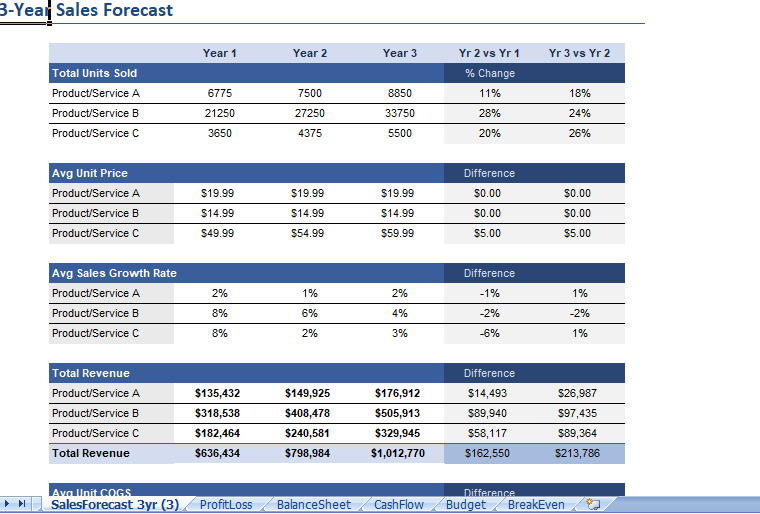
Excel Template Category
Business management, data analysis, decision matrix, educational, event budget, excel addins, excel chart, excel planners, excel templates, federal income tax, financial calculator, financial management, financial statement, gantt chart, gst templates, health and fitness, home & personal, human resource, inventory management, invoice templates, list & checklist, personal finance, project management, sales & marketing, social media, timesheet & payroll, download free editable excel templates | popular templates.

Insurance Quote
Introduction: Streamlining Insurance Quotations An insurance quote is a vital document in the insurance industry, serving as a preliminary estimate of premiums for potential clients.

Freelance Quotation
Introduction: Mastering Freelance Quotations In the world of freelancing, creating an effective quotation is crucial for outlining the scope and cost of your services to

Fencing Quotation
Introduction: Navigating Fencing Service Quotations A fencing service quotation is an essential tool for businesses in the fencing industry. It provides potential clients with a

Event Planning Quotations
Introduction: Excelling with Event Planning Quotations An event planning quote is a critical document for event planners, detailing proposed services and costs for organizing an

Construction Quote
Introduction: Optimizing Construction Quotations A construction quote is a fundamental document in the construction industry, serving as a formal proposal of costs for construction services

Cleaning Quote
Introduction: Perfecting Cleaning Service Quotations Creating an effective cleaning service quotation is crucial in the cleaning business. It serves as a formal proposal outlining the
Free editable professional Excel templates can be a useful tool for businesses , organizations, and individuals looking to streamline their data management and reporting processes. These templates can provide a pre-designed and pre-formatted framework for storing and organizing data, as well as for creating charts, graphs, and other visualizations to help communicate that data more effectively.
One advantage of using professional Excel templates is that they are often designed by experienced professionals who understand best practices for data management and visualization. This means that the templates are likely to be well-organized, easy to understand, and aesthetically pleasing, which can make working with them more efficient and enjoyable.
Another advantage is that these templates are often fully editable, allowing users to customize them to meet the specific needs of their organization or project. This can include adding or deleting rows and columns, changing the formatting and layout, and adding custom formulas and functions .
Some examples of professional Excel templates that may be available for free include budgeting templates for personal or business use , project management templates for tracking tasks and deadlines, and sales tracking templates for analyzing and forecasting sales data. There are also a wide variety of templates available for specific industries, such as real estate, marketing , human resource , Payroll management and among others.
Overall, free editable professional Excel templates can be a valuable resource for anyone looking to improve their data management and analysis skills. By providing a pre-designed and customizable framework for storing, organizing, and visualizing data, these templates can help users save time and make more informed decisions.
Free Excel Templates
Welcome to Excel Templates – your ultimate destination for all things related to Excel! We pride ourselves on being a comprehensive, 100% free platform dedicated to providing top-notch, easily editable Excel templates, step-by-step tutorials, and useful macro codes. With fresh templates uploaded daily, we aim to meet every conceivable Excel need you may have. Whether you’re a student, a business professional, or someone looking to make sense of their data, our range of templates has you covered. Dive into the world of Excel Templates today and transform your number-crunching experience into an effortless journey of discovery and efficiency. Join our growing community and elevate your Excel game now.
- Basic Excel Tutorials
- Excel Formulas
- Excel Shortcuts
- Advance Excel Tips
- Finance Tips
- Excel Macros Codes
- Pivot Table Tips
DMCA Policy
Privacy Policy
© 2023 xlsxtemplates all rights reserved
Upmetrics AI Assistant: Simplifying Business Planning through AI-Powered Insights. Learn How
Entrepreneurs & Small Business
Accelerators & Incubators
Business Consultants & Advisors
Educators & Business Schools
Students & Scholars
AI Business Plan Generator
Financial Forecasting
AI Assistance
Ai Pitch Deck Generator
Strategic Planning
See How Upmetrics Works →
- Sample Plans
- WHY UPMETRICS?
Customer Success Stories
Business Plan Course
Small Business Tools
Strategic Planning Templates
E-books, Guides & More
Free Business Plan Template for Excel
Ajay Jagtap
- October 31, 2023
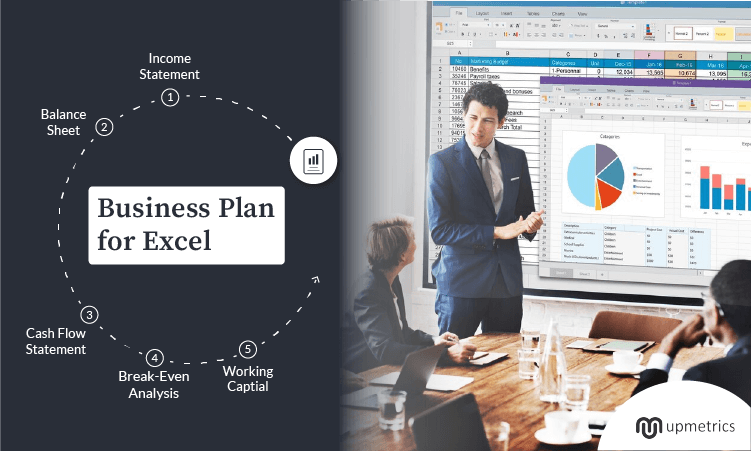
With 1 in 8 people using Excel, I’d be hard-pressed to believe that anyone has never used it at some point in life.
While we have all used it at least once—be it for school homework, college assignments, or travel planning—we never really got the hang of it.
(Excel formulas are tough!)
Preparing a business plan from scratch using Excel is not a joke; we get that. That’s why we created this business plan template in Excel .
So, no more worrying about Excel formulas or plan structure—download the document and follow the instructions in the article for successful business planning.
Sounds good? Let’s start with understanding the pros and cons of using Excel for planning:
Pros and Cons of Using Excel for Business Plans
Before we head to discussing the Excel business plan template, let’s understand the pros and cons of using Excel for business planning:
- Free to use: MS Excel is 100% free for all its users, making it a cost-effective choice.
- Data Analysis: Excel is a powerful tool for performing various financial and data analyses and calculations.
- Collaboration: Collaborating with your team while working on a project using Excel is easier.
- Lack of automation: Excel may not help create dynamic business plans with automated features.
- Limited presentation: Excel cannot create an appealing business plan like a business plan software.
- Complex formulas: Excel’s formulas are complex and require a significant learning curve to master.
So these were the pros and cons. Let’s cut to the chase and discuss the key components of our free business plan Excel template.
Key Components of Our Excel Business Plan Template
It’s a fact—you cannot use Excel to create the entire plan from scratch, no! Excel is a powerful tool for complex calculations and analyses; let’s use it for that only.
So, we’ll use this business plan Excel template only to perform complex financial analyses and calculations—to prepare financial projections.
Following are the critical components of a good business plan template you must include in your financial plan:
1. Income Statement
The income statement is one of the key financial statements of your financial plan that highlights its profit and loss over a given period of time.
The critical components of your income statement include—revenue/sales, Cost of Goods Sold (COGS), operational costs, EBITDA, interest, and others.
Say goodbye to old-school Excel sheets & templates
Build your business plan faster and easier with AI
Plans starting from $7/month

2. Balance Sheet
Your balance sheet is a statement that reports your company’s assets, liabilities, and shareholder equity, providing a snapshot of its financial position at a specific period of time.
The statement helping you calculate financial ratios includes the following:
- Assets—e.g. Inventory, cash, property.
- Liabilities—e.g. Accounts payable, loans, salaries to be paid.
- Owners equity—e.g. Capital investment/contribution.
3. Cash Flow Statement
The cash flow statement of your financial plan is the projection of your cash in and outflows over a certain period of time.
As one of three key components of your financial plan, the cash flow statement summarizes the amount of cash or cash equivalents entering or leaving your company.
4. Break-Even Analysis
A break-even analysis helps you determine the number of units you need to sell to cover all fixed and variable costs.
The break-even point is considered a measure of safety margin, and anything you sell beyond the point will result in profit.
While your balance sheet already highlights the assets, liabilities, and owner’s equity, assets are considered critical for investors to assess the company’s financial health. So, our simple business plan template (Excel) has a separate sheet for business assets.
6. Accounts Payable & Receivable
The accounts payable refer to the amount due to vendors or suppliers for services or goods received, whereas accounts receivable represent the money due to the company.
The increase or decrease in your accounts payable or receivable can be seen in your cash flow statement.
7. Working Capital
Working capital is the subtraction of your current liabilities from your current assets. As a critical element in identifying your company’s health, it helps investors understand if it has enough capital to pay employees and fund operations to meet short-term goals.
Download the Financial Forecast Template In Excel
We discussed all the critical statements to be covered in your financial plan. Now what? It’s time for you to download the financial forecast template and start preparing your financial plan.
Unlike other free Excel templates, this template has all the reports with the suggested revenue streams, expenses, and other details.
You can directly download and use the template to forecast cash flow, create balance sheets, and prepare income statements that provide detailed information about your revenue and expenses. So what are you waiting for?
How to Use an Excel Business Plan Template
We’re hoping you’ve already downloaded the business plan template. So, the question arises: How can this Excel template be used to prepare realistic forecasts?
Let’s get this over with:
Understand the template structure
Before you start planning, you must understand the structure of the financial portion of your business plan. Get a thorough review of the template and understand:
- What critical statements does it include?
- What are the revenue streams?
- What are considered to be assets and liabilities?
- What does the taxation structure look like?
And others. Once you thoroughly understand the structure, you can move ahead with the next step.
Analyze historical data
Financial forecasting is about assumptions—a lot of them, but accurate ones. If you’re a total stranger to financial forecasting, analyzing historical data will help you get off on the right foot.
Analyze the historical data and try to gain insights about your business financials:
- Monthly revenue over the last year?
- How much you’re spending on day-to-day operations?
- What is your sales growth rate? How fast is it increasing over time?
And others. These historical figures will be of massive help in the next step.
Make pre-assumptions
As I said before, financial forecasts heavily rely on certain assumptions like sales forecasts, operational expenses, revenue growth, and others.
So, in this step, you’ll make assumptions about these variables based on the historical data to make them realistic and accurate.
Prepare key financial reports
Once you have made pre-assumptions, it’s time to prepare forecasts. Don’t overwhelm yourself with a lot of numbers; start by preparing critical financial reports that include—a cash flow statement, balance sheet, and income statement.
Other statements of your plan rely heavily on these reports, so the process will become much easier after having prepared these three beforehand.
Monitor and track progress
After preparing your financial reports, the next step is timely monitoring these reports and tracking progress.
You can compare your assumptions with actual results to see if your projections are accurate and relevant to the changing market trends.
Analyzing metrics like customer acquisition rate, acquisition costs, net profit, and gross margin will help track progress.
If you follow these steps rigorously, you can surely make a decent plan to support your business strategies and achieve financial goals.
Still, it was just about financial planning. What about the entire business plan? Excel is a no-go for business planning; let’s see why.
How Excel may not be the best choice for business planning?
Since Excel doesn’t offer all the necessary features for business planning that a business plan software like Upmetrics would, it is not the tool to be used to create a comprehensive business plan.
Following are a few reasons why Excel may not be a better choice for business planning compared to a tool like Upmetrics:
- Limited features: Since it is not designed specifically for planning, it has limited business planning features compared to software like Upmetrics. A business planning software may include features like business plan builder, financial forecasting, and pitch deck creator.
- Limited collaboration: Everyone knows Excel isn’t the tool with the best collaboration features. Business plan software offers collaboration features, allowing multiple team members to work on a business plan simultaneously.
- No Automation: Upmetrics comes with many automation features like AI assistant and financial forecasting tool, helping entrepreneurs and small businesses save time and reduce human errors.
- No customizable templates: Upmetrics has 400+ business plan examples and templates that make it easier for new users to get started, which has not been the case with Excel.
These were just a few of many reasons why a planning tool is a better alternative than Excel to create a comprehensive plan to support their business strategy.
Improve Your Business Financial Plan with Upmetrics
I’d surely have recommended Excel for financial planning if you had asked maybe a decade ago.
Today? There’s no way Excel stands a chance when competing with a cutting-edge AI business planning solution like Upmetrics.
Upmetrics simplifies business planning with its library of business templates, financial forecasting tool, and AI-powered assistant, making it a much more efficient alternative to Excel.
What are you waiting for? Start planning today!
Make your plan in half the time & twice the impact with Upmetrics
Fill-in-the-blanks, AI-assistance, and automatic financials make it easy.

Frequently Asked Questions
How do i create a business plan in excel.
It’s challenging to draft an entire business plan in Excel. However, you can use Excel to create the financial portion of your plan using a free business plan Excel template. A ready-made template is always better and faster than preparing your financial reports from scratch.
Are there any alternatives to Excel for creating a business plan?
Yes, there are a few alternatives to Excel for creating a business plan. However, using a business plan software like Upmetrics would be a better alternative to creating a business plan than others.
Why should I use an Excel template for my business financial plan?
You cannot certainly master Excel formulas in one day, and preparing advanced financial reports from scratch means you must be very good at accounting, budgeting, and Excel sheets and ready to spare some intense hours.
So, considering the complexity of Excel—using a ready-made template seems like a great starting point for budding entrepreneurs with no financial planning experience.
Are there any free business plan templates available in Excel?
Although it’s tough to create the entire business plan in Excel from scratch, Upmetrics offers a free business plan Excel template to help you gain inspiration and make the financial portion of your business plan.
Can I share my financial plan online with others using Excel?
Yes, you can share your financial plan online with others using Excel. To share your document with others, simply click on the “Share with People” option and enter their email addresses, and you have shared the doc.
About the Author

Ajay is a SaaS writer and personal finance blogger who has been active in the space for over three years, writing about startups, business planning, budgeting, credit cards, and other topics related to personal finance. If not writing, he’s probably having a power nap. Read more
Reach Your Goals with Accurate Planning
No Risk – Cancel at Any Time – 15 Day Money Back Guarantee
Popular Templates
Ready to kickstart your business planning.
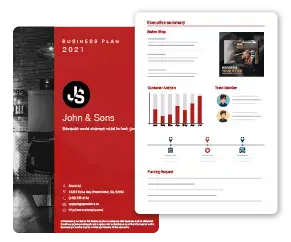
– Don’t Miss It

Den Businessplan schnell & einfach schreiben
- Businessplan-Vorlage zum Download
- Businessplan-Beispiele
- Ratgeber mit Gliederung & Leitfragen
Die 3 Phasen der Businessplanerstellung meistern
Ein guter Businessplan überzeugt Banken oder Investoren davon, eine Idee zu finanzieren. Gleichzeitig ist der Geschäftsplan der Fahrplan für den unternehmerischen Erfolg. Für ein professionelles Unternehmenskonzept kommt es auf die Informationssammlung, die schriftliche Ausarbeitung und die Präsentation an. Dabei helfen Tools, Tipps und Beispiele.
Vorab: die 3 wichtigsten Fragen rund um den Businessplan
Was ist ein Businessplan? Einfach gesagt, ist der Businessplan die strukturierte Zusammenfassung einer Geschäftsidee und das Planungsdokument eines Unternehmens für die nächsten Jahre.
Welche Aufgaben erfüllt er? Der Businessplan dient dazu aufzuzeigen, worin die Geschäftsidee besteht, an wen sie sich richtet (Zielgruppe), wie das Vorhaben umgesetzt werden soll (Strategie) und ob sich die Idee finanziell lohnt (finanzielle Tragfähigkeit).
Wann wird der Geschäftsplan erstellt? Sobald das Geschäftsmodell steht, prüfen Gründer mit dem Businessplan die Erfolgsaussichten der angestrebten Unternehmensgründung. Dabei können externe Adressaten ebenfalls einen Businessplan verlangen. Bspw. die Arbeitsagentur, wenn der Gründungszuschuss beantragt wird, oder die Bank, wenn ein Kredit zur Finanzierung des Kapitalbedarfs notwendig ist (Stichwort bankfähiger Businessplan).
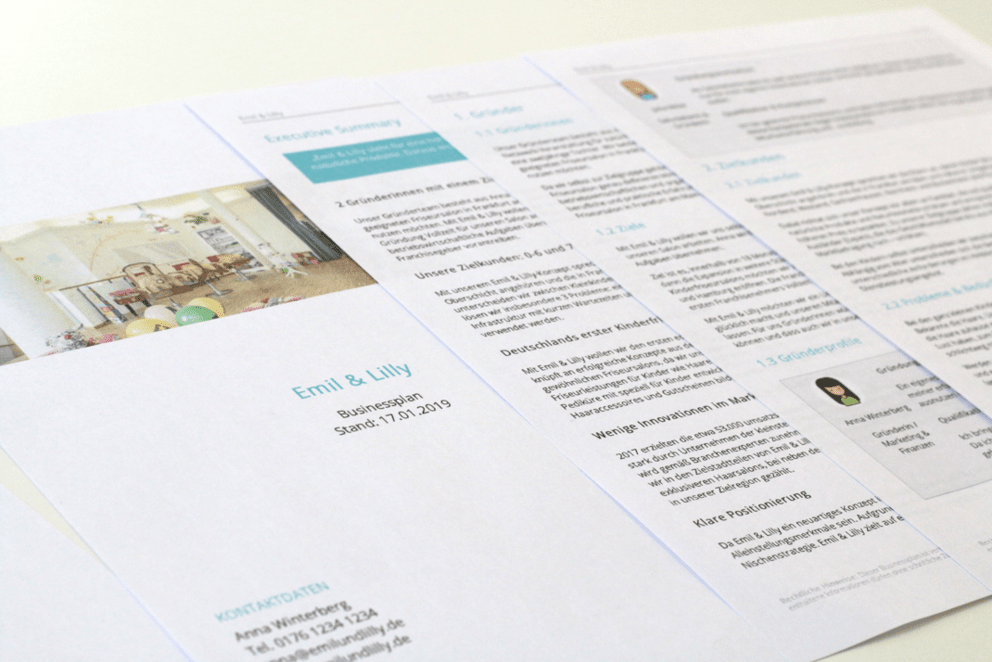
1. Phase: Informationen sammeln
Ein Großteil der Arbeit für den Businessplan findet vor dem Schreiben statt. Zunächst gilt es, Informationen, Daten und Fakten zum Gründungsvorhaben zu recherchieren. Diese dienen dazu, die Machbarkeit und die wirtschaftliche Attraktivität der Unternehmensgründung zu belegen .
Bei der Auseinandersetzung mit der Branche, dem Markt oder den Zielkunden gewinnen Gründer Erkenntnisse, die in den Businessplan eingearbeitet werden. Nach der Gründung sind diese bspw. wertvoll für Marketingkampagnen. Für die zielgerichtete Recherche dient die Gliederung des Geschäftsplans als Grundlage.
Inhalte: Was muss alles im Businessplan stehen?
Der Inhalt des Businessplans besteht aus vier Teilen: 1. Deckblatt und Inhaltsverzeichnis, 2. Textteil, 3. Zahlenteil ( Finanzplan ) und 4. Anhang.
Auf dem Deckblatt des Businessplans sind Angaben zum künftigen Unternehmen (Name, Logo und Kontaktdaten) und das Datum zu finden. Ein Bild auf dem Deckblatt sorgt für einen guten ersten Eindruck. Das Inhaltsverzeichnis listet alle Haupt- und Unterkapitel inkl. Seitenzahlen auf.
Der Text- und Zahlenteil des Businessplans ist in folgende Kapitel und Inhalte gegliedert:
- Executive Summary : Auf maximal 2 Seiten erfolgt die Zusammenfassung der Hauptkapitel des Businessplans.
- Gründer(team) : Motivation, Qualifikationen und Gründerprofil des Gründers oder des Gründerteams.
- Zielkunden : Wer gehört zur Zielgruppe und wodurch zeichnet sich diese aus?
- Geschäftsidee : Welches Problem löst die Idee für den Kunden? Aus welchen Produkten und Dienstleistungen besteht das Angebot konkret?
- Markt & Wettbewerb : Wie groß ist der Markt? Welches Marktpotenzial besteht? Wer sind die wichtigsten Wettbewerber?
- Ziele und Strategie : Egal ob Freiberufler oder Start-up, Visionen und Ziele benötigt jede Gründungsidee. Wie sieht die Strategie aus, um diese Ziele zu erreichen?
- Marketing : Wie werden Kunden gewonnen? Zu den wichtigen Inhalten im Marketingplan zählen Produkt, Preis, Vertriebskanäle und Werbung.
- Unternehmensorganisation : Im Mittelpunkt stehen die Rechtsform, der Firmenname, Schutzrechte, Genehmigungen, der Aufbau der Mitarbeiter, der Standort und ggf. wichtige Zulieferer.
- Finanzen : Im Finanzteil des Businessplans werden Umsätze, variable und laufende Kosten sowie Investitionen kalkuliert. Ziel ist, mit der Liquiditätsplanung den Kapitalbedarf zu ermitteln. Welche Finanzierung wird zur Deckung des Kapitalbedarfs angestrebt?
- SWOT-Analyse : Auf Basis der Businessplan-Inhalte werden Stärken und Schwächen des Unternehmens sowie Chancen und Risiken aus dem Umfeld bestimmt. Im zweiten Schritt der SWOT-Analyse besteht die Aufgabe darin, Maßnahmen abzuleiten, um Chancen zu nutzen und Risiken zu minimieren.
Eine Meilensteinplanung ergänzt den Geschäftsplan und zeigt dem Leser auf, welche wichtigen Schritte bis zum Unternehmensstart in Angriff genommen werden sollen.
In den Anhang des Businessplans gehören u. a. die Lebensläufe der Gründer, Statistiken und Studien zur Branche, Belege über angemeldete Schutzrechte sowie detaillierte Tabellen des Finanzteils. Der Anhang dient nicht als Sammelbecken für Informationen jeglicher Art. Vielmehr müssen die ergänzenden Dokumente den Businessplan in der Argumentation unterstützen.
Jetzt den eigenen Businessplan aufstellen!
Das Unternehmerheld Businessplan-Tool ist kostenfrei und bietet eine bewährte Gliederung, Leitfragen und Beispiele für die einfache & schnelle Businessplanerstellung.
Kostenfrei nutzen
Woher Daten für die Businessplan-Recherche nehmen?
Besonders viele externe Daten benötigen Gründer für die Kapitel Zielkunden sowie Markt & Wettbewerb, wenn sie den Businessplan erstellen wollen. Bei der Finanzplanung helfen bspw. Branchendaten, wenn es darum geht, Wachstumsraten, Auslastungen oder einen durchschnittlichen Warenkorb im Onlinehandel zu bestimmen.
Zur Datenbeschaffung gibt es zahlreiche Quellen, in denen bereits vorhandenen Daten verfügbar sind. Dazu gehören bspw:
- Statistikportale wie DESTATIS oder Statista, Branchenverbände wie Bitkom oder DEHOGA oder Branchenbriefe der Volksbanken
- Studien von Marktforschungsunternehmen wie GfK
- Steuer- und Unternehmensberater
- Dienste wie Google Maps für die Standort- und Wettbewerbsanalyse oder das Unternehmensregister für Daten über Wettbewerber
- Bewertungsportale
- Angaben der Wettbewerber selbst, bspw. von deren Webseiten oder Social Media Kanälen
Viele Informationen sind kostenfrei verfügbar. Sehr umfangreiche Marktstudien müssen häufig kostenpflichtig von den Anbietern erworben werden.
An einigen Stellen reichen bestehende Informationen für die Businessplanerstellung nicht aus. Eine eigene Marktforschung ist vor allem dann zu empfehlen, wenn es um die Zielkunden und deren Kaufverhalten geht. Die Befragung möglicher Kunden kann über Onlinetools, telefonisch oder persönlich erfolgen. Um Kosten zu sparen, können Gründer dies meist selbst organiseren. Zur Unterstützung - und bei größeren Budgets - gibt es spezialisierte Dienstleister, die die Marktforschung übernehmen.
Tipp: zuerst das Geschäftsmodell entwickeln
Die Idee für die Unternehmensgründung ist meist etwas vage formuliert. Unklar ist häufig, wie konkret Geld verdient werden soll. Auf Basis der Idee entwickeln Gründer ein tragfähiges Geschäftsmodell. Dieser Schritt kann als Vorstufe zum Businessplan erfolgen. Mit dem Business Model Canvas werden die zentralen 9 Bereiche eines Geschäftsmodells visualisiert und geprüft. Dazu zählen u. a. die Kundengruppen, das Werteversprechen, Schlüsselaktiviäten sowie das Einnahmemodell. Sind die wichtigen Bereiche der Geschäftsidee validiert bzw. überzeugend abgedeckt, lohnt es, einen Businessplan aufzustellen. Die Punkte werden aus dem Canvas in den Businessplan übernommen und vertieft.
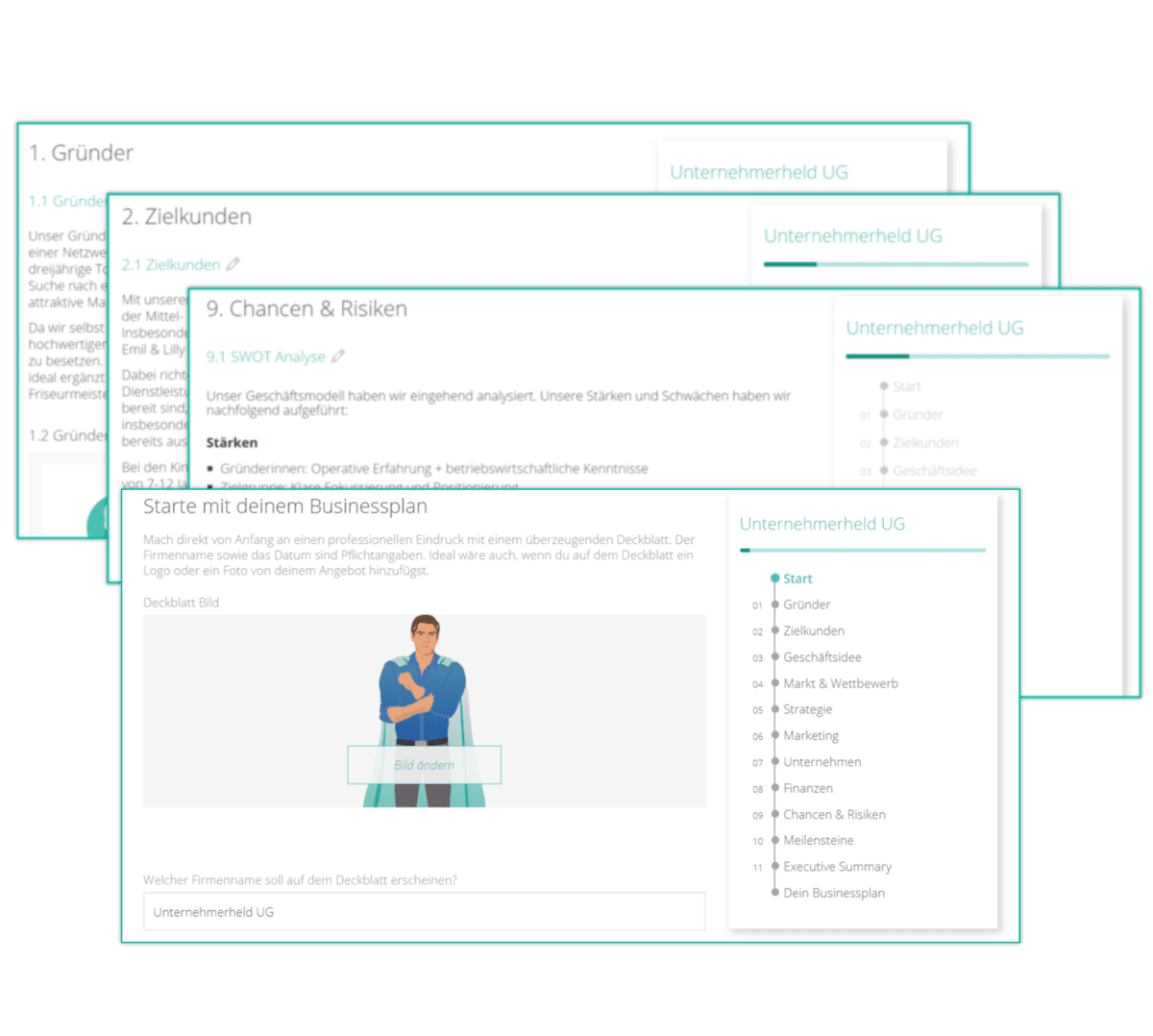
2. Phase: den Businessplan schreiben
An die Recherche schließt sich die Texterstellung im Businessplan an. Eine Zeitplanung zeigt auf, bis wann welche Kapitel zu schreiben sind. So ist sichergestellt, dass das Unternehmenskonzept bis zu Gesprächen mit Investoren und Banken ausgearbeitet ist. Wird im Team gegründet, ist die Zeitplanung mit einer Aufgabenplanung zu erweitern: Wer liefert welches Kapitel bis wann? Für das Schreiben gibt es Tipps, die beim Businessplan helfen, und Fehler, die unbedingt zu vermeiden sind.
Neben der Organisation stellt sich die Frage, wie der Businessplan geschrieben werden soll. Klassisch per Word und Excel oder zeitgemäß mit einer Businessplansoftware ?
Hilfsmittel: Vorlage, Beispiele und Software
Eine Businessplan-Vorlage und Businessplan-Beispiele dienen als Hilfe für den Businessplan. So erhalten Gründer einen Überblick über den Aufbau und typische Inhalte eines Businessplans. Zum kostenfreien Download bieten wir eine Vorlage und zahlreiche Beispiel-Geschäftspläne an.
Word und Excel waren für das Schreiben eines Businessplans häufig das Mittel der Wahl. Eine Businessplansoftware ist mittlerweile eine hilfreiche Alternative, um den Businessplan zu erstellen. Die Unternehmerheld Businessplansoftware ist eine kostenlose digitale Vorlage. Die Software vereinfacht die Businessplanerstellung mit einer bewährten Gliederung, Leitfragen und einem realen Beispiel für jedes Kapitel. Gegenüber Word- oder Excel-Vorlagen punktet die Software durch:
- Professionelles Layout
- Leitfragen und Beispiele
- Export des Businessplan-PDFs auf Knopfdruck
- Gemeinsam im Team arbeiten
- Am Desktop oder Mobile nutzbar
- Regelmäßige Updates und neue Funktionen
- Backups und hohe Sicherheitsstandards
Im Fokus: der Finanzplan
Der Finanzplan ist eine besondere Herausforderung für Gründer und Unternehmen, wenn sie den Businessplan erstellen. Dies hängt damit zusammen, dass eine ganze Reihe an Annahmen und Schätzungen zur finanziellen Entwicklung des Unternehmens getroffen werden. Die Zahlen müssen plausibel sein, um einen realistischen Kapitalbedarf zu ermitteln und Kapitalgeber von dem Konzept überzeugen zu können. Gleichzeitig ist die Erstellung eines Finanzplans mit Excel sehr komplex und fehleranfällig . Bei der Verwendung von Excel-Finanzplanvorlagen ist Vorsicht geboten, da oft unklar ist, wie aktuell die Vorlagen sind und ob nicht Formelfehler bestehen. Fehler im Finanzplan führen schnell zur Ablehnung des gesamten Businessplans.
Der Unternehmerheld Online-Finanzplan schafft Abhilfe und führt Gründer Schritt für Schritt durch den Zahlenteil des Businessplans. Die wichtigsten Tabellen und Grafiken können einfach in den Businessplan übernommen werden: jetzt mehr über die Finanzplansoftware erfahren .
Typische Fehler im Businessplan vermeiden
Häufige Fehler im Businessplan von Gründern und Unternehmern sind:
# 1 Beispieltexte werden übernommen: Texte aus Businessplan-Beispielen oder einer Vorlage dienen zur Inspiration. Sie passen jedoch nicht 1:1 zu einer anderen Geschäftsidee. Jeder Gründungsvorhaben ist einzigartig. Damit auch jeder Businessplan.
# 2 Gründer und Gründerteam werden nur kurz vorgestellt: Der Gründer bzw. das Gründerteam spielen für die Umsetzung der Idee eine große Rolle. Dementsprechend gehören sie prominent in den Businessplan. Es ist wichtig, zu zeigen, dass die Gründer ausreichend qualifiziert und motiviert sind, die Geschäftsidee richtig umzusetzen.
# 3 Es gibt augenscheinlich keine Konkurrenz: Wer behauptet, es gäbe keine Wettbewerber, hat seine Marktanalyse nicht genau genug durchgeführt. Es ist vielmehr ein Erfolgsfaktor, Wettbewerber gut zu kennen und das eigene Alleinstellungsmerkmal klar herauszuarbeiten.
# 4 Der Finanzplan ist zu optimistisch und das Kapital reicht nicht: Eine realistische Finanzplanung ist das A und O in jedem Businessplan. Die Praxis zeigt, dass der Break-Even meist deutlich später als Plan erreicht wird. Daraus resultieren Liquiditätsengpässe, da der Kapitalbedarf zu niedrig angesetzt wurde. Verschiedene Szenarien und ein Puffer führen zu einer besseren Finanzplanung.
Tipps für Lesbarkeit & Design
Die Lesbarkeit des Businessplans steigern einfache Tipps für die Textarbeit: keine Schreibfehler begehen, lange Schachtelsätze aufteilen und Fremdwörter reduzieren bzw. einfach erklären.
Layout und Design tragen ebenfalls zur Lesbarkeit des Plans bei und erhöhen den professionellen Eindruck:
- Gestaltung des Businessplans gemäß der eigenen Corporate Identity
- Tabellen und Grafiken einsetzen, um komplexe Sachverhalte übersichtlich darzustellen
- Nicht zu kleine Schrift verwenden, Zeilenabstand groß genug wählen
- Fotos gezielt einsetzen, um Aufmerksamkeit zu erhöhen
- Schriftgrößen der Überschriften und des Textes einheitlich gestalten
Businessplanberatung: Businessplan erstellen lassen?
Gründercoaches oder Unternehmensberater leisten mit ihrer Erfahrung wertvolle Hilfe, wenn Gründer einen Businessplan schreiben. Die Beratung wird durch Förderprogramme unterstützt. Die Beratungskosten, die in der Regel zwischen 2.000 und 4.000 Euro liegen, müssen daher meist nur zu 30 bis 50 % selbst getragen werden. Die Businessplanberatung lohnt sich speziell dann, wenn eine Finanzierung angestrebt ist. Gute Gründerberater unterstützten bei der Suche des passenden Hausbank und begleiten Gründer häufig beim Bankgespräch.
Wichtig ist allerdings, dass sich Gründer nicht durch den Berater den Businessplan erstellen lassen. Dies mag komfortabel sein. Doch wer seinen eigenen Geschäftsplan nicht selbst erstellt hat, wird ihn auch nicht selbst umsetzen können.
3. Phase: mit dem fertigen Businessplan überzeugen
Der Businessplan ist in erster Linie ein Dokument für die eigene Planung. Häufig wird er aber auch für externe Adressaten benötigt. Dazu gehören bspw. das Arbeitsamt, um den Gründungszuschuss zu erhalten oder die Bank, wenn Förderkredite augenommen werden sollen.
Damit der fertige Businessplan überzeugt, helfen ein paar abschließende Tipps.
Vor dem Verschicken: kritisch prüfen & anpassen
Der Businessplan ist fertig geschrieben? Bevor der Businessplan an die Ansprechpartner weitergeleitet wird, sollte genügend Zeit auf die abschließende Prüfung verwendet werden. Dies bedeutet den gesamten Geschäftsplan Korrektur zu lesen und neben Fehlern insbesondere auf Widersprüche zu prüfen. Freunde und Familie können dabei ebenso helfen, wie ein Gründercoach mit einem Businessplan-Check unterstützen kann.
Bei einem Businessplanwettbewerb mitmachen
Kostenfreie Feedback und in bestem Falle sogar Preisgelder erhält ein Businessplan bei den zahlreichen Businessplanwettbewerben, die in Deutschland stattfinden. Wenn es zeitlich und inhaltlich passt, lohnt die Teilnahme an solch einem Wettbewerb auf jeden Fall. Gleichzeitig können Gründer das eigene Netzwerk um wertvolle Kontakte erweitern. Es kann jedoch sein, dass der jeweilige Wettbewerb mit einer eigenen Kapitelstruktur vorgibt, wie die Teilnehmer den Businessplan schreiben sollen. In diesem Fall lohnt es, einfach eine zweite Version des Businessplans zu erstellen.
Adressaten gerecht anpassen
Arbeitsamt, Bank oder Investor: unterschiedliche Adressanten bedeuten unterschiedliche Blickwinkel. Um zu überzeugen, hilft es, den Businessplan-Adressaten gerecht aufzustellen:
- Arbeitsagentur: Für die erfolgreiche Beantragung des Gründungzuschusses muss der Geschäftsplan aufzeigen, dass der Zuschuss tatsächlich benötigt wird bzw. dieser tatsächlich hilft, die Anlaufphase zu überbrücken. Wird eine zu optimistische Darstellung im Finanzplan gewählt, wird das Amt den Zuschuss ablehnen, da der Gründer es auch ohne schaffen würde. Stellt sich der Finanzierungsbedarf trotz Zuschuss als zu groß dar, erfolgt ebenfalls ein negativer Bescheid durch das Amt.
- Bank: Die Bank möchte im Rahmen des Kredits sicher gehen, dass das Geschäftsmodell mit geringen Risiken verbunden ist und Zinsen und Tilgung bedient werden können.
- Investoren: Wenn Start-ups Eigenkapital von Business Angeln oder VC-Investoren einsammeln, rücken vor allem die Marktgröße und die Wachstumschancen in dem Mittelpunkt der Betrachtung.
Vor diesem Hintergrund entstehen - je nach Empfänger - mehrere Versionen des Businessplans.
Für den Erstkontakt: Unternehmenspräsentation oder Pitch Deck
Beim Kontakt mit Investoren oder für die Präsentation vor Publikum haben sich die Unternehmenspräsentation und das Pitch Deck als gute Instrumente etabliert. In verkürzter Form helfen sie, das Interesse zu wecken. Ist der Kontakt etabliert, geht es an die Detailprüfung mit dem Business- und Finanzplan. Damit dies gelingt, muss die Präsentation visuell und optisch ideal aufbereitet sein. Auf Für-Gründer.de gibt es mehr Details zum Aufbau und Inhalt des Pitch Decks .
Wenn die Präsentation oder das Pitch Deck nicht per Email geschickt, sondern als Präsentation vor Publikum gehalten wird, hängt viel von der Performance des Gründers oder des Gründerteams ab. Eine gute Vorbereitung anhand von Präsentationstechniken und das wiederholte Üben sind dafür notwendig.
Das Businessplan-Tool im Unternehmerheld hilft, einen bankfähigen Businessplan zu erstellen.
Häufige Fragen
Wie viele Seiten ein Businessplan haben sollte, hängt ganz davon ab, wie komplex die Geschäftsidee ist und wer Adressat des Businessplans ist. Sollen Geldgeber mit dem Businessplan von der Idee überzeugt werden, wird in der Regel ein viel ausführlicher Finanz-Teil benötigt, als wenn man dies nicht vorhat. Als groben Richtwert gelten 20 bis 40 Seiten plus Anhang, bei Kleingründungen kann dies durchaus weniger, bei innovativen, größeren Start-ups auch mehr sein.
Die Erstellung eines Businessplans bringt vielerlei Vorteile mit sich. Neben der optimalen Planung und Umsetzung der eigenen Geschäftsidee ist die Risikominimierung wohl der wichtigste Vorteil. Zudem lässt sich oftmals ausschließlich mit einem ausgearbeiteten Businessplan Kapital akquirieren . Dies kann bei vielen Gründungen letztendlich darüber entscheiden, ob die Geschäftsidee umgesetzt werden kann.
Weitere Vorteile sind:
- Markt und Konkurrenz sind immer im Blick
- Anhand des Businessplans lässt sich das Vorhaben leicht präsentieren.
Ein Businessplan lässt sich spielend leicht und vor allem kostenlos mit dem Unternehmerheld Businessplan-Tool erstellen. Heutzutage noch mit Excel-Vorlagen oder Word-Mustern zu arbeiten, ist mittlerweile überholt. Die Businessplan-Software bietet zahlreiche Vorteile und den einfachen Export als PDF.
Wie viel Zeit benötigt wird, um einen Businessplan zu schreiben, hängt stark davon ab, wie umfangreich dieser sein muss. Dies wiederum ist davon abhängig, für wen der Businessplan geschrieben wird und wie komplex die Geschäftsidee ist.
Wenn aber die Recherche zu Markt und Konkurrenz sowie das tatsächliche Schreiben berücksichtigt werden, kann generell mit ein paar Wochen bis hin zu einigen Monaten gerechnet werden. Mit einer Software sind Gründer deutlich schneller unterwegs, als wenn ohne jegliches Grundgerüst gestartet wird.
Das Business Model Canvas wird häufig auch als Kurzfassung oder Vorstufe des Businessplans bezeichnet, ist somit keine vollwertige Alternative. Jedoch kann es sehr hilfreich sein, wenn in Vorbereitung des Businessplans ein Business Model Canvas aufgestellt wird. Mit dieser Grundlage schreibt sich der eigentliche Businessplan später auch deutlich leichter.
- Pitchen Ihrer Geschäftsideen
Erstellen Sie einen Businessplan
- Branding Ihres Unternehmens

- Keine Ergebnisse
Sie haben davon geträumt, Ihr eigenes Unternehmen zu gründen. Sie haben mit einigen konkreten Schritten begonnen und sind bereit, Ihren Vorschlag zusammenzustellen. Aber wie beginnen Sie, und woher wissen Sie, wann Sie die richtigen Informationen haben?
Wie man es macht
Erstellen Sie einen Geschäftsplan mit Vorlagen in Word:

Starten mit einer Vorlage
Laden Sie diese Vorlagen von der Office Templates-Website herunter, um Ihren Plan zu erstellen:
Füllen Sie Ihren Geschäftsplan aus .
Analysieren Sie Ihren Markt mit der Vorlage "Geschäftsmarktanalyse ".
Beschreiben Sie Ihre Finanzen in einem Finanzplan .
Teilen Sie die Arbeit auf, und verfolgen Sie die Ergebnisse mit dieser Checkliste für Den Geschäftsplan .
Schließen Sie diese Checkliste zum Unternehmensstart ab.
Benötigen Sie ein wenig Hilfe?
Hier lernen Sie Folgendes:
Starten sie ein Dokument aus einer Vorlage .
Wenden Sie Designs an, um das Aussehen Ihres Plans zu ändern.
Zugehörige Ressourcen
Verwandter Artikel
Schritte zum Starten eines erfolgreichen Unternehmens ausführen
Microsoft 365 kaufen
Erwerb von Microsoft 365
Abrufen von Hilfe beim Einrichten
Schulungen und persönliche Hilfe

Benötigen Sie weitere Hilfe?
Möchten sie weitere optionen.
Erkunden Sie die Abonnementvorteile, durchsuchen Sie Trainingskurse, erfahren Sie, wie Sie Ihr Gerät schützen und vieles mehr.

Vorteile des Microsoft 365-Abonnements

Microsoft 365-Training

Microsoft Security

Barrierefreiheitscenter
In den Communities können Sie Fragen stellen und beantworten, Feedback geben und von Experten mit umfassendem Wissen hören.

Fragen Sie die Microsoft Community

Microsoft Tech Community

Windows-Insider
Microsoft 365 Insider
War diese Information hilfreich?
Vielen dank für ihr feedback.

Professor Excel
Let's excel in Excel
Business Plan: How to Create Great Financial Plans in Excel

I guess, you are about to write a business plan and that is why you have come to this page. Very good – because in this article I am going to write down my experience with business plans and what I have learned creating them with Microsoft Excel. As I will point out again further down, I will only concentrate on the financial part of business plans. Specifically, how to set it up in Excel. Of course, you can also download an Excel template .
Parts of business plans
As you reached this page I suppose you already have a rough idea of what a business plan is. So, we will skip this part here.
A business plan is a formal written document containing the goals of a business, the methods for attaining those goals, and the time-frame for the achievement of the goals.” https://en.wikipedia.org/wiki/Business_plan

But one comment concerning the scope of this article: The formal business plan has usually many different parts, in which you describe the business idea and product, the market, competition, legal construct and so on. But typically, investors are most interested in the financial part. They want to know first, what they can get out of it. Of course, the other parts are also very important, but the financial topics usually put everything described in the other sections into numbers.
I’m not going further into the details of all the other parts than then financial section here. Specifically, we will dive into the basics of the financial part and how to model it in Excel.
Please scroll down to download the business plan template. We are going to explore all the following advice with this template.
How to create a business plan in Excel
Advice 1: be clear about the purpose and the recipient of the business plan.

Before you start opening Excel, make sure that you are 100% clear of the purpose this business plan. Is the business plan just for you? Or do you create it for someone else, for example an investor or bank? Although the next steps might still be the same, the focus might be different. For example: Maybe you have a very good understanding of the major assumptions because you have been working in this field for some time. But for someone external you still need to validate them. Of course, in both cases the assumptions should be realistic and goals should be achievable. But maybe for your own peace of mind you would choose more pessimistic assumptions if the plan was only for you.
Advice 2: Go top-down in terms of line items
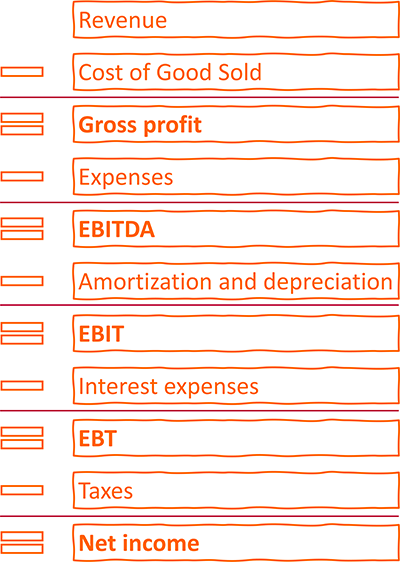
Now, let’s start in Excel. But how do we start?
My approach is to go top-down. I usually use a basic P&L (“Profit- and loss” calculation) structure to start with, having some placeholders for revenue and costs.
Specifically, I go through the following parts (also shown on the right-hand side).
Let’s assume that you develop and sell Excel add-ins: 50 EUR per license – once-off. You would now start with assumptions of how many you can sell per month and the price. This is your first revenue item. At this point in time, I would leave it like this. We can later drill further down as much as we need (for example modeling discounts, the connection between marketing spending and number of units sold, price changes, etc.).
If we have multiple products, we calculate them in a similar manner.
Cost of goods sold
Cost of goods sold – or COGS – refers to the direct costs of producing the goods sold. Depending on the complexity you could also summarize cost of sales here or keep it separately.
Often, the COGS are directly linked to the number of units produced so you could refer to the numbers already calculated for the revenues.
In our example from above, we don’t have any direct costs for producing the Excel add-ins because we develop them ourselves and our salary will be regarded under “Salaries and Benefits”.
All other expenses
The structure of the expenses highly depends on your business. I usually start with these:
- Salaries and Benefits
- Rent and Overhead
- Marketing and Advertising
- Other expenses
Again, these items might look completely different for you. Example: if you travel a lot for your business, you might plan travel costs separately.
Subtracting costs from the revenue leads to the EBITDA (earnings before interest, taxes, depreciation, and amortization). This is one of the important financial performance indicators.
Amortization and depreciation
If you buy any assets for your business (for example machines, computers, even cars), you usually plan to use them over a certain period. When you first buy them, let’s say for 1,000 USD, you basically just exchange money for assets in the same amount. The problem: The assets will decrease in value the longer you use them. Within the cost items above, you don’t regard the acquisition value. So, how to regard them in your business plan?
You only regard the annual decrease of value. If you plan to use your 1,000 USD item for 5 years, you could (plainly speaking), each year regard 200 USD as depreciation.
Please note: If you later plan your cash, you have to make sure that you fully regard the initial sales price and not the depreciation.
The key difference between amortization and depreciation is that amortization is used for intangible assets, while depreciation is used for tangible assets. https://www.fool.com/knowledge-center/whats-the-difference-between-amortization-deprecia.aspx
Subtracting the amortization and depreciation from the EBITDA leads to the second key performance indicator, the EBIT (earnings before interest and tax).
Interest and taxes
Eventually, you have to prognose your interest costs (for example what you have to pay for bank loans) and your taxes, which is typically just a percentage of the EBT (the earning before taxes).
Advice 3: Think about the business drivers carefully
Good business plans are driver based.
Business drivers are the key inputs and activities that drive the operational and financial results of a business. Common examples of business drivers are salespeople, number of stores, website traffic, number and price of products sold, units of production, etc. https://corporatefinanceinstitute.com/resources/knowledge/modeling/business-drivers/
Let me explain with an example: You want to plan the revenues. You have two different options:
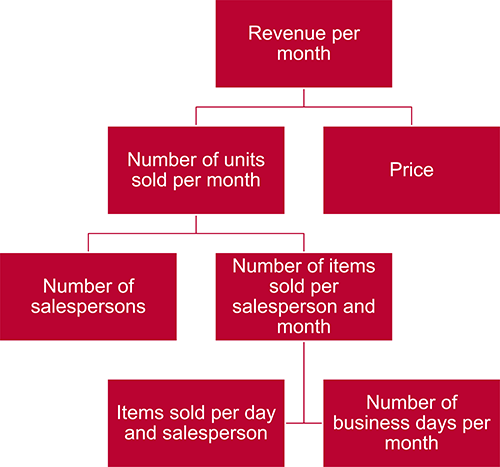
- Revenue per month is split into number of units sold times price per unit.
- Number of units sold is further split into number of salespersons and number of items sold per salesperson and month, and so on.
- Or you could just write a number and every following year you assume a growth in percentage (e.g. +2% per year).
Let’s finish this section with some final comments:
- Choose drivers that are measurable. You will most probably later on compare the drivers to reality and therefore make sure that they are not impossible to measure.
- Figure out, which driver has most impact. You should focus on those first. Driver with no or very limited impact can be skipped initially.
- Are drivers depending on each other? If yes, it should be modeled accordingly.
Advice 4: Choose the smallest period from the beginning in your business plan
So far, we have been focusing on the line items, for example costs, revenue, or drivers. Now, let’s talk about the time frame.
The question is: Should you plan on annual, monthly or any other basis? Or a mix?
I have seen many business plans doing it something like this:
- Plan on monthly basis for the first 24 to 36 months.
- Switch to annual planning for the years 3/4 to 5.
Most business plans are not going beyond 5 years planning period.
My recommendation: Plan on monthly basis for the full period. There will be a point in time when you need to break it down into months. And it is always easier to sum up 12 months for annual values than to drill down from years to months.
Do you want to boost your productivity in Excel ?
Get the Professor Excel ribbon!
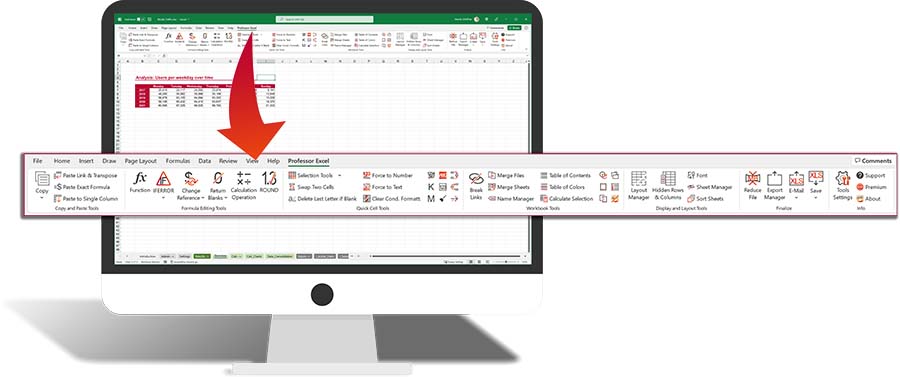
Add more than 120 great features to Excel!
Advice 5: Keep a unified, professional business plan structure
This advice should count for most Excel models: Try to keep the same structure throughout the whole Excel file.
- Structure of worksheets: Make sure that most worksheets are set up with the same structure. For example, start with a headline in cell B2, years starting in column H, content in row 10.
- Layout / format of cells: Make sure you use a consistent formatting. For example, Excel provides cell styles – use them. For more recommendations about professional formatting, please refer to this article .
- Universal settings and assumptions should be consolidated on one sheet (for example tax rates, start date, company name).
Advice 6: Document business plan assumptions well

I can not say this often enough: Document your assumptions! Not only the values or variables, also your thoughts behind them. Why have you chosen this value? What is it based on? What is it used for?
Advice 7: Gross vs. net values
This question I am asked quite frequently: Should you use gross or net values? That means, include tax in revenues and costs?
Typically, you only work with net values, excluding VAT. For Germany with a tax rate of 19%, for example, if you invoice 119 EUR to a customer, you would only regard 100 EUR. Also, for costs, you would only regard net values.
Then, in your business plan, you start with revenue minus costs and eventually reach the EBT (earning before tax, please scroll up to see the P&L). From this, you calculate your company tax.
Advice 8: Think ahead
Some more things you should keep in mind when creating your business plan.
- Business plans are “living documents”. Keep in mind that at some point in the future you have to update it or extend it.
- Validate your assumptions: After some time, you will come back to your plan having real life figures. Now, it’s time to compare and – if necessary – adjust the plan.
- a valuation (“Discounted Cash Flow model”),
- liquidity planning,
- bank loan simulations,
- financial dashboards,
- budget planning,
- maybe even the first real official P&L (at least when it comes to the line items of your business plan)
- and much more…
Download business plan template
So, after reading all this description and advice, it’s time to start. Probably many things I have written above sounds like common sense, right? But I can assure you: Doing it and regarding as much advice as possible is not necessarily simple.
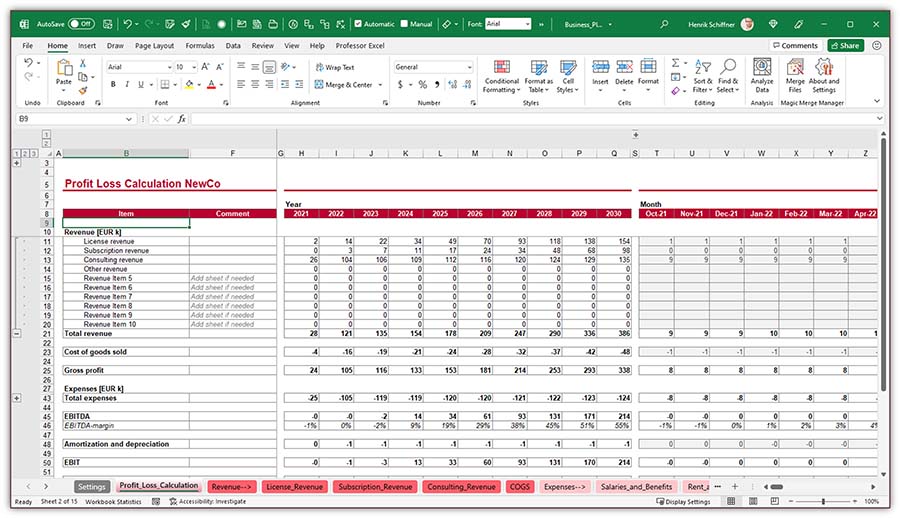
That’s why I have decided to create a template. I have pre-filled it with an imaginary example.
I know, there are countless Excel business plan templates around. So, why should you use this one?
- This template is very flexible: I have always included place holders so that you can add much more items if needed.
- In terms of the time frame, I have created monthly columns for up to ten years. Typically, you need less. Then just hide the extra columns.
- Also, I have created a consistent structure throughout the model.
- No fancy Excel functions and formulas, mainly just plain links.
Please feel free to take a look at it. If you like it, just use it. If not, please feel free to create your individual business plan – you now know how to do it!
Download link: Click here to start the download .
Image by koon boh Goh from Pixabay
Image by mohamed Hassan from Pixabay
Image by Memed_Nurrohmad from Pixabay
Henrik Schiffner is a freelance business consultant and software developer. He lives and works in Hamburg, Germany. Besides being an Excel enthusiast he loves photography and sports.
Leave a comment Cancel reply
Your email address will not be published. Required fields are marked *
Save my name, email, and website in this browser for the next time I comment.
Privacy Overview
Filter by Keywords
10 Free Business Plan Templates in Word, Excel, & ClickUp
Praburam Srinivasan
Growth Marketing Manager
February 13, 2024
Turning your vision into a clear and coherent business plan can be confusing and tough.
Hours of brainstorming and facing an intimidating blank page can raise more questions than answers. Are you covering everything? What should go where? How do you keep each section thorough but brief?
If these questions have kept you up at night and slowed your progress, know you’re not alone. That’s why we’ve put together the top 10 business plan templates in Word, Excel, and ClickUp—to provide answers, clarity, and a structured framework to work with. This way, you’re sure to capture all the relevant information without wasting time.
And the best part? Business planning becomes a little less “ugh!” and a lot more “aha!” 🤩
What is a Business Plan Template?
What makes a good business plan template, 1. clickup business plan template, 2. clickup sales plan template, 3. clickup business development action plan template, 4. clickup business roadmap template, 5. clickup business continuity plan template, 6. clickup lean business plan template, 7. clickup small business action plan template, 8. clickup strategic business roadmap template , 9. microsoft word business plan template by microsoft, 10. excel business plan template by vertex42.
A business plan template is a structured framework for entrepreneurs and business executives who want to create business plans. It comes with pre-arranged sections and headings that cover key elements like the executive summary , business overview, target customers, unique value proposition, marketing plans, and financial statements.
A good business plan template helps with thorough planning, clear documentation, and practical implementation. Here’s what to look for:
- Comprehensive structure: A good template comes with all the relevant sections to outline a business strategy, such as executive summary, market research and analysis, and financial projections
- Clarity and guidance: A good template is easy to follow. It has brief instructions or prompts for each section, guiding you to think deeply about your business and ensuring you don’t skip important details
- Clean design: Aesthetics matter. Choose a template that’s not just functional but also professionally designed. This ensures your plan is presentable to stakeholders, partners, and potential investors
- Flexibility : Your template should easily accommodate changes without hassle, like adding or removing sections, changing content and style, and rearranging parts 🛠️
While a template provides the structure, it’s the information you feed it that brings it to life. These pointers will help you pick a template that aligns with your business needs and clearly showcases your vision.
10 Business Plan Templates to Use in 2024
Preparing for business success in 2024 (and beyond) requires a comprehensive and organized business plan. We’ve handpicked the best templates to help you guide your team, attract investors, and secure funding. Let’s check them out.
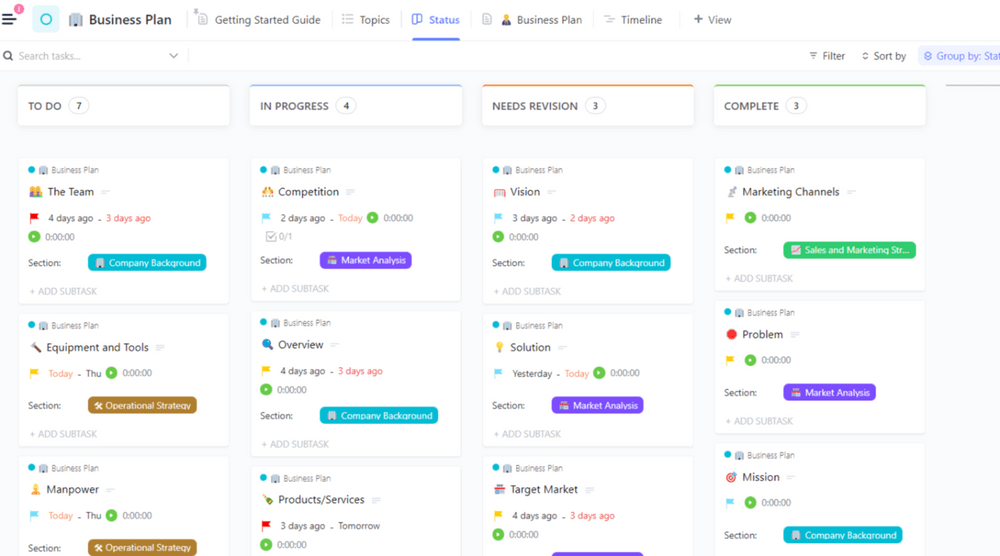
If you’re looking to replace a traditional business plan document, then ClickUp’s Business Plan Template is for you!
This one-page business plan template, designed in ClickUp Docs , is neatly broken down into the following sections:
- Company description : Overview, mission, vision, and team
- Market analysis : Problem, solution, target market, competition, and competitive advantage
- Sales and marketing strategy : Products/services and marketing channels
- Operational plan : Location and facilities, equipment and tools, manpower, and financial forecasts
- Milestones and metrics: Targets and KPIs
Customize the template with your company logo and contact details, and easily navigate to different sections using the collapsible table of contents. The mini prompts under each section guide you on what to include—with suggestions on how to present the data (e.g., bullet lists, pictures, charts, and tables).
You can share the document with anyone via URL and collaborate in real time. And when the business plan is ready, you have the option to print it or export it to PDF, HTML, or Markdown.
But that’s not all. This template is equipped with basic and enterprise project management features to streamline the business plan creation process . The Topics List view has a list of all the different sections and subsections of the template and allows you to assign it to a team member, set a due date, and attach relevant documents and references.
Switch from List to Board view to track and update task statuses according to the following: To Do, In Progress, Needs Revision, and Complete.
This template is a comprehensive toolkit for documenting the different sections of your business plan and streamlining the creation process to ensure it’s completed on time. 🗓️
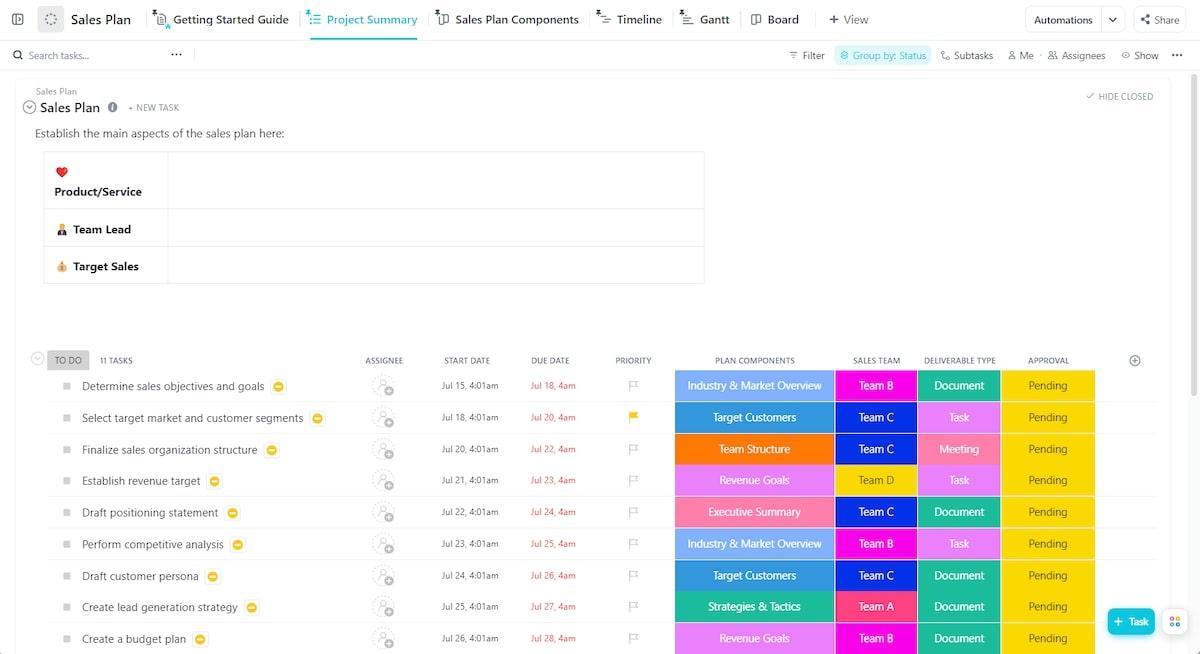
If you’re looking for a tool to kickstart or update your sales plan, ClickUp’s Sales Plan Template has got you covered. This sales plan template features a project summary list with tasks to help you craft a comprehensive and effective sales strategy. Some of these tasks include:
- Determine sales objectives and goals
- Draft positioning statement
- Perform competitive analysis
- Draft ideal customer persona
- Create a lead generation strategy
Assign each task to a specific individual or team, set priority levels , and add due dates. Specify what section of the sales plan each task belongs to (e.g., executive summary, revenue goals, team structure, etc.), deliverable type (such as document, task, or meeting), and approval state (like pending, needs revisions, and approved).
And in ClickUp style, you can switch to multiple views: List for a list of all tasks, Board for visual task management, Timeline for an overview of task durations, and Gantt to get a view of task dependencies.
This simple business plan template is perfect for any type of business looking to create a winning sales strategy while clarifying team roles and keeping tasks organized. ✨
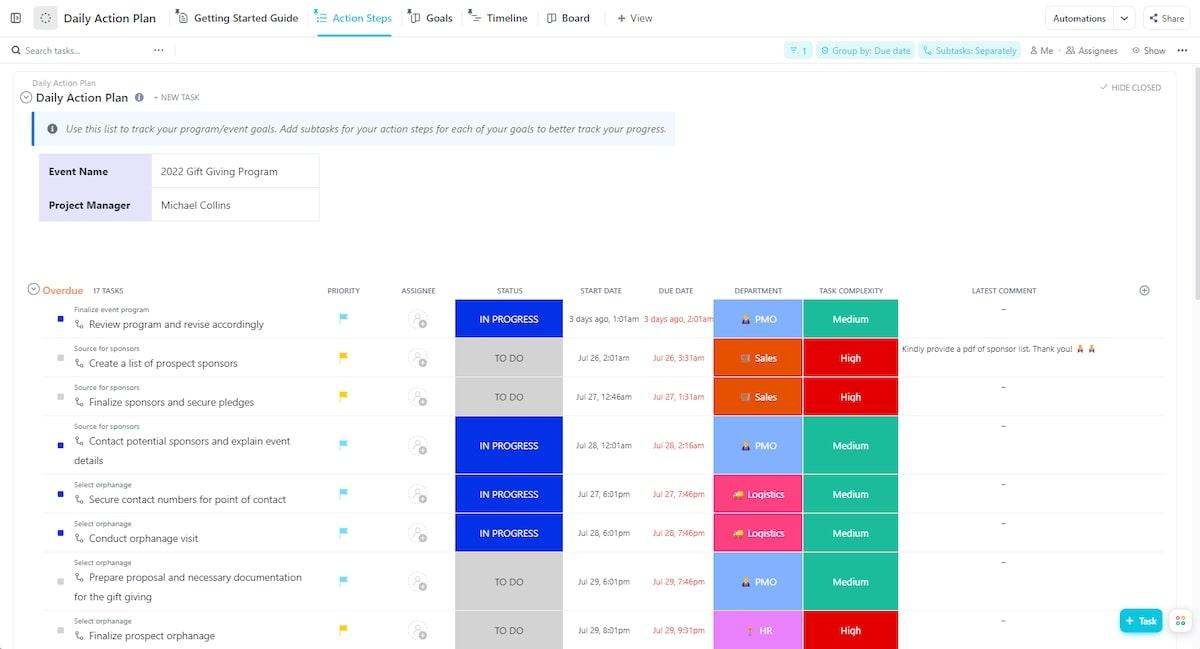
Thinking about scaling your business’s reach and operations but unsure where or how to start? It can be overwhelming, no doubt—you need a clear vision, measurable goals, and an actionable plan that every member of your team can rally behind.
Thankfully, ClickUp’s Business Development Action Plan Template is designed to use automations to simplify this process so every step toward your business growth is clear, trackable, and actionable.
Start by assessing your current situation and deciding on your main growth goal. Are you aiming to increase revenue, tap into new markets, or introduce new products or services? With ClickUp Whiteboards or Docs, brainstorm and collaborate with your team on this decision.
Set and track your short- and long-term growth goals with ClickUp’s Goals , break them down into smaller targets, and assign these targets to team members, complete with due dates. Add these targets to a new ClickUp Dashboard to track real-time progress and celebrate small wins. 🎉
Whether you’re a startup or small business owner looking to hit your next major milestone or an established business exploring new avenues, this template keeps your team aligned, engaged, and informed every step of the way.
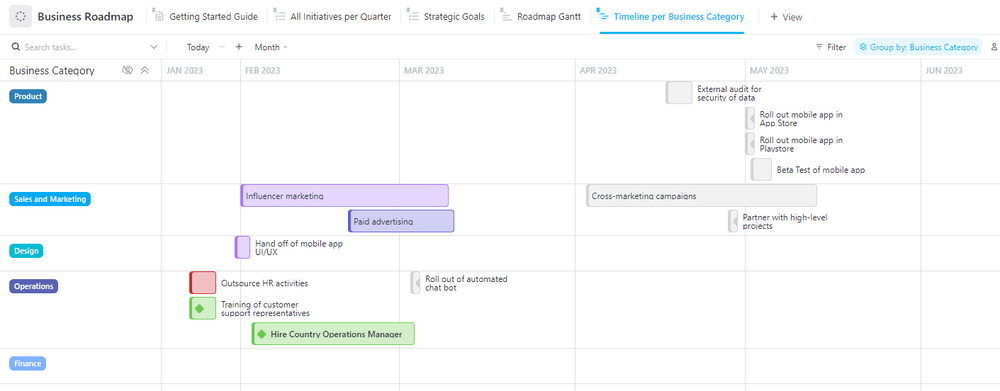
ClickUp’s Business Roadmap Template is your go-to for mapping out major strategies and initiatives in areas like revenue growth, brand awareness, community engagement, and customer satisfaction.
Use the List view to populate tasks under each initiative. With Custom Fields, you can capture which business category (e.g., Product, Operations, Sales & Marketing, etc.) tasks fall under and which quarter they’re slated for. You can also link to relevant documents and resources and evaluate tasks by effort and impact to ensure the most critical tasks get the attention they deserve. 👀
Depending on your focus, this template provides different views to show just what you need. For example, the All Initiatives per Quarter view lets you focus on what’s ahead by seeing tasks that need completion within a specific quarter. This ensures timely execution and helps in aligning resources effectively for the short term.
This template is ideal for business executives and management teams who need to coordinate multiple short- and long-term initiatives and business strategies.
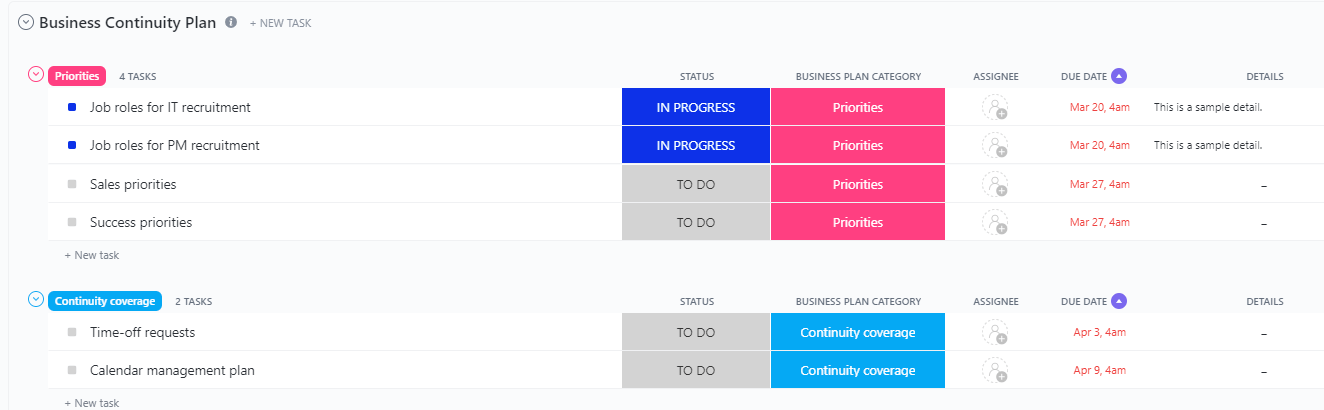
In business, unexpected threats to operations can arise at any moment. Whether it’s economic turbulence, a global health crisis, or supply chain interruptions, every company needs to be ready. ClickUp’s Business Continuity Plan Template lets you prepare proactively for these unforeseen challenges.
The template organizes tasks into three main categories:
- Priorities: Tasks that need immediate attention
- Continuity coverage: Tasks that must continue despite challenges
- Guiding principles: Resources and protocols to ensure smooth operations
The Board view makes it easy to visualize all the tasks under each of these categories. And the Priorities List sorts tasks by those that are overdue, the upcoming ones, and then the ones due later.
In times of uncertainty, being prepared is your best strategy. This template helps your business not just survive but thrive in challenging situations, keeping your customers, employees, and investors satisfied. 🤝
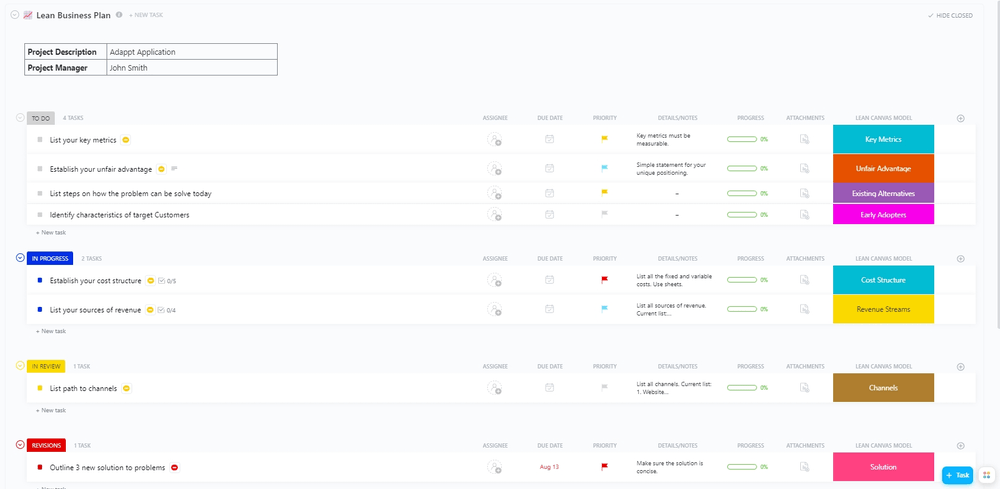
Looking to execute your business plan the “lean” way? Use ClickUp’s Lean Business Plan Template . It’s designed to help you optimize resource usage and cut unnecessary steps—giving you better results with less effort.
In the Plan Summary List view, list all the tasks that need to get done. Add specific details like who’s doing each task, when it’s due, and which part of the Business Model Canvas (BMC) it falls under. The By Priority view sorts this list based on priorities like Urgent, High, Normal, and Low. This makes it easy to spot the most important tasks and tackle them first.
Additionally, the Board view gives you an overview of task progression from start to finish. And the BMC view rearranges these tasks based on the various BMC components.
Each task can further be broken down into subtasks and multiple checklists to ensure all related action items are executed. ✔️
This template is an invaluable resource for startups and large enterprises looking to maximize process efficiencies and results in a streamlined and cost-effective way.
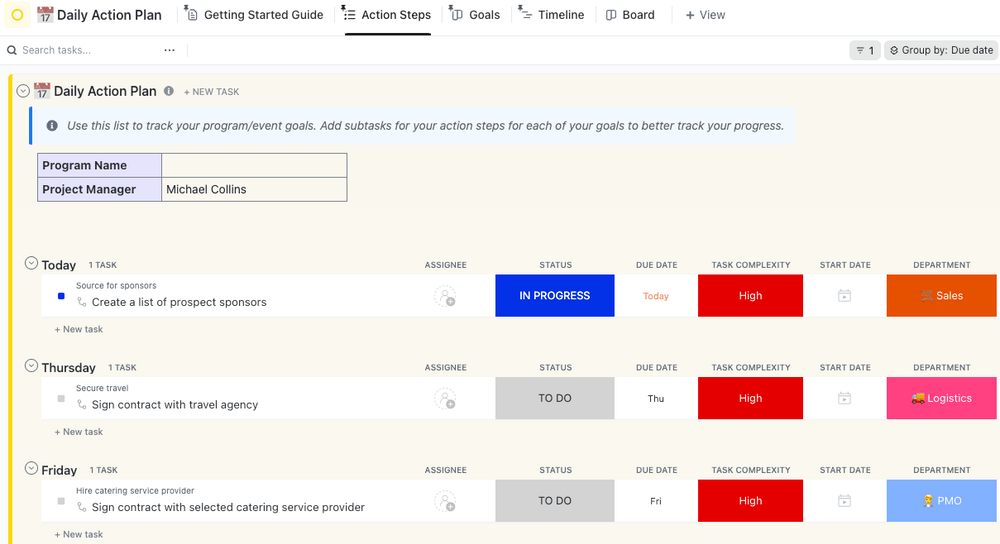
The Small Business Action Plan Template by ClickUp is tailor-made for small businesses looking to transform their business ideas and goals into actionable steps and, eventually, into reality.
It provides a simple and organized framework for creating, assigning, prioritizing, and tracking tasks. And in effect, it ensures that goals are not just set but achieved. Through the native dashboard and goal-setting features, you can monitor task progress and how they move you closer to achieving your goals.
Thanks to ClickUp’s robust communication features like chat, comments, and @mentions, it’s easy to get every team member on the same page and quickly address questions or concerns.
Use this action plan template to hit your business goals by streamlining your internal processes and aligning team efforts.
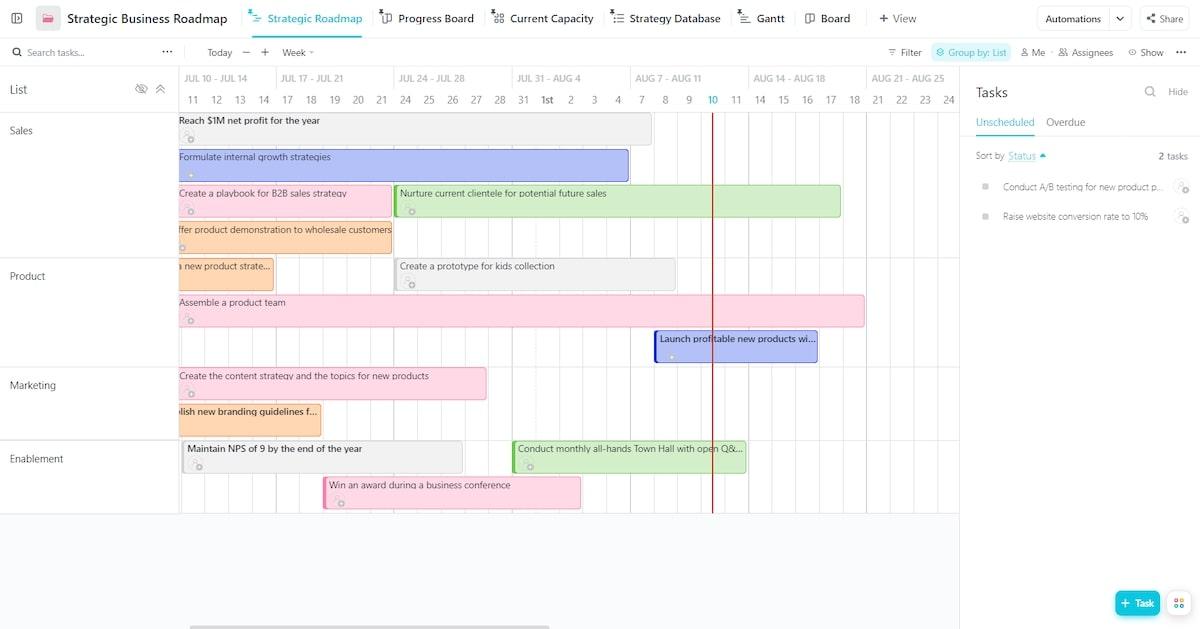
For larger businesses and scaling enterprises, getting different departments to work together toward a big goal can be challenging. The ClickUp Strategic Business Roadmap Template makes it easier by giving you a clear plan to follow.
This template is packaged in a folder and split into different lists for each department in your business, like Sales, Product, Marketing, and Enablement. This way, every team can focus on their tasks while collectively contributing to the bigger goal.
There are multiple viewing options available for team members. These include:
- Progress Board: Visualize tasks that are on track, those at risk, and those behind
- Gantt view: Get an overview of project timelines and dependencies
- Team view: See what each team member is working on so you can balance workloads for maximum productivity
While this template may feel overwhelming at first, the getting started guide offers a step-by-step breakdown to help you navigate it with ease. And like all ClickUp templates, you can easily customize it to suit your business needs and preferences.

Microsoft’s 20-page traditional business plan template simplifies the process of drafting comprehensive business plans. It’s made up of different sections, including:
- Executive summary : Highlights, objectives, mission statement, and keys to success
- Description of business: Company ownership and legal structure, hours of operation, products and services, suppliers, financial plans, etc.
- Marketing: Market analysis, market segmentation, competition, and pricing
- Appendix: Start-up expenses, cash flow statements, income statements, sales forecast, milestones, break-even analysis, etc.
The table of contents makes it easy to move to different sections of the document. And the text placeholders under each section provide clarity on the specific details required—making the process easier for users who may not be familiar with certain business terminology.
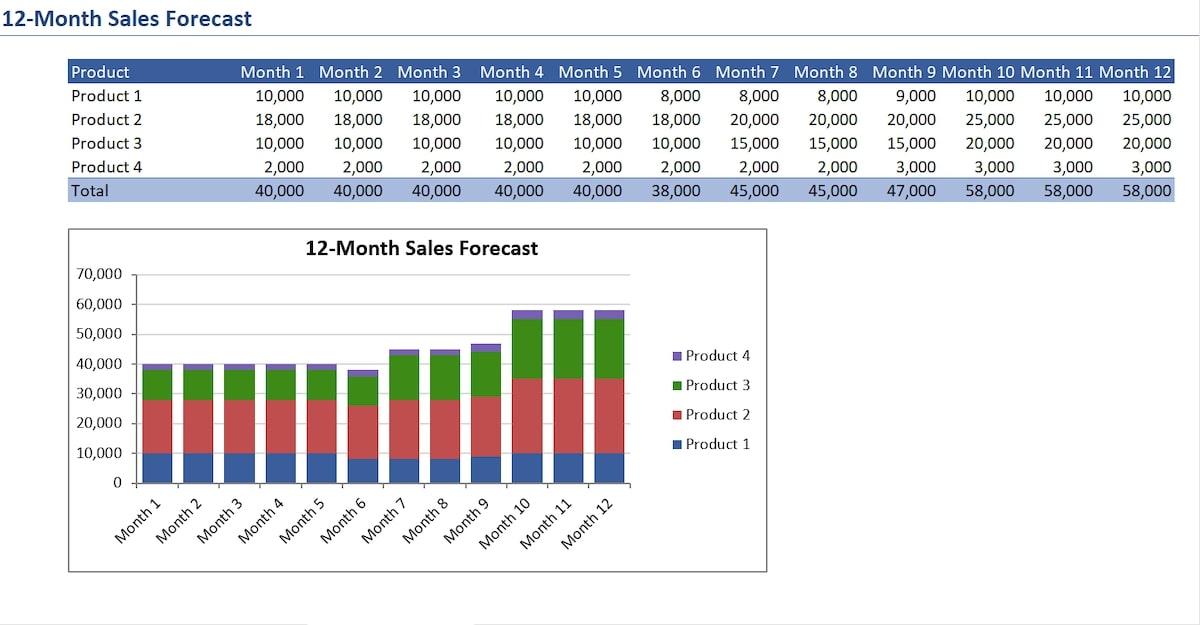
No business template roundup is complete without an Excel template. This business plan template lets you work on your business financials in Excel. It comes with customizable tables, formulas, and charts to help you look at the following areas:
- Highlight charts
- Market analysis
- Start-up assets and expenses
- Sales forecasts
- Profit and loss
- Balance sheet
- Cash flow projections
- Break-even analysis
This Excel template is especially useful when you want to create a clear and visual financial section for your business plan document—an essential element for attracting investors and lenders. However, there might be a steep learning curve to using this template if you’re not familiar with business financial planning and using Excel.
Try a Free Business Plan Template in ClickUp
Launching and running a successful business requires a well-thought-out and carefully crafted business plan. However, the business planning process doesn’t have to be complicated, boring, or take up too much time. Use any of the above 10 free business plan formats to simplify and speed up the process.
ClickUp templates go beyond offering a solid foundation to build your business plans. They come with extensive project management features to turn your vision into reality. And that’s not all— ClickUp’s template library offers over 1,000 additional templates to help manage various aspects of your business, from decision-making to product development to resource management .
Sign up for ClickUp’s Free Forever Plan today to fast-track your business’s growth! 🏆
Questions? Comments? Visit our Help Center for support.
Receive the latest WriteClick Newsletter updates.
Thanks for subscribing to our blog!
Please enter a valid email
- Free training & 24-hour support
- Serious about security & privacy
- 99.99% uptime the last 12 months
Step-by-Step Guide to Writing a Simple Business Plan
By Joe Weller | October 11, 2021
- Share on Facebook
- Share on LinkedIn
Link copied
A business plan is the cornerstone of any successful company, regardless of size or industry. This step-by-step guide provides information on writing a business plan for organizations at any stage, complete with free templates and expert advice.
Included on this page, you’ll find a step-by-step guide to writing a business plan and a chart to identify which type of business plan you should write . Plus, find information on how a business plan can help grow a business and expert tips on writing one .
What Is a Business Plan?
A business plan is a document that communicates a company’s goals and ambitions, along with the timeline, finances, and methods needed to achieve them. Additionally, it may include a mission statement and details about the specific products or services offered.
A business plan can highlight varying time periods, depending on the stage of your company and its goals. That said, a typical business plan will include the following benchmarks:
- Product goals and deadlines for each month
- Monthly financials for the first two years
- Profit and loss statements for the first three to five years
- Balance sheet projections for the first three to five years
Startups, entrepreneurs, and small businesses all create business plans to use as a guide as their new company progresses. Larger organizations may also create (and update) a business plan to keep high-level goals, financials, and timelines in check.
While you certainly need to have a formalized outline of your business’s goals and finances, creating a business plan can also help you determine a company’s viability, its profitability (including when it will first turn a profit), and how much money you will need from investors. In turn, a business plan has functional value as well: Not only does outlining goals help keep you accountable on a timeline, it can also attract investors in and of itself and, therefore, act as an effective strategy for growth.
For more information, visit our comprehensive guide to writing a strategic plan or download free strategic plan templates . This page focuses on for-profit business plans, but you can read our article with nonprofit business plan templates .
Business Plan Steps
The specific information in your business plan will vary, depending on the needs and goals of your venture, but a typical plan includes the following ordered elements:
- Executive summary
- Description of business
- Market analysis
- Competitive analysis
- Description of organizational management
- Description of product or services
- Marketing plan
- Sales strategy
- Funding details (or request for funding)
- Financial projections
If your plan is particularly long or complicated, consider adding a table of contents or an appendix for reference. For an in-depth description of each step listed above, read “ How to Write a Business Plan Step by Step ” below.
Broadly speaking, your audience includes anyone with a vested interest in your organization. They can include potential and existing investors, as well as customers, internal team members, suppliers, and vendors.
Do I Need a Simple or Detailed Plan?
Your business’s stage and intended audience dictates the level of detail your plan needs. Corporations require a thorough business plan — up to 100 pages. Small businesses or startups should have a concise plan focusing on financials and strategy.
How to Choose the Right Plan for Your Business
In order to identify which type of business plan you need to create, ask: “What do we want the plan to do?” Identify function first, and form will follow.
Use the chart below as a guide for what type of business plan to create:
Is the Order of Your Business Plan Important?
There is no set order for a business plan, with the exception of the executive summary, which should always come first. Beyond that, simply ensure that you organize the plan in a way that makes sense and flows naturally.
The Difference Between Traditional and Lean Business Plans
A traditional business plan follows the standard structure — because these plans encourage detail, they tend to require more work upfront and can run dozens of pages. A Lean business plan is less common and focuses on summarizing critical points for each section. These plans take much less work and typically run one page in length.
In general, you should use a traditional model for a legacy company, a large company, or any business that does not adhere to Lean (or another Agile method ). Use Lean if you expect the company to pivot quickly or if you already employ a Lean strategy with other business operations. Additionally, a Lean business plan can suffice if the document is for internal use only. Stick to a traditional version for investors, as they may be more sensitive to sudden changes or a high degree of built-in flexibility in the plan.
How to Write a Business Plan Step by Step
Writing a strong business plan requires research and attention to detail for each section. Below, you’ll find a 10-step guide to researching and defining each element in the plan.
Step 1: Executive Summary
The executive summary will always be the first section of your business plan. The goal is to answer the following questions:
- What is the vision and mission of the company?
- What are the company’s short- and long-term goals?
See our roundup of executive summary examples and templates for samples. Read our executive summary guide to learn more about writing one.

Step 2: Description of Business
The goal of this section is to define the realm, scope, and intent of your venture. To do so, answer the following questions as clearly and concisely as possible:
- What business are we in?
- What does our business do?
Step 3: Market Analysis
In this section, provide evidence that you have surveyed and understand the current marketplace, and that your product or service satisfies a niche in the market. To do so, answer these questions:
- Who is our customer?
- What does that customer value?
Step 4: Competitive Analysis
In many cases, a business plan proposes not a brand-new (or even market-disrupting) venture, but a more competitive version — whether via features, pricing, integrations, etc. — than what is currently available. In this section, answer the following questions to show that your product or service stands to outpace competitors:
- Who is the competition?
- What do they do best?
- What is our unique value proposition?
Step 5: Description of Organizational Management
In this section, write an overview of the team members and other key personnel who are integral to success. List roles and responsibilities, and if possible, note the hierarchy or team structure.
Step 6: Description of Products or Services
In this section, clearly define your product or service, as well as all the effort and resources that go into producing it. The strength of your product largely defines the success of your business, so it’s imperative that you take time to test and refine the product before launching into marketing, sales, or funding details.
Questions to answer in this section are as follows:
- What is the product or service?
- How do we produce it, and what resources are necessary for production?
Step 7: Marketing Plan
In this section, define the marketing strategy for your product or service. This doesn’t need to be as fleshed out as a full marketing plan , but it should answer basic questions, such as the following:
- Who is the target market (if different from existing customer base)?
- What channels will you use to reach your target market?
- What resources does your marketing strategy require, and do you have access to them?
- If possible, do you have a rough estimate of timeline and budget?
- How will you measure success?
Step 8: Sales Plan
Write an overview of the sales strategy, including the priorities of each cycle, steps to achieve these goals, and metrics for success. For the purposes of a business plan, this section does not need to be a comprehensive, in-depth sales plan , but can simply outline the high-level objectives and strategies of your sales efforts.
Start by answering the following questions:
- What is the sales strategy?
- What are the tools and tactics you will use to achieve your goals?
- What are the potential obstacles, and how will you overcome them?
- What is the timeline for sales and turning a profit?
- What are the metrics of success?
Step 9: Funding Details (or Request for Funding)
This section is one of the most critical parts of your business plan, particularly if you are sharing it with investors. You do not need to provide a full financial plan, but you should be able to answer the following questions:
- How much capital do you currently have? How much capital do you need?
- How will you grow the team (onboarding, team structure, training and development)?
- What are your physical needs and constraints (space, equipment, etc.)?
Step 10: Financial Projections
Apart from the fundraising analysis, investors like to see thought-out financial projections for the future. As discussed earlier, depending on the scope and stage of your business, this could be anywhere from one to five years.
While these projections won’t be exact — and will need to be somewhat flexible — you should be able to gauge the following:
- How and when will the company first generate a profit?
- How will the company maintain profit thereafter?
Business Plan Template
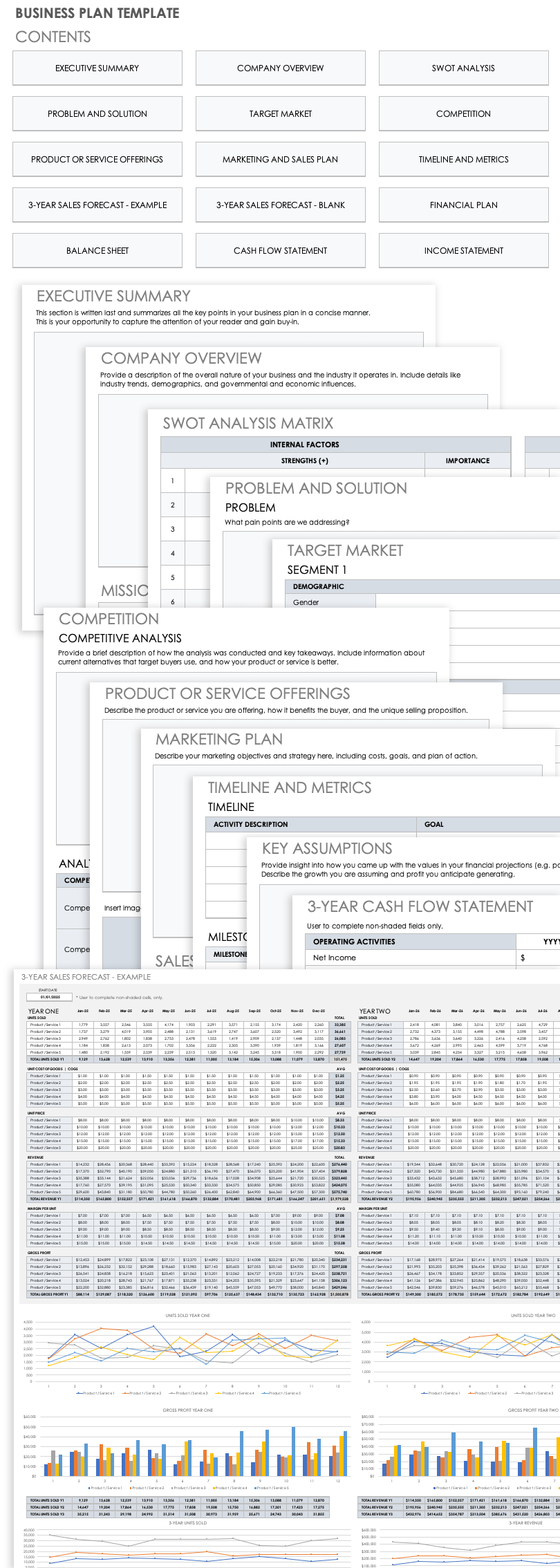
Download Business Plan Template
Microsoft Excel | Smartsheet
This basic business plan template has space for all the traditional elements: an executive summary, product or service details, target audience, marketing and sales strategies, etc. In the finances sections, input your baseline numbers, and the template will automatically calculate projections for sales forecasting, financial statements, and more.
For templates tailored to more specific needs, visit this business plan template roundup or download a fill-in-the-blank business plan template to make things easy.
If you are looking for a particular template by file type, visit our pages dedicated exclusively to Microsoft Excel , Microsoft Word , and Adobe PDF business plan templates.
How to Write a Simple Business Plan
A simple business plan is a streamlined, lightweight version of the large, traditional model. As opposed to a one-page business plan , which communicates high-level information for quick overviews (such as a stakeholder presentation), a simple business plan can exceed one page.
Below are the steps for creating a generic simple business plan, which are reflected in the template below .
- Write the Executive Summary This section is the same as in the traditional business plan — simply offer an overview of what’s in the business plan, the prospect or core offering, and the short- and long-term goals of the company.
- Add a Company Overview Document the larger company mission and vision.
- Provide the Problem and Solution In straightforward terms, define the problem you are attempting to solve with your product or service and how your company will attempt to do it. Think of this section as the gap in the market you are attempting to close.
- Identify the Target Market Who is your company (and its products or services) attempting to reach? If possible, briefly define your buyer personas .
- Write About the Competition In this section, demonstrate your knowledge of the market by listing the current competitors and outlining your competitive advantage.
- Describe Your Product or Service Offerings Get down to brass tacks and define your product or service. What exactly are you selling?
- Outline Your Marketing Tactics Without getting into too much detail, describe your planned marketing initiatives.
- Add a Timeline and the Metrics You Will Use to Measure Success Offer a rough timeline, including milestones and key performance indicators (KPIs) that you will use to measure your progress.
- Include Your Financial Forecasts Write an overview of your financial plan that demonstrates you have done your research and adequate modeling. You can also list key assumptions that go into this forecasting.
- Identify Your Financing Needs This section is where you will make your funding request. Based on everything in the business plan, list your proposed sources of funding, as well as how you will use it.
Simple Business Plan Template
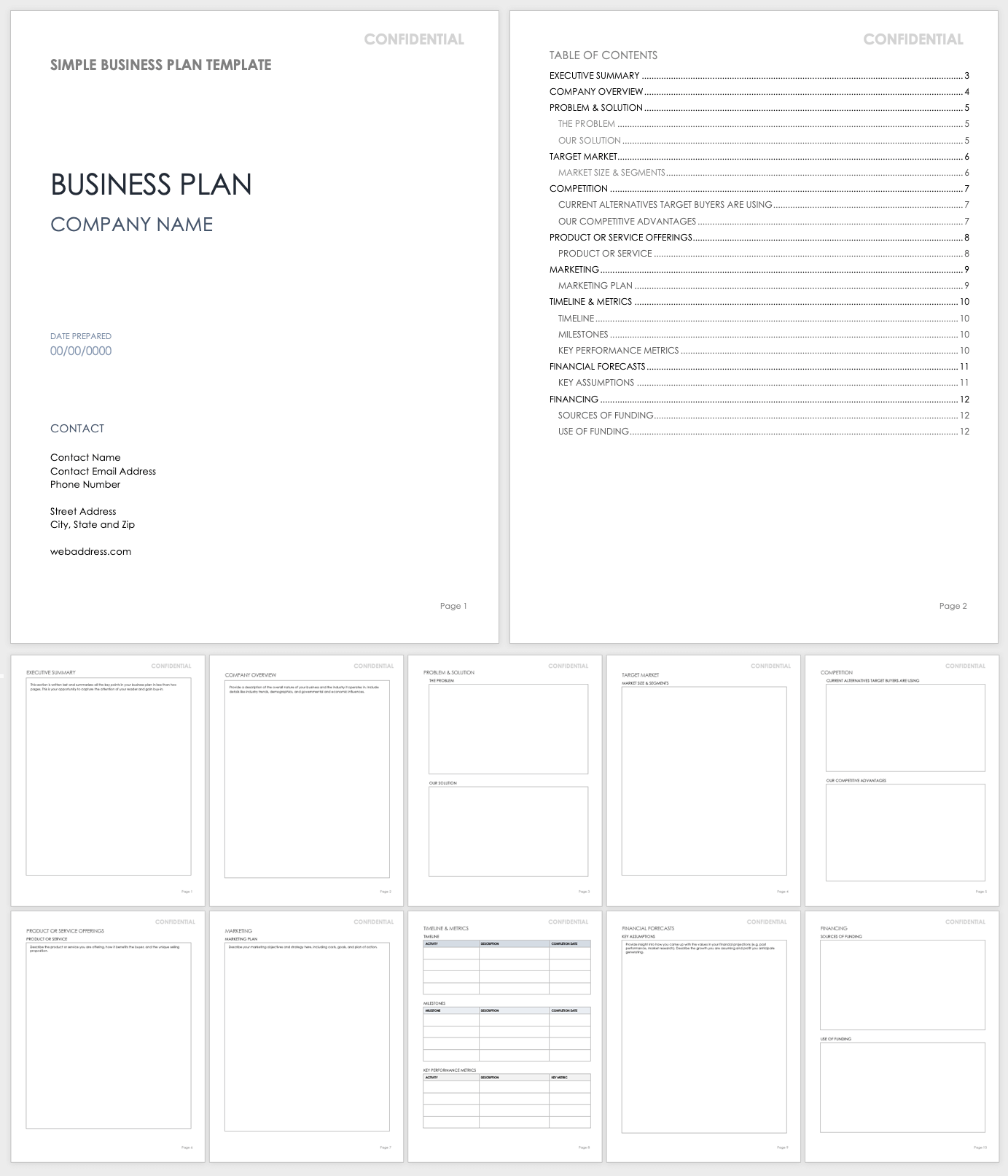
Download Simple Business Plan Template
Microsoft Excel | Microsoft Word | Adobe PDF | Smartsheet
Use this simple business plan template to outline each aspect of your organization, including information about financing and opportunities to seek out further funding. This template is completely customizable to fit the needs of any business, whether it’s a startup or large company.
Read our article offering free simple business plan templates or free 30-60-90-day business plan templates to find more tailored options. You can also explore our collection of one page business templates .
How to Write a Business Plan for a Lean Startup
A Lean startup business plan is a more Agile approach to a traditional version. The plan focuses more on activities, processes, and relationships (and maintains flexibility in all aspects), rather than on concrete deliverables and timelines.
While there is some overlap between a traditional and a Lean business plan, you can write a Lean plan by following the steps below:
- Add Your Value Proposition Take a streamlined approach to describing your product or service. What is the unique value your startup aims to deliver to customers? Make sure the team is aligned on the core offering and that you can state it in clear, simple language.
- List Your Key Partners List any other businesses you will work with to realize your vision, including external vendors, suppliers, and partners. This section demonstrates that you have thoughtfully considered the resources you can provide internally, identified areas for external assistance, and conducted research to find alternatives.
- Note the Key Activities Describe the key activities of your business, including sourcing, production, marketing, distribution channels, and customer relationships.
- Include Your Key Resources List the critical resources — including personnel, equipment, space, and intellectual property — that will enable you to deliver your unique value.
- Identify Your Customer Relationships and Channels In this section, document how you will reach and build relationships with customers. Provide a high-level map of the customer experience from start to finish, including the spaces in which you will interact with the customer (online, retail, etc.).
- Detail Your Marketing Channels Describe the marketing methods and communication platforms you will use to identify and nurture your relationships with customers. These could be email, advertising, social media, etc.
- Explain the Cost Structure This section is especially necessary in the early stages of a business. Will you prioritize maximizing value or keeping costs low? List the foundational startup costs and how you will move toward profit over time.
- Share Your Revenue Streams Over time, how will the company make money? Include both the direct product or service purchase, as well as secondary sources of revenue, such as subscriptions, selling advertising space, fundraising, etc.
Lean Business Plan Template for Startups
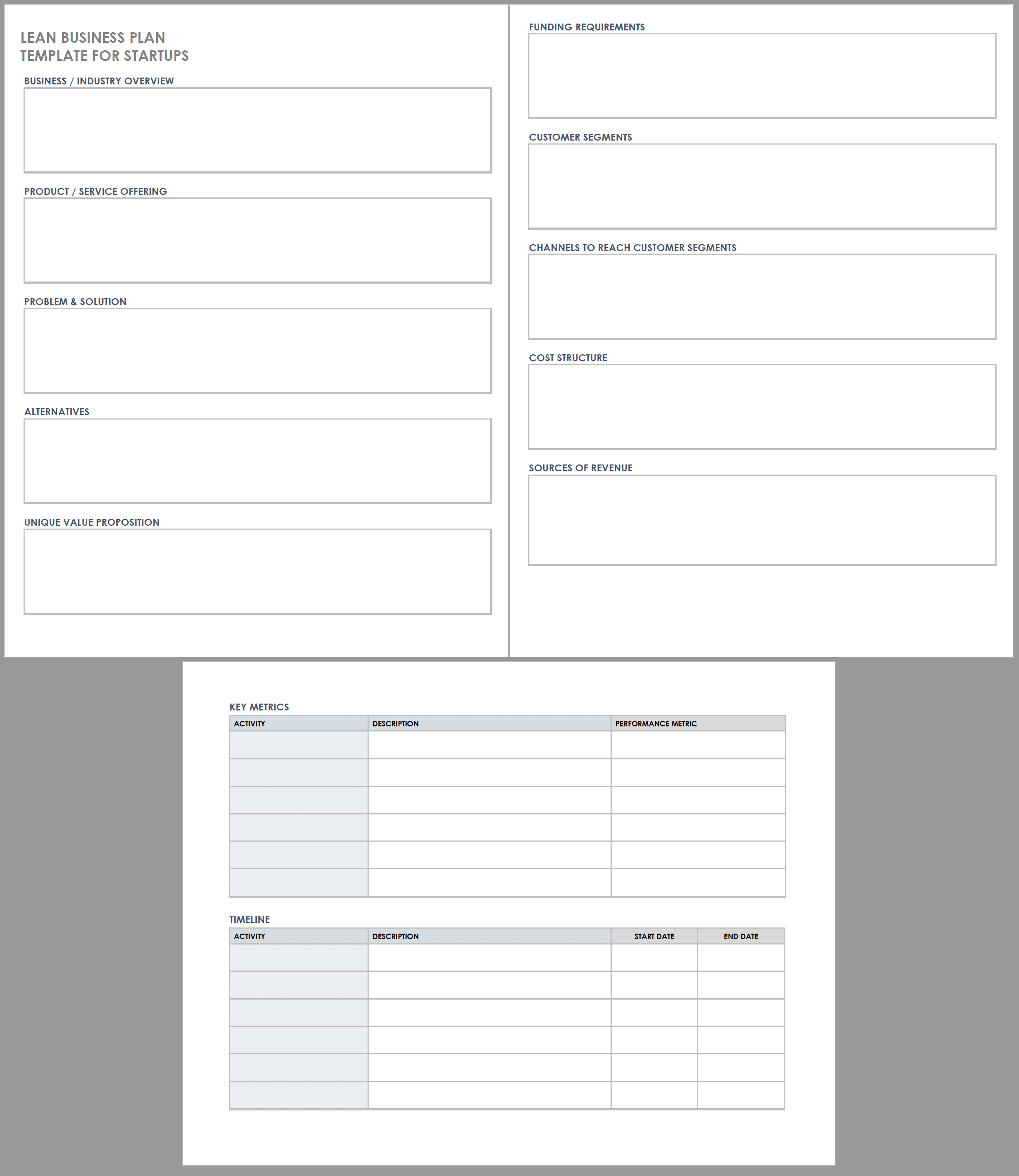
Download Lean Business Plan Template for Startups
Microsoft Word | Adobe PDF
Startup leaders can use this Lean business plan template to relay the most critical information from a traditional plan. You’ll find all the sections listed above, including spaces for industry and product overviews, cost structure and sources of revenue, and key metrics, and a timeline. The template is completely customizable, so you can edit it to suit the objectives of your Lean startups.
See our wide variety of startup business plan templates for more options.
How to Write a Business Plan for a Loan
A business plan for a loan, often called a loan proposal , includes many of the same aspects of a traditional business plan, as well as additional financial documents, such as a credit history, a loan request, and a loan repayment plan.
In addition, you may be asked to include personal and business financial statements, a form of collateral, and equity investment information.
Download free financial templates to support your business plan.
Tips for Writing a Business Plan
Outside of including all the key details in your business plan, you have several options to elevate the document for the highest chance of winning funding and other resources. Follow these tips from experts:.
- Keep It Simple: Avner Brodsky , the Co-Founder and CEO of Lezgo Limited, an online marketing company, uses the acronym KISS (keep it short and simple) as a variation on this idea. “The business plan is not a college thesis,” he says. “Just focus on providing the essential information.”
- Do Adequate Research: Michael Dean, the Co-Founder of Pool Research , encourages business leaders to “invest time in research, both internal and external (market, finance, legal etc.). Avoid being overly ambitious or presumptive. Instead, keep everything objective, balanced, and accurate.” Your plan needs to stand on its own, and you must have the data to back up any claims or forecasting you make. As Brodsky explains, “Your business needs to be grounded on the realities of the market in your chosen location. Get the most recent data from authoritative sources so that the figures are vetted by experts and are reliable.”
- Set Clear Goals: Make sure your plan includes clear, time-based goals. “Short-term goals are key to momentum growth and are especially important to identify for new businesses,” advises Dean.
- Know (and Address) Your Weaknesses: “This awareness sets you up to overcome your weak points much quicker than waiting for them to arise,” shares Dean. Brodsky recommends performing a full SWOT analysis to identify your weaknesses, too. “Your business will fare better with self-knowledge, which will help you better define the mission of your business, as well as the strategies you will choose to achieve your objectives,” he adds.
- Seek Peer or Mentor Review: “Ask for feedback on your drafts and for areas to improve,” advises Brodsky. “When your mind is filled with dreams for your business, sometimes it is an outsider who can tell you what you’re missing and will save your business from being a product of whimsy.”
Outside of these more practical tips, the language you use is also important and may make or break your business plan.
Shaun Heng, VP of Operations at Coin Market Cap , gives the following advice on the writing, “Your business plan is your sales pitch to an investor. And as with any sales pitch, you need to strike the right tone and hit a few emotional chords. This is a little tricky in a business plan, because you also need to be formal and matter-of-fact. But you can still impress by weaving in descriptive language and saying things in a more elegant way.
“A great way to do this is by expanding your vocabulary, avoiding word repetition, and using business language. Instead of saying that something ‘will bring in as many customers as possible,’ try saying ‘will garner the largest possible market segment.’ Elevate your writing with precise descriptive words and you'll impress even the busiest investor.”
Additionally, Dean recommends that you “stay consistent and concise by keeping your tone and style steady throughout, and your language clear and precise. Include only what is 100 percent necessary.”
Resources for Writing a Business Plan
While a template provides a great outline of what to include in a business plan, a live document or more robust program can provide additional functionality, visibility, and real-time updates. The U.S. Small Business Association also curates resources for writing a business plan.
Additionally, you can use business plan software to house data, attach documentation, and share information with stakeholders. Popular options include LivePlan, Enloop, BizPlanner, PlanGuru, and iPlanner.
How a Business Plan Helps to Grow Your Business
A business plan — both the exercise of creating one and the document — can grow your business by helping you to refine your product, target audience, sales plan, identify opportunities, secure funding, and build new partnerships.
Outside of these immediate returns, writing a business plan is a useful exercise in that it forces you to research the market, which prompts you to forge your unique value proposition and identify ways to beat the competition. Doing so will also help you build (and keep you accountable to) attainable financial and product milestones. And down the line, it will serve as a welcome guide as hurdles inevitably arise.
Streamline Your Business Planning Activities with Real-Time Work Management in Smartsheet
Empower your people to go above and beyond with a flexible platform designed to match the needs of your team — and adapt as those needs change.
The Smartsheet platform makes it easy to plan, capture, manage, and report on work from anywhere, helping your team be more effective and get more done. Report on key metrics and get real-time visibility into work as it happens with roll-up reports, dashboards, and automated workflows built to keep your team connected and informed.
When teams have clarity into the work getting done, there’s no telling how much more they can accomplish in the same amount of time. Try Smartsheet for free, today.
Discover why over 90% of Fortune 100 companies trust Smartsheet to get work done.
Alles zum Thema Controlling
- Grundlagen (94)
- Branchen (45)
- Funktional (87)
- Kostenmanagement (24)
- Konzepte (80)
- Kennzahlen (222)
- Finanzplanung (60)
- Budgetierung (9)
- Reporting / Berichtswesen (32)
- Projektcontrolling (17)
- Kostenrechnung (246)
- IAS / IFRS (4)
- Risikomanagement (35)
- Investitionsrechnung (67)
- Unternehmensbewertg. (12)
- Business Intelligence (83)
- Excel-Tipps (97)
- Studien (8)
- Arbeitsmarkt (19)
- Spar-Tipps (2)
- Controlling-Journal (23)
- Neulich im Golfclub (45)
- Softskills (25)
- Sonstiges (17)
- Artikel-Serien
- Stichwortverzeichnis
- Excel-Tools
- Stellenmarkt
- Online-Kurse
- Zeitschriften
- Ausschreibungen
- Eintrag buchen
- Karriere / Stellenmarkt
- Excel-Vorlagen
Businessplan erstellen

- Businessplan Schritt für Schritt entwickeln
- Formular für einen Businessplan
- Finanzplanung im Businessplan
- Bewertungskriterien für Geschäftsideen
Weitere Produktbilder:
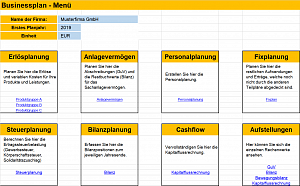
Premium-Mitglied werden und sparen! Als Premium-Mitglied erhalten Sie Zugang zu vielen Excel-Vorlagen, Fachbeiträgen und Video-Kursen, die sonst kostenpflichtig sind. Darüber hinaus erhalten Sie 10% Rabatt beim Kauf von anderen Excel-Vorlagen hier im Shop. Weitere Informationen zur Premium-M itgliedschaft und ihren Vorteilen erhalten Sie hier >>
Skript Kostenrechnung Umfassendes Skript für Studenten, Auszubildende und angehende Bilanzbuchhalter zu allen prüfungsrelevanten Themen aus der Kosten- und Leistungsrechnung als ebook im pdf-Format. Preis 9,90 EUR, Details hier >> (Für Premiummitglieder frei!) Inkl. umfangreicher Übungsaufgaben und Lösungen .
- Excel-Vorlagen-Verzeichnis
- Excel-Vorlage suchen
- Excel-Vorlage eintragen
Controlling- Newsletter
Über 3.000 artikel und vorlagen.

Eine neue Stelle?

Controller- Stellenmarkt
Klr-begriffe von a bis z.
A-C D-F G-I J-L M-R S-U V-Z
Sie haben eine Frage?

Controlling-Software
Riesen- ressource, neueste excel-vorlagen, amüsante glosse.

Sie möchten sich weiterbilden?

Premium-Mitgliedschaft
Wie zufrieden sind sie mit uns, fachbeitrag veröffentlichen, talentpool - jobwechsel einfach.

Buch-Vorstellungen
Kennzahlen-guide.

Dashboards mit Excel

Reporting 1x1

Controlling-Software gesucht?

Stellenanzeigen

Folgen Sie uns!

Business Intelligence mit Excel – PC-Seminar

JOB- Letter

Excel-Tools für Controller!

Software-Tipps

Excel Mauspad 50 deutsche Excel-Shortcuts
- über 50 Excel-Shortcuts für das Büro
- Keine Suche mehr über das Internet und damit Zeitersparnis
- Gadget für das Büro
- Keine Zettelwirtschaft mehr auf dem Schreibtisch
- Schnelle Antwort auf einen Shortcut wenn Kollegen Sie fragen
- Preis: 17,95 EUR inkl. MWSt.
E-Book Controlling-Instrumente
Premium-webinare video kurs: kennzahlen im controlling.

Video Kurs: Controlling kompakt
Video kurs: controlling im e-commerce, excel-aktien-depot .
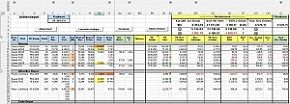
Information
- Über uns
- Nutzungsbedingungen
- Datenschutz
- Werbemöglichkeiten
Social Media & Co.
Für Nutzer
- Mitgliedschaft
- Verträge kündigen
ein Projekt der reimus.NET GmbH

Weitere Projekte
- Controller-Stellen.de
- Rechnungswesen-Portal.de
- Buchhalter-Stellen.de
- Vermieter1x1.de
- Excel-Vorlagen-Markt.de
14 Best Excel Templates for Business in 2024 (Free & Premium)
- Last updated March 21, 2024
Fact Checked By Cindy Wong
Let’s talk about Excel templates. These pre-made spreadsheets help you improve productivity quickly. In this comprehensive guide, we’ll dive deep into the world of Excel templates, equipping you with the knowledge and tools to streamline your tasks, boost productivity, and make informed decisions.
From understanding what Excel spreadsheet templates are to exploring specialized templates for various industries, we’ve got you covered. Whether you’re a seasoned Excel user or just starting, our friendly yet professional approach will simplify complex concepts and empower you to harness the full power of Excel templates.
What Are Excel Templates?
We provide a host of spreadsheet templates for our readers. And Excel templates are no exception. These pre-designed spreadsheets created to simplify various tasks and processes. They serve as starting points, offering predefined structures, formulas, and formatting. These templates are designed to save you time and effort by eliminating the need to build spreadsheets from scratch.
Key Features of Excel Spreadsheet Templates
- Structured Layout: Templates come with organized rows and columns tailored to the specific task or use case. For instance, a budget template might include categories for income, expenses, and savings.
- Predefined Formulas and Functions: Excel spreadsheet templates often include formulas and functions that perform calculations automatically. For example, a mortgage calculator template may already have formulas for calculating monthly payments and interest.
- Formatting and Styling: Templates feature consistent design, including fonts, colors, and cell borders. This makes your data visually appealing and easy to read.
- Placeholder Data: Templates often contain placeholder data or instructions to guide you in entering your information. These placeholders help you understand how to use the template effectively.
- Customizability: While templates provide a structured framework, they are highly customizable. You can modify them to suit your specific needs by adding or removing columns, changing labels, or adjusting formulas.
Common Uses of Excel Templates
- Budgeting: Excel templates for budgeting help individuals and businesses manage their finances effectively by tracking income and expenses, projecting future financial goals, and analyzing spending patterns.
- Project Management: Project management templates assist in planning, tracking, and managing projects. They often include Gantt charts, task lists, and progress trackers.
- Data Analysis: Excel offers templates for data analysis, such as pivot tables, allowing you to quickly summarize and analyze large datasets.
- Accounting: Accounting templates help businesses maintain accurate financial records, including ledgers, income statements, and balance sheets.
- Inventory Management: Inventory templates help businesses track stock levels, monitor product sales, and manage inventory turnover.
Types of Excel Templates
Excel spreadsheet templates come in various categories, each designed to address specific needs and tasks. Here are some of the most common types of Excel templates:
Financial Excel Templates
Financial templates are geared towards managing finances, budgeting, and financial analysis. You can make your own cash flow template , or use one that’s already made. Common financial spreadsheets include:
- Budget Templates: These templates help individuals and businesses create and manage budgets, ensuring that income and expenses are balanced. Check out our top budget templates for Google Sheets .
- Financial Models: Financial modeling templates are used for forecasting financial performance, especially in business planning and investment analysis.
- Income Statements: Templates for income statements track revenues and expenses to determine profitability.
- Balance Sheets: These templates provide a snapshot of a company’s financial position by displaying assets, liabilities, and equity.
Project Management Excel Templates
Project management templates are essential for planning, executing, and monitoring projects. For example, we covered our favorite project status report templates . Other common templates include:
- Gantt Charts: Gantt chart templates visually represent project schedules, showing tasks, timelines, and dependencies.
- Project Timelines: These templates offer a simplified view of project milestones and deadlines.
- Task Tracking Templates: Task tracking templates help teams assign, track, and manage tasks to keep projects on schedule.
Data Analysis Excel Templates
Data analysis templates are invaluable for individuals and businesses working with data. Key templates include:
- Pivot Tables: Pivot table templates simplify data summarization and analysis, allowing users to create interactive reports.
- Data Visualization Templates: Templates for charts and graphs help transform raw data into visual representations for easier understanding.
- Statistical Analysis Templates: Statistical analysis templates include tools for performing statistical tests and calculations.
Personal and Business Excel Templates
Personal and business templates cover a wide range of tasks. We have an article that covers payment receipt templates . Other common personal and business spreadsheets include:
- To-Do List Templates: These templates help you stay organized by listing tasks and priorities.
- Invoice Templates: Invoice templates streamline the invoicing process for businesses, including itemized lists and payment tracking.
- Business Plan Templates: Business plan templates provide structured frameworks for creating comprehensive business plans, helping startups and established companies alike.
Whether you’re managing finances, overseeing a project, analyzing data, or organizing personal tasks, Excel templates offer a time-saving solution to enhance your productivity.
Top 14 Excel Templates for Business
Now, let’s delve into the top Excel templates that can significantly boost your productivity across various domains. We’ll explore each template, highlighting its key features and benefits.
Financial Management Excel Templates
1. financial model.
The Financial Model Excel template is a versatile tool designed to help businesses of all sizes and types manage their finances effectively. Whether you’re a business, a startup , or operating in specific niches like SaaS , E-Commerce , or Marketplace , this template offers comprehensive financial projections, including income statements, balance sheets, and cash flow statements. It’s essential for budgeting, forecasting, and making informed financial decisions.

- Accurate Projections: Generate precise financial projections for different business scenarios, aiding in strategic planning.
- Scenario Analysis: Easily assess the impact of various decisions on your financial health by running multiple scenarios.
- Investor-Ready: Impress investors and stakeholders with professional financial reports and insights.
- Data Visualization: Utilize charts and graphs to visualize financial trends and make data-driven decisions.
Price: $74-139 (Use code SPoint10 for 10% off)
2. Profit and Loss Statement
The Profit and Loss Statement Excel template is tailored to specific business models, including startups , marketplaces , SaaS , and E-Commerce ventures. It helps you track your revenues, costs, and expenses to calculate your net profit or loss accurately. With clear and customizable categories, you can gain a deep understanding of your business’s financial performance.
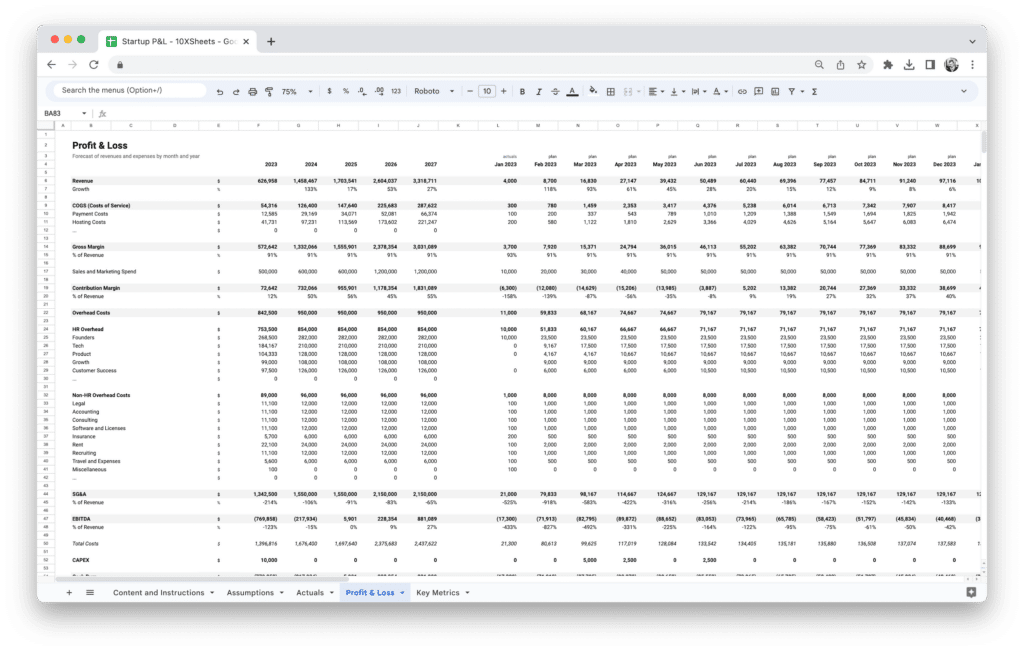
- Business-Specific Tracking: Choose a template that aligns with your business model for precise financial insights.
- Expense Categorization: Easily categorize expenses for better cost management and identification of cost-saving opportunities.
- Year-over-Year Comparison: Track your financial performance over time to identify growth trends or areas that need improvement.
- Tax Preparation: Simplify tax preparation by neatly organizing your income and expenses.
Price: $74 (Use code SPoint10 for 10% off)
3. Revenue Forecasting Tool
The Revenue Forecasting Tool Excel template is indispensable for businesses focused on revenue growth. With different versions tailored to Marketplace , SaaS , E-Commerce , and Agency models, it enables you to project your future revenues based on historical data, market trends, and growth strategies. This tool empowers you to set realistic revenue targets and make informed decisions to achieve them.
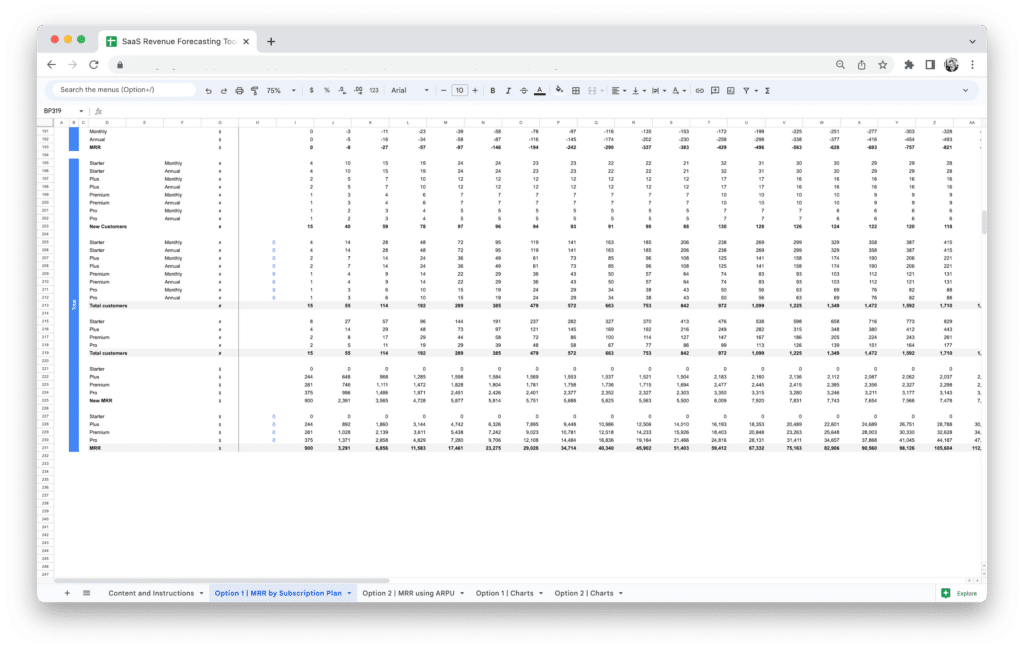
- Data-Driven Projections: Utilize historical data and market insights to generate accurate revenue forecasts.
- Goal Setting: Set achievable revenue targets and track progress towards your financial goals.
- Scenario Planning: Assess how changes in pricing, marketing, or sales strategies impact revenue.
- Informed Decision-Making: Make strategic decisions backed by comprehensive revenue projections.
Price: $46 (Use code SPoint10 for 10% off)
Budgeting and Tracking Excel Templates
4. zero-based budget template.
Zero-based budgeting is a meticulous approach to budgeting where you allocate every dollar of your income to expenses, savings, or investments. The Zero-Based Budget Excel template simplifies the zero-based budgeting process, ensuring that your budget accurately reflects your financial priorities and goals.
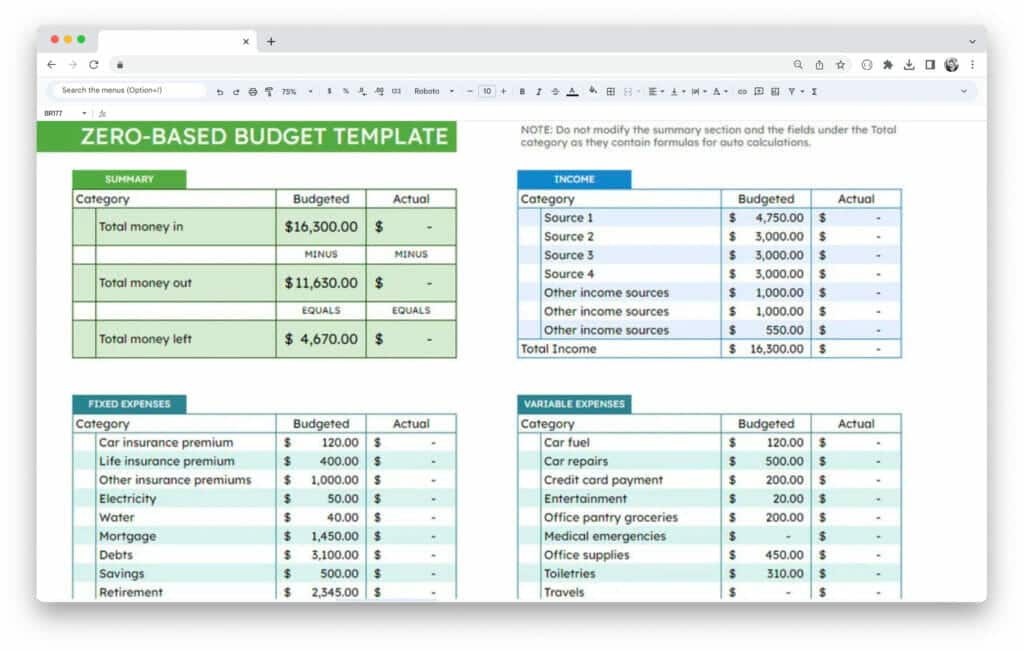
- Financial Clarity: Gain a clear understanding of where your money goes and prioritize spending according to your goals.
- Savings and Investments: Systematically allocate funds for savings, investments, and debt reduction.
- Expense Tracking: Monitor daily expenses to identify areas for potential savings.
- Emergency Fund Planning: Create a buffer for unexpected costs by including an emergency fund category.
Price: $4.99
5. Inventory and Sales Tracking Template
Managing inventory and tracking sales is crucial for businesses, especially those in retail or e-commerce. The Inventory and Sales Tracking Excel template streamlines inventory management, allowing you to efficiently track stock levels, sales, and product performance.
- Real-Time Inventory: Monitor inventory levels in real-time, ensuring you never run out of stock or overstock products.
- Sales Analysis: Analyze sales data to identify top-performing products and optimize your product offerings.
- Cost Control: Keep tabs on inventory costs and prevent financial losses due to mismanagement.
- Data-Driven Decision-Making: Use sales insights to make informed decisions about restocking, promotions, and pricing strategies.
Price: $19.99
6. Capital Expenditure Planning Template
Capital expenditures (CapEx) are essential for businesses looking to grow and invest in assets like equipment, technology, or infrastructure. This free CapEx Excel template simplifies the planning and tracking of capital expenditures, ensuring efficient allocation of resources.
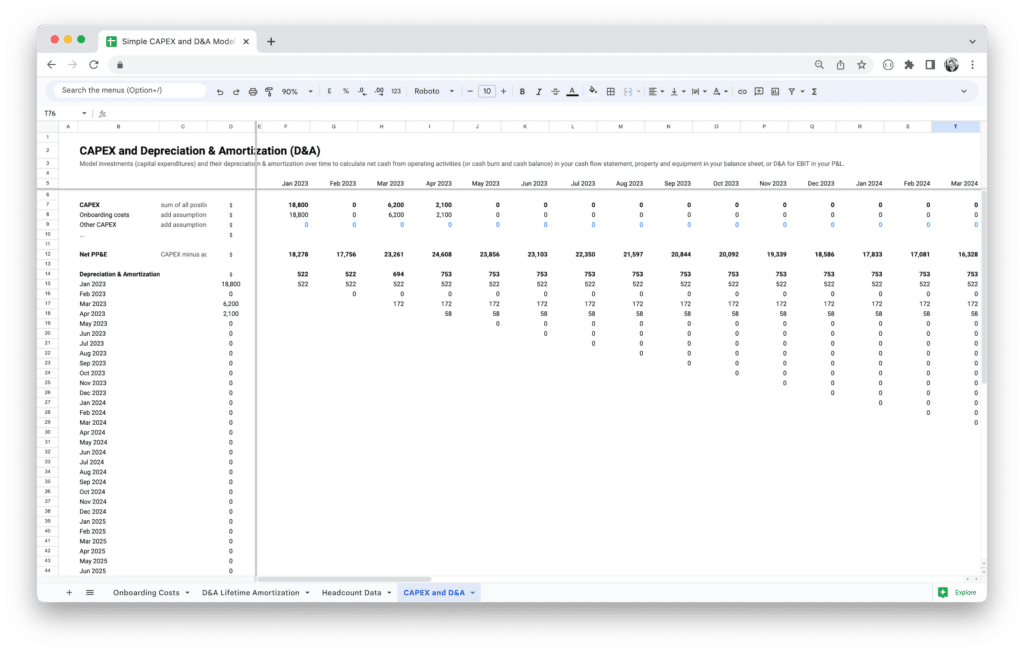
- Streamlined Planning: Plan and prioritize capital expenditures in a structured manner.
- Budget Control: Stay within budget by tracking expenses against planned allocations.
- ROI Assessment: Evaluate each capital expenditure’s return on investment (ROI) to make informed decisions.
- Asset Management: Keep a comprehensive record of your business’s assets and their depreciation.
Price: Free!
Investment and Financial Analysis Excel Templates
7. simple investment template.
The Simple Investment Excel template is perfect for individuals or businesses looking to analyze potential investments. It assists in evaluating the financial feasibility of investments, calculating returns, and making informed investment decisions.
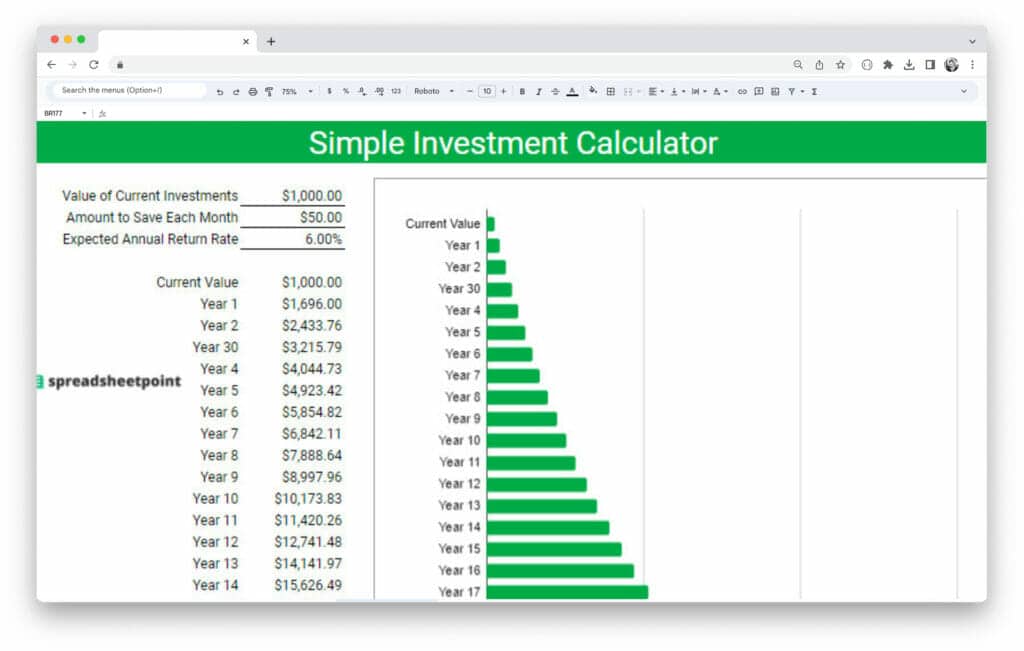
- Investment Evaluation: Assess the attractiveness of various investment opportunities.
- Risk Analysis: Consider the risks associated with each investment and their impact on returns.
- Return Calculations: Calculate potential returns, including net present value (NPV) and internal rate of return (IRR).
- Decision Support: Make well-informed investment choices based on financial analysis.
8. Mortgage Calculator with Amortization Table
Mortgages are a significant financial commitment. This Mortgage Calculator Excel template simplifies mortgage calculations, helping individuals and homeowners understand their loan terms, amortization schedules, and total interest payments.
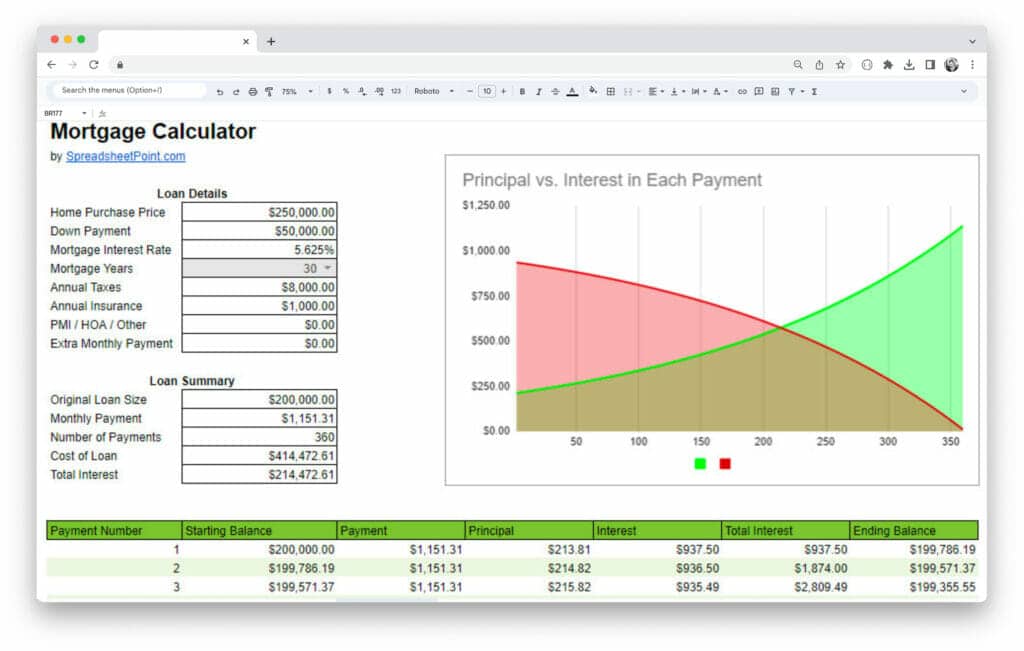
- Loan Clarity: Understand your mortgage terms, including interest rates, monthly payments, and loan duration.
- Amortization Schedule: View the full amortization schedule, tracking principal and interest payments over time.
- Interest Savings: Explore strategies for paying off your mortgage early to reduce interest costs.
- Financial Planning: Incorporate mortgage payments into your long-term financial planning.
9. CLV vs. CAC Analysis Template
Customer Lifetime Value (CLV) and Customer Acquisition Cost (CAC) are critical business metrics. The CLV vs. CAC Analysis Excel template simplifies the calculation and analysis of CLV and CAC, aiding in strategic marketing and growth decisions.
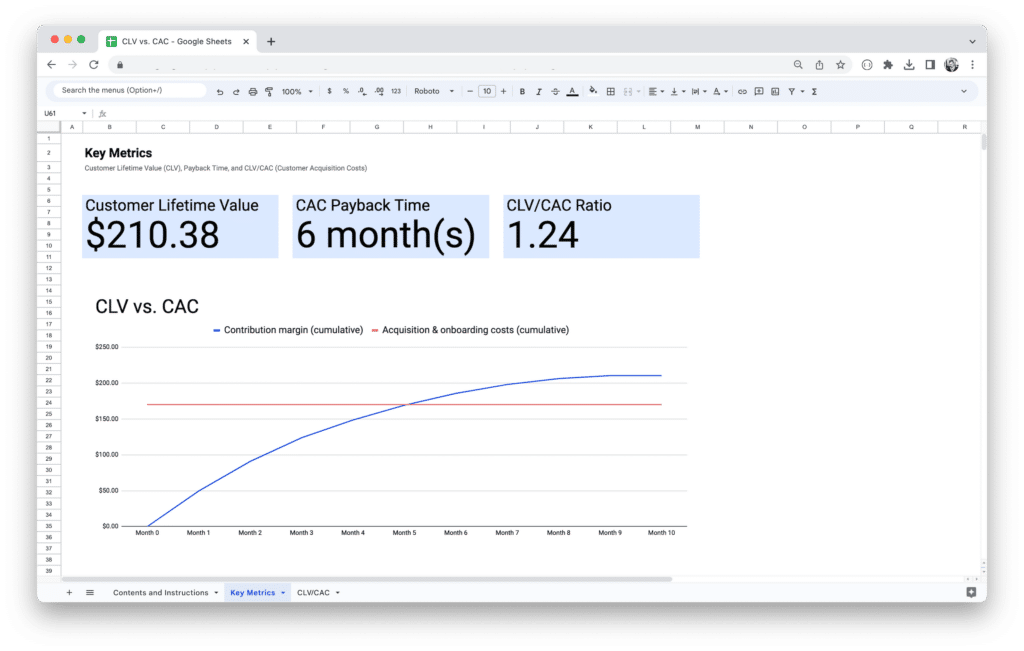
- Customer Profitability: Determine the profitability of acquiring and retaining customers.
- Marketing Efficiency: Evaluate the effectiveness of marketing campaigns by comparing CAC to CLV.
- Retention Strategies: Identify opportunities to increase CLV through customer retention and loyalty programs.
- Data-Driven Marketing: Allocate marketing budgets more efficiently based on CLV and CAC insights.
Data Analysis and Metrics Tracking Excel Templates
10. cohort analysis template.
Cohort analysis is a powerful method for examining user behavior over time. The Cohort Analysis Excel template simplifies the process, helping businesses gain insights into customer retention, engagement, and more.
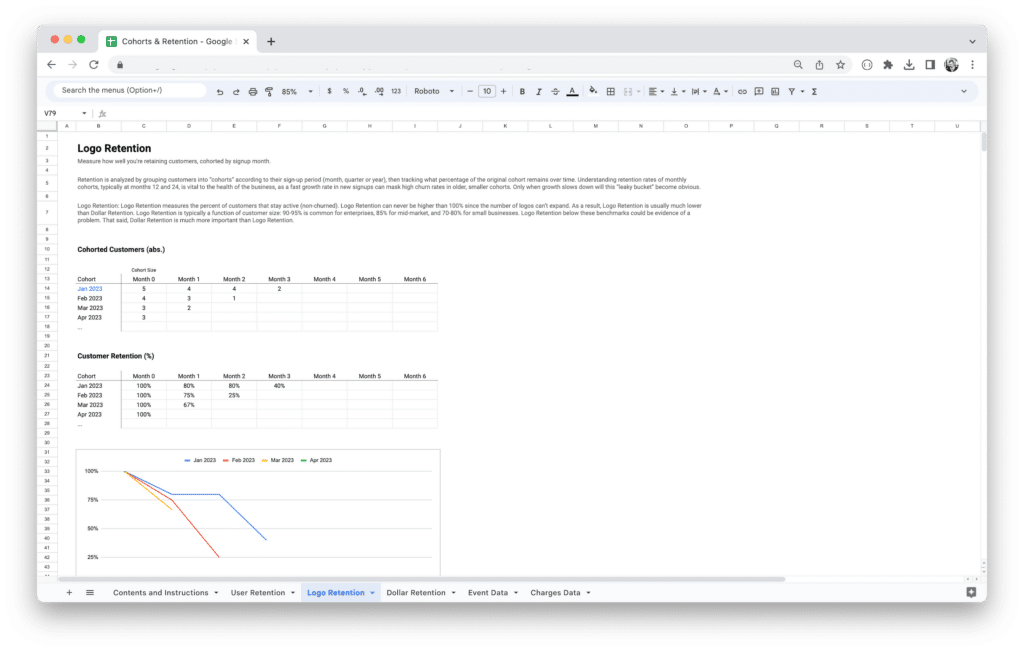
- User Segmentation: Group users into cohorts based on signup date or other criteria for focused analysis.
- Retention Insights: Identify trends in user retention and pinpoint when users drop off.
- Product Improvement: Use cohort analysis to inform product improvements and marketing strategies.
- Churn Reduction: Develop strategies to reduce customer churn based on cohort analysis findings.
11. MRR Dashboard Template
Monthly Recurring Revenue (MRR) is a vital metric for subscription-based businesses. The MRR Dashboard Excel template provides a comprehensive dashboard for tracking MRR, analyzing trends, and making data-driven decisions.
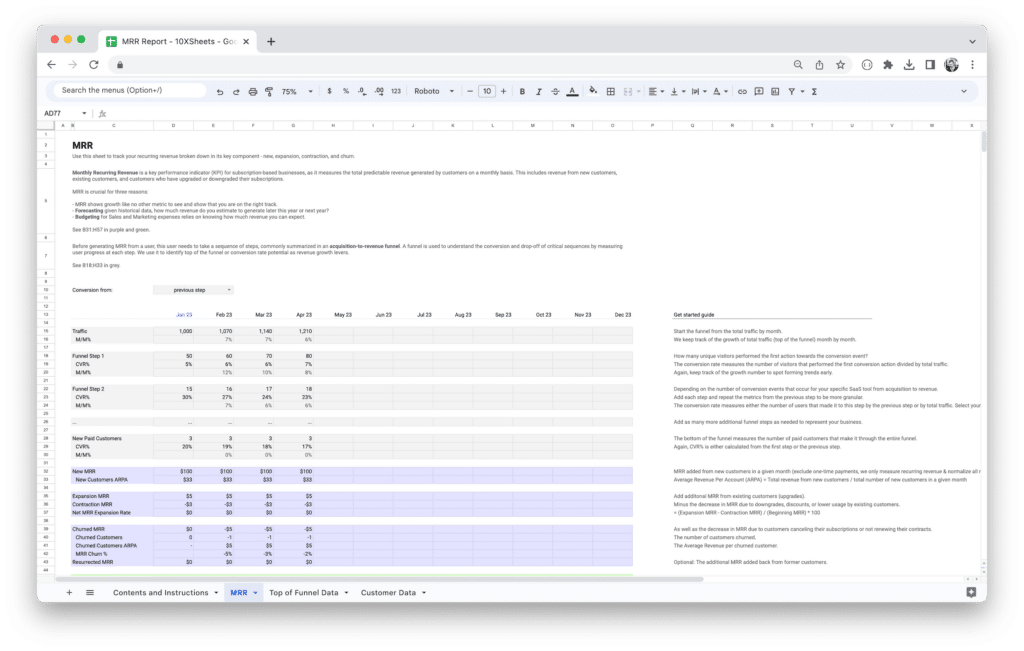
- MRR Overview: Get a real-time overview of your MRR, including new revenue, lost revenue, and net MRR growth.
- Churn Analysis: Identify reasons for churn and implement strategies to reduce it.
- Growth Tracking: Monitor your subscription business’s growth and set goals for MRR expansion.
- Data Visualization: Visualize MRR trends with charts and graphs for easier interpretation.
12. User Engagement Dashboard Template
User engagement is critical for online businesses. The User Engagement Dashboard Excel template provides a user-friendly dashboard for tracking user engagement metrics, analyzing user behavior, and optimizing user experiences.
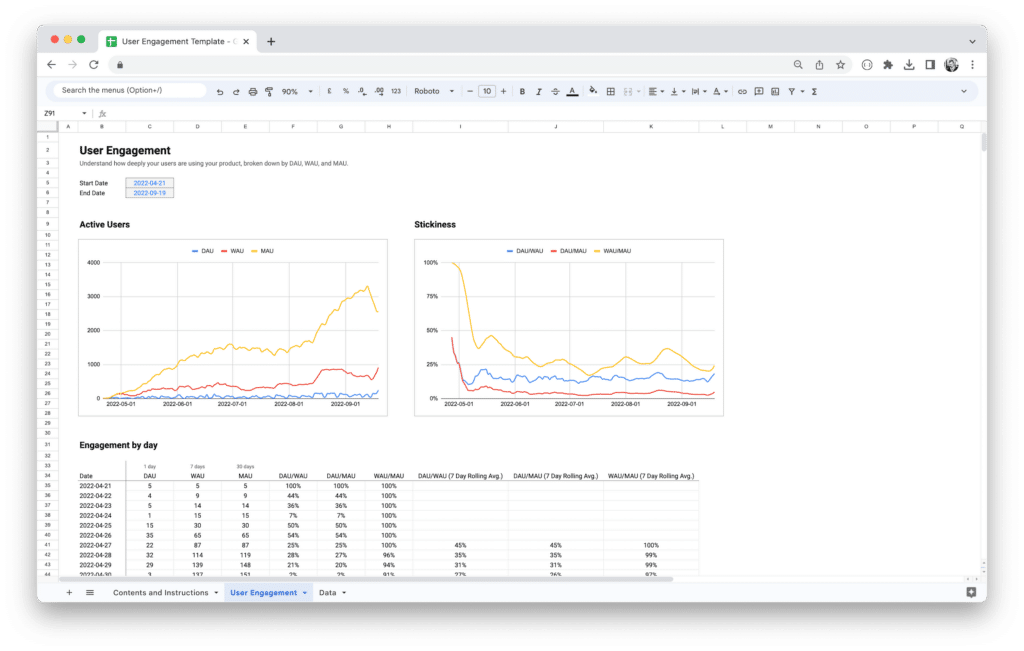
- Comprehensive Metrics: Track key engagement metrics such as session duration, bounce rate, and conversion rate.
- Segmentation: Analyze user engagement based on demographics, devices, or referral sources.
- Content Performance: Identify high-performing content and optimize the user journey accordingly.
- Conversion Optimization: Implement strategies to improve user engagement and conversion rates based on insights.
Business Planning and Management Excel Templates
13. software license management tool.
The Software License Management Excel tool simplifies the process for businesses managing software licenses. It allows you to track software licenses, renewal dates, and compliance, ensuring efficient software management.
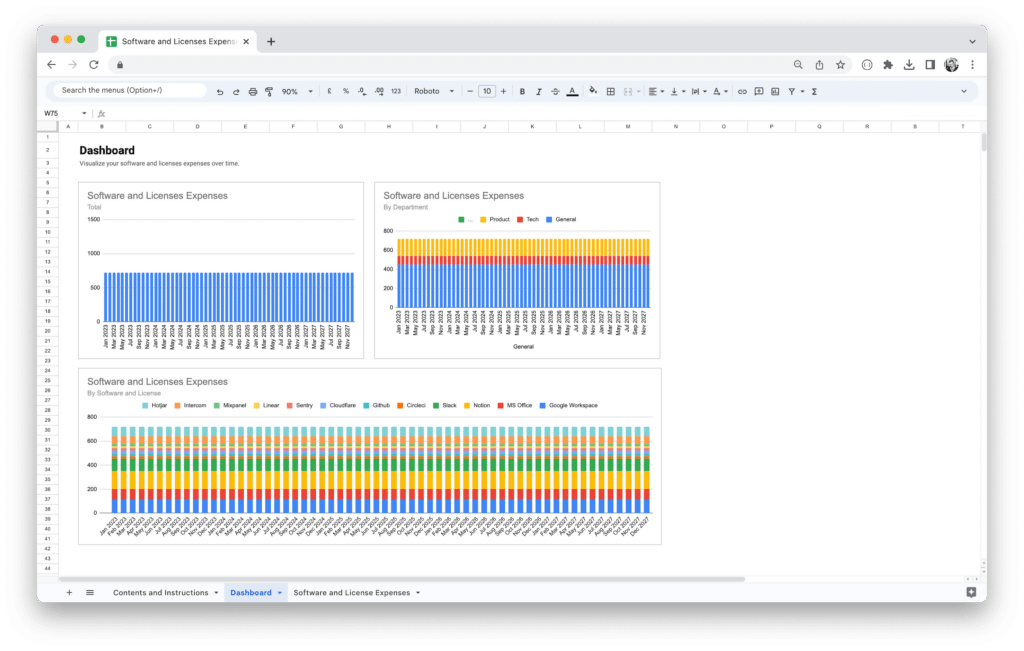
- License Tracking: Easily keep track of all software licenses in use across your organization.
- Renewal Alerts: Identify license renewals timely to prevent interruptions.
- Cost Control: Avoid unnecessary software purchases and optimize license utilization.
- Compliance Assurance: Ensure compliance with software licensing agreements to avoid legal issues.
14. Workforce Planning Tool
Effective workforce planning is crucial for businesses of all sizes. The Workforce Planning Excel template streamlines the process by helping you manage employee information, staffing levels, and workforce optimization.
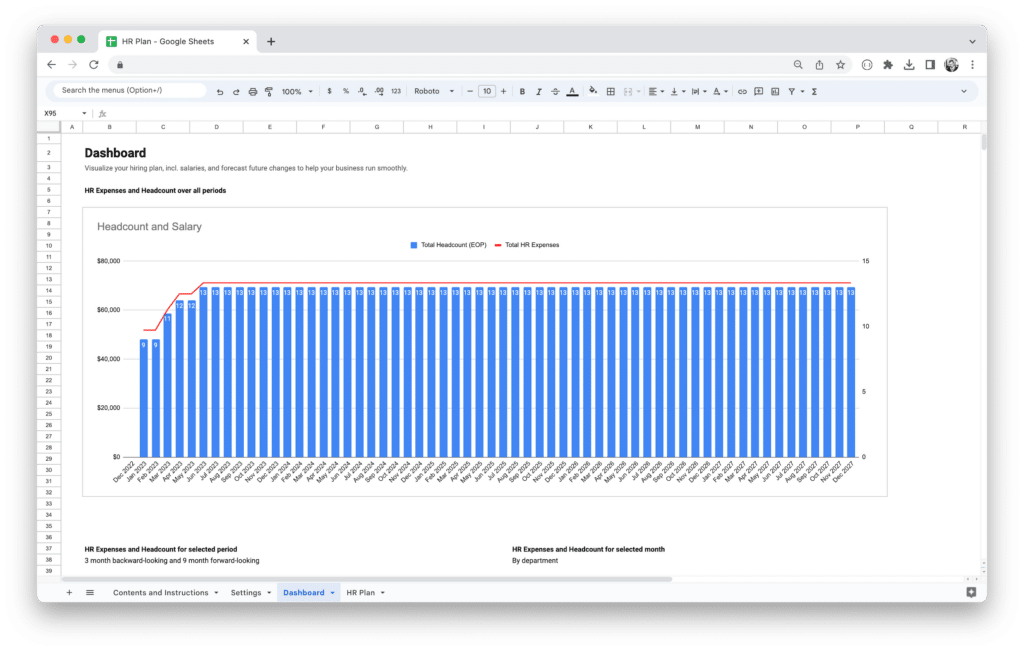
- Employee Database: Maintain a centralized employee information database, including roles, qualifications, and contact details.
- Staffing Analysis: Analyze staffing levels and plan for hiring, training, or restructuring as needed.
- Cost Projections: Estimate labor costs and budgets for workforce expansion or reduction.
- Scenario Planning: Model various workforce scenarios and their financial implications.
These Excel spreadsheet templates cover a wide range of business and financial needs, making them invaluable tools for improving productivity, making informed decisions, and achieving your goals. Whether you’re a financial analyst, business owner, or simply looking to better manage your finances, Excel templates offer a user-friendly and robust solution.
Best Practices for Excel Templates
Excel spreadsheet templates are powerful tools that can significantly enhance your productivity , but it’s essential to follow best practices to make the most of them. Here are some tips and strategies to help you use Excel templates effectively.
Choose the Right Template
Selecting the appropriate template for your specific task is the first step to success. Consider the following factors when choosing a template:
- Task Complexity: Ensure the template aligns with the complexity of your task. Simple tasks may require basic templates, while more complex tasks need advanced templates.
- Customizability: Look for templates that allow customization. Templates that are too rigid may not suit your unique needs.
- Industry or Use Case: Many templates are designed for specific industries or use cases. For financial tasks, for instance, choose templates tailored to your industry, such as retail, healthcare, or real estate.
- Scalability: If your task may grow in complexity or data volume, opt for a template that can scale with your needs.
Understand Formulas and Functions
Excel templates often come with built-in formulas and functions to automate calculations. To use these templates effectively, it’s crucial to understand how these formulas work.
- Learn the Basics: Familiarize yourself with common Excel functions like SUM, AVERAGE, IF, VLOOKUP, and more. These are the building blocks of many templates.
- Review Formulas: Take time to review the formulas used in the template. Understand how they calculate results and what data they depend on.
- Customize Formulas: If needed, customize formulas to suit your specific requirements. Modify cell references or add new calculations as necessary.
Input Data Accurately
Accurate data input is essential to obtain meaningful results from Excel spreadsheet templates.
- Double-Check Data: Ensure all data entered into the template is accurate and error-free. A slight mistake can lead to significant inaccuracies in calculations.
- Use Data Validation: Implement data validation rules to prevent incorrect data entry. Excel can prompt users when data doesn’t meet specified criteria.
- Consistent Formatting: Maintain consistent formatting throughout the template. This includes date formats, number formats, and currency symbols.
- Document Data Sources: Keep track of your data sources, especially if you’re pulling data from external sources. This documentation can help troubleshoot discrepancies later.
Regularly Save and Backup
Excel templates represent valuable work, so protecting your data is essential.
- Frequent Saving: Save your work regularly to prevent data loss in case of unexpected software crashes or power outages.
- Version Control: Maintain version control by saving different iterations of your template. Use meaningful file names and dates to track changes.
- Backup Files: Implement a backup strategy. Regularly create copies of your Excel files and store them in a secure location, whether it’s a cloud service or an external drive.
Understand Template Limitations
Excel spreadsheet templates have limitations, and it’s essential to be aware of them.
- Data Volume: Excel may not handle very large datasets efficiently. Consider using a database or specialized software for extensive data management.
- Complexity: Templates have limits in terms of complexity. You might need to consider custom software or consulting with a specialist for more advanced or intricate tasks.
- Data Security: Be cautious when handling sensitive or confidential data within Excel. Implement password protection and encryption where necessary.
Customize for Your Needs
While templates provide a structured starting point, don’t hesitate to customize them to better suit your unique requirements.
- Add or Remove Fields: Include additional or remove unnecessary fields to streamline data entry and reporting.
- Format and Styling: Adjust the template’s formatting and styling to match your preferences and branding guidelines.
- Automate Repetitive Tasks: Excel allows you to automate repetitive tasks using macros. Learn how to create and use macros to save time.
Stay Updated and Educated
Excel is a continually evolving software, and staying updated with the latest features and best practices can benefit your productivity.
- Software Updates: Keep your Excel software up-to-date to access new features and security patches.
- Online Resources: Explore online resources, spreadsheet tutorials , and forums to expand your Excel skills and troubleshoot issues.
- Advanced Training: Consider advanced Excel training courses or certifications to become an Excel power user.
By following these best practices, you can harness the full potential of Excel spreadsheet templates, streamline your tasks, and make more informed decisions. Excel templates are versatile tools that can save you time and effort, but mastering them requires a combination of knowledge, practice, and attention to detail.
Get Started with the Financial Spreadsheet Template Bundle
Ready to take control of your finances and make smart financial decisions? Our Financial Spreadsheet Template Bundle is the ultimate solution to simplify financial management, investment analysis, and mortgage planning.
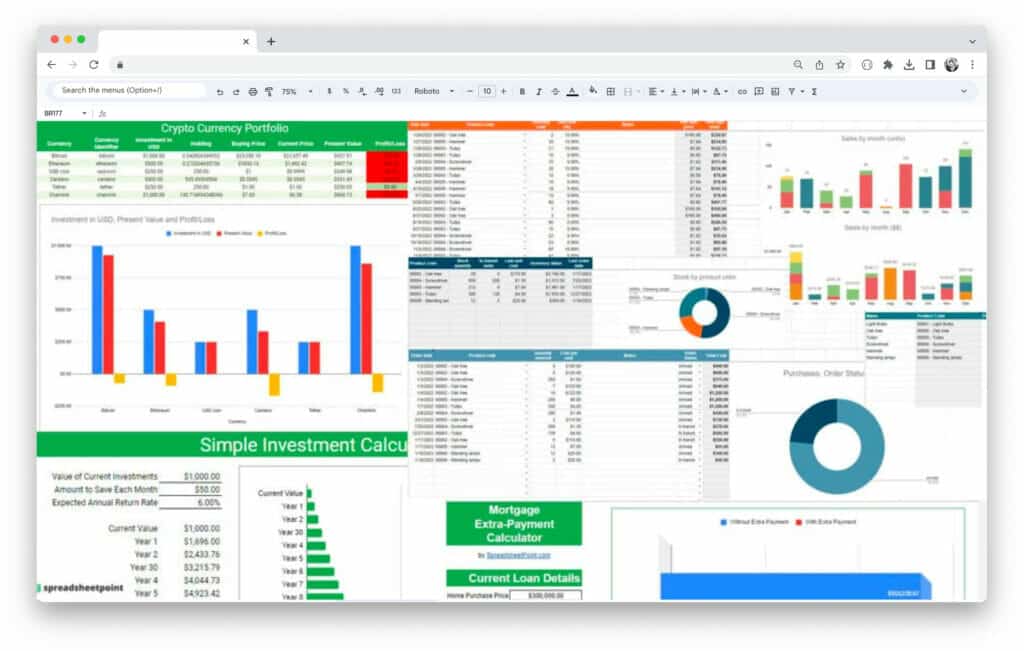
This bundle includes five powerful templates that can help you achieve your financial goals with ease:
- Cryptocurrency Portfolio Tracker: Keep track of your cryptocurrency investments, monitor real-time market prices, and analyze your portfolio’s performance effortlessly.
- Inventory and Sales Tracking Spreadsheet Template: Optimize your business operations with this template. Efficiently manage inventory, track sales, and make data-driven decisions.
- Simple Investment Template: Make informed investment choices by analyzing potential returns and risks. This template simplifies investment planning for beginners and experts alike.
- Extra-Payment Mortgage Calculator: Take control of your mortgage payments and reduce the total interest you pay. This tool helps you plan extra payments to pay off your mortgage faster.
- Mortgage Calculator Spreadsheet with Amortization Table: Understand your mortgage terms, visualize your amortization schedule, and make sound financial decisions regarding homeownership.
Purchasing these templates individually would cost you more than $69, but with the Financial Spreadsheet Template Bundle , you can access all of them at a fraction of the price. Save over 40% off the list price and embark on your journey to financial success today!
Price: $39.99
Excel templates are your secret weapon for accomplishing tasks faster and more efficiently. With the right template at your fingertips, you can conquer financial challenges, manage projects like a pro, and analyze data with ease. The best part? You don’t need to be an Excel expert to reap the benefits. These templates are designed to simplify your life and make complex tasks feel like a breeze.
So, whether you’re tracking expenses, planning a project, or diving into data analysis, remember that Excel spreadsheet templates are your trusty companions on the journey to productivity and success. Embrace them, customize them, and watch your tasks transform from daunting to doable. Excel templates are your shortcut to getting things done, and the possibilities are endless. Start using them today and take control of your tasks, one spreadsheet at a time!
Free Multiple Project Tracking Template for Excel (2 Options)
Most Popular Posts

How To Highlight Duplicates in Google Sheets

How to Make Multiple Selection in Drop-down Lists in Google Sheets

Google Sheets Currency Conversion: The Easy Method
A 2024 guide to google sheets date picker, related posts.
What’s the Issue with Inserting Checkboxes in Excel?
- April 25, 2024
How to Easily Track Changes in Excel [Legacy Guide for 2024]
- Chris Daniel
- March 28, 2024
Master the Excel Consolidate Feature in 10 Mins [Free Guide]
- March 21, 2024
Thanks for visiting! We’re happy to answer your spreadsheet questions. We specialize in formulas for Google Sheets, our own spreadsheet templates, and time-saving Excel tips.
Note that we’re supported by our audience. When you purchase through links on our site, we may earn commission at no extra cost to you.
Like what we do? Share this article!

Sie befinden sich auf der Seite der SIHK zu Hagen . Möchten Sie diese Seite in einem Cookie als Ihre Heimat-IHK setzen?
Sie befinden sich auf der Seite der SIHK zu Hagen . Bisher ist die als Ihre Heimat-IHK hinterlegt. Wollen Sie die Seite der SIHK zu Hagen in einem Cookie als Ihre neue Heimat-IHK setzen?
Sie werden zum Angebot der weitergeleitet.
Excel-gestütztes Businessplan-Tool der SIHK
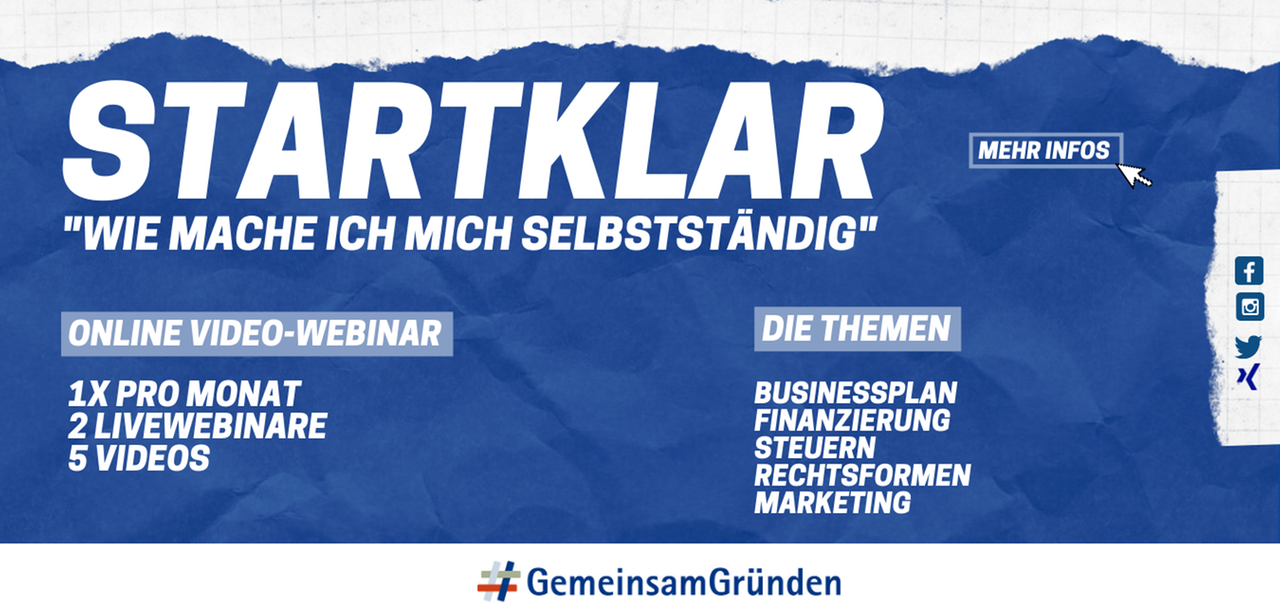
Businessplan-Tools der SIHK
- Finanzplanung mit System (XLS-Datei · 9052 KB) (Nr. 812032) Mit einer Unternehmensberaterin aus der Region wurde ein einfach zu handhabendes Finanzplanungs-Tool unter Excel 2010 entwickelt, das Sie in fünf Schritten zur Finanzplanung Ihres Businessplans für Ihre Existenzgründung durch Neugründung, Übernahme oder Beteiligung führt. Das Finanzplanungs-Tool nebst Handbuch können Sie zur Erstellung Ihrer persönlichen Finanzplanung kostenlos nutzen. Bevor Sie mit dem Programm arbeiten und Ihre Daten einpflegen, laden sie die aktuelle Version "März 2024" zunächst auf Ihren Computer, da sonst Ihre Eingaben beim Schließen verlorengehen!
- Handbuch zum Businessplan-Tool (nicht barrierefrei, PDF-Datei · 890 KB) (Nr. 812028)
- Premium-Mitglied werden
- Passwort vergessen
Businessplan Wie Sie Schritt für Schritt einen einfachen Businessplan schreiben
Wofür genügt ein einfacher businessplan.
Manchmal genügt ein einfacher Businessplan, mit dem Sie zeigen:
- was Sie Ihren Kunden anbieten
- wie Sie dies bewerkstelligen
- was Sie dabei besonders auszeichnet
- welche Chancen und Risiken Sie sehen
- ob ihr Vorhaben oder Geschäftsmodell wirtschaftlich ist
- welchen Kapitalbedarf Sie dafür haben
Manche Banken und Stakeholder erwarten damit keine umfassende Analyse und weitreichende Informationen, sondern einen schnellen Überblick über Ihr Geschäftsmodell und die finanziellen Kennzahlen.
Solche einfachen Businesspläne eignen sich für Geschäftsmodelle, die bereits bekannt, etabliert oder wenig komplex sind. Beispiele dafür sind:
- Pizza-Lieferservice
- Gastronomiebetrieb
- Reinigungsservice
- Gartenpflege
- Vermietung von Lager- oder Geschäftsräumen
- Reinigungsdienstleistung
- ambulante Pflegedienstleistungen
Wenn Sie für ein solches Geschäftsmodell bei Ihrer Bank oder bei anderen Stakeholdern einen Businessplan vorlegen müssen, können Sie diesen mit der folgenden Excel-Vorlage schnell und einfach erstellen.
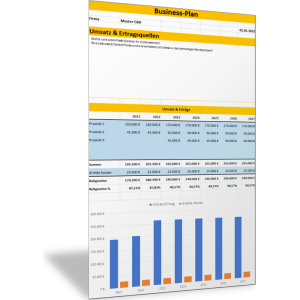
Im Folgenden werden die einzelnen Tabellenblätter dieser Vorlage und die dafür notwendigen Informationen erläutert.
Deckblatt für den einfachen Businessplan erstellen
Geben Sie Ihrem Unternehmen einen Namen. Dabei müssen Sie die gewählte Rechtsform beachten. Wenn Sie ein Einzelunternehmen gründen oder betreiben, müssen Ihr Vorname und Ihr Nachname im Unternehmensnamen enthalten sein. Zum Beispiel:
Monika Müller – Pizza schnell nach Hause
Entsprechendes gilt auch für eine Gesellschaft bürgerlichen Rechts (GbR). Bei einer Kapitalgesellschaft können Sie einen beliebigen Namen wählen. Achten Sie aber immer sehr genau darauf, dass Sie keine Namensrechte anderer verletzen. Prüfen Sie dies gegebenenfalls über Ihre Industrie- und Handelskammer (IHK) oder direkt beim Markenamt.
Außerdem müssen Sie eine sogenannte ladungsfähige Adresse angeben. Dorthin können Geschäftspartner Ihnen Briefe senden und davon ausgehen, dass Sie diese Briefe erhalten (und entsprechend aktiv werden). Tragen Sie diese Informationen im Tabellenblatt DECKBLATT ein.
Geschäftsidee zusammenfassen
Im Tabellenblatt ZUSAMMENFASSUNG der Excel-Vorlage beschreiben Sie kurz und bündig Ihre Geschäftsidee oder Ihr Vorhaben. Dazu beantworten Sie stichwortartig folgende Fragen:
- Was habe ich vor? Was ist der Kern meines Unternehmens?
- Was biete ich im Einzelnen an?
- Wer sind meine Kunden und was zeichnet sie aus?
- Wie erreiche ich meine Kunden?
- Warum ist das Angebot für meine Kunden nützlich? Was zeichnet mich gegenüber Wettbewerbern aus?
- Wer ist im Gründungsteam?
- Wann ist die Gewinnschwelle erreicht?
- Welchen Kapitalbedarf haben wir?
- Wofür brauchen wir Fremdkapital?
Mit den Antworten auf diese Fragen können Sie Stakeholder ein gutes Bild von Ihrer Geschäftsidee und Ihrem Unternehmensplan machen.
Beschreibung der Geschäftsidee
Wenn die Stakeholder weiterführende Informationen zu Ihrer Geschäftsidee erwarten, dann beschreiben und erläutern Sie diese genauer in den Tabellenblättern GESCHÄFTSIDEE, VERTRIEB & WETTBEWERB, TEAM & PARTNER, UNTERNEHMEN.
Hier können Sie bei Bedarf weitere Details erläutern, Hintergründe beschreiben oder Zahlen, Daten und Fakten anführen, die für eine Einordnung und Bewertung der Geschäftsidee und des Erfolgs wichtig sein könnten.
Das kann vor allem für Geschäftsideen und Unternehmen wichtig sein, die:
- besonders erklärungsbedürftige Produkte oder Leistungen anbieten
- innovative Produkte oder Leistungen anbieten, die es in vergleichbarer Form noch nicht gibt
- neue Erlösmodelle anbieten (Sharing, Miete, …)
- besondere Kundengruppen oder Nischenmärkte bedienen wollen
- besondere Kernkompetenzen mitbringen
- auf die Zusammenarbeit mit besonderen Lieferanten oder anderen Partnern angewiesen sind
In solchen Fällen wollen sich Stakeholder ein genaueres Bild machen, um die Geschäftsidee auch inhaltlich zu verstehen. Sie geben in den Tabellenblättern dazu die entsprechenden Informationen und Erläuterungen.
Rechtliche Anforderungen benennen
Außerdem können Sie im Tabellenblatt UNTERNEHMEN unter Vorschriften erläutern, ob es für Ihr Unternehmen und Ihr Vorhaben spezielle gesetzliche Anforderungen gibt, die Sie beachten und einhalten müssen.
Beispiel dafür ist: Wenn Sie medizinische Produkte in Verkehr bringen wollen, müssen diese in besonderer Weise geprüft und zugelassen werden. Vorschriften und formale und gesetzliche Voraussetzungen für die Unternehmensgründung gibt es unter anderem auch für Lebensmittel, Pflege von Menschen, Gastronomie, Handwerk, Versicherungen oder Mobilitätsdienstleistungen.
Sie brauchen dafür gegebenenfalls spezielle Produktzulassungen, müssen eine besondere Ausbildung nachweisen, müssen Zertifikate nachweisen oder spezielle Dokumentationen vorlegen (Pläne, Prozessbeschreibungen etc.).
Diese Informationen gehören nicht in den Businessplan. Hier benennen Sie, welche gesetzlichen Voraussetzungen und Vorschriften in Ihrem Fall gelten und in Stichworten und Verweisen auf die umfangreichen Dokumente wie Sie diese erfüllen.
Umsatz- und Ertragsplanung im einfachen Businessplan
Grundlage für jede Unternehmens- und Geschäftsplanung ist der Umsatz und Ertrag, den Sie erzielen wollen und können. Daraus ergibt sich der Geldzufluss (Cashflow), ohne den es kein Unternehmen geben kann. Beschreiben Sie dazu in der Tabelle UMSATZ & ERTRAGSQUELLEN, wie es zu einem Geldzufluss in Ihr Unternehmen kommt. Sie erläutern dazu:
- wofür Sie Geld (Umsatz) erhalten, welche Leistungen Sie in Rechnungen stellen,
- wer dieses Geld bezahlen soll, wer Rechnungsempfänger ist,
- in welcher Höhe (pro Monat, pro Jahr) Sie mit dem Geldzufluss (Umsatz) rechnen.
Geldzuflüsse können sich ergeben aus:
- dem Kauf Ihrer Produkte oder Leistungen: Kunden bezahlen für den Erwerb Ihrer Produkte und die Inanspruchnahme Ihrer Dienstleistungen
- Beiträge für Nutzung (Miete), Mitgliedschaft, Teilnahmen
- Gebühren für Vermittlung
Es gibt unterschiedlichste, oft auch innovative Formen, um den Geldzufluss zu gestalten. Manchmal bezahlen nicht die Nutzer eines Produkts, sondern Sponsoren (Sport) oder Werbetreibende (Google-Modell, Fachzeitschriften). Genauso ist es möglich, dass Sie Produkte (zunächst) verschenken, um damit Kunden zu binden, um darüber andere Produkte oder Leistungen zu verkaufen oder um später Einnahmen zu erzielen.
Für die Umsatzplanung müssen Sie demnach genau beschreiben, wodurch sich der Geldzufluss und die Einnahmen ergeben und welche Faktoren die Höhe des Umsatzes beeinflussen. Das sind beispielsweise der Preis für eine Leistungseinheit und die Stückzahl der verkauften Produkte. Oder die Dauer eines Miet- oder Vertragsverhältnisses.
In der Tabelle UMSATZ & ERTRAGSQUELLEN planen Sie den Umsatz für die von Ihnen angebotenen Produkte oder Leistungen sowie durch andere Geldzuflüsse (Abbildung 2). Planen Sie für einen Zeitraum, der realistisch eingeschätzt werden kann oder der für die Finanz- und Kapitalbedarfsplanung relevant ist (hier maximal sieben Jahre). Bei einer kurzfristigen Planung können Sie den Umsatz auch pro Monat planen.
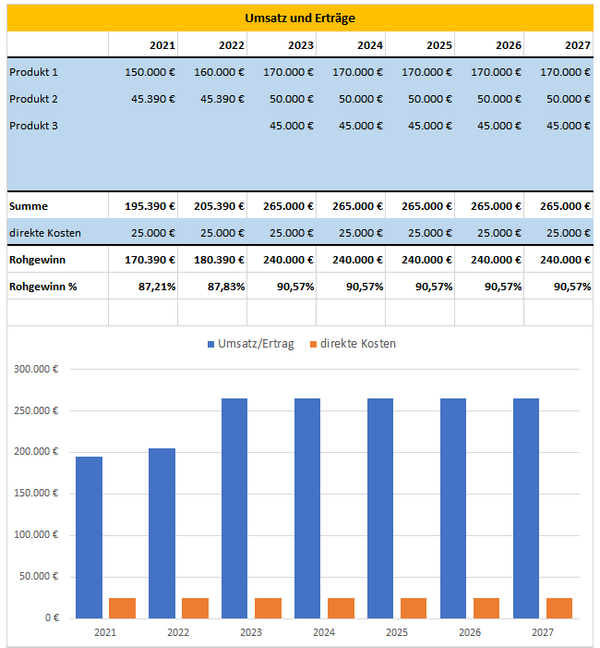
Wenn Sie vom Umsatz die direkten Kosten abziehen, die zwingend erforderlich und unmittelbar abhängig von der Höhe des Umsatzes sind, dann ermitteln Sie den Rohgewinn. Beispiele sind Boni, Rabatte oder Skonto.
Wie Sie den Umsatz realistisch einschätzen
Begründen Sie dabei plausibel, wie Sie auf die entsprechenden Umsatzzahlen kommen und woraus Sie diese ableiten und wie Sie diese berechnen. Nutzen Sie dazu Kenngrößen, die Sie gut einschätzen können und zu denen Sie Erfahrungen haben.
Wenn diese Kenngrößen verständlich, plausibel und nachvollziehbar sind, ist auch der Umsatz plausibel.
Beispiele: Einschätzung des Umsatzes im einfachen Businessplan
Sie schätzen, dass Sie pro Tag rund 50 Pizzen verkaufen können und der Durchschnittspreis pro Pizza (netto) 10 Euro beträgt. Daraus ergibt sich bei 300 Öffnungstagen ein Jahresumsatz von 150.000 Euro.
Sie haben eine Lagerfläche von 1.000 qm zu vermieten und haben ermittelt, dass die Miete für vergleichbare Lager an Ihrem Standort bei 4,45 Euro pro Quadratmeter und pro Monat liegt. Sie gehen davon aus, dass Sie übers Jahr gesehen eine Auslastung und Buchung der Lager in Höhe von 85 Prozent erzielen. Daraus ergibt sich ein Jahresumsatz von 45.390 Euro.
Rechnen Sie auch immer mit Netto-Beträgen; also ohne die jeweils fällige Umsatz- oder Vorsteuer.
Kostenplanung im einfachen Businessplan
Um den Umsatz zu erwirtschaften, müssen Sie einen Aufwand betreiben. Sie brauchen dafür spezielle Ressourcen. Meist sind das:
- Material, Teile, Rohstoffe, Betriebsstoffe, die Sie von Lieferanten einkaufen
- Personal, das Sie beschäftigen
- Anlagen, Maschinen, Geräte, Einrichtungen
- Räume, die Sie mieten und nutzen
- sonstige Ressourcen für den Betrieb wie Telefon, Internet, Software etc.
- Dienstleistungen, die Sie einkaufen, wie zum Beispiel Steuerberatung, Lohnbuchhaltung
- Lizenzen oder Gebühren
Aus der Nutzung dieser Ressourcen ergeben sich Kosten. Einige Ressourcen werden innerhalb eines Jahres komplett verbraucht oder eingesetzt. Deren Kosten gehen direkt und vollständig in die Kostenplanung ein.
Andere Ressourcen wie Anlagen und Maschinen werden über mehrere Jahre hinweg genutzt; in die Kostenplanung gehen sie nur anteilig in Form von Abschreibungen ein. Sie müssen einschätzen, wie lange Sie die Ressourcen nutzen und dann von den Gesamtkosten für die Investition den entsprechenden Anteil als Abschreibung in die Kostenplanung übernehmen.
Außerdem können Zinsen anfallen, wenn Sie Fremdkapital, Kredit einer Bank, einsetzen.
Sämtliche Kosten pro Jahr erfassen Sie im Tabellenblatt KOSTEN (siehe Abbildung 3). Dort sehen Sie in einem Diagramm, wie sich Ihre Kosten zusammensetzen.
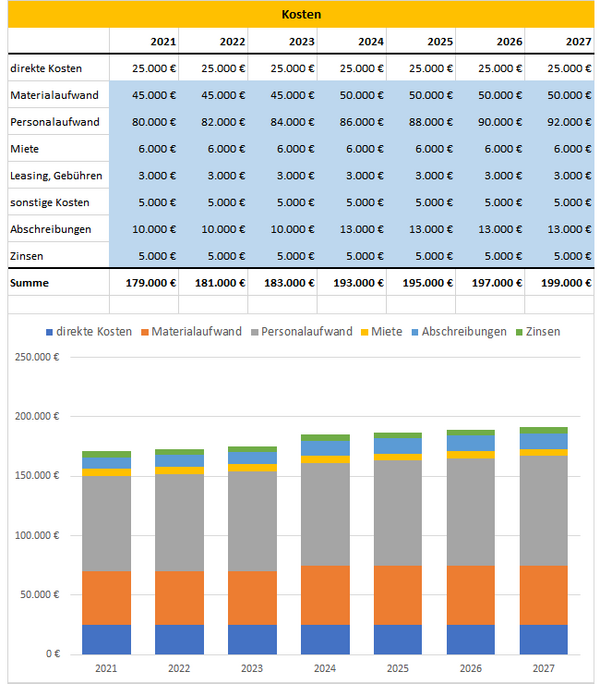
Wie Sie die Kosten und Abschreibungen realistisch ermitteln
Wie bei der Umsatzplanung müssen Sie auch bei der Kostenplanung genau überlegen, woraus sich die Kosten jeweils zusammensetzen. Dazu müssen Sie zum Beispiel klären:
- Wie viele Materialien, Rohstoffe, Teile benötigen Sie, um eines Ihrer Produkte herzustellen?
- Wie hoch sind dafür jeweils die Preise?
- Wie viel Zeit und – daraus abgeleitet – wie viel Personalstunden brauchen Sie für die Erbringung der Leistungen?
- Was kostet eine Personalstunde und was kostet eine Mitarbeiterin oder ein Mitarbeiter pro Monat?
- Wie hoch sind die Abgaben für die Angestellten für Renten-, Kranken-, Pflege- und Arbeitslosenversicherung?
- Wie hoch sind Leasinggebühren, Miete, Versicherungskosten und die Kosten für andere Leistungen, die Sie benötigen?
- Welche Investitionsgüter setzen Sie ein?
- Über welchen Zeitraum werden diese jeweils eingesetzt?
- Wie hoch sind entsprechend die Abschreibungen pro Jahr für die Anlage, Maschine etc.?
- Welche Kreditverträge haben Sie und wie hoch sind die vereinbarten Zinsen pro Jahr?
Alle diese Informationen müssen Sie zusammenstellen und daraus die jeweiligen Kosten pro Jahr berechnen und in der Tabelle erfassen. Ihre Berechnungen müssen belegbar, nachvollziehbar, begründet und plausibel sein. Stellen Sie sicher, dass Sie wirklich sämtliche Kosten in der Tabelle erfassen. Falls Sie bereits Erfahrungen haben, prüfen Sie, welche Kostenarten bislang angefallen sind und woraus sich deren Höhe ableiten lässt.
Klären Sie außerdem, inwieweit Sie Ihre eigenen Kosten (Lebensunterhalt) als Personalkosten oder kalkulatorischer Unternehmerlohn einplanen wollen oder ob Sie Ihren Lebensunterhalt aus dem Gewinn bestreiten wollen.
Gewinn ermitteln
Aus Umsatz und Kosten ergibt sich unmittelbar der Gewinn oder Ergebnis Ihres Unternehmens. Sie werden entsprechend im Tabellenblatt GEWINN berechnet. Dort wird unterschieden nach Ergebnis vor Steuern und Ergebnis nach Steuern.
Wie hoch die jeweiligen Steuern ausfallen, müssten Sie mit Ihrem Steuerberater klären. Die Höhe ist unter anderem abhängig von Ihrer Rechtsform und von den Hebesätzen Ihrer Gemeinde für die Gewerbesteuer.
Abbildung 4 zeigt den Gewinn oder Ergebnis für die Musterrechnung.
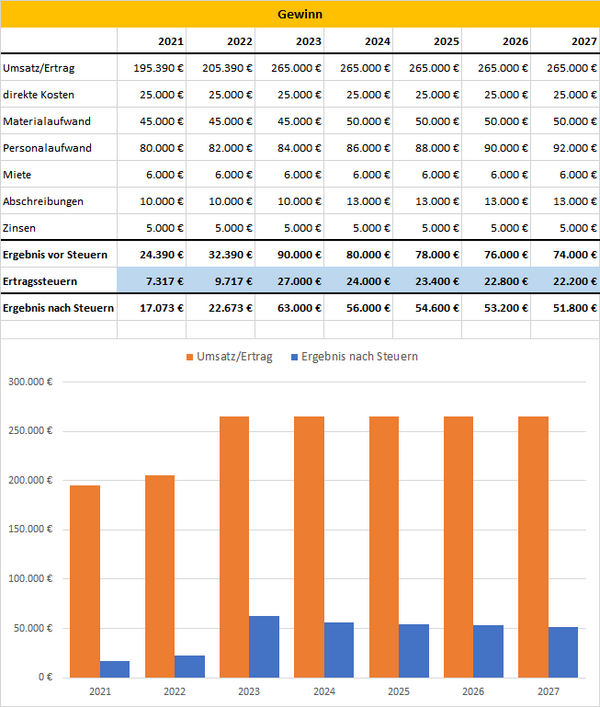
Investitionen planen und Kapitalbedarf ermitteln
Damit Sie Ihr Unternehmen betreiben können, müssen Sie gegebenenfalls in Anlagen, Maschinen, Geräte oder Fahrzeuge investieren. Das heißt, Sie kaufen diese von Lieferanten zu einem vereinbarten Anschaffungspreis und nutzen diese Güter dann über mehrere Jahre. Die Investitionen und der Anschaffungspreis werden entsprechend abgeschrieben. Erfassen Sie Ihre Investitionen im Tabellenblatt INVEST & KAPITALBEDARF.
Oft sind Investitionen besondere finanzielle Belastungen, weil die entsprechenden Auszahlungen für die Anschaffung besonders hoch sind. Deshalb ermitteln Sie den Kapitalbedarf. Das ist das Geld, das Sie für Ihr Unternehmen benötigen, damit Sie jederzeit zahlungsfähig sind – und nicht Insolvenz anmelden müssen. In Abbildung 5 erkennen Sie für die Musterrechnung den Kapitalbedarf pro Jahr und den kumulierten Kapitalbedarf.
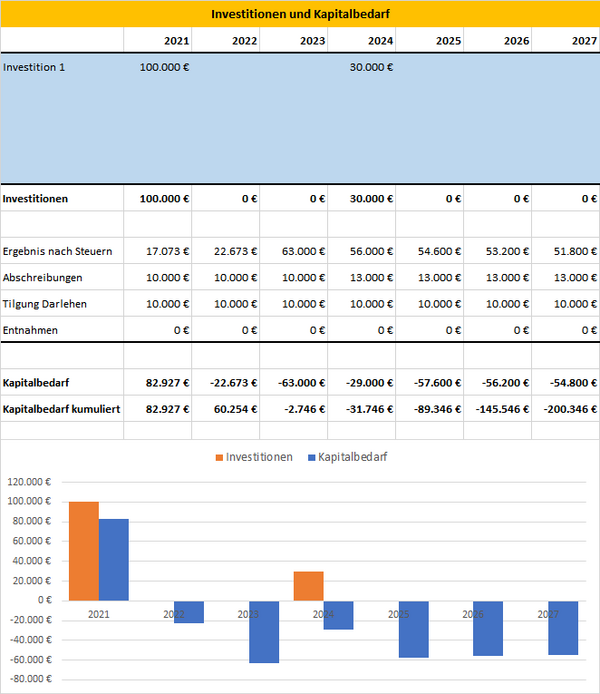
Sie müssen in jedem Jahr sicherstellen, dass der Kapitalbedarf komplett gedeckt ist – dadurch, dass Sie eigenes Kapital einbringen oder einen Kredit aufnehmen. Wie viel Kapital Sie insgesamt im Betrachtungszeitraum benötigen, erkennen Sie am höchsten Wert in der Zeile „Kapitalbedarf kumuliert“.
Abhängigkeiten beachten
In diesem einfachen Businessplan sind nicht alle Abhängigkeiten bei den jeweiligen Planungsdaten mit Formeln berücksichtigt. Diese müssen Sie selbst im Blick behalten und am Ende vergleichen, ob Ihre Zahlen stimmig sind und zueinander passen. Achten Sie dabei auf:
Absatz und Umsatzplan und die dafür notwendigen Ressourcen
Passen Materialkosten, Personalkosten und andere Kosten zu Ihren Annahmen, was Absatz und Umsatz angeht? Absatz und Ressourcenaufwand sind technisch und organisatorisch miteinander verknüpft; zum Beispiel durch Stücklisten, Arbeitspläne und Prozesse.
Investitionen und Abschreibungen
Wenn Sie in Anlagen, Maschinen, Geräte oder Fahrzeuge investieren, dann werden diese Ressourcen nicht in voller Höhe der Investition (Anschaffungspreis) in den Kostenplan aufgenommen, sondern über mehrere Jahre abgeschrieben. Das Finanzamt macht Vorgaben, wie lange entsprechende Investitionsgüter mindestens im Einsatz sein sollten. Manche haben aber eine längere Lebenszeit. Ermitteln Sie also:
Investition (Anschaffungspreis) / Lebensdauer (Nutzungszeit) in Jahren = jährliche Abschreibung
Die entsprechenden Werte in den Tabellenblättern KOSTEN und INVEST & KAPITALBEDARF müssen entsprechend zueinander passen.
Kapitalbedarf, Fremdkapital, Tilgung und Zinsen
Aus Ihren Planungen ergibt sich, welchen Kapitalbedarf Sie pro Jahr haben. Ein besonderer Kapitalbedarf ergibt sich meist dann, wenn Sie einen größeren Geldbetrag für Investitionen benötigen. Dieses Kapital können Sie selbst als Eigenkapital einbringen – oder als Kredit (Fremdkapital) aufnehmen. Klären Sie deshalb,
- wie hoch ein Kredit sein sollte, damit Ihr Kapitalbedarf jederzeit gedeckt ist (sonst sind Sie zahlungsunfähig),
- welche Laufzeit der Kredit hat,
- wie hoch entsprechend die jährliche Tilgung ist,
- welche Zinsen Sie dafür pro Jahr bezahlen.
Die entsprechenden Werte müssen zueinander passen und werden in den Tabellenblättern KOSTEN und INVEST & KAPITALBEDARF erfasst.
Einfachen Businessplan fertigstellen
Schließlich können Sie Ihren Businessplan, den Sie mithilfe des Excel-Tools erstellt haben, fertigstellen. Prüfen Sie noch einmal alle Zahlen und Angaben:
- Ist die Umsatzplanung realistisch?
- Haben Sie einen wichtigen Kostenfaktor vergessen?
- Sind alle notwendigen Investitionen erfasst?
- Sind die Werte, die voneinander abhängen, stimmig und geprüft?
- Welche Risiken bezüglich der Annahmen und Schätzungen könnte es geben?
- Was könnte im schlechtesten Fall passieren?
Im einfachsten Fall müssen Sie nur die einzelnen Tabellenblätter ausdrucken – über die Druckfunktion von Excel. Sie können über die Druckfunktion auch eine PDF-Datei erzeugen. Alle Tabellenblätter können dabei in ein PDF-Dokument gedruckt werden über die Funktion: Datei – Drucken. Wählen Sie als Drucker „Microsoft Print to PDF“ und bei den Einstellungen „Gesamte Arbeitsmappe drucken“.
Den fertigen Businessplan können Sie dann an die interessierten Stakeholder geben und bei Bedarf präsentieren.
- 1 Wofür brauchen Sie einen Businessplan?
- 2 Geschäftsidee entwickeln und anhand des Businessplans bewerten
- 3 Ziele des Businessplans und Zielgruppe bestimmen
- 4 Wie Sie einen Businessplan erstellen und schreiben
- 5 Businessplan als Entscheidungsvorlage erstellen
- 6 Wie Sie Schritt für Schritt einen einfachen Businessplan schreiben
Dazu im Management-Handbuch
Welche Persönlichkeitsmerkmale weisen verschiedene Mitarbeitertypen auf? Woran erkennen Sie zum Beispiel rationale Persönlichkeitstypen? Inwiefern unterscheiden sich introvertierte und extrovertierte Mitarbeitende? Und wie gehen Sie am besten mit welchen Mitarbeitenden um? Außerdem: Lernen Sie das TMS-Modell der Persönlichkeitstypen kennen.
Strategien müssen für die Beschäftigten im Unternehmen verständlich sein. Deshalb basiert Strategiekommunikation auf einfachen Leitsätzen und auf einer Kernbotschaft. Lesen Sie, wie Sie diese zentralen Elemente der Strategiekommunikation formulieren.
Weitere Kapitel zum Thema
Budgetbedarf Schritt für Schritt erarbeiten ▪ mit Excel-Tools für die Budgetplanung und Überwachung ▪ Entscheidungsvorlage zur Budgetfreigabe
52 Seiten E-Book, 15 Excel-Vorlagen, 5 Vorlagen und 1 Formular
Finanzplan erstellen ▪ Kapitalbedarf berechnen ▪ mit Vorlagen für Businesspläne ▪ und für die Berechnung von Cashflow und Liquidität
53 Seiten E-Book, 18 Excel-Vorlagen und 1 Vorlage
So erstellen Sie eine Business Model Canvas ▪ Anleitung Schritt für Schritt ▪ mit Vorlagen für die Planung des Geschäftsmodells
50 Seiten E-Book, 19 Excel-Vorlagen und 13 Vorlagen
Produktideen finden, Konzept erstellen ▪ Prototypen testen und Produkt im Markt einführen ▪ alle Phasen der Produktplanung Schritt für Schritt ▪ mit Innovation Canvas und Product-Factbook
87 Seiten E-Book, 15 Excel-Vorlagen, 1 Checkliste und 27 Vorlagen
Wirtschaftlichkeit und Rentabilität berechnen ▪ für Projekte und Produkte ▪ mit Excel-Tools für Kostenvergleich, Gewinnvergleich und Barwertmethode ▪ mit Best-Case- und Worst-Case-Szenario
28 Seiten E-Book, 16 Excel-Vorlagen, 4 Vorlagen und 1 Formular
Zuletzt angesehene Kapitel
Create Your Business Plan in Minutes
Type your business idea below.

What Our Users Say

Zakariya A.

How it Works
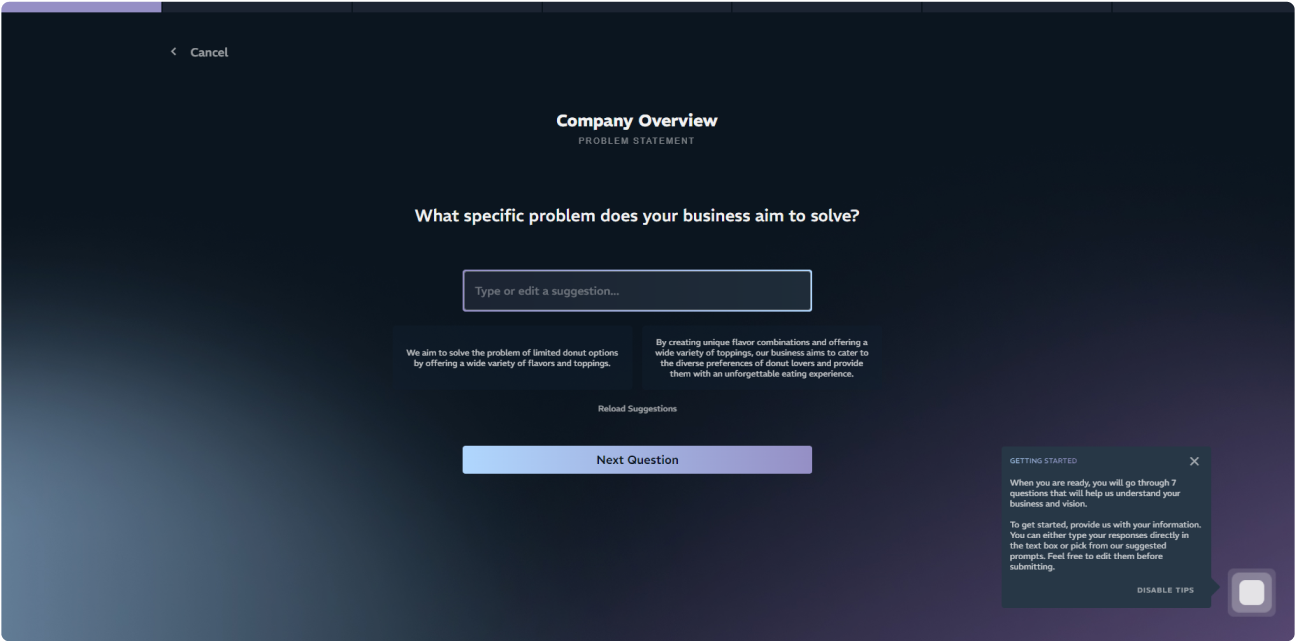
Questionnaire
Respond to a series of targeted questions about your business goals and objectives.
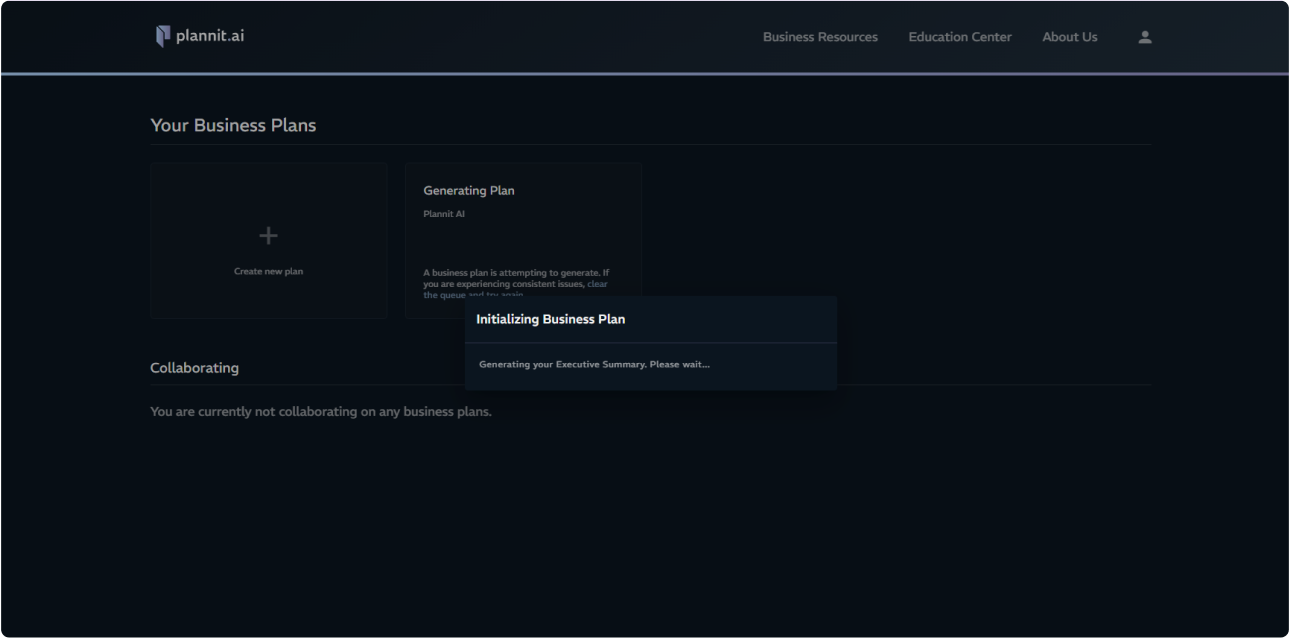
AI Business Plan Generator
The engine analyzes your responses and generates a business plan tailored to your vision.
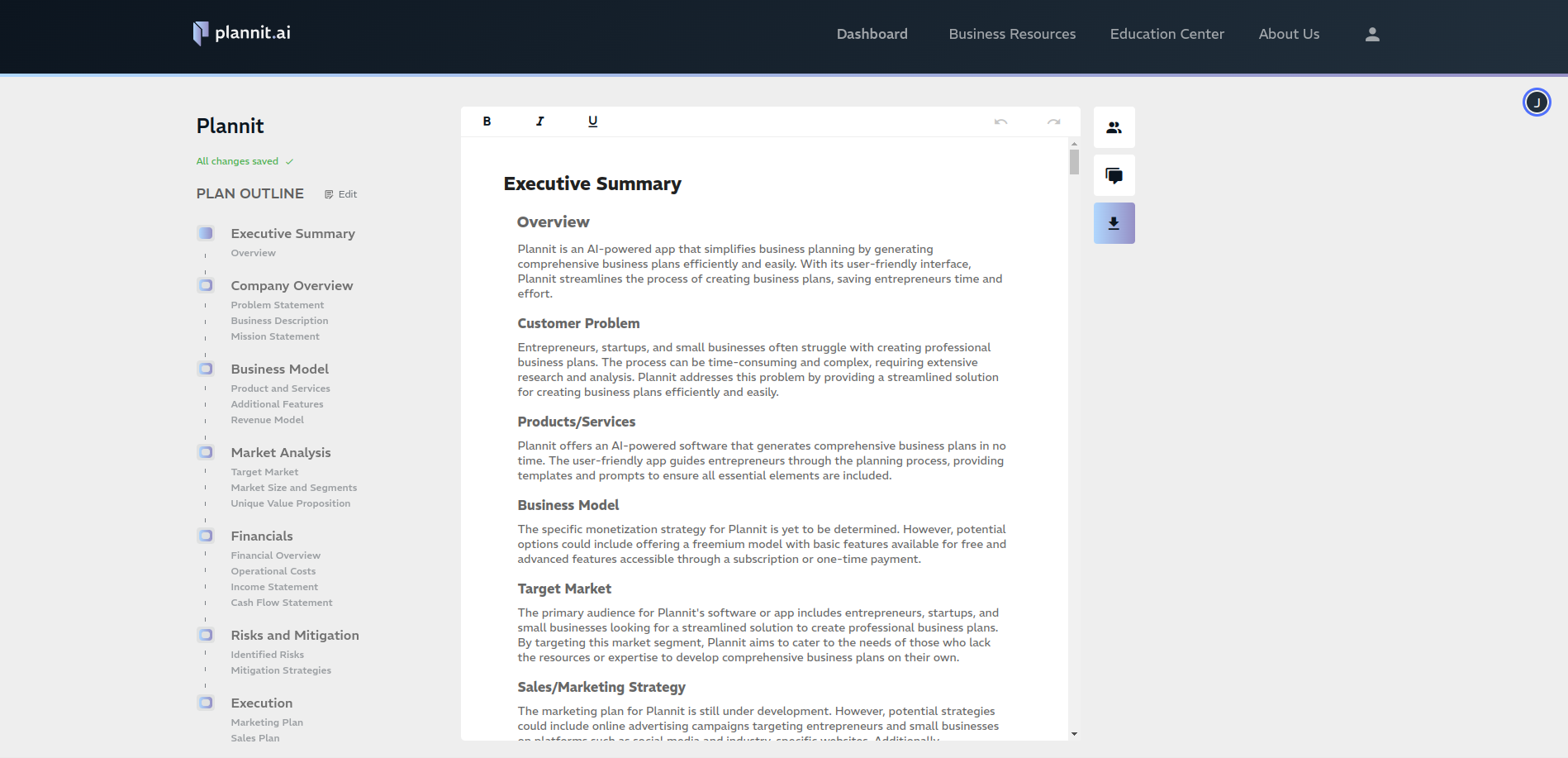
SBA Approved Business Plan
Receive a detailed, tailored business plan that aligns with your requirements. Ready for funding.
WHO BENEFITS FROM Plannit?

Aspiring Entrepreneurs
Analyze your ventures through extensive business plans aligned with your vision and goals.

Business Owners
Back your business with a solid plan that aligns with your vision and goals. Perfect for startups and small businesses.

Educational Institutions
Develop your business understanding and vocabulary by analyzing your business idea and creating a plan.

Startups Accelerators
Work alongside your founders as they build their plan to ensure they have a solid roadmap for growth and scalability.
Try Plannit AI For Free
Funding ready business plan, executive summary, company overview.
Problem Statement
Business Description
Mission Statement
Business Model
Products and Services
Additional Features
Revenue Model
Market Analysis
Target Market
Market Size and Segments
Unique Value Proposition
Risks and Mitigations
Identified Risks
Mitigation Strategies
Financial Overview
Income Statement
Marketing and Sales Plan
Focus On Your Vision
Key features & benefits, ai editing companion.
Modify and regenerate sections of your business plan using premade or custom prompts. Our AI will help you refine your plan to perfection.
Multi-User Collaboration
Invite team members with easy sharing to collaborate on your business plan in real-time. Communicate and make changes together. Collaborate with your partners in real-time as you perfect your plan.
Education Center
Immerse yourself in a rich library of articles, tools, templates, webinars and resources for continuous business and professional growth. Learn all about the key aspects of starting, running and growing a business.
Powered by Chat GPT
Our algorithms are powered the latest in AI technology to ensure the most accurate and relevant output. We use OpenAI's GPT 4 and 3.5 engines for the perfect blend of accuracy and speed.
Business Resources
We recommend a variety of useful tools and resurces that help sustain your growth. We only recommend the best in the business. Filter your needs and equip yourself with the best tools.
Plan Samples
Explore a library of sample business plans we generated to get the idea of what to expect. Currently able to generate viable plans for 50+ industries.
Financial Projections
Take an additional questionnaire about your financial trajectory and get a detailed financial projection + 3 year income statement for your business.
Tools and Templates
Plannit's comprehensive suite that accompany business planning. From pitch decks to financial models, we have you covered.
Plan Export
Download your business plan in an editable .docx format. Fully edit & share your plan with investors, partners, and stakeholders.
Privacy & Security
Rest assured, your privacy is our top priority, and we're committed to keeping your information safe and confidential.
PLANNIT BUSINESS ECOSYSTEM

Frequently Asked Questions (FAQ)
- Initiate with Your Business Concept: Lay the Groundwork: Start by introducing your business idea into Plannit AI's Business Plan Generator. This first step is crucial, as it sets the tone for a tailored, insightful business plan that truly resonates with your vision. Capture the Essence: Our platform is designed to grasp the nuances of your concept, ensuring that the generated plan accurately reflects the core and potential of your business.
- Navigate Through the AI-Guided Questionnaire: Tailored Interactive Experience: Plannit AI’s AI-guided questionnaire is your interactive guide through the planning process. It meticulously gathers information about your business's objectives, strategies, and market positioning, ensuring a comprehensive and reflective plan. Intelligent Feedback and Suggestions: As you progress through the questionnaire, benefit from smart prompts and suggestions, ensuring that your plan is not just detailed but also strategically sound and aligned with industry standards.
- Generate Your Plan with Advanced AI: Intuitive Plan Creation: With the questionnaire complete, Plannit AI's advanced algorithms intelligently analyze your responses. They then craft a detailed, customizable, and strategically aligned business plan, providing you with a structured, coherent, and actionable format. Benefit from AI-Powered Insights: Plannit AI offers AI-driven insights and suggestions, ensuring your plan is not just a document but a strategic tool equipped with tailored AI prompts and an in-app plan editor. Get inspired by browsing through our sample business plans, a collection of successful strategies across various industries.
- Finalize Your Plan with Confidence: Dynamic Adaptation and Refinement: Plannit AI recognizes that a business plan is a living document. Our platform allows for continuous adaptation and refinement, ensuring your strategy remains agile, relevant, and aligned with your evolving business goals. Professional Presentation and Sharing: Once your plan meets your standards, utilize Plannit AI's export features to present your plan professionally. Choose between various formats for exporting your business plan, ready to impress stakeholders, attract investors, or guide your team. Review and Adapt: Ensure your business plan is a living document, ready to evolve with your growing business. Plannit AI's dynamic platform allows you to adapt your strategy as new opportunities or challenges arise.
- Roadmap for Success: At its core, a business plan acts as a strategic guide, providing detailed steps on how your business will achieve its objectives. It helps you navigate the startup phase, manage growth effectively, and tackle unforeseen challenges with a well-thought-out strategy.
- Securing Funding: For startups and businesses looking to expand, a business plan is crucial for securing loans or attracting investors. It demonstrates to potential financial backers that your business has a clear vision, a solid strategy for profitability, and a plan for delivering returns on their investment.
- Informed Decision-Making: A well-prepared business plan offers valuable insights into your market, competition, and potential challenges. This information is vital for making informed decisions, from day-to-day operations to long-term strategic shifts.
- Market Analysis and Strategy: It allows you to conduct an in-depth analysis of your target market, understand customer needs, and position your product or service effectively. The marketing strategy outlined in your business plan helps in identifying the best channels and tactics to reach your audience and achieve market penetration.
- Financial Planning: One of the most critical components of a business plan is the financial forecast. It outlines your funding requirements, expected revenue, profit margins, and cash flow projections. This section is essential for budgeting, financial management, and ensuring the financial viability of your business.
- Goal Setting and Performance Measurement: A business plan sets clear, measurable goals and objectives. It provides a framework for monitoring performance, measuring success, and making necessary adjustments to stay on track.
- Aspiring Entrepreneurs: If you're at the idea stage, looking to transform your vision into a viable business, Plannit AI offers the tools and guidance to bring your concept to life. Our platform helps you articulate your business idea, define your target market, and develop a solid plan to turn your dream into reality.
- Students and Educators: For students delving into the intricacies of business planning and educators teaching the fundamentals of entrepreneurship, Plannit AI serves as an invaluable resource. It provides a practical, hands-on tool for learning and teaching how to create detailed business plans, analyze markets, and understand financials in a real-world context.
- Startup Founders: In the dynamic startup environment, Plannit AI is the ideal partner for founders looking to pivot quickly, secure funding, or understand their competitive landscape. With our AI-driven insights and market analysis tools, startups can make informed decisions and adapt their strategies to thrive in competitive markets.
- Small Business Owners: For small business owners seeking to optimize their operations, expand their customer base, or explore new markets, Plannit AI offers targeted solutions. Our platform simplifies the planning process, enabling owners to focus on growth while managing the day-to-day challenges of running their business.
- Consultants and Freelancers: Consultants and freelancers specializing in business development, strategic planning, or financial advising will find Plannit AI a powerful addition to their toolkit. It allows them to provide clients with comprehensive, data-driven business plans and strategies, enhancing the value of their services.
- Non-Profit Organizations: Leaders of non-profit organizations can leverage Plannit AI to plan initiatives, secure funding, and manage resources more efficiently. Our platform helps non-profits articulate their mission, set achievable goals, and measure their impact, ensuring they can make a difference in their communities.
- Innovators and Inventors: Individuals looking to commercialize innovative products or technologies can use Plannit AI to navigate the complexities of bringing new ideas to market. From patent strategies to go-to-market plans, our platform covers all bases, ensuring innovators can focus on what they do best.
- Small Business Development Centers (SBDCs) and Government Agencies: Government and SBA backed entities can greatly benefit from integrating Plannit AI into their services, enhancing their ability to support a larger number of clients more efficiently. By facilitating quicker, more in-depth business plan development, these organizations can spend more time assisting with plan execution and less time on creation, ultimately serving their communities more effectively.
- Anyone with a Business Idea: Ultimately, Plannit AI is for anyone with a business idea, regardless of industry, experience, or stage of business development. Our mission is to democratize business planning, making it accessible, understandable, and actionable for everyone.
- Interactive Questionnaire and ChatGPT Integration: Plannit AI transforms the business planning process into an engaging conversation. Through our advanced ChatGPT integration, we offer a questionnaire that dynamically adapts to your responses, ensuring your plan is personalized, comprehensive, and aligned with your business goals.
- Dynamic Planning Environment: Unlike static templates provided by many, Plannit AI introduces a living platform that grows with your business. It features real-time updates, strategic insights, and a feedback mechanism that keeps your business plan current and actionable.
- Extensive Educational Resources: Our Education Center is packed with articles, guides, and sample plans to bolster your planning process. It's designed to arm you with the knowledge to navigate the complexities of your industry confidently.
- Enhanced Collaboration and Customization: Recognizing the collaborative essence of business planning, Plannit AI supports team efforts with multi-user editing, annotations, and feedback features, ensuring a comprehensive approach to your strategy.
- Customer Success Stories: Our users' achievements are a testament to Plannit AI's effectiveness. These success stories illustrate how diverse businesses have utilized our platform for strategic planning and growth.
- Tailored Business Plan Creation: Our platform stands out with its tailored approach, featuring customizable templates that directly cater to your business type and industry, making plan creation straightforward and relevant.
- Content Generation:: ChatGPT helps draft various sections of a business plan, from executive summaries to marketing strategies, by providing structured and coherent text based on the prompts given.
- Strategic Insights: It can offer suggestions on business strategies by analyzing trends and providing examples from a wide range of industries.
- Financial Planning: While it can't replace professional financial advice, ChatGPT can guide the structure of financial projections and statements, helping you consider important financial aspects of your plan.
Take The First Step Towards Success With our AI-Generated Business Plans

10 Powerful Excel Project Management Templates for Tracking Anything
P roject management templates are an essential tool for replicating successful projects. With Microsoft Excel's free templates, you can turn your simple spreadsheets into powerful project management tools.
In this article, you'll find some of the most useful and free Microsoft Excel project management and project tracking templates you'll want to use for your next project.
Microsoft Excel Project Timeline Templates
Let's take a look at the best Microsoft Excel project management templates.
We cover both native and third-party templates here. To find the pre-installed Excel spreadsheet templates, open Excel and search for the respective keyword from the New document screen.
If you're already in Excel, go to File > New to bring up the template search. Check the Managing Microsoft Excel Templates section below for more details.
Excel comes with several timelines and Gantt chart templates provided by Microsoft, but it also integrates templates from Vertex42, one of the most popular third-party resources for spreadsheets.
1. Work Plan Timeline
The Work Plan Timeline template is suitable for a basic project with multiple phases. When you enter your data into the worksheet, the roadmap will update automatically. This template comes pre-installed in Microsoft Excel 2016 and up.
2. Date Tracking Gantt Chart
Gantt charts are a staple in every project manager's toolset. They help you visualize the flow of your tasks and track progress.
With this template, you can create a comprehensive Gantt chart with minimal effort. Just enter each task, complete with a description, who it's assigned to, a percentage to indicate progress, a start date, and allocated days until completion. This template is a Microsoft Excel default.
3. Milestone and Task Project Timeline
If you want to integrate milestones into a basic timeline, this template provided by Vertex42 is ideal. It combines the best elements of a Gantt chart, i.e. the visualization of the task flow, with milestones hovering above the timeline.
Just fill in the respective tables to populate the visual. You can find this template by searching in Excel.
Excel Project Plan Templates
A project plan is a document that may require Excel charts, but is otherwise composed in Microsoft Word. For basic projects, however, you may get away with only a Microsoft Excel document.
4. Simple Gantt Chart
When you search Excel's template repository for project plan templates, you'll mainly find different Gantt chart variations, including this Simple Gantt Chart from Vertex42. What sets it apart from the Gantt chart above is the inclusion of project phases. This template is included in Microsoft Excel.
5. Event Planner Template
A project plan really isn't something you typically put together in Excel. However, if you are planning a small project, like a party, you just need a one-page template that lists the essential tasks and lets you define a schedule and a budget. This template from Office Templates Online is a great start.
Excel Project Tracker Template
A search for a tracker will bring up a wild mix of personal and business-related Excel spreadsheet templates for tracking. However, you can narrow down your search by selecting categories that relate to the project management task you're dealing with.
6. Activity-Based Cost Tracker
This tracking template can help you get an overview of direct, indirect, and general and administrative product costs.
7. Project Tracking Template
This Vertex42 template is essential if you are handling multiple different clients, projects, and/or deliverables. It combines project details, expenses, task statuses, and due dates.
Business Plan Templates
Microsoft Excel 2016 had its own category for business plans. You could search for the keyword business and select the Business Plans category on the right.
In Excel 2019 and onwards, you can perform either query, but the latter misses some templates, while the former might be overwhelming. We recommend looking into the following.
Business Plan Checklist
Creating a business plan can be a complex project in and of itself. This checklist will help you cover all your bases by guiding you through the process using a SWOT (strengths, weaknesses, opportunities, threats) analysis.
Note that you'll find two similar templates in Excel, but they're both identical SWOT analysis checklists, differing only in their formatting.
Startup Expenses
This template is a great starting point for a budding business owner who needs some help with projecting the costs of their endeavor. The template will guide you through the most common assets and services your new business might require.
Once you've filled in all the potential expenses, you'll have a much better idea of how much funding you'll need to raise to get your business up and running. For more business plan templates , take a look at our dedicated article.
Search for Online Templates
Couldn't find the exact project management template you need in Excel? Turn to a third-party online resource for a wide selection of Excel spreadsheet templates. We recommend the following sites.
This website has a few great project management templates for Microsoft Office 2003 and up. The site notes that its templates are mostly related to project scheduling. Anything more complicated might require Microsoft Project or other project management software.
On the page dedicated to project management , you'll find a list of useful material, including, but not limited to, the following:
- Project Budgeting
- Critical Path Method
Each page contains a quick rundown of what the template does, one or more templates, and further tips and tricks for the respective project management tool. It's a great resource for budding project managers.
TidyForm has a respectable selection of Microsoft Excel project management templates. The most popular categories are listed on the homepage. If you can't immediately spot what you need, switch to the Business section or try the search feature.
When you scroll to the bottom of a section, you'll see a list of popular categories and related categories. This can be helpful when trying to find just the right template. We recommend the following pages:
- Project Budget
- Project Proposal
- Work Breakdown Structure
Still looking for the perfect template? You might have to create custom Excel templates to get exactly what you want.
Managing Microsoft Excel Templates
First, let's see what templates you already have installed in Microsoft Excel. For the purpose of this demonstration, we've used Excel 2019, but the procedure is similar in Microsoft Office 2013 and Office 2016.
Default Templates
When you start up Microsoft Excel, the first window you see will contain a search field for online templates. When you're starting from an existing workbook, go to File > New to arrive at the same view.
Microsoft Excel comes with a selection of pre-installed templates. They are listed underneath the search field. You can pin your favorite ones by clicking the respective symbol in the bottom right of the listing.
Search Online for More Project Templates (Excel 2016)
Searching for the type of template you need is the fastest way to locate it. For example, if you search for the term "project," you may also see template categories listed next to the templates that match your search. The category feature no longer appears in Excel 2019.
Narrow Down Your Search (Excel 2016)
A neat feature is that you can narrow down your search by selecting multiple categories. This helps you exclude templates that may match your keyword, but not your desired category. On the downside, you may find that the perfect template is not available in Microsoft Excel.
Preview & Create Your Template
When you click a template, you'll see a preview with a brief description of what the template provides. You can also pin the template from its preview; the symbol sits in the top right.
To download and use a template, click the Create button, which will open a new Microsoft Excel workbook with the template pre-filled.
Template Ready, Set, Go
Now that you have all the project management templates you could ever need, maybe you're interested in additional tools, tips, and tricks. For example, you could build a custom interactive Excel dashboard to manage data within your projects. The possibilities are endless.


IMAGES
VIDEO
COMMENTS
Businessplan zum Download. Bei Gefallen freue ich mich über eine kleine Spende 🙂. Business-Plan als Excel-Datei (.xlsx) Business-Plan als Excel-Vorlage (.xltx) Für Nutzer des Internet-Explorer alles als funktionierende zip-Datei ( excel-vorlagen-businessplan.zip) Weitere nützliche Vorlagen zum Thema Businessplan finden Sie bei vorlagen.de ...
Sample 30-60-90-Day Business Plan for Startup in Excel. This 90-day business plan is designed for startup companies to develop a 90-day action plan. This template gives you room to outline the following: main goals and deliverables for each 30-day increment; key business activities; task ownership; and deadlines.
Our business plan excel template includes the following sections: Income Statement: A projection of your business' revenues, costs, and expenses over a specific period of time. Includes sections for sales revenue, cost of goods sold (COGS), operating expenses, and net profit or loss. Example 5 Year Annual Income Statement.
Beim Finanzplan per Excel wird es noch komplizierter. Die Erstellung eines Excel-Finanzplans dauert für unerfahrene Gründer sehr lange und ist fehleranfällig. Einfacher ist es für Gründer, wenn sie mit einer Businessplan-Software den Businessplan erstellen. Die Software bietet viel mehr als eine Businessplan-Vorlage samt Inhaltsverzeichnis.
April 2020. In diesem Artikel haben wir eine Vielzahl von einfachen Vorlagen für Geschäftspläne zusammengestellt, die alle kostenlos in den Formaten Word und Excel heruntergeladen werden können. Auf dieser Seite finden Sie eine einseitige Vorlage für einen Geschäftsplan, einen einfachen Geschäftsplan für Startups, eine Vorlage für ...
Mit dieser Excel Vorlage kannst Du einen Business Plan für Dein Unternehmen erstellenHier geht's zur Vorlage: https://www.excelpedia.eu/products/business-pla...
Click Download Button To Get Business Plan Excel Template. Download Now. Instruction : All Excel templates and tools are sole property of xlsxtemplates.com. User can only download and use the excel templates for their Personal use only. All templates provided by XLSX templates are free and no payment is asked.
Excel is a powerful tool for complex calculations and analyses; let's use it for that only. So, we'll use this business plan Excel template only to perform complex financial analyses and calculations—to prepare financial projections. Following are the critical components of a good business plan template you must include in your financial ...
So kannst du überprüfen, wo Verbesserungsbedarf besteht. PDF-DOWNLOAD: Wenn du deinen Businessplan fertig hast, lade ihn dir als PDF herunter. Nutze jetzt kostenlos unsere Businessplan-Vorlagen! Investiere nur eine Minute Zeit und du erhälst Sofortzugang zur kompletten Vorlage und kannst online loslegen.
Ein Businessplan lässt sich spielend leicht und vor allem kostenlos mit dem Unternehmerheld Businessplan-Tool erstellen. Heutzutage noch mit Excel-Vorlagen oder Word-Mustern zu arbeiten, ist mittlerweile überholt. Die Businessplan-Software bietet zahlreiche Vorteile und den einfachen Export als PDF.
Laden Sie diese Vorlagen von der Office Templates-Website herunter, um Ihren Plan zu erstellen: Füllen Sie Ihren Geschäftsplan aus. Analysieren Sie Ihren Markt mit der Vorlage "Geschäftsmarktanalyse ". Beschreiben Sie Ihre Finanzen in einem Finanzplan. Teilen Sie die Arbeit auf, und verfolgen Sie die Ergebnisse mit dieser Checkliste für Den ...
Structure of worksheets: Make sure that most worksheets are set up with the same structure. For example, start with a headline in cell B2, years starting in column H, content in row 10. Layout / format of cells: Make sure you use a consistent formatting. For example, Excel provides cell styles - use them.
In times of uncertainty, being prepared is your best strategy. This template helps your business not just survive but thrive in challenging situations, keeping your customers, employees, and investors satisfied. 🤝. Download This Template. 6. ClickUp Lean Business Plan Template. ClickUp Lean Business Plan Template.
Excel-Vorlagen für Selbstständige und Unternehmen: 33 kostenlose Templates für dein Business. Rechnungsvorlage, Businessplan, Fahrtenbuch, SWOT-Analyse und mehr: Diese Excel-Templates erleichtern deine Arbeit ungemein.
Write the Executive Summary. This section is the same as in the traditional business plan — simply offer an overview of what's in the business plan, the prospect or core offering, and the short- and long-term goals of the company. Add a Company Overview. Document the larger company mission and vision.
Dafür haben wir drei Excel-Vorlagen erstellt, mit denen Sie eine übersichtliche Finanzplanung entwickeln oder einen ausführlichen Plan für Bilanz und Gewinn-und-Verlust-Rechnung. Wenn der Businessplan umgesetzt wird, können Sie Ihre Erfolge mit einer Abweichungsanalyse überprüfen. Dazu finden Sie in diesem Handbuch-Kapitel und Dokumenten ...
5. Inventory and Sales Tracking Template. Managing inventory and tracking sales is crucial for businesses, especially those in retail or e-commerce. The Inventory and Sales Tracking Excel template streamlines inventory management, allowing you to efficiently track stock levels, sales, and product performance.
Describe Your Services or Products. The business plan should have a section that explains the services or products that you're offering. This is the part where you can also describe how they fit ...
Das Finanzplanungs-Tool (XLSX-Datei · 9052 KB) (Version: März 2024) mit Handbuch (nicht barrierefrei, PDF-Datei · 889 KB) können Sie zur Erstellung Ihres persönlichen Businessplans kostenlos nutzen. Das vorliegende Finanzplanungs-Tool wurde mit Sorgfalt erstellt und geprüft. Leider kann die Lauffähigkeit auf Mac-Systemen eingeschränkt ...
Common items to include are credit histories, resumes, product pictures, letters of reference, licenses, permits, patents, legal documents, and other contracts. Example traditional business plans. Before you write your business plan, read the following example business plans written by fictional business owners.
Dort ist erklärt, wie die Hausbank Ihre Kapitaldienstfähigkeit bewertet und wie Sie die Höhe des Kredits berechnen (mit Excel-Vorlage). So erstellen Sie einen einfachen Businessplan Schritt für Schritt Vom Deckplan bis zur Umsatz- und Ertragsplanung helfen unsere Tipps und Vorlagen .
Take The First Step Towards Success With our AI-Generated Business Plans. Plannit.ai is an AI-driven business planning platform that helps entrepreneurs, business owners, students and business consultants create professional business plans in minutes. Answer questions about your vision and generate a full professional business plan.
17. Cytrex Business Plan PowerPoint Template. Cytrex ist eine weitere Businessplan-Vorlage, die Ihnen dank des tiefen Satzes an Foliendesigns hilft, Ihre Kosten für die Erstellung eines Businessplans zu senken. Das Businessplan-Format PPT kombiniert 200 Foliendesigns, 30 Farbschemata und kostenlose Schriftarten.
In Excel 2019 and onwards, you can perform either query, but the latter misses some templates, while the former might be overwhelming. We recommend looking into the following. Business Plan Checklist