Download SPD Research Tool
SPD Research Tool is a small utility for Windows Computer that allows you to flash the stock firmware (PAC) on Spreadtrum/Unisoc Powered smartphones, Feature Phones, and tablets.
Here on this page, we have shared the latest version and the previous versions of the SPD Research Tool.
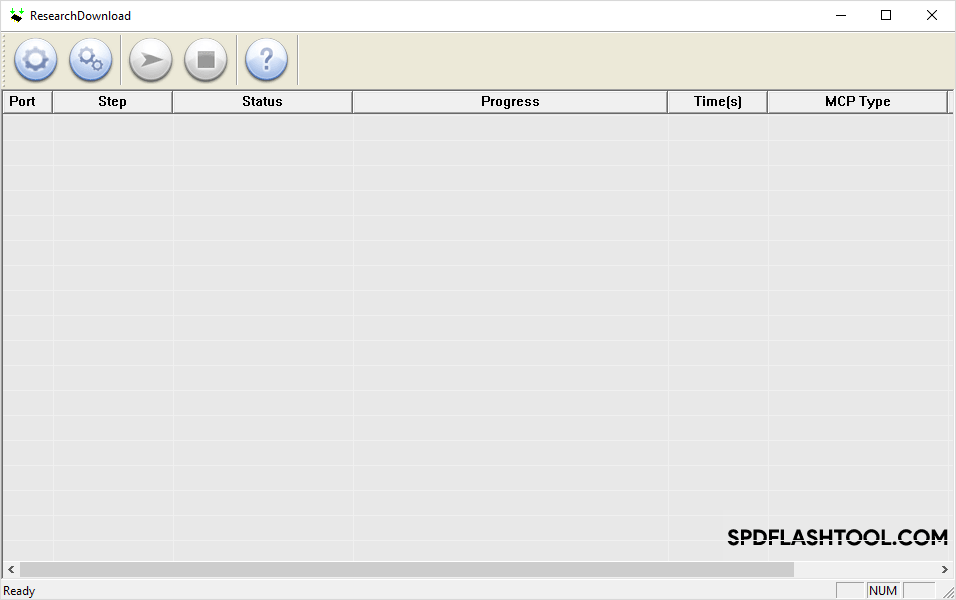

Features of SPD Research Tool
Easy Interface :
It comes with an easy interface, allowing you to quickly select the stock firmware by clicking the Load Firmware button. It also allows you to access the Tool’s settings, including Flash Operations, Multi Languages, and LCD Configure.
Flash Stock Firmware :
It allows you to flash the .pac based stock firmware on Spreadtrum/Unisoc Chipset powered smartphones and tablets. Therefore, the Tool can be more convenient and valuable than the SPD Upgrade Tool.
Flash Recovery :
It allows you to flash the Stock recovery on your Spreadtrum/Unisoc Devices. You can also flash the custom recovery or any root package on your Spreadtrum device.
Other Options :
It allows you to choose the device’s Multi-Language option (requires NV file), Configures the LCD settings (may need user image file), MCP type, Volume Frequency Tuning, Read Active Flash, and Erases, Writes Active Flash.
Download SPD Research Tool (Spreadtrum)
SPD Research Tool is compatible with all versions of Windows OS, including Windows XP to Windows 11 (x32 or x64 bit). If in case you were looking for the latest version of the Research Tool, then use the following links to get it on your computer:
R2.9.6011 : SPD_Research_Tool_R2.9.6011.zip
R2.9.7002 : SPD_Research_Tool_R2.9.7002.zip
R2.9.7003 : SPD_Research_Tool_R2.9.7003.zip
R2.9.7006 : SPD_Research_Tool_R2.9.7006.zip
R2.9.7007 : SPD_Research_Tool_R2.9.7007.zip
R2.9.7008 : SPD_Research_Tool_R2.9.7008.zip
R2.9.7009 : SPD_Research_Tool_R2.9.7009.zip
R2.9.7017 : SPD_Research_Tool_R2.9.7017.zip
R2.9.8004 : SPD_Research_Tool_R2.9.8004.zip
R2.9.8005 : SPD_Research_Tool_R2.9.8005.zip
R2.9.9005 : SPD_Research_Tool_R2.9.9005.zip
R2.9.9009 : SPD_Research_Tool_R2.9.9009.zip
R2.9.9015 : SPD_Research_Tool_R2.9.9015.zip
R2.9.9016 : SPD_Research_Tool_R2.9.9016.zip
R2.9.9017 : SPD_Research_Tool_R2.9.9017.zip
R2.10.1001 : SPD_Research_Tool_R2.10.1001.zip
R2.10.1003 : SPD_Research_Tool_R2.10.1003.zip
R3.0.0001 : SPD_Research_Tool_R3.0.0001.zip
R3.0.900 : SPD_Research_Tool_R3.0.900.zip
R3.15.4901 : SPD_Research_Tool_R3.15.4901.zip
R4.0.0001 : SPD_Research_Tool_R4.0.0001.zip
R6.0.0001 : SPD_Research_Tool_R6.0.0001.zip
R7.0.0001 : SPD_Research_Tool_R7.0.0001.zip
R8.0.0001 : SPD_Research_Tool_R8.0.0001.zip
R17.0.0001 : SPD_Research_Tool_R17.0.0001.zip
R19.0.0001 : SPD_Research_Tool_R19.0.0001.zip
R21.0.0001 : SPD_Research_Tool_R21.0.0001.zip
R22.19.1301 : SPD_Research_Tool_R22.19.1301.zip
R23.0.0001 : SPD_Research_Tool_R23.0.0001.zip
R23.19.3301 : SPD_Research_Tool_R23.19.3301.zip
R23.19.5101 : SPD_Research_Tool_R23.19.5101.zip
R24.0.0003 : SPD_Research_Tool_R24.0.0003.zip
[*] How to Use : If you want to learn to use the Research Tool to Flash Stock firmware, then head over to How to use SPD Research Tool page.
[*] Alternative : SPD Upgrade Tool and SPD Factory Tool are the best alternative to Research Tool. Both tools are officially created by Spreadtrum and comes with same interface and features.
[*] How to Write IMEI : After flashing (installing) the stock firmware on Spreadtrum Device, you may need to flash (install) the IMEI. To flash the IMEI on your Spreadtrum device, checkout the WriteIMEI and Read&Write Tool .
Vivo Office Suite for Windows and MacOS
- May 2, 2024
ASMobile Downloader for Windows
- May 1, 2024
MIO Kitchen for Windows, Linux and macOS
- May 24, 2024
RockChip Android Tool for Windows
Hq mtk customer download tool for windows.
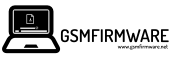
- _Blackberry
- _China Tablet
- Firmware Various
- _Best Sonny
- _Cellallure
- _Fox Mobiles
- _General - Discovery
- _I Kall Mobile
- _I Pro Software
- _Microdigit
- _Multilaser
- _Neffos (Tp-Link)
- _Uni Mobile
- _Box/Dongle Setup
- _Crack GSM Programs
- _UnOfficial GSM Tools
- _Barnesnoble
- _Freelander
- _June Fabrics
- _Sonyericsson
- _Spread Trum
- _Velocity Micro
Research Download - SPD Flash Tool R24.0.0003 All Versions

What Is Research Download Tool?
What are the features of the research download tool, how to flash the firmware with research download tool, what are the contents of research download tool files.
- What Are the Additional Details of the Research Download Tool Tool?
Download Link of Research Download - SPD Flash Tool.
Research download tool features list:.
- Read Flash.
- Write Flash.
- Erase Flash.
- Erase All Flash.
- Modify Packet Files.
- Repartition.
- Keep Charge While Flashing.
- Set Debug Level.
- UART Download.
- End of Download (Reset to Normal, Power Off, Dump Uboot Log).
- Read Option (Read MCP Type, Read Chip UID, Read Partition).
- Check Option (Check Match, DDR Check, EMMC Check, Self Refresh, Check Second Hand Memory).
- Auto Comparison
- Multi-Languages.
- LCD Configuration.
- Vol-Freq Turning.
- UART Port Switch.
- First of all, you need to download the required Flash Tool program and the firmware file according to your mobile device. If you have already downloaded it, then skip this step.
- Now extract the compressed file of Flash tool with the latest version of WinRAR.
- Right-click on the " ResearchDownload.exe " setup file and run it in administrator mode.
- Click the Load Packet button in the upper left corner and select the .pac firmware file. Once you select the firmware file, the Flash tool will take some time to load the file, so be patient.
- After successfully loading the firmware file into the tool, click the third " Start Downloading " button of the program.
- Then turn off the mobile device, press the boot key (volume up + volume down), and connect to the computer.
- As soon as you connect your mobile device to the computer, the flashing process starts, and after the flashing process is completed, you will see Previous Passed written in green in the progress bar.
- Finally, disconnect your mobile device from the computer and turn on the power; For the first time since the flash, the mobile will take about five to ten minutes to power on.
What Are the Additional Details of the Research Download Tool?
- SPD Research Tool R24.0.0003.rar
- SPD Research Tool R23.19.5101.rar
- SPD Research Tool R23.19.3301.rar
- SPD Research Tool R23.0.0001.rar
- SPD Research Tool R22.19.1301.rar
- SPD Research Tool R21.0.0001.rar
- SPD Research Tool R19.0.0001.rar
- SPD Research Tool R17.0.0001.rar
- SPD Research Tool R8.0.0001.rar
- SPD Research Tool R7.0.0001.rar
- SPD Research Tool R6.0.0001.rar
- SPD Research Tool R4.0.0001.rar
- SPD Research Tool R3.15.4901.rar
- SPD Research Tool R3.0.900.rar
- SPD Research Tool R3.0.0001.rar
- SPD Research Tool R2.10.1003.rar
- SPD Research Tool R2.10.1001.rar
- SPD Research Tool R2.9.9017.rar
- SPD Research Tool R2.9.9016.rar
- SPD Research Tool R2.9.9015.rar
- SPD Research Tool R2.9.9009.rar
- SPD Research Tool R2.9.9008.rar
- SPD Research Tool R2.9.9005.rar
- SPD Research Tool R2.9.9001.rar
- SPD Research Tool R2.9.8005.rar
- SPD Research Tool R2.9.8004.rar
- SPD Research Tool R2.9.7017.rar
- SPD Research Tool R2.9.7009.rar
- SPD Research Tool R2.9.7008.rar
- SPD Research Tool R2.9.7007.rar
- SPD Research Tool R2.9.7006.rar
- SPD Research Tool R2.9.7003.rar
- SPD Research Tool R2.9.7002.rar
- SPD Research Tool R2.9.7001.rar
- SPD Research Tool R2.9.6011.rar
Related Posts
Post a comment.

Thanks for the instructions with this post. Always appreciate bro....
Welcome! & Thank you for your love and support.
![research and download tool Miracle Box (Thunder Edition) 2.82 Cracked By [GSM X TEAM]](https://blogger.googleusercontent.com/img/b/R29vZ2xl/AVvXsEhokJs3WqURKZYmihB4x2gmnK7pAYWw4so-u7gzeWdeiLndHi1FARRuKMg8KOkZYu5n-N5T1e0uZAbJbEcRV_0bBrlbWuksTnAoXwPQJ14yPHmRbDEUv8m5bzg_fG8vFAYZu5rl3pXlc4Y/w680/Miracle+Box+%2528Thunder+Edition%2529+v2.82.png)
Miracle Box (Thunder Edition) 2.82 Cracked By [GSM X TEAM]
![research and download tool GSM Aladdin v2 1.34 / v2 1.37 [CRACKED!]](https://blogger.googleusercontent.com/img/b/R29vZ2xl/AVvXsEhtm3QGrYVZKJGrkkoHnvij2U2bTAe6xE6TOGkRKonKXFWHmTn398xAaCG9_gx6AiINkRExvB3tzMO_HN827cKDwZsH2AtJoOvMBCDFqOq3NgozI0fba8wNbPrgVAaHbBVTW56wm7BdJgY/w680/Gsm+Aladdin+Key+V2+GsmFirmware.jpg)
GSM Aladdin v2 1.34 / v2 1.37 [CRACKED!]

Samsung MDM Remove Tool (EDL Mode) By PLUK-GSM

Smart Key V1.0.2 (Smart Software) Crack Tool By GSM X Team

GSM Aladdin v2 1.42 Crack by CrackingGSM Team

Ultimate Multi Tool (UMT) v1.3 CDMA Crack without Box By GSM X TEAM

MRT Key Ver 3.19 Crack Tool With Free Key Generator
- Asif Kamboh
- China Phone
- Combination
- Crack Programs
- FireHose File
- Hardware Repair
- Mobile Tools
- Modem Files
- Unofficial Tools
Tools Update
Firmware update, tutorial update, menu footer widget.
- DMCA Policy
- Privacy Policy
Download SPD Research Tool R27.23.1902 (All Versions)
Updated on January 17, 2024
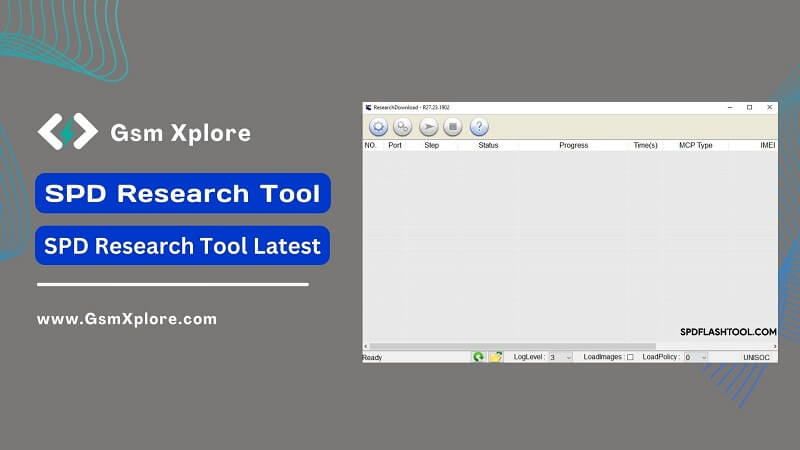
The SPD Research Tool program is a basic Windows application for unlocking FRP, screen locks, and flashing Spreadturm (UniSOC)-powered devices quickly. In this article, we share details on how to use the SPD Flash Tool.
Table of contents
Why need spdresearch tool, download spd research tool latest version for windows, how to flash.
The SPD Flash Tool is a open-source software used to Pac format flash file on android phones and feature phones equipped with SpreadTrum/Unisoc CPU.
Primary Uses of the SPDResearch Tool
- Flashing: After flashing with this tool your device hang logo, brick, bug problem will be fixed.
- Backup: Some versions of the tool allow users to back up the existing stock firmware of a smartphone.
- Recovery: Though this program cannot perform any recovery, it can flash custom recovery images, giving users more control over firmware installations, system tweaks, and android device backups.
- Format: Users can format the device memory, factory reset to fix software faults, or install new stock firmware.
You can download the most recent version of the SPDResearch Tool directly from this site. We also recommend downloading the latest version.
Driver: If you want to flash your device, you will need an SPD USB driver. Click on the link above to get the latest version SPD USB driver .
Another Tool: We’ve shared some SPD flash tools that you can use to put stock software on your Android devices. SPD Upgrade Tool and the SPD Factory Tool .
- Firstly, Download Latest SPDResearch Tool on your computer.
- Now, install an SPD Driver, If already installed, then skip this step.
- Secondly, Launch the SPDResearch Tool.
- Now, click on the (PAC format) firmware load button, then locate the file.
- Then loading the file, click on the start button.
- Now, Connect your smartphone by holding Volum UP and DOWN keys.
- After connecting the device, your phone will flash automatically.
Note: It is important to save your data on your computer before doing anything; otherwise, you may not get your data after working.
Leave a Comment Cancel reply
Save my name, email, and website in this browser for the next time I comment.
SPD Research Tool R27.23.1902 (Latest version)
SPD Research Tool is an official application by SpreadTrum/Unisoc Technologies Co. The SPD Flash Tool helps you to flash PAC stock ROM your Android devices powered by SpreadTrum SOC. It also allows you to reset the FRP lock and Screen locks.
You will get the official link to download SPD Research Tool (latest and all versions) for Windows computers. We have shared it as a zip package, including the Tool, USB Driver, and Tutorial.
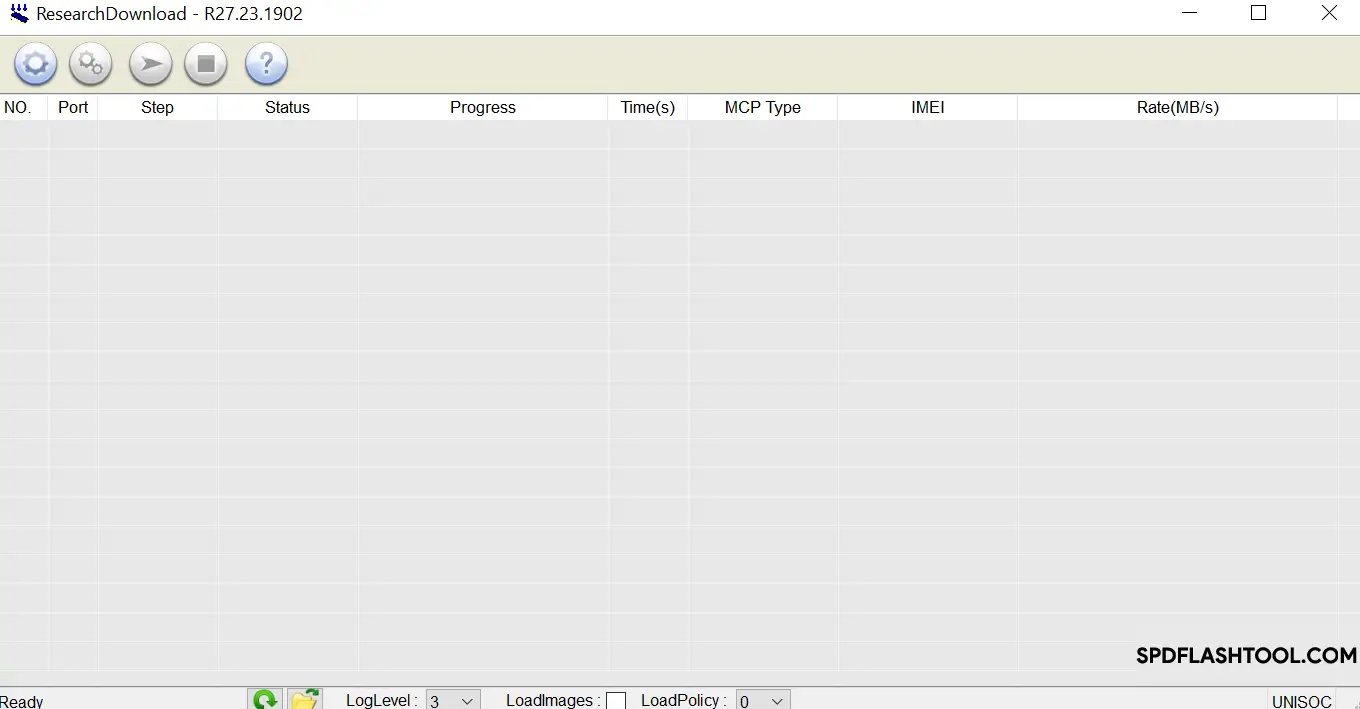
Download SPD Research Tool For Windows
SPD Flash Tool allows you to install PAC-based stock ROM on your spreadTurm-powered smartphone and tablets. We recommend using the latest version of this tool.
How To Flash?
- Firstly, download SPD Research Tool.
- Secondly, extract stock ROM on your computer.
- Install SPD USB Driver on your computer. Otherwise, the tool never detects your device
- Thirdly, open the tool.
- Now, click on the firmware loading button. Then, follow the following steps.
- Now, locate the stock ROM (PAC format).
- After choosing the stock ROM, then click on START Button.
- Connect your device by holding Volum UP and Volum DOWN keys.
Readme once
[*] Scan: Firstly, we scanned the tool using Kaspersky Antivirus. Then, we uploaded it on gsmofficial.com.
[*] Caution: Take a backup of your important data before using the SPD Research Tool. Because your photos, contacts, and documents will erase from the device after flashing stock ROM.
[*] Credits: Full credit goes to Unisoc Technologies Co. Because they created and distributed this tool for free.
[*] USB Driver: We have shared some USB Drivers for connecting your device to the computer. i.e., SPD USB Driver .
[*] Alternative Tool: We have shared some alternatives flash tools for installing stock ROM on your mobile devices. i.e., SPD Upgrade Tool and SPD Factory Tool .

- Private Support
[Tutorial] How to flash Spreadtrum | Unisoc .pac firmware using Research Download Tool
Requirements
- Download Research / Upgrade / Factory Download tool
- Spreadtrum phone
- Install Spreadtrum SCiU2S USB drivers
- Download Spreadtrum firmware / pac file/stock rom
If you encounter any error(s) before or during flashing then see our list of Research Download / Upgrade Download tool errors for how to fix
How to use the Research Download tool / Upgrade Download tool
The steps below explain how to use the research download tool or upgrade download tool to flash a Spreadtrum PAC file
- Open the download tool folder
![research and download tool [Image: how-to-use-research-download-tool-1.webp]](https://www.hovatek.com/blog/bpyeki/uploads/2023/11/how-to-use-research-download-tool-1.webp)
- It's essentially the same procedure to use the Research, Upgrade or Factory Download tool.
- This tool is for Spreadtrum chips only. It will not work on any other chipset
- This tool only flashes firmware in .pac format. If the firmware you downloaded is in zip format then unzip to view its content. If the content isn't a PAC file (but each partition's files) then you need to convert it to a PAC file in order to flash using this tool
- Dumps made using Infinity Chinese Miracle II SPD are usually in .pac.sc format and can't be directly flashed using this tool. You'll need to convert the Infinity CM2 SPD pac.sc to pac format
- For some phone models, you might need to hold the boot key (could be either volume up or volume down) throughout the flashing process. This is to enable the flashing to continue in the face of a connection-disconnection cycle
- If you wish to flash selected partitions (using the Research Download tool), FDL 1 & FDL 2 are required to be flashed also.
- You should only flash a pac file for your phone model and build number/variant. Flashing anything else could brick your phone
- Do Not interrupt the flashing process as this could brick the device. If the flashing somehow gets interrupted, take out and re-insert the battery then retry the flashing
- Hold the boot key (volume up / down button depending on your device) till flashing is well underway. You might have to hold it throughout flashing for some devices.
- This tool was created by Spreadtrum Communications Inc. so credit to them for the tool
Quote: In this video tutorial, I'll be explaining how to use Research Download tool. You'ld usually use this tool when you wish to flash a Spreadtrum-based phone and you'll need to have your drivers which I have here and your Research (Upgrade or Factory) Download tool of course and your PAC file. Your PAC file is your stock rom. In the case of Spreadtrum, its in packets. You need to have your PAC file. I'll be using Itel 1452 for this video tutorial and you'll need your Spreadtrum phone. First thing is to install drivers In my previous videos, I explained how to install VCOM drivers for the Mediatek and the Spreadtrum drivers but just for those who might have missed the video, I'll be taking you briefly through how to install the drivers in this guide just to make it easier for you so we have a start to finish approach. You could also visit our website to check the video or guide yourself so you can manually install the Spreadtrum drivers yourself if you ever need to. I have everything I need. I'll install my drivers. I have the SCI driver; the Jungo and the Spreadtrum (USB) drivers so you just open a folder. The particular driver you'll install depends on the kind of PC you have. If you're using a 32 bit, you'll of course open this (x86) folder. I'm using a 64 bit PC for this tutorial so I'll just open this (x64). Just double-click this (DPInst). Now, before you proceed with this, its very important that you disable signature verification on your PC. I'd shot a video on on that. You can also check our website on how to manually disable signature verification on Windows PC ensure you do that because if you don't, you might not be able to install unsigned drivers. What you just need to do is click Next. I'll be installing both drivers using this same approach My drivers were successfully installed so I just click on Finish. Next up is to install the other drivers SciU2S 64 bit (based on my PC). Just run this, click Yes to confirm and just proceed. That's all If you encounter any error at this point, what you just have to do is manually install the drivers you can check our website for how to manually install Spreadtrum drivers, you can also see the video Drivers installed. Next is to launch Research Download tool. I run as Admin just to avoid permission issues Click Yes to confirm. OK, we are open here. At this point, you'll want to disconnect your Spreadtrum phone If the battery is removable, remove the battery and slot it back in just to make sure that the phone is switched off. At this point, my Research Download tool is up, you'll want to load the packet (file). Click on Load Packet In the Window that pops up, select the pac file. Its very important you do not flash the pac file meant for a different model to your phone if not you're going to have serious issues. Flash the pac file for your model so I'll load this pac file. Its quite important you're patient with this because (I have not responding) It could be quite slow depending on your PC type. Now, this is loaded. I'm ready to go ahead with flashing all I have to do is just click this Start Downloading button but sometimes, you might encounter a couple of errors so I'll just take you briefly through some things you can do to avoid some errors You could get the NVdata failed error. If you ever come across that, all you need to do is just come to your Settings - Backup. If you're having the NVdata or some kind of NV error, untick all these items then click on OK. When next you flash, you'll not be having NV errors. You can also select which items you wish to flash In this case, the FDL 1&2 are compulsory for you to flash. You might selectively flash some items In this guide I'll not be flashing all items. I'll be flashing just cache to avoid any problems although the pac file is meant for my phone, I just want to make this flashing a lot faster by disabling all other items except cache so I have a fast flash. If you intend to flash all the files, you don't need to some here, just go straight to Start Downloading but in my case, I want to selectively flash. In a case where you have pattern lock maybe the owner forgot his pattern or something. What you'll want to do in that case is just flash userdata In that case, you would have your fdl files ticked and userdata (then maybe cache) ticked. Those 4 files. So you just go ahead with flashing. Basically, you can flash only what you want like recovery system.. tick whatever you want to flash. I have my 2 fdl files and cache ticked so I click OK. Remember this part is optional so you don't have to go through all that setting. I have everything set up, I'm ready to flash. Everything is good to go. Next, click Start Download and you'll have progress bar saying waiting At this point, remove your battery and slot it back in (if removable). Make sure the phone is switched off then connect the phone to the PC while its switched off (battery inside). Ensure the battery is well charged If after connecting to PC, all you still see is waiting (i.e nothing is happening). It likely you didn't install the drivers correctly so you might want to go back to that step or your port is faulty, might want to change your port or in some cases, you might need to hold down the Volume down button while connecting to the PC but for some phones, once you just connect directly, it starts flashing. For phones like this one I'm holding you need to hold the volume down / decrease button while connecting to the PC for flashing. [connecting] My flashing has begun. Alright! My flashing was successful, my phone is going to reboot. So basically, that's how to use Research Download tool. You could decide to flash all the files and come straight to Start Downloading (I can click Stop now) or selecting which files you'll flash by going to Settings then unticking any unneeded item. That's how to use Research Download tool
(26-01-2015, 03:21 AM) oluwapoju format my tecno H5 with sp flash tools, now my phones don't boot and not taking charge. How can i fix it , thks.... Give me permission to download techno h5 stock rom
(26-01-2015, 02:29 AM) hovatek .
(27-02-2015, 04:19 PM) Tejrooney ..
(28-02-2015, 08:09 AM) kainji1 I can't be able to download the drivers, it showing bad request. Pls take note it it asap
(24-03-2015, 10:18 PM) kainji1 Pls sir, link me where to download spd pac Sent from my Nexus 5 using Hovatek mobile
(25-03-2015, 08:02 AM) hovatek (24-03-2015, 10:18 PM) kainji1 Pls sir, link me where to download spd pac Sent from my Nexus 5 using Hovatek mobile
(28-02-2015, 08:09 AM) kainji1 (27-02-2015, 04:19 PM) Tejrooney (26-01-2015, 02:29 AM) hovatek ...

- Manufacturers
- What's new New posts Latest activity
- Members Current visitors
- Topics 3D Printing Android Auto Android Mods Android TV Apps & Games Themes Wear OS Smartwatches Windows 11 XDA Computing
- Terms and rules
[GUIDE] Use Research Download (Spreadtrum ROM Flash)
- Thread starter Ravage32
- Start date Jan 26, 2014
- Tags pac file research download sc6820 spreadtrum tutorial
- General Development
- Android Development and Hacking
- Miscellaneous Android Development
Senior Member
- Jan 26, 2014

- Apr 2, 2014
Fail: Preserve Calibration fail (cannot find nv item in nv) What does it mean? I just made up the PAC file with NV = mtd6.backupfixnv.yaffs2.img extracted from other phone (same model). This is what was supposed to be done isn't it? Is the error saying that I got a wrong nvitem file or something? I couldn't extract nvitem.bin file so I just pointed it to the mtd6.backupfixnv.yaffs2.img file. Thanks ...
Good Guide! All steps are described clearly... But in the case of Spredtrum YXTEL G926 (Clone of Galaxy Ace) we have to UNCHECK all the items in Calibration Tab also.... :victory:
brijeshep said: But in the case of Spredtrum YXTEL G926 (Clone of Galaxy Ace) we have to UNCHECK all the items in Calibration Tab also.... Click to expand... Click to collapse
- Apr 10, 2014
Ravage32 said: How To Use Research Download! Hey all! I was looking around the web and i didn't seem able to find a actually proper tutorial on how to use research download for flashing phones and such. It not necessarily difficult it just took me a while to figure out how to use when i first started using it so i thought I'd make a tutorial for anyone who doesn't know it Glossary Flash: To overwrite your phones existing software with another. Rom: Firmware for your phone. .pac file: File in which research download uses. Before this it is important to have the VCOM drivers for you phone installed on your computer. (Links Below) To start go ahead and press the first gear button. This will open up a browse menu Use the menu to browse for where your .pac file for your phone is saved. These files are usually given from the phones manufacture. The browse menu can only open .pac files. Once the file is loaded you can tell, you will be able to see the name on the bar (as shown). Next press the second gear to open up the settings menu. 1. How much to port (self explanatory) 2. Bautrate. Leave this at 115200 unless your phone manufacture said otherwise. This works for the SC6820. 3. This will be automatically selected once you load the .pac file. 4. Where all the files are stored. You can actually extract these once you load a .pac file hehe . 5. Name of Each file. If its ticked it will be flashed. You can untick things you don't want to be flashed. 6. This is just if your going to build a .pac file from parts, don't worry about it that's a whole other thing. Once your don't editing the settings you can go ahead and press Ok. After your done press the arrow like button. This will start the process and have it ready for your phone. Take the battery out of your phone now for at least 15 seconds. Place it back and plug in the usb while simultaneously holding the volume down button. You should see in research download that it has started flashing! ( You can let go of the volume key now ) When it is finished just press the stop button and disconnect your phone! :victory: Feel free to ask questions, but PLEASE don't quote this whole thing. Quote sections! Cheers! :good: Links Research Download: http://www.mediafire.com/download/1gt7yr1ae7dc97g/ResearchDownload R2.9.7002.zip Drivers: http://www.mediafire.com/download/cyi7knz4q66bbbx/Spredtrum Drivers LATEST.zip Click to expand... Click to collapse
- May 9, 2014
Java Baba said: Here is what i had done: 1.Loaded all the required drivers which include com port driver,usb debug drivers. 2.Loaded .pac firmware file into research downloader,baud rate selected 115200, and in windows PORTS also. 3.Clicked on play button and pressed volume down (and up key - next time) button then plugged in the micro usb cable. 4.It start detecting two ports vendor specific and status changes to CHECKING BAUDRATE which never ends. My device is just refusing BOOT after the BOLT logo. Click to expand... Click to collapse
- May 10, 2014
soko89 said: i have the same problem =/ Click to expand... Click to collapse
Zacktamondo
- May 12, 2014
abhimortal6
- Oct 7, 2014
For those who wants to make a .pac file from spreadtrum backup for those who wants to unbrick their spreadtrum phones Enjoy...! Dont Forget to hit thanks! Go to - https://www.youtube.com/watch?v=3s6qMzYnVB8
- Oct 18, 2014
abhimortal6 said: for those who wants to unbrick their spreadtrum phones Enjoy...! Dont Forget to hit thanks! Go to - https://www.youtube.com/watch?v=3s6qMzYnVB8 Click to expand... Click to collapse
- Oct 20, 2014
akisg said: I'm trying to unbrick a chinese elitek f6658 device. The only rom i've found for this device is this Elitek f6658 . There should be a .pac file in order to flash this but in the rom package i can't find any, only a .p5c file. Tried to extract all the files inside in order to create a .pac file as mentioned above, but i can't find 1-2 .img files that are needed for packaging and the result is an error when trying to load the packet file. Anyone have any idea how can i restore this chinese brick? Click to expand... Click to collapse
- Feb 7, 2015
Pressed Play Button And connected my device.. but no any progress shown in Research download..plz help..
Make sure you have ALL the drivers installed correctly and that when u first connect it its showing up as somthing like "Spreadtrum phone" connected in your new devices popups. Probably good to restart the computer after you install the drivers. Are you using 64 or 32 bit? Ive had lots of troubles lately with 64bit windows 8 because drivers would not install because of signature verification. Works better on windows 7.
- Feb 9, 2015
P5C file flash tool Use this micromax A075 flash tool to flash .p5c file salim
- Feb 11, 2015
Getting FDL2 Error.sir plx help me.. Device-Karbonn A6
- Feb 21, 2015
I have a T9500b htm and I have a doubt, in steps 5 and 6 what options must i select and what not. ? the phone block with to much unlock tries, I trying to do a factory restore. I don't want brick the phone.
timohnjunge
- Mar 23, 2016
cant use the spd tool i flashed a wrong boot image to my phone (Itel 1502 , sp7731) using flashify. then after a reboot my phone got stuck on the boot menu just displaying the inote logo. i thought on flashing a fresh stock rom. but the problem is, after connecting my phone to the computer it displays windows cant recognise the usb device. then the spd tool displays that the device is unpluged. please help.
- May 27, 2016
Micromax A27/O+ 8.31 Android Good Day Ms. / Mr. ? I have O+ 8.31 android that are compatible with the OS of micromax a27.. I used this tool for flashing stock rom of my bootloop phone and it will be ok. But when i tried to uncheck some files and i only select boot logo to change the logo of stock rom of MM a27 after i flash the logo of O+ my phone is dead, i tried to switch on and it will never turn on and when i connect my phone in my computer, cannot be detected my phone even charging it is does not work?? I think i deleted the whole OS of my phone?? But the battery of my phone is full!! What can I do now to fix it?? Please help! ???? thanks for advice in advance! ??
- May 31, 2016
hello sir. I've tried your guide but mine is on working. when i hit start download button their no progress of status showing or any happens. please help i want to flash O+ 8.96 phone.thanks
Similar threads
- Feb 15, 2013
- superdragonpt
- Oct 30, 2013
- Jan 29, 2013
- TeamPrimeOS
- Oct 26, 2018
- Nov 6, 2011
Top Liked Posts
- There are no posts matching your filters.
- Latest: Rajeshvg2
- A moment ago
- Latest: osm0sis
- 1 minute ago
- Latest: myagkiy72
- 2 minutes ago
- 3 minutes ago
- Latest: Dolgogi
Your personal research assistant
Zotero is a free, easy-to-use tool to help you collect, organize, annotate, cite, and share research.
Available for Mac, Windows, Linux, and iOS
Just need to create a quick bibliography? Try ZoteroBib .
Meet Zotero.
Collect with a click..
Zotero automatically senses research as you browse the web. Need an article from JSTOR or a preprint from arXiv.org? A news story from the New York Times or a book from a library? Zotero has you covered, everywhere.
Organize your way.
Zotero helps you organize your research any way you want. You can sort items into collections and tag them with keywords. Or create saved searches that automatically fill with relevant materials as you work.
Cite in style.
Zotero instantly creates references and bibliographies for any text editor, and directly inside Word, LibreOffice, and Google Docs. With support for over 10,000 citation styles, you can format your work to match any style guide or publication.
Stay in sync.
Zotero can optionally synchronize your data across devices, keeping your files, notes, and bibliographic records seamlessly up to date. If you decide to sync, you can also always access your research from any web browser.
Collaborate freely.
Zotero lets you co-write a paper with a colleague, distribute course materials to students, or build a collaborative bibliography. You can share a Zotero library with as many people you like, at no cost.
Zotero is open source and developed by an independent, nonprofit organization that has no financial interest in your private information. With Zotero, you always stay in control of your own data.
Still not sure which program to use for your research? See why we think you should choose Zotero .
Ready to try Zotero?
Download SPD Research Download Tool for Windows (32 & 64 bit) All Versions
Home » Flashing Tool » Download SPD Research Download Tool for Windows (32 & 64 bit) All Versions

SPD Research Download Tool Is a window utility that allows the user to Install or flash inventory Firmware in their Spreadturm SPD powered smartphone. The application support PAC file expansion and flash Spreadturm Stock ROMs readily, but the setup part is quite difficult for any new user. Here in this article, we collected to share Spreadturm SPD Flash Tool all version with proper installation guide to flash or unlock your phone quite easily.
SPD Research Download Tool offers to flash, repair, upgrade, update, Unroot, Root, Remove Screen lock (Pattern/Password/Pin), and FRP unlock easily.
Here I share complete information How to Use Spreadturm Flash Tool to flash SPD Powered phone. Follow the same process if you want to remove the pattern lock from your SPD phone.
If you have little knowledge about flashing then you can use it more easily without facing any error, but if you trying to flash for the very first time then you have to be very careful.
Even in the event that you’ve forgotten the apparatus routine lock, screen lock, or password onto your SPD devices, this tool may be employed to eliminate the device lock. Though this application is for SPD based Android smartphones, the instrument may happen malfunction during rooting Stock ROM a few times. Here we’ve mentioned all of the probable mistakes that you might detect during flashing.
Unbrick SPD phones: If your oppo phone got brick or stuck at the boot logo then the Spreadturm SPD Flash Tool will help you to fix it very easily.
SPD Unlock: It also allows users to remove screen lock or FRP lock problems very easily.
Easy to Use Interface: Spreadturm SPD Flash Tool comes with the best user-friendly UI so that anyone can use it more easily.
OTA Upgrade: If your Spreadturm powered phone doesn’t receive any OTA upgrade notification then also you can upgrade your device firmware by flashing your phone.
Requirements:
- Backup all your old data from your phone.
- Make sure, your device battery charges up to 60%.
- You need a windows pc
- Install Oppo usb driver
Supported Platforms:
- Windows 7 (32 & 64 bit)
- Windows 8 (32 & 64 bit)
- Windows 8.1 (32 & 64 bit)
- Windows 10 (32 & 64 bit)
Download SPD Research Download Tool (All Version)
File Name:- Spreadtrum_Upgrade_TOOL_Setup.zip File Size:-20MB Tutorial:- Pass- GADGETSDOCTOR
How to use SPD Upgrade Flash Tool
- If SPD drivers are already installed on the pc then SKIP this.
- Download Stock Firmware (.pac located ) of your Coolpad phones and extract it at the pc (if in the event you’ve downloaded the Stock Firmware then SKIP this Measure or else you’re able to come across the Stock Firmware onto SPD Stock ROM or via Google).
- Currently, Extract SPD Flash Tool on the computer (assuming you’ve already downloaded it not Download Flash Tool).
- As Soon as You have extracted the application, You’ll Be able to see the following setup files:
- Coolpad Flash.exe to Launch the application:
- After the Flash Tool is started, you will Have the Ability to see the next window:
- Click about the Browse button:
- Find that the scatter.txt firmware on your pc:
- Switch off the Mobile Device > Press and Hold Power and Volume Down key simultaneously to input the Download mode.
- Connect your Device to the Computer with the USB cable:
- Click on the Loading button to Permit the flash device to find the connected apparatus.
- Click on the Flash button:
- Again Click on the Verify button to Start the flashing or setup procedure:
- when the flashing or setup Procedure is finished, You’ll Be able to see that the Flashing Completed message onto the application.
- Congratulations! Now, Close the Spreadturm SPD Flash Upgrade Tool on the pc and Disconnect the phone and Restart it.
Related articles may you like:
- OPPO Flash Tool Download with Activation 2021
- Download HalabTech Tool V1.0 Setup – Free Android MTP FRP Tool – 2021
- Vivo ADB Format Tool Download (2021) | Vivo Pattern/FRP Unlock Tool for Free
- MCT OFP Extractor Tool – OPPO & Realme Firmware Free Tool 2021
- Download SPD Bypass Tool rev4 by MCT Team – All Spreadturm Auth Bypass Tool Free
- MSM Download Tool Download | All Version Latest Setup 2021
- Download Vivo Flash Tool for Windows (32 & 64 bit) Free (All Version) 2021
Gadgets Doctor
He has more than 6 years of experience in software and technology, obsessed with finding the best solution for a mobile device whether it is Apple or Android. He loves to publish tutorials on Android IOS Fixing. 🙂
Leave a Comment Cancel reply
Download SPD Research Tool Latest Version
There are plenty of Android flash tools available for every smartphone brand. Odin is used by Samsung, whereas SP Flash Tool is used by MediaTek phones. Similarly, the SPD Research Tool is developed especially for Spreadtrum-powered mobile phones. If your mobile is stuck on the logo or is having black screen issues, then you can use this tool to easily restore factory settings.
What is SPD Research Tool?
SPD Research Tool aka Spreadtrum Flash Tool is a lightweight Windows software used to flash stock firmware on Spreadtrum chipset phones. It is compatible with 64-bit and 32-bit Windows 10, Windows 7, Windows 8, Windows 8.1, and Windows XP operating systems. Besides, it also allows you to flash PAC and P5C firmware packages on your Spreadtrum Android smartphones and tablets.
Furthermore, you can even use this Android flashing tool to install TWRP custom recovery, flash CF-Auto-Root package, custom ROMs, etc. It works as the best Android all-in-one tool for SPD phones. Since it is used to upgrade mobile software, this PC software is also known as SPD Upgrade Download Tool. Simply connect your phone to the PC, and open this tool to begin the flashing procedure.
Here are some of the highlighted features of the SPD Research Tool.
1. Simple User Interface
It comes with an easy and comfortable-to-use UI. Moreover, it is specially built for noobs and entry-level beginners. All you need to do is open the Android stock ROM using the Load Firmware button. Then press the Start button to begin the firmware installation process.
2. Portable Device
This is a portable software and does not need any installation wizard. All you need to do is run the FactoryDownload.exe file to initiate the application.
3. Supported Device
It is a very lightweight tool and is compatible with both 32-bit as well as 64-bit Windows 10, Windows 7, Windows 8, Windows 8.1, Windows Vista, and Windows XP.
4. Free Tool
This tool is absolutely free of cost. That means you do not have to pay a single penny for the firmware installation process.
5. Supports Spreadtrum Chipset
This tool works only on Android devices running on the Spreadtrum processor. As soon as you connect your device to your PC using a USB cable, it will automatically detect your mobile. It is pretty easy and simple to use.
6. Flash PAC firmware
Using this software, you can quickly flash PAC stock ROM on your Spreadtrum chipset smartphone and tablet. Moreover, it also fixes the problem of Bin packet error shown in the SPD Flash tool.
R4.0.0001: SPD Research Tool R4.0.0001
R23.19.5101: SPD Research Tool R23.19.5101
R24.0.0003: SPD Research Tool R24.0.0003 – Latest
How to Use SPD Research Tool
- Install Spreadtrum USB Drivers on your Windows OS.
- Furthermore, download the Android stock ROM file in PAC format.
- Moreover, download and extract the above-mentioned tool.
- From the extracted folder, run the FactoryDownload.exe application.
- Next, click on the load packet button.
- Browse and open the downloaded Firmware.pac file on the tool.
- Besides, switch off your Spreadtrum Android device.
- Then, connect the device to your PC using a standard USB cable.
- At last, click on the Start downloading button to start the Spreadtrum firmware flashing procedure.
- Note that your device will automatically reboot itself.
- Do not disconnect it from the PC.
- Upon completion, the tool will show a Green Pass message.
Finally! This is how you can download and flash stock firmware using SPD Research Tool. If you have any problems with this article, please comment below. I’ll help you out as soon as possible. Thank you!

Leave a Comment Cancel reply
1 thought on “ download spd research tool latest version ”.
Wish you had a Linux version, all of my computers are Linux and Wine does not work with this tool.

SPD Research Tool – Download (All Versions) SPD Flash Tool
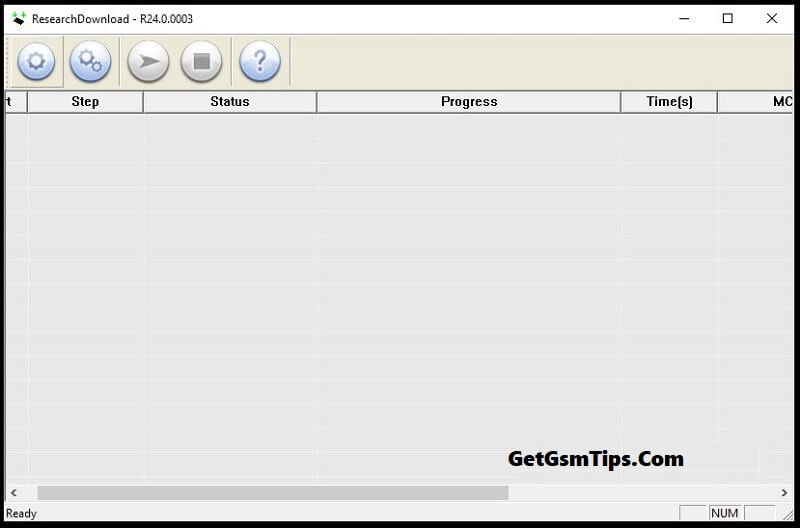
Download SPD Research Tool SmartPhone Flash Tool works for Spreadtrum chipset stock firmware flash file install or flash easily.
if you need the latest version and old version SPD Research Tool then you have come to the right place. you need updated version SPD flash tool and try to Install file on your Spreadtrum devices need download tools and flashing guide this articles for you.
Feature Of SPD Research Tool
It allows flashing PAC firmware only to Spreadtrum devices, allows flash Recovery or custom recovery load Pac file, it allows verifying test the external memory, Ram, Emmc, Nand, it allows format device auto and manual, hard resat and ETC.
SPD Research Tool Download
Spd Flash Tool allows you to flash the pac Stock ROM on your Spreadtrum powered devices and also helps you to remove screen lock and FRP lock on your smartphone.
Tools Name: SPD Research Tool (SPD Flash Tool) Compatible: Windows Computer Requirements: Pc, Laptop, Usb Cable, SPD Driver, Pac File
How To Use SPD Research Tool
- Download and extract SPD Flash Tool on your computer.
- Extract Your Stock ROM Firmware Flash File.
- Install Spreadtrum Cpu USB Driver On Your Computer.
- Open SPD Flash Tool Folder ( UpgradeDownload.exe ).
- Locate the Right Pac Stock Firmware Flash File.
- After Locate Firmware Then Click the Start Downloading button .
- Now, Connect Your Spreadtrum Device in Flash Mood.
- Flashing completed you have seen a passed notice.
Leave a Comment Cancel reply
Save my name, email, and website in this browser for the next time I comment.
10 Best AI Tools for Academic Research in 2024 (Free and Paid)
Ayush Chaturvedi
20 min read
Research can be a time-consuming endeavour. Sifting through mountains of literature, analyzing data, and crafting clear arguments can feel overwhelming.
However, you can streamline much of this research process with Artificial Intelligence (AI) tools, some of which are the best for research.
These AI-powered assistants can search vast databases in seconds, pinpoint relevant studies, and customize data to your specific research question.
They can also recommend key research articles and highlight emerging trends within your field, saving you time.
Additionally, with the help of the best AI tools for research, you can improve your writing and streamline your workflow with real-time grammar and punctuation checks, stylistic suggestions, and clear explanations of complex concepts.
But how do you choose?
Don't worry; we've got you covered.
We have created a list of all the best AI tools for research on the internet, filtering based on various factors and handpicked the top 10.
These research AI tools not only assist you in research but also integrate with your workflow and reduce your overall workload.
So let's get started.
Best AI Tools for Research at a Glance
What are research ai tools, benefits of using ai tools for research, factors to consider when choosing the best ai tools for research, top 10 best ai tools for research, key features of elephas , elephas pricing , elepahs reviews, chatgpt key features , chatgpt pricing , chatgpt reviews , typeset.io features:, typeset.io pricing , typeset.io reviews , quillbot key features , quillbot pricing , quillbot review , wordvice.ai features:, wordvice.ai pricing , wordvice.ai reviews , consensus ai key features , consensus ai pricing , consensus ai reviews , scite.ai features , scite.ai pricing , scite.ai reviews , scholarly key features, scholarcy pricing , scholarcy reviews , proofhub key features , proofhub pricing , proofhub reviews , research rabbit key features , research rabbit pricing , research rabbit reviews , limitations of ai tools for research, case study: how a professor used elephas in his lesson research process.
- Conclusion
1. Which AI is better for research?
2. is chatgpt good for research, 3. how can ai be used for research, 4. what is the best ai for phd.
Elephas: Summarize research, rewrite content in different styles, and organize summaries in a central "Super Brain" for easy access.
ChatGPT: Summarize news articles and answer research questions
Typeset.io: Streamline academic writing with templates and citation management.
Quillbot: Rephrase text and summarize complex materials for research.
Wordvice.ai : Ensure clarity, grammar, and originality in your academic writing.
Consensus AI: Search vast databases and filter research papers for quality.
Scite.ai: Get real citations and measure the credibility of research claims.
Scholarcy: Summarize complex articles and build a searchable research library.
ProofHub: Manage research projects with tasks, collaboration tools, and scheduling.
ResearchRabbit: Build a research library and get recommendations for new papers.
Research AI tools are game-changers for students, academics, and researchers, streamlining the entire research process.
With the help of the best AI tools for research as your personal research assistant, they help you find relevant articles, analyze information, and even improve your writing!
Imagine being able to find hundreds of relevant research papers in minutes, or getting a clear summary of a complex article with the click of a button. That's the magic of AI research assistants.
Some specialize in specific areas, like grammar and plagiarism checking, while others focus on broader tasks like literature review and research question development.
No matter your research needs, there's an AI tool out there to help you save time, improve your work, and produce higher-quality research.
Let's look closer at the features that a research AI tool offers
These AI-powered tools offer a variety of features such as:
- Effortless searching: Quickly find high-quality research papers by entering your topic.
- Smarter literature reviews: Get suggestions for key studies, authors, and research trends.
- Enhanced writing: Improve your writing with grammar checks, stylistic suggestions, and help with complex concepts.
- Citation management: Easily manage and format your citations to avoid plagiarism.
- Research organization: Build your research library and organize articles for easy access.
These are just a few examples of how AI research tools can save you time and effort, allowing you to focus on the analysis and critical thinking that truly matters.
Some tools even go beyond and offer a complete suite of AI features that cut down more than half of the research time.
Research can be a time-consuming endeavour. Sifting through mountains of literature, analyzing data, and crafting clear arguments can feel overwhelming. However, you can streamline much of this research process with Artificial Intelligence (AI) tools like Research AI tools.
Here are some benefits you can gain with Research AI tools:
Effortless Information Retrieval: AI tools can search vast databases in seconds, pinpointing relevant studies and data tailored to your specific research question.
Smarter Literature Reviews: No more wading through mountains of papers. AI can recommend key research articles, and influential authors, and highlight emerging trends within your field, saving you time and ensuring a comprehensive review.
Idea Generation: If you struggle to spark new research ideas, then AI can help you. It can brainstorm fresh research questions, and hypotheses, and even suggest innovative experiment designs to propel your research forward.
Writing Assistant & Editor: You can improve your writing and streamline your workflow with AI's editing prowess. Get real-time grammar and punctuation checks , stylistic suggestions, and clear explanations of complex concepts, all designed to elevate the quality of your research writing.
Enhanced Efficiency: AI automates tedious tasks like citation management and formatting, freeing you to focus on the analysis and interpretation of your research findings.
Personalized Research Assistant: AI tools can adapt to your research interests, suggesting relevant articles, recommending new avenues for exploration, and even summarizing complex research papers for a clearer understanding.
There are different AI tools present on the internet for different needs. So with the vast array of AI-powered research assistants available, selecting the most suitable tool can be problematic.
Here are some key factors to consider, when you choosing the best AI Tools for Research:
Your Research Needs: Identify your specific needs. Are you searching for literature, summarizing complex papers, or improving your writing? Different tools excel in various areas.
Features Offered: Align the tool's features with your needs. Do you require real-time citation suggestions or plagiarism checkers?
Data Accuracy and Credibility: Ensure the tool retrieves information from reliable sources. Scite.ai stands out for highlighting the credibility of research claims.
Ease of Use: Consider the platform's user-friendliness. Look for intuitive interfaces and clear instructions.
Cost: AI tools often have varying pricing structures. Some offer free trials or basic plans, while others require subscriptions. Determine your budget and choose a tool that aligns with it.
Integration Capabilities: Does the tool integrate with your existing workflow? Look for options that seamlessly connect with your preferred reference managers or writing platforms.
Most importantly, remember that AI research assistants are only there to increase your productivity in the research process, not to replace it .
1. Elephas

Elephas is an innovative AI tool designed to supercharge your research and writing efficiency. It utilizes advanced technology to break down complex research papers, YouTube videos, and other content, extracting the key points and saving you valuable time.
Additionally, Elephas goes beyond summarizing – it can seamlessly integrate with your workflow and rewrite content in various tones, making it a versatile companion for all your writing needs.
Elephas doesn't just summarize research papers; it extracts key points and integrates seamlessly with your workflow. Whether you're a student, researcher, or content creator, Elephas helps you achieve more in less time.
Effortless Sum marization: Extract key points from research papers and YouTube videos with ease.
Centralized Hub: Keep all your research summaries organized in one place with Elephas Super Brain .
Seamless Content Creation: Create professional emails, engaging social media posts, and documents in just a few clicks.
Multiple Rewrite Modes: Choose from a variety of writing styles to make your content more engaging.
Super-Command Bar: Increase your productivity with features like article summarization and data extraction.
Elephas is also one of the best AI Tools for Summarizing Research Papers in the market right now. And it bundles up with a powerful iOS app as well.
It works locally and it's 100% privacy friendly!
If you own a Mac, you should definitely try it out.

ChatGPT , the tool behind the existence of many AI tools, is undeniably one of the best AI tools for research. With the right prompts, you can easily summarize any news articles , long notes, etc., in seconds. You can also ask ChatGPT research-related questions to gain a better understanding of research papers. Furthermore, you can improve your writing and avoid any grammar and punctuation mistakes. With the help of ChatGPT, the number of things you can do is endless.
Effortless Information Retrieval: Find the studies and data you need in a flash.
Smarter Literature Reviews: Get suggestions for key papers, authors, and research trends.
Idea Generation on Demand: Spark new research questions, hypotheses, and experiment designs.
Writing Assistant: Improve your writing with grammar checks, stylistic suggestions, and simplified explanations of complex concepts.
- Premium Plan Starts at $20/month
Some users have reported false money deductions and low-quality service provided in the premium subscription.
3. Typeset.io

Typeset.io streamlines the entire academic writing process, saving you time and frustration. This user-friendly platform offers a variety of features to help you write, collaborate, and publish top-notch research. From predefined templates to AI-powered writing assistance, Typeset.io empowers researchers of all levels to achieve their scholarly goals.
Effortless Formatting: Predefined templates ensure your paper meets journal requirements.
Citation Breeze: Manage citations and references effortlessly, with automatic generation.
Seamless Collaboration: Work together on research papers in real time.
Smart Journal Selection: Find the perfect fit for your research with a built-in journal database.
Premium Plan Starts at $7.78/month
Users have reported that the tool doesn't notify at the end of the free trial and sneakily charges for the premium plan. Additionally, once the plan is purchased, the money is non-refundable. Some have claimed that even after cancelling the subscription, the customer service did not cancel it and still charged their cards.
4. Quillbot

Quillbot is your AI research companion, offering several time-saving features to streamline your workflow. It is designed to assist researchers of all levels. This tool utilizes advanced learning algorithms to enhance your writing and comprehension skills. With Quillbot, you can confidently paraphrase text, summarize complex materials, and ensure clear, plagiarism-free writing. Additionally, you can perform citations with high accuracy. Quillbot streamlines your workflow and strengthens your writing.
Paraphrasing & Summarizing: Quillbot rewrites sentences and condenses lengthy passages, saving you time and effort.
Language Enhancement & Learning: Improve your writing with advanced suggestions and explanations, perfect for non-native speakers.
Research Brainstorming: Generate fresh ideas from just a few keywords, overcoming writer's block.
Academic Accuracy & Citation Help: Ensure your writing matches specific citation styles and uses precise academic language.
- Premium Plan starts at $4.17/month
Users have reported that the tool is working slowly when used in Microsoft Word, and it often uses complex words while paraphrasing. Some have also reported that the rephrased content on Quillbot is detected as AI-generated content on various AI detection tools.
5. Wordvice.ai

Wordvice AI is one of the best AI tools for research, it is your one-stop shop for powerful writing assistance. This AI-powered tool uses cutting-edge technology to streamline your research workflow, saving you time and effort. From basic grammar and clarity checks to advanced plagiarism detection, Wordvice AI helps you to write with confidence and produce polished, original academic content.
All-in-one editing: Grammar, style, clarity, and fluency checks with real-time feedback.
Vocabulary booster: Get suggestions for synonyms and alternative phrasing to diversify your writing.
Academic writing companion: Ensures proper citation format, maintains a scholarly tone, and adheres to research conventions.
Originality assured: Scans millions of sources to prevent plagiarism in your work.
Premium Plan starts at $9.95/month
Users have reported that certain sentence patterns generated by AI are already found on existing web pages, which has led to an increase in plagiarism within content.
6. Consensus AI

Consensus AI is an innovative platform that uses artificial intelligence to simplify your search process. In just minutes, Consensus AI can search through vast databases and deliver hundreds of relevant, high-quality research papers directly to you. Also, Consensus AI filters results by date, study type, and journal quality, ensuring you find high-quality, credible sources to strengthen your research.
AI-powered Search Engine: Enter your research question and let Consensus AI scour vast databases to find relevant papers.
Time-Saving Efficiency: Gather hundreds of papers in minutes, freeing you up to focus on analysis and writing.
Comprehensive Results: Access a diverse range of studies, including randomized trials, reviews, and observational studies.
High-Quality Papers: Filter results by journal quality to ensure the credibility of your sources.
- Premium Plan Starts at $8.99/month
Users have reported that when we try to share the live demo over Zoom, the tool becomes slow and hangs. They think it is a hassle to jump between the browser and Zoom. They suggest introducing some integration features in the tool as a good solution.
7. Scite.ai

Scite.ai is one of the best for reliable research assistance powered by Artificial Intelligence. Scite.ai tackles a common problem with AI research tools – unreliable citations. Unlike others, Scite.ai provides you with real citations to published papers, so you can be confident in the information you use. Even better, Scite.ai can analyze the research and tell you how many studies support or challenge a specific claim.
Create Dashboards: Organize your research findings in a user-friendly format.
Journal and Institution Metrics: Gain insights into the reputation of academic sources.
Interactive Visualizations: You can see research trends and connections come through visualizations of the tool.
Measure Claim Credibility: Scite.ai analyzes the strength of a claim by showing you how many studies support or refute it.
Premium Plan starts at $20/month
Users have noticed that sometimes the tool produces inaccurate citations, which can be problematic for researchers who rely on its accuracy. Additionally, some users believe that the tool's pricing is significantly higher compared to its competitors.

8. Scholarcy

Scholarcy is an AI-powered tool that acts like a personal research assistant, summarizing complex articles, reports, and even book chapters for you. Scholarcy quickly helps you understand the key points of any document and assess its relevance to your work, saving you precious time and effort. Whether you're a researcher, student, or just curious about the latest advancements, Scholarcy helps you quickly grasp key findings and identify relevant sources
Key Points at a Glance: Scholarcy extracts crucial information and organizes it into clear categories, making it easy to grasp the main ideas.
Seamless Integration: Scholarcy offers handy Chrome and Edge browser extensions, allowing you to summarize research directly from your web browser.
Visual Aids: Scholarcy can extract figures, tables, and images from articles, providing a more comprehensive understanding of the research.
Organized Knowledge: Build your searchable database of summarized research, making it easy to revisit key information later.
- Premium Plan Starts at $4.99/month
Some users are not satisfied with the complete summaries produced by Scholarcy, as some of the sentences are not actual sentences and need to be corrected. Additionally, some sentences do not make any sense. Other users have claimed that the quality of the tool has significantly dropped in recent months and it feels glitchy while using it.
9. ProofHub

ProofHub is one of the best AI tools for research to streamline research projects. It's an all-in-one project management tool designed specifically to make research teams more efficient and effective. ProofHub centralizes everything your team needs in a single platform, allowing seamless collaboration and communication. Save valuable time and avoid confusion by ditching the scattered emails, documents, and endless meetings.
Effortless Task & Project Management: Organize your research projects with ease using powerful tools like Kanban boards and Gantt charts.
Centralized Hub for Collaboration: Keep your team on the same page with a central platform for file sharing, discussions, and real-time feedback.
Streamlined Time Tracking & Scheduling: Never miss a deadline again! ProofHub's time tracking and scheduling features help you stay on top of your research project's progress.
Automated Workflows: Save even more time by automating repetitive tasks and creating custom workflows perfectly suited to your research needs.
- Premium Plan Starts at $45/month
Users have expressed dissatisfaction with the user interface and email notifications of the tool, stating that they are not up to par. In addition, some have reported that certain features in Proofhub are not as impressive as those of its competitors.

10. Research Rabbit

ResearchRabbit is another best AI tools for research, it helps you navigate through the vast world of scientific literature. Nicknamed the "Spotify for Papers," this innovative tool lets you explore research like never before. Build collections of articles you find interesting, and ResearchRabbit will cleverly suggest new papers that align with your specific interests. No more endless searches – ResearchRabbit becomes your personalized research assistant, saving you time and frustration.
Build your research library: Collect and organize articles you find interesting, all in one place.
Smart recommendations: Never miss a groundbreaking study! ResearchRabbit suggests new papers based on your interests, saving you valuable time.
Visualize connections: See how different research areas, authors, and ideas are linked together.
Collaboration made easy: Share your research collections with colleagues to work together more effectively.
Free Forever
We couldn't find any public reviews for the Research Rabbit. Therefore, we advise users to proceed with caution.
Many best AI tools for research suit different types of people, and these research AI tools have streamlined tasks and uncovered connections. However, they still have many limitations compared to manual research processes. Here's a closer look.
1. Accuracy and Bias: AI tools rely on the data they're trained on. If the data is biased or inaccurate, the results can be misleading. It's crucial to critically evaluate AI outputs and not rely solely on them.
2. Depth vs. Breadth: AI tools can efficiently scan vast amounts of literature, but they may miss nuances or subtleties within research papers. In-depth analysis and critical thinking remain essential for a comprehensive understanding.
3. Overreliance on Automation: AI shouldn't replace the core research process. Researchers should use AI to streamline tasks, not eliminate critical steps like evaluating source credibility and understanding research context.
4. Black Box Problem: Sometimes, AI won't explain its reasoning behind results. This lack of transparency can make it difficult to assess the trustworthiness of findings or suggestions.
5. Limited Scope: AI tools might not cover all relevant sources, especially niche or emerging research areas. Supplement your search with traditional methods like library databases and expert consultations.
In our community, we have found Elephas being used by some professors at a university, and they have shared their experiences on how they used it in their lesson research process. Here is how they did it:
1. Summarization: The professor utilized Elephas' ability to generate concise summaries of different textbooks and research papers. This allowed him to quickly grasp the core arguments and findings of numerous studies, saving him hours of dedicated reading time.
2. Video Research: Then the professor had to gather more knowledge to create a lesson plan, so he searched for some of the best lengthy video lectures. Packed with historical insights, these videos were no longer a trouble because Elephas efficiently summarized key points from them, enabling our professor to include this valuable information in his lessons without spending hours glued to the screen.
3. Building Knowledge Base: Finally, the professor used Elephas Super Brain to create a centralized hub for all his research summaries. This eliminated the need to sift through countless folders and documents, allowing him to access critical information instantly. Additionally, he utilized the Super Brain to better understand the lesson plan through the Super Brain chat feature of Elephas.
Let's see what Elephas was able to do for our professor who is striving to teach his students in-depth subject knowledge:
1. Increased Efficiency: The professor has seen a significant reduction in research time, freeing up valuable hours for lesson planning and development.
2. Deeper Lesson Understanding: With more time at his disposal, our professor was able to delve into the research he found most compelling, leading to a deeper understanding of historical topics.
3. Engaging Lectures: By using key insights from research summaries provided by Elephas, the professor's lectures became more informative and engaging for his students, helping in their understanding of the topic faster than before.
The professor's experience explains how Elephas can revolutionize the research process for academics. By saving time and streamlining workflows, Elephas helps researchers get deeper into their respective fields and create truly impactful learning experiences and also cut their research process to more than half.
Conclusion
In summary, AI research assistants are transforming how researchers approach their work. These tools can summarize complex information, find relevant studies, and even suggest new research ideas. Top choices include Elephas (which summarizes research papers and YouTube videos), ChatGPT (which summarizes articles and answers questions), and Typeset.io (which streamlines academic writing).
However, make sure to pick the best AI tool for research based on your requirements. Also, remember that while AI offers significant time savings and improved efficiency, it shouldn't replace critical thinking and human expertise in research because AI has several limitations that can degrade your research quality.
Elephas is the best AI tool for research, offering key features for researchers such as summarizing research papers, articles, and YouTube videos. Additionally, you can upload data to a "super brain" for retrieval and chat with uploaded PDFs for deeper understanding. This makes Elephas a strong AI tool for research tasks
Yes, ChatGPT can be a helpful tool for initial research exploration. It can brainstorm ideas, summarize complex topics, and even find relevant sources. However, for in-depth research, specialized academic databases and citation tools are better suited. These resources provide more reliable and accurate information, often with features like peer-reviewed content and advanced search options.
AI is revolutionizing research by summarizing complex information and assisting with content creation. AI tools can analyze research papers, articles, and even videos to extract key findings, saving researchers time and effort. AI can also rewrite content in different tones, making it a valuable asset for researchers who need to communicate their findings to various audiences.
Elephas is an AI tool designed to boost research and writing efficiency for PhD students and researchers. It summarizes complex research papers, YouTube videos, and other content, saving you time. Elephas also integrates with your workflow and rewrites content in various tones, making it a versatile PhD buddy.
Mac Productivity
AI assistant
Personal Knowledge Management
Don't miss out
Get 1 AI productivity tip delivered to your inbox every week. For FREE!
Elephas helps you write faster and smarter on Mac - It's the best AI powered writing assistant for your Apple devices - Mac, iPhone and iPad.
You may also want to read

Top 10 Best Browsers for Mac in 2024 (Free + Paid)
Pinned Post

10 Things We Can Expect from Apple 2024 WWDC Event

How to Write a Research Paper Using AI? (2024) | Best Tips and Tools
Previous Post

An official website of the United States government
Here’s how you know
Official websites use .gov A .gov website belongs to an official government organization in the United States.
Secure .gov websites use HTTPS A lock ( Lock A locked padlock ) or https:// means you’ve safely connected to the .gov website. Share sensitive information only on official, secure websites.
JavaScript appears to be disabled on this computer. Please click here to see any active alerts .
Celebrating EPA Researcher
EPA environmental epidemiologist Shannon Griffin received the 2023 Arthur S. Flemming Award, which honors outstanding federal employees, for creatively advancing laboratory-based biomarker techniques.
Read more here
Healthy & Resilient Communities Research Webinar
Join us at our June 11th webinar from 3:00 -4:00 p.m. ET to hear from an EPA researcher about geospatial model development and applications in cumulative impacts research.
Register here
June Small Systems Webinar
Join us on June 25 from 2 to 3:30 p.m. ET as we discuss inorganics water treatment research and applications, including nitrate removal, arsenic chemistry and treatment, and the strategies used in a real-world enforcement case for arsenic.
Science is the foundation
EPA is one of the world’s leading environmental and human health research organizations.
The Office of Research and Development is EPA's scientific research arm. On this page you can access our products, tools, and events, and learn about grant and job opportunities.
Research Topics

EPA does research on many different topics, including air, water, climate, and more.
Publications
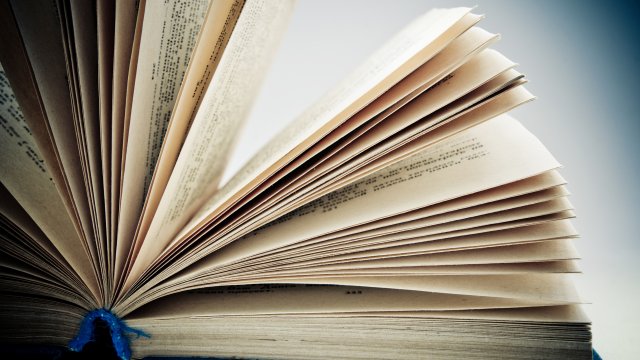
Read the latest scientific publications, reports, articles, and more.
Funding & Career Opportunities

Find research funding opportunities, small business grants, jobs, and ways to license EPA’s technology.
Upcoming Events

See what webinars and events EPA researchers are hosting, presenting at, or attending.
Stay Connected

Keep up to date with the latest Science Matters newsletter, social media posts, and press releases.
About Our Research

Learn about EPA’s research organization, research facilities, and the research planning process.
Research Tools
EPA Science Models and Research Tools (SMaRT) Search is a searchable inventory of freely available models, tools, and databases from EPA's Office of Research and Development (ORD).
In Your Community
See how EPA's Office of Research and Development (ORD) engages and collaborates with states , including tools and other resources available to states.
AI Video Generator
Create high-quality videos with text to video technology. Powered by deep learning techniques, this AI Video Generator generates videos from descriptions you provide—ready for you to polish and refine.
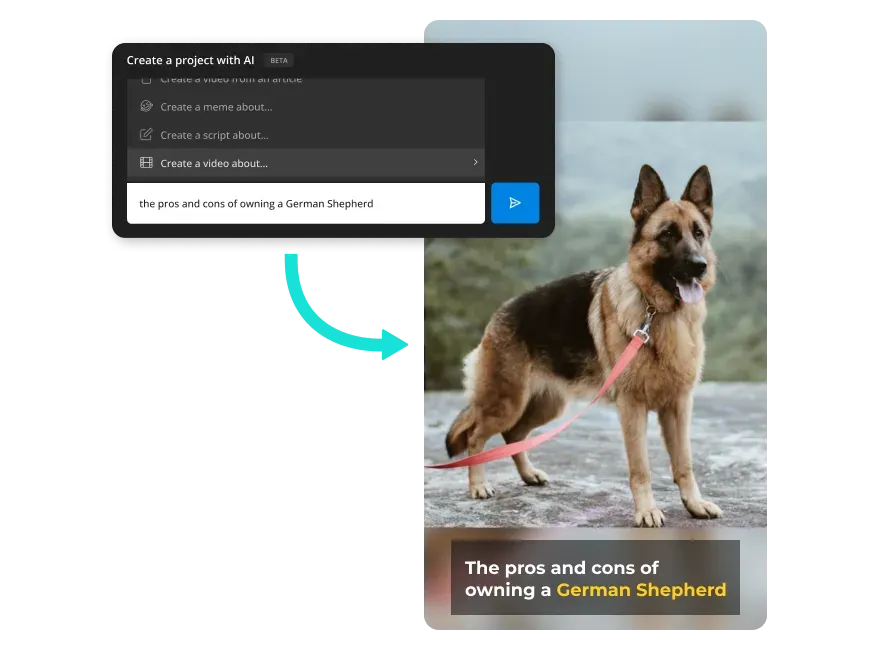
Crank out more video content and ideas with Kapwing's AI Video Generator
Instantly turn any idea into a video. Kapwing’s AI video generator makes a high-quality video for you with short clips, subtitles, background music, and transitions.
Unlike with other video generators, you have full creative control. Make edits to any AI-generated video you get with over 100 features from the built-in video editor. You come with the topic. Kapwing AI does the rest for you.
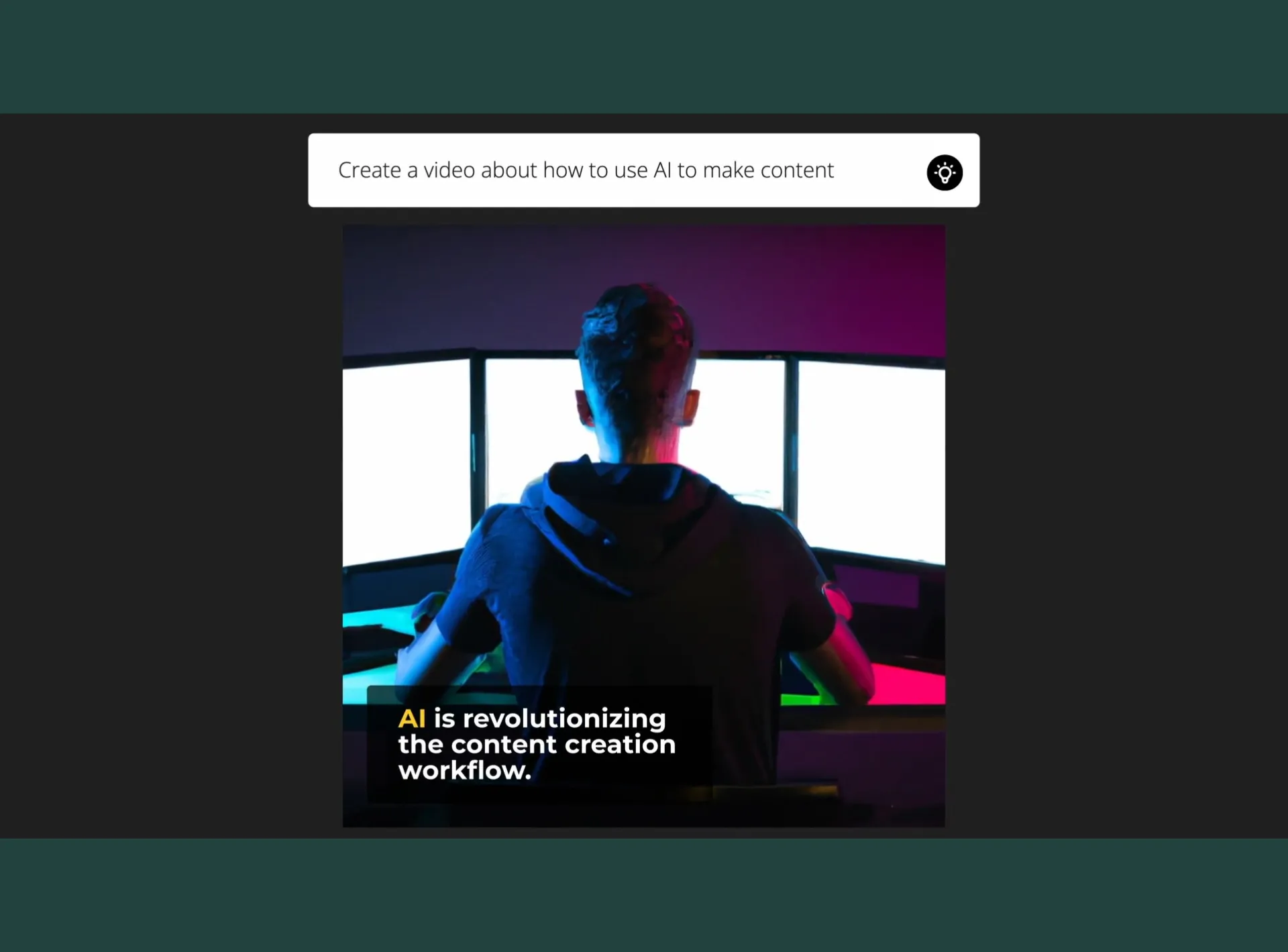
How to generate AI video online
Start a new project and open AI tools by clicking on the lightbulb icon in the top left-hand corner of the editor.
Enter a video topic and describe video elements in full detail. Then, select the size, text style, and duration of your video. You can always customize these after. Generate a video, then make any necessary edits to your AI-generated video.
Explore the rest of the video suite for the full video editing experience—change the background music , upload your own video clips , record a voiceover , and more. Once you’re finished, click “Export project,” and download your final version to upload anywhere.
Create quality videos at scale with text to video AI
Kickstart every project with something by using AI generated videos to find a good starting point for quality video content. Creating videos with Kapwing's AI Video Generator gives the best results with detailed descriptions.
Produce quality videos without a learning curve
Jump into a fully-fledged video editing platform with an intuitive interface. Providing you with a large selection of subtitle style presets, Kapwing offers a smart feature that automatically caption videos so you don't need to manually type out closed captioning or subtitles every time.
Get video versions of any document, article, or essay
Instantly change the format of any block of text. Kapwing's Document to Video AI scans written content and creates a high-quality video for you, summarizing all the key points in your document. Only work on your content once, and publish it everywhere as an engaging video.
Turn rough drafts into professional videos with AI
Kapwing's B-Roll Generator feature scans your rough cut video and provides you with studio-grade stock footage and graphics to complete your video. Access a full creative suite with 100+ editing tools to create the exact high quality video you're imagining.
Try text to speech features for professional voiceovers
Perfect for explainer videos, training videos, or faceless voiceover videos , generate AI voices for the AI videos you've edited. Easily make a screen recording with the online screen recorder. Reach a global audience and translate video to the appropriate language in seconds—completely online.
Build an online presence on social media with video
Maximize each social channel by repurposing video content and creating short clips fit for every format. Turn written content into a video by importing the blog post URL to the blog post you want to make a video out of. Fine-tune it and meet your audience on leading video-first platforms.
Speed up video creation with a diverse range of AI tools
Lessen your video turnaround time to just minutes–not days. Never wait too long for a video to get edited and approved with collaborative video features and AI tools that speed up advanced edits like auto-transcribe or auto-cut .

Frequently Asked Questions

How do people make AI generated videos?
There are many online tools powered by artificial intelligence (AI) to create video content, including Kapwing and Synthesia. AI video tools usually give simple instructions to type out a topic or idea in the input text box, and the AI will generate a video for you instantly. We recommend using Kapwing to create videos with AI since they have a free AI video generator that allows you to edit the video afterwards, all in one place.
What is the AI that turns text into video?
With artificial intelligence (AI) and the demand for content creation rapidly growing, countless SaaS teams are racing to provide the best AI tool that turns text into video. Millions of content creators, social media marketers, and marketing agencies use Kapwing to create and edit their videos in one place, making it the best AI video generator that turns text to video for you in seconds.
How do I make a video from text?
Easily make a video from text by typing out an idea in Kapwing’s AI Video Generator, selecting the video format, and clicking “Generate video.” Make your AI-generated video fit any platform by resizing it to the preset formats optimized for YouTube, TikTok, LinkedIn, and Instagram. Add your own finishes and human touch to your video by customizing the subtitles, changing the background music, and much more.
How many videos can I generate with Kapwing AI?
With a free account on Kapwing, you can have 2 credits for each generative AI tool. Create the best AI video to kickstart your project. Level up your video generation flow with unlimited usage of every premium AI-powered tool, including the AI Video Generator, AI Image Generator, Generative Fill, and much more.
Can I edit AI-generated videos in Kapwing?
Yes! Even better, you can generate video with AI in Kapwing and make any additional edits needed all in one place. With 100+ video editing tools, you're fully equipped with the essentials to create the best AI video for any video creation and ideation process.
What's different about Kapwing?

Kapwing is free to use for teams of any size. We also offer paid plans with additional features, storage, and support.


6 Tools to Download an Entire Website for Offline Reading
A lthough Wi-Fi is available everywhere these days, you might nevertheless find yourself without it from time to time. And when you do, there may be websites you wish you should've saved so that you had access to them while offline—perhaps for research, entertainment.
It's pretty basic to save individual web pages for offline reading, but what if you want to download an entire website? Don't worry, it's easier than you think. But don't take our word for it. Here are several nifty tools you can use to download any website for offline reading without any hassles.
WebCopy by Cyotek takes a website URL and scans it for links, pages, and media. As it finds pages, it recursively looks for more links, pages, and media until the whole website is discovered. Then you can use the configuration options to decide which parts to download offline.
The interesting thing about WebCopy is you can set up multiple projects that each have their own settings and configurations. This makes it easy to re-download many sites whenever you want; each one, in the same way every time.
One project can copy many websites, so use them with an organized plan (e.g., a "Tech" project for copying tech sites).
How to Download an Entire Website With WebCopy
It's pretty simple to save an entire website using this tool. Here's how:
- Install and launch the app.
- Navigate to File > New to create a new project.
- Type the URL into the Website field.
- Change the Save folder field to where you want the site saved.
- Play around with Project > Rules… ( learn more about WebCopy's Rules ).
- Navigate to File > Save As… to save the project.
- Click Copy in the toolbar to start the process.
Once the copying is done, you can use the Results tab to see the status of each individual page and/or media file. The Errors tab shows any problems that may have occurred, and the Skipped tab shows files that weren't downloaded. But most important is the Sitemap , which shows the full directory structure of the website as discovered by WebCopy.
To view the website offline, open File Explorer and navigate to the saved folder you'd earlier designated. Open the index.html (or sometimes index.htm ) in your browser of choice to start browsing. As you can see, this is very different from saving individual webpages through apps , another practice which also all-too-common nowadays.
Download: WebCopy for Windows (Free)
HTTrack is more known than WebCopy, and is arguably better because it's open-source and available on platforms other than Windows. The interface is a bit clunky and leaves much to be desired. However, it works well, so don't let that turn you away.
Like WebCopy, it uses a project-based approach that lets you copy multiple websites and keep them all organized. You can pause and resume downloads, and you can update copied websites by re-downloading old and new files.
How to Download Complete Website With HTTrack
To get your whole website for offline use, follow the steps below:
- Click Next to begin creating a new project.
- Give the project a name, category, base path, then click on Next .
- Select Download website(s) for Action, then type each website's URL in the Web Addresses box, one URL per line. You can also store URLs in a TXT file and import it, which is convenient when you want to re-download the same sites later. Click Next .
- Adjust parameters if you want, then click on Finish .
Once everything is downloaded, you can browse the site normally, simply by going to where the files were downloaded and opening the index.html or index.htm in a browser.
How to Use HTTrack With Linux
If you are an Ubuntu user, here's how you can use HTTrack to save a whole website:
- Launch the Terminal and type the following command: sudo apt-get install httrack
- It will ask for your Ubuntu password (if you've set one). Type it in, and hit Enter . The Terminal will download the tool in a few minutes.
- Finally, type in this command and hit Enter . For this example, we downloaded the popular website, Brain Pickings . httrack https://www.brainpickings.org/
- This will download the whole website for offline reading.
You can replace the website URL here with the URL of whichever website you want to download. For instance, if you wanted to download the whole Encyclopedia Britannica, you'll have to tweak your command to this:
Download: HTTrack for Windows | Linux | Android (Free)
3. SiteSucker
If you're on a Mac, your best option is SiteSucker . This simple tool copies entire websites, maintains the same structure, and includes all relevant media files too (e.g., images, PDFs, style sheets). It has a clean and easy-to-use interface—you literally paste in the website URL and press Enter .
One of its nifty features is the ability to save an in-progress download to a file, then use that file to download the same files and structure again in the future (or on another machine). This feature is also what allows SiteSucker to pause and resume downloads.
SiteSucker costs $5 and does not come with a free version or a free trial, which is its biggest downside. The latest version requires macOS 11 Big Sur or higher. Older versions of SiteSucker are available for older Mac systems, but some features may be missing.
Download : SiteSucker for iOS | Mac ($4.99)
Wget is a command-line utility that can retrieve all kinds of files over the HTTP and FTP protocols. Since websites are served through HTTP and most web media files are accessible through HTTP or FTP, this makes Wget an excellent tool for downloading entire websites.
Wget comes bundled with most Unix-based systems. While Wget is typically used to download single files, it can also be used to recursively download all pages and files that are found through an initial page:
Depending on the size, it may take a while for the complete website to be downloaded.
However, some sites may detect and prevent what you're trying to do because ripping a website can cost them a lot of bandwidth. To get around this, you can disguise yourself as a web browser with a user agent string:
If you want to be polite, you should also limit your download speed, so you don't hog the web server's bandwidth. Plus, you can pause between each download, so you don't overwhelm the web server with too many requests. Use this command:
How to Use Wget on a Mac
On a Mac, you can install Wget using a single Homebrew command: brew install wget .
- If you don't already have Homebrew installed, download it with this command: /usr/bin/ruby -e " $(curl -fsSL https://raw.githubusercontent.com/Homebrew/install/master/install) "
- Next, install Wget with this command: brew install wget
- After the Wget installation is finished, you can download the website with this command: wget path/to/local.copy http://www.brainpickings.org/
On Windows, you'll need to use this ported version instead. Download and install the app, and follow the instructions to complete the site download.
5. Teleport Pro
Get Teleport Pro. Seriously. Although the last version of the app was released back in 2015, the app works just as fine as it did back then.
Apart from simply downloading a whole website, the app packs a host of other features and intricacies as well. For instance, when you download and install the app, in the app's main menu you'll see these options to choose from:
- Create a copy of the website on a hard drive.
- Duplicate an entire website along with its directory structure.
- Look up a site for specific types of files.
- Search a website for given keywords.
- Navigate all the sites linked from a central site.
These and a slew of other similar features make this app a handy program for your toolkit. The only downside we found was that of a limit on the free version. Using the unregistered version, you can only copy 500 pages in a single project. Moreover, you can only use it for a total of 40 times, after which you'll have to purchase the premium version.
Download: Teleport Pro for Windows (Free trial, paid version available)
6. Archivarix
Archivarix is another interesting site downloader that will help you download your websites for offline usage later on. Apart from being a simple website downloader, however, it helps you also helps you restore your files from the Web Archive. The only downside, perhaps, would be its limit on the free version that only lets you download 200 files in a single go.
It also offers a handy WordPress plugins that lets you import images from third-party websites.
Another feature that caught our attention was the ability to download Onion websites. So go ahead and try out the free version. If you like it, then you can go for the premium version next, which will cost you about $10 per thousand of files. From there, every next thousand will be for $1. Not a bad deal, certainly!
Download: Archivarix (Free, paid version available)
Easily Download Entire Websites for Offline Usage
Now that you know how to download an entire website, you should never be caught without something to read, even when you have no internet access.
But remember: the bigger the site, the bigger the download. Therefore, we don't recommend downloading massive sites like MUO because you'll need plenty of spare storage to store all the media files such sites use. Only want to download a specific webpage for offline viewing? You can easily do that as well.


Jun 4, 2024 | Jeff Comstock - Corporate Vice President, Dynamics 365 Customer Service
Announcing Dynamics 365 Contact Center – a Copilot-first cloud contact center to transform service experiences
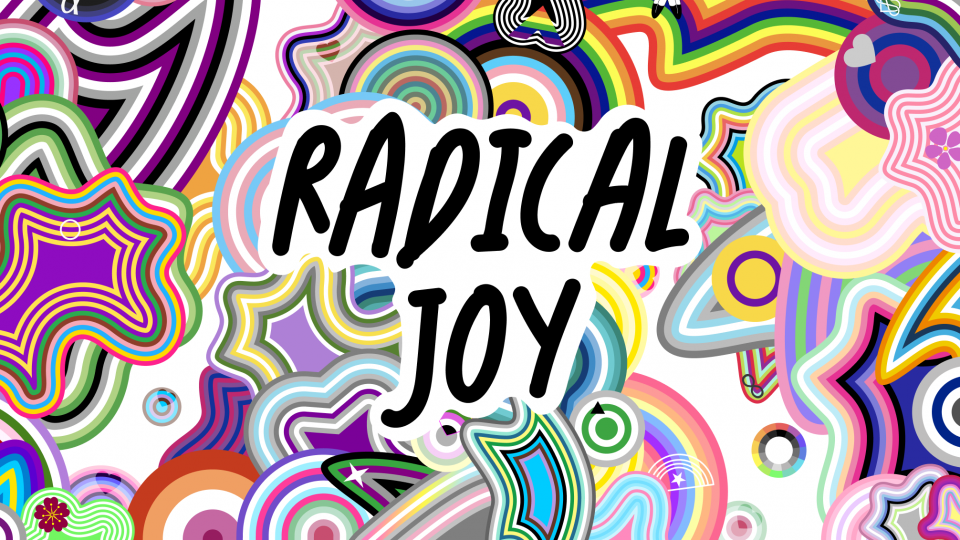
Jun 3, 2024 | Kathleen Hall - Chief Brand Officer
Celebrating Pride and ‘Radical Joy’

Jun 2, 2024 | Noelle Walsh - Corporate Vice President, Cloud Operations and Innovation
Microsoft’s Datacenter Community Pledge: To build and operate digital infrastructure that addresses societal challenges and creates benefits for communities
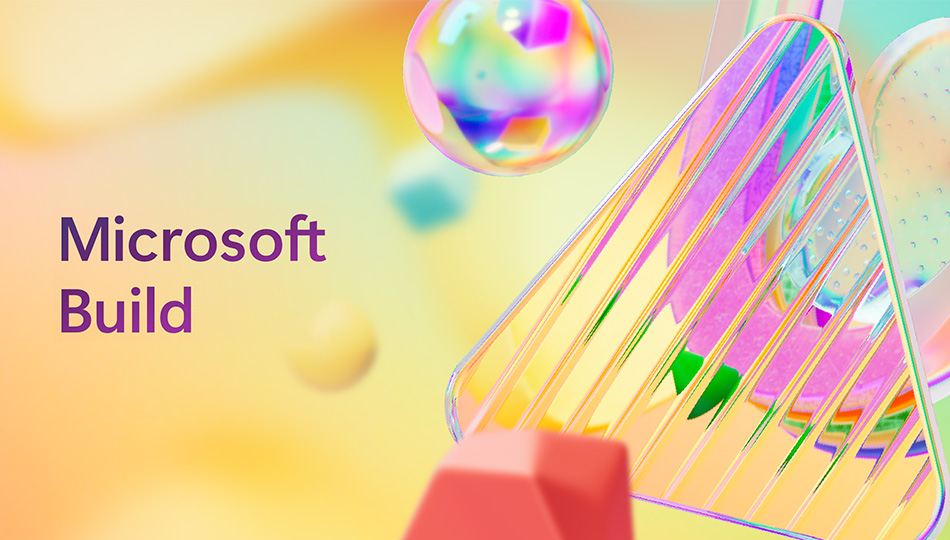
May 21, 2024 | Frank X. Shaw - Chief Communications Officer, Microsoft
What’s next: Microsoft Build continues the evolution and expansion of AI tools for developers

May 20, 2024 | Yusuf Mehdi - Executive Vice President, Consumer Chief Marketing Officer
Introducing Copilot+ PCs
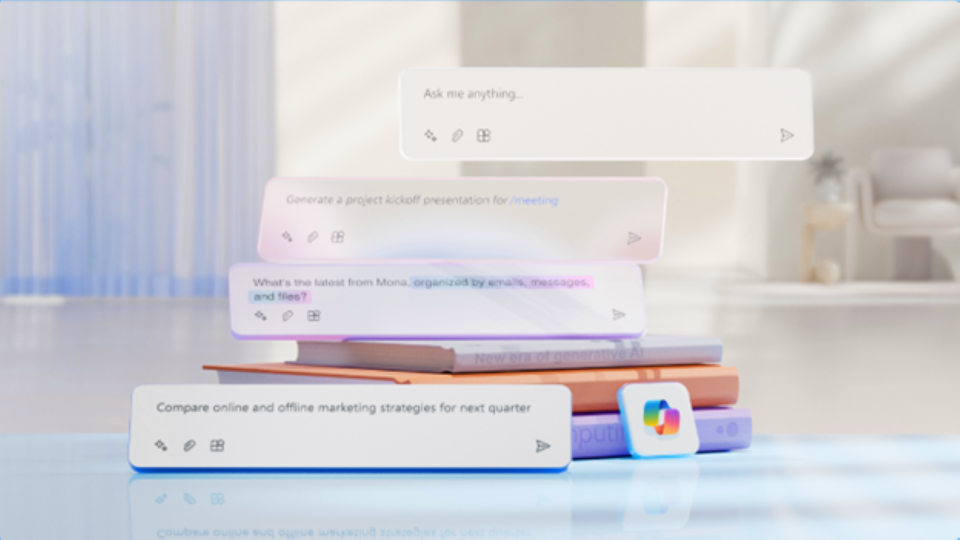
May 8, 2024 | Jared Spataro - CVP, AI at Work
Microsoft and LinkedIn release the 2024 Work Trend Index on the state of AI at work
May 3, 2024 | Microsoft Corporate Blogs
Prioritizing security above all else

Apr 24, 2024 | Judson Althoff - Executive Vice President and Chief Commercial Officer
Leading in the era of AI: How Microsoft’s platform differentiation and Copilot empowerment are driving AI Transformation
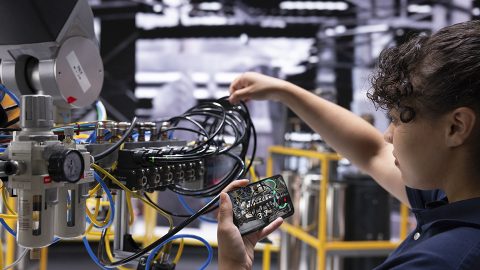
Apr 17, 2024 | Kathleen Mitford, CVP, Global Industry
Manufacturing for tomorrow: Microsoft announces new industrial AI innovations from the cloud to the factory floor

Apr 15, 2024 | Judson Althoff - Executive Vice President and Chief Commercial Officer
Microsoft and G42 partner to accelerate AI innovation in UAE and beyond

Apr 7, 2024 | Mustafa Suleyman, EVP and CEO of Microsoft AI
Announcing new Microsoft AI Hub in London
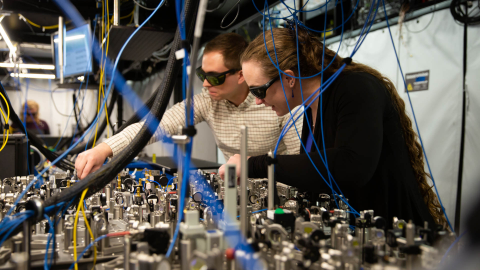
Apr 3, 2024 | Jason Zander - EVP, Strategic Missions and Technologies
Advancing science: Microsoft and Quantinuum demonstrate the most reliable logical qubits on record with an error rate 800x better than physical qubits
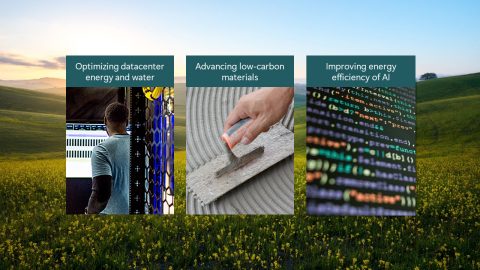
Apr 2, 2024 | Melanie Nakagawa - Chief Sustainability Officer
Sustainable by design: Advancing the sustainability of AI
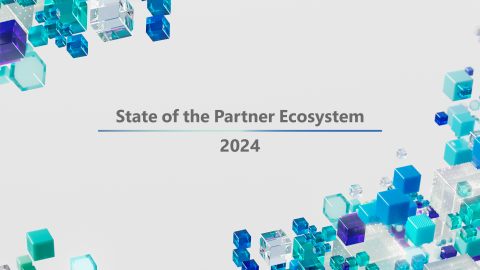
Mar 20, 2024 | Nicole Dezen, Chief Partner Officer and CVP of Global Partner Solutions
From vision to reality: Microsoft’s partners embrace AI to deliver customer value
Press tools.
- Check us out on RSS
Official SPD/Unisoc Flash Tool
- Upgrade Tool
- Research Tool
- Factory Tool
SPD Research Tool R27.23.1902
SPD Research Tool R27.23.1902, also known as Spreadtrum Research Tool, is a Windows utility that allows you to flash the firmware on mobile devices running Spreadtrum chipsets. It features a simple user interface, making it easy to use even for beginners. The tool supports various Spreadtrum-based devices, including smartphones, tablets, and feature phones.
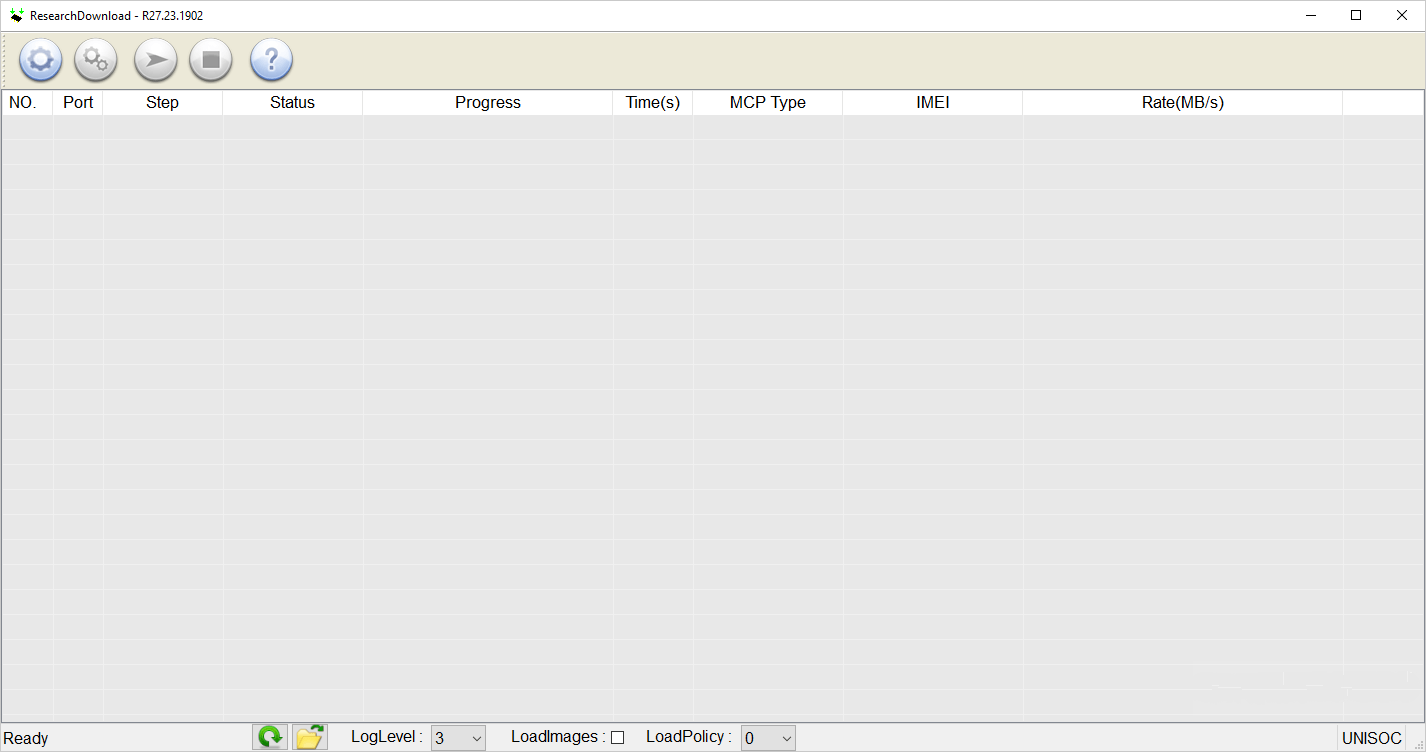
SPD Research Tool R27.23.1902 for Windows
The SPD Research Tool R27.23.1902 (SpreadTrum Research Tool) is a Windows-based application developed explicitly for flashing or installing firmware on mobile devices powered by SpreadTrum/Unisoc chipsets.
Some of the Key features of the SPD Research Tool R27.23.1902 include:
- Firmware Flashing : This core feature enables users to update or downgrade the firmware of a SpreadTrum-powered device. It allows the installation of official or custom firmware, providing an avenue to fix software glitches, enhance performance, or install new features.
- PAC Firmware Support : The SPD Research Tool is specifically designed to work with .pac firmware files. These files contain all the necessary information to flash the device properly, including the operating system, user interface, and other essential components.
- Multiple Languages : Understanding that users worldwide may require this tool, some versions offer support for various languages. This feature enhances accessibility, making it easier for non-English speakers to understand and use the tool.
- Format and Reset : This function allows users to format the device or perform a factory reset. It can be a valuable solution to software-related problems, such as system crashes, unresponsiveness, or persistent errors, restoring the device to its original state.
- Recovery Flashing : Flashing custom recovery images is a more advanced feature, allowing users more control over their device’s backup, restoration, and firmware installation. It enables the use of custom ROMs and other modifications to the system.
- Error Handling : Designed with built-in error handling capabilities, the tool provides specific error codes and messages if something goes wrong during the flashing process. This assists in troubleshooting and guiding users in identifying and rectifying the issue.
Download the SPD Research Tool R27.23.1902
Frequently asked questions, what is spd research tool r27.23.1902.
SPD Research Tool R27.23.1902 is a small utility that is easy to use and can be used to flash the firmware on various Spreadtrum-powered devices, including smartphones, tablets, and feature phones. It can also be used to repair devices that are bricked or stuck in a boot loop.
How do I install SPD Research Tool R27.23.1902?
SPD Research Tool R27.23.1902 is a portable application, eliminating the need for installation on your computer. Download the Flash Tool onto your computer, extract the contents, and open the ResearchDownload.exe file to launch the program.
How to use SPD Research Tool R27.23.1902?
Is spd research tool r27.23.1902 free.
Yes, SPD Research Tool R27.23.1902 is generally offered free of charge for personal use. Technicians and individual users widely use it to flash the firmware on devices with SpreadTrum/Unisoc chipsets.
Is SPD Research Tool R27.23.1902 Safe?
Yes, SPD Research Tool R27.23.1902 is safe for PCs, laptops, and mobile devices. Furthermore, since this flash tool is an official release from the Unisoc Communications community, it ensures safety and security when deployed on your computing devices.
Where can I find compatible firmware?
- Privacy Policy
- Source Code
Copyright © 2016-2024 SPD Flash Tool. All Rights Reserved.
- ATO Community
- Legal Database
- What's New
Log in to ATO online services
Access secure services, view your details and lodge online.
Completing company information and preliminary calculation
Instructions for completing company information and preliminary calculation.
Published 29 May 2024
Original or amended schedule
If you have already lodged a Research and development tax incentive schedule 2024 , print X in the box at Amended schedule . Otherwise, print X in the box at Original .
Company name
Write the name of the company lodging the Research and development tax incentive schedule 2024 . The name you write on the schedule must be the same as that shown on the company's tax return.
Tax file number (TFN)
Write the TFN of the company lodging the Research and development tax incentive schedule 2024 . The TFN you write on the schedule must be the same as that shown on the company's tax return.
AusIndustry – IISA
Write the AusIndustry–Industry Innovation and Science Australia (IISA) registration number issued to you for registered R&D activities for 2023–24. If you are only claiming expenditure incurred to an associate in an earlier income year that you paid in the current year, you need to include your AusIndustry–IISA registration number for the income year that registration was obtained for the related R&D activities. For the period you are part of a consolidated group, only the head company should apply for registration under the R&D tax incentive.
Australian business number (ABN)
Write the ABN of the company lodging the Research and development tax incentive schedule 2024. The ABN you write on the schedule must be the same as that shown on the company's tax return.
Preliminary calculation – Add back of R&D accounting expenditure
At label D Preliminary calculation write the total of the amounts that you show as expenditure in item 6 Calculation of total profit or loss in the Company tax return 2024 that relate to amounts that you are claiming as a notional R&D deduction under the R&D tax incentive provisions. Generally, these amounts include expenditure for accounting purposes on R&D activities, which are used in calculating the R&D tax offset, rather than being claimed as allowable deductions.
The Income and Expenses amounts you show at item 6 Calculation of total profit or loss are accounting system amounts that correspond to the amounts in your financial statements. Don't include accounting fees here.
At item D Preliminary calculation you also need to include amounts that you show as expenditure in item 6 Calculation of total profit or loss in the Company tax return 2024 which you have incurred to your associates that are not yet paid or claimed and are to be carried forward. For more information, see Part C – R&D expenditure to associates .
The amount you show at item D Preliminary calculation must be the same as the amount you write at item 7 Accounting expenditure and at item 6 subject to R&D tax incentive – label D in the Company tax return 2024 .
If you don't show expense amounts for R&D deductions and R&D expenditure to associates to be carried forward at item 6 Calculation of total profit or loss in the Company tax return 2024 (if, for example, those amounts are capitalised for accounting purposes) write zero at both:
- item D Preliminary calculation in the Research and development tax incentive schedule 2024
- item 7 Accounting expenditure in item 6 subject to R&D tax incentive – label D in the Company tax return 2024 .
Continue to: Part A – Calculation of notional R&D deduction
Return to top
- Coachella Valley Questions Answered
- Fentanyl Crisis
- Neighborhood Heroes
- Salton Sea Project
- Colorado River Crisis
- I-Team Investigations
- Local Forecast
- First Alert Weather Alert Day
- Live Weather Cams throughout Coachella Valley
- First Alert Weather Insider
- Earthquake Alert
- Photo Galleries
- Coachella Valley Firebirds
- Scholar Athlete of the Week
- Galleri Classic
- High School Football
- Las Posadas
- Fiestas Patrias
- La Poderosa
- Salton Sea: La Agonía de un Paraíso
- St. Jude Dream Home
- Gas Al Mejor Precio
- Quienes Somos
- 2024 Election Results
- Local Politics
- National Politics
- Livestream Special Coverage
- Livestream Newscasts
- Desert Chat
- Do The Right Thing
- Entertainment
- Eye on the Desert
- Father’s Day
- Healthy Living
- Healthy Pets
- Impact Grants
- One Class at a Time
- Salute To Class Of 2024
- 2024 Coachella Valley Golf Card
- Desert Experts
- Submit Tips, Pics and Video
- Work at KESQ
- Explore Local Jobs
- Intern at KESQ
- Advertise with Us
- KESQ Jobs and Internships
- TV Listings
- CW 5 Palm Springs
- FOX 11 Palm Springs
- Closed Captioning Information
- Download the News Channel 3 News apps
- FCC Public File
- 2023 EEO Report
- 2022 EEO Report
- 2021 EEO Report
- 2020 EEO Report
- 2019 EEO Report
- Public File Help
- Newsletters/Alerts
New study points to possible link between tattoos and lymphoma, but experts say much more research is needed

By Jen Christensen, CNN
(CNN) — A Swedish study has found a potential link between tattoos and a type of cancer called malignant lymphoma, but it ultimately calls for more research on the topic, and cancer experts say the possible link is overblown.
The researchers, from Lund University , said they wanted to do the study because so little is known about the long-term health effects of tattooing, despite its continuing popularity. In the US alone, nearly a third of people have at least one tattoo, a 2023 Pew Research Center survey found.
The study, published in the most recent edition of the journal eClinicalMedicine, involved nearly 12,000 people in Sweden. From population registries, researchers identified everyone diagnosed with malignant lymphoma between 2007 and 2017 – nearly 3,000 people – and matched them with a group of the same age and gender mix who didn’t have cancer.
Malignant lymphoma is cancer of the lymphatic system, the part of the body that helps fight off germs and disease. Known risk factors include a weakened immune system caused by illness or immune disorders like AIDS, infections such as Epstein-Barr, age and a family history of the disease. Some exposure to chemicals like pesticides and herbicides can also increase the risk of lymphoma, in addition to secondhand smoke.
In 2021, the study authors sent questionnaires to the people they had identified, asking about certain lifestyle factors that may increase the risk of this kind of cancer and about whether they had any tattoos.
Even after the researchers factored in things that are known to affect cancer risk like smoking and age, they found that the risk of malignant lymphoma was 21% higher among those who had at least one tattoo. The finding is only an association, not a direct link, but the study authors emphasized that more research will be needed to flesh out this conclusion.
To the researchers’ surprise, they found no evidence to suggest that the risk increased as the person’s skin was covered in more tattoos.
“We do not yet know why this was the case. One can only speculate that a tattoo, regardless of size, triggers a low-grade inflammation in the body, which in turn can trigger cancer,” said co-author Christel Nielsen, an associate professor in the Division of Occupational and Environmental Medicine at Lund University, in a news release. “The picture is thus more complex than we initially thought.”
The study was not set up to determine what the link between cancer and tattoos may be, if any, but experts are skeptical.
The conclusion is “really overstated,” said Dr. Timothy Rebbeck, an epidemiologist at Dana-Farber Cancer Institute and professor at the Harvard T.H. Chan School of Public Health who was not involved with the research.
“If I were writing that paper, if I were the editor, I would have said the conclusion is, there is no evidence for a strong association,” he said.
The data is solid, he said, but the main risk factors for lymphomas are not found in tattooing.
“I would say the message here should be, we really didn’t learn a lot about whether tattoos are associated with cancer with this, and if I had to make a conclusion, I would say the data suggests there is no association,” Rebbeck said, noting that a smaller 2023 study on a connection between tattooing and lymphomas or hematologic cancer also found no increased risk.
The 21% estimate of added risk comes from the models in the new study, but it is not statistically significant, he said.
Dr. Catherine Diefenbach, director of the Clinical Lymphoma Program at the NYU Langone Health Perlmutter Cancer Center, said some things about the study don’t add up.
“What doesn’t make sense to me is why there’s no correlation with the size of the tattoo. It doesn’t really make sense to me that if there is an immune or toxic response, that the bigger tattoo didn’t have any impact at all on the association,” she said. “There are a lot of questions I have from this study.”
Diefenbach said she’s never been asked about a connection between tattooing and cancer, but she has seen news reports about the new research.
“I think people are getting very nervous about something that is an early study that has to be validated,” she said.
The study authors speculate that if tattoos do increase the risk of a malignant lymphoma, one reason may be because of a problem with the ink itself. Tattoo ink can often have chemicals that are considered carcinogens , including metals and polycyclic aromatic hydrocarbons.
Earlier studies have shown that the ink can sometimes travel through the body, and tiny particles can get stuck in the lymph nodes, which could lead to health problems.
Another study found that tattoo ink could slightly alter parts of blood cells that communicate with others, but it is unclear whether that has an effect on health.
Even infections are rare after tattooing, studies show. In 2023, the US Food and Drug Administration issued draft guidance to the makers of tattoo ink and its distributors to help them recognize when ink may be contaminated, after the agency received reports about contaminated inks and some companies recalled those inks. The FDA will log and investigate complaints against the industry, but it doesn’t regulate the practice or the inks used in tattooing because it’s considered a cosmetic procedure.
Nielsen said her group will look into whether tattoos are associated with other types of cancer or inflammatory diseases such as arthritis, lupus, high blood pressure and heart disease.
Rebbeck notes that these types of research can be tricky for the public to interpret. He helps run cancerfactfinder.org , which aims to help people understand what does and does not cause cancer. Some have asked about tattoos, but the research doesn’t really show a connection, he says.
“I would say we really don’t know very much, but there’s no strong evidence that having a tattoo is going to cause cancer,” Rebbeck said.
The-CNN-Wire ™ & © 2024 Cable News Network, Inc., a Warner Bros. Discovery Company. All rights reserved.
Jump to comments ↓
CNN Newsource
News Channel 3 is committed to providing a forum for civil and constructive conversation.
Please keep your comments respectful and relevant. You can review our Community Guidelines by clicking here
If you would like to share a story idea, please submit it here .

COMMENTS
Download SPD Research Tool (Spreadtrum) SPD Research Tool is compatible with all versions of Windows OS, including Windows XP to Windows 11 (x32 or x64 bit). If in case you were looking for the latest version of the Research Tool, then use the following links to get it on your computer: R2.9.6011: SPD_Research_Tool_R2.9.6011.zip.
What Is Research Download Tool? Research Download is the official flash tool for SPD (Spreadtrum) devices, developed by Unisoc Technologies Co., Ltd. and Spreadtrum Communications Inc. It is a Windows operating system program that supports all old and modern smartphones and tablets based on the SPD processor.
First, download and extract SPD Research Tool on your computer. Then, load the firmware into the tool. Next, power off the device and connect it to the computer. Click on the Start button to begin the flashing process. Alternatively, you can follow the instructions on How to use SPD Research Tool to install Firmware.
Download SPD Research Tool R27.23.1902 (All Versions) Gsm Xplore. Updated on January 17, 2024. The SPD Research Tool program is a basic Windows application for unlocking FRP, screen locks, and flashing Spreadturm (UniSOC)-powered devices quickly. In this article, we share details on how to use the SPD Flash Tool.
Download SPD Research Tool For Windows. SPD Flash Tool allows you to install PAC-based stock ROM on your spreadTurm-powered smartphone and tablets. We recommend using the latest version of this tool. Tool Name: SPD_Research_Tool.zip Author: Unisoc Technologies Co VERSION DL LINK; R27.23.1902 (Latest) Download: R27.23.0101:
Launch the exe (ResearchDownload.exe, UpgradeDownload.exe or FactoryDownload.exe) Click on the Load Packet icon (top left corner) In the window that pops up, navigate to the location of the .pac file, select it then click Open. The pac file should now be loaded (its name should appear at the top) Click the Settings Icon (top left corner) In the ...
This video explains how to backup / dump Spreadtrum Firmware using Research Download tool.Ifs only ideal for those who wish to backup NVRAM or have found a f...
Flash: To overwrite your phones existing software with another. Rom: Firmware for your phone. .pac file: File in which research download uses. Before this it is important to have the VCOM drivers for you phone installed on your computer. (Links Below) To start go ahead and press the first gear button.
research assistant. Zotero is a free, easy-to-use tool to help you collect, organize, annotate, cite, and share research. Download. Available for Mac, Windows, Linux, and iOS. Just need to create a quick bibliography? Try ZoteroBib.
Download links & Text @ https://forum.hovatek.com/thread-1231.htmlIn this Video, Team Hovatek explains how to use Research Download Tool and Upgrade Download...
First, download and extract SPD Research Tool on your computer. Then, load the firmware into the tool. Next, power off the device and connect it to the computer. Click on the Start button to begin the flashing process. Alternatively, you can follow the instructions on How to use SPD Research Tool to install Firmware.
SPD Research Download Tool offers to flash, repair, upgrade, update, Unroot, Root, Remove Screen lock (Pattern/Password/Pin), and FRP unlock easily. Here I share complete information How to Use Spreadturm Flash Tool to flash SPD Powered phone. Follow the same process if you want to remove the pattern lock from your SPD phone.
Firstly, download the latest SPD Research tool on your PC and extract the contents of it. Now, you need to download the stock firmware of your phone or device. Open the ResearchDownload.exe file on your PC. You will be greeted with the following screen. Click on the Load Packet button.
How to Use SPD Research Tool. Install Spreadtrum USB Drivers on your Windows OS. Furthermore, download the Android stock ROM file in PAC format. Moreover, download and extract the above-mentioned tool. From the extracted folder, run the FactoryDownload.exe application. Next, click on the load packet button.
Download SPD Research Tool SmartPhone Flash Tool works for Spreadtrum chipset stock firmware flash file install or flash easily. if you need the latest version and old version SPD Research Tool then you have come to the right place. you need updated version SPD flash tool and try to Install file on your Spreadtrum devices need download tools ...
(v) Research demands accurate observation and description. (vi) Research involves gathering new data from primary or first-hand sources or using existing data for a new purpose. (vii) Research is characterized by carefully designed procedures that apply rigorous analysis. (viii) Research involves the quest for answers to un-solved problems.
Quillbot: Rephrase text and summarize complex materials for research. Wordvice.ai: Ensure clarity, grammar, and originality in your academic writing. Consensus AI: Search vast databases and filter research papers for quality. Scite.ai: Get real citations and measure the credibility of research claims.
The AHRQ Data Tools allow you to explore AHRQ data sources in depth through bar charts, trend charts, geographic maps, and more. Create and download charts and datasets to support your research. AHRQ also offers interactive data visualizations that feature its data and data infographics to showcase its research. AHRQ Data Tools Website.
Science is the foundation. EPA is one of the world's leading environmental and human health research organizations. The Office of Research and Development is EPA's scientific research arm. On this page you can access our products, tools, and events, and learn about grant and job opportunities.
Mission. The Purdue On-Campus Writing Lab and Purdue Online Writing Lab assist clients in their development as writers—no matter what their skill level—with on-campus consultations, online participation, and community engagement. The Purdue Writing Lab serves the Purdue, West Lafayette, campus and coordinates with local literacy initiatives.
How to generate AI video online. Open Kapwing AI. Start a new project and open AI tools by clicking on the lightbulb icon in the top left-hand corner of the editor. Describe video and edit. Enter a video topic and describe video elements in full detail. Then, select the size, text style, and duration of your video.
1. WebCopy . WebCopy by Cyotek takes a website URL and scans it for links, pages, and media. As it finds pages, it recursively looks for more links, pages, and media until the whole website is ...
First, download and extract SPD Research Tool on your computer. Then, load the firmware into the tool. Next, power off the device and connect it to the computer. Click on the Start button to begin the flashing process. Alternatively, you can follow the instructions on How to use SPD Research Tool to install Firmware.
What's next: Microsoft Build continues the evolution and expansion of AI tools for developers. May 20, 2024 | Yusuf Mehdi - Executive Vice President, Consumer Chief Marketing Officer.
First, download and extract SPD Research Tool on your computer. Then, load the firmware into the tool. Next, power off the device and connect it to the computer. Click on the Start button to begin the flashing process. Alternatively, you can follow the instructions on How to use SPD Research Tool to install Firmware.
Original or amended schedule. If you have already lodged a Research and development tax incentive schedule 2024, print X in the box at Amended schedule.Otherwise, print X in the box at Original. Company name. Write the name of the company lodging the Research and development tax incentive schedule 2024.The name you write on the schedule must be the same as that shown on the company's tax return.
By Jen Christensen, CNN (CNN) — A Swedish study has found a potential link between tattoos and a type of cancer called malignant lymphoma, but it ultimately calls for more research on the topic ...
The median age in the US is projected to increase from 37 in 2010 to 41 in 2050, other research shows. The American population is also becoming more diverse, and communities of color tend to have ...