

Guide to Resume Photos: When to Use Them, Best Practices, and Common Mistakes
In This Guide:
Should you include a photo on your resume.
What do experts say?
Best practices for adding a photo to a resume
How to take a great resume photo, resume photos with ai, how to add a photo to your resume, resume photo mistakes to avoid, alternatives to including a photo.

It’s best not to include a photo on your resume, especially if you’re applying in the US. Experts say it can lead to bias and doesn't add value to your qualifications. However, resume photo norms vary by country and industry, so it’s worth checking local practices before deciding.
Including a photo on your resume can have a big impact on how recruiters perceive your application. In some regions, like Europe, adding a photo to your CV is almost expected and can help you stand out. However, in places like the US, Canada, and the UK, it might work against you by introducing potential bias.
Since resume photo standards vary widely across the globe, it’s crucial to know when it’s appropriate. In this guide, we’ll help you decide whether to put a photo on your resume, how to do it if you choose to, and the common pitfalls to avoid, ensuring you make the best possible impression on hiring managers.
Key takeaways
- In some regions like Europe, adding a photo to your resume is expected and can make your application stand out. In the US, Canada, and the UK, however, it might lead to bias and is often not recommended.
- Certain fields, like hospitality and entertainment, often favor including a resume photo, while more conservative industries like law and academia generally don’t.
- Including a photo might introduce unconscious bias and, in some cases, can disrupt ATS, so think carefully about whether it’s needed.
- Instead of adding a photo directly to your resume, consider linking to your LinkedIn profile or a professional portfolio to provide a visual reference without cluttering your resume.
- If you decide to add a photo, make sure it’s high-quality and professional, aligning with the standards of your industry and the specific role you're applying for.
Before we go on, let's clarify something important. There will be a lot of talk about resume practices, and we know that our international readers may have different understandings of resumes and CVs.
Here's a quick breakdown:
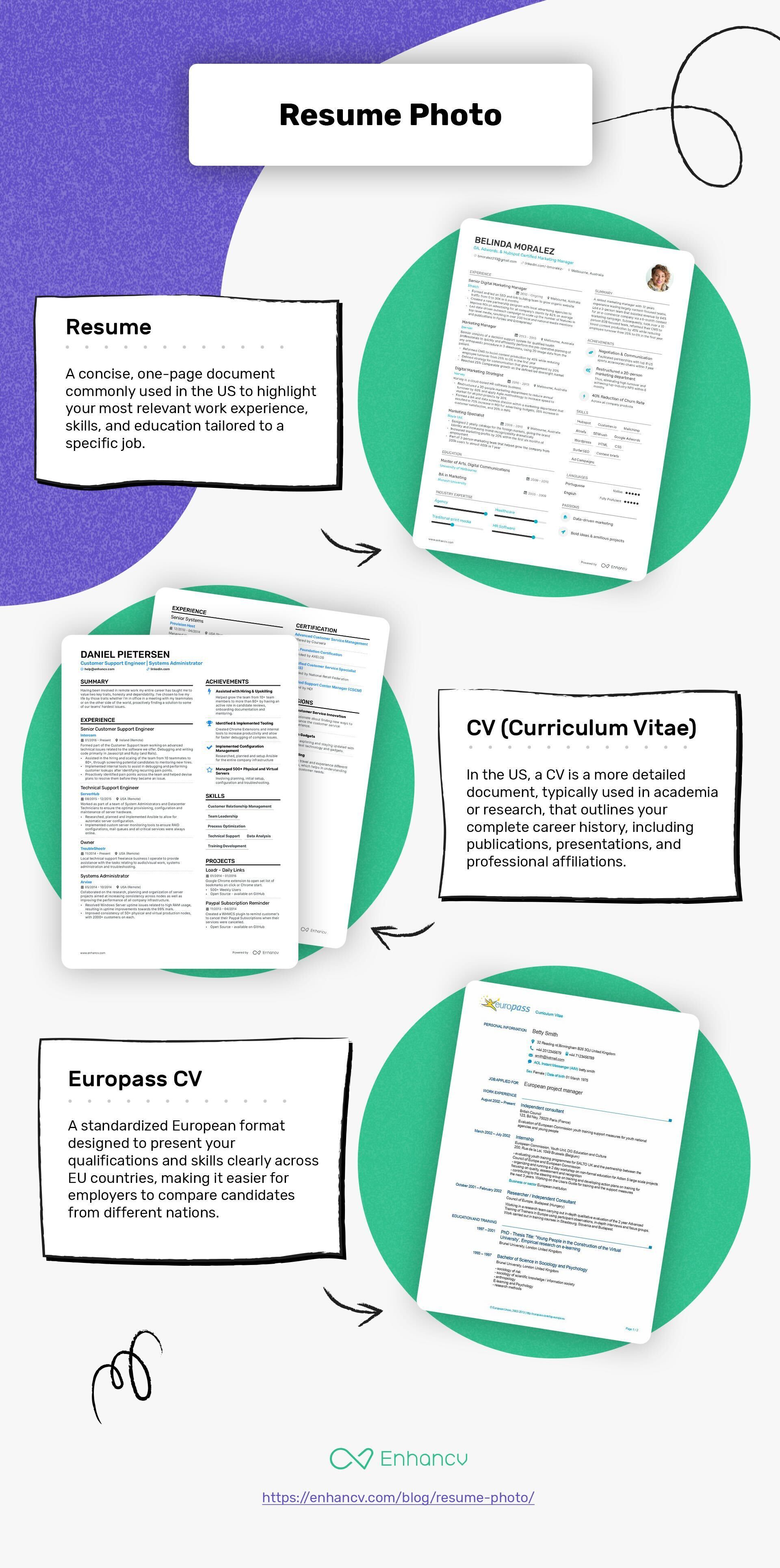
Resume pictures in different countries
When it comes to adding a photo to your resume, what's common or expected can vary greatly depending on where you're applying.
Countries where resume photos are omitted
In these regions, resume images are generally frowned upon. The focus is on skills and experience, and there’s a strong emphasis on avoiding any potential bias during the hiring process.
- United States
- United Kingdom
- Republic of South Africa
- Netherlands
In low-context cultures , like those listed above, communication tends to be more direct, and the emphasis is placed on explicit information rather than on non-verbal cues or contextual factors. This translates to the job application process, where the focus is on your experience and skills, not so much on appearance or personal background. Including a photo in these contexts might distract from your core competencies, leading to misinterpretation.
Regions where resume photos are common
For Americans seeking jobs outside the US, it's important to consider adding a photo to your resume. In many countries, omitting a photo could make your application stand out in a less favorable way, as employers there see photos as part of a complete candidate profile.
- Most countries in Latin America
Resume photos across industries
Whether or not you should include a photo on your resume often depends on the industry you’re targeting. In some fields, your appearance can influence how you’re perceived, making a professional photo a valuable addition to your application.
Industries that value appearance
- Hospitality
- Advertising and public relations
- Sales (customer-facing roles)
- Media and entertainment
For resumes in modeling and acting , it’s crucial to include the right type of photos. Typically, you’ll need a high-quality headshot (usually 8x10 inches) and, for modeling, a full-length photo that shows your entire body.
When attaching these photos to your resume, avoid embedding them directly in the document, as this can affect formatting. Instead, include them as separate, clearly labeled attachments or provide a link to an online portfolio where recruiters can view your full range of photos.
Industries where photos are strongly discouraged
For conservative fields like those below, it's best to let your experience and skills do the talking and skip the photo altogether. A photo isn’t only unnecessary but can detract from your professional credentials.
- Engineering
- Administration
Why experts say you shouldn’t include a photo in your resume
Including a photo on your resume is generally discouraged, especially in the US, due to strict labor laws aimed at preventing discrimination .
Here’s why it’s better to leave your photo off:
- Avoiding bias and discrimination : No matter how professional they are, HR specialists are still human and can be influenced by subconscious biases related to race, gender, age, and appearance. To ensure all candidates have an equal chance, many companies prefer to exclude personal information , including photos, from resumes.
- Social media checks : If your resume catches a recruiter’s eye, they’re likely to do a social media background check . That’s why many candidates include a LinkedIn profile link —this allows hiring managers to learn more about you while keeping the focus on your professional achievements.
- Perception of professionalism : Photos on resumes can be seen as unprofessional, suggesting you’re relying on your appearance rather than your qualifications. Unless you’re applying for a role where looks are essential, a photo adds little value and takes up space better used for showcasing your experience and skills.
- Distraction from key information : With HR professionals spending an average of just 7.4 seconds on an initial resume scan , a photo can distract them from the critical details about your qualifications and experience.
- Issues with applicant tracking systems (ATS) : While most ATS software can handle resume photos without issues, it's still best to avoid including one. An image can distract from the content, and in rare cases, disrupt parsing.
Photos on resumes generally don’t affect ATS scanning , but some systems can struggle with smaller details like date formats, the use of commas versus spaces between skills (commas work better), or even bullet points. To ensure your resume performs well, use Enhancv’s free ATS checker to see how it measures up against real applicant tracking systems.
If you’re in an industry where a resume photo is important, be mindful of these best practices:
- Use a high-resolution, professional-looking photo to ensure quality and make a strong first impression.
- Dress appropriately for the job role and industry to align your appearance with the position you’re applying for.
- Match your resume photo with your LinkedIn profile picture to maintain consistent personal branding across platforms.
- Avoid selfies and casual photos, as informal images can undermine your professionalism.
- Remove distracting elements by keeping the focus on your face, not on the background or accessories.
- Ensure your photo is appropriately sized and placed to complement your resume without overshadowing the content.
So, you’ve decided that adding a photo to your resume will give you that extra edge in landing your dream job. But now you’re wondering—how should it look? From the right attire to the perfect lighting, here’s how to ensure your resume photo makes a great impression.
Clothes and grooming
Start by dressing the part. Choose clothes that match the vibe of the job you’re applying for. For formal positions, go with a suit or a clean dress shirt paired with a simple jacket. Neutral colors are your best bet—they’re professional and won’t distract from your face. Make sure your hair is neat, and if you wear makeup, keep it subtle and natural.
Lighting and background
Lighting is everything in a photo. Aim for natural, soft lighting to avoid harsh shadows or overly bright spots. Position yourself facing a window or use a well-lit room. The background should be neutral and quiet—a plain wall works perfectly. This way, the focus stays on you, not on what’s behind you.
Expression and posture
When it comes to your expression, keep it simple. A neutral facial expression or a gentle smile works best. You want to appear approachable and professional, so avoid overly dramatic expressions. Sit or stand up straight with a relaxed posture. Confidence is key, but you don’t want to look stiff.
Resolution and format
Your photo should be high-resolution—at least 300 dpi—to ensure it looks sharp and professional both on screen and in print. Stick to common formats like JPEG or PNG for easy uploading and compatibility. The best resume picture size is 2-by-2 inches; it’s large enough to make an impact but small enough to keep the focus on your resume content.
Editing and enhancements
After you’ve taken your photo, a little editing can go a long way. Adjust the brightness and contrast to make sure the image is clear and well-lit. But be careful not to overdo it—you want to look like yourself, not a heavily edited version.
AI-generated resume photos can be a convenient solution if you don't have access to professional photography. For example, tools like Headshot Pro allow you to create a polished headshot from your selfies by enhancing your appearance with natural lighting, background adjustments, and retouching.
While it's generally acceptable to use these AI tools, it's crucial that the final portrait looks natural and professional, not overly stylized or unrealistic. Make sure the photo aligns with the job you're applying for and accurately reflects your true self in a way that’s appropriate for your industry.
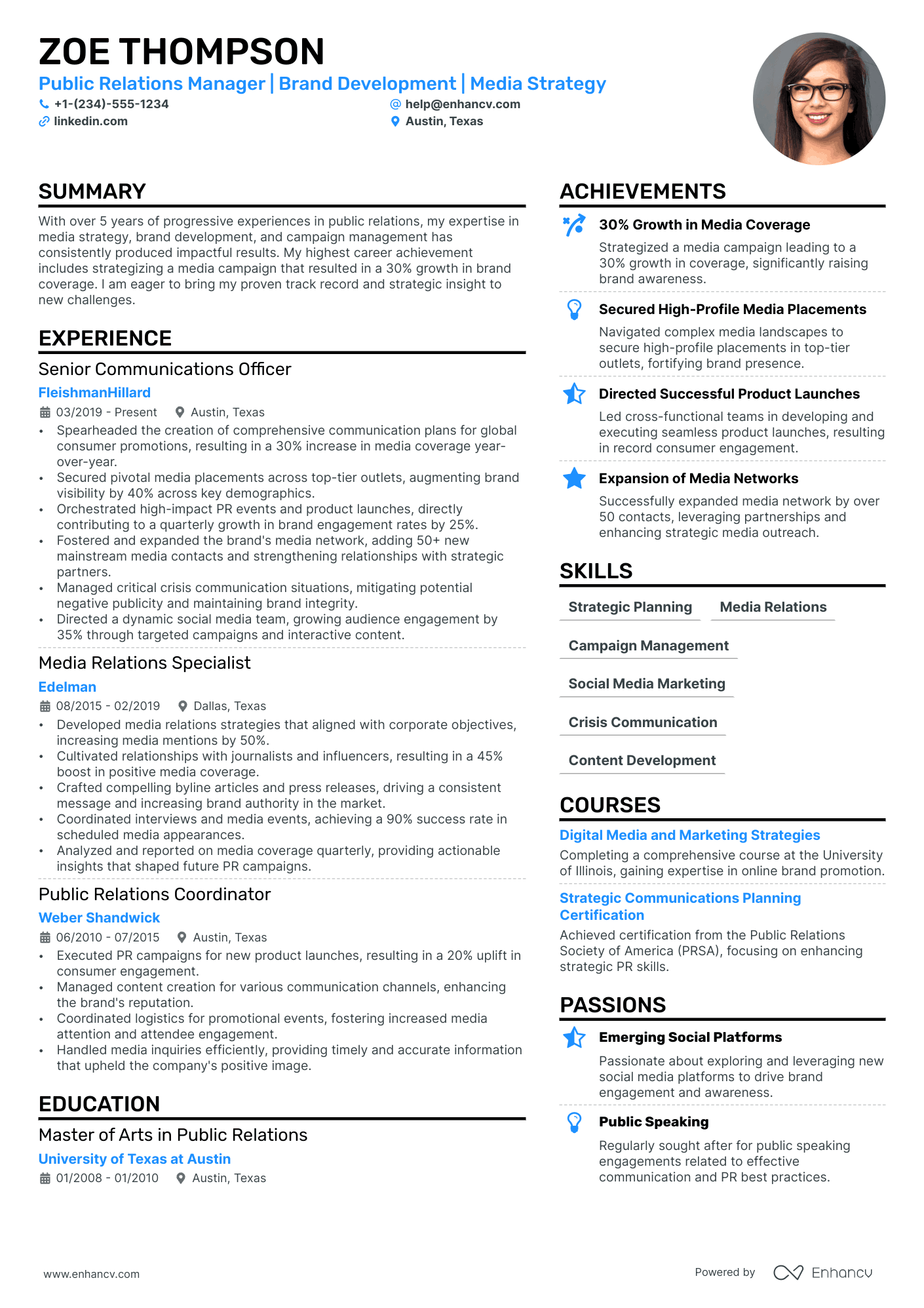
Make this your resume
Use Enhancv’s Resume Builder and make a resume that stands out.
Before we dive into the different processes for adding a photo to your resume, here's a shortcut: if you choose any of our resume templates with a photo option, you can easily upload and position your image with just a few clicks, saving you time and hassle.
Now, let's explore the detailed steps for using resume builders and manually inserting photos in Word or PDF formats.

Using resume builders: adding a photo with Enhancv
- Begin by choosing a resume template from our wide range of layouts, all designed to accommodate a headshot. Click the “Start with this example” button in the top right corner.
- In the resume builder, find the green upload button and click to upload your image directly from your computer. The app will automatically adjust the size and placement for a perfect fit.
- Click on the header and select the gear icon. From there, you can easily add or remove the photo and choose its shape—round or square—to match your resume’s style.
Adding a photo in traditional formats
Most Word resume templates don’t come with built-in photo options. If you’re creating your resume in Word or converting it to a PDF , inserting an image requires a bit more manual effort.
Here’s how to do it:
- Choose a layout and decide where you want your photo to appear. Typically, the top-right or top-left corner is ideal, as it keeps the focus on your contact information and headline.
- Go to the "Insert" tab and click on "Picture." Select your photo from your files. The image will appear on your document, and you can drag it to your desired position.
- Click on the photo to adjust its size. To maintain a professional appearance, ensure the image isn’t too large—about 2x2 inches is generally recommended. Use the "Picture Tools" format tab to add a border or adjust the brightness and contrast if necessary.
- To keep the layout clean, right-click on the photo and select "Text Wrapping." Choose “Square” or “Tight” to wrap the text around the photo without disrupting the flow of your resume’s content.
- Save the finished file as a PDF to preserve the formatting. Go to "File" > "Save As" and select PDF as the file type.
If you’re using a resume builder like Enhancv , the platform will help maintain consistency between your photo and the overall design. In Word, be mindful of the font sizes, margins, and spacing to ensure your photo fits seamlessly into the layout.
Here are the most common mistakes when it comes to pictures on resumes:
Selfie angle
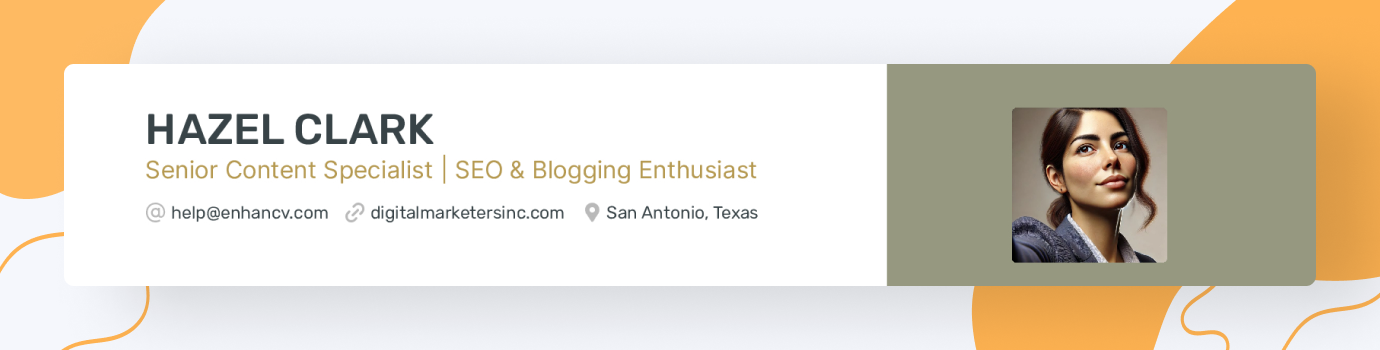
Wearing a hat or heavy makeup

Poor lighting or backlight
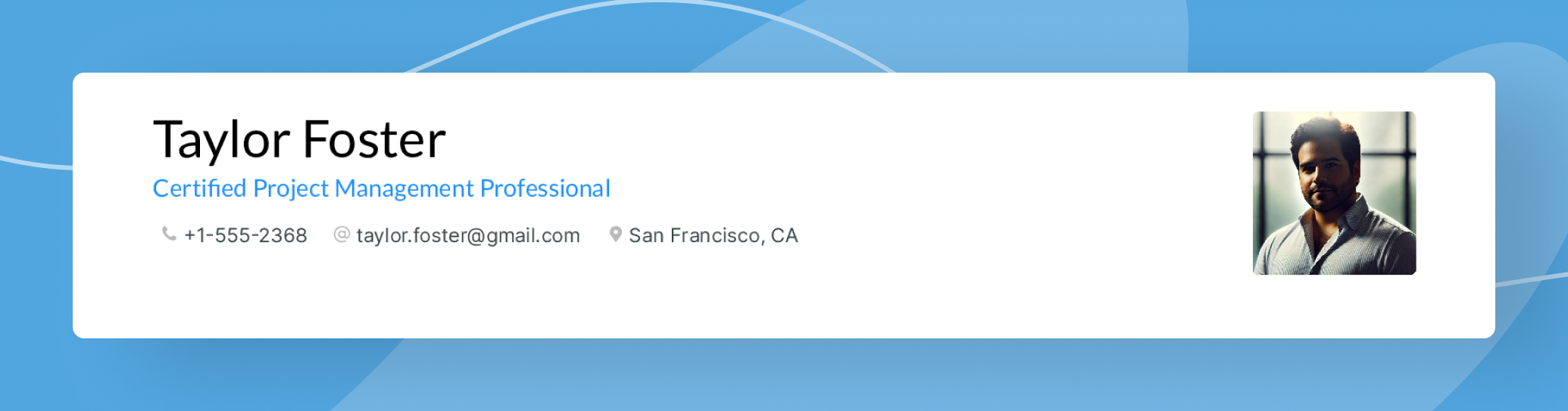
Casual or inappropriate clothing
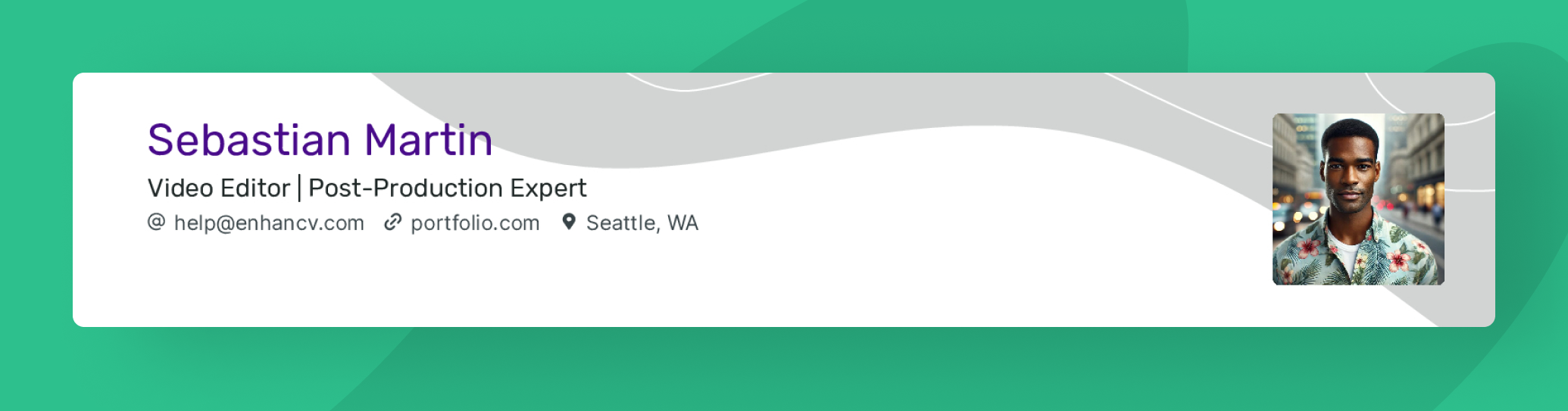
Distracting backgrounds
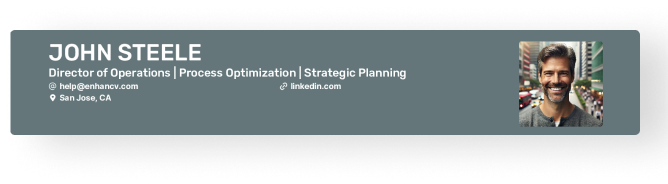
Wearing sunglasses
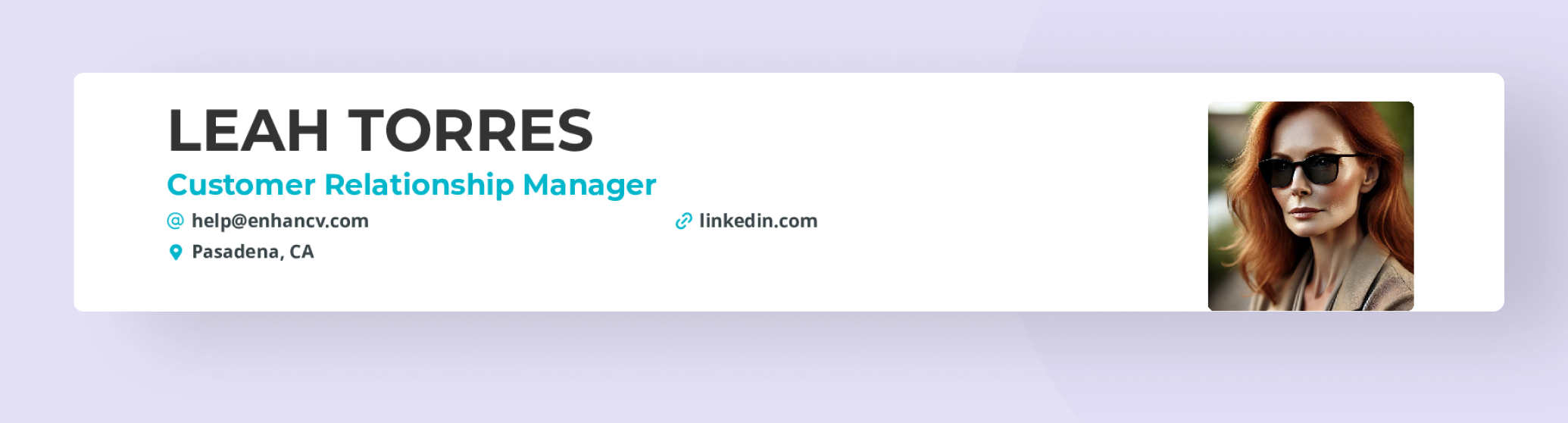
For a great resume photo, choose a neutral background and wear formal clothes. If you have glasses, make sure they don’t block your face. Smile gently, keep a relaxed posture, and go for a portrait shot to look both professional and approachable. Like the one here:

If you’d prefer not to include a photo on your resume, several effective alternatives can still showcase your professional image:
- LinkedIn profile links: Include a link to your LinkedIn profile, where a professional photo isn’t just accepted but recommended. This allows recruiters to view your photo if they choose while keeping your resume focused on your qualifications.
- Business cards and networking resumes: At job fairs or networking events, consider handing out business cards or a specialized networking resume with your photo. This provides a visual reference that helps the people you meet remember you more easily afterward.
- Portfolio links: For creative roles, link to an online portfolio that features images of your work and a professional photo of yourself. This approach highlights your creative abilities while providing a professional image without cluttering your resume .
Deciding whether to include a photo on your resume depends on where you’re applying and the industry you’re targeting. Always consider what’s standard practice in your field and region, and choose the option that best showcases your professionalism. When in doubt, a polished LinkedIn profile or portfolio link can often be the perfect alternative.

- Resume Guides
How to Decline an Interview: With Tips and Templates to Help You Succeed
My successful product manager resume for microsoft, how to write a recommendation letter in 4 simple steps with template and sample letters (linkedin reference included), how to create a first year elementary school teacher resume, microsoft word resume templates, recession-proof jobs to consider in an unstable economy.
- Create Resume
- Terms of Service
- Privacy Policy
- Cookie Preferences
- Resume Examples
- Resume Templates
- Resume Builder
- Resume Summary Generator
- Resume Formats
- Resume Checker
- AI Resume Review
- Resume Skills
- How to Write a Resume
- Modern Resume Templates
- Simple Resume Templates
- Cover Letter Builder
- Cover Letter Examples
- Cover Letter Templates
- Cover Letter Formats
- How to Write a Cover Letter
- Cover Letter Guides
- Job Interview Guides
- Job Interview Questions
- Career Resources
- Meet our customers
- Career resources
- [email protected]
- English (UK)
- French (FR)
- German (DE)
- Spanish (ES)
- Swedish (SE)
Made with love by people who care.
© 2024 . All rights reserved.
Protect your data
This site uses cookies and related technologies for site operation, and analytics as described in our Privacy Policy . You may choose to consent to our use of these technologies, reject non-essential technologies, or further manage your preferences.
- Resume and Cover Letter
- Should You Include a Picture...
Should You Include a Picture on a Resume?
6 min read · Updated on October 03, 2024

Will including a picture on your resume help or hurt your chances of getting hired?
Should you put a photograph on your resume? If you've already added a photo to your LinkedIn profile, it's only natural to wonder if including a headshot picture on your resume will improve your chances of getting noticed and hired.
While there isn't a universal rule about including a picture on a resume, below are some guidelines that will help you to understand when a photo belongs on your resume - and when it's in your best interest to remove it from your job application altogether.
When you should not include a picture on your resume
When it comes to including pictures on resumes, you'll find that HR professionals and professional resume writers agree that a resume should not include a photograph. There are exceptions, of course, which are explained further below. However, generally speaking, you should not put a picture on your resume.
Why is a picture on a resume considered a bad idea?
Some countries, like the United States, have strict labor and anti-discrimination laws. Since your photo will likely reveal your race, gender, and age - among other factors - that could inadvertently lead to discrimination in the hiring process, it makes employers in these countries uncomfortable when they see your picture on a resume. Plus, there's no need to provide an employer with those types of details before they've considered your application based solely on your qualifications. In fact, many employers try to avoid discrimination claims and unconscious bias in their recruitment process by disregarding resumes that contain photos.
In addition, some recruiters consider candidates who include headshots to be egotistical at best and lacking sound judgment at worst. When TopResume asked recruiters, hiring managers, and human resources executives, “What are your biggest resume 'deal-breakers' that can cost a candidate the job?”, “including a headshot” made the list of top 10 worst resume offenses .
Additional reasons to not include a picture on your resume are:
They take up valuable space
They might impact an applicant tracking system's ability to read your resume
When you should include a picture on your resume
While it's typically a bad idea to include a picture on your resume, there are a few situations when a headshot does belong on your resume or as part of your overall job application:
Headshot requirement : If you're applying for a job in the entertainment industry (e.g. models, actors, dancers) and your “look” is part of the job, then you should include a photograph of yourself. However, don't put the photo directly on your resume unless requested to do so; rather, include the image as part of your overall application. If you have an online portfolio of your work, it's perfectly acceptable - and encouraged - to include a link to your site at the top of your resume, along with your other contact details.
International applications : If you're seeking a position outside of the United States, you'll find that some countries will expect your CV to include a photo of yourself. These include member countries in the European Union (EU); Latin America (e.g. Brazil, Venezuela, Peru, Argentina), with the exception of Mexico; Southeast Asia (e.g. Philippines, Singapore, Thailand, Vietnam); and the Middle East (e.g. Turkey, Saudi Arabia, United Arab Emirates).
If you're unclear whether it's ok to incorporate a picture on a resume in your country, it's best to err on the side of caution and not include one. If an employer really wants a photo as part of the application process, they'll ask for one. Also, the majority of recruiters and hiring managers will search for you online if they're considering you for an interview, so they'll likely see a photo of you on your social profiles .
Tips for selecting the best picture for your resume
If you're planning to apply for a position in a country or profession where a resume photo is standard, then you should follow the same guidelines you would when selecting a photo for your LinkedIn profile . When deciding which headshot to use, keep the following elements in mind:
Professional : The selfie you took with your friends at the bar last weekend is not appropriate for your job search. Instead, choose a professional-looking, high-resolution photo in which your outfit complements the industry you're pursuing. If you're short on funds or simply not interested in investing in a professional headshot, ask a friend who owns a decent camera to take a picture of you in a well-lit area and with a simple backdrop that won't compete with your face for attention.
Relevant : While you may love how you look in an older photo, you're better off if you opt for a recent photo of yourself - and only yourself. Employers don't expect - or want - to see a family photo or other group shot on your resume, and they aren't interested in a headshot that's a decade old. Your photo should reflect what you look like now .
- Cropped : Remember, your photo should be a headshot, rather than a full-length body shot. Select a photo where your face takes up approximately 60% of the frame. Crop the image from just below the top of your shoulders to just above your head, so that the emphasis is placed on your face.
AI can be a powerful tool to help you select and update a resume photo so that it covers all of the above criteria. There are several free AI-photo generator tools, like Canva, that you can use. Referring to an AI content generator, like ChatGPT, can also guide you in whether you should or should not be using a photo for your type of role or industry.
Do I fall in the include or don't include a photo category?
If you don't know whether to include a picture on your resume, you're not alone. There are so many nuances when it comes to writing an effective resume for today's job market that it's hard for anyone other than a professional writer to keep track. If you decide to work with a professional resume writer, trust that they are trained to apply the current resume writing best practices to your document .
Why not submit your resume for a free review to ensure it covers all the nuances required to write an effective resume? Our team of professional resume writers is here to provide the expertise you need.
This article was originally written by Amanda Augustine and has been updated by Ronda Suder.
Recommended reading:
How to Simplify Your Search in 3 Easy Steps: Prep, Search, Close
Explained: Why Your Resume Should Focus on Your Recent Work
How to Set the Stage for a Successful Job Search
Related Articles:
Do Hiring Managers Actually Read Cover Letters?
How to Create a Resume With No Education
Why You Lose When You Lie on Your Resume: Learning From Mina Chang
See how your resume stacks up.
Career Advice Newsletter
Our experts gather the best career & resume tips weekly. Delivered weekly, always free.
Thanks! Career advice is on its way.
Share this article:
Let's stay in touch.
Subscribe today to get job tips and career advice that will come in handy.
Your information is secure. Please read our privacy policy for more information.

IMAGES
VIDEO
COMMENTS
Here are 15 things to avoid when writing a cover letter with tips and suggestions of what you can do instead: Not following instructions. Using the wrong format. Discussing why you are looking for a new position. Using the same cover letter for every application.
A strong cover letter follows a logical structure to showcase your skills. To meet employer expectations and highlight your top qualities, here are seven sections that every cover letter should include: 1. Header Cover letters generally begin with a header that includes your contact details. To maintain consistency, many applicants use the same ...
Should you put a photo on your cover letter? No, you should not put a photo on your cover letter. Including a photo on your cover letter goes against proper cover letter formatting, and it puts you at greater risk of discrimination in addition to taking up valuable space that could be used to highlight your achievements. If the application ...
To capture and keep your hiring manager's attention, make your cover letter length one page at most. More importantly, be brief and direct in your wording. Being concise helps guarantee that even the busiest hiring managers will get a full picture of your relevant qualifications and achievements. If you really want to save time and ensure ...
The top of your cover letter should include a designated header where you can input your contact information, such as your full name, email address, phone number, address, and links to any relevant social media. Make sure these details match your resume and double-check for any typos. Company details.
Don't: Forget to Address the Hiring Manager. "A [bad cover letter] has a single, gender specific salutation, i.e. Dear Sir or Dear Sirs or even Dear Sir or Ma'am. If you don't know who you ...
While it's typically advisable not to include a picture on a resume, it might be appropriate when your appearance is relevant to the job. For instance, someone applying for an acting or modeling position might include their professional photo to help employers make casting decisions. Another instance in which it might be appropriate to include ...
1. List your contact details in the header. Your cover letter's header should include your name and contact information so the hiring manager can easily reach out to you if they're interested in interviewing you. Make sure the following information is prominently displayed at the top of your cover letter: 2.
Step 2: Add your contact info. At the top of your cover letter, you should list out your basic info. You can even copy the same heading from your resume if you'd like. Some contact info you might include (and the order to include it in): Your name. Your pronouns (optional) Your location (optional) Your email address.
Unless you're submitting a portfolio to a modeling agency or a headshot to qualify for an acting gig, you shouldn't include a photo with your cover letter and resume. Even then, submit photos only when specifically requested. Otherwise, your application materials should reflect your professional qualifications and job skills - not the way you ...
To keep the layout clean, right-click on the photo and select "Text Wrapping." Choose "Square" or "Tight" to wrap the text around the photo without disrupting the flow of your resume's content. Save the finished file as a PDF to preserve the formatting. Go to "File" > "Save As" and select PDF as the file type.
If you're providing a hard copy of your cover letter, handwrite your signature and also include your full typed name. Download Cover Letter Outline Template. To upload the template into Google Docs, go to File > Open > and select the correct downloaded file.
When it comes to including pictures on resumes, you'll find that HR professionals and professional resume writers agree that a resume should not include a photograph. There are exceptions, of course, which are explained further below. However, generally speaking, you should not put a picture on your resume.
What to put in a cover letter in 2024. Understanding the main parts of a cover letter and their purposes is essential for writing an effective cover letter that will impress employers. Here are the main elements you need to include: 1. Your name and contact information in a header. The hiring manager needs to have your contact information.
A photo on a resume is a small image of yourself in passport size that you can include either on the document's first page or on a cover letter. The image provides an overview of your appearance, allowing a recruiter to connect your face to your qualifications, increasing a sense of connection reviewing the resume.
Use a professional headshot. Keep your photo small. Print using high quality. 1. Feature the photo at the top. If you choose to include a photo on your resume, you should include it at the top. Most resume templates that include a photo will provide a small space in the upper right- or left-hand corner.
Should I Include a Picture on My Resume. Do not submit a resume with photos while applying for a job in the US, UK, or Canada. Most employers there have bias-conscious policies in place and would often discard a resume with pictures to avoid discrimination lawsuits. However, pictures on resumes are common in mainland Europe.
All our picture cover letter templates can be downloaded for Word or copied as a Google Doc. Don't see a design you like on this page? We have 100+ other cover letter templates to choose from. Build My Cover Letter Now. Original Picture ; Top ; Photo ; Headshot ; Great ; Fun ; Fresh ; Cute ;
How you take a photo for your resume is different from how you take a selfie for social media. Your resume image is, more or less, a passport photograph and the positioning should reflect that. Face the camera with your gaze a bit above the lens. Take the picture from a regular angle so that it comes out right. 5.
If you do decide to add a picture to your resume, the best location is at the top of the first page. It should be a professional-looking picture that only shows your face. You should be wearing professional attire and have a conservative hairstyle and facial expression, except for situations that specifically require other types of individuals ...