Fusion HCM Query to Fetch Assignment Details
SELECT papf.person_number, ppnf.full_name employee_full_name, ppnf.first_name, ppnf.last_name, to_char(ppos.date_start, ‘MM/DD/YYYY’) date_start, paam.assignment_number, paam.primary_flag, paam.assignment_status_type active_status, paam.bargaining_unit_code, aapf.payroll_name, PAAM.ASS_ATTRIBUTE6 attribute_value FROM per_all_people_f papf, per_all_assignments_m paam, per_person_names_f ppnf, per_periods_of_service ppos, pay_payroll_assignments ppa, pay_pay_relationships_dn pprd, pay_payroll_terms ppt, pay_assigned_payrolls_dn aapd, pay_all_payrolls_f aapf WHERE papf.person_id = paam.person_id AND trunc(sysdate) BETWEEN papf.effective_start_date AND papf.effective_end_date AND trunc(sysdate) BETWEEN paam.effective_start_date AND paam.effective_end_date AND paam.assignment_status_type IN ( ‘ACTIVE’, ‘SUSPENDED’ ) AND paam.effective_latest_change = ‘Y’ AND paam.assignment_type IN ( ‘E’, ‘C’, ‘N’, ‘O’, ‘P’ ) AND papf.person_id = ppnf.person_id AND trunc(sysdate) BETWEEN ppnf.effective_start_date AND ppnf.effective_end_date AND ppnf.name_type = ‘GLOBAL’ AND paam.period_of_service_id = ppos.period_of_service_id AND paam.assignment_id = ppa.hr_assignment_id (+) AND trunc(sysdate) BETWEEN ppa.start_date (+) AND ppa.end_date (+) AND paam.work_terms_assignment_id = ppa.hr_term_id (+) AND ppa.payroll_relationship_id = pprd.payroll_relationship_id (+) AND trunc(sysdate) BETWEEN pprd.start_date (+) AND pprd.end_date (+) AND pprd.payroll_relationship_id = ppt.payroll_relationship_id (+) AND trunc(sysdate) BETWEEN ppt.start_date (+) AND ppt.end_date (+) AND ppt.payroll_term_id = aapd.payroll_term_id (+) AND trunc(sysdate) BETWEEN aapd.start_date (+) AND aapd.end_date (+) AND aapd.payroll_id = aapf.payroll_id (+) AND trunc(sysdate) BETWEEN aapf.effective_start_date (+) AND aapf.effective_end_date (+) AND ppa.payroll_term_id = ppt.payroll_term_id (+) ORDER BY papf.person_number, paam.assignment_number
Start typing and press Enter to search


Digital Engineering & Experience
Data, automation & ai, oracle cloud.
- Cloud Enhancement & Managed Services
Mastek "iConniX" - Generative AI Portfolio
- Products Platforms & Innovation icxPro - Intelligent Part Assistant iLeaseFinPro Vehicle Leasing Software Warehouse 360 Enterprise Workforce Scheduler Connected Enterprise
Oracle Cloud & Enterprise Apps
Salesforce cloud & industry solutions, platforms & innovation.
- INDUSTRIES Public Sector & Government Healthcare & Life Sciences Retail & Consumer Manufacturing & Technology Financial Services Higher Education Construction & Engineering Hospitality Transportation & Logistics High Tech Media & Entertainment
- PARTNERS About Partnerships Oracle Partner Salesforce Partner AWS Partner Microsoft Partner Snowflake Premier Partner UiPath Partner ServiceNow Partner
- Insights News Press Releases Blog Resources Webinars & Events
- MST SOLUTIONS
- BIZANALYTICA
- Digital Engineering & Experience Cloud Migration Cloud Engineering Low Code DevSecOps Quality Engineering MACH Platform Engineering
- Data, Automation & AI Cloud Data Modernization Data Management Data Governance Business Intelligence & Analytics Intelligent Automation Decision Sciences & ML, AI Basecamp
- Oracle Cloud Oracle Cloud Applications Glide 4.0 Oracle E-Business Suite Oracle Consulting AdvantEdge IaaS SAP to Cloud Migration PeopleSoft to Cloud Migration Oracle Analytics Cloud Oracle Cloud Infrastructure Oracle Autonomous Data Warehouse
- Salesforce MuleSoft Experience Cloud Sales Cloud Servide Cloud Marketing Cloud Industry Cloud Commerce Cloud Data Cloud CRM
- Platforms & Innovation
- icxPro – Intelligent Part Assistant
- iLeaseFinPro Vehicle Leasing Software
- Warehouse 360
- Enterprise Workforce Scheduler
- Connected Enterprise
- Public Sector & Government
- Healthcare & Life Sciences
- Retail & Consumer
- Manufacturing & Technology
- Financial Services
- Higher Education
- Construction & Engineering
- Hospitality
- Transportation & Logistics
- Media & Entertainment
- About Partnerships
- Oracle Partner
- Salesforce Partner
- AWS Partner
- Microsoft Partner
- Snowflake Premier Partner
- UiPath Partner
- ServiceNow Partner
- Press Releases
- Webinars & Events
Mastek Blog
Understanding common lookups in oracle hcm.
04-Oct-2021 02:33:00 / by Nilesh Pawar
The HR department has to maintain personal, legislation-specific, and organization-related data for all employees in their HR applications. It is crucial to properly manage and store this data as it will be used for reporting. Furthermore, this data will also be used by other applications like payroll and outbound interfaces.

Oracle HCM Cloud offers all such data fields and their values out of the box, which helps customers adhere to the legislative rules and properly maintain the data. Oracle offers its customers the flexibility to manage values for these data fields by using the functionality of lookups.
Lookups hold a list of values that appear for various fields within an application.
There are three categories of lookups:
1. Standard lookups
2. Common lookups
3. Set-enabled lookups
What are the Common Lookups in Oracle HCM?
Here are some essential details about common lookups.
Common lookups are predefined lookups that allow users to add new values or enable/disable existing values. These are generally maintained by admin users.
To enter a value for the fields within the application, a user can select any one of the values from the available list. There are predefined lookup types available for various fields in the application.
For example, 'Assignment Category' is one of the fields on the employee's assignment screen that contains a list of values. The list of values that appear for this field comes from lookup. The lookup type for this is 'EMP_CAT'.
Duplicate lookup codes are not allowed in the lookup type.
Lookup Customization
Oracle Fusion contains certain predefined lookups that you cannot disable values for or add new values to. However, there are a few lookups that allow you to disable values and also add some new values. So, it all depends on the lookup configuration level, as it helps you check what level of customization is possible for a lookup type.
There are three different types of common lookups available in Oracle Fusion that decide the customization for the lookup:
1. User lookup – This is a flexible type of lookup; you can add new values and enable/disable the existing values to it.
2. Extensible lookup – In this type of lookup, you can add new values but cannot disable the existing values.
3. System lookup – System lookup does not allow you to add or disable the existing values.
Lookup Type and Its Components
Lookup Type – Here, you can add values to the lookup. Note that this field name will appear on the setup screen and not on the application screen, where users usually make an entry into the application.
Meaning – This is the name of the field that users will see on the screen, where they will add the value.
Module – This is the name of the module to which this lookup belongs. It might be named as HR or Absence.
Lookup Configuration level – As explained in the above section, lookup configuration has three values:
We can add values, known as lookup codes, in each lookup type.
The lookup codes consist of:
Lookup Code – This signifies the value of each code that we have added. It is not visible to the users but it is used to uniquely identify values added to the lookup type.
Display Sequence – This is used to mention the sequence of values they should appear in, for the users to select. It can be 1, 2, 3, etc.
Enabled – The Checkbox helps you to enable or disable any particular lookup code.
Start Date and End Date – You can specify a date range for each lookup code to make it available only within that range for users to select. If this is left blank, then it is always available for users.
Meaning – This term will appear in the list of values on the UI for a specific field, which the user can see and select from the drop-down menu. It is associated with the lookup code.
Tag – Tag is used for localizing the lookup code. For example, if we put +GB as Tag then this value will appear only for Great Britain localization; and if we put –GB, then it will not appear for Great Britain. If we leave this blank, it will appear for all areas.
You can create a new lookup type or enable/disable values by using the task under Setup and Maintenance -> Manage Common Lookups
Here is an example for lookup type 'EMP_CAT':
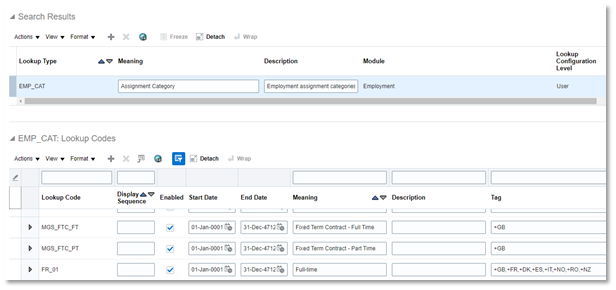
Business Case
If any customer based in GB wants to enable the 'Transgender' value for 'Gender', which is already present in the lookup type, they can navigate to the Manage Common lookups task. Since the lookup type for Gender is 'Sex', select the value 'Transgender' in the lookup codes section, and in the tag column enter '+GB'. Click on Save and Close.
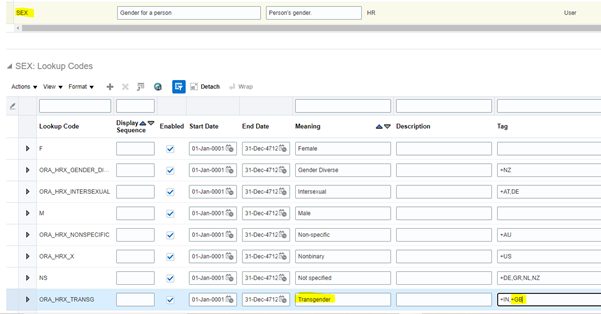
To get all the details of lookups in the application, simply use the below query:
Select * from hcm_lookups;
So, this is how common lookups in Oracle HCM capture information for employees and provide the flexibility to manage value in these data fields.
Topics: Oracle , hcm

Written by Nilesh Pawar
Oracle Fusion HCM Consultant
Subscribe to Email Updates
Lists by topic.
- Digital Transformation (73)
- Retail (34)
- Salesforce (29)
- Oracle (22)
- Healthcare (20)
- Retail Tech (19)
- Government (17)
- Financial Services (14)
- Testing (14)
- Vertical Vibe (13)
- Artificial Intelligence (12)
- Banking (11)
- Cloud migration (10)
- Health Cloud (10)
- Cloud Technology (9)
- Customer Experience (9)
- Public Sector (9)
- CEO Insight (8)
- Machine Learning (8)
- UK Public Sector (8)
- Digital Service Design (7)
- data analysis (7)
- Business Process Automation (6)
- Cloud Enhancement Services (6)
- Data Virtualisation (6)
- Future Tech (6)
- TechNovation (6)
- customer data platforms (6)
- retail operations (6)
- Data Security (5)
- Managed Services (5)
- Supply Chain (5)
- UK Central Government (5)
- data modernisation (5)
- research (5)
- Blockchain (4)
- Digital Workforce (4)
- Digital commerce (4)
- Intelligent Automation (4)
- Test Automation (4)
- Transformation (4)
- cloud implementation (4)
- edge computing (4)
- leadership (4)
- mortgages (4)
- mulesoft (4)
- thoughtleadership (4)
- AI Strategy (3)
- AI technologies (3)
- Data management (3)
- Fintech (3)
- Government Digital services (3)
- Government Tech (3)
- Graduate Programme (3)
- Manufacturing (3)
- Oracle ERP Cloud (3)
- Oracle Partner (3)
- RPA Implementation (3)
- Robotic Automation (3)
- business acceleration (3)
- business outcomes (3)
- consumer market (3)
- data governance (3)
- metaverse (3)
- oracle HCM (3)
- strategy (3)
- work management (3)
- workplace (3)
- Automation Testing (2)
- Business Intelligence (2)
- Cloud Adoption (2)
- Cloud-based AI (2)
- Customer Engagement (2)
- Customer Insight (2)
- Data Science (2)
- Data Visualisation (2)
- DataOps (2)
- DevOps culture (2)
- Digital Banking (2)
- Global Highlights (2)
- IT service management (ITSM) (2)
- Identity & Access Management (2)
- Intelligent Automation tools (2)
- Intelligent Automation vs RPA (2)
- Intelligent Process Automation (2)
- Mobile Testing (2)
- Operational Resilience (2)
- Oracle Cloud Application (2)
- Security (2)
- Spend Analytics (2)
- Technology (2)
- analytics (2)
- automating systems and processes (2)
- business analysis (2)
- business uncertainty (2)
- cybersecurity (2)
- data integration (2)
- data migration (2)
- data protection (2)
- data quality (2)
- data-driven intelligence (2)
- diversity and inclusion (2)
- ecommmerce (2)
- erp cloud implementation (2)
- erp consultant (2)
- governance (2)
- human resources (2)
- post pandemic (2)
- work from home (2)
- #DevSecOps #SecOps #IAST #DAST #SAST #RASP (1)
- AI Algorithms (1)
- AI in the social sector (1)
- Agile BI (1)
- Agile Testing (1)
- Agile with GDS (1)
- Automated Testing (1)
- Automation (1)
- BizAnalytica (1)
- CRM transformation (1)
- Chat Bots (1)
- Cognitive Computing (1)
- Cognitive RPA (1)
- Cognitive Technologies (1)
- Compatibility Testing (1)
- Continous Delivery (1)
- DART Framework (1)
- Data Storage (1)
- Data availability (1)
- Deep Learning (1)
- DevSecOps (1)
- EPM Cloud (1)
- Education (1)
- Engineering colleges in Mumbai (1)
- Financial Consolidation and Close (1)
- IT consulting (1)
- Innovation (1)
- Low-Code (1)
- MOT Framework (1)
- Mobile Content (1)
- Natural Language Processing (1)
- Oracle EPBCS (1)
- Oracle ERP (1)
- Oracle Field Service Cloud (1)
- Project Deep Blue (1)
- Project Management (1)
- Recovery Testing (1)
- SAP ECC (1)
- Salesforce Lightning (1)
- Scalability (1)
- Scaling AI (1)
- Semiconductor (1)
- Serverless Cloud Architectures (1)
- Service Management (1)
- Smart Cities (1)
- Smart Contracts (1)
- Solution Showcase (1)
- Tech consultant (1)
- Test Maturity (1)
- Trends in Testing (1)
- Workers Compensation (1)
- analytics practice (1)
- biometrics (1)
- branding (1)
- careers decomplexed (1)
- cloud modernization (1)
- connected enterprise (1)
- data modelling (1)
- data table (1)
- decomplexify (1)
- development (1)
- employee engagement (1)
- employee experience (1)
- financial crime (1)
- higher education (1)
- industrial iot (1)
- logistics (1)
- magento (1)
- marketing (1)
- outsystems (1)
- planning and budgeting (1)
- predective analytics (1)
- productivity (1)
- provider (1)
- public safety (1)
- talent acquisition (1)
- testing partnership (1)
- time management (1)
Posts by Topic
Recent posts.

- Manage VIP Account
- Register for VIP Plan
- VIP Member-Only Content
- HCM Data Loader
- HCM Extract
- BI Publisher
- Fast Formula
- OTBI Analytics
- Personalizations
- Scheduled Processes
- Absence Management
- Performance Management
- Talent Management
- Time & Labor
- HCM Extracts Questions
- HCM Data Loader Questions
- BI Reports Questions
- Report Issues/suggestions
- Your Feedback counts
- Write for Us
- Privacy Policy
- Join Telegram Group
- Join LinkedIn Group
- Join Facebook Page
Assignment Type and its importance in HCM Cloud
- Post category: Core HR
- Post comments: 0 Comments
- Post last modified: July 1, 2021
- Reading time: 4 mins read

In this article, we will look into the Assignment Types available in HCM Cloud and how to use them in the reports.
Each worker type is denoted by its alphabet value in the ASSIGNMENT_TYPE and PERIOD_TYPE columns of the PER_ALL_ASSIGNMENTS_M and PER_PERIODS_OF_SERVICE tables respectively. Both ASSIGNMENT_TYPE and PERIOD_TYPE should have the same values for the given work terms record.
For example, pending worker is denoted by P, employee by E, contingent worker by C, nonworker by N, and offer by O.
Both Assignment and Work Terms information will be stored in PER_ALL_ASSIGNMENTS_M table with a different ASSIGNMENT_TYPE.
Now, if you are building reports based on the Assignment table, we should use the right Assignment types.
If we have to pull Employees only, we need to use ASSIGNMENT_TYPE = ‘E’. If you use ASSIGNMENT_TYPE <>’ET’ then this query might work if you ONLY have Employees in the client POD without any contingent workers and pending workers, else it will pull additional employees on the report.
I have seen many cases where the developers used ASSIGNMENT_TYPE NOT IN (‘ET’,’CT’).. In this case, it will pull Employees, Contingent Workers, Non-Workers, and Offers. Instead of writing like this, it is better to rewrite it as ASSIGNMENT_TYPE IN (‘E’,’C’) if there is a need for pulling Employees and Contingent Workers.
You Might Also Like

How to Mask Work Email Address in Dev or Test instance post P2T Refresh

How to store Public Documents on Content Server and share a hyperlink on the application

How to Mass Download Document of Records from 21D?
Session expired
Please log in again. The login page will open in a new tab. After logging in you can close it and return to this page.
- Oracle Fusion Applications
- Oracle EBS R12
- Oracle Fusion Middleware
- Core Oracle Technology
- Oracle Banking & Billing Management
- Buy Certification Mock Exams
Fusion Blog
- Fusion Financials Latest Articles
- Oracle Fusion Applications Training Index
- Oracle Fusion HCM
- Fusion Procure To Pay
- Fusion PayRoll
- ADF Training
- APEX-Oracle Application Express
- Weblogic Server
- Oracle Data Integrator
- Oracle Identity and Access Management
- OFSAA - Oracle Financial Services Analytical Applications
- Common Apps Training Articles
- iProcurement
- Oracle Grants
- Financial Modules
- Supply Chain & Manufacturing
- R12 11i Differences
- Financials Documents
- AME and Self Service HRMS
- Financial Functional Documents
- Receivables
- General Ledger
- Oracle HRMS Payroll Migration
- HRMS Miscellaneous
- Oracle Payroll
- Oracle HRMS Payroll Training Index
- Oracle Workflows Training Index
- Other R12 Articles
- OA Framework Training Index
- Oracle Scripts
- General Apps Topics
- Oracle Apps Interview Questions
- Virtual Machines
- BI Publisher - XMLP
- Mobile Supply Chain Application Framework
- Sunil Khatri
Jayashree Prakash
- Ashish Harbhajanka
- Naveen Kumar
- Surinder Singh
- Krishnakumar Shanmugam
- Trending Authors
- Prasad Parmeswaran
- Kalimuthu Vellaichamy
- Kishore Ryali
- Sivakumar Ganesan
- Senthilkumar Shanmugam
- Prasad Bhogle
- Prabhakar Somanathan
- Ranu Srivastava
- Ahmad Bilal
- TheTechnoSpider
- Anshuman Ghosh

Oracle Gold Partners, our very popular training packages , training schedule is listed here Designed by Five Star Rated Oracle Press Authors & Oracle ACE's.

Search Courses
Manage lookups in oracle fusion hcm.
The following video illustrates the following examples ABC Corporation would like to document the Marital Type as Divorcee for Great Britain. (MAR_STATUS) ABC Corporation would like to record Social Security Number for the employees in the US (Lookup Type: PER_NATIONAL_IDENTIFIER_TYPE)

Define Lookups
Lookups are containers for the list items that appear in an application. Users select one of the items from such lists to enter a value on the application UI. Lookups consist of: 1. Lookup Type - A lookup type is a static list of values users use to make entries in the application. This is the name of the field that appears on the setup UI and not on the application UI where you make the selection. 2. Lookup Code - An internal application code for each lookup that is not visible to users. 3. Meaning - The actual UI term associated with the lookup code. It is the item that appears in the list on the application UI against the specific field name, and can be selected by the users to indicate their choice. 4. Tag - The description or a label associated with that lookup. 5. Enabled (status) - Determines the availability of the meaning (the value or the item) within the selection list for that lookup type. If you do not enable it, the value does not appear in the selection list at runtime.
There are three different categories of lookups: 1. Standard Lookups - These are the simplest form of lookup types consisting of lookup codes and their meanings. 2. Common Lookups - These are predefined lookups and are available for internal system administrative use and are used by more than one application. 3. Set-enabled Lookups - These lookups contain lookup codes that are part of a reference data. You can use sets to enable different values in that lookup for different sets of users. At runtime, a selected attribute determines which set-enabled lookup will be visible to the users. For example, the attribute east-coast or west-coast in the determinant 'location' determines whether it is the 'east-coast' or the 'west-coast' location, depending upon the selected lookup. Lookup codes and their meanings are valid between a specified date range. If a date range is not specified, the lookup codes and meanings have indefinite validity from the time they are created. Enabling Lookups You can create new lookup types and also add new lookup codes and meanings to the existing lookup types, depending upon the access permissions granted to you. But for the lookups and lookup values to appear as values in the lists, they need to be enabled. To enable a lookup type, you need to enable at least one of its lookup codes and that code must be in a valid date range. You can access this task from the Setup and Maintenance menu. Customizing Lookups Oracle applications contain certain predefined system lookups that are locked for editing. You can only customize the lookups that are left open for extensibility. Even if a lookup is available for customization, the customization levels may vary depending upon the access restrictions. For example, you may modify the meanings of certain predefined lookup codes but may not have the permission to create new lookup codes. Person Information Lookups Person information lookups are described in the following table.
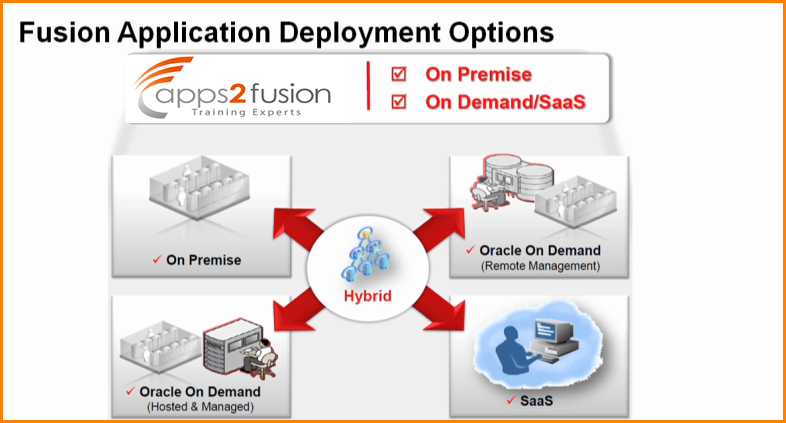
Comments
Add comment.
Name (required)
E-mail (required, but will not display)
Notify me of follow-up comments
About the Author

Jayashree is a Oracle Fusion HCM certified consultant who has over fifteen years' experience with Oracle. She has worked as a consultant with several of Alberta's energy companies. She lives in Edmonton and her interests include staying active in the warmer months and vacationing in the Caribbean in the winter
More articles from this author
- Oracle Fusion HCM Coexistence - Part 4
- Oracle Fusion HCM Coexistence - Part 2
- Oracle Fusion Transaction Business intelligence (OTBI) in Fusion HCM - Part 6
- Oracle Fusion HCM Coexistence - Part 3
- Succession Management in Oracle Fusion Talent Managment
- Succession Management in Oracle Fusion Talent Management Part 2
- Define Geographies for Human Capital Management – Part 2
- Goal Library in Oracle Fusion Talent Management
- Why Talent Management is Important - In context of Oracle Fusion HCM
- Goal Plan in Oracle Fusion Talent Management
- Oracle Fusion Transaction Business intelligence (OTBI) in Fusion HCM - Part 4
- Business Units and Set IDs in Oracle Fusion HCM - Part 3
- Create Mass Assignment Change in Oracle Fusion HCM
- Oracle Fusion HCM Coexistence - Part 1
- Defining Jurisdictions and Legal Authorities in Oracle Fusion HCM
- MANAGE WORKFORCE LIFE-CYCLE IN ORACLE FUSION HCM - PART 3
- How Oracle Fusion Profile Management Components work together - Part I
- Define & Manage Legal Entities for Human Capital Management in Oracle Fusion
- Provisioning Roles to Application Users in Oracle Fusion HCM Security
- Business Units and Set IDs in Oracle Fusion HCM - Part 2
Search Trainings
Fully verifiable testimonials, apps2fusion - event list, enquire for training, related items.
- Salesforce : Programming Lightning Components Training
- Frequently asked questions for Apps2Fusion trainings
- Salesforce : Programmatic Development Using Apex and Visualforce Training
- Informatica PowerCenter 9.x Developer Training
- Oracle Fusion Financials HCM Training Articles
- Oracle Fusion Cloud Benefits Introduction- Demo
- Synchronous BPEL Process Tutorial
- Control Absence Type Visibility Based on Plan Balance
- Oracle Data Guard Administration Training
- Oracle Fusion HCM Cloud Approval Management (AMX)- Demo
- Manage Extensible Flexfield in Fusion HCM Cloud Technical- Demo
- Oracle data warehouse reference architecture – Staging Layer
- Introduction to Oracle Data warehouse Reference Architecture
- Bursting Functionality in Oracle HCM Fusion
- How to Create and Manage Sandbox in Oracle HCM Cloud- Demo
- New General Ledger by SAP ECC 6.0
- Oracle Fusion Transaction Business intelligence (OTBI) in Fusion HCM - Part 7
- Oracle Fusion HCM and Fusion Payroll Training for EBS HCM Experts
- Oracle Fusion HCM Security Training
- Oracle Fusion Transaction Business intelligence (OTBI) in Fusion HCM - Part 5
- Oracle Fusion Transaction Business intelligence (OTBI) in Fusion HCM - Part 3
- Oracle Fusion Transaction Business intelligence (OTBI) in Fusion HCM - Part 2
- Key Functionality differences between Oracle E-Business Suite Application and Oracle Fusion HCM Application
- Oracle Fusion Transaction Business intelligence (OTBI) in Fusion HCM - Part 1
- Cloud HCM - Overview of Reporting Tools
- Fusion Oracle Time & Labor (OTL) Training
- Business Units and Set IDs in Oracle Fusion HCM - Part 1
- Oracle Fusion HCM Cloud Extract
- Oracle Fusion HCM Approval Management Training
- Defining Documents in Oracle Fusion HCM
- Creating and Assigning a Work Schedule Activity in Oracle Fusion HCM
- MANAGE WORKFORCE LIFE-CYCLE IN ORACLE FUSION HCM - PART 2
- OBIEE - ORACLE BUSINESS INTELLIGENCE ENTERPRISE EDITION - DAY 2(PART 2)
- Date Effectivity in Workforce Records in Oracle Fusion HCM
- OBIEE - ORACLE BUSINESS INTELLIGENCE ENTERPRISE EDITION - Day 2(Part 1)
- Manage Workforce Lifecycle in Oracle Fusion HCM - Part 1
- Creating HCM Data Roles, Reviewing Role Assignments and Duty Roles in Oracle Fusion HCM Security
- Creating Employee Record using WebService In Oracle Fusion HCM Cloud Application
- HCM Data Security in Oracle Fusion HCM Security
- Oracle HCM Cloud Benefits Training - R13
- An Introduction to Oracle Fusion HCM Security
- Define Jobs and Positions in Oracle Fusion HCM
- Oracle Fusion Project Financial Management Training
- Manage Grades, Grade Rates, and Grade Ladders in Oracle Fusion HCM
- Define Business Units, Manage Locations, Manage Divisions & Manage Department in Oracle Fusion HCM
- Define Legal Entities, Legislative Data Groups, Tax Reporting Units in Oracle Fusion HCM
- Manage Business Units in Oracle Fusion HCM Cloud- Demo
- Oracle Fusion HCM Technical Training - R13
- Establishing Enterprise Structures Using Enterprise Structures Configurator in Oracle Fusion
- Manage Legal Reporting Unit in Fusion HCM Cloud- Demo
- Define Geographies for Human Capital Management in Oracle Fusion
- Configure Offerings & Manage Implementation Projects in Oracle Fusion HCM
- Configure Enterprise Structure in Fusion HCM Cloud- Demo
- Oracle Fusion Compensation Workbench Training
- Functional Set-up Manager in Oracle Fusion HCM
- Oracle HCM Talent Management Cloud Training - R13
- Oracle Fusion HCM Core Implementation Training
- Introduction to Oracle Fusion HCM File-Based Loader
- Employment Model in Oracle Fusion HCM
- Questionnaire in Oracle Fusion Talent Management
- Manage Organization Goals in Oracle Fusion Talent Management
- Import and Manage Geographies in Fusion HCM Cloud- Demo
- Introduction to Goal Management in Oracle Fusion Talent Management
- How Oracle Profile Management Components work together in Fusion HCM- Part II
- Introduction to Profile Management in Oracle Fusion Talent Management
- High Level features of Oracle Fusion Talent Management
- Creation of Rating Model in Oracle Fusion Talent Management
- Configuration of Approval Rules in Oracle Fusion HCM
- Transfer of Performance Documents in Fusion HCM Performance Management
- Auto Provision Roles to users in Oracle Fusion HCM
- Enabling BI Analytics Reporting Menu in Oracle Fusion HCM
- Lookup Types and Lookup codes in Oracle Apps
- Customizing Tools in Fusion HCM Cloud Technical- Demo
- Fusion HCM Cloud : How to address Legislative requirements for hiring employees
- A Whitepaper on How-To Create Custom HCM Extract in Fusion Applications
- How-To Configure HCM Data Loader in Fusion Applications
- Oracle Fusion HCM CoExistence with Oracle EBS

Get Email Updates
Powered by Google FeedBurner

Latest Articles
- OIC Agent Installation Failed !!! Incorrect OIC Username / Password provided
- OM & AR Setups In EBS R12 Part 3
- OM & AR Setups In EBS R12 Part 2
- Fixed Asset Flexfields in Oracle Assets EBS R12
- OM & AR Setups In EBS R12 Part 1

- Join us on Facebook
- Self Paced Courses
- Custom home
- About Apps2Fusion
- Corporate Trainings
- Finance Transformation Experts
Popular Articles
- Subscribe to New Oracle Apps Articles on this Website by Email
- Basic Concepts - List of useful Oracle Apps Articles
- XML Publisher and Data Template - SQL Query to develop BI Publisher Reports
- OA Framework Tutorials Training
- Some Commonly Used Queries in Oracle HCM Cloud
Apps2Fusion are passionate about Fusion Cloud E-Learning and classroom trainings. Training is our core business and we have been doing this for many many years. We work hard to advise trainees with right career paths. We have published various five star rated Oracle Press Books each was best sellers in its category. We have helped many and could help you as well.
OUR COMPANY
Approval Rules in Oracle Fusion HCM
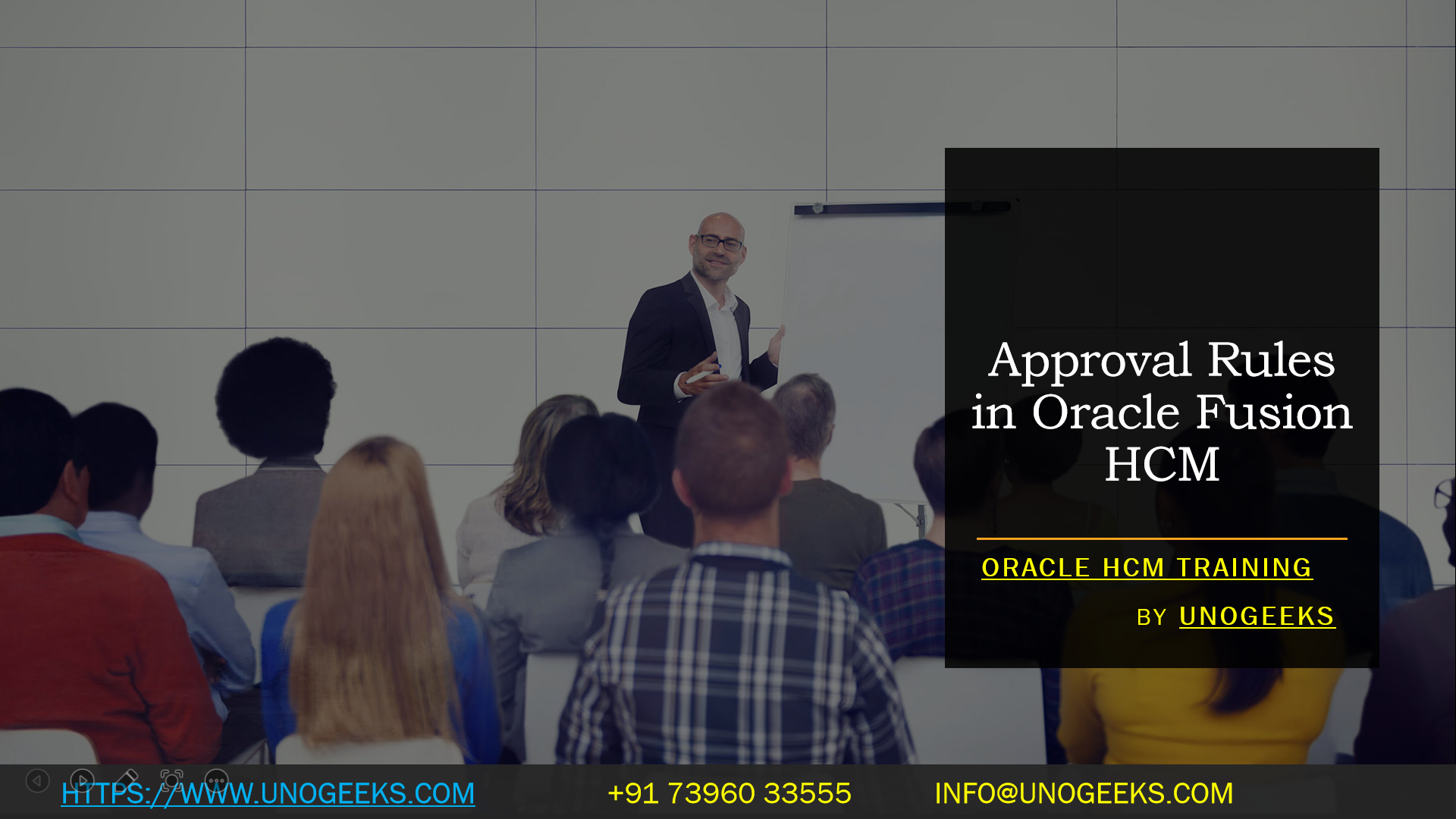
Approval Rules in Oracle Fusion HCM are a key feature that allows organizations to define and automate the approval process for various HR transactions and actions. Approval Rules help streamline HR processes and ensure that the right approvals are obtained before finalizing important decisions and changes within the system.
Here are the main aspects of Approval Rules in Oracle Fusion HCM:
- Definition of Approval Rules: Approval Rules are created and configured within Oracle Fusion HCM to specify the conditions under which approvals are required for different HR transactions. These rules are based on specific criteria such as transaction types, departments, job roles, or any other relevant attributes.
- Approval Hierarchies: Approval Rules are associated with approval hierarchies that define the order in which approvals need to be obtained. The hierarchy can include positions, job roles, or individual approvers based on their functional responsibilities and authority levels.
- Multiple Levels of Approval: Approval Rules can have multiple levels of approval. For certain transactions, approvals may need to be obtained from multiple approvers at different levels in the hierarchy before the transaction can proceed.
- Conditions and Criteria: Approval Rules can be configured with specific conditions and criteria that trigger the need for approvals. For example, a salary increase beyond a certain percentage may require higher-level approval.
- Parallel and Sequential Approval: Approval Rules can be set up for parallel or sequential approvals, depending on the organization’s approval process requirements. In parallel approval, multiple approvers can review the request simultaneously, while in sequential approval, approvers review the request one after the other.
- Self-Service Approval: In certain cases, employees may have self-service approval capabilities for specific actions, such as time-off requests or expense reimbursements. This empowers employees to initiate and track their own requests through the approval process.
- Escalation and Notifications: Approval Rules can be configured to escalate approvals if there are delays in the approval process. Automated notifications can also be sent to approvers and requesters to keep them informed about the status of the approval.
- Integration with Other Modules: Approval Rules can be integrated with other Oracle Fusion HCM modules, such as Absence Management, Performance Management, or Payroll, to ensure a seamless approval process across various HR functions.
- Data Security and Segregation of Duties: Approval Rules help maintain data security and segregation of duties by ensuring that appropriate approvals are obtained based on the designated hierarchy and roles.
Oracle Fusion HCM Training Demo Day 1 Video:
Conclusion:.
Unogeeks is the No.1 Training Institute for Fusion HCM Training. Anyone Disagree? Please drop in a comment
You can check out our Oracle Fusion HCM Training details here Oracle Fusion HCM Training
You can check out our other latest blogs on Oracle Fusion HCM Training in this Oracle Fusion HCM Blogs
———————————-
For Training inquiries:
Call/Whatsapp: +91 73960 33555
Mail us at: [email protected]
Our Website ➜ https://unogeeks.com
Instagram: https://www.instagram.com/unogeeks
Facebook: https://www.facebook.com/UnogeeksSoftwareTrainingInstitute
Twitter: https://twitter.com/unogeeks
Leave a Reply Cancel reply
Your email address will not be published. Required fields are marked *
Save my name, email, and website in this browser for the next time I comment.

Human Capital Management
- Apr 7, 2023
Eligibility profile in Fusion HCM application : Basics
An Eligibility profile in Fusion HCM (specifically Core HR, Absence Management, Compensation and other modules) is used to define the population selection criteria for specific business objects.
Create an Eligibility Profile with an example:
Requirement (example) -.
We need to write eligibility for a qualification absence plan named Maternity Leave.
Eligibility Criteria - Those employees whose gender is female, assignment status is Active and assignment category is Blue Collar.
Navigation -
Step 1 and 2

Step 3 and 4

Step 5 and 6

Provide the proper Name to the Eligibility Profile (Ex - Maternity Leave – Demo). Profile Type is auto populated so we don’t need to do anything. Next one is profile usage. We select global because we want to use this eligibility profile in all components. Description is an optional field. In the field Assignment to Use we select any assignment-enterprise and the last field is Status which is to make the eligibility profile active and inactive, we leave the default value for now as Active.
Now let’s work on requirement. There are three conditions in this requirement -
First is Employee gender is female:- Go to the Eligibility Criteria and select the Personal tab after that click on gender.

Second requirement is assignment status is active:- Go to the Eligibility Criteria and select Employment tab after that click on Assignment status.

3rdrequirement is assignment category is Blue Collar:- Go to the Eligibility Criteria and select the Employment tab after that click on Assignment Category.

This way we can configure the requirement for creating the Eligibility Profile.
Let’s Discuss the Eligibility Criteria in detail :-
There are five eligibility criteria and we will discuss all five eligibility criteria in details
Personal :- First Eligibility criteria is personal. In this Eligibility criterion we can set the criteria through the delivered personal details like person gender, person type, Disabled, Uses Tobacco, Service Areas, Home Location etc.
Employment :- Second eligibility criteria is related to the employment fields like Assignment Status, Hourly or Salaried, Assignment Category, Grade, Job, Position, Payroll etc.
Derived Factors :- Derived Factors is a very interesting and important eligibility criterion. With this eligibility criteria we can restrict an employee for an absence plan based on the age , length of service, Compensation, Hours Worked, Full-Time Equivalent and Combined Age and Length of Service.
Other :- Through these eligibility criteria we can set the criteria for eligibility profile based on the Benefit Groups, Health Coverage Selected, Participation in Another Plan, Formula and User-Defined Criteria.
Labor Relations :- In this eligibility criteria we can set the rule for eligibility profile using Bargaining Unit, Labor Union Member, Union and Collective Agreement
Please let us know if you need any other details related to the Eligibility Profile, Happy Reading!
- Absence Management
- Compensation
Recent Posts
Commonly Used Administrator Profile Values in HCM
How to Create a BIP Report in Oracle Fusion Hcm
Enabling Environmental Health and safety (EHS) module in HCM
Tables and Views for HCM
Oracle Fusion Cloud HCM
Oracle Fusion Cloud HCM Tables and Views for HCM
Copyright © 2016,2024, Oracle and/or its affiliates.
Author: Shine Mathew
Creating and Loading Files with HCM Data Loader (HDL)
Before you begin.
This 30-minute tutorial shows you how to create data files in the HCM Data Loader format and upload them.
- User Key - a combination of user-friendly attributes that can be found on the user interface, which uniquely identify the record. For example, the JobCode and SetCode for a Job, the PersonNumber for a Worker.
- Source Key - a combination of two attributes, SourceSystemId and SourceSystemOwner, are used to uniquely identify the record. The SourceSystemId value can be any value, but is often the identifier on the source system, or a value generated by an algorithm. The SourceSystemOwner ensures the source key is unique, when multiple source system exist.
What Do You Need?
Note : The job role Human Capital Management Integration Specialist inherits all the security access required to complete the steps described.
- A text editor, in order to create your files.
- A file compressor, in order to zip your files.
Creating Your First File
- Save your file, naming it Grade.dat . Alternatively, you can download and edit the Grade.dat file.
- Compress (zip) the Grade.dat into a filename of your choice, but it must have a .zip file extension.
Importing and Loading Your File
- In the application, on the home page, click My Client Groups > Data Exchange

- Click OK on the Submitted confirmation page.

Creating a File Using Source Keys
Defining your source system owner.
- In the application, on the home page, click Others > Setup and Maintenance .

- Click Save .
Creating a Simple Source Key File
- Provides a unique identifier, by defining a source key (SourceSystemOwner, SourceSystemId)
- Identifies the job it is for, by providing the parent attribute JobId with the SourceSystemID hint and supplying it with the source system ID value defined on the corresponding Job record. For example, ADM is the source system ID for the Administrator job, so the JobId(SourceSystemId) attribute on the valid grades for the Administrator job must be ADM.
- References the grade for the valid grade record. The grades referenced in this file are those you created with your Grade.dat file. As only user keys were supplied to identify the grades, this example references them by their user key; GradeCode and GradeSetCode.
- Save your file, naming it Job.dat . You can also download and edit the Job.dat file.
- Compress (zip) the Job.dat into a filename of your choice, but it must have a .zip file extension.
- Use the steps described in Importing and Loading Your File to create your jobs.
Loading Flexfield Data
Flexfield context, descriptive flexfield segments.
- Using any text editor, create a new file and supply a METADATA line defining the core attributes, along with the descriptive flexfield attributes you want to load data for. For example: METADATA|Job|SourceSystemOwner|SourceSystemId|EffectiveStartDate|SetCode|JobCode|Name| FLEX:PER_JOBS_DFF | _JOB_LEVEL(PER_JOBS_DFF=US)
Loading Extensible Flexfield Segments
- Using any text editor, create a new file and add the following: METADATA|JobLegislative|SourceSystemOwner|SourceSystemId|JobId(SourceSystemId)|EffectiveStartDate|LegislationCode|InformationCategory|FLEX:PER_JOBS_LEG_EFF| EFF_CATEGORY_CODE |_EEO1_CATEGORY(PER_JOBS_LEG_EFF=HRX_US_JOBS)|_FLSA_STATUS(PER_JOBS_LEG_EFF=HRX_US_JOBS)
- Save your file, naming it Job.dat.
- Compress (zip) your Job.dat file into a filename of your choice.
- Use the steps described in Importing and Loading Your File to load your extensible flexfield data.
Creating New Hires
- WorkRelationship
- Follow the steps in the Defining Your Source System Owner section to create a Source System Owner of 'EMP'.
- Each Worker record is identified by a source key using attributes SourceSystemOwner and SourceSystemId . For example, EMP and HDL001, EMP and HDL002.
- An ActionCode of HIRE is required for new hires.
- Each PersonName record is identified by a source key using attributes SourceSystemOwner and SourceSystemId. For example EMP, HDL001_NME.
- Each PersonLegislativeData record is identified by a source key. For example, EMP, HDL001_LEG.
- The parent record is Worker, so you reference the parent record in the same way as for PersonName.
- Each WorkRelationship record is identified by a source key. For example, EMP, HDL001_POS.
- The parent record is still the Worker record, so you reference the parent record using the PersonId attribute.
- Each WorkTerms record is identified by a source key. For example, EMP, HDL001_TRM.
- As the parent work relationship record and the local employment terms record both use the same source system owner, both references use the same SourceSystemOwner attribute.
- Each Assignment record is identified by a source key. For example, EMP, HDL001_ASG.
- The parent for the Assignment is the WorkTerms, the parent record is identified by the WorkTermsAssignmentId attribute. Using the SourceSystemId hint, you can use the source key to identify the parent WorkTerms record.
- Compress (zip) the Worker.dat into a filename of your choice, but it must have a .zip file extension.
Loading Images and Attachments
- Each PersonImage record is identified by a source key. For example, EMP, HDL001_IMG.
- The parent record is identified using the PersonId attribute. As the source system ID is used to identify the parent record, the attribute has the (SourceSystemId) hint.
- The ImageName attribute is used to provide a name for the image.
- The Image attribute is used to specify the name of the file to be uploaded.
- Compress (zip) your Worker.dat file along with your BlobFiles sub-directory, into a file name of your choice, or you can download and edit the Person Images.zip file.
- Import and Load your person images.
Supplying Reconilliation Data
- In the METADATA line you specify prompts for each of your source reference columns: SourceRef001={source-column-001}|SourceRef002={source-column-002}|SourceRef003={source-column-003}
- In your MERGE and DELETE lines, provide the values for your record. For example: METADATA|ElementEntry|...|SourceRef001=PersonNumber|SourceRef002=ElementName|SourceRef003=Amount MERGE|ElementEntry|...|892334|Travel Allowance|200
Creating Element Entries
- Periodicity
- The element entry is uniquely identified by a source key, using the SourceSystemOwner and SourceSystemId attributes.
- The element entry start date is supplied using the mandatory EffectiveStartDate attribute. If the end-date is known, specify it using the EffectiveEndDate .
- The ElementEntryValue records are uniquely identified by a source key, using the SourceSystemOwner and SourceSystemId attributes.
- The EffectiveStartDate and EffectiveEndDate specify the date range for the element entry value. As this is a new element entry, the values should match those supplied on the parent Element Entry record.
- Use ScreenEntryValue to specify the value for the named input value.
- Save your file, naming it ElementEntry.dat . You can also download and edit the ElementEntry.dat file.
- Compress (zip) the ElementEntry.dat into a filename of your choice, but it must have a .zip file extension.
- Import and Load your element entry data.
Next Tutorial
Understanding HCM Data Loader Business Objects
Associated Learning Paths
View

IMAGES
VIDEO
COMMENTS
The assignment status contains an HR status, a payroll status , and optionally user statuses. The HR status and payroll status values are linked to the assignment status and are set automatically when the assignment status changes. This table summarizes the values of the three statuses. When you create or edit an assignment, you select an ...
This stores two levels of the 3-Tier Model: Employment/Placement Terms (Level 2) and Assignments (Level 3). The assignment type is used to differentiate between these two levels as well as it continues to differentiate among employee, contingent worker, applicants, and benefits assignments. This is date-tracked and allows multiple changes in a day.
Here is how you can generally check the assignment status: Log into Oracle Fusion HCM: Access the Oracle Fusion HCM system and login using your credentials. Navigate to the Employee Record: Go to ...
SELECT papf.person_number, ppnf.full_name employee_full_name, ppnf.first_name, ppnf.last_name, to_char(ppos.date_start, 'MM/DD/YYYY') date_start, paam.assignment_number, paam.primary_flag, paam.assignment_status_type active_status, paam.bargaining_unit_code, aapf.payroll_name, PAAM.ASS_ATTRIBUTE6 attribute_value FROM per_all_people_f papf, per_all_assignments_m paam, per_person_names_f ...
Here are the general steps to check the assignment status of employees: Log in to Oracle Fusion HCM: Access your Oracle Fusion HCM system using your credentials. Navigate to the "Reports and Analytics" Section: The exact location of reporting tools may vary depending on your organization's configuration and the version of Oracle Fusion ...
In this post we will look into the SQL Query to get the employee personal and assignment information which is the most frequent requirement when we have any integrations with third party systems.. If the integration has to be incremental file, then the approach would be create a changes only HCM extract and achieve the requirement.. Have a look at the below posts to know more on HCM Extracts:
There are three different types of common lookups available in Oracle Fusion that decide the customization for the lookup: 1. User lookup - This is a flexible type of lookup; you can add new values and enable/disable the existing values to it. 2. Extensible lookup - In this type of lookup, you can add new values but cannot disable the ...
Assignment Type. Description. Pending Worker. P for Assignment, PT for Work Terms. A person who will be hired as an employee or contingent worker and for whom we create a person record prior to the hire or start date. When the hire is finalized, we convert the pending worker to the proposed worker type.
Employment Category and Assignment Category LOVs (Doc ID 1632726.1) Last updated on JUNE 20, 2023. Applies to: Oracle Human Resources - Version 12.1.3 and later Oracle Fusion Global Human Resources Cloud Service - Version 11.13.23.04. to 11.13.23.04. [Release 1.0] Information in this document applies to any platform. Goal. How is the LOV for ...
The Assignment table serves as the foundation for managing and tracking employee assignments and employment-related data in Oracle Fusion HCM. It enables HR administrators to efficiently manage the workforce, maintain accurate records, and perform various HR-related actions, such as hiring, promotions, transfers, and terminations.
Lookups are containers for the list items that appear in an application. Users select one of the items from such lists to enter a value on the application UI. Lookups consist of: 1. Lookup Type - A lookup type is a static list of values users use to make entries in the application. This is the name of the field that appears on the setup UI and ...
Please drop in a comment. You can check out our Oracle Fusion HCM Training details here Oracle Fusion HCM Training. You can check out our other latest blogs on Oracle Fusion HCM Training in this Oracle Fusion HCM Blogs. Follow & Connect with us: ———————————-. For Training inquiries: Call/Whatsapp: +91 73960 33555. Mail us ...
Navigate to Person Management: Login to Oracle Fusion HCM and navigate to the "My Client Groups" -> "Person Management.". Search for the Employee: Use the search criteria to find the ...
An Eligibility profile in Fusion HCM (specifically Core HR, Absence Management, Compensation and other modules) is used to define the population selection criteria for specific business objects. Create an Eligibility Profile with an example:Requirement (Example) - We need to write eligibility for a qualification absence plan named Maternity Leave.Eligibility Criteria - Those employees whose ...
Oracle Fusion Cloud HCM Tables and Views for HCM. ... Help Center. Tables and Views for HCM. Search is scoped to: Tables and Views for HCM. No matching results. Try a different search query. Search Unavailable. We are making updates to our Search system right now. Please try again later. Oracle Account.
The Assignment record type is where you specify your employee's department, location, position, job and so on. In this example: Each Assignment record is identified by a source key. For example, EMP, HDL001_ASG. The parent for the Assignment is the WorkTerms, the parent record is identified by the WorkTermsAssignmentId attribute.