Display organization Tcode in SAP
- KEO3 Tcode for Display Enterprise Organization Program : KEO_START_NF Package : KEO Component : SAP_FIN
- OO91 Tcode for SAP organization Object Type Assignment Program : Package : SP00 Component : SAP_BASIS
- PP90 Tcode for Set up Organization Program : SAPMH5AR Package : SP00 Component : SAP_BASIS
- RE_RHXSTR01 Tcode for organization Structure with Positions Program : RHXSTR01 Package : SP00 Component : SAP_BASIS
- RE_RHXSTR02 Tcode for organization Structure with Persons Program : RHXSTR02 Package : SP00 Component : SAP_BASIS
- RE_RHXSTR03 Tcode for organization Structure with Work Centers Program : RHXSTR03 Package : SP00 Component : SAP_BASIS
- RE_RHXSTR06 Tcode for Work Centers per organization Unit Program : RHXSTR06 Package : SP00 Component : SAP_BASIS
- KEO1 Tcode for Create Enterprise Organization Program : KEO_START_NF Package : KEO Component : SAP_FIN
- KEO2 Tcode for Change Enterprise Organization Program : KEO_START_NF Package : KEO Component : SAP_FIN
- IMEO3 Tcode for Display Inv.Program in Enterp. organization Program : OM_START_NF Package : AIP Component : BBPCRM
- NB24 Tcode for IS-H: Display organization Unit Hierarchy Program : SAPMNB21 Package : NBAS Component : BBPCRM
- CNV_10030_SCENARIO Tcode for Display organization scenario Program : Package : CNV_10030 Component : DMIS
- CNV_10030_SCENPACK Tcode for Display organization scen. (package-depndnt) Program : CNV_10030_SCENARIO Package : CNV_10030 Component : DMIS
- OOTR Tcode for Display Import Lock Table Program : Package : SP00 Component : SAP_BASIS
- OOV1 Tcode for Display Table T77S0 Program : Package : SP00 Component : SAP_BASIS
- PFAC_DIS Tcode for Display Rule Program : Package : SP00 Component : SAP_BASIS
- PFOS Tcode for Display Assignment to SAP organizationObjs Program : SAPLRHWQ Package : SP00 Component : SAP_BASIS
- PFTC_DIS Tcode for Display Tasks Program : Package : SP00 Component : SAP_BASIS
- PO01D Tcode for Display Work Center Program : SAPMH5A0 Package : SP00 Component : SAP_BASIS
- PO03D Tcode for Display Job Program : SAPMH5A0 Package : SP00 Component : SAP_BASIS
- PO08D Tcode for Display External Person Program : SAPMH5A0 Package : SP00 Component : SAP_BASIS
- PO10D Tcode for Display Organizational Unit Program : SAPMH5A0 Package : SP00 Component : SAP_BASIS
- PO13D Tcode for Display Position Program : SAPMH5A0 Package : SP00 Component : SAP_BASIS
- PO14D Tcode for Display Task Program : SAPMH5A0 Package : SP00 Component : SAP_BASIS
- PO15D Tcode for Display Company Program : SAPMH5A0 Package : SP00 Component : SAP_BASIS
- PP01_DISP Tcode for Display Plan Data (Menu Guided) Program : SAPMH5A0 Package : SP00 Component : SAP_BASIS
- PPMS Tcode for Display Matrix Organization Program : RHMATRIX Package : SP0O Component : SAP_BASIS
- PPO4 Tcode for Display Reporting Structure Program : SAPLRHGC Package : SP00 Component : SAP_BASIS
- PPOS Tcode for Display Organizational Plan Program : RHORGMAN Package : SP00 Component : SAP_BASIS
- PPOSE Tcode for Display organization and Staffing Program : OM_START_NF Package : SP0E Component : SAP_BASIS
- PPOSW Tcode for Display organization and Staffing (WF) Program : OM_START_NF Package : SP0E Component : SAP_BASIS
- PPOS_OLD Tcode for Display Organizational Plan Program : RHORGMAN Package : SP00 Component : SAP_BASIS
- RE_RHDESC10 Tcode for Display Infotypes of an Object Program : RHDESC10 Package : SP00 Component : SAP_BASIS
- RE_RHRHAZ00 Tcode for Display PD Database Records Program : RHRHAZ00 Package : SP00 Component : SAP_BASIS
- KEOAP3 Tcode for Display Alter. Profit Center Struct. Program : KEO_START_NF Package : KEO Component : SAP_FIN
- OKENNX Tcode for Display stand.hierarchy: UO active Program : KEO_START_NF_STDHIERARCHY Package : KEO Component : SAP_FIN
- UG_HR_PPOSE Tcode for Display Organization and Staffing Program : OM_START_NF Package : UG_HR Component : SEM-BW
- /CEM/EE_ORGSORG Tcode for Sales organization assignment to LE Program : Package : /CEM/EE_COMMON Component : BBPCRM
- /SAPSLL/BP_ORG_SRM Tcode for SLL. Distribute SRM organization Units Program : /SAPSLL/BP_DISTRIBUTE_ORG_SRM Package : /SAPSLL/IF_SRM Component : BBPCRM
- BBPCU05 Tcode for Link Manager to organization Structure Program : SAPLV_BBP_WORKFLOWS_AUTO Package : BBP_GEN Component : BBPCRM
- BBPCU06 Tcode for Link Administrator to organization Structure Program : SAPLV_BBP_WORKFLOWS_AUTO Package : BBP_GEN Component : BBPCRM
- BBPMAINPURCH Tcode for Process own Purch.organization View (only) Program : BBP_VENDOR_CREATE Package : BBP_BUPA Component : BBPCRM
- BBP_UPDATE_PORG Tcode for Assignment of Purch. Organization Program : BBP_UPDATE_BACKEND_LINK Package : BBP_BUPA Component : BBPCRM
- CMS_ORG_ATTR Tcode for organization Attr. Master table Maintanence Program : Package : CMS_CB Component : BBPCRM
- CRMC_ORGPROF Tcode for Maintenance of organization Data Profile Program : Package : CRM_ORGMAN Component : BBPCRM
- CRMC_SWITCH_ORGMODEL Tcode for Convert organization Model Program : CRM_ORGMAN_SWITCH_TO_ENH_MODEL Package : CRM_ORGMAN Component : BBPCRM
- EW10 Tcode for EMU: Load Organization Objects Program : EWURA001 Package : EWU Component : BBPCRM
- IMEO2 Tcode for Change Inv.Program in Enterp. organization Program : OM_START_NF Package : AIP Component : BBPCRM
- JBC0 Tcode for Sample Customizing - Organization Program : Package : JBA Component : BBPCRM
- MC+Y Tcode for SIS: Sales organization Returns, Selection Program : RMCV0300 Package : MCS Component : BBPCRM
- MCTE Tcode for SIS: Sales organization Analysis - Selection Program : RMCV0300 Package : MCV Component : BBPCRM
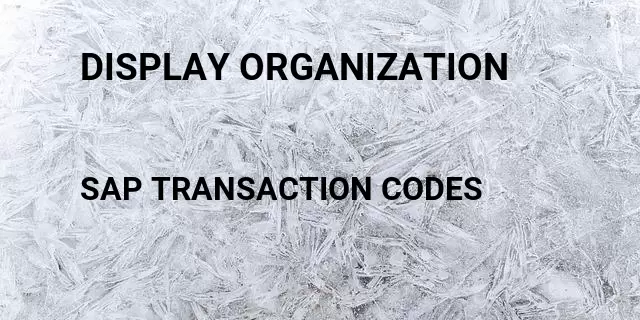

Display organization related terms
Definitions.
SAP is the short form of Systems, Applications & Products in Data Processing. It is one of the largest business process related software. This software focused on business processes on ERP & CRM.
Transaction code shortly known as tcode, is a shortcut code to access different functional areas in SAP. It avoid users from long menu path to reach a report. Instead of that users can type the corresponding transaction code and press enter, the corresponding SAP page will load. It’s a good practice to remember or note down the transaction codes that we need to use in our regular work.
Popular Tcode Searches
Latest tcode searches.

How to display Organizational Structure with Positions
Though SAP provides a wide array of reports to view your OM related data, the best and easiest of all reports is to view Organizational Structure with Positions.
How to Check Organization Structure in SAP
In the SAP transaction code box , Enter transaction S_AHR_61016494
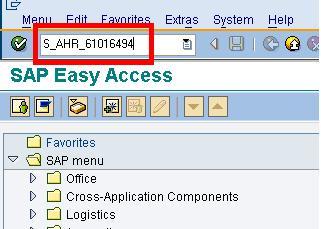
In the next SAP screen,

- Enter the Organizational Unit . You can search for the Org Unit if required
- Select the Reporting Period. In case you do not want to run the report for a period , select Key date , which will run the report for the particular date you have selected
- Select Status , which gives you the option to select the Plan version.

Click Execute
The report output is shown as follows –

- How to Execute Payroll in SAP
- How to Check Payroll Results using PC_PAYRESULT in SAP
- How to Delete Payroll Results in SAP: PU01
- What is Off Cycle Payroll? SAP IT267
- How to Audit Payroll in SAP: RPUAUD00
- What is Matchcode W in SAP HR?
- SAP Wage Types Tutorial: Primary, Secondary, Dialog, Time
- Top SAP HR Interview Questions and Answers (2024)
- ABAP Snippets
- Top SAP Courses
- Top SAP Books
SAP and ABAP Free Tutorials
Sap Sales Organization Overview (Tables, Definition, Tcodes and SAP SD Sales Org)

This post will give you a deep technical overview of Sap Sales Organization. First we will start with some definition, then SAP Sales Organization Tables and Tcodes.
Finally, you will find some interesting tips for Sales Organization in SAP.
Table of Contents
SAP Sales Organization Definition
What is a sales organization.
Let’s start for the beginning and try to answer the following question What is a sales organization?
“Sales organization is a structured framework, specifying the formal authority and responsibility among persons working in the organization.
It consists of a group of individuals working to achieve selling objectives to increase sales, maximizing profits, expanding market share etc.” ( source )
Sales Organization in SAP
- Legally, a sales organization is included in exactly one company code.
- You assign sales offices and your own employees to a sales organization.
- All items in a sales & distribution document, that is, all items of an order, delivery or a billing document belong to a sales organization.
Definition of SAP Sales Group
The definition of sales groups is optional. You can use the SD system without creating sales groups. ⇾ You can assign a sales group to one or more sales offices. ( source )
SAP Sales Office
The definition of sales offices is optional. You can use the SD System without creating sales offices. ⇾ You assign a sales office to one or more sales areas.
If you want to go deeper of how to customize Sales Organization in SAP, check this link .
SAP Sales Organization Tcodes and Tables
Sap sales organization tcodes.
Some of the most important Tcodes for SAP Sales Organization are:
- OVX3 Company code ⇾ sales organization SD
- OVXA Division ⇾ sales organization SD
- OVB1 Sales organizations – Rebate SD
- OVX3N Company code ⇾ sales organization SD
- OVXAN Division ⇾ sales organization SD
SAP Sales Organization Tables
Here the list of main SAP Sales Organization Tables
- T001W Plant / sales organization
- TVKO Sales organization / company code
- TVKOV Distribution channel / sales organization
- TVKOS Division to sales organization
- TVKWZ Plants to sales organization
Useful Tips for SAP Sales Organization
How to find the mapping between r/3 sales org and crm org unit.
If you want to get the mapping between R/3 Sales Org Mapping with CRM Org Unit, check the following Tables:

Mapping between R/3 Sales Org and CRM Org Unit
If you prefer using SAP function modules, you may check the following SAP FM to find the mapping between ECC and CRM Sales Organization, Sales Group and Sales Office
SAP Table for sales org and plant assignment
The SAP Standard Tables TVKWZ ( or V_TVKWZ_ASSIGN ) stores the information for SAP Sales Org and Plant Assignment.
Actually, Plant is assign to Company code and not sales organization, but sales organization and distribution channel is assign to plant and the same you can get in
SPRO > Enterprise Structure > Assignment > Sales and Distribution > Assign sales org. Distribution channel plant .
Source: Table for sales org and plant assignment
Related Posts

The Most Important SAP Payment Terms Tables (ZTERM, Text…)
October 21, 2018 March 24, 2021

SAP Batch Management: User-exits and BAdIs
June 17, 2017 January 21, 2022
SAP Batch Management Tcodes, Tables and Customizing (SAP Batch Management)
June 16, 2017 January 21, 2022

Customer Stories
Discovery Consulting: Setting the foundation for an expanding business with cloud ERP
Explore discovery consulting’s journey with sap.
Discovery Consulting had outgrown its systems and processes. With SAP S/4HANA Cloud Public Edition, it has improved employee and customer experiences and set the stage for growth. And its clients benefit from the best practices and continuous innovation enabled by cloud ERP.
reduction in time to issue sales invoices, from 18 to two days.
reduction in time for financial closing, from 20 to four days.
of bank reconciliation processes now automated.
SAP S/4HANA Cloud Public Edition has allowed our organization to improve employee and customer experiences and establish a foundation for future expansion. Now that we’ve embraced it, we can help our clients grasp these extensive benefits for themselves.
Alistair Elliott Managing Partner, Discovery Consulting Group Pty Ltd.
Implementing an ERP solution fit for a growing business
With a focus on SAP solutions that help transform HR, finance, and workplace safety, SAP partner Discovery Consulting Group Pty Ltd. wants to equip clients to advance in a rapidly changing business environment. It meets these clients’ needs from the outset, supporting them throughout the lifecycle of cloud adoption and staying with them while they innovate and build a sustainable business.
However, the organization found it had outgrown its own systems and processes. Disparate, bespoke systems across time, expense, project, and accounting management led to manual work and a lack of visibility, hindering processes such as financial closing and sales invoicing. More important, employee and customer experiences were affected.
With expansion in mind, the organization needed to modernize its systems and processes with a new ERP solution.Discovery Consulting’s managing partner, Alistair Elliott, explains, “We needed a solution that could support our business and enable employees to produce the right results for our customers.”
Adopting leading practices in the cloud
As an SAP partner, Discovery Consulting had already implemented multiple SAP solutions across its business. For instance, it used SAP SuccessFactors and SAP Concur solutions for employee engagement and SAP Business Technology Platform (SAP BTP) to help integrate its IT landscape. The firm knew SAP S/4HANA Cloud Public Edition could help simplify its IT environment and streamline processes with best practices.
The professional services firm adopted SAP S/4HANA Cloud Public Edition smoothly without extensions and with limited customization. Errol D’Mello, national practice lead for SAP S/4HANA at the firm, praises the solution’s speedy implementation: “The limited need for configuration and customization enables rapid implementation time frames, enhancing a client’s time to value. A moderately complex business could implement the suite in 12 weeks, compared to 18 months for a single entity implementing on-premise ERP software.”
Simplifying the employee experience to aid a focus on customers
Integrating time, expense, project, and accounting management has enabled significant efficiencies and improvements across Discovery Consulting’s operations. For instance, sending out customer invoices now takes two days instead of 18. The firm expects to slash another day from this process by further automating the sales invoicing process. And increased transparency and automation mean customers have better visibility of their projects and engagements.
Automated scheduling and time sheets boost efficiency further. SAP Project and Resource Management – a real-time, mobile-enabled, and cloud-based solution on SAP BTP – replaces manual resource management processes. It allows the firm to drill down by day and more easily track and manage multiple projects simultaneously. As Discovery Consulting grows, it plans to use this capability to replace direct project staffing with automatic assignment based on skills and availability.
On the finance side, month-end close is now completed on workday four, compared to more than 20 days previously.As each invoice is generated, the firm runs revenue recognition that allocates the costs generated for the month, automatically reallocating accrued expenses and accruing purchase orders. Bank reconciliation, which used to be done manually, is automated too, with only 10% of transactions now needing human intervention.
Having implemented SAP S/4HANA Cloud Public Edition successfully, the firm can now guide clients through similar projects. Errol D’Mello gives the example of a recent update involving automatic conversion of time sheets to service entry sheets. He explains, “I can see this being a massive benefit for customers with multiple contractors, where the effort of getting an approved time sheet to put into a service order would be hours per person per month. From an FTE savings perspective, automating that alone is quite a compelling argument we can make to a customer.”
Tapping into the full potential of a next-generation ERP solution
Discovery Consulting now plans to explore more intelligent capabilities of SAP S/4HANA Cloud Public Edition. It wants to take advantage of regular software updates to create even more value in its ERP workflows and those of customers.
As Errol D’Mello says, “We’re live and using the functionality, but we need to continue to take steps to fully utilize automation. Getting to know the solution intimately and understanding what best-practice content is coming out are next for us. And this will also enable us to put the best foot forward for our customers.”
Explore more customer stories
- Find customer stories relevant to your business

IMAGES
VIDEO
COMMENTS
Features. The Organizational assignments view has a link named as History and on clicking this it launches a window that displays the organization unit assignment history of the employee. The Organizational assignment history data can be filtered based on the period (Number of years in Back and Number of Years in Forward).
Transaction Category: FIN - Transaction Manager: PLOGI: ... This view allows the manager to display the Organizational Assignment History of the employee and it also allows manager to launch the Organization Profile and Position Profile. This view also displays the Cost Center and Payroll Area Information for the Organization Unit of the ...
Change Organization and Staffing Basis - Organizational Management: 18 : MIGO Goods Movement MM - Inventory Management: 19 : FB03 display Document FI - Financial Accounting: 20 : SHD0 Transaction and Screen Variants Basis - Transaction Variant and Table Control Settings: 21 : PP01 Maintain Plan Data (Menu-Guided) Basis - Organizational ...
the newer transaction PPOSE to display organizational data. For this reason, it is desirable for navigation to the display of organizational data from infotype 0001 to be ... 2108962 Interface note: Navigation infotype "Organizational Assignment" (0001) -> PPOSE (SAP_HRRXX) 2097588 Interface: Navigation from 'Organizational Assignment' infotype ...
Display Organization Assignment Transaction Codes in SAP (25 TCodes) 6 : SE11: ABAP Dictionary Maintenance Basis - Dictionary Maintenance: 7 : SE80 Object Navigator
Display organization Tcode in SAP. Here is a list of possible Display organization related transaction codes in SAP. You will get more details about each transaction code by clicking on the tcode name. Display organization Transaction Codes List. KEO3. Tcode for Display Enterprise Organization. Program : KEO_START_NF.
In the SAP transaction code box , Enter transaction S_AHR_61016494. In the next SAP screen, Enter the Organizational Unit. You can search for the Org Unit if required. Select the Reporting Period. In case you do not want to run the report for a period , select Key date , which will run the report for the particular date you have selected ...
The organizational view for the University is displayed with drill-down capability to the units within each functional area. Trigger. Perform this procedure when you want to see the overall picture of your organizational units or the picture of the organizational structure for the organization as a whole. Prerequisites. None. Transaction Code ...
* This product version is out of mainstream maintenance. The documentation is no longer regularly updated. For more information, see the Product Availability Matrix (PAM)
SAP Transaction Codes; display assignment; TCodes Related Searches # TCODE Description Application; 1 : PFCG: Role Maintenance Basis - ABAP Authorization and Role Management: 2 : ... display assignment to SAP Org.Objs Basis - Organizational Management: 19 : VA01: Create Sales Order SD - Sales: 20 : SM37: Overview of job selection Basis ...
Sales Organization in SAP. Legally, a sales organization is included in exactly one company code. You assign sales offices and your own employees to a sales organization. All items in a sales & distribution document, that is, all items of an order, delivery or a billing document belong to a sales organization.
Maintain organizational Unit Basis - Organizational Management: 41 : HRASR_DT Design Time PA - HR Administrative Services: 42 : PPOSW Display Org. and Staffing (WF) Basis - Organizational Management: 43 : OOW4 Workflow/Org.Mgmt Prefix Numbers Basis - Organizational Management: 44 : OO91 SAP Org. Object Type assignment: Basis - Organizational ...
As an SAP partner, Discovery Consulting had already implemented multiple SAP solutions across its business. For instance, it used SAP SuccessFactors and SAP Concur solutions for employee engagement and SAP Business Technology Platform (SAP BTP) to help integrate its IT landscape. The firm knew SAP S/4HANA Cloud Public Edition could help simplify its IT environment and streamline processes with ...
SAP Transaction Codes; display organization; TCodes Related Searches # TCODE Description Application; 1 : SE16: Data Browser Basis - Workbench Utilities: 2 : ... Maintain RFC Server Group Assignment Basis - Workload Balancing and Group Management: 51 : IE03 display Equipment PM - Equipment: 52 :
Display organization and staff ing Basis - Organizational Management: 46 : PFOM Maintain assignment to SAP Org.Objs Basis - Organizational Management: 47 : CN50N Overview: Capacity Requirements PS - Logistics: 48 : PPSM Change Structure Basis - Organization and Planning: 49 : BBPSC18 Request Temporary staff: SRM - Shopping cart: 50 : CNS48 ...